Fusion AI Coin: Bridging the Gap Between AI Technology and Cryptocurrency
Cryptocurrency is a field where innovation is continuously being upgraded toward actual improvement in the functionality, security, and ease of use of digital money.
For example, the concept of an innovative Fusion AI Coin, where advanced artificial intelligence meets blockchain technology, is going to bring with it a totally distinct form of cryptocurrency that harnesses the power of AI and blockchain technology to solve current difficulties and open new opportunities.
Let’s learn more about it!
Understanding Fusion AI Coin
Fusion AI Coin is a kind of coin that adds AI capability to the fundamental idea of blockchain technology. The result: a fusion which is meant to improve many facets of cryptocurrency such as security, efficiency & scalability, the user friendliness and more. And it will lend its capabilities to advanced functionality – this includes intelligent automation, predictive analytics, and enhanced decision-making.
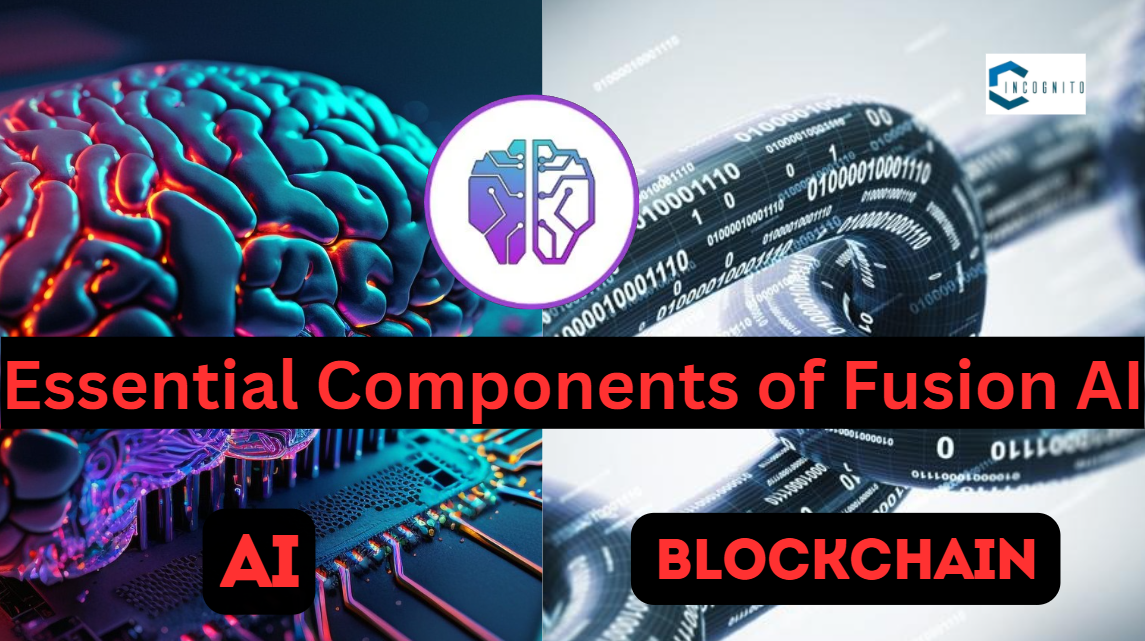
Fusion AI : Essential Components: Blockchain Technology and Artificial Intelligence
Essential Components
Blockchain Technology:
- Decentralization: Fusion AI Coin operates within a decentralized network, ensuring transparency and security.
- Smart Contracts: Automated contracts applying transactions depending on predefined conditions.
- Concensus Mechanisms: A technique that unites every node in a distributed blockchain network around a single data set is known as a consensus mechanism. They serve as the criteria for verification that each blockchain transaction must pass to be accepted.
Artificial Intelligence:
- Machine Learning: Algorithms that learn from data how to make predictions or decisions.
- NLP (Natural Language Processing): The techniques used for the recognition and generation of human language.
- Predictive Analytics: Analyzing data to predict future trends and behaviors.
- AI driven Automation: Managed by AI to technology process simplification and quality enhancement.
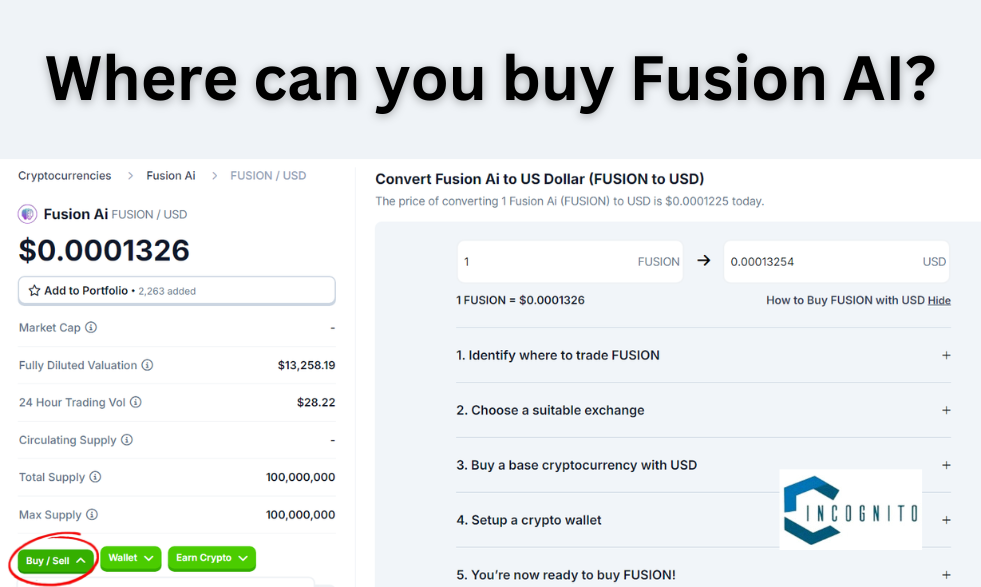
Where can you buy Fusion AI?
Where can you buy Fusion AI?
Although Fusion tokens were previously listed and tradeable on cryptocurrency exchanges, the data seem to be speculative in the sense that they cannot be bought.
CoinMarketCap and CoinGecko are two of the most popular crypto data platforms and both indicate that trading for Fusion tokens has shut down. CoinMarketCap says trading has been down for 18 days since June 11 2024. In contrast CoinGecko does not make any mention of such thing
Alternative Sources (if Trading Resumes):
If trading resumes, you may be able to buy and sell Fusion tokens at some of the following cryptocurrency exchanges. There are numerous methods to get Fusion (FSN). Here are some of the most popular alternatives available:
1. Centralized Exchanges (CEX)
Beginners can buy Fusion (FSN) quickly and easily through an exchange or a broker. When selecting a centralized exchange, confirm that it supports Fusion (FSN). Confirm that your chosen exchange has strong security, liquidity, and a competitive pricing structure.
2. Crypto wallets
If security and complete control over your crypto assets are your top objectives, consider purchasing and storing Fusion (FSN) with a non-custodial wallet like KuCoin Wallet or MetaMask. The most popular Web3 crypto wallets make it simple to buy and swap thousands of cryptocurrencies. Find a trusted cryptocurrency wallet browser extension or download the wallet to your smartphone. Create or import an existing crypto wallet address to store, send, and receive cryptocurrency and NFTs.
3. Decentralized exchanges (DEXs)
Decentralized exchanges, as opposed to centralized exchanges such as KuCoin, allow for trustless crypto trading via self-executing smart contracts. Uniswap and other decentralized exchanges allow you to buy and trade thousands of cryptocurrency trading pairs. Most tokens run on EVM-compatible blockchains like Ethereum and Polygon. To interact with a DEX, use a compatible wallet, such as MetaMask.
Some factors to consider before determining which exchange to use
- Security: Go for a good exchange with strong security.
- Trading Fees: Compare fees across different platforms.
- Liquidity: Make sure there is enough liquidity for Fusion tokens.
- Regulatory Environment: Go for an exchange that is operating in a regulated environment.
Before jumping to invest in cryptocurrency you need to know that there is a risk associated with this so research appropriately and then take a step ahead.
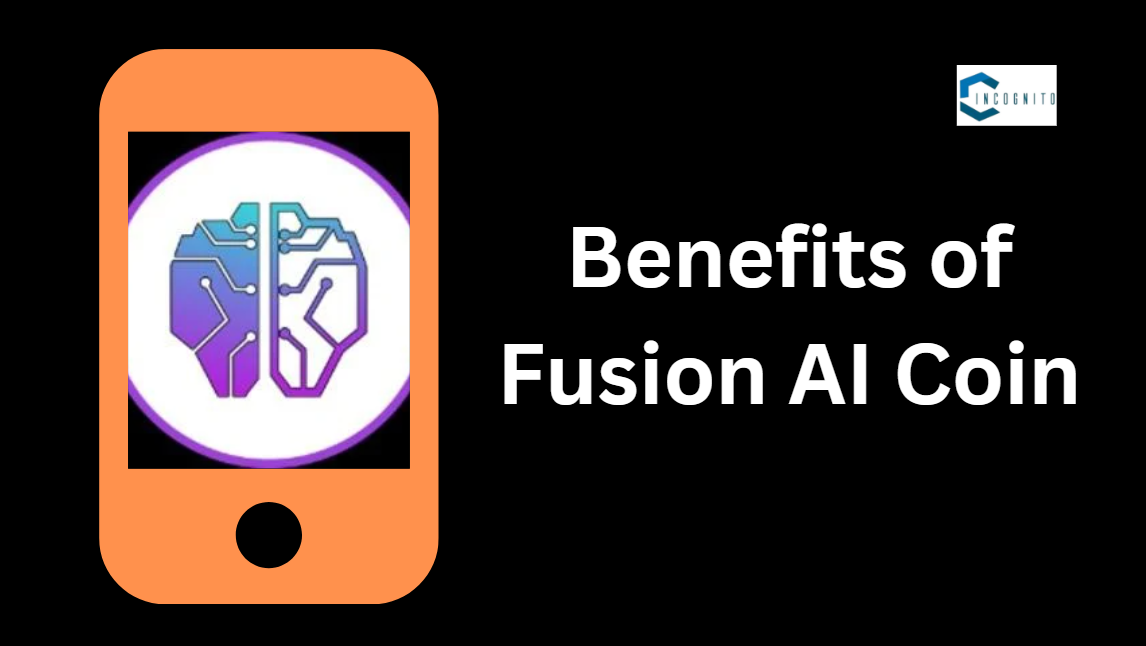
Benefits of Fusion AI Coin
Benefits of Fusion AI Coin
Although, as per the speculation the trading is not going on currently, but still it is important of you to know the benefits of Fusion AI Coin.
Enhanced Security:
Security has always been one of the main issues in the world of cryptocurrencies and Fusion AI proactively addresses this problem by implementing AI-driven security. AI algorithms can learn about the network continuously to look out for any malicious activities and threats. Anomaly detection systems discover atypical patterns that may signal fraud or cyberattacks, thus allowing for proactive measures to be conducted.
Enhanced Efficiency:
Efficiency is key to achieving the scale and potential of cryptocurrencies. Fusion AI Coin uses AI to optimize several processes across the blockchain network. For example, AI can optimize the validation process of a transaction, thus reducing time and the computational power it takes. Additionally, AI-driven data management techniques would improve storage and the retrieval of blockchain data, hence making it more efficient.
Conclusion
Investing in Fusion Coins requires careful consideration and a thorough risk assessment. The information in this article serves as a starting point for your research therefore conduct your own due diligence and understand your risk tolerance before making any investment decisions.
How Much Is Pi Coin Worth? A Comprehensive Analysis about its Current Value, Potential Value Projections and much more
So, you have been using the digital currency for long and have now become quite used-to it, right? But do you know, or perhaps, have you heard about Pi Coin digital currency? If not, then keep reading for more details.
This article will examine how much is Pi coin worth, underlying factors that affect the worth, and the bigger implication of this worth in the changing landscape of digital currency.

What is Pi Coin?
What is Pi Coin?
Pi Coin is one of these unique and innovative players in the ever-evolving landscape of digital currencies, with a promise to democratize access.
Pi is the major cryptocurrency operating on the Pi network that allows users to mine the Pi coin directly from their smartphones, hence eliminating the need for expensive hardware and graphic processing units. In comparison, if you are using Bitcoin, then you will require lots of computational power and energy consumption.
Because of this pioneering move Pi coin has got millions of users worldwide, thus forming a social economy of the future embracing the philosophy of Pi.

What is Pi Network?
What is Pi Network?
It was the year 2019 when a group of graduates from Stanford launched the Pi Network. As soon as it was launched it became a head-turner because it offered easily available, safe, and eco-friendly mining of cryptocurrency.
Pi Network aims to bring cryptocurrency mining back to the average person’s reach through a mobile-friendly approach.
Unlike Bitcoin, which requires a lot of computational work, Pi Network allows its users to be able to mine Pi Coins right from within their smartphones. This ability has seen millions of users worldwide, leading to a strong and engaged community.
Current Value of Pi Coin
At the moment, Pi Coin has not been officially listed on any major cryptocurrency exchange, so it does not have a market price like Bitcoin and Ethereum. It remains in its current phase of development, with users mining and stacking Pi Coins in the hope of future value. The absence of a market price makes it challenging to quantify Pi Coin’s worth in conventional terms.

Factors Determining Potential Pi Coin Value
Factors Determining Potential Pi Coin Value
- User Network Growth: One significant factor that can cause the value of Pi Coin to increase is the size and activity level of its user network. With over 35 million engaged pioneers (as users are called), the network’s reach can be greatly broadened, creating significant demand and utility for the coin once it becomes tradable.
- Supply and Demand Dynamics: System management of the Pi Network has seen its regular mining rate decrease as more users join and mine. This is likely to create the scarcity and urgency effect needed to drive up the market value of Pi Coin if demand remains constant or increases.
- Technology Development: The success and value of any cryptocurrency gets heavily dependent on the underlying technology. Pi Network’s unique consensus algorithm—a bonus of Stellar Consensus Protocol (SCP) combined with its innovations—could bring benefits in security and efficiency attractive to the community of users and developers to strengthen its value proposition.
- Adoption and Use Cases: For Pi Coin to have tangible value, it will need to be of use in transactions and applications. The network’s success in forging partnerships, allowing the conducting of real transactions, and efforts in integrating with other technologies will be critical. Such things as current real-world use cases, payment solutions, dApps (Decentralized Applications), and integration with digital services would significantly impact its value.
- Regulatory Environment: Pi Coin is not operating in a vacuum. Full legal and regulatory acceptance of the crypto in different jurisdictions will impact its adoption and value. A favorable regulatory environment can promote trust and encourage broader usage, while tough regulation can potentially bring some challenges.
Potential Value Projections
While it is speculative to predict exact future values, some scenarios are illuminating:
- Market Comparison: To have an idea of potential value, one can compare Pi Coin to others around such as Stellar (XLM) and Ripple (XRP) have market capitalizations in the billions. These projects also aim at creating accessible and efficient payment solutions. If Pi Coin settles for getting just a fraction of the adoption they have, it can reach an attractive market capitalization.
- User Valuation: If each Pi Coin user values their holdings at just a small amount, their collective value will be sizable. For example, if 35 million users value their asset at $10, the implied market capitalization will be $350 million.
- Exchange Listing: The much-anticipated entry of Pi Coin into leading exchanges is bound to be a defining moment. The progress of the initial trading phase could most likely experience volatility due to speculative interests. In the long term, a more stable market will evolve, leading to more realistic valuation.

Challenges and Risks
Challenges and Risks
- Market Volatility: It is a well-known fact that the cryptocurrencies have a price fluctuation. It is common for these assets to have cases where there is a huge buzz and, thus, the price experiences a meteoric rise, only for it to correct downwards. Potential investors should be willing to withstand the fluctuations.
- Technological Risks: Every technology poses some unforeseen risks. Bugs, security weaknesses, or scalability problems might shake the users’ confidence and undermine the value of the coin.
- Regulatory Risks: Actions by governments against cryptocurrencies, such as bans, restrictions, or strict laws and regulations, can have adverse consequences on Pi Coin. Consistency with international regulatory demands is going to be key to its continued growth.
- Competition: The space for cryptocurrencies is competitive, with many projects striving to get user attention and investment. Continual innovation and the delivery of new, unique value are the only ways for Pi Network to keep its relevance and competitive advantage.
Community and Ecosystem Development
The Pi Network community is one of its most strategic assets. The growth of the network actually depends on the involvement level of its users. Activities aimed at educating, engaging, and empowering the community create loyalty and adoption. A vibrant ecosystem of developers and entrepreneurs building around the Pi Network will drive the establishment of various applications and services and, therefore, an increased utility and value.
Long-Term Perspective
The long-term value of Pi Coin will be affected by technological upgrades, user adoption, changes in legislation, and market forces. Its unique approach to accessibility and decentralization equips it perfectly for disrupting traditional financial systems and digital services.
Conclusion
The current price of Pi Coin is zero, but the potential future value would be directly linked to completion of their roadmap, user engagement, and creation of real-world utility.
Keep in mind that Pi Coin has been a very bold experiment in the world of digital currencies since it’s aimed at bringing cryptocurrency benefits closer to a mass audience. By making mining accessible and easy, Pi Network has the great potential of democratizing cryptocurrency. So it’s in this regard that how Pi Coin will shape the future of digital finance and whether it can live up to the noble expectations from this growing community will be something to watch.
Can MOG Coin Maintain Its Momentum, or Will Its Gains Disappear? Know Comprehensive Details Here
The chart of MOG coin indicates that bulls and bears competed in a close fight to capture the first hand position. After breaking out of a falling wedge pattern, the price reached an all-time high of $0.000001650, and the candle closed at $0.000001500 on May 27, 2024.
At the time of writing, the price was $0.00000140, with a -7.50% intraday decline and a -7.56% decrease in market capitalization to $557.61 million. The 24-hour trading volume has also decreased by -10.86%, too close to $71.205 million.
Newcomers often don’t know which cryptocurrencies to invest in so we want to help by addressing the question:

Is MOG Coin Breakout About to Fade?
Is MOG Coin Breakout About to Fade?
The recent price structure has indicated a capacity of gain in the price structure in the preceding few sessions. This week it made almost 80% of the gain over the daily chart and this month, it has made almost the 115% the gain it needed over the daily chart.
The trend indicator refers to the EMAs is positive because the price has been located above the 50-day and 200-day EMAs after a breakout. Though, the MOG coin (cryptocurrency) initially showed some signs of vulnerability as the price dropped from a supply level of approximately $0.0001500 on the chart.
It also suggests the MOG cryptocurrency is expecting a massive fall, if it cannot hold above $0. 000001300 support level would make the wind turn the game in the bears’ favors and the bears could start the onset of their control.
In the same measure, oscillators in the MOG asset have been exhibiting bearish signals, with the RSI glittering at 69. 21, which has been coming down from the overbought level of 70 implying that the MOG asset could fall further.
Consequently, when the MOG cryptocurrency price breakout has been exhausted and the price cannot sustain a value above the nearest significant support level, it is likely to fall to depths.
However, the MOG asset price may continue to rise from its current level if there is continued strong demand for the asset. This leads to the next choice point for the price: $0.000002000.

MOG Coin Volatility Has Increased: Could the MOG Price Drop?
MOG Coin Volatility Has Increased: Could the MOG Price Drop?
MOG cryptocurrency has presented a significantly high rise in the volume gone up from $4.0 million to $71.65 million. Since then, the volatility has risen, and it occurs with the price, hence making instability at the supply level.
Also, it has been seen that at supply level the MOG cryptocurrency may be encountering some amount of resistance. It indicates that sellers are gradually gaining strength despite significant buying pressure, and that bears may dominate the price to decline.
Mog Coin (MOG) Price Prediction 2024
According to the projection and technical analysis for 2024, the price of Mog Coin is expected to reach a low of $0.00000130. The highest price might reach $0.00000235, with the average selling price expected to be around $0.00000180.
Summary
At present, the level of the price is traded at $0.00000140 a noteworthy intraday decline. The recent price structure has shown improvements where the price is currently trading at nearly 80% up of the week and 115% up of the month. All the EMAs are positive while the MOG cryptocurrency was recently weakened by a critical downfall as the price dropped from the supply level.
Additionally, if the MOG asset cannot maintain its value above a vital support level then the asset’s potential losses can be steep. Bearish signs have been showing by Oscillators that indicates a potential decline. Similarly, there has been tremendous activity on the MOG cryptocurrency ’s volume, and the given asset seems to be resistance from the supply level that indicates that sellers are in control of the price.
Shiba Inu Crypto: Prepare for an Unleashed June!
Hey Shiba Inu Crypto traders! Prepare yourself for an exciting trip this June. Your preferred crypto has dull prospects, according to the most recent analysis. Given the unexpected changes in the market and the deteriorating signs, traders should prepare for possible instability. Here’s a comprehensive overview of the upcoming events for Shiba Inu (SHIB).
For Shiba Inu, the meme crypto believed by countless investors hoping for multimillion-dollar profits, June begins in a chaotic manner. A notable change has been observed by AMBCrypto’s analysts that may put holders in a precarious position.
With 2.60 trillion tokens exchanged on June 1st, SHIB has a positive net exchange position, according to a thorough analysis done with Glassnode.
By sending a large number of tokens to crypto exchanges, selling pressure was put on.
Such pressure has historically caused prices to decline, and SHIB doesn’t appear to be an exception. The price may be about to decrease again due to the increased supply on exchange platforms, following a period of stagnation in April and May.
The growth of SHIB’s network is another worrying sign. This indicator, which counts the amount of new addresses engaging for the first time with Americans’ favorite memecoin, has been declining lately.
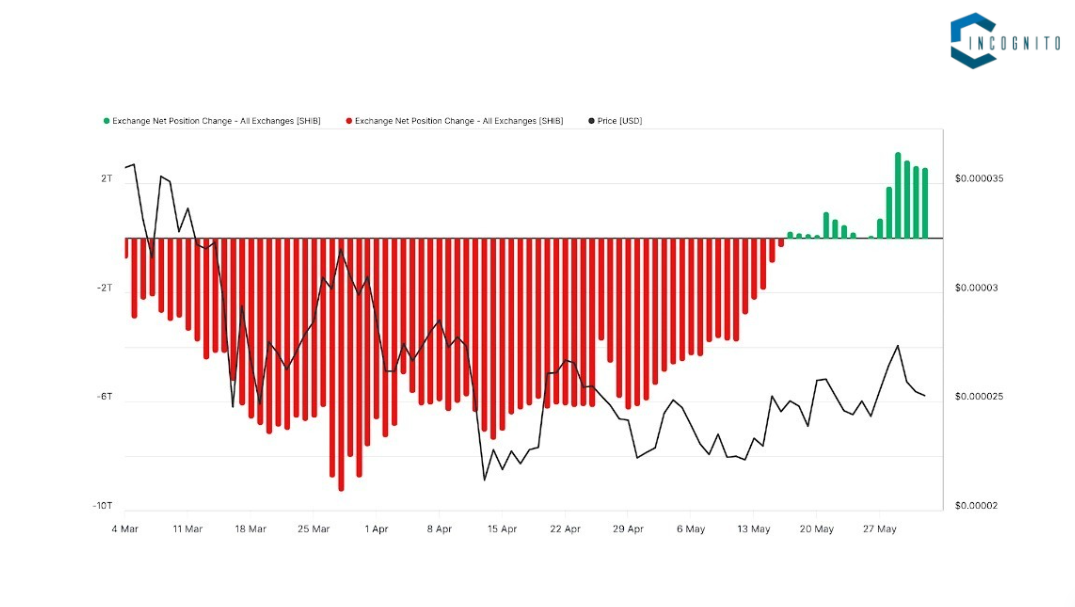
Shiba Inu Crypto: Net Exchange Position Change
Santiment data indicates that this reduction started following a peak on May 29th, which indicated a decline in network use. Shiba Inu’s crypto may see less traction and interest if the network grows more slowly, which might put additional pressure on the price of SHIB.
According to certain analysts, SHIB’s demand must be exceptionally strong in order for the price to rise again, possibly reaching $0.000030.
SHIB holders should get ready for any market swings as June goes on. Key indicators suggest that selling pressure is increasing and demand is decreasing, which might lead to another decline in the price of SHIB. A stunning turnaround is always possible in the world of crypto, though.
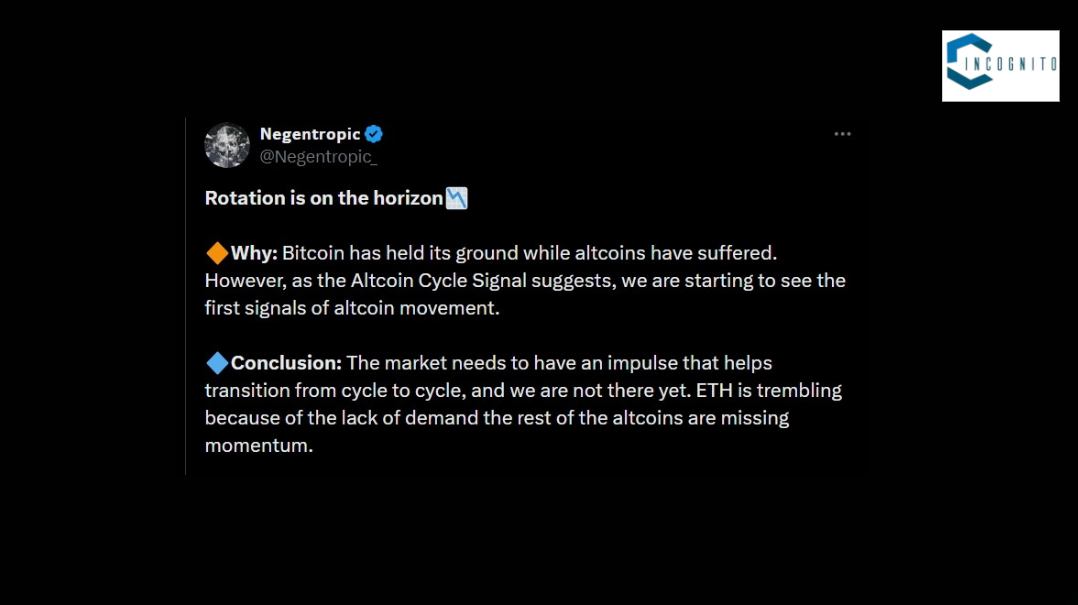
Shiba Inu Crypto: Tweet by Glassnode’s CEO, Negentropic
Glassnode’s CEO, who goes by the account name “Negentropic” on X (formerly Twitter) twitted, “Rotation is on the horizon. Why: Bitcoin has held its ground while altcoins have suffered. However, as the Altcoin Cycle Signal suggests, we are starting to see the first signals of altcoin movement. Conclusion: The market needs to have an impulse that helps transition from cycle to cycle, and we are not there yet. ETH is trembling because of the lack of demand the rest of the altcoins are missing momentum.”
PwC: Revolutionizing Consultancy Services with ChatGPT Integration
Bret Greenstein of PwC may use a custom GPT he designed to pull up the local sports scores or weather while on a work call with someone in, for example, New York, to break the ice. He routinely sends data to a dedicated “research assistant” bot, to which he occasionally bounces ideas off of. Microsoft Copilot also diligently took notes for the PR representative of the firm when he talked with Tech Brew.
Bret Greenstein, who is the generative AI leader at the firm, said, “These are little day-to-day things, but they make you so fast in what you’re doing. I can take a snapshot of my calendar and just ask me for all conflicts. And it tells me what the meetings were about.”

Bret Greenstein, Generative AI leader, PwC
PwC and other consultancies seem to be the only organizations outside of Silicon Valley that are incorporating the newest generation of AI with such enthusiasm. The company promised to invest $1 billion over the course of three years to expand its generative AI services last April. According to an announcement, it expanded its agreement with OpenAI this week, making PwC’s US and UK companies the first resellers of ChatGPT Enterprise and the biggest users of the product in terms of licenses.
According to Greenstein, the collaboration will enable PwC to provide ChatGPT Enterprise in addition to more tailored solutions for a range of sectors and tasks, including as software development, purchase order processing, and leasing summarization. Then, he claimed, data may be fed in to further modify them.
Greenstein said, “Our enterprise clients are very focused on outcomes. They want to know, ‘If I do this, how much better will this process be? How much faster will it be? How much more efficient will it be?’ And so the easier we can make that for them, the better.”
Thus, where are these “outcomes” most prevalent? According to Greenstein, generative AI can be advantageous for clients with a “high volume of documents coming in or out.”
Greenstein said, “For example, contracts, invoices, security logs, software development—these are lots of very heavy document-intensive processes that we can put AI in front of, and it does the analysis, the summarization, the triage, even recommended answers. Up until now, the only way was to have people read all that stuff and summarize it. Now we can have AI do a lot of that work, working with people to give them better insights and better information.”
But as Greenstein’s own use of AI power demonstrates, PwC’s significant AI drive goes beyond merely pitching customers on this technology. Additionally, the company is dedicating to integrating generative AI into internal operations and training its hundreds of workers on its use.
As one might anticipate, workers have experienced some fear and uncertainty as a result of this, according to Greenstein.
Greenstein said, “This is the largest change management in our lifetime. Getting people used to the internet was nothing like this—it took a decade to be interesting for people, it didn’t change everything people do. This changes every role.”

Bret Greenstein, Generative AI Leader, PwC
According to Greenstein, PwC was able to reduce some of those worries by seeing AI as a useful tool that is “productive, but not perfect.” It has a community of around 9,000 users who exchange AI ideas with one another, and it has conducted internal hackathons and “enablement sessions” to gather about 3,000 possible use cases, he said.
Greenstein said, “Making this accessible to people where they work is the most interesting and important thing because the best ideas are from people who are just discovering this now. The people closest to work are going to have the best ideas for this.”
You can visit the official website of PwC for more information.
Related: It seems like you are very interested in News. To read more news, click here.
iPad Mini 7 Release Date: What to Expect from Apple’s Latest Marvel
Being a hardcore Apple user I (and even you) am eagerly waiting to know iPad Mini 7 release date. Once Apple announces the release date, you know what, a long que is going to stand outside Apple store.
This has always been the case and this will remain as it is!
Apple company recently conducted a ‘Let Loose’ event on 7th May, 2024, where the spotlight was on the release of iPad Pro featuring OLED display. Everyone was eagerly waiting for the announcement of iPad Mini 7 release date, but alas! Disappointment!
There was no mention of iPad Mini 7 release date and associated info. Anyways, in this article we’ll talk about the EXPECTED & RUMOURED specifications of iPad Mini 7.
Aren’t we all in awe of iPad Mini that stands out as the most compact and easily portable model within its product line. Thus, we can easily expect that the upcoming model will come-up noteworthy improvements, such as enhanced processing capabilities, increased memory, and potentially a larger display size.
Okay, let’s begin what the rumours and industry experts are saying about iPad Mini 7.
iPad Mini 7 Release Date
So, you are still hanging out with your iPad Mini 6 which was released some three years back on 24th September, 2021!
However, after using it for almost three years, you want to change it and upgrade to a newer version — iPad Mini 7? Right!
But the problem is that you yet don’t know the precise release date of the newer model.
Hmmm.
Worry not, we have got some rumours for you! The straightaway answer is — no one knows; however, as per the rumours, the much-awaited iPad Mini 7 may be released in late 2024 or early 2025.
What’s the Price?
Again, what to say! There’s isn’t much to talk about the price of iPad Mini 7; however, according to Clien — a South Korean social network — the price might be little higher than its previous model, iPad Mini 6. Well, I’m not surprised with it due to the fact that the current model is three years of age and price is supposed to increase.

iPad Mini 7: Price
How’s the Design?
Apple presented a new ‘square shaped’ design for the iPad Mini 6, settling on an all the more square and flat-sided look. This proposes that we might see a few minor changes or conceivably similar feel & look for the upcoming iPad Mini 7.
What are the Color Options?
What color do you like? Space Gray? Starlight? Pink? Or Purple? Well, iPad mini comes in all of the mentioned colors! However, if your appetite for the colors is not fulfilled and you want more, then seems like Apple has heard your stomach rumbling and taking the inspiration from its own iPhone 15, it might bring new colors like Black, Blue, Green, and Yellow for the 2024 version of the iPad Mini 7.
What about the Display?
Again, just a speculation that iPad Mini 7 will have LCD display. Moreover, Ross Young, a notable display industry insider, dismissed rumours that the display’s refresh rate may be expanded to 120Hz.
How’s the Camera?
Typically, iPads (especially iPad minis) have not been camera-driven gadgets. And if our guess is right, then we won’t see any major improvement here. But as a user, you, me, and others do expect an update in the camera (don’t we all buy these gadgets keeping camera as Top 3 reasons!).
Unfortunately, Apple is keeping it top secret! We still don’t want what they are doing with the camera; however, as per some rumoured-filled reports, the upcoming iPad Mini 7 may have Photonic Engine (this technology improves photographs and helps brightening-up the photos in low-light conditions).
Other potential upgrades incorporate ProRes video recording, sound zoom, sound system sound recording, representation mode, and Picture Lighting support.

iPad Mini 7: Camera
How much is the Storage?
It is being speculated once again that Apple could potentially keep offering a base model of their devices with 64GB of storage, while also providing a higher-end option with 256GB capacity, which falls in line with their usual storage offerings.
How much is the Battery Duration?
Now-a-days, battery has become one of the most important factors when buying a mobile or an iPad. Users now not only use these devices for call/SMS, but also to run heavy-duty, battery-draining apps and games. And to run those battery-sucking things, users want the battery with exceptional endurance that can run for long and can charge quickly.
And since iPad Mini series is famous for its outstanding battery performance, it can be speculated that the new iPad Mini 7 will continue the tradition of having a good battery.
Furthermore, even Apple understands that anything less than what they are offering currently will not only anger their loyal customer base, but will also prevent the new buyers from buying their product.

iPad Mini 7: Battery
What about the Processor?
It’s significant to remember that, in spite of Apple’s addition of M1, M2, and M4 chips to its iPad series, the iPad 6 actually still uses the A15 Bionic! This simply means that the processor upgrade is long overdue, and the iPad Mini 7 specifications require improvement.
As someone who always looks on the bright side, I am filled with optimism that the new iPad will include either an M1 or M2 chip, ensuring seamless compatibility with the other devices in the iPad lineup.

iPad Mini 7: Processor
Conclusion
There has been no declaration with respect to the release date of iPad Mini 7, leaving us in anxious expectation for any updates. As the release date will come near, more details will come out, giving a clearer image of what’s in store from iPad Mini 7.
As of now, the iPad Mini 7 vows to be a commendable replacement to the iPad Mini 6, conveying state of the art innovation and premium features that take special care of a large number of users.
And for its loyal users, iPad series will remain top-notch device for its compact size.
To know more about iPad mini, please visit the official website.
Related: If you are new to Apple ecosystem, then you would want to know How To unsend iMessage or How to turn off sleep mode on iPhone.
How to Turn Off SOS: Helpful Guide to Understand SOS on Mobile Devices
Today, we are living in the era of smart phones that have many features which are very useful for us in different kind of circumstances. Most of these features help us in a way that makes our life easy and safe. One such feature that is built to safeguard ourselves is SOS (Save Our Souls), which allows people to call for help in dire circumstances.
However, knowing how to appropriately use and, if important, turn off SOS is fundamental for keeping away from unnecessary distress calls and guaranteeing effective communication with emergency services.
In this detailed guide, we’ll explore what SOS is, the way it deals with cell phones, and give stepwise directions on how to turn off SOS when required.
Let’s understand about SOS on Mobile Phones
SOS features on mobile phone are intended to provide users with a fast and simple method for calling for help in crises. Some of the features are as follows:
1. Call functionality during emergency: Most mobile phones have an underlying emergency call capability that allows users to dial emergency services straightforwardly from the lock screen or dialer application.
2. Contacts for emergency: Some mobile phones allow users to assign emergency contacts. When this feature is activated, the SOS service might send alert messages or notices to these predefined contacts, alongside the user’s current location.
3. Dedicated SOS Button: Certain mobile phones include a dedicated SOS button (Shortcut button) that users can press to call for help quickly. This button is commonly situated on the device’s outside and might be programmable to automatically dial emergency services or send alert messages to assigned contacts.

Dedicated SOS Button
4. Automatic Emergency Calls: A mobile company might programme some specific mobile models to automatically dial emergency services if specific circumstances are met. For instance, if the sensors of the mobile phone recognize an unexpected impact or fall, it might initiate an emergency call to get the help.
5. Emergency SOS Mode: The mobile companies provide an emergency SOS mode that can be activated by users by pressing a certain combination of buttons or performing some specific gesture. When the SOS is activated, the mobile phone might sound a caution, show emergency contact info, and give choices to calling for help.
6. Location Services: Most mobile phones use built-in in GPS or location tracker to give exact location info when an emergency call is made. This info can be essential for providing a timely response to the person in distress.

Let’s understand about SOS on Mobile Phones
How to Turn Off SOS on Mobile Devices
Though SOS is a very important and invaluable emergency service, however, a time will come when you might want to know how to turn off SOS. The reasons to turn off SOS service might be several and here we will discuss in detail how to do it.
1. Disable Emergency Call Functionality:
Disabling the emergency call functionality will prevent your phone to accidentally send emergency calls. To disable the emergency call service go to the Emergency SOS or Emergency Call section under settings menu and then disable the emergency calling service. Once done, follow the on-screen instructions to finish and confirm your changes.
2. Removing the Emergency Contacts:
If you no more need the emergency contacts then you can easily delete them. All you have to do is to open the contacts or settings application on your mobile, then find the emergency contacts and then select the contacts that you want to remove.
3. Disable SOS Button or Shortcut:
It is important to check the user manual of your mobile phone if you want to disable the SOS button or shortcut that some phones have, as the process may vary depending on the model.
4. Disable Automatic Emergency Dial:
Some mobile models are configured to automatically dial an emergency service under certain circumstances. If you feel bit irritated with it and want to disable it then you can go to the settings menu of your phone and then look for ‘Emergency SOS’ or ‘Automatic Emergency Calls’ section. Now either disable the service or adjust the settings that best suits you.

Disable Automatic Emergency Dial
5. Reset Location Service:
Your mobile phone might be configured to provide location info during the event of some emergency but if you don’t wish to share your location and want to disable it you can go to the settings menu and then look for Location or Privacy section. And then find the option to reset the location or disable it from sharing it during emergency calls.
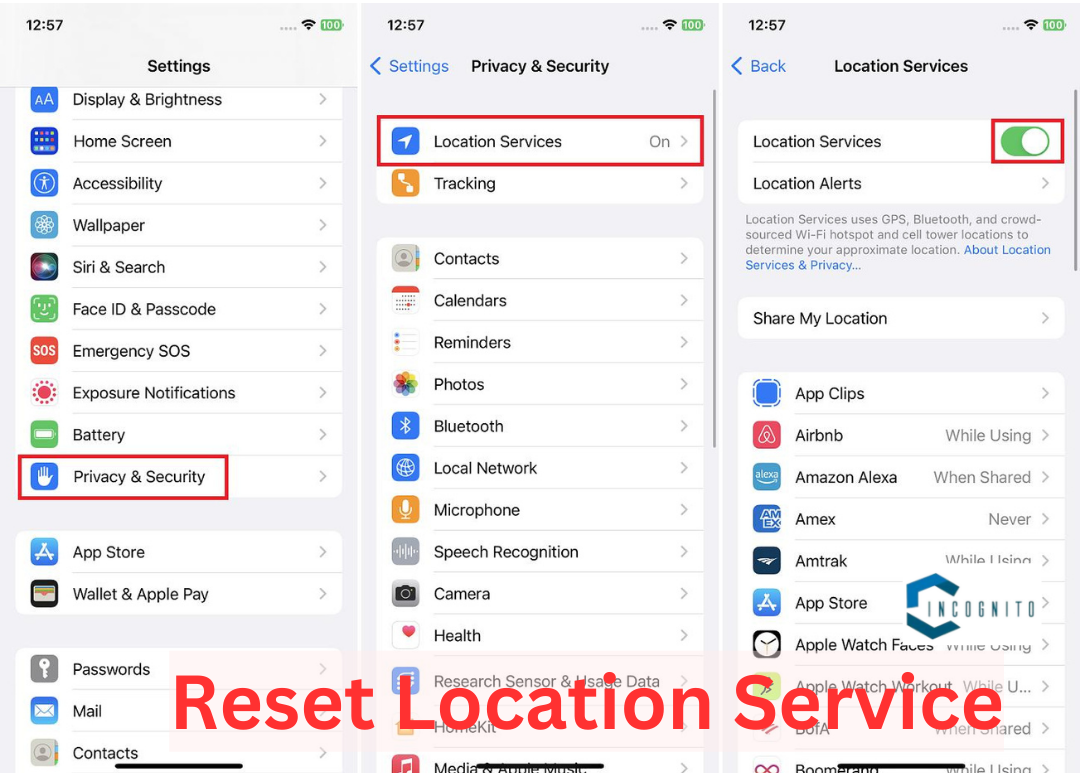
Reset Location Service
FAQs about Turning Off SOS:
Q1: How to prevent accidental emergency calls?
A1: Isn’t it irritating when your mobile sends an SOS when you are enjoying your time and you don’t even need it! In such situations you might want to know how to prevent the accidental emergency calls. In such scenario, you can simply disable the automatic emergency call service, remove the emergency contact numbers, and deactivate the SOS button and its Shortcut (full details already available in the above paragraphs).
Q2: Will turning off SOS affect my ability to call for help in crises?
A2: Disabling the SOS features on your phone will stop it from automatically calling emergency services, but you can still manually dial for help using your phone’s lock screen or dialer app.
Q3: How to test my mobile’s SOS feature without sending a real emergency call?
A3: It would be really embarrassing to send a test SOS message to some real person when you are just testing it! Worried about it? Don’t worry, we have you protected. Many mobile phones have a test or demo mode that lets users simulate emergency calls without actually contacting emergency services. It is strongly suggested that you read the user manual before sending a test SOS.
Q4: Can the SOS features be customized?
A4: Yes, the SOS features can be customized as most of the mobile companies allow the customization to suit their user.
Q5: What to do if SOS is accidently send?
A5: The first thing is to avoid this situation; however, if you have accidently send the SOS then it is highly advisable to stay on the line and explain your reason to the person or agency who has received it. Tell them that the you have accidently made the SOS and you don’t need the emergency service. It would also be right thing to apologize for causing inconvenience to them as this will cool down the situation.
Conclusion
SOS is a very important feature on mobile phones for the situations wherein you need a quick help from your contact or other agency. However, for your personal reasons, you might want to turn off SOS. You can do so by following the means illustrated in this article and understanding how SOS services work on your device, you can contact with emergency services and prevent unfavourable conditions which might land you in some trouble.
Make sure to test your device’s SOS features on a regular basis to confirm its functionality, change it settings to suit your preferences, and finally, get a peace of mind.
Does Freesync work with Nvidia in 2024? Do you know the prerequisites for using FreeSync? Know it here
As a gamer, you must have heard about FreeSync, refresh rate, frame rate of the graphic cards like Nvidia, and much more.
But what exactly all that means?
A common question is being asked among the gaming community: does FreeSync work with Nvidia graphics card?
The article will discuss FreeSync support to Nvidia, terms of implementation, and its implications for a gamer.
Keep reading, stay learning!
Understanding FreeSync and G-Sync
Alright, let’s first understand these two terms for better comprehension.
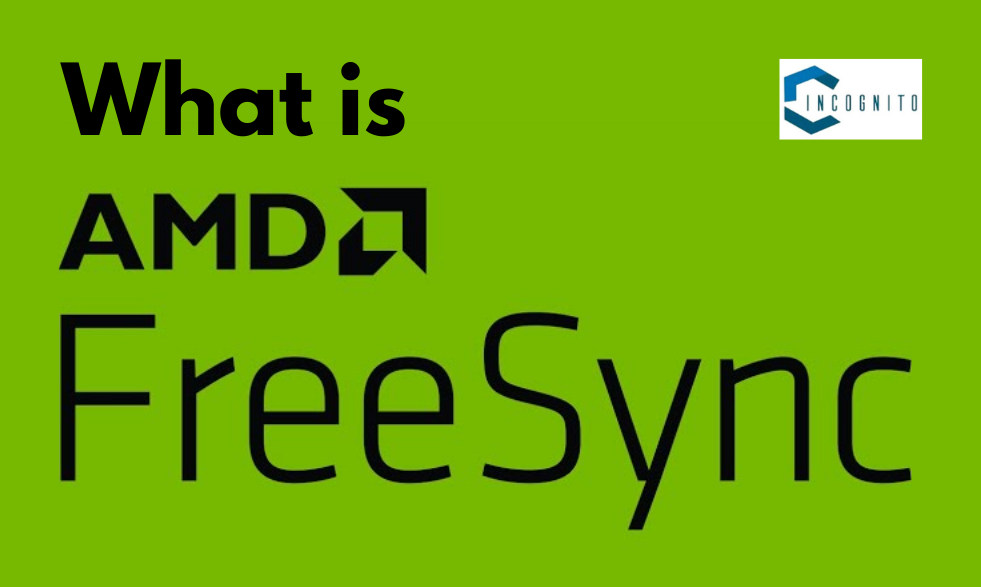
What is FreeSync?
What is FreeSync?
FreeSync is AMD’s variant of the adaptive synchronization technology. It was developed to provide users with an much smoother gaming experience by letting monitors adjust refresh rates dynamically in terms of the output frame rate sent back by a graphics card. It avoids screen tearing and stuttering caused by the output of a graphics card at refresh rates different from those of the monitor.
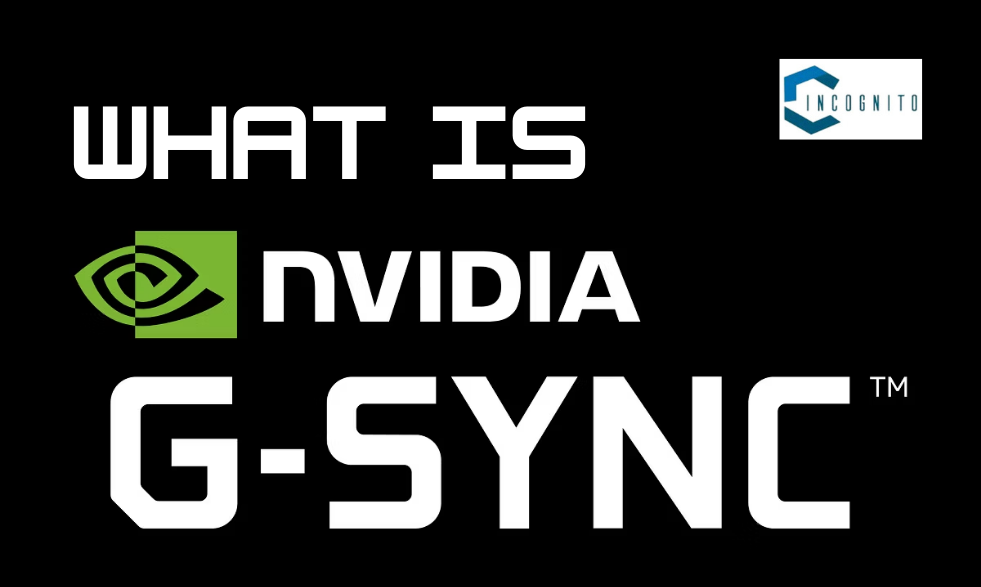
What is G-Sync?
What is G-Sync?
G-Sync by Nvidia is also a form of adaptive sync. It does, however, require some special hardware within the video card and display, which can make it more costly compared to FreeSync. Each G-Sync monitor comes with a special module that allows this synchronization, making gaming completely smooth. Moreover, G-Sync had traditionally been available only on Nvidia graphics cards until the introduction of FreeSync support for Nvidia GPUs.
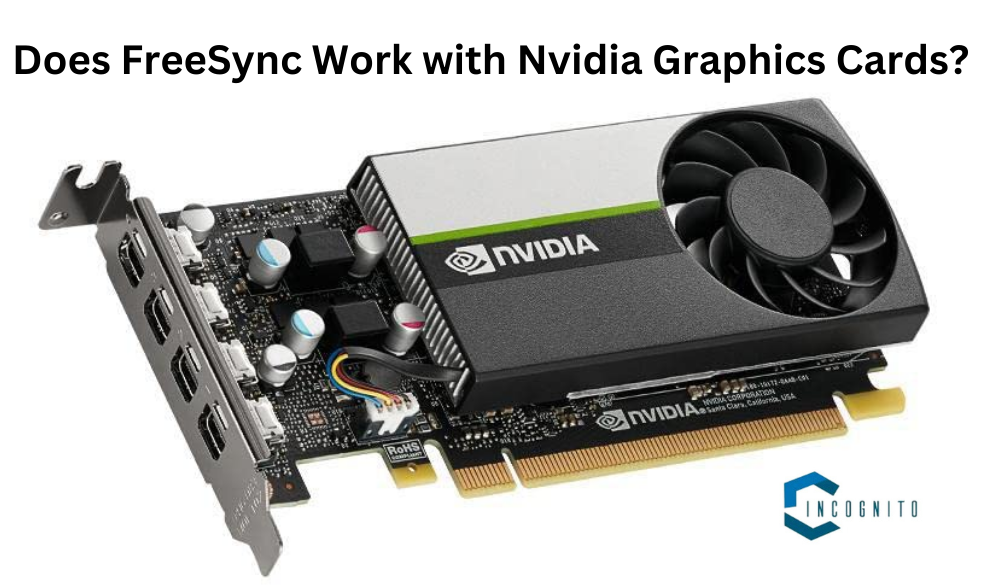
Does FreeSync Work with Nvidia Graphics Cards?
Does FreeSync Work with Nvidia Graphics Cards?
The short answer, YES. FreeSync works with Nvidia graphics cards. By early 2019, Nvidia consequently welcomed FreeSync support on its GeForce graphics cards, starting with the GTX 10 series and newer models. This was pretty revolutionary in the game as it enabled gamers to have a wide pool of monitors to choose from, not locking them out of one kind of ecosystem.

Prerequisites for Using FreeSync with Nvidia
Prerequisites for Using FreeSync with Nvidia
Here are your FreeSync requisites to get it working with an Nvidia graphics card:
- Compatible Graphics Card: You need, at the very least, a GeForce GTX 10 series card. Older ones don’t work.
- Monitor Compatibility: It’s not just every monitor; it must be FreeSync compatible. While most monitors claim compatibility with FreeSync, Nvidia has a certification program for “G-Sync Compatible” monitors that will assure better performance with the said GPUs from Nvidia.
- Connection Display: The graphics card should be connected to the monitor via DisplayPort. Although some of the newer class Nvidia cards do support FreeSync over HDMI, it’s recommended connecting through DisplayPort as the only available medium to host optimal performance and Frame Sync enablement.
- Updated Drivers: You need to have the latest drivers from Nvidia installed. Even though FreeSync was introduced in driver version 417.71, that points out that you need first to update your drivers to get the functionality.
- Monitor Settings: FreeSync has to be enabled in the monitor settings using the on-screen display menu.
- Nvidia Control Panel Configuration: G-Sync needs to be enabled within the Nvidia Control Panel. This needs to run a special “Set up G-SYNC” section and checking the appropriate boxes to turn the feature on.
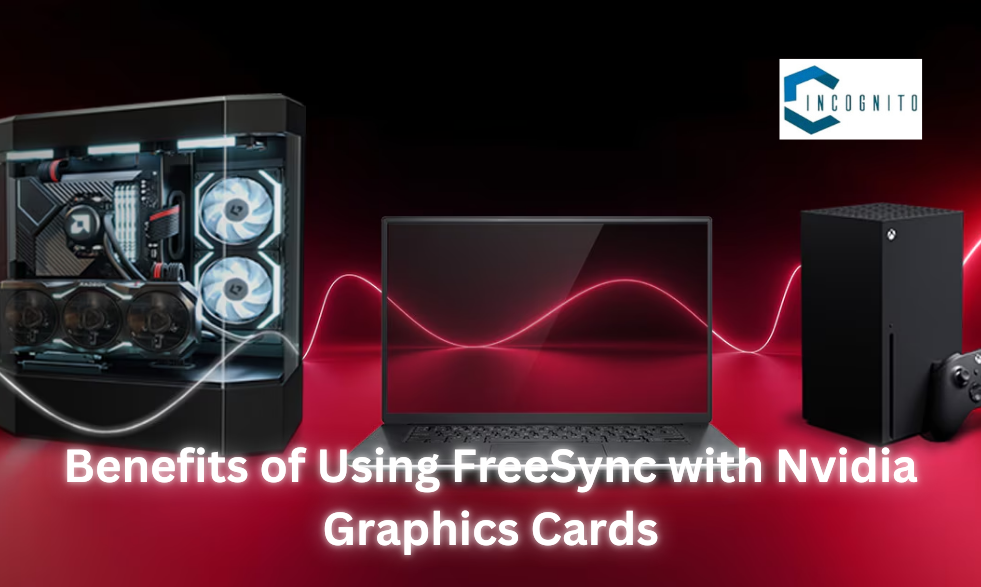
Benefits of Using FreeSync with Nvidia Graphics Cards
Benefits of Using FreeSync with Nvidia Graphics Cards
Here’s the list of the benefits using FreeSync with Nvidia graphics cards:
Expanded Monitor Options:
With FreeSync now supported on a large number of Nvidia graphics cards, the range of monitors it can be used with is also maximized. This brings flexibility to choose monitors at a huge number of price ranges and feature sets, therefore much easier to find a screen that can fit a budget and meet gaming requirements.
A Better Gaming Experience:
Using FreeSync with an Nvidia GPU can drastically enhance the experience for a gamer. It synchronizes the refresh rate of the monitor with the frame rate from the graphics card to provide smoother game play that comes with very minimal screen tearing and stuttering. This improvement is especially noticeable in fast-paced games where every frame counts.
Cost-Effectiveness:
In most cases, FreeSync monitors are usually way less expensive compared to the G-Sync counterpart. This is often due to the fact that the latter needs some particular proprietary hardware, hence raising the premium on the devices. Without incurring further monetary sacrifices, gamers can get better performance from such a competing device.
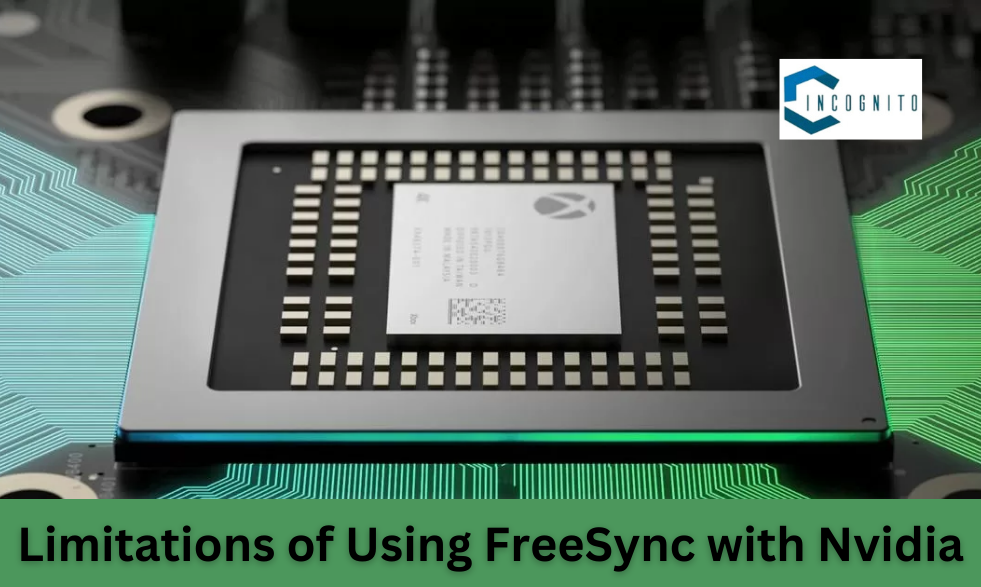
Limitations of Using FreeSync with Nvidia
Limitations of Using FreeSync with Nvidia
There are also limitations of using FreeSync with Nvidia. They are as follows:
Compatibility Variability:
While Nvidia does support FreeSync, not all FreeSync monitors can work optimally with its GPUs. Some may not be certified under the company’s G-Sync Compatible program, thus causing the performance issues. Users should check before buying a monitor.
Performance Range:
FreeSync monitors have operationally defined ranges of refresh rates. In the case where a frame rate is below this range, FreeSync could fail to work to its advantage and screen-tearing or stuttering can occur. Gamers should ensure that the monitor range is syncing with their purpose in gaming to attain maximum performance.
Software Support:
Different games may not work to the best of their ability, employing adaptive sync technologies. It is important for a user to update games and drivers so they remain effective and compatible. If in adverse cases problems crop up, you may have to disable FreeSync for the purposes of stability.
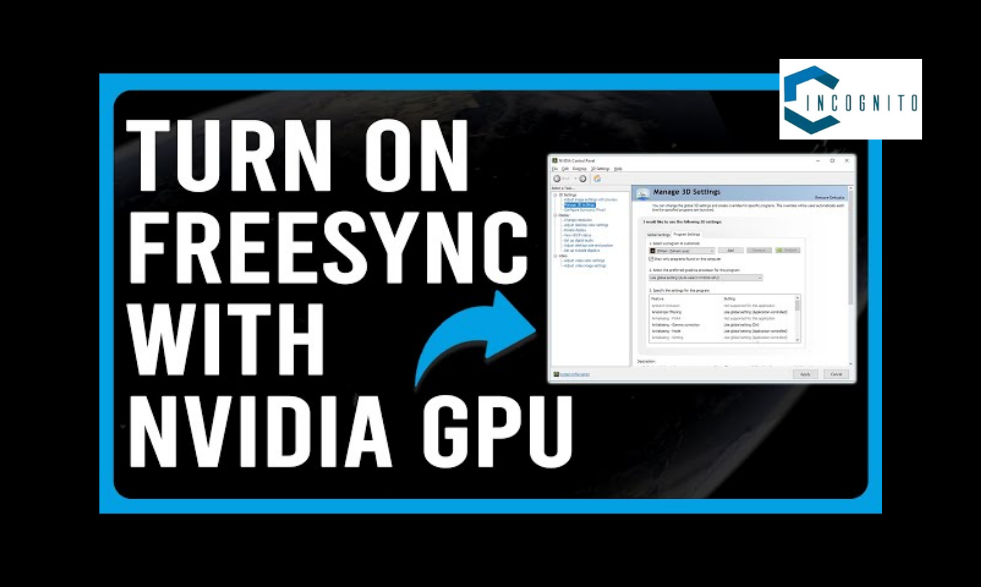
How to Turn On FreeSync on Nvidia GPUs
How to Turn On FreeSync on Nvidia GPUs
To turn on FreeSync on your Nvidia graphics card, follow these steps:
- Connect the Monitor: Before doing anything, ensure your FreeSync monitor is connected to your Nvidia GPU through a DisplayPort.
- Update the Drivers: Download and install the latest drivers for your Nvidia card from the official website.
- Enable FreeSync: Reach out the on-screen display menu on the monitor and enable FreeSync.
- Nvidia Control Panel: Now right-click on the desktop and then select Nvidia Control Panel.
- Set up G-Sync: Navigate to Display and then Set up G-SYNC. Then check the box for Enable G-Sync, G-Sync Compatible and finally apply the settings.
- Verify Configuration: Start a game up to verify if FreeSync is really working with a smooth display.
Conclusion
In a nutshell, FreeSync does work with Nvidia graphics cards, which is to say that, gamers will also be able to enjoy adaptive sync without being held back by any ecosystem. Provided that the requirements are met and everything is done right, the technology will work just fine, bringing much better visuals with reduced tearing.
As the world of gaming continues to evolve, the collaboration between AMD and Nvidia to support FreeSync is a huge step in giving gamers more options and flexibility in configuring hardware.
Does Instagram Notify When You Screenshot? Read about the Instagram policy [2024] (important!)
This is no secret that Instagram is one of the top (if not only top) social media apps through which users can share their phots, videos, and stories with friends and followers. However, users come up with many questions pertaining to privacy and notifications with respect to screenshots. One of these questions is: does Instagram notify when you screenshot?
What exactly are screenshot notifications on Instagram? The following article has covered about stories, posts, direct messages, and user privacy.
Keep reading, keep learning!

Does Instagram Notify When You Screenshot a Story?
Does Instagram Notify When You Screenshot a Story?
The straight answer is NO. Instagram doesn’t notify someone if you screenshot their story. This actually is a new policy, as Instagram in 2018 tried to notify users that their story screenshots were being taken back. The camera shutter icon appeared next to the user’s name who took the screenshot. Many users did not like this feature and was instantly met with the backlash from the users?

Does Instagram Notify When You Screenshot Post?
Does Instagram Notify When You Screenshot Post?
Just like Story, Instagram does not notify if someone takes the screenshot of a post. Users can take pictures from their feed without altering the person posting the content. This must be due to the fact that there are plenty of other easier ways to save the content or even share it through the Save feature or creating collections of photos in the app itself.
The Save feature on Instagram allows users to bookmark posts so they can view them at a later time. The Collections feature permits users to further organize saved posts into categories. Therefore, this decreases the need for screenshot notifications and makes everything much smoother.
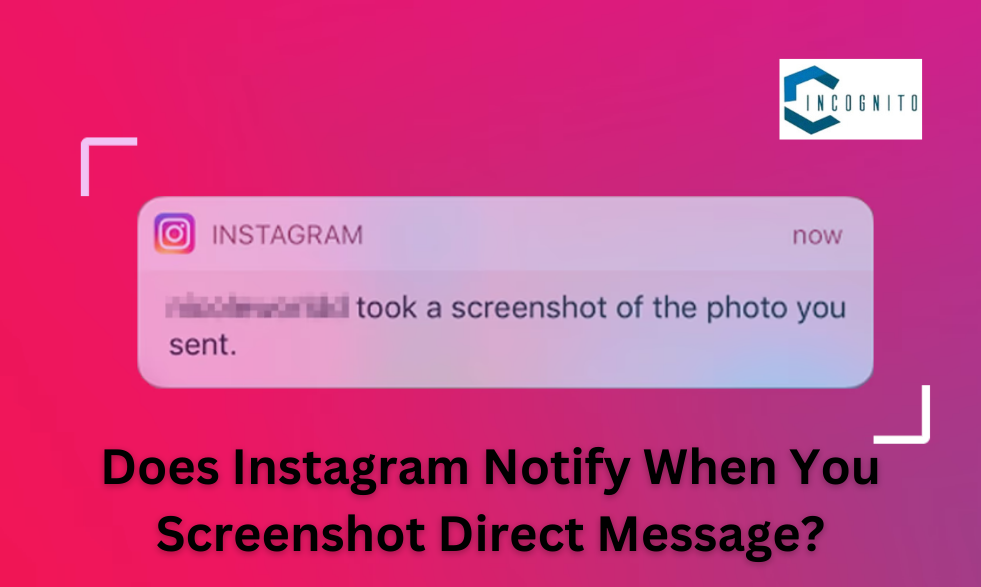
Does Instagram Notify When You Screenshot Direct Message?
Does Instagram Notify When You Screenshot Direct Message?
In the case of direct messages, Instagram does alert if a screenshot is taken of the disappearing content sent in Vanish Mode. Vanish Mode allows users to send messages, photos, and videos that disappear after viewing. If a recipient takes a screenshot of this disappearing content, the sender will get a notification that a screenshot has been taken.
Though, if one screenshots a normal DM or any non-disappearing content, inclusive of text messages or media saved in the chat, there are no notifications.
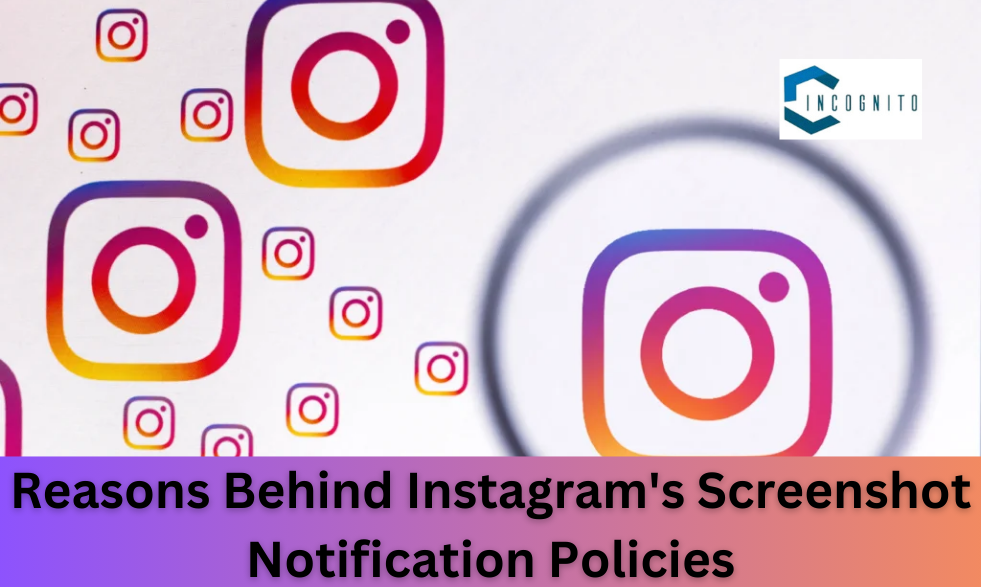
Reasons Behind Instagram’s Screenshot Notification Policies
Reasons Behind Instagram’s Screenshot Notification Policies
There are several reasons why Instagram has come up with this screenshot notification policies. Following, you can read and understand them to evade leading yourself into troubles.
Concern for User Privacy:
This decision of Instagram not to tell users about screenshotting stories and posts is credited to the need to protect user privacy and promote engagement. The majority of users are less comfortable knowing when someone has captured their content, which will make them avoid sharing freely. Having eliminated these notifications, therefore, places Instagram in a better environment for sharing, relevant to user engagement on the platform.
Technical Challenges:
Another reason for not including screenshot notifications for stories and posts might be due to the technical challenges regarding such a feature. It is challenging to detect screenshots that are made through third-party apps or devices with accuracy, hence bringing about legal complications. The easiest solution for Instagram, in that case, was to avoid those complications regarding monitoring and reporting of screenshots from various platforms.
Encouraging Alternative Features:
Instagram has integrated the functionalities of Saves and Collections to encourage the sharing of content without the need of taking screenshots. So, it gives users a way to engage with content that doesn’t breach a creator’s rights. That is in line with this platform’s philosophy of sustaining a positive user experience while at the same time allowing the sharing of content.
Are there third-party apps to notify the user about the screenshot?
Currently, there are no third-party applications that can help you determine if someone has taken a screenshot of your Instagram posts. Some apps have claimed to offer this feature, but generally, those applications can be considered outdated, unreliable, or just scams.
Conclusion
There are no kinds of notifications that will show when someone takes a screenshot of your story or your posts. It also helps maintain privacy and independence in sharing content. As for the DMs sent in Vanish Mode, the user will be notified in respect of taking a screenshot. Some third-party apps boast regarding this feature; however, such apps can never be trusted and are most probably prone to security issues.
Understanding these details allows a user to maintain privacy in arranging the most discreet means of using the platform.
With the ever-progressing nature of Instagram, users should be aware at all times with their content and what the privacy settings enable them to do to ensure safety and enjoyment while using the platform.
Vizard AI Overview: Become a Social Media Star with this video shortener AI tool!
So, you too have drifted with the latest trend of ‘Short Videos’ and want to transform your long videos into the short one!
But you don’t know how to edit it to make it go viral (and make you famous!).
Don’t worry, there’s an amazing app that will transform the video for you, and the name of the app is Vizard AI.
It simplifies the process of transforming long-form videos into engaging, social media-ready clips.
This article explores the features, benefits, and applications of Vizard AI, highlighting its impact on content creation in the digital age.
Keep reading, keep learning!
Vizard AI Overview
Vizard AI is an AI video generator and editor that enables a user to turn any long video into as many short clips as they want. This is quite important in the modern digital space, where everything is really fast and the long attention span of the human brain has reduced. Helping more than two million users from content makers to marketers, coaches, and businesses looking to grow, it helps in increasing online visibility.
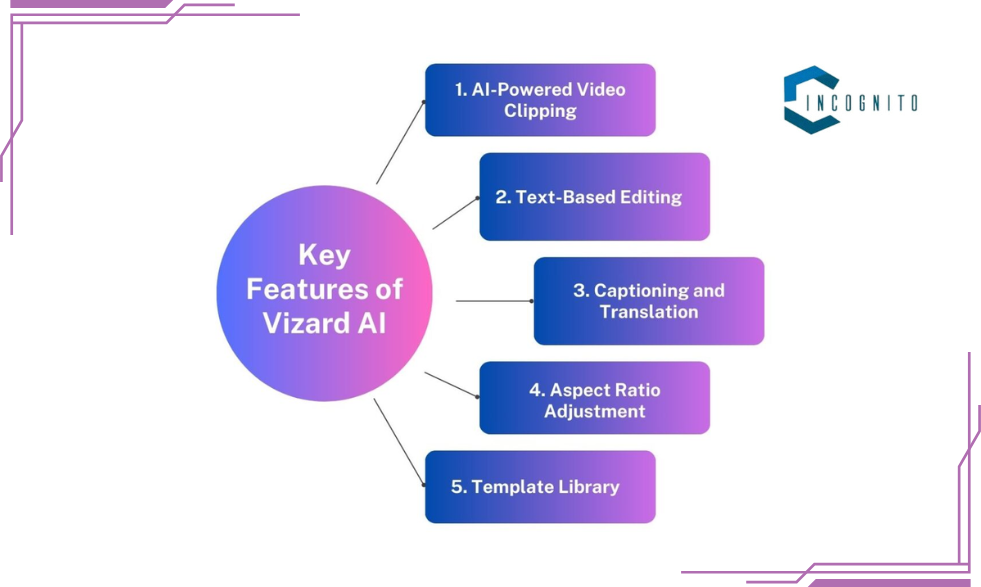
Key Features
Key Features
- AI Clipping: It automatically finds interesting parts in video footage and makes short clips. This feature eliminates the necessity of checking and previewing in the clips tab.
- AI Transcription: The software perfectly transcribes the content of the video into text in more than 18 languages to make it easy for review, editing, and navigating through the content.
- AI Subtitling and Translation: It automatically generates subtitles and translations so that your video can reach as many people as possible beyond language barriers.
- Video Editing: Offers an intuitive video editor for overall creative control while users can make video edits by text, trimming and deleting respective transcription.
- Video Resizing: Allows resizing videos by different social channels.
- Caption and Hashtag Generation: Users can have a generated attention-grabbing captions and hashtags to promote videos more conveniently.
- Branding: Allows adding a logo and picture to give the video brand presets.
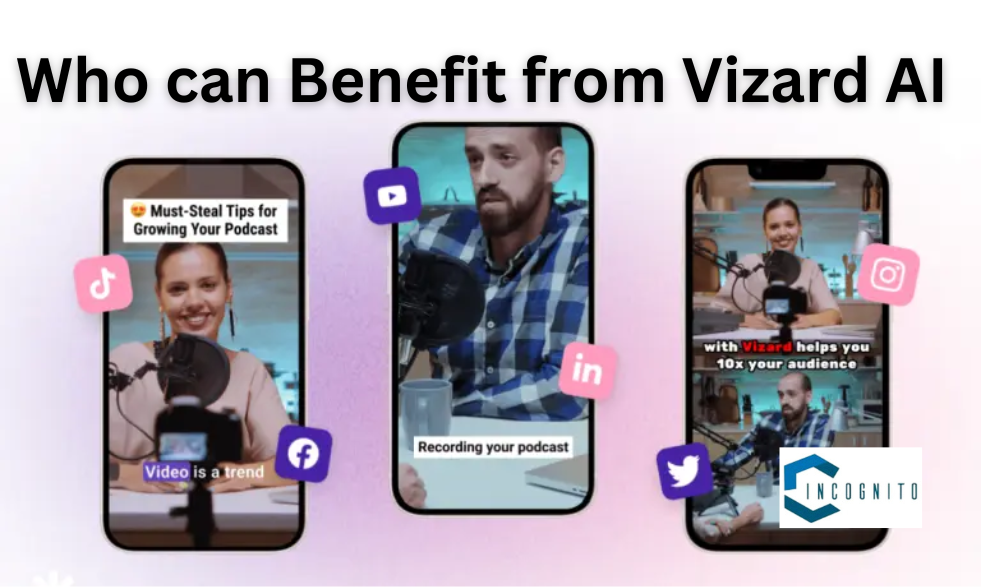
Who can Benefit from Vizard AI
Who can benefit from Vizard AI
- Content Makers
- Marketers
- Trainers and Educators
- Agencies and Freelancers
Pros and Cons of Vizard AI
Well, like any other app or software, Vizard AI also has got its own Pros and Cons. Let us look at them here.

Pros of Vizard AI
Pros:
- Save time and effort put into video editing with its AI-enabled technologies.
- It transcribes and gives subtitles in multilingual languages.
- It is browser based, so no need to download huge software.
- The friendly platform is suitable for beginners.
- Link sharing makes collaborating easy.
- A free version is available with basic features.

Cons of Vizard AI
Cons:
- Free version with limitations like video time and watermarking.
- Text-based editing requires a learning curve.
- Not suitable for high-level video editing
- AI’s intelligence might not be suitable with the user’s demands.
- The pro version might be slow in downloads or other editing processes.
Pricing
Vizard AI offers the following pricing plans for its users:
- Free: It is free, and its core features provide members with 120 upload minutes, 10 720p outputs every month, and videos saved for a week with watermarks.
- Popular Creator: It requires a monthly subscription of $16 or an annual subscription of $192. It provides for 1200 upload minutes and an unlimited number of 1080p exports. It also doesn’t show its watermark on your videos.
- Pro: Costs $32 per month or $384 per year and provides unlimited 4K exports, 6000 upload minutes a month, and no watermarks.
Please keep checking the official website for any change in the price.

Alternatives of Vizard AI
Alternatives of Vizard AI
Here are five video alternatives to Vizard AI, with their key features, pros, cons, and price:
1. Videotok
Key Features:
- AI-created videos based on images
- It creates TikTok or Instagram content quite fast
- No need for any editing skills
Pros:
- Quickly generates the video without any need of editing
- Ideal for short-form video content
Cons:
- Not enough details are provided regarding pricing and features
Pricing: Not specified
2. Piktostory Beta
Key Features:
- Turn webinars, Zoom recordings, and virtual events into social media clips
- Edit your video as if it were a document
Pros:
- Increases the life of long-form content
- Simple to use
- Free of cost
Cons:
- Not much detailing of advanced features
Pricing: Free
3. Vidyo.ai
Key Features:
- It extracts best moment from longer videos.
- Creates social media-engaging clips
- Useful for marketers and social media managers
Pros:
- AI makes clipping a simple process
- Great way to generate content for the social media
Cons:
- Pricing and the details of the features are not provided
4. Maestra.ai
Key Features:
- Offers transcription, captioning, and clip creation from longer videos.
- AI-driven features for easy editing
- Complete video editing package
Pros:
- The most high-quality transcription and editing features
- AI features help make the editing process easier
Cons:
- No clear indication of pricing and features compared to Vizard AI
Pricing: Not mentioned
5. Exceptional AI
Key Features:
- Transcription, captioning, and clip making from longer videos
- AI-driven content is offered for easy creation
- Supports more than 99 languages
Pros:
- It offers advanced transcription and editing capabilities
- AI features make editing easy
Cons:
- Pricing and features not very clear compared to Vizard AI
Pricing: Not mentioned
Conclusion
Vizard AI is the future of video creation and editing. It uses artificial intelligence to turn long videos into engaging and shareable short clips in a very short time. User-friendly, affordable, and time-saving, this Vizard AI is going to be an all-time, high-powered companion for creators, marketers, and businesses.
With the ever-increasing demand for high-quality video content, Vizard AI and similar other platforms will become a central tool in the future of digital content making.













