
Ever thought about giving your Discord messages a fancy touch? Perhaps you need to mark off something that’s changed, highlight an idea, or make an amazing header? Look no further! Discord offers a range of Discord strikethrough choices and more text editing features!
In simpler terms, Discord uses Markdown. It’s an uncomplicated text formatting method that will make your chats look better. Here’s the trick! Just place a couple of symbols before and after the text you want to change!
In this post, we will go over how to employ these tools, and their benefits, and even examine similar features on other platforms.
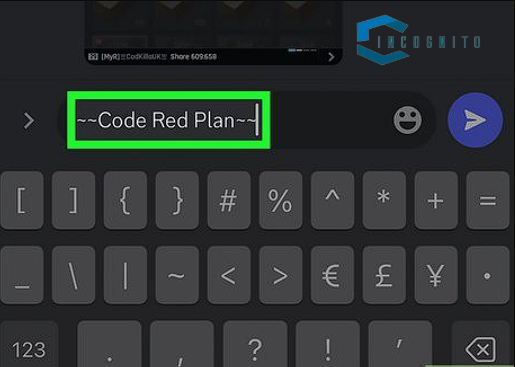
Discord Strikethrough on Mobile App
What is Discord?
It’s a free chatting application that lets you link up with friends and groups using text, voice, and video calling. Imagine a wide online area with various rooms (or servers) designed for distinct subjects, hobbies, or just for casual chats with friends. Within these digital rooms (servers), you have the option to chat through text methods or get on voice methods for a live conversation. Discord is somewhat like a hybrid of a chatroom, discussion board, and video call channel, all wrapped up into a single platform!
Who Uses Discord and Why?
Initially, Discord was simply a place for gamers to join forces and plan out their online game moves. But, it’s turned into a much wider social gathering spot! Here’s what makes Discord popular:
- Communities: Like-minded users can set up servers tied to their pastimes, such as art, music, literature, or particular games. It provides an outlet to link with others sharing the same interests and spark through conversations.
- Voice Chat: Discord differs from typical chat apps in that it includes voice chat, not just typing. This offers a more natural way to chat, particularly for casual catch-ups or bouncing off ideas.
- Screen Sharing and File Transfer: Got a project you’re stuck on or a funny clip to share? Discord lets you show your screen or files to others, enabling cooperation and sharing.
Why Do Users Want to Know ‘How to Do Discord Strikethrough’?
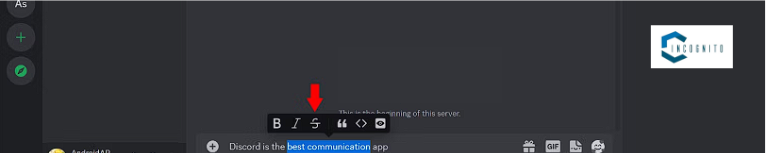
Strikethrough for Desktop
Discord has this cool feature, it’s called Discord strikethrough text, and it looks like this ~~strikethrough~~. For computer users, just highlight your text, open the context menu, and click the strikethrough symbol. People use strikethroughs for different reasons!
- Let’s say you mess up your message or need to change the plan, Discord strikethrough highlights that mistake while keeping your message clear.
- Trying to be Funny or sarcastic? You got it with Discord strikethrough, for a word or phrase.
- Keeping a to-do list on Discord? Thanks to Discord strikethrough, marking off your completed tasks is easy and visual.
Other Text Formatting Commands on Discord:
Discord provides many ways to jazz up your text, not just the Discord strikethrough. Let’s take a look at some favorites, how you’d use them:
- Bold: Need your text to stand out? Place two asterisks (*) before and after the words you want in bold.
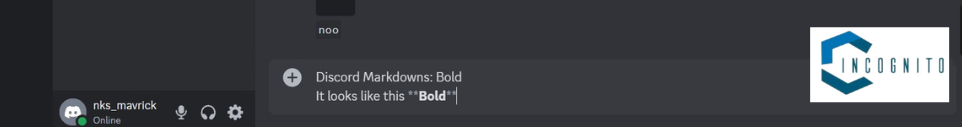
How to get Bold text on Discord.
- Italics: For a softer touch, tilt your text by slipping either underscores (_) or asterisks (*) before and after the words or phrases.
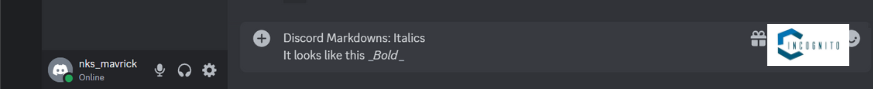
How to get Italics text on Discord.
- Underline: Go classic! Highlight your text with double underscores (__) before and after your text.
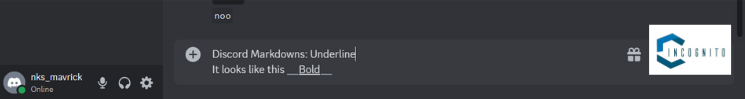
How to Underline text on Discord.
- Spoiler Tag: Love surprising friends? Hide bits of your message using double pipe symbols (||) around text you’d like to keep secret.
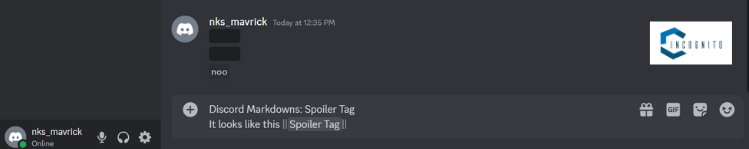
How to get Spoiler Tag on Discord
Bonus: Text Formatting Commands Like Discord Strikethrough on Other Similar Platforms
Several platforms also provide options for text formatting. Let’s see how to do like Discord strikethroughs on a couple of well-known ones:
- Slack: This is also simple, add two tildes (~) before and after your text.
- Facebook Comments: Sadly, no option for strikethrough text is available right now.
- Twitter (X): Same as Facebook, Twitter lacks the Discord like strikethrough feature in its design.
- WhatsApp: Similar to Discord, to use the strikethrough feature you need to put a single tilde (~) at the beginning of the word or phrase and one at the end.
Read Here: Tired of Streaming on Hulu? Here’s How to Cancel Hulu
What Are Other Platforms That Provide Similar Services to Discord?
Discord is widely used, but there are alternatives. Check out:
- TeamSpeak: It’s big in the gaming world and focuses on voice chats. While audio quality is excellent, Discord still beats it when it comes to features and having communities.
- Think about Telegram: A messaging platform that really values privacy and caters to big groups. Mind you, the interface may not seem as user-friendly as Discord’s, and its core use is more about one-to-one chats or wide-reaching group messages.
- Skype: This old video chat platform is ideal if only a few users are involved. Although, it can’t beat Discord’s ace servers and community offerings.
- Maybe try Twitch: Here gaming is king, now IRLs but it integrates a chat feature allowing viewers and streamers to connect. But remember, it’s not intended for everyday chat, unlike Discord.

TeamSpeak
In The End
With options like Discord Markdowns which let users to strikethrough texts and other options to add character and clarity to their chats. Knowing how to use these skills will help you share your thoughts more efficiently in Discord’s lively platforms. So go on, add personality to your messages, and have fun interacting on Discord!
Hope this post has given you clear, useful information on Discord’s Markdowns, focusing especially on Discord strikethrough and other key features.
Until next time, fellow gamers, Ciao!
Read Here: Jasper AI: What You Can Expect From It In 2024





