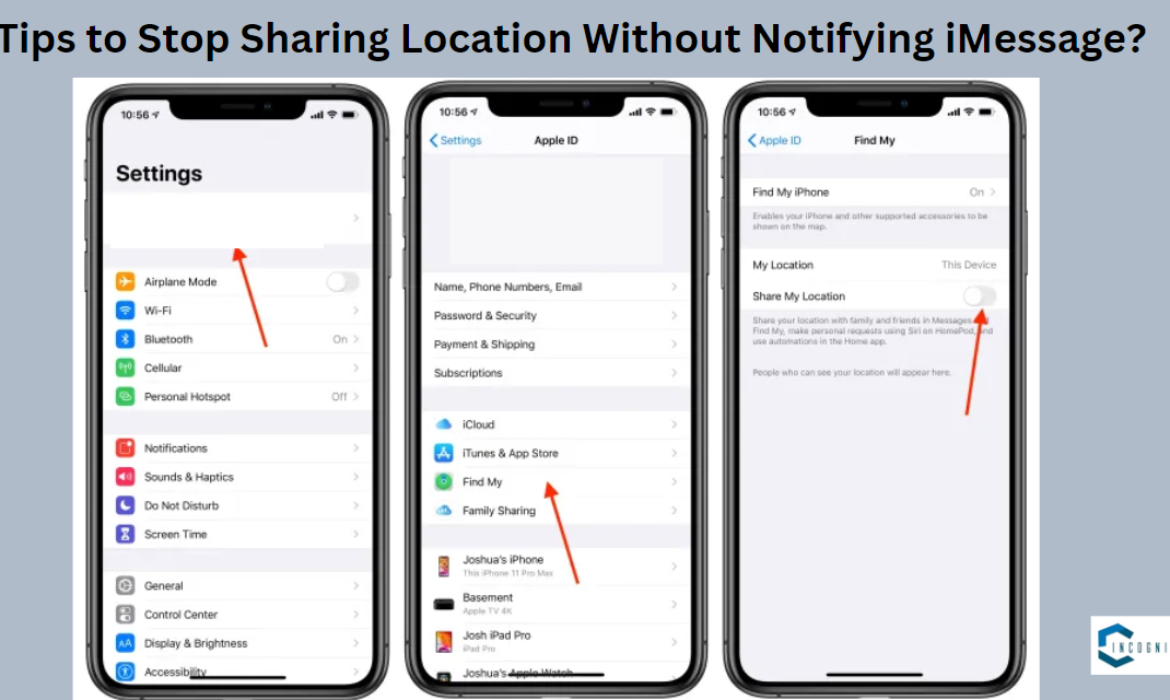
Sometimes you just don’t want to tell anyone where you are. If you repeatedly allow others to track your iPhone using iMessage, for work or security, it can be challenging to do that. That’s why there are some options accessible to stop sharing location without notifying iMessage.

Can You Stop Sharing Location Without Notifying iMessage?
Can You Stop Sharing Location Without Notifying iMessage?
Yes, you can stop your location without notifying iMessage, but there is a trick. There are different options accessible to stop sharing your location without notifying iMessage.It can be as simple as activating Airplane mode on your iPhone or disabling Location Services in the settings menu.
While you can stop sharing your location without notifying iMessage, it’s essential to take into account that when you continue to keep sharing where you are, the iMessage app will notify those who are tracking you. So, despite this iMessage users aren’t informed initially they will get to know that you have stopped sharing your location.
The only real method that will let you stop sharing your location without notifying iMessage is dealing with how to hide location on your iPhone without anyone knowing.
The only best technique that will allow you to stop sharing your location without notifying iMessage is knowing How to stop sharing your iPhone or iPad location.

Tips to Stop Sharing Location Without Notifying iMessage?
Tips to Stop Sharing Location Without Notifying iMessage?
1. Activate Airplane Mode
Activating Airplane mode is the simplest way to deactivate location sharing and those tracking you on iMessage won’t instantly be notified. As you know very well, enabling Airplane mode will disable all networking features, including phone functionality.
Enabling Airplane Mode on iOS or iPad OS is simple:
- Click on Settings
- On the top of the screen, you will find the option of Airplane Mode. Click on the toggle and it will enable Airplane mode.
2. Disable Location Services
Disabling location services is a more difficult method than making the use of Airplane mode, but it still allows you to use your phone’s messaging, phone, and data functionality. It is a much better option for people who want to ensure their apps are not tracking their location, including iMessage.
To disable Location Services:
- Go to Settings.
- Scroll down to “Privacy & Security” and click on it.
- Click on Location Services.
- If the Location Services option is enabled on (the switch to the right side will be green) click on the switch to disable it.
3. Use AnyTo’s iMyFone Application
You can change your location without anyone knowing by using AnyTo’s iMyFone.
This option is not similar to the options that you have read above, it is a third-party application like the location changer iMyFone AnyTo will enable you to not only turn off location services but will also help with those tracking you on iMessage will never find it.
iMyFone will enable you to imitate your current location using the application. You will get the ability to go where you want to go without letting anyone know your real location following you on iMessage. With iMyFone, you never stop displaying a location on iMessage.
- Get the AnyTo app for free on your phone. Once you have downloaded the app, open iMyFone Any To to begin with the free trial.
- Open AnyTo app. Go through the instructions in the software to finish the normal settings before changing the location.
- Select the location you want to change, choose the mode you require, then tap the Move button. The location will be changed immediately.
4. Make Use of Find My App
The Find My app is Apple’s original app for monitoring your device’s location. This is an amazing application for those who want to check which of their Apple devices are showing their current location and who can track you. You can easily disable location sharing from Find My.
To disable your location on the Find My app:
- Click on the Find My app. Tap on the “People” tab.
- Select the name of the person you want to disable sharing your location with.
- Scroll down and tap – “Stop Sharing My Location”.
Final Words
Being allowed to disable sharing location without notifying iMessage is an important way to keep your location safe and private when others are trying to track your location. I hope you have enjoyed reading the article and methods which are mentioned above are useful.
Read More:





