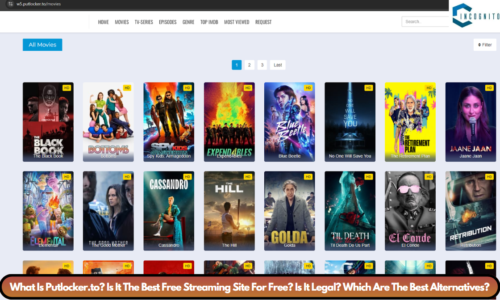Hulu is the leader in a streaming service and has lots of movies and TV shows, including all the original content the platform produces. However just like any other digital platform, there’s always a chance that users may face issues while watching whatever they want.
One of the issues that the users face is Hulu Error Code RUNUNK13.
This article will dive deep into what Error Code RUNUNK13 is, common causes for its occurrence, and effective troubleshooting steps to solve it.
Keep reading, keep learning!
What is Hulu Error Code RUNUNK13?
Error Code RUNUNK13 is just some generic error message stating that Hulu cannot finish up a video playback request. In short, this error pops across all devices such as Android, iOS, tablets, smart TVs, and streaming devices.
This problem occurs in most cases to users who attempt to watch some movie or TV show on Hulu and manifests as an error message showing: “Error playing video. We encountered an error playing this video. Please try restarting the video or select something else to watch.”
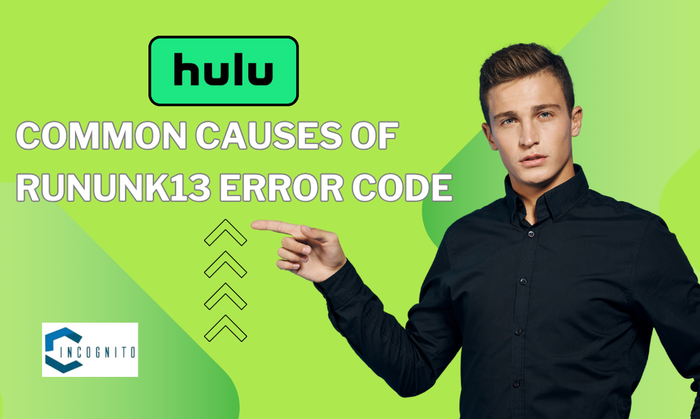
Common Causes of RUNUNK13 Error Code
Common Causes of RUNUNK13 Error Code
- Internet Connectivity Issues: Poor or unstable internet is one of the primary causes of Error Code RUNUNK13. As Hulu requires a stable and relatively fast internet connection for smooth running, internet connectivity issues can cause such error.
- Server Problems: Sometimes, it is not on the user’s end. Sometimes, problems from Hulu’s servers might be the cause for which users may experience playback fail or jerky flow.
- Old Versions of the Hulu App or Web Browser: This is another cause of compatibility issues. As a result, old versions of the Hulu app or web browser might cause such a problem.
- Cache Data Corruption: The app or browser’s cache data corruption might result in such issues in how it interacts with Hulu’s servers.
- Device-Specific Issues: There could be settings or even software issues specific to some devices that might interfere with smooth streaming.
Also read: How to fix 502 Bad Gateway eError

Troubleshooting Steps for Error Code RUNUNK13
Troubleshooting Steps for Error Code RUNUNK13
If you are experiencing Error Code RUNUNK13 while streaming on Hulu, the following troubleshooting steps should get rid of the problem for you:
1. Check Your Internet Connection:
Begin with something easy and start off by ensuring your internet connection is stable and good enough to pass through Hulu’s criteria:
- For Standard Definition (SD) streaming, the speed must be at least 3 Mbps
- For HD content aim at a minimum of 8 Mbps.
- For 4K streaming the connection speed must be at least 16 Mbps.
Kee in mind that if the speed is below the recommended limits, then you would probably have to restart your router or get in touch with your Internet Service Provider as it could possibly be an issue from their side also. You can test the speed of your connection on any of the reliable website or app.
2. Restart your device and app:
Sometimes a simple restart may resolve any minor glitch being temporarily caused:
- Close the Hulu app completely and then proceed to open it again.
- Restart your device (smartphone, tablet, smart TV, etc.) to remove all temporary software malfunctions.
3. Clear Cache and Data:
Clear the cache data. This may help eliminate corrupted files that are causing playback issues:
For mobile devices:
- Android: Go to Settings > Apps > Hulu > Storage > Clear Cache.
- iPhone: Uninstall and reinstall the app to clear the cache.
For web browsers:
- Clear your browser’s cache: To clear the cache from your browser, do this- Open settings of your browser then select the option to clear browsing data.
4. Update Your App or Browser:
Make sure you are on the latest version of either the Hulu app on your mobile device or the web browser you are using from your PC or Mac:
- Go to the app store on your mobile device for both Android and iOS and look for any available updates.
- If you are streaming on a web browser, open it to ensure it is updated.
5. Try Streaming on Another Device:
Check if the issue is device-specific
- Try viewing Hulu through a different device, such as a smartphone or a smart TV.
- If you can access Hulu on another device but it does not play through your main device, perhaps there is something wrong with that specific device’s settings or software.
6. Check Hulu’s Server Status:
Sometimes the problem is with Hulu itself. Search online at sites like DownDetector to see if there are known server issues, or check if they’re trending on social media where users are complaining about outages.
7. Turn off your VPN or Proxy:
If you’re running a VPN or proxy, disable it for now. The more probable perpetrator here is a a VPN which interferes with the streaming ability or causes connectivity issues.
8. Reset Your Network Settings:
If none of those work, consider resetting your network settings. Most devices have this accessible through the menu in their settings option and then network settings.
9. Contact Hulu Support:
If none of those troubleshooting measures worked for you, contacting Hulu support would be the best course of action. Explain your problem and all the troubleshooting you have done.
Related: How to Fix Error Code 267 Roblox
Conclusion
Error code RUNUNK13 on Hulu is really frustrating for users who want to view their favorite shows and movies. However, with an understanding of the common causes and some simple yet very effective troubleshooting steps — checking internet connectivity, deleting cache data, updating apps, and even checking the functionality of the server — this error can be resolved in no time.