
Fortnite, the Battle Royale game, has made waves globally in the past and it is still quite popular. But what about those without high-end gaming PCs? No problem, Chromebook users! There are methods to take part in the Island fight on your dependable Chromebook. So get ready, we’re about to uncover how to get Fortnite on a Chromebook.
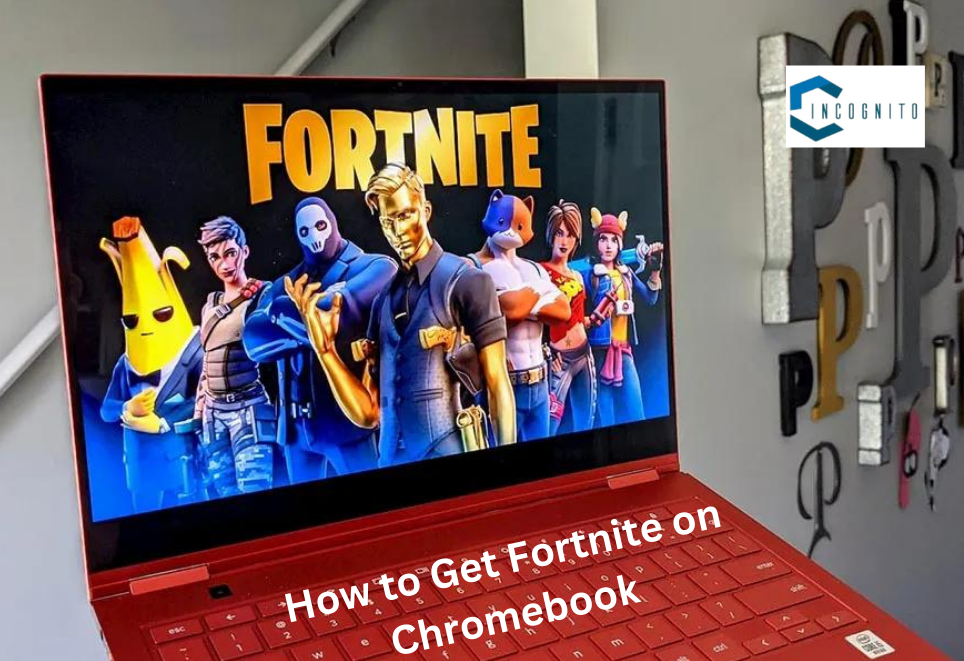
How to Get Fortnite on Chromebook
How to Get Fortnite on Chromebook
Chromebooks differ from the regular laptops and desktops. They’re designed for use in a cloud-focused environment. So, Fortnite, a game that needs a big download, isn’t present on the Chrome Web Store straightway. No worries, though! There exist two main methods to play Fortnite on your Chromebook:
-
Cloud Gaming Services
Think of cloud gaming like a game-version of Amazon Prime. They play the game on powerful servers, and then ship the graphics to your Chromebook. So, you don’t need a high-powered device, only a good internet connection will do. Check out these leading options for how to get Fortnite on Chromebook:
- Nvidia’s GeForce NOW: This service gives great performance and is Fortnite compatible. Play for free in short sessions, or pay for longer ones.
- Xbox Cloud Gaming (Beta): Ideal for Xbox players. Still in beta, but for Xbox Game Pass Ultimate subscribers, Fortnite is accessible.
- Amazon Luna: Amazon’s cloud game service has Fortnite too. Luna subscription required, and tiers are customizable.
How to Get Fortnite on Chromebook Using Cloud
Jumping into cloud gaming is easy. Here’s the drill:
- Choose your platform: Explore different services, pick one that fits your budget and meets your needs.
- Sign up: Stick to the platform’s instructions and set up an account. Choose a plan if you need to.
- Get the App or visit the website: Many services have apps for Chromebooks, or you might need to use a web browser.
- Log in and find Fortnite: Open the app or website, log in using your account details. Look for Fortnite in the games section.
- Link your Epic Games account: Connect your existing Epic Games account (that you use for Fortnite) with your cloud gaming platform.
- Game on! Once you’re all set up, you’re ready to play! Get your headphones, make yourself comfortable, and gear up to land on the Island.
But please remember: The performance of cloud gaming is deeply dependent on your web speed. To play Fortnite without interruption, make sure your internet connection is both reliable and fast, with strong upload and download speeds.
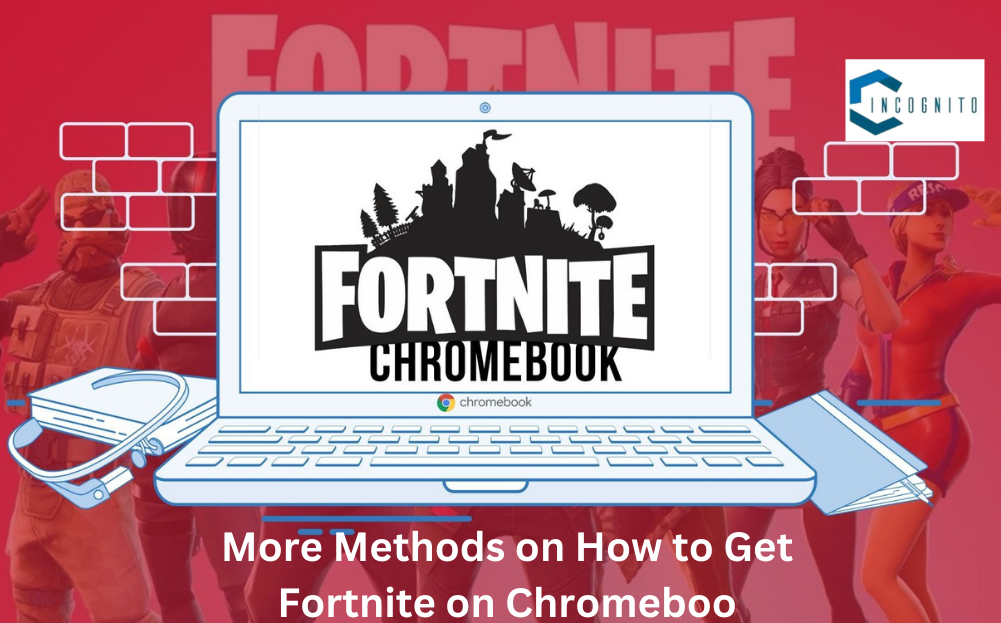
Methods on How to Get Fortnite on Chromebook
2. More Methods on How to Get Fortnite on Chromebook
Here’s one more to launch Fortnite on your Android-using Chromebook. You download the Fortnite installed (APK) and side-load it into your Chromebook. It’s a bit more geeky and needs you to switch on developer mode on your device. This move can be tricky if you don’t watch out. So, make sure you save your important files on your Chromebook. Developer mode might make them disappear.
Before you start sideloading, think about these points.
- Performance: Chromebooks typically aren’t created for intense gaming. You may find Fortnite doesn’t run well, especially on older versions.
- Security: There’s a risk when sideloading apps not found in the Google Play Store. Only get the APK from the official Fortnite website.
- Compatibility: There’s no promise that Fortnite will run perfectly on your Chromebook.
We suggest checking out cloud gaming services first, They’re a safer, more dependable way to enjoy and know how to get Fortnite on Chromebook.

How to Get Fortnite on Chromebook of School
How to Get Fortnite on Chromebook of School (Restricted Environments)
How to get Fortnite on Chromebook of school may seem tricky because schools often set limits on these gadgets. But if you’re eager to give it a go, here are some ways to look into it:
1. GeForce NOW
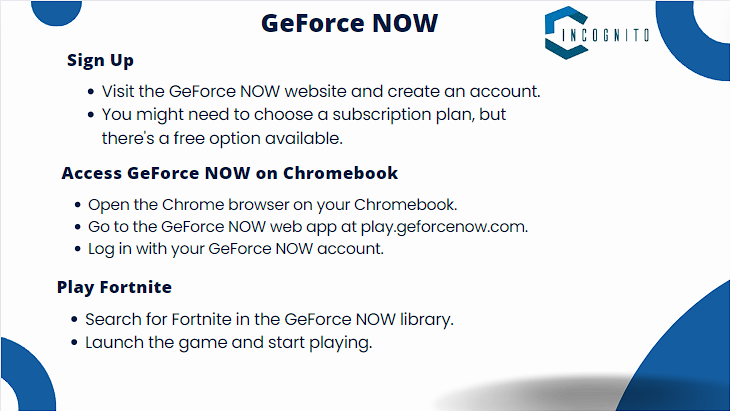
GeForce NOW
2. Using Chrome Remote Desktop
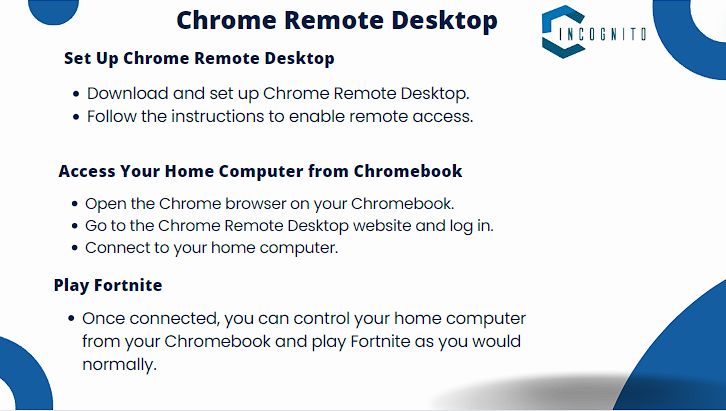
Using Chrome Remote Desktop
3. Installing Linux on Your Chromebook
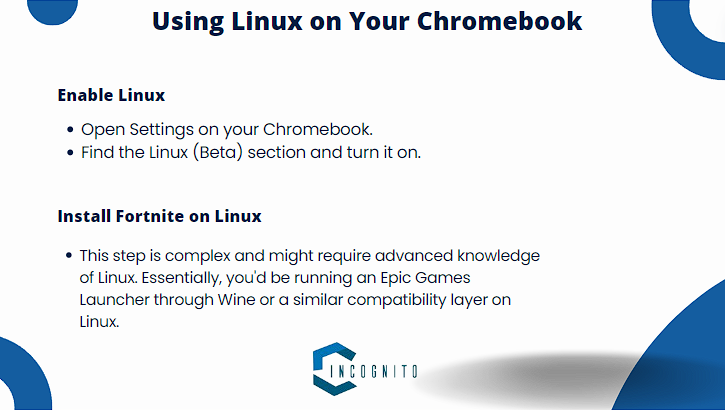
Installing Linux on Your Chromebook for Fortnite
4. Requesting Permission:
Thinking about how your school has very firm rules? Try having a chat with your IT department. Say you want to access the game, maybe it’s for a school project or just for a fun time-off.
Make sure they know you’re responsible and you’ll stick to their rules. Maybe recommend scheduled playtimes with supervision.
Conclusion: How to Get Fortnite on Chromebook
Fortnite on a Chromebook might not match the thrill of a gaming PC, but it’s still lots of fun. Thanks to excellent cloud gaming services and sideloading APK for tech-savvy users, virtually anyone can enjoy Fortnite on a Chromebook.
Remember, cloud gaming tends to be safer and more consistent. When using a school Chromebook, follow the rules and prioritize studies.
So, get your Chromebook, pick your method, and prepare to show off your building talents and Battle Royale Skills! With some prep, you can rule Fortnite and get a win on your trusty Chromebook!
Until next time, fellow gamers, Ciao! 💻
Read Here: Top 10 AirTag for Android Alternatives





