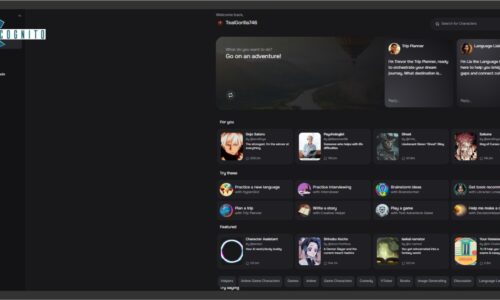FuboTV, or simply Fubo, is a well-liked streaming service in countries like the U.S., Canada, and Spain. It provides live sports and entertainment channels. It’s perfect for those who want to get rid of cable TV but still love to watch their go-to shows and games. But, you might want to know how to cancel Fubo subscription at some point. Maybe a more attractive offer came up, or you’re not using it as much as you thought. No matter why, this guide will help you in ’how to cancel Fubo subscription’. It also includes useful hints on managing subscriptions to other popular streaming services.
Before You Cancel: Exploring Fubo’s Plans
Think twice before clicking ‘unsubscribe’! Fubo’s got a wide range of plans. Each comes packed with unique channels and features. Perhaps there’s an inexpensive alternative you overlooked, or a package more budget-friendly to your preferences. Here’s the overview:
- Fubo Starter: It’s basic, yet provides over 100 channels. Favored sports networks and local channels are included.
- Fubo Family: Amps up the Starter by adding more channels and letting you watch on three devices at once.
- Fubo Elite: It’s premium with the broadest array of channels, including sports, entertainment, regional sports, and allows five-device streaming.
Quick Tip: Unsure of the perfect plan? Fubo has a free trial (could change, look at their site for specifics). An awesome method to try the service, checking if it suits your requirements before deciding to buy a plan.
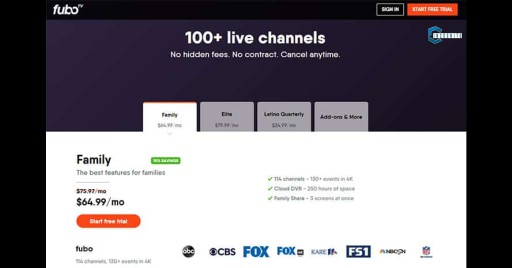
Fubo Subscription Plans
How to Cancel Fubo TV: Made Easy
Now, let’s get down to how to cancel Fubo subscription. There are a couple of ways to do this, depending on your preference:
Cancelling FuboTV on Desktop
- Go to https://www.fubo.tv/welcome and enter your Fubo details.
- After logging in, see your profile photo or name in the upper right corner.
- Click it. Choose “My Account” from the appearing menu.
- In “My Account,” there’s a “Subscription & Billing” section. Click on that.
- A page titled Subscription & Billing opens. Notice a “Cancel Subscription” option? Click that button.
- Fubo may make a special offer to keep you. If canceling is what you want, click “Cancel Subscription” a second time.
- A message confirms your Fubo subscription is canceled. You can use the service until the current billing period ends.
Just a suggestion: Note when your access ends to avoid unexpected issues.
Cancelling FuboTV on Mobile Devices
It’s not too different to cancel your Fubo subscription on a mobile device from how it is on a computer. Here’s how it goes:
- Launch the FuboTV app on your mobile or tablet.
- Click on your display image or name found in the upper right area (or a similar place depending on your device).
- Pick “Settings” from the list.
- In Settings, go to “Account” or “Subscription” (the label might be a bit different depending on your device).
- Find the “Cancel Subscription” choice and click on it.
- Similar to computers, Fubo may propose reasons to stay. If you’re sure about stopping, verify by clicking “Cancel Subscription” once more.
- You’ll get an acknowledgment that your plan has stopped, and you can use Fubo till the end of your payment cycle.

Fubo on Mobile Devices
Read Here: Markdown: Discord Strikethrough, Underline & more!
Let’s See How to Cancel Subscriptions to Other Popular Streaming Services
Don’t think Fubo is your only online streaming service provider. Just take a look at how you can cancel subscriptions for these other popular ones:
- Hulu: Just go to their website or app, and then get into your account settings. In the “Subscription” or “Manage Subscription” areas, you’ll find a way to end it.
- Amazon Prime Video: You can’t quit Prime Video alone if you have Amazon Prime, but you can end your whole Prime membership. You do this on your Amazon account page, in the “Prime Membership” area. There, you can choose to “End Membership”.
- Disney+: This works just like Hulu. To stop Disney+, go on their website or app and check your account settings. In the “Subscription” or “Billing” areas, there’s a way to “Cancel Subscription” or “End Subscription.” Disney+ might also let you pause your subscription instead of ending it completely.
- HBO Max: To cancel HBO Max, go to their website or app and into your account settings. Look in the “Subscription” or “Billing” areas to find a way to “Cancel Subscription.”

Fubo Alternatives: Other Streaming Services
To conclude:
Streaming services shine with their adaptability. You’re free to switch between them based on your changing tastes. With your new understanding of how to cancel Fubo subscriptions and manage others effortlessly, you’re set to master the streaming service world. Keep in mind, this guide serves as a general roadmap, with the fine details possibly varying based on the service and your device.
Worth noting: The cancellation process might differ slightly based on your subscription method (e.g., using the service’s website or app directly, or via a third-party provider like iTunes or Google Play). Struggling to find the cancel option? A safe bet is always to consult the streaming service’s help portal or reach out to their customer care.
Until next time, fellow viewer, Ciao! 📺
FAQs: Your Questions Answered
Q: If I stop my subscription in the middle of a billing cycle, will I get money back?
A: Typically, streaming platforms do not give back money for the part of your billing cycle you didn’t use after cancellation. Still, you can enjoy the services until your current billing period finishes.
Q: Can I renew a subscription I had ended before?
A: Definitely! In the majority of instances, you can renew a subscription you terminated. Just log back into your account and subscribe again.
Q: Struggling to how to cancel Fubo (or some another streaming platform)?
A: Sometimes it could be hard to end your subscription over the platform’s webpage or app. If that’s the case, their customer service team can usually help you.
Keep this guide and these FAQs close, and you’ll become an expert in organizing your streaming subscriptions. You’ll only cover the cost of the services you really like. Enjoy your streaming journey!
Read Here: Mixkit.co: Your Free Toolkit for Videos, Music, Sounds, Templates