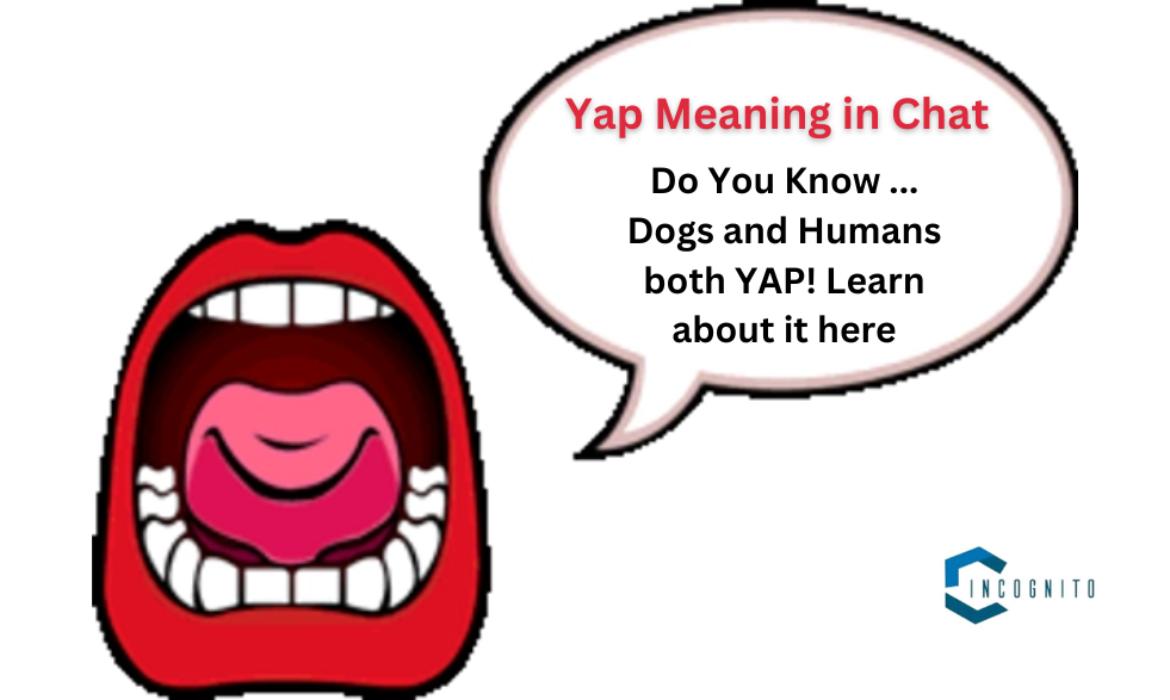What Are the Best Ring App Alternative for Home Surveillance in 2024?
Finding some alternatives to the Ring app may be very important for those seeking other features, increased privacy, or simply a more personalized experience with regard to their smart home security.
This article will talk about the Ring app alternative, their features, pros and cons, and of course pricing.
Keep reading, keep learning!
What is Ring App?
The Ring app is a fully packed mobile application aimed at enhancing home safety and control through the management of Ring devices, such as security cameras and video doorbells, and offering a good view of who is standing at the front door, enabling users to keep tabs on their property in real-time and engage with visitors remotely.
Key Features:
- Real-time Video Streaming: Users can use their live video feeds from any Ring cameras for an easy-to-view look at their surroundings.
- Motion Alerts: It sends notifications every time the system detects motion close to home of a user.
- Two-Way Audio: This feature presents a two-way real-time conversation with visitors or delivery personnel through the camera.
- Modes: The app allows the setting of different modes, including Disarmed, Home, Away, which modify how Ring devices react to actions according to the presence of the users.
- Snapshot Capture: They capture snapshots throughout the day so that the user may know what is going on even in the event of no motion is detected.
Usability:
The Ring app is highly user-friendly and comes with both Android and iOS platforms; thus, it integrates very well into other smart home products, and while it seems it could keep adding to its functionality, it does so through a central platform that can deal with the management of home security in a relatively easy and modern way. Users can check the health of their devices, change settings, and control many devices from one interface.
Related: Top 10 App Development Companies
Ring App Alternative
Despite the numerous alternatives, we have shortlisted the five best based on their given functions, price, and other factors.

Nest App
1. Nest App
The Nest app falls within the Google ecosystem and is extremely compatible with Nest devices. This may include cameras, doorbells, and some top-of-the-line thermostats. It offers a pretty great deal on home security and automation.
Key Features:
- Live Streaming: Obtain real-time video feeds from your Nest cameras.
- Activity Alerts: Motion and sound detection alerts are received.
- Known Face Recognition: Known or unfamiliar faces and alerts based on them
- Google Assistant Integration: Voice control feature by Google Assistant
Pros:
- Easy Interface to Use: It is not very hard to set up and navigate through.
- Sharp Video: It gives crystal clear video quality and streams with high definition clarity.
- Devices integration: It works well with other products of Google’s smart home range.
Cons:
- Paid Subscription for Advanced Features: Nest Aware subscriptions are required to gain access to features like familiar face detection and other advanced features.
- Privacy: The data submitted to Google causes privacy concern to most people.
Price: Free download application, with Nest Aware subscriptions starting at $6/month.

Arlo App
2. Arlo App
The Arlo app can be used with the line of security cameras by Arlo and comes with various feature sets pertaining to monitoring home security.
Key Features:
- Multiple Camera Support: Manage several Arlo cameras from a single app.
- Smart Alerts: Personalized alerts with motion and audio detection.
- Cloud Storage Options: Offers cloud storage plans that allow recording to be stored there.
- Two-Way Audio: Allows two-way communication over the camera using its built-in speakers and microphones.
Pros:
- HD Video Recording: A few models even offer up to 4K video recording
- Flexible Battery Life: Many of the wireless units have a long lasting battery life
- Prolific Cloud Storage Options: Offers various plans according to the requirement of the user
Cons:
- Cloud Storage Subscription Needed: Basic features are free; however, cloud storage needs a monthly fee.
- Some Models Have Connectivity Issues: Some users have reported connectivity issues about some models.
Pricing: The Wyze app is free to download but will incur a subscription charge for cloud storage starting at $2.99/month.

Wyze App
3. Wyze App
Wyze are smart home products and cameras which have good value without losing anything with the features.
Key Features:
- Economical Smart Gadgets: Compatible with Wyze cameras, sensors, and other devices.
- Live Streaming: Stream feeds from the Wyze camera, anytime.
- Free Cloud Storage: Comes with 14-day rolling cloud storage for free.
- Alexa/Google Assistant Integration: It is compatible with all major voice assistants.
Pros:
- Extremely Affordable Devices: Devices are affordable. This makes it very accessible to most users.
- Ease of Use: User-friendly interface. Much easier to configure and navigate.
- No Monthly Charges to Access basic Features: Basic features are free.
Cons:
- Limited Advanced Features Compared to Other Competitors: It lacks some of the high-end functionalities that are available with other applications.
- Data Privacy Issues: Users have complained about a lack of data security practices.
Pricing: The Wyze application is free and most of the primary features do not require a subscription.

Eufy Security App
4. Eufy Security App
Eufy has various smart home security products that primarily deal with local storage without requiring a cloud subscription.
Key Features:
- Local Storage Capability: It allows users to have local storage without incurring any additional fees or subscriptions.
- Advanced Detection Feature: Can differentiate between human, pet, and vehicle for alert purposes.
- HomeBase Integration: Syncs with Eufy HomeBase for additional secure features
- Two-Way Audio: Allow users to talk back through the camera via the app
Pros:
- No monthly fees for Local Storage: Since it lets storage of footages locally, no fees is required.
- Good Video, High-Performance Reliability: Provides stable operation across devices
- Privacy-Focused: Tends to store data locally rather than fall into the trap of cloud solutions
Cons:
- Cross-Operation Capability with Other Third-party Devices: It has fewer compatible options compared to most competitors.
- Lacking Some of the Advanced High-end Features: It may not have some advanced features that could be present in other brands.
Prices: The Eufy Security app can be downloaded for free; there are no subscription fees for core functionalities.

Blink Home Monitor App
5. Blink Home Monitor App
Blink is a budget-friendly line of smart cameras particularly designed to serve for home security but quite easy to use.
Key Features:
- Affordable Cameras: Compatible with the affordable camera line from Blink.
- Live Feed and Motion Alerts: It offers real-time feed and motion alerts.
- Plans for Cloud Storage by Subscription: Provided with cloud storage plans following a free period.
Pros:
- Very Low Upfront Installation Costs: Budget-friendly cameras make this system highly accessible to anyone.
- Long Life of Camera Batteries (up to two years): Ideal for low maintenance home security systems.
- User-friendly Interface: User setup is easy, so everybody can use it.
Cons:
- Less Features Compared to Other Luxury Brands: This may not have all the options and features available on other brands like Arlo and Nest.
- Subscription after Free Trial Period: Users need to pay subscription charges after the end of the free trial duration if they need cloud storage options.
Pricing: The Blink Home Monitor app is free, although cloud storage plans cost $3/month per camera after a free trial ends.
Conclusion
The Ring app is one of the necessary devices for those homeowners who want to upgrade their security systems with the modern technology that can be available.
However, the selection of an alternative to the Ring app depends on several individual requirements and needs such as budget constraint, desired functionalities, and compatibility with existing smart home systems. Each of these alternatives presents some unique advantages but equally some drawbacks.
Read more: Looking for alternatives to something different? See them here:
What are the Best Mobile VPN Apps in 2024: A comprehensive list You shouldn’t miss!
This is an era of online security and privacy; thus, a trusted mobile Virtual Private Network (VPN) is surely something you’ll need. Whether you are browsing through public Wi-Fi or streaming content, or just trying to access websites with special geo-restrictions, mobile VPNs can provide your data protection and make your online life smoother in all ways.
Some of the best mobile VPN apps have been mentioned below, with their features, pricing, alongside when it can be best used for.
Keep reading, keep learning!
What is a Mobile VPN?
Mobile VPN is a technology that makes encrypted communication between a mobile device and a private network over the internet. It is, in fact, designed particularly to address the specifics of wireless communication, like connection fluctuation and roaming from one network to another.
Mobile VPNs let the user access the private network environment securely, even on his way around with his data. In addition, even when using an unsecured public Wi-Fi, his data will be protected.
Best Mobile VPN Apps in 2024
Since the list could be quite long, so we have decided to look at five best mobile VPN apps in 2024.

ExpressVPN
1. ExpressVPN
ExpressVPN is one of the best VPN services and is well placed on this list due to its impressive speed, strong security features, and user-friendliness. It is optimized for mobile and can be readily accessed through both Android and iOS.
Key Features:
- Speed: It uses the Lightway protocol for super-fast speeds.
- Security: Offers top-tier encryption, no logging, and other features like a kill switch and split tunneling.
- Streaming: Unblocks favorite shows on Netflix, Hulu, and BBC iPlayer with zero stuttering.
Pricing: Starts $6.67/month with 30-day money-back guarantee.
Best for: Recommended for customers who require fastness and security while accessing their content on the go.

NordVPN
2. NordVPN
NordVPN is good for offering robust security features and having a long list of servers. It offers a very smooth mobile experience with an easy-to-use application that easily connects one to over 5,400 servers in the different parts of the world.
Key Features:
- Server Network: More than 5,400 servers spread across 60 countries.
- Security Features: Has double VPN servers for added security, CyberSec technology blocks malware and ads, and no logs policy at all.
- Performance: Good for enhanced high-speed streaming and gaming performance.
Pricing: Starting at $3.09/month with a 30-day money-back guarantee.
Best for: Anyone looking for powerful privacy protections while streaming international content libraries.

Surfshark
3. Surfshark
Surfshark is an affordable, yet highly effective VPN service that permits unlimited, simultaneous connections. This makes it perfect for families or multiple users with several devices.
Key Features:
- Budget-Friendly Pricing: It offers one of the lowest-priced options on the list.
- Security Tools: This includes CleanWeb, which is an ad blocker, Whitelister, a split tunneling service, and MultiHop as double VPN.
- Streaming Capability: It easily bypasses most top streaming sites.
Pricing: It starts at $2.19/month with a 30-day money-back guarantee.
Best for: Recommended for those wishing to find an affordable plan without compromise in features or performance.

IPVanish
4. IPVanish
IPVanish is strong on the performance front along with multiple options for customization. The application supports many platforms and is pretty easy to use on mobile devices.
Key Features:
- Unlimited Connections: You can connect as many devices as you want simultaneously.
- Customizable Settings: It offers advanced settings for those who need more customization in their operation VPN.
- Good Streaming Support: It works on most popular platforms such as Netflix and Amazon Prime Video.
Pricing: It starts from $2.19 per month with 30-day money-back guarantee.
Best for: For the tech savvy users who like to have much custom and flexibility in their VPN service.

Private Internet Access (PIA)
5. Private Internet Access (PIA)
PIA is one of the most transparent VPN services. This service is open source, meaning you can independently check on its security claim.
Key Features:
- Privacy Focus: Proven no logging policy and verified third-party audits.
- Easy-to-use Apps: Smooth experience on Android and iOS applications.
- Flexibility in Configuration: You can configure the settings according to your needs.
Price: It starts at $2.19/month with a 30-day money-back guarantee.
Best for: People who care about privacy and transparency will surely prefer this VPN.
Conclusion
The choice of a mobile VPN largely depends on what you need or want: speed, security, affordability, or ease of use. Among the five options that have been mentioned above—ExpressVPN, NordVPN, Surfshark, IPVanish, and Private Internet Access—each is excellent, tailored to accommodate preferences for the user in 2024. Each of them stands out in different ways with strengths that prove useful to different online activities, for example, streaming, gaming, and just browsing securely on public Wi-Fi networks.
Investment in the best mobile VPN means you enhance not only your online security but can also access content of your choice anywhere in the world without restrictions. You’ll find something that suits your mobile browsing needs, given the competitive pricing and a robust feature set, ensuring that your information is well protected.
Related: Interested in VPNs? Read more about them here:
What are the Top 10 App Development Companies in 2024? A Comprehensive List for You
Ever had a project where you were looking for an excellent app development company?
But you feel confused or perhaps unclear which company to approach?
Well, do not worry.
This post is designed to enlighten you on the top 10 app development companies within the USA.
Keep reading, keep learning!
Top 10 App Development Companies
The companies mentioned below managed to make it to this level for the reason that they have good quality, creativity, and range of apps offered to different kinds of enterprise.

Hyperlink InfoSystem
1. Hyperlink InfoSystem
- Location: New York, NY
- Founded: 2011
- Key Clients: NFL, Flurry, and ClassCalc.
Overview: Hyperlink InfoSystem provide robust mobile app development services with custom solutions on various platforms. It expertly develops for iOS and Android as well as web applications.

Appinventiv
2. Appinventiv
- Location: New York, NY
- Founded: 2015
- Key Clients: Dominos, McDonald’s, and IKEA.
Overview: It offers innovative mobile applications that focus on the user experience. The company provides end-to-end solutions from ideation to deployment and maintenance.

Naked Development
3. Naked Development
- Location: Irvine, CA
- Founded: 2017
- Key Clients: SimpleFile and other startups.
Overview: Naked Development is primarily a development firm with the expertise of developing intuitive and interesting mobile apps. The company has a good team of innovative designers and programmers that brings unique ideas in the marketplace.

Utility
4. Utility
- Location: New York, NY
- Founded: 2013
- Key Clients: The New York Times and NBC.
Overview: Utility specializes in custom Android and iOS app development. They have collaborated with some Fortune500 brands to bring out best quality solutions for mobile.

Cubix
5. Cubix
- Location: West Palm Beach, FL
- Founded: 2008
- Key Clients: Sony and Coca-Cola.
Overview: Cubix offers end-to-end mobile application development service in various domains such as health and entertainment. They focus on developing scalable applications that meet the needs of clients.

Launchpad App Development
6. Launchpad App Development
- Location: San Francisco, CA
- Founded: 2014
- Key Clients: Not publicly disclosed.
Overview: Launchpad creates custom mobile applications for startups and large enterprises. Their strategy approach is combined with designing effective impactful apps.

Infinum
7. Infinum
- Location: San Francisco, CA
- Founded: 2009
- Key Clients: BMW and HBO.
Overview: Infinum provides full service app development. Quality is the core element they focus on designs as well as user experience. The company operates various platforms like iOS, Android, and web.

Jafton
8. Jafton
- Location: New York, NY
- Founded: 2015
- Key Clients: Not publicly disclosed.
Overview: Jafton is considered to be the best mobile application development company especially in both iOS and Android apps. They render absolute services from UI/UX design to backend development.

BitsWits
9. BitsWits
- Location: Baltimore, MD
- Founded: 2014
- Key Clients: Not publicly disclosed.
Overview: The best known for innovative mobile apps and focussing on user-centric design, BitsWits has experience in healthcare and education spaces.

Simform
10. Simform
- Location: Los Angeles, CA
- Founded: 2010
- Key Clients: Not publicly disclosed.
Overview: Simform provides comprehensive app development solutions for the delivery of high-quality software products that precisely meet the needs of clients. They embrace agile methodologies in the management of projects.
Conclusion
Of course, the choice of app development company would make or break your project. These are some of the best-known companies for their expertise, innovative approaches, and great track records in delivering quality applications across different industries.
Whether it is a startup or an existing business with the desire to build an app or get better in their presence, such companies can really be instrumental in providing the required skill and experience necessary to bring such imaginative concepts into a real world.
Related: Interested in Apps? Read more about them here:
How to Unhide App on iPhone in 2024: A Comprehensive Guide
Probably you want to hide applications on your iPhone to clean up your Home Screen, or perhaps you have some applications you want to keep private, or both. However, a time might come when you definitely have to unhide those apps sometime later.
We shall guide you through this tutorial on how to unhide app on iPhone, whether they have been hidden using a native iOS 18 feature or any other method.
Keep reading, keep learning!
Understanding App Hiding on iPhone
Before looking into some approaches to unhide apps, it is essential to understand the different ways apps are hidden on an iPhone. Here are a few ways an app can become hidden:
- Using the App Library: iOS 14 introduced an App Library. The App Library hides apps by default from the view of the system unless the user places them on their Home Screen.
- Hide Entire Pages of Apps from Home Screen: Users are also allowed to hide the whole pages of applications on their iPhone Home Screens and this will hide all apps found within those pages.
- Utilization of Privacy Features: Apple has also incorporated a feature into iOS 18 to hide apps from view but only with a Face ID or Touch ID authentication.
- Delete Apps: There is also the chance that users get confused and think that an app is hidden when, in fact, it is deleted.

How to Unhide App on iPhone
How to Unhide App on iPhone
There are several ways on how to unhide app on iPhone. They are as follows:
Unhide Apps in the App Library:
The App Library is one of the places where you may find your app if it were hidden; especially, if you own an iPhone that has the iOS 14 version. Here’s how to do it:
- Swipe left on your Home Screen until you reach the App Library.
- Browse through the categories or use the search bar at the top to find your hidden app.
- As soon as the app is found, press and hold its icon till the menu appears.
- Tap “Add to Home Screen” to get the app icon back on your Home Screen for quick launch.
Using Spotlight Search:
If you are still not convinced that the missing app is lost and has been hidden, open Spotlight Search. Below steps will guide you:
- To bring up the Spotlight Search you have to swipe down from the middle of your Home Screen.
- Begin typing in the name of the app. The installed app will now appear in the list (even if it is hidden).
- Tap on the app icon to open it directly or touch and hold it to drag it onto your Home Screen for later use.
Unhide Apps from the Hidden Folder on iOS 18 and later:
iOS 18 has a introduced a dedicated hidden folder within the App Library to safely hide apps:
- Scroll down in App Library to find the “Hidden” section.
- Tap the Hidden folder and unlock using Face ID or Touch ID.
- Locate the app you have in mind that you’d like to unhide and touch and hold on its icon.
- Select “Don’t Require Face ID” if you want it permanently to appear on your Home Screen.
Unhiding Apps from Folders:
If your desired app is hidden within a folder on your Home Screen:
- Tap the folder to open it
- Locate your hidden app in that folder
- Once found, tap and hold on its icon and then drag it out of that folder onto the Home Screen
Opening Hidden Apps with Siri:
There is yet another, even quicker way to open hidden apps, through Siri:
- Open Siri: When Siri is active, simply utter “Open [app name].”
- If Necessary, Type: When Siri cannot recognize the name of the app, you can also type to Siri and spell it out.
Resetting Home Screen Layout:
As a last resort when you cannot find your hidden app:
- Go to Settings > General > Transfer or Reset iPhone > Reset > Reset Home Screen Layout.
- This option will reset all app configurations but will delete none of the apps or their information.
Restricting Apps from Being Hidden
Chose the default download location to ensure apps are always on your Home Screen:
- Go to Settings > Home Screen & App Library
- Select “Add to Home Screen” in “Newly Downloaded Apps”. This way, any new app you install will automatically pop up on your Home Screen to make sure they are not hidden.
Locating Uninstalled Apps
If the app is not found by any of these steps, then it may have likely been uninstalled:
- Open App Store: Open the store for apps from your device
- Access Your Account: Tap on your icon profile on your top right side from the screen
- Go to Purchased Section: Tap “Purchased” then locate “Not on this iPhone”.
- Re-install the App: Find the app you want to install, and tap download icon (cloud icon) next to it to reinstall.
Conclusion
Unhiding apps on an iPhone is not that hard and largely depends on which version of iOS you are using. Whether it is through accessing your App Library’s Hidden folder in iOS 18, using Spotlight Search in earlier versions, checking folders, or resetting your layout, recovering access to hidden apps is more than manageable with the mentioned steps.
However, preventing apps from being hidden in the first place saves you lots of trouble in the long run. Besides, tracking where you have placed or hidden your apps is helpful for better maintenance of a digital space on your device.
What is Hulu Error Code RUNUNK13 and How to Fix it? A Comprehensive Guide
Hulu is the leader in a streaming service and has lots of movies and TV shows, including all the original content the platform produces. However just like any other digital platform, there’s always a chance that users may face issues while watching whatever they want.
One of the issues that the users face is Hulu Error Code RUNUNK13.
This article will dive deep into what Error Code RUNUNK13 is, common causes for its occurrence, and effective troubleshooting steps to solve it.
Keep reading, keep learning!
What is Hulu Error Code RUNUNK13?
Error Code RUNUNK13 is just some generic error message stating that Hulu cannot finish up a video playback request. In short, this error pops across all devices such as Android, iOS, tablets, smart TVs, and streaming devices.
This problem occurs in most cases to users who attempt to watch some movie or TV show on Hulu and manifests as an error message showing: “Error playing video. We encountered an error playing this video. Please try restarting the video or select something else to watch.”
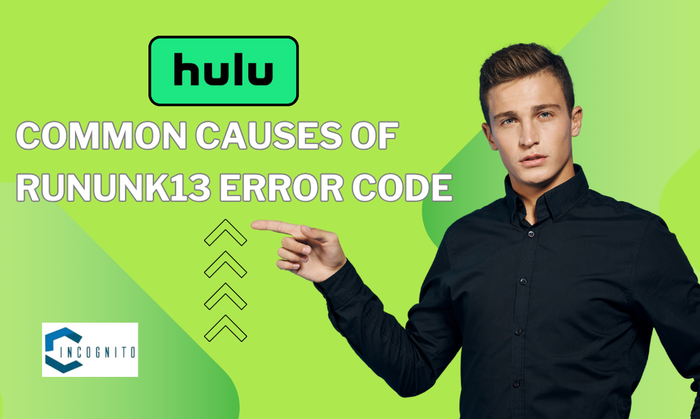
Common Causes of RUNUNK13 Error Code
Common Causes of RUNUNK13 Error Code
- Internet Connectivity Issues: Poor or unstable internet is one of the primary causes of Error Code RUNUNK13. As Hulu requires a stable and relatively fast internet connection for smooth running, internet connectivity issues can cause such error.
- Server Problems: Sometimes, it is not on the user’s end. Sometimes, problems from Hulu’s servers might be the cause for which users may experience playback fail or jerky flow.
- Old Versions of the Hulu App or Web Browser: This is another cause of compatibility issues. As a result, old versions of the Hulu app or web browser might cause such a problem.
- Cache Data Corruption: The app or browser’s cache data corruption might result in such issues in how it interacts with Hulu’s servers.
- Device-Specific Issues: There could be settings or even software issues specific to some devices that might interfere with smooth streaming.
Also read: How to fix 502 Bad Gateway eError

Troubleshooting Steps for Error Code RUNUNK13
Troubleshooting Steps for Error Code RUNUNK13
If you are experiencing Error Code RUNUNK13 while streaming on Hulu, the following troubleshooting steps should get rid of the problem for you:
1. Check Your Internet Connection:
Begin with something easy and start off by ensuring your internet connection is stable and good enough to pass through Hulu’s criteria:
- For Standard Definition (SD) streaming, the speed must be at least 3 Mbps
- For HD content aim at a minimum of 8 Mbps.
- For 4K streaming the connection speed must be at least 16 Mbps.
Kee in mind that if the speed is below the recommended limits, then you would probably have to restart your router or get in touch with your Internet Service Provider as it could possibly be an issue from their side also. You can test the speed of your connection on any of the reliable website or app.
2. Restart your device and app:
Sometimes a simple restart may resolve any minor glitch being temporarily caused:
- Close the Hulu app completely and then proceed to open it again.
- Restart your device (smartphone, tablet, smart TV, etc.) to remove all temporary software malfunctions.
3. Clear Cache and Data:
Clear the cache data. This may help eliminate corrupted files that are causing playback issues:
For mobile devices:
- Android: Go to Settings > Apps > Hulu > Storage > Clear Cache.
- iPhone: Uninstall and reinstall the app to clear the cache.
For web browsers:
- Clear your browser’s cache: To clear the cache from your browser, do this- Open settings of your browser then select the option to clear browsing data.
4. Update Your App or Browser:
Make sure you are on the latest version of either the Hulu app on your mobile device or the web browser you are using from your PC or Mac:
- Go to the app store on your mobile device for both Android and iOS and look for any available updates.
- If you are streaming on a web browser, open it to ensure it is updated.
5. Try Streaming on Another Device:
Check if the issue is device-specific
- Try viewing Hulu through a different device, such as a smartphone or a smart TV.
- If you can access Hulu on another device but it does not play through your main device, perhaps there is something wrong with that specific device’s settings or software.
6. Check Hulu’s Server Status:
Sometimes the problem is with Hulu itself. Search online at sites like DownDetector to see if there are known server issues, or check if they’re trending on social media where users are complaining about outages.
7. Turn off your VPN or Proxy:
If you’re running a VPN or proxy, disable it for now. The more probable perpetrator here is a a VPN which interferes with the streaming ability or causes connectivity issues.
8. Reset Your Network Settings:
If none of those work, consider resetting your network settings. Most devices have this accessible through the menu in their settings option and then network settings.
9. Contact Hulu Support:
If none of those troubleshooting measures worked for you, contacting Hulu support would be the best course of action. Explain your problem and all the troubleshooting you have done.
Related: How to Fix Error Code 267 Roblox
Conclusion
Error code RUNUNK13 on Hulu is really frustrating for users who want to view their favorite shows and movies. However, with an understanding of the common causes and some simple yet very effective troubleshooting steps — checking internet connectivity, deleting cache data, updating apps, and even checking the functionality of the server — this error can be resolved in no time.
How to Fix Error Code 267 Roblox: A Step-by-Step Guide
Roblox player, eh?
Of course, you are, else what could have brought you here!
So, as you already know that it is one of the most popular online playing platforms that lets the users create their games and play games created by others. Despite its craze, error codes often appear in front of the players’ faces while gaming. Among these several error codes, Error Code 267 Roblox is one that could be quite annoying as it would kick the player out from the game in most of the cases.
This article will delve into the possible causes of Error Code 267 Roblox, its implications, and some solutions that solve it.
Error Code 267 Roblox: Let’s Understand
Error Code 267 in Roblox usually signifies that a player has been kicked from a game session. This is usually caused by a lot of reasons, such as:
- Suspicious Activity: Cheating or using third-party software may cause you to be flagged and then kicked from the game.
- Temporary Ban: Players are temporarily banned from the community or banned from playing a specific game due to misconduct against the rules or community guidelines.
- Admin Kick: The administration of the game expels players from the server on a permanent or temporary basis, or just because the player is not good enough and/or behaves in a troublesome manner.
- Internet Connectivity: The cause may be unstable internet connectivity, as sometimes the connection to the server is lost.
The error message accompanying Code 267 may be different, but one may include phrases such as “Banned from server, Minimum account age” which may further include “Events stopped, or You were kicked from this server”. At other times, the reason may be written as “unknown,” primarily due to issues with the connection.
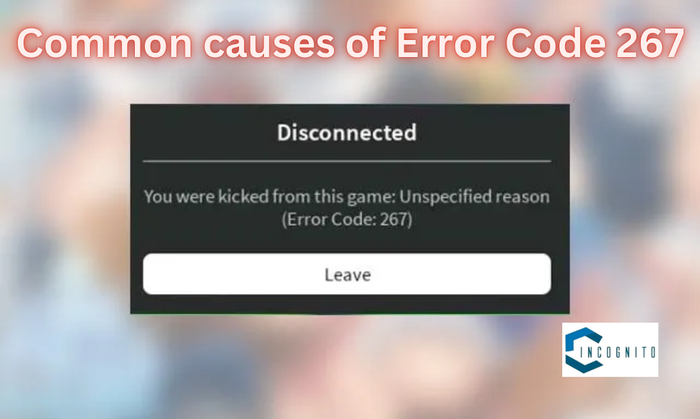
Common causes of Error Code 267
Common causes of Error Code 267
- Server Issues: This time, it is not you or your computer that is at fault but the actual Roblox servers. A server outage or maintenance may cause massive issues throughout, such as Error Code 267.
- Account Restrictions: At times, newly created accounts may get restricted from joining specific games; therefore, causing this error code.
- Malicious Scripts: Though at times this may seem impossible to happen, sometimes a script in a game can end up throwing people out of the game. This primarily happens because of bad coding or malicious scripts injected by other players.
- Network Problems: A weak internet connection may cause dropped connections, leading to Error Code 267. This is particularly common in Wi-Fi where interference happens often.
- Conflict from Security Software: Some antivirus software or firewalls might block the connection of Roblox, causing dropped connections.
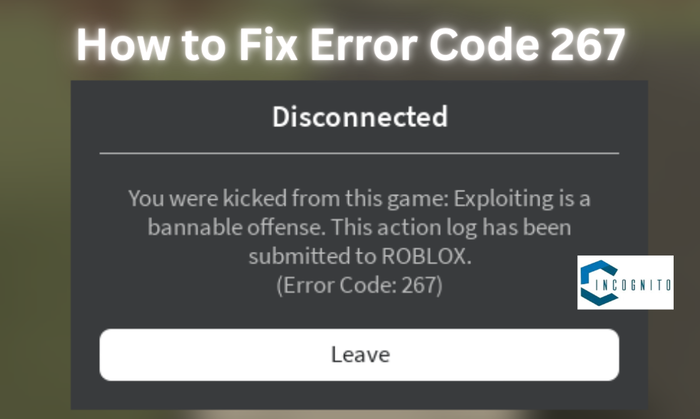
How to Fix Error Code 267
How to Fix Error Code 267
Fixing Error Code 267 is all about identifying what caused the error and then applying the correct solution. Here are a few things players can try:
1. Check Roblox Server Status:
Before attempting to diagnose your own setup, make sure the Roblox servers are operational. You can just keep an eye on the official server status page for Roblox, or use third-party tools like DownDetector to see if others are experiencing the same problem.
2. Wait Out Temporary Bans:
If you are receiving a notice saying that you are banned, then, you will just have to wait for the lock to expire. Generally, the ban time goes from some minutes up to days.
3. Update the browser and Roblox client:
Make sure you have updated your web browser as well as your Roblox client to the latest available versions. This can help you avoid compatibility problems since older software usually causes Error Code 267.
4. Reset Network Connection:
Connections from the internet might also lead to this error message. You could try resetting your router in addition to attempting a wired connection to help stabilize it. Additionally, resetting network settings in Windows can be used:
- Open “Settings.”
- Tap on “Network & Internet.”
- Navigate to “Network reset” and click on “Reset now.”
5. VPNs and Proxies:
If you are on a VPN or proxy, try disabling it since these services tend to interfere with the connection of Roblox.
6. Malicious Scripts:
If you have games made on Roblox Studio and you encounter Error Code 267, then maybe a script booted you out instead. Try using the Search Function in Roblox Studio by pressing Ctrl + Shift + F to locate any `: Kick` commands you may have within your scripts and delete them or fix them accordingly.
7. Resettings Security Software
Sometimes, antivirus programs or firewalls may interfere with necessary connections for Roblox. To disable the security feature temporarily or to add an exception in your firewall setting to get Roblox working, follow these steps.
- Open Windows Defender Firewall.
- Click on “Allow an app or feature through Windows Defender Firewall.”
- Ensure that Roblox is checked.
8. New Account Creation:
If you get permanently banned or restricted in accessing your main account, then you can create a new account as a temporary fix.
Conclusion
Error 267 in Roblox is frustrating, but understanding what causes the problem and its solutions will allow the players to regain access to their favorite games within a short period. The error can be resolved in one of a number of possible ways, such as checking server statuses, updating software, or overcoming network issues.
With this in mind, players can improve the quality of their game on Roblox by being able to access Error Code 267 troubleshooting and reduce the number of disturbances with which they have to contend. As always, keeping up-to-date on community guidelines and proper online practices would mean not having these problems as often and certainly never again in the future, as is the case with this error code.
Read more:
The Amazon Flex App: A Revolutionary Tool for Gig Economy Workers in 2024
If you are an individual who is looking to earn extra money or just want to have an experience of package delivery, then Amazon Flex app is the right choice for you.
This new platform allows independent contractor firms to deliver packages directly from Amazon to the customers; thus, offering the flexibility, convenience, and control of the work schedule.
Right, let’s dig into its features, advantages, and work schedule and many more things.
Keep reading, keep learning!
What is Amazon Flex?
It is basically an Amazon delivery program that enables people to work independently as contractors for Amazon. Drivers use the Amazon Flex application to manage deliveries, track earnings, and set working hours.
Amazon Flex drivers will deliver packages directly to the doorsteps of customers from Amazon’s fulfillment centers rather than the traditional delivery service that only focus on food or grocery items.
This model varies from other deliveries such as Uber or DoorDash because this focuses more on package delivery rather than just one type of delivery.
Also read: Top 5 alternatives Of Amazon Kindle Store
Getting Started with the Amazon Flex App
To get started as an Amazon Flex driver, the individual can apply by first downloading the app on either an Android or an iOS device. The sign-up process is relatively straightforward: all that’s required is to open an account and undergo a background check.
Once they are registered as an Amazon Flex driver, they can start accepting the delivery blocs and schedule the time slots during which they will pick the package and deliver it.
Also read: How to Cancel Amazon Music Unlimited
Device Compatibility
The application needs certain specifications to run. For users running iOS, it must be at least iOS 13.0. Android users must use compatible device that meets the performance specified criteria. This is to ensure that every driver has the access to new features and updates in the application.
Some of the core features of the Amazon Flex App:
The application for Amazon Flex has also been designed keeping user friendliness in mind. The below features help in the delivery process:
- Home Screen: In this, when logged in, drivers are greeted by their schedule blocks and options to edit their availability status.
- Offers Section: This section enables drivers to view blocks immediately available through services like Amazon Fresh and Prime Now. Drivers are reminded via push notifications when new blocks are available.
- Calendar: The calendar gives a overall view of the scheduled blocks and availability. The drivers can easily know which days are booked, and manage according to their schedules, etc.
- Earnings Tracker: This section shows what deliveries were made and what the drivers will possibly earn from the other blocks. The drivers get paid within two weeks, and for transparency purposes, the earnings made from the deliveries are broken down in detail.
- Account Management: Drivers can update personal information such as contact details and banking information within this section of the app.
Flexible Work Schedule
Another attractive aspect of the Amazon Flex app is its flexibility. Drivers can decide when and for how long they want to work. This suits students or anyone else with changing schedules or other commitments. And so, people are able to earn some extra money without being dependent on a steady, traditional employment schedule.
Also read: How To Cancel Kindle Unlimited
Potential Earnings
The earning of an Amazon Flex driver depends on various factors such as location, demand for deliveries, and the working hours. As a general rule, most drivers can expect to make between $18 and $25 per hour. There is also a possibility of increasing the take-home pay by taking more delivery blocks at high-demand times or during the holiday season.

Safety Features
Safety Features
To make sure the safety of the customer and the driver, Amazon Flex has implemented several safety features:
- Notify of Arrival: This feature enables drivers to send a pre-filled text message when they get to a customer’s location
- In-app Navigation: The application provides in-built GPS navigation to help enable easy navigation by the driver.
- Help Resources: Drivers can access Support resources in the app if they have any query or encounter any issue regarding the delivery.
Challenges Faced by Drivers
Despite a number of benefits being made available, there are challenges one has to face while being an Amazon Flex driver.
- Job Security: Independent contractors such as drivers don’t have employee facilities such as health insurance or paid time off.
- Variable Income: The income depends on the requirement of deliveries and availability, which makes financial planning very difficult.
- Physical Demands: The job requires immense physical labour such as lifting packages and long hours of driving which is not preferred by everyone.
Conclusion
The Amazon Flex app is one of the most innovative package delivery services within the gig economy. The term “gig economy” refers to a generic workforce environment, which entails short-term employment, contractual jobs, and independent contractors.
For those who want to join as an Amazon Flex drivers, proper understanding will be needed for maximum success in this industry. With such easy-to-understand design and robust features, the Amazon Flex app is a potent tool by which independent contractors may navigate the field of modern work.
Yap meaning in Chat: Do You Know … Dogs and Humans both YAP! Learn more about it here
The word “yap” has evolved from its origin of describing a sharp bark from a dog to referring in modern usage as an all-inclusive slang term for use in online chats and dialogue. Depending on the context, “yapping” can refer to anything ranging from meaningless chatter to too much talking.
So, let’s learn yap meaning in chat in this elaborative article.
Yap meaning in Chat
This is just one example of how language is constantly changing with time. Knowing the nuances of slang terms like “yap” will help to enhance communication and prevent misunderstandings in digital interactions.
1. Expressing Irritation
Perhaps the most common use of “yap” in chat is to indicate annoyance or irritation with someone who talks overmuch or interferes with whatever business you are engaged in. Here, “yapping” suggests that what the person is saying isn’t getting the job done but rather is getting in the way of the real topic or aim of the conversation.
Example: “Enough yapping, let’s get back to the main discussion.”
Related: Learn about FTW meaning
2. Rejecting Speech Not to the Point
“Yap” can also be used to shut down or downgrade someone’s speech as nothing significant or important. Such usage means that the speaker finds the comments of the other person as unimportant and not even worth noticing.
Example: “He just keeps yapping about his new car, but no one cares.”
Related: SFW meaning in text
3. Mocking Repetitive Speech
In some cases, “yapping” is employed to mock or mimic a compulsive repeater. The implication in such use generally tends to suggest that the one is much more annoying and repetitive.
Example: “She just keeps yapping how she’s right but not getting any one convinced.”
Related: Learn about KMS meaning
4. Chattery Behavior
In a broader usage, “yapping” might simply describe a chatter, someone who talks a lot, often noisily. In this usage, the stress is on the abundance and volume of his speech rather than the content and relevance.
Example: “He can yap all day about his hobbies, but he never listens to anyone else.”
Related: Learn about TMP meaning
Conclusion
Despite the word “yap” has such negative connotations in other cases, it should be mentioned first and foremost that it can be applied differently depending on the speakers’ relationship and the overall atmosphere of the chat.
However, sometimes it is used in more playful and less harsh ways, which, by no means, describe the intention to insult or put down.
Know more about YAP meaning in chat here.
A’ja Wilson: The Girl who Broke WNBA Single-Season scoring record with 941st point!
A’ja Wilson is considered one of the most fabulous American professional players in WBNA. She has gotten remarkable skill in the Women’s National Basketball Association and has contributed much to this game at both college and professional levels.
Recently, she hit the news headlines for breaking WNBA single season scoring record with 941st point.
Let’s together explore more about this remarkable WBNA player.
Keep reading, keep learning!
Early Life and Education
- Born on: 8th August 1996
- Place of Birth: Columbia, USA.
- College Achievements:
- Played for South Carolina Gamecocks.
- Led them to their first NCAA Women’s Basketball Championship in 2017.
- Won NCAA basketball tournament Most Outstanding Player
- Personal Background: Daughter of Roscoe Jr. and Eva Wilson. She belongs from a family with a very strong basketball roots. Named after Steely Dan’s song “A’ja”.
- Education: Went to Heathwood Hall Episcopal School, Columbia.

Career Highlights
Career Highlights
- Olympic Gold Medals: 2020 and 2024
- WNBA Championships: 2022 and 2023
- WNBA MVP: 2020
- WNBA Rookie of the Year: 2018
- NCAA Championship: 2017
- NCAA Most Outstanding Player: 2017
- All-American Honors: Multiple years during college career
A’ja Wilson Breaks WNBA Single-Season Scoring Record
She is an incredible forward of the Las Vegas Aces, who has achieved a single-season scoring record in WNBA history. It was on September 11, 2024, that this sensational two-time league MVP reached it in an Aces matchup against the Indiana Fever.
She entered the contest needing just two points to eclipse the old mark of 939 set by Jewell Loyd back in 2023. With 26.4 seconds left in the opening half, Wilson nailed a mid-range jumper from the free-throw line to set the new record.
After the game was over, Wilson said in an interview, “It’s an incredible feeling to break this record. I couldn’t have done it without my amazing teammates and the support of our coaching staff. This is a testament to the hard work we’ve put in as a team.”
Other Achievements
In the 2023 season against the Atlanta Dream, A’ja Wilson scored a career-high 53 points as proof she can carry the load on offense. This season, in 2024, she grabbed a career-high 20 rebounds against the Seattle Storm in evidence of more of her all-around game.
Personal Life
Besides being a professional in basketball, A’ja Wilson is also a New York Times bestselling author, a fact that suggests how broad-faceted her talent and interests are. Indeed, her story has resonated with so many because she oftentimes speaks about the struggle of overcoming personal issues or about the representation in sports.
Conclusion
A’ja Wilson remains very important in the world of women’s basketball; an inspirational representative for future generations by her achievements and love for the game.
From being a young athlete hailing from South Carolina all the way to superstardom with the WNBA, her story was all about work ethic, persistence, and love for basketball.
Read more: Interested in Sports News? Read them about here:
Top 10 Alternatives to YTMP3: Number 9 will give You a Peace of Mind
YTMP3 Downloader is the most used tool developed for converting and downloading YouTube videos into different formats, but most especially in MP3 and MP4 formats. The users can extract audio from any video, which makes it very helpful for people who love listening to music while being offline and avoiding streaming service.
However, there comes a time, though, that you want to try some alternative to YTMP3.
In this post, we will name the top 10 YTMP3 alternatives, including major features, pros, cons, pricing, and information about legal position.
Keep reading, keep learning!
What is a YTMP3 Downloader?
The principle of its operation is simple: a user copies a link of any YouTube video and pastes it into the tool; then, chooses one of the formats he needs (MP3 for audio or MP4 for video) and begins the download. This interface is pretty friendly, both for people without great knowledge in computers and advanced users.
Key Features of YTMP3 Downloader:
- Format Support: YouTube videos can be converted into MP3 and MP4 format.
- Ease of Use: Pretty simple interface with least steps involved to download any content.
- Availability: It is available on web app and mobile application.
- Free of Cost: This tool is free with no additional cost or paid upgrade version.
However, despite the excellence, YTMP3 has questions regarding legitimacy and cyber ethics against downloading copyright-protected content.
Okay, so let us look at some alternatives for YTMP3.
Top 10 Alternatives to YTMP3
Below are the top 10 alternatives to YTMP3 that might suit your taste.

4K Video Downloader
1. 4K Video Downloader
This tool will easily download videos, playlists, and channels along with subtitles from YouTube in high quality.
- Key Features: 4K and 8K video downloading supported, playlist downloading supported, and subtitle downloading supported.
- Pros: friendly interface; multiple formats supported.
- Cons: The free version holds limited features.
- Price: Free, then $15 for the premium version.
- Legality: Downloading a video from some websites where the owner has not given the permission, is illegal. However, 4K Video Downloader for personal use and in a non-commercial manner may be tolerated by the legal and regulatory authorities of some jurisdictions. In any case, it is very important to check the local laws and the terms of service.
Related: YouTube to MP3 Converter

YTD Video Downloader
2. YTD Video Downloader
This software serves as an all-in-one multitool when it comes to downloading videos from various platforms, like YouTube. Moreover, it supports video conversion into multiple formats.
- Key Features: Almost all video formats supported; it supports batch downloads of videos and has an integrated media player.
- Pros: Light and easy to use; perfect for batch processing.
- Cons: Free version contains ads.
- Price: Free; pro version $39.90
- Legality: similar to the legality of 4K Video Downloader, YTD Video Downloader too can download copyrighted videos for personal use only, but their distribution or financial usage is illegal.

Freemake Video Downloader
3. Freemake Video Downloader
All-in-one video downloader for different formats and resolutions.
- Key Features: This tool allows downloading of videos from YouTube and other websites and then changing their format to whatever one may need.
- Pros: HD and 4K downloads are supported.
- Cons: Watermark is in the free version.
- Price: Free; $19.95 for a premium version.
- Legality: Freemake Video Downloader is not an exception in this regard. That is, personal use may be allowed, but not for commercial use or distribution of copyrighted content.
Also read: MP3Juice Alternatives

Any Video Converter
4. Any Video Converter
A powerful video converter and also supports downloading of various online videos.
- Key Features: Converts videos into many formats, it also includes asic Editing Tools
- Pros: Versatile, supports lots of formats.
- Cons: Interface is messy.
- Price: Free; Pro is $49.95.
- Legality: Legal Issues regarding its use will depend on what and with whom it is used and whether copyright is upheld.

ClipGrab
5. ClipGrab
Free and easy to handle tool that helps a user download videos from YouTube and other sites.
- Key Features: The interface is very plain. Works with many video websites.
- Pros: Downloading is pretty quick; usage is hassle-free.
- Cons: Advanced options lacking.
- Price: Free
- Legality: The legality of its usage falls into the same consideration as the rest of the tools mentioned above.

aTube Catcher
6. aTube Catcher
A full featured downloader supporting a wide variety of video sites and formats.
- Key Features: It has screen recording feature; multiple formats and batch downloading are supported.
- Pros: Versatile, feature packed.
- Cons: Confusing to navigate.
- Price: Free
- Legality: It depends according to purpose and legality of copyright laws.
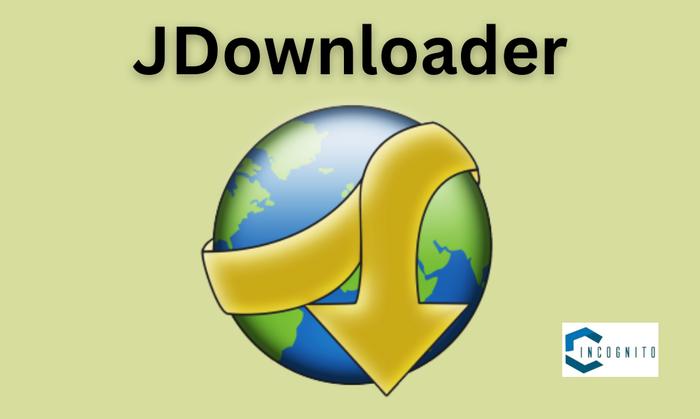
JDownloader
7. JDownloader
It is a free and an open-source download manager that supports different available platforms.
- Key Features: Free, open-source and supports multi-downloads.
- Pros: Extremely customizable it does support a lot of platforms.
- Cons: Requires Java, too complicated for beginners.
- Price: Free
- Legality: Illegal or legal; just depending on the purpose and the local copyright laws.
Also read: Top 7 M4A to MP3 Converters

VidMate
8. VidMate
It is a mobile-based application wherein a user is allowed to download video materials from different available platforms directly into their smartphones.
- Key Features: It offers the downloading of videos from various platforms and has an inbuilt media player.
- Pros: Perfect for mobile users. It also offers HD downloads.
- Cons: Not available on Google Play Store.
- Price: Free
- Legality: Here again, most of the factors remain constant as with the alternatives mentioned above.

YouTube Premium
9. YouTube Premium
Subscribe and watch ad-free videos and download them to watch offline.
- Key Features: No ad display, offline download, background playing.
- Pros: Legitimate and supports creators.
- Cons: Monthly charge.
- Price: $11.99/month
- Legality: YouTube Premium is a legal and officially supported way to download videos from YouTube for offline playback. It includes no ads and supports creators.
Also read: How to Download YouTube Videos

Online Video Converter
10. Online Video Converter
It is an online converter that enable the user in downloading videos from a number of websites without installation of any software.
- Key Features: An online converter, supports several formats, and no installation required.
- Pros: No installation is required.
- Cons: Relatively less feature set compared to their desktop applications.
- Price: Free
- Legality: Depending on the purpose or the copyright laws.
Conclusion
The alternatives to YTMP3 mentioned in this post offer a range of functionalities that suits different users. The features include from basic downloading to advanced features such as batch processing and video editing.
Generally speaking, anything that downloads copyrighted content with any tool without permission is copyright infringement. Please mind the law that is applicable to your location and the terms of service. Options like YouTube Premium or gaining permission from the copyright holder are legal and ethical ways to have access to YouTube content.