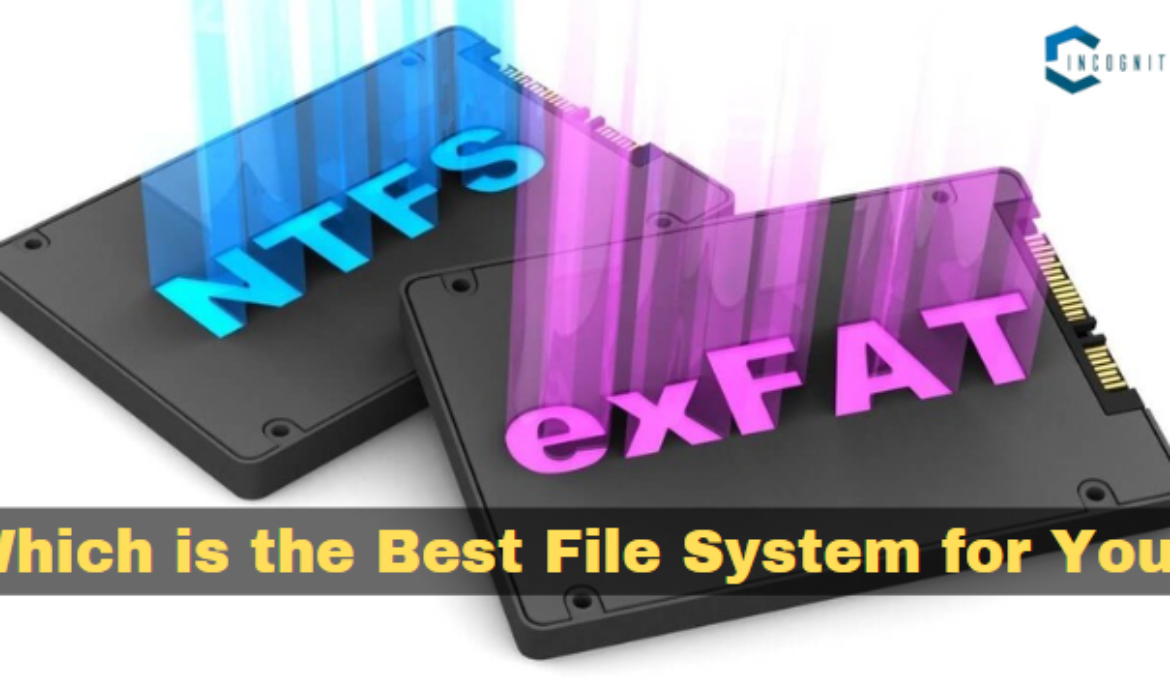
It has a set of rules and regulates the storage of data. One file system does the determination of how data is stored and retrieved. Common forms of file systems in use are NTFS and exFAT. The choosing of the correct file system has always been a confounding task.
So, the decision between NTFS and exFAT can be in fact quite meaningful in terms of compatibility, performance, security, and data restoration. One must have a clear understanding of the strength and weakness of both.
In this article we compare deep inside NTFS vs exFAT to help you arrive at the best file system that could fit into your needs.
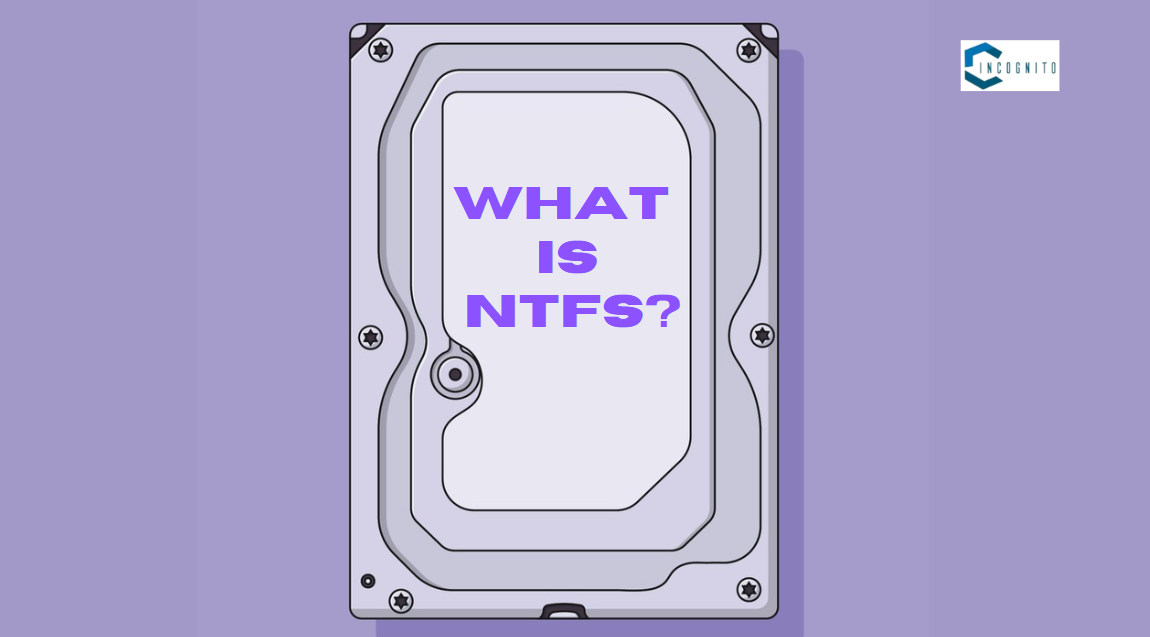
What is NTFS?
What is NTFS?
NTFS is Microsoft Windows’ default file system for internal hard disk drives and solid state drives. It was first introduced in 1993 with Windows NT and has been the primary file system for Windows systems ever since.
Features:
- Strong Security: NTFS has strong security features. It gives you the ability to help control and limit access to files and folders. It also supports encryption via the Encrypting File System (EFS).
- Journaling: It is designed with journaling meaning that whatever changes occur inside the file system get logged. This increases the integrity of data and ease of restoring the previous system state in case of a computer hang-up or a power outage.
- Huge File and Partition Sizes: NTFS supports file sizes up to 16 exabytes (16 million terabytes) and partition sizes up to 256 terabytes.
- Extended Attributes: NTFS provides the facility to store additional metadata about files. These include access control lists, file compression, disk quotas.
One of the big disadvantages of NTFS is that it is not compatible with any or as many operating systems and file systems as many others out there. Fully supported on all modern Windows versions, however it supports read-only on macOS, and read/write access on Linux is enabled using third-party drivers. These factors actually make it unsuitable for external or removable storage that changes its operating environment with various operating systems.
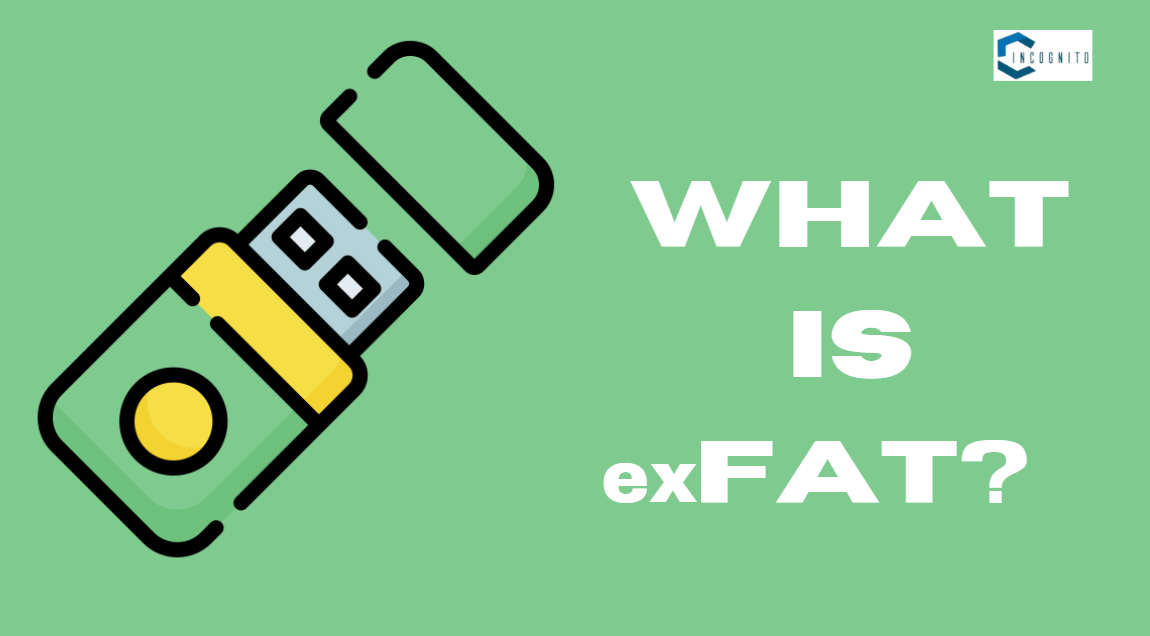
What is exFAT?
What is exFAT?
ExFAT is a newer program for a file system created by Microsoft as an improvement over the older version FAT32. It was actually made in 2006 with Windows XP. It was created to help address some of the failures in the FAT32 system particularly relating to file and partition size.
Features:
- Large file and partition sizes: exFAT supports vastly superior file and partition sizes up to 16 exabytes for the former and up to 128 pebibytes for the latter compared with FAT32.
- Improved metadata: The exFAT file system uses a better metadata structure and includes checksums thereby ensuring high data integrity.
- Performance improvements: exFAT is overall faster than FAT32 because in particular, in transactions involving file read and write for large files, the overhead of the file system is much smaller.
- Broader Compatibility: exFAT has native support built into Windows and macOS and thus nearly every other operating system on the market. It is one of the better file systems for removable or external storage drives.
What it lacks in comparison with NTFS are some of the more advanced characteristics such as file-level security, encryption, and journaling. This means exFAT is not really an ideal file system to be used as the major system on internal drives or partitions. However on external and removable storage, it can be the best solution in terms of compatibility.
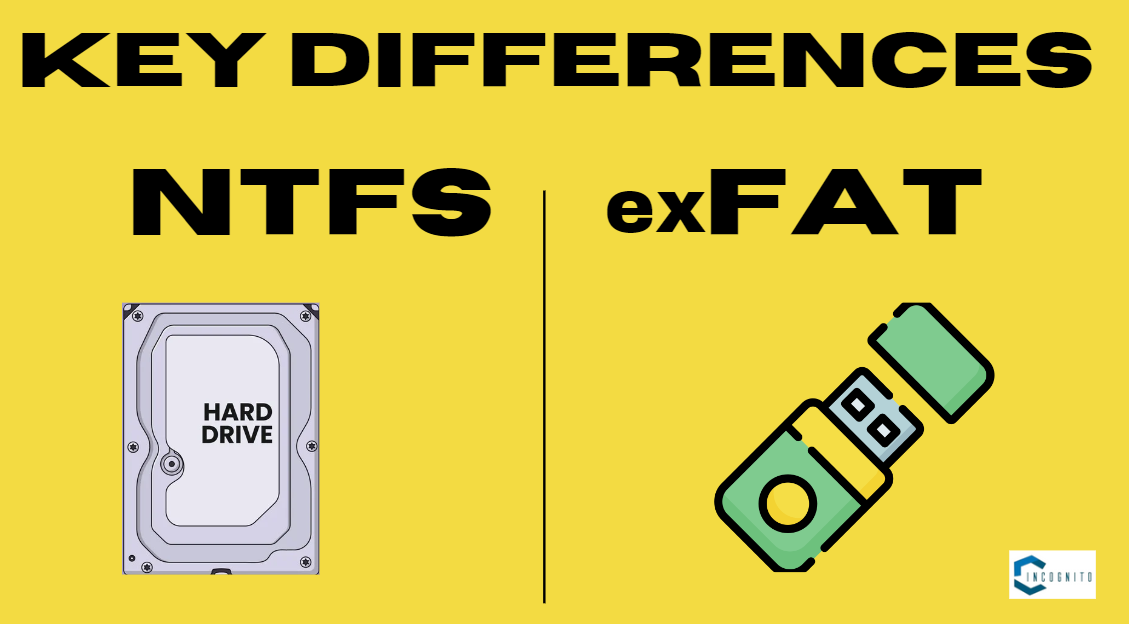
Key Differences: NTFS vs exFAT
Key Differences: NTFS vs exFAT
Since we now have the basics of both file systems, let’s go a bit deeper into some of the differences that can be striking between an NTFS and an exFAT.
Compatibility:
We have already seen that NTFS has poor compatibility outside of Windows while exFAT is much better in comparison.
- Windows: Both NTFS and exFAT equally support any modern or any older versions, Windows supports.
- macOS: On Mac NTFS allows read-only while exFAT allows full read/write.
- Linux: NTFS can be used with third-party driver support but exFAT has good native support.
- Other Devices: According to these reasons exFAT is the file system mostly used in portable devices such as cameras, media players, and game consoles due to having better compatibility.
Security and Data Integrity:
In the section of security and data integrity features, NTFS has a clear edge.
- Access Control Lists and Encryption: Advanced access control lists and encryption can be implemented on a per file or per folder basis using NTFS.
- Journaling: System protection from crash failures and power failures in order to further prevent the loss of data.
- Disk Quotas: Disk quotas are also supported by NTFS. This means that the administrator can set up limits for how much disk space an individual user can use.
exFAT, in the meantime, lacks these very high-end security features. It does support some basic file attributes and permissions but nowhere near the level of granularity that NTFS can provide.
Performance:
- Internal Drives: In internal drives: hard drives and SSDs, NTFS, in general, has much better file management operations, like copy, paste, creation, and moving, when compared to exFAT. That is because NTFS uses the resources of the system more efficiently.
- External Drives: On external storage devices connected using USB, exFAT may tend to perform slightly better especially during file transfers of large files. exFAT does have less file system overhead potentially making it preferable with USB’s higher latency.
So, if you are using an internal drive, NTFS would probably be the better pick for top performance. But if you are using an external drive, exFAT might offer slightly better read/write speed whilst using big files.
File and Partition Sizes:
Both NTFS and exFAT support very large files and partition sizes but exFAT edges this one out slightly in this respect:
- File Size: NTFS allows file sizes up to 16 exabytes (16 million terabytes). Guess what? So does exFAT.
- Partition Size: An NTFS-formatted partition can host as much as 256 terabytes whereas exFAT supports the partition sizes up to 128 pibietybes (approximately 128 million terabytes).
Hence for almost all use cases both file systems offer far more room than even the storage devices themselves.
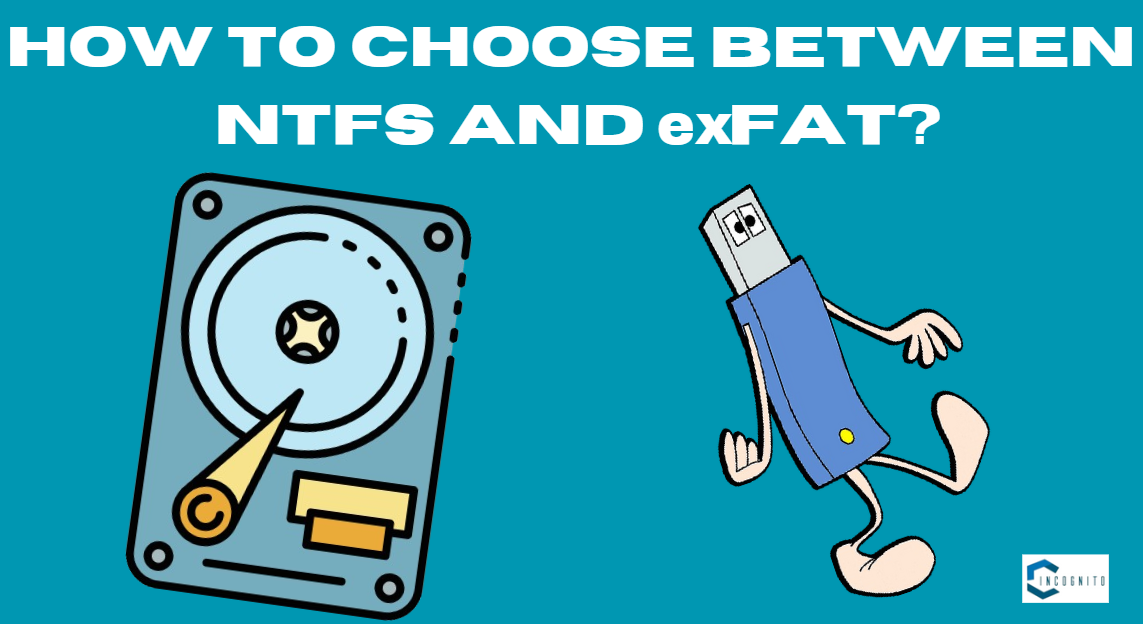
How to Choose Between NTFS and exFAT?
How to Choose Between NTFS and exFAT?
Now after you know the main differences between the two file systems, here is when you should opt for each of these:
Internal Drives:
For internal hard drives and solid-state drives that hold primary storage on your Windows-based computer, NTFS is usually the better choice to use. Advanced security features, a journaling file system, and performance make it the more robust and reliable file system in this use case.
External/Removable Storage:
A more preferable file system for external hard drives, USB flash drives, memory cards, and other removable storage is exFAT. However, this would not be due to better compatibility over the various operating systems and devices; rather, it has better performance in large file transfers making it a more versatile choice for portable storage.
Dual-Boot Systems:
If you have a dual-boot system with Windows and another OS, such as macOS or Linux, exFAT is better for any shared storage partitions. This way you can have complete read and write from both operating systems without needing a third-party driver or some kind of workaround.
Data Recovery Considerations:
NTFS is superior to exFAT in most cases when it comes to data recovery. The journaling feature in NTFS can serve many more points when it comes to recovering data after the system crash or any other accidentally happened event of data deletion. exFAT, of course, lacking this feature, on the other side may be more prone to data corruption in some situations.
Specific Use Cases:
There are many other factors that may be important to other individual requirements. For instance, if you need the best security features available on it, like file-level encryption then NTFS is the way to go. On the other hand, if you are working with big media files from your external drive, better performance might remain with exFAT.
Conclusion
The file system that is considered best and recommended for the internal hard disk of a Windows PC is NTFS. Even though exFAT is a more advanced version of the previous FAT32, it has lesser compatibility when it comes to using other hardware and software. On the other hand, the best format for an external hard disk is exFAT. It makes efficient read and write at high speed under a variety of operating systems.
Either file system supports very large partition sizes and huge file sizes. NTFS potentially leads in this category slightly. NTFS can support file sizes up to 16 exabytes at most and partition sizes up to 256 terabytes while exFAT can support file sizes of up to 16 exabytes and partition sizes of up to 128 pebibytes, which is approximately 128 million terabytes.
exFAT will be a better choice to format removable storage, particularly in the case of a dual-boot or mixed operating system over multiple partitions or if the file system has to be shared compatibility among themselves. Considerations for NTFS may also favor data recovery in some scenarios.
Ultimately, the requirements of the given use case will determine whether NTFS or exFAT is to be used. Important aspects of the file system that can be relatively evaluated include compatibility, performance, security, and data recovery against the strengths and weaknesses of the file system.
Related: You can find more Tech related articles below:



