
YouTube is the biggest online video-watching platform worldwide where billions of people come every day to watch a variety of content ranging from education, entertainment, sports, health, and lifestyle, to much more, and the content that is getting uploaded by the likable common people who live generally in the same city or maybe same locality which just enhances the strong bond and a sense of reliability that the person who is demonstrating, is actually genuine.
Downloading YouTube videos becomes very useful wherever we are traveling on a plane or maybe you are in a place that has a poor network and now you are getting bored because you don’t have anything to see thus the downloaded videos can save you from getting bored. Even though there are some rules and restrictions but people of this generation know how to take shortcuts way in order to save money and time. We will show you how to download YouTube videos in 2024 without getting into any kind of trouble, so just stay tuned to the end.
Let’s understand more.

Why Download YouTube Videos?
Why Download YouTube Videos?
There are many good reasons to download YouTube videos.
Offline Viewing:
Because of no Wi-Fi signal, you can watch videos or use the internet for any purpose thus you will have to download the videos in advance if you are planning to travel in hilly areas especially where the internet remains weak most of the time.
Content Organization:
Arranging your favorite YouTube videos in one place makes it easier to find and watch them again without doing a search each time. You can easily watch videos that you have downloaded whenever you want.
Saving Data:
If you don’t have a Wifi connection and use mobile data for daily purposes then you must live in fear of getting all the data spent and you can get stuck at the most important time. You don’t need to worry because after downloading the YouTube videos, you can save your mobile data and watch offline.

Is Downloading YouTube Videos Legal?
Is Downloading YouTube Videos Legal?
See, copyright laws become very important to know before doing any kind of thing if you are thinking of downloading YouTube videos from anywhere because it varies as per the locations so you must know about your country. It is against the law to download videos without the permission of the creator who has done all the hard work in making that particular video and now you are just using it for free.
Thus YouTube has some policies where it doesn’t allow anyone to download videos directly to the gallery and in some cases you can just download up to 360 pixels where the creator has given permission otherwise you will have to take the premium services. You can get into trouble if you don’t follow the copyright rules and regulations of your country and to the extent, that some regions have very strict where you can even go to jail. However, sometimes there are exceptions:
- Public Domain Videos: You are good to go in downloading the videos that are available publicly and the creator has written in the description that it is permitted to download.
- Videos with Download Links: Some creators let you download their videos from their channel or description. In these situations, it is completely okay to download.
You have to be careful about the Digital Millennium Copyright Act (DMCA) of the United States where with the exception of fair use including for educational purposes, you can’t use someone’s else videos otherwise you will get booked for charges under this law.
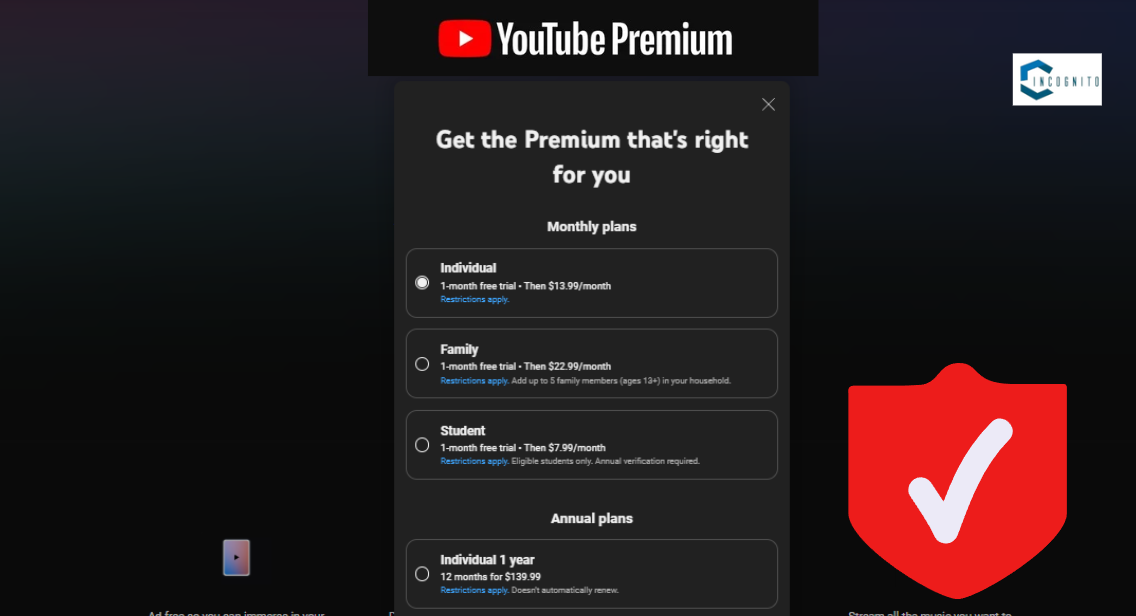
Safe and Legal Methods for Downloading YouTube Videos
Safe and Legal Methods for Downloading YouTube Videos
Downloading YouTube videos to watch them later without an internet connection is easy and useful. Some different ways to make sure you download videos in a responsible way:
YouTube Premium
It is a paid subscription service by YouTube that charges an amount of money and lets you watch the videos without the ads and also gives an opportunity to download any video and some of the exclusive content which is especially available for the users who have taken this Premium.
- Official and Safe: The Premium is the easiest and safest way to download YouTube videos because this is the only method approved by YouTube so you don’t have to worry about viruses or breaking the law.
- Subscription Fee: There are monthly fees in the subscription model which you need to pay as per your plan YouTube provides different plans like for Individuals, Family and a student plan also which is the cheapest where you need to present your admission to YouTube and you are good to go in accessing everything that comes under the Premium section including listening to the music from YouTube Music.

Third-Party Tools and Sites
Third-Party Tools and Sites
Even though there are rules and legal issues, other tools and websites still let people download videos from YouTube. These tools usually take the video from YouTube and let people save it on their devices. Some well-liked websites that are not run by the main company include:
KeepVid:
It is well-known for downloading videos from YouTube. Users can copy and paste a YouTube video link to download the video in different formats and quality.
SaveFrom.Net:
It is a popular platform that lets you download YouTube videos using a browser extension or their website. It can download HD videos and is easy to use.
Y2mate:
It is famous for being easy to use and fast at downloading videos from YouTube. It gives a website where people can put in the video link and choose the video quality they want before they download it.
Risks and Precautions of Downloading YouTube Videos from Third-Party Sites
Using Third-Party Apps to download videos from YouTube can be dangerous, not just because it might be against the law. These dangers can include harmful software, user data being exposed, and breaking YouTube’s rules. It’s very important to be careful and only use tools from sources you trust to lower the chances of problems.

How to Download YouTube Videos: Full Process
How to Download YouTube Videos: Full Process
Although the steps may differ a little based on the tool or website, the general process for downloading YouTube videos is mostly the same.
- Find the Video: Find the YouTube video you want to download and copy its web address from the top of your internet page.
- Choose a tool: Choose a trustworthy tool or website from the ones listed above.
- Paste URL: Copy the web address of the YouTube video and then paste it into the box on the tool or website.
- Select Formate and Quality: Choose how you want the video to look: Some tools let you pick the type of file and how good the video will look. For example, you can choose if you want a high-definition video or a standard-definition one.
- Download: Just click on the button or link to start downloading.
What is YouTube’s Perspective on all of this?
According to YouTube, downloading videos without permission hurts and impacts the platform’s ethics to support content creators and protect their ideas. YouTube has a feature that lets you watch videos without the internet in some places where you can pay for YouTube Premium to download videos and watch them offline.
To Sum Up:
You can download YouTube videos with other tools, but it’s important to know the legal and ethical rules. YouTube’s rules say you should not download videos without permission. If you want to download something for yourself, you should use legal options from YouTube or ask the person who made the content for permission. It’s important to know the risks of using third-party tools and follow the rules for using other people’s work to be responsible online.
That’s it for now. 🤟
Thanks for reading.





