
iPhone is a mobile that is built and branded by Apple company. This mobile comes with many features that have different uses. iPhone sleep mode is one such feature that is widely used but still there are many users who don’t know about it.
You don’t have to worry if you are one of them because this article will guide you about the sleep mode feature of iPhone.
So, here we go.
What is iPhone Sleep Mode?
Apple company has provided an amazing feature on iPhone which is Sleep Mode. This feature allows the user to save battery power and prevent unnecessary interruptions in the form of notifications.
When you enable the sleep mode, the screen of the mobile becomes dim and less responsive. It is similar to placing your iPhone into a peaceful sleep, allowing it to rest calmly until you require it again.
The sleep mode not only helps in increasing the battery life but also keeps you away from disturbance that occurs due to notification flashing lights and sounds. This helps you get an uninterrupted and good sleep or whatever work you are doing. You can easily wake the phone by pressing the power button or home button (whichever is available on your model).
Sleep Mode is a feature that replaced the earlier Bedtime Mode and is part of a group of focus options that includes Do Not Disturb and Work. It functions similarly to Do Not Disturb Mode but also dims the screen and hides notifications on the lock screen.
Oh! Now you got confused between Sleep Mode and Do Not Disturb. Worry not, you will also know the difference here.
Difference Between Sleep Mode And Do Not Disturb
Sleep mode and Do Not Disturb (DND) are two features of iPhone that prevents the notifications from disturbing the user. Then how come they are two different features but not one!
With DND enabled, your iPhone will remain, though exceptions can be made for some calls to come through. This simply means that you allow few people in your contact list to call you.
But why would you want to bypass DND for few people? Very simple, those people are very important for you and you don’t want disconnect them if you or they are in some urgent need.
While sleep mode saves the battery life by reducing power consumption when the iPhone is not in use. Furthermore, when the iPhone enters sleep mode, the screen turns off, and background processes are paused or slowed down to minimize energy usage. However, important functions like receiving calls, messages, and notifications remain active.
However, it should be noted that functionality wise both are almost same. The only difference is DND is activated manually while Sleep Mode is automated.

iPhone Sleep Mode
Why Should You Turn Off The Sleep Mode On Your iPhone?
As already mentioned above that the sleep mode saves the battery of the phone by diminishing the display and turning off the notifications.
However, on few occasions you might feel the need to turn off this feature. The reasons could be:
- Flexibility: There might be some occasion when you need to stay awake or access your iPhone during the scheduled sleep hours. This means that you have more freedom to use your iPhone without any interruptions when you disable sleep mode.
- Work: If you are working in a company where you get rotational shifts or have irregular working hours then the sleep Mode could cause problems. You can be sure you can stay connected when you need to by turning it off.
- Study time: If you are a student and want to study for your exams with your friends on phone then turning off the sleep mode is the first thing that you would want to do.
- Emergency Calls: Sleep mode prevents incoming calls except the ones that you have allowed. But in some situations, you want to receive the calls from anyone and everyone. In that situation turning off the sleep mode is the best option.
- Other reasons: Apart from receiving calls from everyone, you might have some other reasons to turn off this feature.

iPhone Sleep Mode
How To Turn Off Sleep Mode On iPhone?
If you think that sleep mode is blocking important notifications or you don’t need it anymore, then you can easily turn it off. Follow the below steps to turn off the Sleep Mode on your iPhone:
- Go to Health app on your iPhone.
- Tap the Browse tab and select Sleep listed under Health Categories.
- Scroll down to the bottom of the Sleep screen and tap Options.
- Turn off the toggle next to Turn on Automatically under Sleep Mode.
You can also turn off Sleep Mode manually from Control Center. All you have to do is go to the Settings then go to the Control Center and add Sleep Mode to the list of included controls. Now you can easily change Sleep Mode to off or on anytime in one tap directly from the Control Center.
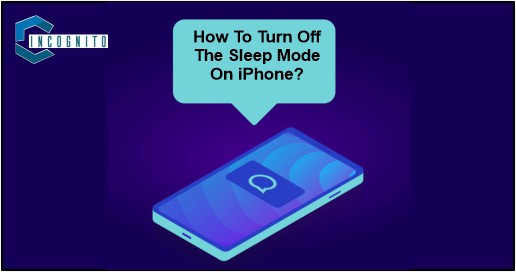
iPhone Sleep Mode
Conclusion
The sleep mode is an amazing feature on iPhone. When it is turned on, it saves the battery use by reducing the power while the phone is not in use. It also mutes the notifications on the locked screen. However, essential functions like receiving calls, messages, and notifications still work. But if for any reason, you want to receive all the notifications and are not concerned about saving the battery, then you can simply turn off the sleep mode.





