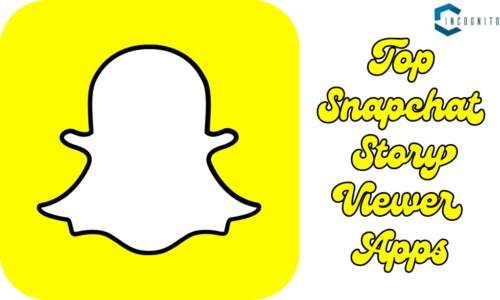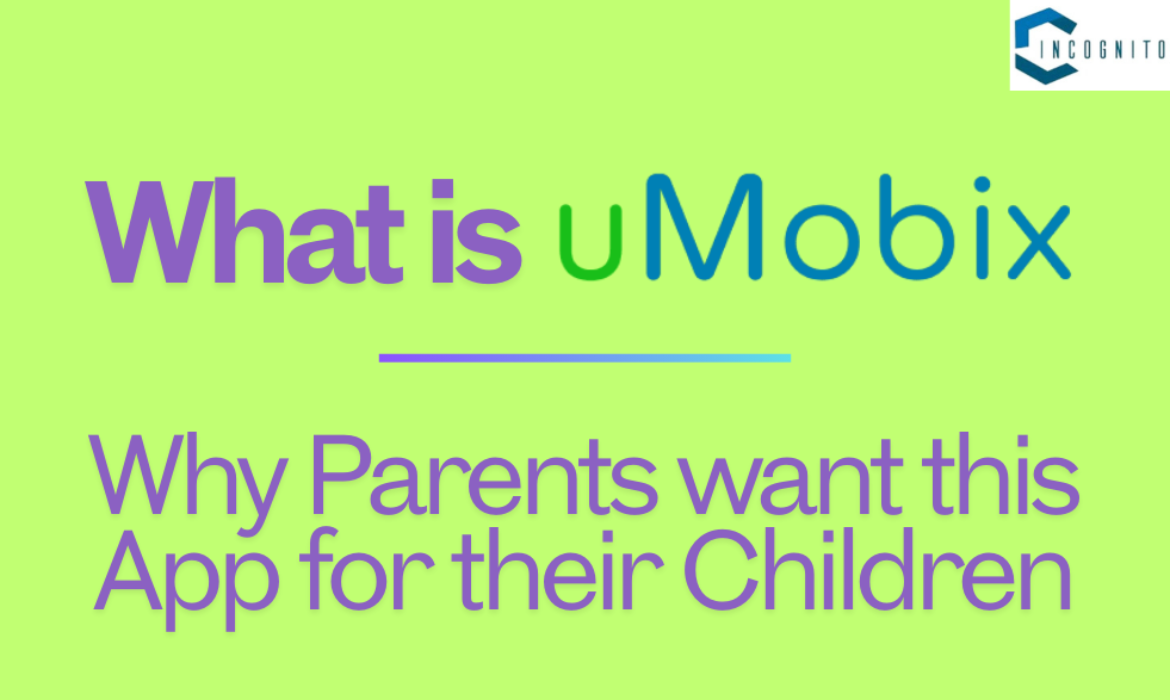
With technology now fast paced and deeply interwoven in the lives of everyone ensuring safe surfing online for children is at the top of every parent’s list. uMobix is an advanced cell phone tracking application designed for this very purpose.
This article focuses on the features of uMobix, its functionality, legal issues surrounding its use, pricing and much more.
What is uMobix?
uMobix is a spyware program. It enables parents to secretly monitor smartphone activities of their children. It provides details of comprehensive usage in the form of calls, messages, social media conversations, and location tracking.
The software conducts their activities in stealth mode, meaning they can subtly monitor the activities without the knowledge of the target.
It can also be used by employers for monitoring devices they have provided to employees.
Major Features of uMobix
1. Location Tracking in Real Time:
uMobix enables real-time GPS tracking so that parents might know where their child is at a certain time. The user can also view the history to trace the locations, which reveal what the child has been doing in the entire day.
2. Call and Message Monitoring:
The app not only records all the incoming and outgoing calls, complete with timestamps and time spent on call, but also lets parents view text messages and track popular messaging applications like WhatsApp, Facebook Messenger, and Snapchat.
Related: Whatsapp Web Not Working? Understand Why Can’t You Do Calls?
3. Social Network Monitoring:
With uMobix, the parents can track the activities on social networking sites like Instagram and TikTok. It captures screenshots of those apps to know what children post and with whom they communicate.
Related: Picuki: Your Gateway to Anonymous Instagram Browsing
4. Monitor Browsing History:
uMobix tracks the online browsing history and can let parents know which sites their children access. This feature helps to track the availability of harmful contents or unsafe usage online.
Related: How to Half Swipe on Snapchat so that the sender doesn’t know you’ve read their message
5. Keylogger Activity:
The keylogger tracks every single keystroke on the target device so that everything typed happens in real-time allowing parents to view it. These include messages, passwords, and other types of sensitive information.
6. Control Remotely:
Parents can lock out inappropriate or distracting apps and websites remotely. It is even possible to remotely switch off the Wi-Fi along with extreme cases by locking the device.
7. Dashboard Display:
All the monitored data is summarized under an easy-to-access dashboard that can be accessed through any internet-enabled device. This centralized view monitors several elements of a child’s digital life in an aggregated way.
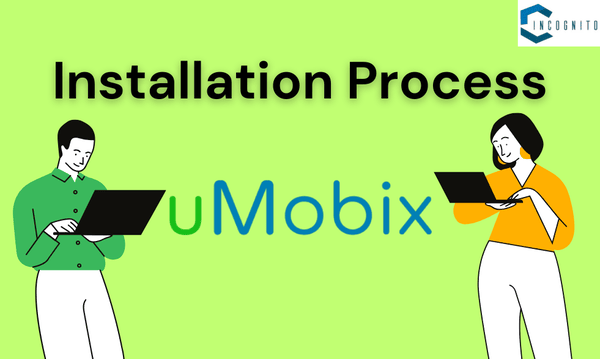
Installation Process
Installation Process
Installation of uMobix requires physical access to the target device for the Android phone while an iOS device only needs the user’s iCloud credentials to set it up.
- Select a Subscription Plan: On the official website of uMobix, browse through an appropriate subscription plan to match your requirements.
- Purchase Confirmation: Once you complete your purchase, you will receive a confirmation email with your login details.
- Install on Android Devices: On android phones, you simply download the app and install it on your child’s cell phone.
- Set Up for iOS Devices: In the case of an iPhone or an iPad, all you would have to do is input your child’s iCloud log in information into your own account without needing a direct access to their device.
- Access Your Dashboard: After correct installation or set up of the software, you can log into your account to start monitoring the data from the target device.
Pricing Structure
uMobix has three varied plans catering to different needs and budgets:
1. Month Plan:
- Cost: $49.99 a month
- Description: This plan offers access to all features for a month. This is for those people who would like to try the service but do not prefer a long commitment period.
2. Quarterly Plan:
- Cost: $29.99 a month, that is billed for $89.97 every three months
- Description: This plan offers more or less cost-effective alternatives for those who would want to use the service for a medium time period. It provides the same features as a monthly plan at a more-reduced rate.
3. Annual Plan:
- Cost: $12.49/month or $149.88 annually
- Description: The yearly plan is the cheapest saving a lot of money in the long run. As a deal, it grants access to all features of monitoring.
All plans offer a 30-day money-back guarantee. The user may therefore request a refund if he or she is not satisfied with the service, although this may be under specific conditions.
Pros and Cons of uMobix
Like everything else this too has its pros and cons. Let’s see them here.
Pros:
- Comprehensive monitoring capabilities
- User-friendly interface
- Regular updates and improvements
- Responsive customer support
- Compatibility with both Android and iOS
Cons:
- Serious privacy issues
- It may be misused
- Requires an ongoing subscription
- Root or jailbreak may be needed on some features of the target device
- Legal gray areas in most jurisdictions
Legal Issues
There are some legal questions surrounding the use of uMobix such as privacy and consent:
1. Legality:
It is legal to use uMobix if you own the device being monitored or have obtained consent from the user-for example, your child. Laws vary by jurisdiction, so users need to know the particular laws in their jurisdiction with respect to digital monitoring.
2. Ethical Usage:
Monitoring can give safety benefits, but parents must be open with the child as to why they are using such tools. Open communication encourages trust and ensures that children understand online safety.
Comparison with Similar Tools
Here’s how it compares to some of the popular alternatives:
- mSpy: Same feature set as uMobix but with more experience in the marketplace. mSpy yields much more detailed reports but may cost a bit more.
- FlexiSPY: It comes with high-end features like intercepting calls and ambient recording but charges much more, and it may ask for device rooting
- Qustodio: More of a parental control app; it has less invasive monitoring capabilities with fewer options in content filtering but does not track the communications in detail.
- Norton Family: Another parental control-focused option with a reputable brand name. Offers good web filtering and time supervisory features but less extensive monitoring of communications and social media.
Conclusion
In a nutshell, uMobix is a very powerful parental control application to help parents secure children from the information bubbles of an increasingly digital world. With such an expansive feature range, moving from real-time location monitoring to call monitoring, social media oversight, and other possibilities of remote control, such an application gives peace of mind to parents.
Legal considerations regarding privacy are also to be acknowledged, but communicating openly with children about practices of monitoring can promote the values of trust and understanding within children.