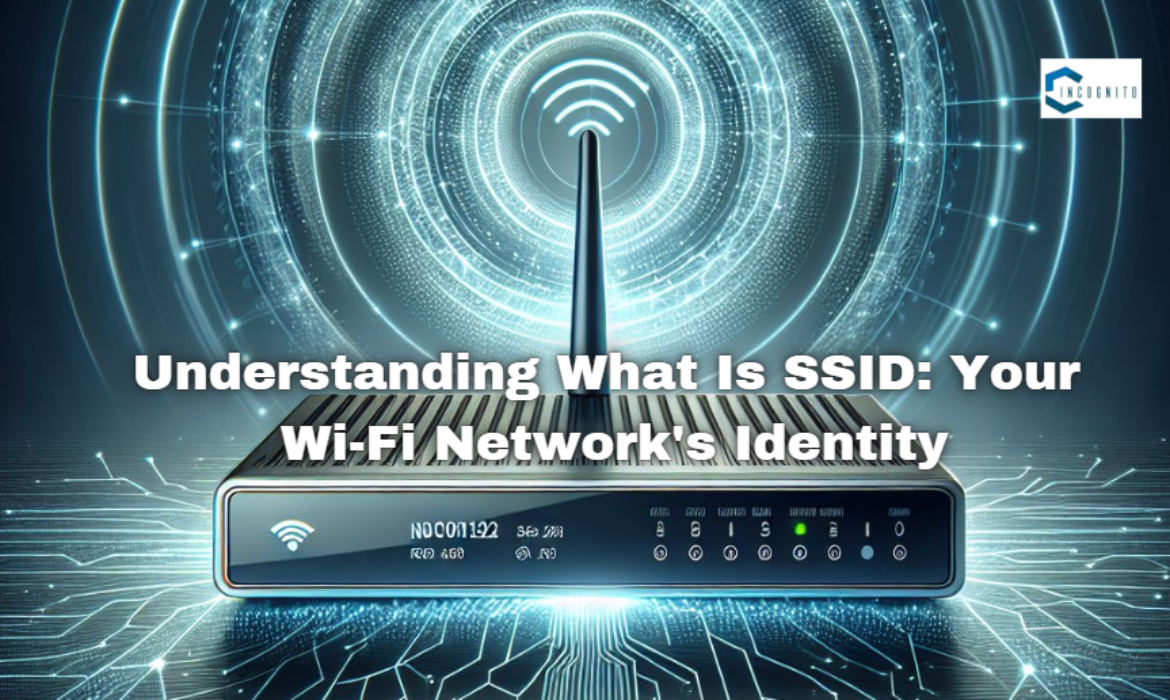
Have you ever thought about what is SSID? It’s nothing but just the trendy word for a network’s name! Whether you are connecting to a WiFi network at home or the office, it has an SSID. When you open the WiFi option on your phone, you will find so many network names or SSIDs in your area.
SSID is a special network name. For instance, you generally see them in the list of accessible Wi-Fi networks in your area.

SSID Meaning
SSID Meaning
SSID symbolizes service set identifier. It’s a special ID that can be created with case-sensitive letters, numbers, and unique characters like dashes, periods, and spaces. Following the 802.11 wireless local area networks (WLAN) standard, SSID can comprise a maximum of 32 characters.
- Routers and access points broadcast SSIDs so devices can connect to them.
- Manufacturers often create default SSIDs using their names and random letters/numbers.
- Changing the SSID can reduce confusion in areas with many Wi-Fi networks.
- Some networks need a password to connect; others may require agreeing to terms first.
- A group of devices communicating directly is called a basic service set (BSS).
- Several BSSes can join to create a larger network segment called an extended service set (ESS).
- SSID is a 1-32 byte name for each ESS.
- Access points broadcast their presence using beacon frames that include the ESS name.
- IEEE standards require SSID to be in packet headers for correct data transmission.
Read About: Firestick not Working? Check out the Issues and the best Solutions!
How do you find your SSID?
Most routers will have the name of the SSID stamped somewhere on the router, generally placed either on the bottom, back, or side. Wi-Fi network passwords, or WPA keys, should also be stamped here.
SSIDs can also be discovered on devices as well.
- If you are using Windows devices, left-click on the Wi-Fi icon on the desktop taskbar to discover the SSID. A list of local networks classified by their SSIDs will be found there.
- On macOS, click on the Wi-Fi icon located on the menu bar, which then displays the available local SSIDs.
- On iOS, click on settings and select Wi-Fi, which will display a list of local networks classified by their SSIDs.
- On an Android device, go to settings, then select Wi-Fi, which will also display a list of local SSIDs.
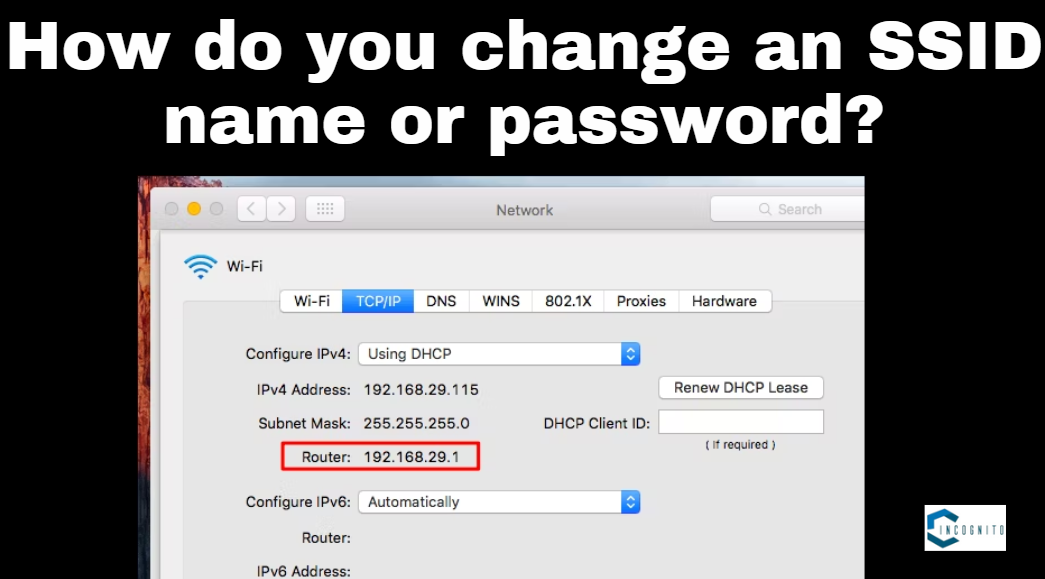
How do you change an SSID name or password?
How do you change an SSID name or password?
The appropriate method to change an SSID name or password may differ slightly depending on the Wi-Fi network and router. Here are the steps you can follow to change an SSID name or password:
- Open your preferred browser on your Mac or PC, enter your router’s IP address, and press Enter.
- Then, Log In to your router making use of its username and password. The usual username and password are commonly admin or userAdmin. Check your Wi-Fi device if they are not working, as it can be labeled on its back, side, or bottom. You can also contact the router’s manufacturer or your internet service producer to know what they are.
- Find the Wireless, Wireless Security, WLAN, or Wi-Fi Settings option. It’ll usually be located in the top or left side menu of the page.
- In the Wi-Fi Password or Key text box, enter an unbreakable password you want to give to your connection.
- Now, Save the changes. The Wi-FI password will change instantly.
How do you secure SSIDs?
Most routers will come with a regular password and encryption method, generally WPA2 or WPA3. But, there are extra wireless security techniques that can be applied, such as:
- Use a Firewall: The router may have an integrated firewall that can be activated to automatically hinder malicious activities on a network.
- Create Guest Network: You can create another network on your router just for guests.
- Use a VPN: A virtual private network (VPN) hides the user’s IP address and encodes internet traffic, which signifies others can’t check the user’s activity.
- Keep the router’s firmware updated: Security-based firmware updates aid in securing users from newer types of sensitivity or attacks.
- Change the router login details: Common usernames and passwords may be similar on router models, so they should be changed regularly.
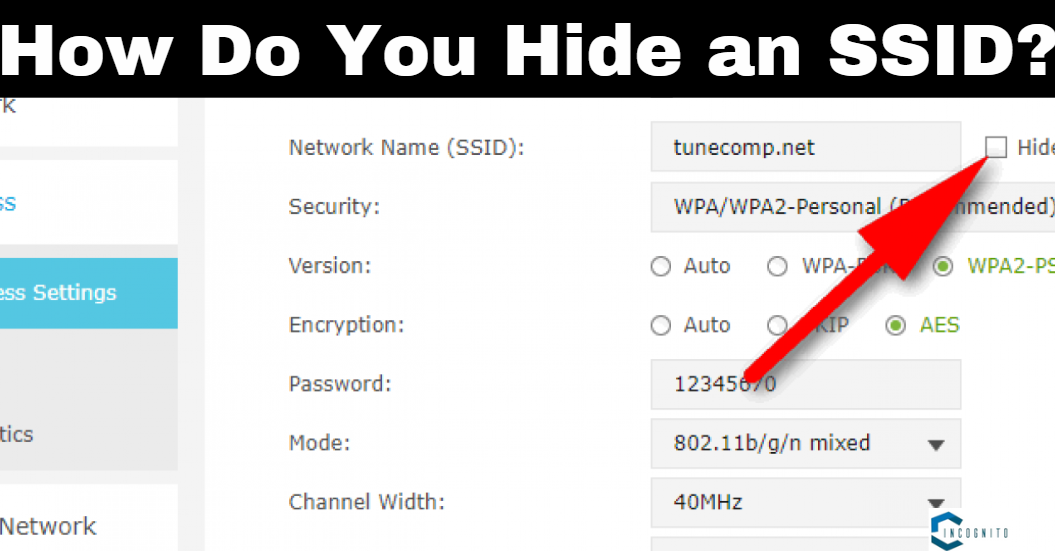
How Do You Hide an SSID?
How Do You Hide an SSID?
You can hide an SSID by turning off its broadcast. This makes the SSID invisible to the public. However, hiding the SSID doesn’t make your network completely secure. Tools exist that can still track your network traffic. Even though the SSID is hidden, the IP address remains visible. Hackers might target hidden networks assuming they have sensitive information.
Conclusion
Understanding SSIDs is crucial for managing Wi-Fi networks effectively. While SSIDs serve as network identifiers, securing them involves more than just hiding them; it requires strong passwords, firmware updates, and possibly using VPNs. Regularly updating router settings and being aware of security measures can greatly enhance network protection against potential threats.
Learn More: How does VPS Windows hosting benefit web developers?



