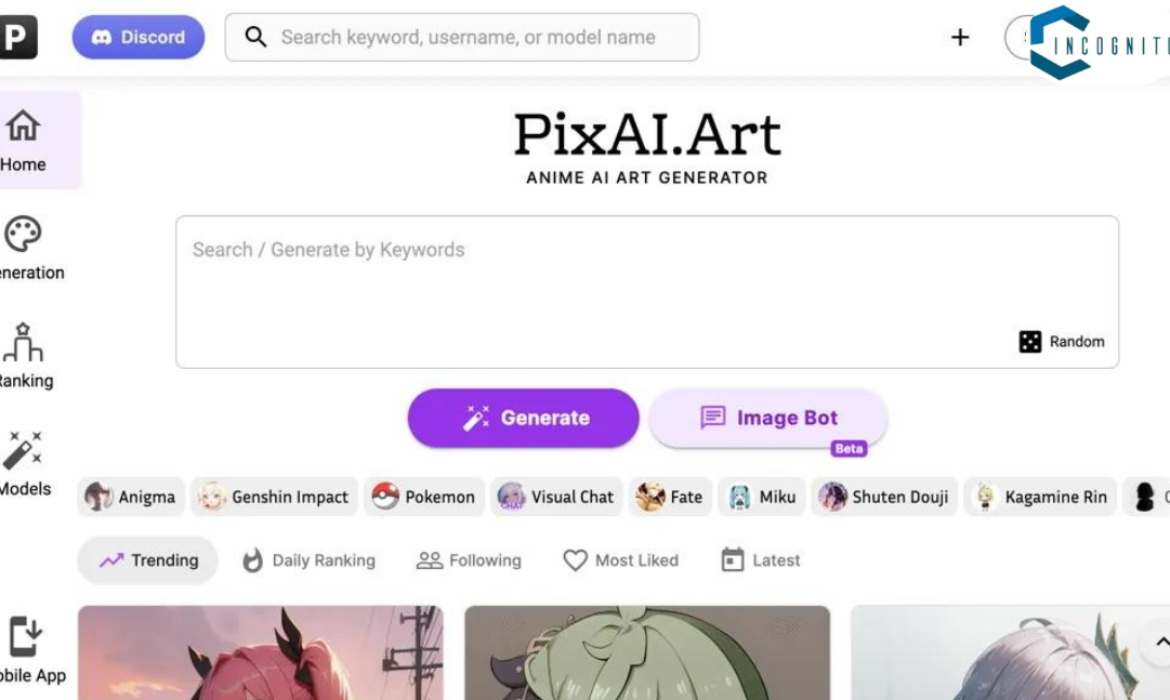
If we talk about art around two decades ago then it would have been painting, writing, music, acting, and so on. But now AI has come in and has made a significant impact worldwide. There is a new thing Anime Art which is going on across social media. PixAI does exactly that.
Let’s know more about this AI and its alternatives so stay tuned to the end.
What Is PixAI?
PixAI is a tool that helps you create anime art, but it’s not just any regular app. It is like your personal art assistant that doesn’t require any fancy drawing skills. You just have to give an idea to this AI and it will bring it to life.
How does it work? Well, instead of drawing every line, you simply input what you want to create. For example, you can type, “a young warrior with blue hair and a sword,” and the AI will generate that image. Cool, right? It’s a tool that has made creating anime art accessible, especially for those of us who can barely draw a stick figure!
PixAI isn’t just for artists either. It’s for anyone who enjoys anime and wants to create unique avatars. You can simply play around with AI-generated art. It’s easy and fun and saves you a lot of time. But, PixAI isn’t the only tool out there. Let’s check out some of its best alternatives to help you decide which one works for you.
Which are the Best Alternatives to PixAI for Anime Art?
While PixAI is great, it’s not the only tool in town. There are a few others that are just as handy and might even suit your needs better.
1. Getimg.AI
Getimg.AI is another tool that lets you create anime art using AI. Similar to PixAI, it’s all about typing in your idea and letting the AI do the magic. However, Getimg.AI takes things a step further by offering more customization options. You can change the colors with the background and even the details of the character’s outfit. This is perfect for anyone who wants more control over their artwork.
Key Features:
- Customization options
- Quick and easy-to-use interface
- High-quality anime art generation

Phot.AI
2. Phot.AI
Want to turn your selfies into anime characters? Phot.AI is the app for you. It basically turns your real-life photos into anime-style art. This is great if you want to see what you would look like as a character in an anime show or manga. It’s super easy to use and all you need is a photo to get started.
Key Features:
- Real-life anime transformation
- User-friendly
- Quick results
3. Canva
While it’s mostly known for making posters and presentations but still Canva also has some cool AI features for creating anime art. Canva might not be as specialized in anime as the others but it’s versatile and offers a lot of templates and design tools. Plus, if you want to create a full anime-themed poster then Canva is a solid choice.
Key Features:
- Multiple design tools
- Not just for anime art
- Great for creating full posters or presentations
4. Fotor
It is a powerful photo editor and also has AI-powered tools for creating anime art. It’s a solid choice if you want both photo editing and anime generation in one app. You can edit your anime creations with effects with filters and more to really make them stand out.
Key Features:
- Photo editing combined with anime art
- Lots of editing tools
- Easy to navigate
5. Artguru.AI
Artguru.AI is an AI tool that’s similar to PixAI in how it generates anime art based on descriptions. What sets it apart is the sheer variety of art styles it offers. You can generate anything from classic anime characters to more experimental designs. This tool is great for anyone who wants to explore different looks and styles in anime art.
Key Features:
- Multiple anime art styles
- Great for both beginners and experts
- Free and premium options available
Conclusion: Which One Should You Choose?
So, which tool should you go with? It really depends on what you want. If you’re new to anime art and just want something easy, PixAI or Phot.AI might be your best bet. But if you’re looking for more customization, Getimg.AI and Artguru.AI are solid choices. If you want a mix of anime art and graphic design, Canva is great for creating larger projects. And for those who like a bit of everything, Fotor combines anime art with powerful editing tools.
That’s it for now. Thanks for reading.





