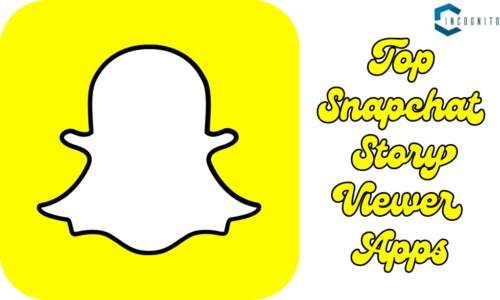Snapchat has indeed found its own niche in digital communication, especially among the younger generation, because of its features such as disappearing messages and multimedia sharing. Of the newer features on this app is ‘time-sensitive notification‘ which has recently come into attention for its ability to prioritize some messages above others.
So what does Time Sensitive mean on Snapchat?
This article will answer your question, along with how it works, and its implications on users.
What does Time Sensitive mean on Snapchat?
In a nutshell, it is nothing more than a ‘notification.’ Time-sensitive notifications on Snapchat are alerts considered important enough that they overcome Do Not Disturb settings on your device. According to Snapchat, this feature has been available since May 2023 and is currently only accessible using iOS devices running iOS 15 or higher. These notifications are designed to ensure that users do not miss out on important messages or snaps requiring immediate attention.
Also read: What Does The Green Dot Mean On Snapchat?
What Qualifies as Time-Sensitive?
Not every notification is the same. Snapchat has developed specific algorithms that will determine which messages are marked as time-sensitive. To qualify for this, the following factors influence this designation:
- User Interaction: Messages from friends with whom you often interact are more likely to be flagged as time-sensitive. For example, if you often exchange snaps with a particular friend, their messages may be prioritized.
- Time-Sensitivity of the Content: Notifications that report events as live, security alerts such as login attempts from unknown sources, or reminders of upcoming events could be classified as time-sensitive.
- Availability of Snaps: Most snaps are immediately deleted once they reach a certain period. When friends snap at you, you label them urgent if their response is needed immediately.
Examples of Time-Sensitive Notifications:
Here are some examples when you’ll experience time-sensitive notifications on Snapchat:
- Snap from Best Friend: When your best friend sends a snap is generally live only for a few seconds, then most probably it would be marked as an urgent notification.
- Security Alerts: Any notifications of possible security breach on the account, including attempts to log into your account from an unknown device, and so forth will prompt time-sensitive alerts.
- Event Reminders: If there’s an event you’ve been invited to on Snapchat, reminders about it may be sent as time-sensitive notifications.
- New Features Announcements: Updates about significant changes or new features within the app can also be flagged as urgent.
How Time-Sensitive Notifications Work
If your phone is in DND mode, it will still display its time-sensitive notification on your lock screen and the notification center. About an hour later, it disappears, making sure that you get enough time to respond to or act on the content.
Also read: How to Half Swipe on Snapchat

Managing Time-Sensitive Notifications
Managing Time-Sensitive Notifications
While many appreciate the instant notifications of something that is time sensitive, others may find it intrusive-especially when having those little uninterrupted moments where one does not wish to be disturbed. Fortunately, Snapchat enables individuals to set up their alerts in whatever way they prefer by following these procedures:
Enabling Time-Sensitive Notifications:
Enable time-sensitive notifications on Snapchat from iOS devices.
- Open iPhone Settings
- Scroll down and tap on the word ‘Notifications’.
- Locate and tap on Snapchat.
- Toggle the switch for Time Sensitive Notifications.
This ensures that you get all the critical information without missing any important communication.
Also read: Top Snapchat Story Viewer
Disabling Time-Sensitive Notifications:
If the notifications prove to be too bothersome or intrusive, there is an easy way to disable them:
- Launch the Settings app on your iPhone.
- Tap on Notifications.
- Choose Snapchat in the list.
- Switch off Time Sensitive Notifications.
By doing so, users can continue to get regular notifications without the sense of urgency imposed by time-sensitive alerts.
Also read: 5 Snapchat Tricks for Newbies and Advanced Users

Implications on Users
Implications on Users
The introduction of time-sensitive notifications has both negative and positive effects for the users of Snapchat:
Pros:
- Immediate Awareness: Users stay updated with important messages without necessitating their constant checking of phones.
- Increased Engagement: Urgent responses and interactions across friends encourage conversation to remain dynamic and even, timely.
Cons:
- Potential Intrusiveness: Some people may find urgent notifications intrusive at times when they preference silence.
- Too many Routine Snaps Set to Urgent: This may result in notification fatigue if too many routine snaps are set as urgent.
Conclusion
Time-sensitive notifications bring forth a great development in Snapchat’s interaction with users. It introduces prioritized messages so that notwithstanding focus or silence, your notifications reach you. This improves user engagement and also allows flexible management of notifications.
Understanding how this function works allows users the flexibility to customize their Snapchat to their preference-whether to keep the urgency of remaining in contact or to continue a relatively quieter digital presence.