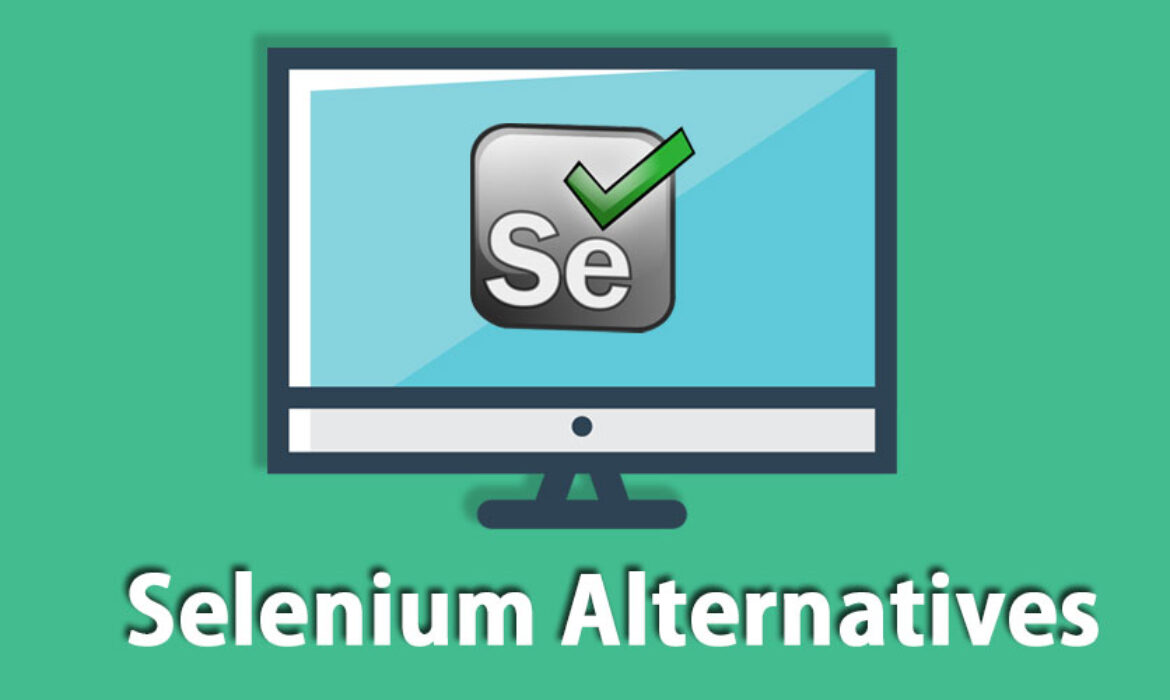
Automated testing ensures that the applications work well across various browsers and devices to eliminate the risk of bugs and errors. Automation testing helps developers automate repetitive tasks and concentrate on the main aspects of software development. Selenium and WebdriverIO are some of the most popular frameworks and offer the most automation features.
Selenium has been adopted for its ability to support multiple browsers. WebdriverIO is a recent framework that’s become popular for its ease of use and strong functionality. Both have strengths and weaknesses associated with each of them. This makes it necessary for developers to elaborate on their differences and choose the best variant appropriate for further project life. This blog aims to compare Selenium and WebdriverIO to aid the developers in finding out which one is the best testing tool.
Selenium – Overview
Selenium is a free test automation framework designed for web browsers. It allows developers to create scripts that perform actions on the websites like clicking buttons, filling the forms, and navigating. The architecture of Selenium is composed of several components:
- Selenium WebDriver: The core component that interacts directly with the browser to execute commands.
- Selenium Grid: Helps concurrently execute tests on several machines and browsers, increasing test efficiency.
- Selenium IDE: Record-and-playback tool that assists in creating scripts to be used as test scripts without coding.
Key Features
- Wide Browser Support: Selenium addresses common browsers like Chrome, Firefox, Safari, and Edge. This extensive support makes it the best option for cross-browser testing to guarantee the application behavior for various environments.
- Support for Multiple Programming Languages: Selenium also supports test scripting in different languages. This adaptability makes it available to programmers with various backgrounds in coding.
- Large Community and Resources: Selenium offers a wealth of resources, including comprehensive documentation, tutorials, forums, and third-party libraries. These resources can be invaluable for troubleshooting issues and optimizing test scripts.
- Built-in Asynchronous Handling: WebdriverIO excels in handling asynchronous operations with built-in support for managing waits and promises automatically. This simplifies the implementation of timing-related issues in test scripts to ensure smooth and reliable test execution for applications with dynamic content and complex interactions.
Potential Drawbacks
- Lower-level API Requiring More Code: Selenium’s API is less abstracted, meaning developers often need to write more detailed code to perform basic tasks. This can lead to longer development times and more complex test scripts.
- Manual Handling of Asynchronous Tasks: Selenium requires explicit handling of asynchronous operations, such as waiting for elements to load or become clickable. This often involves writing additional code to manage wait times and ensure test reliability, which can be cumbersome and error-prone.
WebdriverIO – Overview
WebdriverIO is an automation testing framework. It integrates with Node.js and JavaScript to provide simple APIs for test script development. It supports modern testing frameworks like Mocha and Jasmine. This makes it ideal for JavaScript-based web projects.
Key Features
Simpler and More Developer-Friendly API: One of WebdriverIO’s primary strengths is its intuitive and concise API. WebdriverIO abstracts many complexities in writing cleaner and more readable test scripts. This simplicity can significantly speed up the development process and reduce the learning curve for new users.
Built-in Asynchronous Handling: WebdriverIO excels in handling asynchronous operations, a common requirement in modern web applications. WebdriverIO manages waits and promises automatically, ensuring that tests run smoothly without additional code to handle timing issues. This feature can simplify writing reliable and efficient test scripts for applications with dynamic content and complex interactions.
WebdriverIO integrates with Node.js and the JavaScript ecosystem. This makes it ideal for JavaScript-based web projects. It works with popular tools like Mocha, Jasmine, and Cucumber to use their existing skills and tools for a unified development and testing environment.
Potential Drawbacks
Limited Browser Support Compared to Selenium: WebdriverIO has broad browser support but is not as extensive as Selenium’s. Selenium’s long history in automation testing has resulted in comprehensive support for various browsers and versions. This makes it advantageous for projects needing compatibility across various browsers.
Younger Project with a Smaller Community: As a relatively newer framework, WebdriverIO has a smaller community compared to Selenium. This might mean fewer tutorials, forums, and plugins available. However, the WebdriverIO community is growing quickly, and the framework is improving thanks to its active users.
Comparison: WebdriverIO vs Selenium
Here is a comparison table of Selenium and WebdriverIO across 25 key aspects. This helps you choose the best tool for your web application testing needs:
| Aspect | Selenium | WebdriverIO |
| Test Execution | Automates web browser interactions for testing | Automates web browser interactions for testing |
| Browser Support | Supports major browsers, including Edge, IE | Focuses on Chromium-based browsers |
| Language Support | Java, Python, C#, Ruby, etc. | Primarily JavaScript and Node.js |
| Integration with Testing Frameworks | JUnit, TestNG, etc. | Jasmine, Mocha, etc. |
| Learning Curve | Steeper for beginners due to the diverse language support | Smoother for those with JavaScript experience |
| API Complexity | Lower-level API, more code required | Higher-level, more concise API |
| Chaining Commands | Allows chaining commands | Allows chaining commands with a more readable syntax |
| Page Object Model (POM) Support | Effective use of POM | Effective use of POM |
| Asynchronous Handling | Manual handling of asynchronous operations | Built-in asynchronous support |
| Code Readability | Depending on the language, it might be less readable | Potentially cleaner and more readable |
| Community Size | Larger, more established | Smaller but active community |
| Documentation | Extensive due to a longer history | Comprehensive, focused on JavaScript |
| Commercial Support | Wide range of third-party support options | Limited compared to Selenium |
| Mobile Testing | More official support for mobile automation | Extendable for mobile with additional libraries |
| Desktop Application Testing | Not designed for desktop applications | Not designed for desktop applications |
| Reporting | Relies on external libraries | Built-in reporting plugins, extendable |
| Screenshots and Video Recording | Supports screenshots and video recordings | Supports screenshots and video recordings |
| Grid Support | Supports Selenium Grid for parallel execution | Community-driven solutions for parallel execution |
| Cloud Execution | Compatible with cloud platforms and cloud testing tools. | Compatible with cloud platforms and cloud testing tools. |
| Security Testing | It can be integrated with security testing tools | Requires additional effort for integration |
| Performance Testing | Not specifically designed for performance testing | Not specifically designed for performance testing |
| Scalability | Broad ecosystem, strong community support | Scalable, but Selenium might have an edge |
| Team Expertise | Depends on the team’s familiarity with supported languages | Suitable for teams experienced in JavaScript |
| Project Complexity | Suitable for complex projects with diverse needs | Suitable, but Selenium’s features might be more beneficial |
| Existing Testing Ecosystem | Evaluated for compatibility with existing frameworks | Evaluated for compatibility with existing frameworks |
Selenium and WebdriverIO offer strong solutions for automated web testing, with Selenium excelling in versatility and community support. At the same time, WebdriverIO has merits in ease of use and modern JavaScript integration. Choose based on your team’s expertise, project complexity, and specific testing requirements.
When to Choose Selenium?
Here are some scenarios where choosing Selenium can be a better solution for your automation testing needs:
- Diverse Language Support: Selenium supports languages like Java, Python, C#, and Ruby.
- Cross-Browser Testing: Selenium works with many browsers, including older ones like Internet Explorer.
- Large Test Suites: Selenium handles big, complex test suites effectively.
- Existing Integration: If your organization already uses a testing framework like JUnit or TestNG, Selenium’s seamless integration with these tools makes it a convenient option.
- Mobile Testing Needs: When you need official support for mobile testing, Selenium’s integration with tools like Appium can be beneficial.
- Parallel Execution: If running tests in parallel on multiple machines is essential, Selenium Grid provides a robust solution for distributed test execution.
- Community and Resource Access: With its larger community and extensive online resources, choosing Selenium ensures that you can find support, tutorials, and third-party plugins easily.
- Commercial Support: Selenium offers a wider range of third-party support options if your project requires commercial or enterprise-level service agreements.
- Comprehensive Language and Browser Support: Selenium supports multiple programming languages and a wide array of browsers. This makes it versatile for diverse testing needs.
- Scalability and Parallel Execution: Selenium Grid enables efficient parallel testing across multiple machines to enhance testing speed and efficiency.
When to Choose WebdriverIO?
Here are some scenarios where choosing WebdriverIO can be a better solution for your automation testing needs:
- JavaScript Proficiency: If your team is experienced in JavaScript and prefers working within the Node.js ecosystem, WebdriverIO’s primary focus on JavaScript will be advantageous.
- Modern API: WebdriverIO’s higher-level, more concise API allows for faster and more efficient test development, ideal for teams looking to write less boilerplate code.
- Asynchronous Operations: With built-in support for handling asynchronous operations, WebdriverIO simplifies the implementation of wait times and promises.
- Readable Test Code: For teams prioritizing clean and readable test code, WebdriverIO’s syntax can lead to more maintainable and understandable tests.
- Built-in Reporting: WebdriverIO includes basic reporting plugins.
- Integration with Modern Frameworks: WebdriverIO works well with frameworks like Jasmine and Mocha.
- Focused Browser Support: WebdriverIO focuses on Chromium-based browsers for optimized performance.
- Cloud Execution: WebdriverIO’s compatibility with cloud-based testing platforms makes it easy to execute tests in various environments without significant setup. You can go for LambdaTest, which is an AI-powered test orchestration and execution platform that enables you to conduct manual and automated tests at scale, providing access to more than 3000 real devices, browsers, and OS combinations. It facilitates the smooth execution of your automation tests, guaranteeing optimal performance across different devices, locations, browsers, and operating systems.
- Ease of Use for JavaScript Teams: WebdriverIO provides a modern, intuitive API and integrates well with JavaScript and Node.js. This makes it ideal for teams proficient in these technologies.
- Simplified Asynchronous Handling: Built-in support for handling asynchronous operations simplifies the implementation of wait times and promises to enhance test reliability and efficiency.
Conclusion
In conclusion, Selenium or WebdriverIO can be selected based on a project team’s requirements. Selenium is versatile, with multiple programming languages that are compatible with many browsers, and it has active contributors. This makes it ideal for different kinds of projects. Its easy integration with established testing frameworks and strong support for mobile testing further enhance its versatility.
On the other hand, WebdriverIO excels in ease of use, especially for teams proficient in JavaScript. Its modern, concise API, built-in support for asynchronous operations, and clean syntax make test development faster and more readable. WebdriverIO’s integration with modern JavaScript testing frameworks and cloud-based services ensures a smooth testing process, especially for projects focused on Chromium-based browsers.
Ultimately, both tools offer powerful solutions for automated web testing. Your choice should align with your team’s skills, project complexity, and specific testing needs to ensure efficient and effective testing outcomes.



