
In today’s fast world, it has become really important to stay connected than ever where text messaging apps like Telegram are very popular for communication. It offers group chats, sharing pictures and videos in an easy way, and making sure messages are secure. But what if you don’t have your phone with you on any specific given day? That’s when you can use Web Telegram.
Let’s understand more.
What is Web Telegram?
Web Telegram is a way to use the messaging app on your PC using the internet. You can check your messages, contacts, and media from any computer which means you won’t have to keep switching between your phone and computer and thus talking to people becomes easier.

Web Telegram Login: How to Get Started?
Web Telegram Login: How to Get Started?
Using Web Telegram is easy where we have mentioned the steps that you need to follow if you want to do login.
- Open a web browser and go to https://web.telegram.org/ on your computer.
- Please type in your phone number which will get connected to your Telegram account.
- Telegram will send you a code through a text message or a notification on your phone. Type in this code on the website.
- After confirming, you can use your Telegram account on the internet. You can now talk to people, send messages, and see all your old chats and photos.

Core Messaging Features: Web Telegram
Different Kinds of Features: Why These Make It Great to Use?
Web Telegram has many useful features for different ways of talking to people.
Core Messaging Features:
- Individual and Group Chats: Chat one-on-one with friends and family or participate in group chats of up to 200,000 members.
- Sharing Media: You can send and get photos, videos (up to 2 GB each, with 4 GB for Premium users), voice messages, any type of documents, and location data.
- Voice and Video Calls: Use the web to make calls with voice or video. You can talk to people one-on-one or in a group in real-time. Some features may be available depending on your device and internet connection.
- Private Chats: Turn on extra security for private talks by making messages disappear and adding a special code to keep them safe.
- Channels: Follow public channels to get news, entertainment, educational content, or things you like. Channels can send messages to a lot of people, and admins control what gets posted and who can see it.
- Bots: Use automated bots to get help with different things. Some common examples are bots that convert currencies, apps that gather news, tools to organize tasks, programs to edit images, and even fun games. You can look for bots in Telegram or check out the Telegram Bot Store for more options.
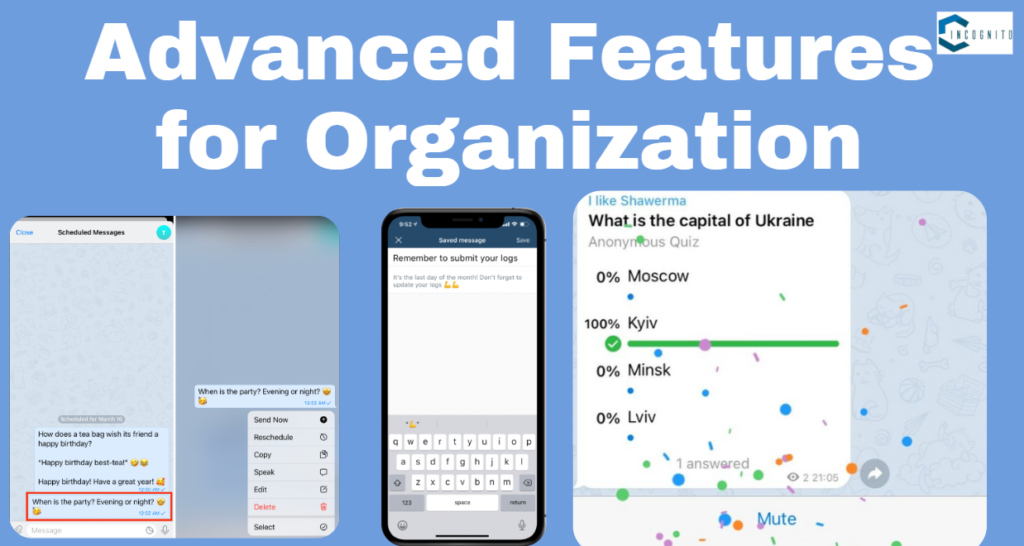
Advanced Features for Organization: Web Telegram
Advanced Features for Organization:
- Saved Messages: You can keep all your important messages, links, and media in one place so you can easily find them on any of your devices whenever you want. This becomes an easy way to keep notes, important documents, or small bits of information you might want to use later.
- Pinned Chats and Channels: You can put the chats or channels whichever you use a lot at the top of your list on the front page thus it will be easy to find for you. This helps in making important conversations stand out and not get lost in a long list of chats.
- Polls and Quizzes: Make questions and tests for groups to answer. This helps get opinions from members and see what topics they are interested in. This can be a useful tool for teachers, community leaders, or businesses to interact.
- Chat Folders: You can put your chats into special folders to make them easier to find and organize. This is helpful for people who have lots of chats and channels to manage. It makes the layout easier to use. But it might not be available on all versions of Telegram.
- Scheduled Messages: Plan messages to be sent later. This is great for sending birthday wishes, reminders for events, or pre-written messages in groups or channels.
- Search: Use the search tool to find messages, contacts, channels, or bots in your Telegram account. You can find information easily by using search terms, usernames, or hashtags.
- Customization: Make your Web Telegram look the way you want by changing the chat background colors, notification sounds, and themes to match your likes.

Additional Features for Enhanced Communication: Web Telegram
Additional Features for Enhanced Communication:
- Animated Stickers and Masks: Use fun stickers and masks to express yourself in your chats. Animated stickers and face masks are available for you to add a little bit of fun and personality to your messages. These add pictures or videos to your messages to show feelings or make things more fun.
- Live Location Sharing: You can share the exact location where you are with friends or family so they can find or meet up with you.
- Silent Messages: You can respond to messages without making any noise or showing any pop-ups. This can be helpful for sending messages late at night or important information that doesn’t need to be dealt with right away.
- Editing and Deleting Messages: You can change or remove messages you sent within 48 hours. This lets you fix mistakes in your writing, change words, or delete them if you want to. (The person who receives the message will be told that it was changed or removed).
- Data and Storage Management: Manage your Telegram storage by checking how much space your chats, media, and cached data are using. You can also delete old messages and media to make more space on your device.
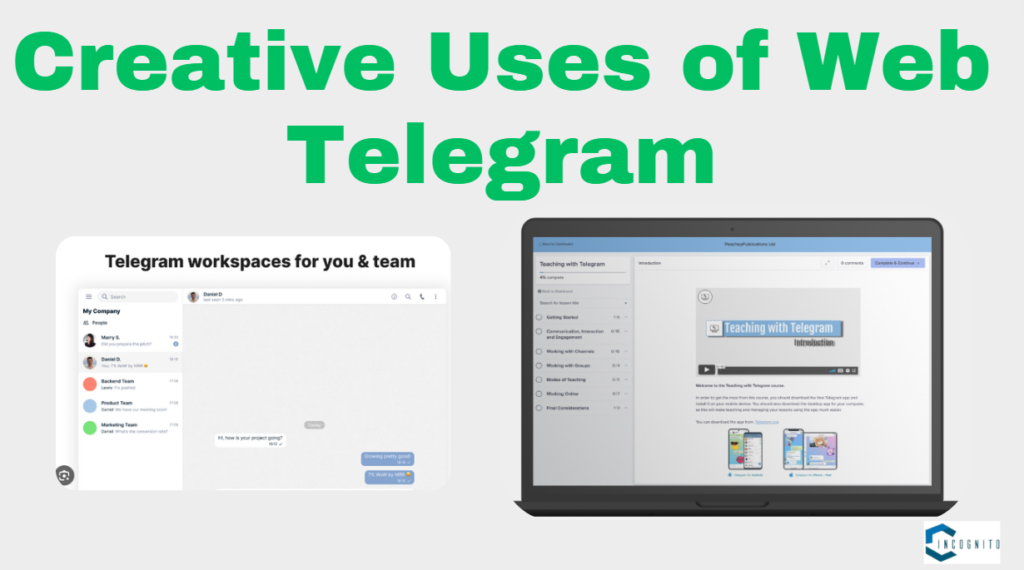
What are the Creative Uses of Web Telegram?
What are the Creative Uses of Web Telegram?
- Collaborative Workspaces: Make group chats or channels to talk about projects, share files, and work together with coworkers in real time.
- Online Presentations: Use Telegram to share presentations, have live Q&A sessions, and easily give out presentation materials.
- Remote Learning: Teachers can make places for sharing educational stuff, having classes online, and talking with students.
- Community Building: Make places for people with the same interests, hobbies, or jobs to talk to each other.
- Sharing Information: Content creators can use different platforms to send out news, announcements, and media to their followers.
- Personal Media Library: Use Saved Messages as a place to store your photos, videos, and documents so you can access them from any device.
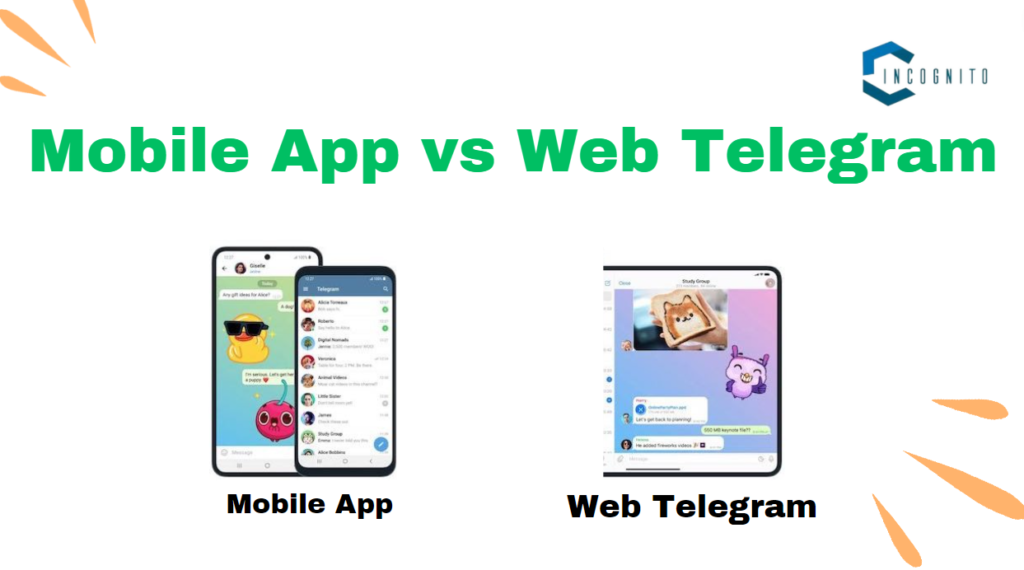
Web Telegram vs. Mobile App
Web Telegram vs. Mobile App
|
Feature |
Web Telegram | Mobile App |
| Accessibility | Requires a computer and internet connection |
Accessible from anywhere with a mobile device and internet connection |
|
Screen Size |
Larger screen for easier typing and viewing content | Smaller screen suitable for on-the-go use |
| File Sharing | Uploading and downloading large files might be easier |
Uploading and downloading might be slower compared to a computer |
|
Multitasking |
Easier to multitask while using other desktop applications |
May require switching between apps on a mobile device |

How are Security and Privacy on Web Telegram?
How are Security and Privacy on Web Telegram?
Telegram makes sure to keep user information private and secure. Here is what you should understand about using Web Telegram safely:
- End-to-end Encryption: You can choose this to have private chats with disappearing messages.
- Two-Factor Authentication: Use 2FA to make your Telegram account more secure.
- Logout: Log out of Web Telegram on public computers to keep it safe.
To Sum Up:
Web Telegram is a strong and flexible tool for talking and working together. It makes Telegram do more than just work on your phone. You can discover new ways to connect, share information, and make your work easier by learning about Telegram’s features, creative uses, and the larger Telegram community. Web Telegram is a good option for people who want a secure and private messaging app on their computer.
That’s it for now. 🤟
Thanks for reading.
Read More:
Top 7 Apps Like Pinterest~You Must Check Out For Different Niches In 2024.





