
Surely Google wasn’t the Internet’s first search engine. But Google did it better and delivered really useful results. Since that very day, Google has not stopped growing as a corporation. Although SEO is made for all today’s search engines, Google is a big search engine for most online traffic. Whenever we talk about SEO, people believe that we speak of improving Google’s website.
In terms of SEO, several variables, both on-site and off-site, must be verified. However, you will not get what you want when you SEO on the web, no matter how well you do your Off-site SEO. It would be cool if Google reported completely why a website is ranked. Even the most experienced SEO practitioners do not unfortunately have the complete response sheet.
In time, however. Google and other search engines will, by making technological improvements to their website, give the public details on how they can increase their search ranking. The development of the canonicalization and canonical tag is one of the biggest developments from these releases and is still the most misunderstood.
So, what are canonical tags, and how to use them properly? We will be underlying the importance of canonicalization in this article.
What Is A Canonical Tag & Canonicalization SEO?
Let us see what is canonical tag in SEO. A canonical tag looks like this is found in the section <head></head> of an HTML source code of a web page:
“https://www.website.com/page/” /> <link rel=”canonical”
This can either be self-reference or can reference the URL of another page to consolidate signals. This can be an anonymous tag pointing to a page’s URL. We also see the language used interchangeably with canonical tags and URLs, which should not. This is because it is most widely used to set canonical URLs with the rel=”canonical” tag, but not the only one.
After checking the canonicalization meaning and its basic structure, let us understand URL canonicalization.
What Is URL Canonicalization?
A canonical connection is a URL for several duplicate pages which is chosen as the ‘master’ URL. You should specify your canonical URL preferences. However, for a variety of reasons, Google can select a different page.
This being said, it is your defined URL that is selected as the canonical ones, in most cases when set correctly. In short, canonical URLs specify which page is normally showed in the search results, except when a duplicate is more suitable to a user. A page may have a canonical URL on a different domain, called IP canonicalization.
As we have seen what is canonicalization, and what is IP canonicalization. Now let us see the importance of SEO canonicalization.
Importance Of Domain Canonicalization
1. Specifies The URL Shown In The Search Result
You indicate the version of a page that should be shown on SERPs if you set a canonical URL.
Think about it, what are you going to click on in that way?
- https://1608.de.com/page-1/
- https://www.domain.com?id=2
The first, perhaps. To define the URL that search engines want to classify, use Canonicals. The first one is the normal resource and the second is a usual online store session so that user-related information, such as products in the shopping cart, can be stored.
As the first IP canonicalization is more important, it should become the canonical version and insert the canonical tag into the second-page head element to link to the first page. The canonicalization of input data is important. This will mean that the first URL is more important for Google and other search engines and that it should be tampered with and indexed in SERPs.
2. Link Signals Across Similar Pages
There is a risk of having connections from external sites if you have duplicate or near-identical pages on your web. Use canonical URLs to merge multi-page connection signals into a single URL.
This will help you classify your site by itself because otherwise signals are grouped into a more powerful page across several URLs.
3. Manages Content
The content of the websites to put it in front of new audiences is not unusual. You can use canonical URLs to merge ranking signals to prevent duplicated pages from being listed on SERPs and to ensure that the initial content is the same as the original piece listed.
4. Prevents From Crawling Duplicate Pages
In particular, if you work with a big website with plenty of pages, you should use canonical URLs to ensure that, rather than duplicate versions from Googlebot through mobile and desktop versions, you can spend time crawling on your newer websites. That said, crawl budgets are not a problem for most websites if you’ve got 100,000 pages or more.

Best Practices Of Canonicalization
Pagination
Each page should canonically refer to itself, or a “view everything” page should be available, in which all items can be visible through a unique summary if paginating websites with rel= “next” and rel= “prev.” The best case is not to use canonical tags if rel= “next” and rel=”prev” are used. Instead, add a robot tag to the paginated page meta feature from the second page and rule out indexing subpages.
Hreflang
If you use a hreflang on a page, the URLs should either use a canonical mark or a canonical mark at all. Google receives contradictory signals when hreflang and canonical tags are used. While the hreflang tag reveals that there is a different language version, this version is the original URL by canonical tag.
Noindex
The noindex tag will transmit that webmasters cannot index a URL to Google. If this page is a canonical tag, Google gets fuzzy signals because a canonical URL is a page that a webmaster wants to index. Therefore, webmasters should determine between an index and a canonical tag. You can use a URL canonicalization checker for checking the noindex of any page.
Near-Similar Content
As most people think about canonization, the same duplicates are thought of. The canonical tag can be used on almost identical pages (pages with very similar contents), but care can be taken. There is much discussion on this topic, but canonical tags can usually be used on similar sites, for example, a product site that differs by currency, location, or some small product attributes.
Keep in mind that the non-canonical versions of the page cannot be rated, and that search engines will ignore the tag if the pages are too different.
Cross-Domain Duplicates
You can use the canonical tag across domains if you control both pages. Let us presume that you are a publisher who publishes the same article on half a dozen sites frequently. You can concentrate your ranking power on only one site using the canonical tag. Be aware that canonization will avoid the classification of non-canonical locations, so make sure it suits your business case. There are many canonicalization tool for checking cross-domain duplicates.
Canonicalization Vs 301 Redirects
One common issue in SEO is whether or not canonical tags transfer connection equity such as 301. They seem to be, in most instances, but that can be a dangerous issue. Keep in mind that these two strategies produce two very distinct outcomes for tourists and search crawlers. You need to understand redirects in detail for understanding the difference between canonicalization and redirects.
If you forward page A—> page B, human visitors are immediately taken to page B and never see page A. Search engines will know that page B is canonical if you are rel-canonical, so users will be able to access all URLs. Make sure the solution is consistent with the desired result.
The search engines only have a canonical tag available, so the user will stay on the URL, while a 301 can redirect users and search engines. In your analytics, a redirected URL is not stored, whereas a canonized URL is monitored. You need canonical tags if you wish a URL to be available to users, or you can redirect them.
Mistakes To Avoid While Canonicalization
Canonical tags are solid. If it is applied incorrectly, Google will neglect websites or some pages of a website. A webmaster can first determine if the content is the same before implementing a canonical tag pointing to another link.
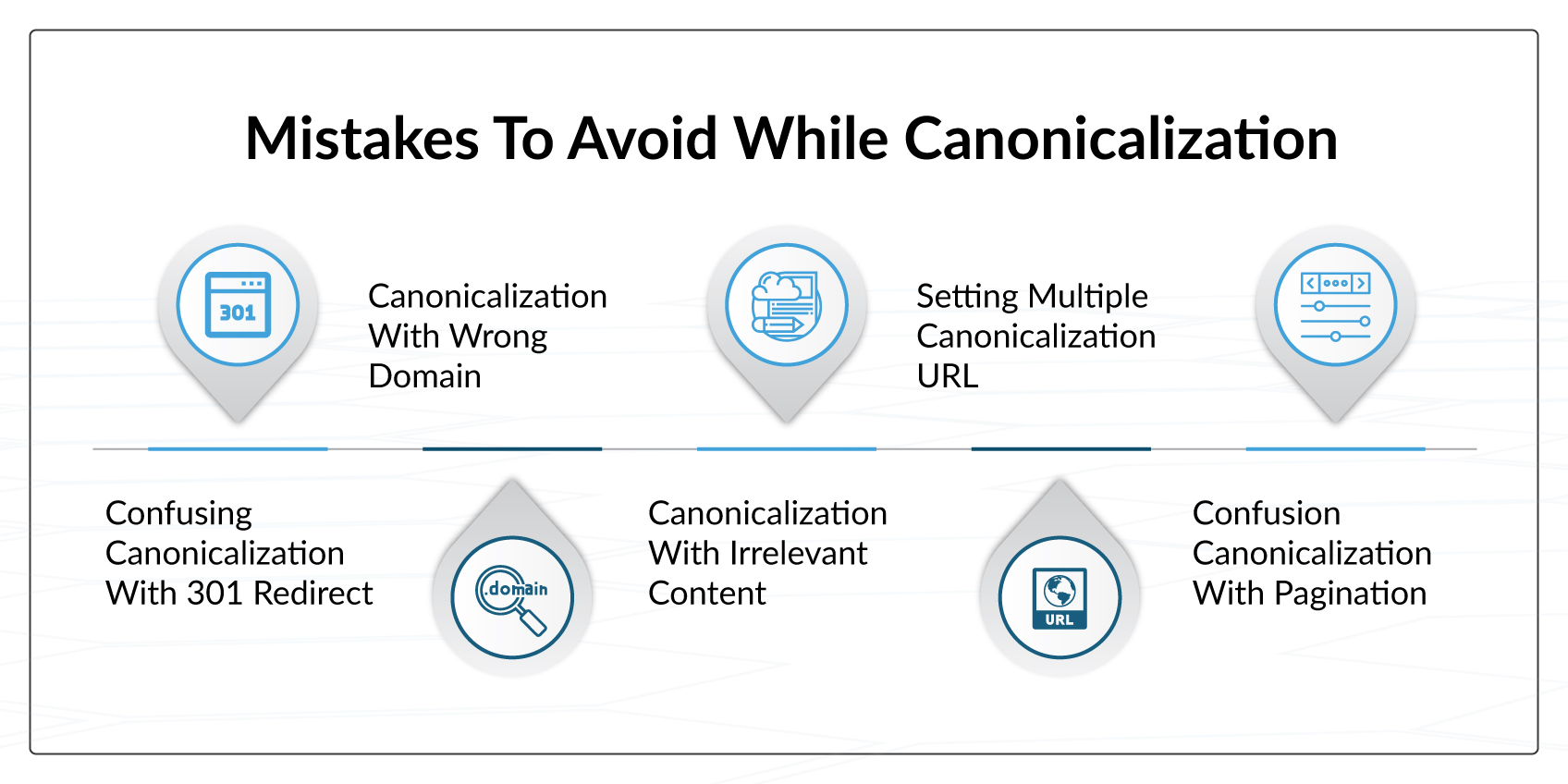
Further mistakes are:
-
Confusing Canonicalization With 301 Redirect
Be careful not to canonize the URL to a redirected URL, but rather to change the URL of the canon.
-
Canonicalization With Wrong Domain
Be careful not to set your canonical HTTP URLs by mistake, if your website is HTTPS-based.
-
Canonicalization With Irrelevant Content
Avoid canonicalization of the URLs into content that is not or is almost identical. We often see that SEOs are trying to send connection signals from unrelated contents via canonical tags to try to increase their rank — this is no way to canonize them and should be avoided at all costs.
-
Setting Multiple Canonicalization URL
Use only one canonical tag or enter one canonical URL for each page, otherwise, all are likely to be overlooked. Be careful not to use two canonical Tags unintentionally in your header page, since this can often occur while attempting to override defaults on some CMSs.
-
Confusion Canonicalization With Pagination
The fact that pagination will cause duplicate contents if implemented incorrectly is not denied. The best solution, however, is not always to canonize all URLs in series up to the first entry. You should instead canonize this to an ‘all view’ list.
Final Words On Canonicalization
Canonicalization definition is not difficult. Initially, you are difficult to wrap your head around. Just note that canonical tags are a signal for search engines and not an order. In other terms, they can select a canonical difference from the one you announce.
You can access both the user-declared and Google-selected canonical URLs using the Google Search Console URL Inspection Feature. This entry showed how Canonical URLs can be applied on a website. Please be aware that Canonization is a difficult process and can hurt your website if it is performed incorrectly. Keep your website under scrutiny and ensure that you canonize properly.



