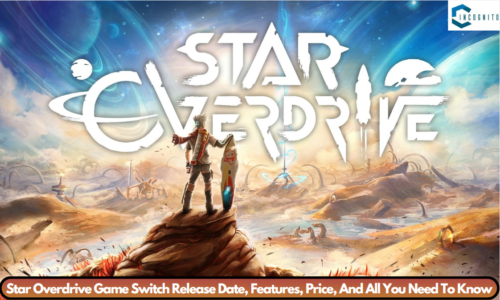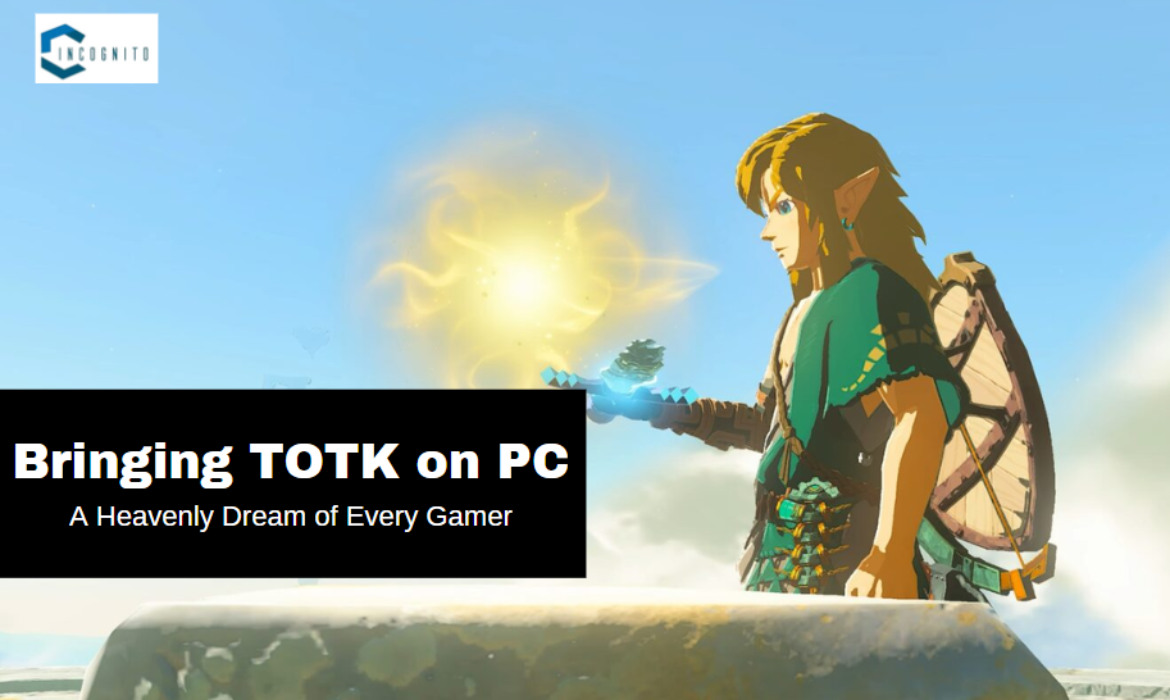
Since its release, many players have been captivated with The Legend of Zelda: Tears of the Kingdom, where most players would find themselves playing with this title on PC through emulation.
This article will let you know how to emulate TOTK on PC, with an emphasis on the emulators available, performance considerations, and tips on how to get the best run out of your game.
Keep reading, keep learning!

Overview of Tears of the Kingdom
Overview of Tears of the Kingdom
Released on May 2023, TOTK is the sequel to Breath of the Wild, a critically acclaimed game. In the game, Link goes on to adventure across Hyrule’s gigantic landmass with brand-new mechanics, an in-depth storyline, and generally expansive environments. It has phenomenal graphics and game mechanics, and is indeed a world of immersion, and that’s why it’s a favorite game not only for Nintendo Switch owners, but also for PC gamers intending to have the game in their libraries.
TOTK on PC: The Emulation
Console games can be emulated on PC. This allows the player to experience games that are often restricted to one type of hardware. The two major emulators are often used for TOTK: Yuzu and Ryujinx. Both have their strengths, so the determination of which to use usually goes down to individual hardware and preference.
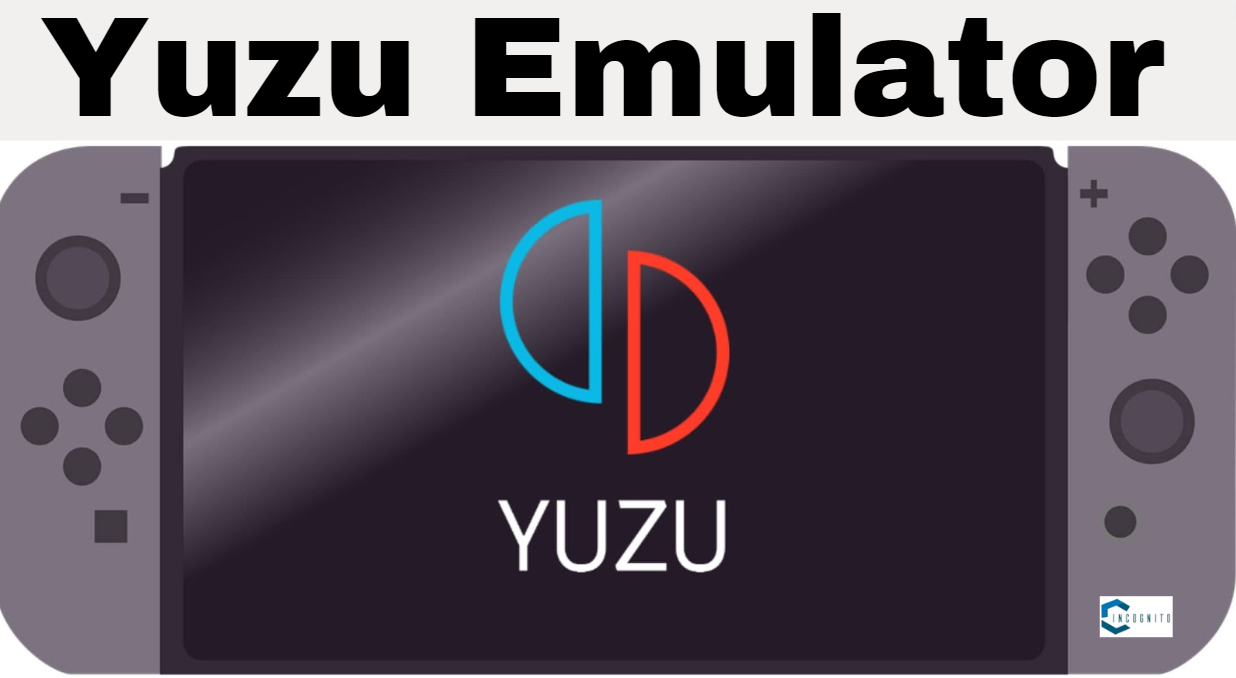
Yuzu Emulator
Yuzu Emulator:
Yuzu is a popular Nintendo Switch emulator developed in 2018. It has seen heavy development in compatibility and performance areas, making several Switch titles run smoothly on it.
Performance: Performance of Yuzu has been claimed by many of the users to be better with certain configurations. The frame rates and graphical fidelities are particularly better. Some of the players have reportedly achieved 4K at 60 FPS on Yuzu.
Settings: Optimal performance configuration in Yuzu involves the following key settings:
- Use Vulkan as the Graphics API to perform better.
- Set the resolution to the recommended parameters of the GPU.
- Support for patch mods like 30 FPS or 60 FPS for better gameplay
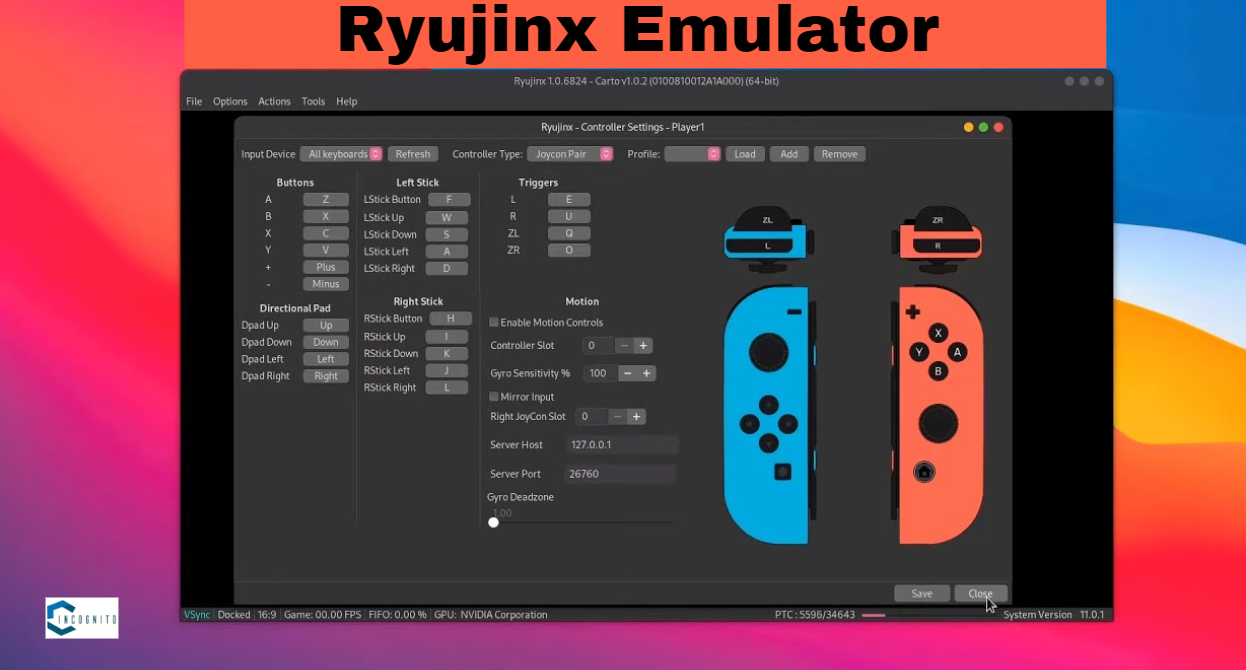
Ryujinx Emulator
Ryujinx Emulator:
Ryujinx is the second most famous Nintendo Switch game emulator known for advance compatibility and its user-friendly interface. It ensures stability and ease of use.
Performance: So, the performance of Ryujinx is slightly lesser than that of Yuzu under some conditions, but that is way far from being bad. Players have still managed to run TOTK at 30 FPS with all high settings, although, naturally, there’s a lot of performance drop in heavy scenes.
Settings: Important settings of Ryujinx are:
- Select Vulkan as the graphics API.
- You have to adjust the resolution, configuring it to the capabilities of your PC.
- Using mods for better frame rates or better visuals.
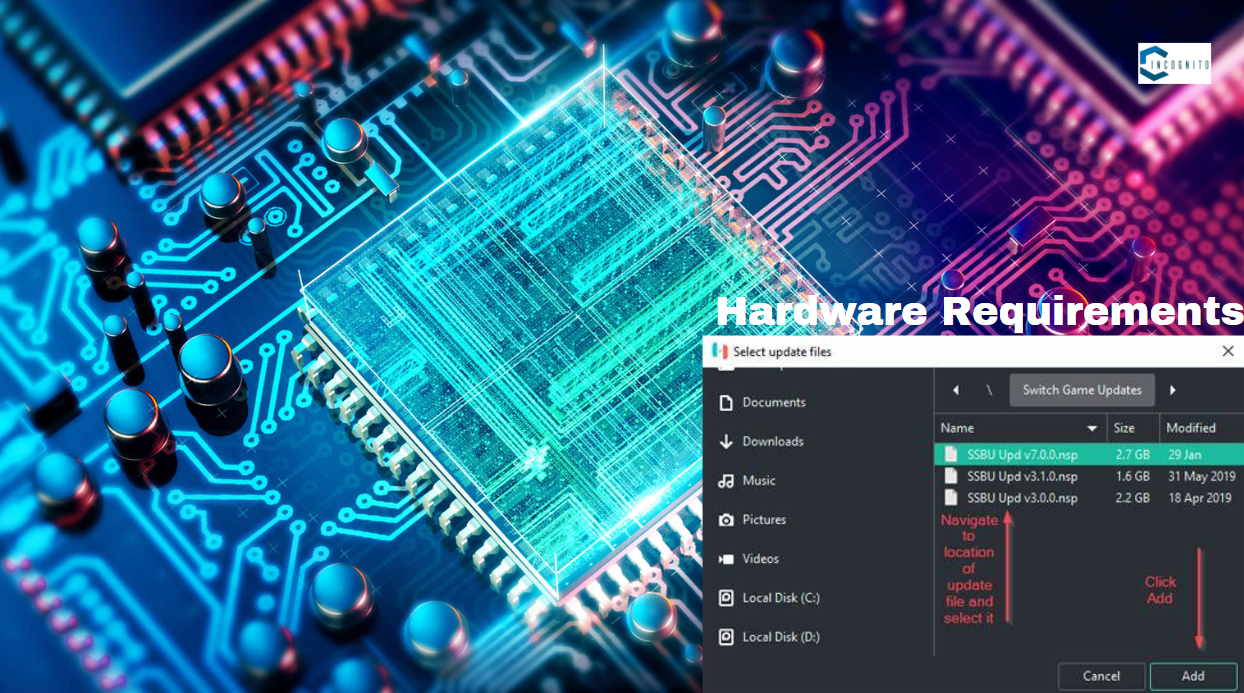
Hardware Requirements
Hardware Requirements
TOTK performance in general on a PC largely depends on how powerful the specs for said hardware are. The following goes to present some basic recommendations for the hardware components that can improve success in terms of emulation performance:
- CPU: Strong multi-core processors are mandatory. For the best performance, Intel 12th and 13th generation CPUs should be used with the i9 series.
- GPU: A good NVidia RTX 30 series or AMD RX 6000 series GPU is really important to handle higher resolutions and frame rates. Users have claimed varied results on various GPUs, so compatibility with the chosen emulator is often advised.
- RAM: At the very least, there should be 16 GB of RAM; higher values like 32 GB are amazing for smoother multitasking and performance.
- Storage: An SSD, especially NVMe, improves load times and overall system responsiveness.

Common Problems and their Solutions
Common Problems and Their Solutions
There are a few shortcomings when emulating TOTK on PC, though all of which can be solved easily. Here are some of those common problems:
Frame Rate Drops:
Frame rate drops do happen during intense scenes or in heavily populated areas. To reduce the occurrence of this:
- Lower the resolution in the emulator settings.
- Disable unnecessary background apps to save resources of the system.
- Experiment with different graphics setting to achieve a quality and performance balance.
Graphical Glitches:
Most of the graphical issues are based upon the incompatibility of the emulator with the game. This is how you can fix them:
- Keeping the emulator updated, because developers have been known to frequently release patches that fix many bugs and provide better compatibility.
- Change the graphics settings either by changing the API from Vulkan to OpenGL or vice versa.
Save File Issues:
A few users have reported that some save files are not loading correctly. To troubleshoot this:
- Ensure the proper access rights are being given to the emulator on the save directory.
- Frequent backup on the save files, of course, can help greatly in preventing data loss.
Community and Resources
The gaming community for PC players is very active, and many players share their experiences, tips, and mods online in order to improve their games. Online forums like Reddit and dedicated emulation communities host resources to further explore better gameplay.
Suggested Resources
- Emulator Websites: Official Yuzu and Ryujinx websites provide downloads and gives guides for installation and tips for troubleshooting.
- YouTube Tutorials: There are plenty of such video tutorials available on how to set up emulators, configure them, and apply the mods for TOTK posted by different content creators.
- Forums: Active members on forums like GBAtemp and Reddit, posting the best configurations and talking about their experiences, help many people to optimize their setups.
Conclusion
In emulating The Legend of Zelda: Tears of the Kingdom on PC, the player gets a better gaming experience with advanced graphics and performance. However, using adequate emulator, optimizing few settings, and, most important, using online community resources can help the players manage these challenges of emulation.
Whether using Yuzu or Ryujinx, the key to seamless experience is knowing exactly what your hardware can do and adapting the settings that the emulator has at its disposal. As the emulation scene continues to grow up, the average experience will arguably get even better in the future.