
YTMP3 Downloader is the most used tool developed for converting and downloading YouTube videos into different formats, but most especially in MP3 and MP4 formats. The users can extract audio from any video, which makes it very helpful for people who love listening to music while being offline and avoiding streaming service.
However, there comes a time, though, that you want to try some alternative to YTMP3.
In this post, we will name the top 10 YTMP3 alternatives, including major features, pros, cons, pricing, and information about legal position.
Keep reading, keep learning!
What is a YTMP3 Downloader?
The principle of its operation is simple: a user copies a link of any YouTube video and pastes it into the tool; then, chooses one of the formats he needs (MP3 for audio or MP4 for video) and begins the download. This interface is pretty friendly, both for people without great knowledge in computers and advanced users.
Key Features of YTMP3 Downloader:
- Format Support: YouTube videos can be converted into MP3 and MP4 format.
- Ease of Use: Pretty simple interface with least steps involved to download any content.
- Availability: It is available on web app and mobile application.
- Free of Cost: This tool is free with no additional cost or paid upgrade version.
However, despite the excellence, YTMP3 has questions regarding legitimacy and cyber ethics against downloading copyright-protected content.
Okay, so let us look at some alternatives for YTMP3.
Top 10 Alternatives to YTMP3
Below are the top 10 alternatives to YTMP3 that might suit your taste.

4K Video Downloader
1. 4K Video Downloader
This tool will easily download videos, playlists, and channels along with subtitles from YouTube in high quality.
- Key Features: 4K and 8K video downloading supported, playlist downloading supported, and subtitle downloading supported.
- Pros: friendly interface; multiple formats supported.
- Cons: The free version holds limited features.
- Price: Free, then $15 for the premium version.
- Legality: Downloading a video from some websites where the owner has not given the permission, is illegal. However, 4K Video Downloader for personal use and in a non-commercial manner may be tolerated by the legal and regulatory authorities of some jurisdictions. In any case, it is very important to check the local laws and the terms of service.
Related: YouTube to MP3 Converter

YTD Video Downloader
2. YTD Video Downloader
This software serves as an all-in-one multitool when it comes to downloading videos from various platforms, like YouTube. Moreover, it supports video conversion into multiple formats.
- Key Features: Almost all video formats supported; it supports batch downloads of videos and has an integrated media player.
- Pros: Light and easy to use; perfect for batch processing.
- Cons: Free version contains ads.
- Price: Free; pro version $39.90
- Legality: similar to the legality of 4K Video Downloader, YTD Video Downloader too can download copyrighted videos for personal use only, but their distribution or financial usage is illegal.

Freemake Video Downloader
3. Freemake Video Downloader
All-in-one video downloader for different formats and resolutions.
- Key Features: This tool allows downloading of videos from YouTube and other websites and then changing their format to whatever one may need.
- Pros: HD and 4K downloads are supported.
- Cons: Watermark is in the free version.
- Price: Free; $19.95 for a premium version.
- Legality: Freemake Video Downloader is not an exception in this regard. That is, personal use may be allowed, but not for commercial use or distribution of copyrighted content.
Also read: MP3Juice Alternatives

Any Video Converter
4. Any Video Converter
A powerful video converter and also supports downloading of various online videos.
- Key Features: Converts videos into many formats, it also includes asic Editing Tools
- Pros: Versatile, supports lots of formats.
- Cons: Interface is messy.
- Price: Free; Pro is $49.95.
- Legality: Legal Issues regarding its use will depend on what and with whom it is used and whether copyright is upheld.

ClipGrab
5. ClipGrab
Free and easy to handle tool that helps a user download videos from YouTube and other sites.
- Key Features: The interface is very plain. Works with many video websites.
- Pros: Downloading is pretty quick; usage is hassle-free.
- Cons: Advanced options lacking.
- Price: Free
- Legality: The legality of its usage falls into the same consideration as the rest of the tools mentioned above.

aTube Catcher
6. aTube Catcher
A full featured downloader supporting a wide variety of video sites and formats.
- Key Features: It has screen recording feature; multiple formats and batch downloading are supported.
- Pros: Versatile, feature packed.
- Cons: Confusing to navigate.
- Price: Free
- Legality: It depends according to purpose and legality of copyright laws.
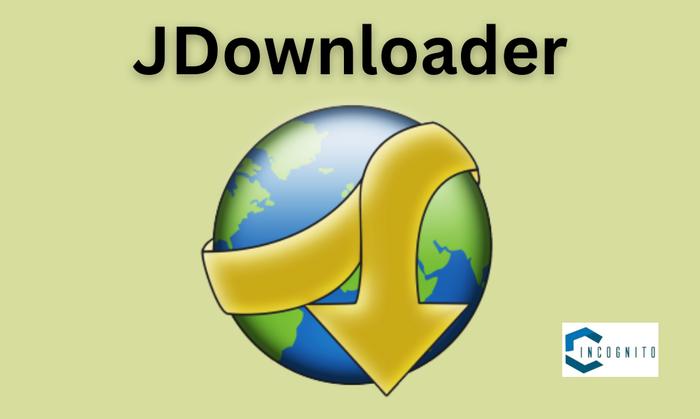
JDownloader
7. JDownloader
It is a free and an open-source download manager that supports different available platforms.
- Key Features: Free, open-source and supports multi-downloads.
- Pros: Extremely customizable it does support a lot of platforms.
- Cons: Requires Java, too complicated for beginners.
- Price: Free
- Legality: Illegal or legal; just depending on the purpose and the local copyright laws.
Also read: Top 7 M4A to MP3 Converters

VidMate
8. VidMate
It is a mobile-based application wherein a user is allowed to download video materials from different available platforms directly into their smartphones.
- Key Features: It offers the downloading of videos from various platforms and has an inbuilt media player.
- Pros: Perfect for mobile users. It also offers HD downloads.
- Cons: Not available on Google Play Store.
- Price: Free
- Legality: Here again, most of the factors remain constant as with the alternatives mentioned above.

YouTube Premium
9. YouTube Premium
Subscribe and watch ad-free videos and download them to watch offline.
- Key Features: No ad display, offline download, background playing.
- Pros: Legitimate and supports creators.
- Cons: Monthly charge.
- Price: $11.99/month
- Legality: YouTube Premium is a legal and officially supported way to download videos from YouTube for offline playback. It includes no ads and supports creators.
Also read: How to Download YouTube Videos

Online Video Converter
10. Online Video Converter
It is an online converter that enable the user in downloading videos from a number of websites without installation of any software.
- Key Features: An online converter, supports several formats, and no installation required.
- Pros: No installation is required.
- Cons: Relatively less feature set compared to their desktop applications.
- Price: Free
- Legality: Depending on the purpose or the copyright laws.
Conclusion
The alternatives to YTMP3 mentioned in this post offer a range of functionalities that suits different users. The features include from basic downloading to advanced features such as batch processing and video editing.
Generally speaking, anything that downloads copyrighted content with any tool without permission is copyright infringement. Please mind the law that is applicable to your location and the terms of service. Options like YouTube Premium or gaining permission from the copyright holder are legal and ethical ways to have access to YouTube content.





