
We live in a world constantly swapping between different file formats, images, and documents. Handling all these types of files and doing various tasks on them can feel like a puzzle. Imagine having a single, user-friendly platform that could cover all your document tasks without any bother. Welcome to TinyWow!
This online platform aims to simplify your online tasks by providing you with a variety of features. From file converting, editing, compressing, managing, it’s meant to make your digital life as easy as it can get. No matter who you are; a student, a working pro, or just someone looking to easily manage their digital tasks, this is a life-saver for people who are looking for quick fixes to various challenges.
Now, let’s uncover the top 5 features of TinyWow that qualify it as a handy tool for anyone handling digital files.
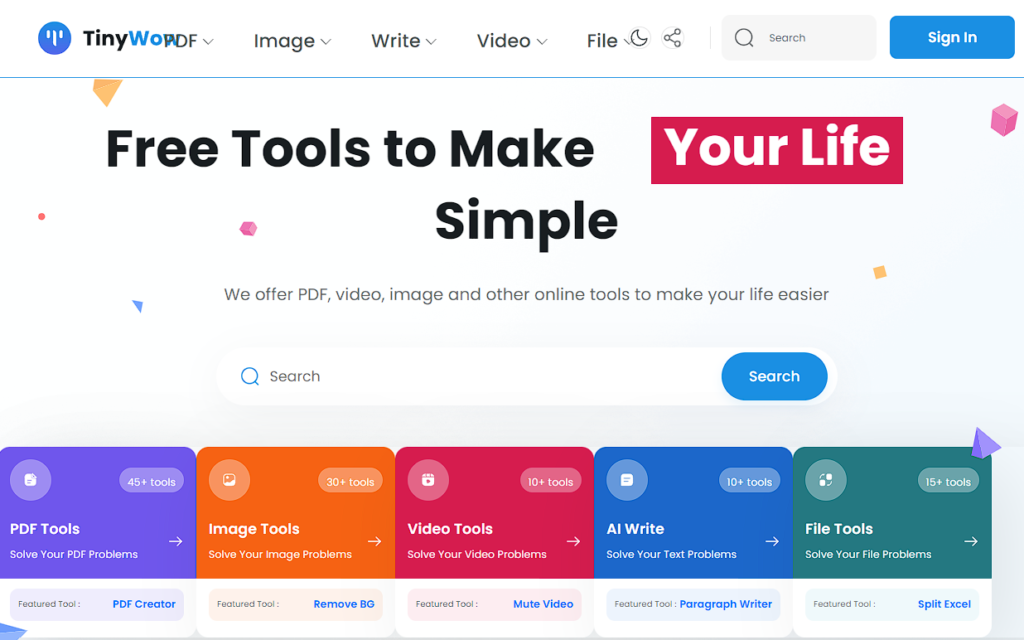
TinyWow Offerings
What this platform has to offer
TinyWow is a do-it-all web platform for dealing with many types of files. It’s just like a toolbox for handling several file forms and doing various tasks on them. Let’s briefly look at what this platform has to offer:
- File Tools: Tools in this category work with different file formats, converting them into different types, separating or merging files together, and so on.
- PDF Tools: Here you will find all things PDF – change, edit, combine, split, compress, or unlock PDF files.
- Image Tools: This platform comes with a range of tools for images – make them smaller or larger, crop, compact, switch versions, or better the picture quality.
- Write Tools: This section helps with writing tasks, with AI-backed writing assistance for essay writing, correcting content, and generating paragraphs.
- Video Tools: The platform provides video tools that can compress videos, change them into GIFs, or cut video clips.
Here are the top 5 free TinyWow features you should know about
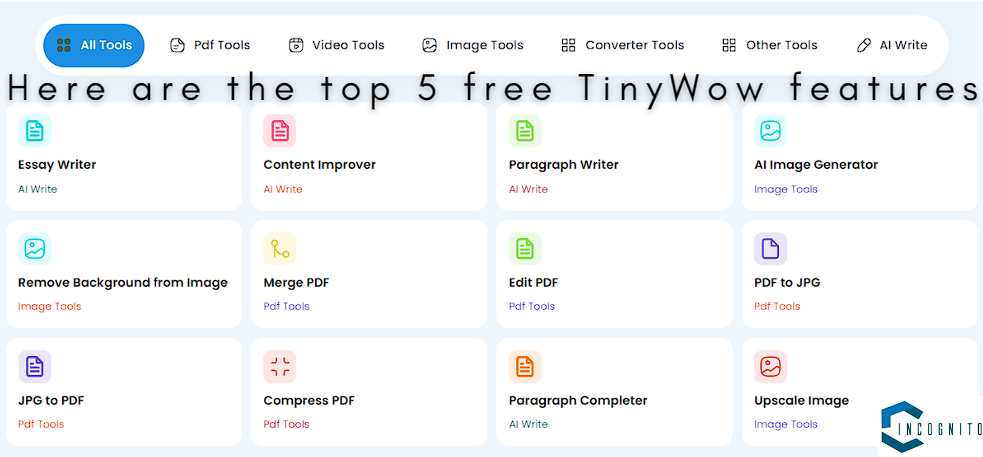
Top 5 free TinyWow Features
1. Essay Writer
Stuck with writing or seeking assistance for your perfect essay? TinyWow’s Essay Writer is at your service. This artificial intelligence tool can support you in developing ideas, bettering your essay, and even in creating whole paragraphs.
How to use it:
- Write your essay topic.
- Select the number of paragraphs
- Select the education level
- Press generate
This platform’s Essay Writer will consequently create an organized essay blueprint depending on your particular needs. Don’t forget to overview and re-write the generated content to match your specific instructions and incorporate your unique tone into the essay.
2. AI Image Generator
Their AI Image Generator changes the way creators visualize or craft new content. It’s a cool medium for artists, designers, and anyone who wants visual creation. This powerful tool helps you make eye-catching images from simple ideas with minimum effort.
How to use it:
- Enter your prompt
- Press generate image
- Download your image
With this platform’s AI Image Generator, beautiful visuals for many uses are now within reach, bypassing the need for artistic skills.
3. Remove Background from Image
The Remove Background feature by this platform saves time for anyone using images. It helps you quickly get rid of unneeded backgrounds in your photos, making them look sleek and pro-level.
How to use it:
- Upload your image
- Automatic removal
- Manual refinement (optional)
- Download your image
With this tool from TinyWow, creating standout product pictures, expert headshots, or creative social media posts is a breeze.
4. Merge PDF
The Merge PDF tool from TinyWow is like your personal assistant for joining many PDF documents into just one file. It’s a great tool for arranging long reports, displays, or any group of PDF files.
How to use it:
- Upload your PDFs
- Reorder pages (optional)
- Merge PDFs
- Download the merged PDF
With this tool from this platform, you can simplify your paperwork and free-up your time.
5. Youtube to Text
The YouTube to Text tool by TinyWow is a great tool for students, researchers, and anyone else who requires information from videos. This tool transforms YouTube videos into text, simplifying the process of reviewing, finding, and studying video content.
How to use it:
- Paste the YouTube link
- Start conversion
- Review and download
The YouTube to Text tool by this platform lets you quickly get to the important points of your top videos, saving your time and energy.
Is TinyWow safe to use?
When you use any tool on the internet, you have to think about safety and privacy. So, just how safe is TinyWow? In a nutshell: Yes, TinyWow is usually seen as safe.
They have a privacy policy that is easy to understand. It says how they use your data. They also make sure to point out that any files you upload are normally deleted within 60 minutes. This can’t promise complete safety, but it shows they protect your data.
But, all online services carry some risk. So be careful:
- Don’t upload private info: Even though this platform has safety steps, it’s best to avoid uploading things like personal data.
- Update your softwares: Always make sure your device and virus protection are updated. This keeps you safe from possible danger.
- Watch out for scams: Alerts! Be careful of any strange emails or links saying they’re from TinyWow.
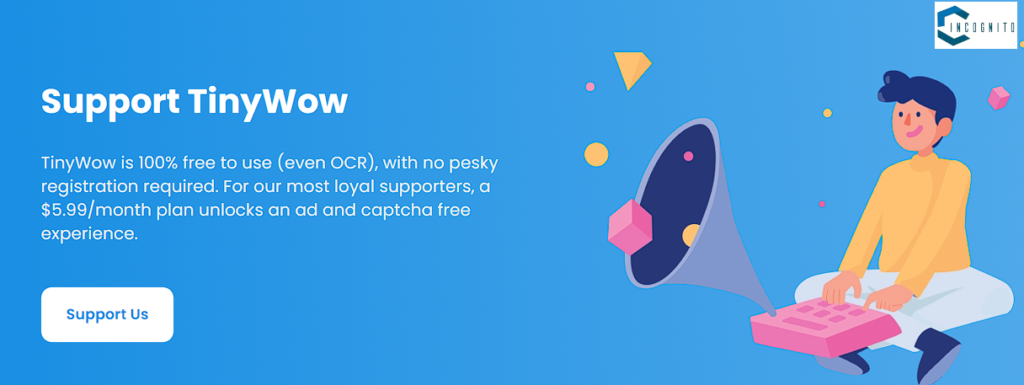
Is TinyWow free to use?
Is TinyWow free to use?
The platform presents a variety of free-to-use tools. You can access many features without the need to sign up or share private details. This makes TinyWow available to all, no matter your budget or technical skills.
Yet, as a thank you to their most loyal users, the platform provides a premium plan at $5.99 monthly. This membership brings a no-ad, no-captcha benefit, helping your workflow it also helps the developers.
The decision is up to you. Free or paid, the platform’s aim is to offer helpful tools to help your digital experience.
TinyWow Alternatives
When you are in need for similar tools, you can check these alternatives as well:
To conclude
Think of TinyWow as your personal online assistant, packed with a number of tools to make your digital tasks easier. Whether it’s converting files, tweaking pictures, creating innovative content, or juggling PDFs, TinyWow is the go-to resource. Everyone loves its simple layout and no-cost access, making it a prime solution for people and companies.
The free version is great, but if you’re looking for more, the premium package adds a bit extra. Whichever you pick, there’s no doubt that this platform is a tool you should try. It fixes your digital tasks and adds to your efficiency.
There are other alternatives out there for sure, so before investing your time and energy on this platform make sure you check them out as well. Or stay tuned we will definitely be back with more tools and platforms like this!
Until next time, fellow creators, Ciao!!
For similar sites, check these out!




