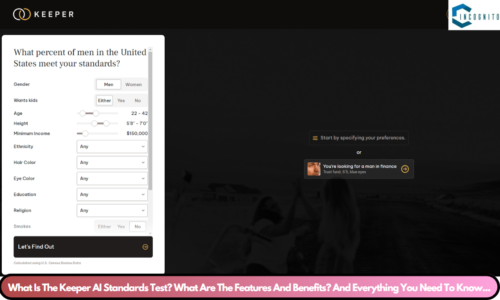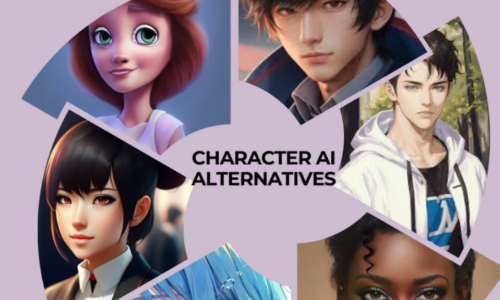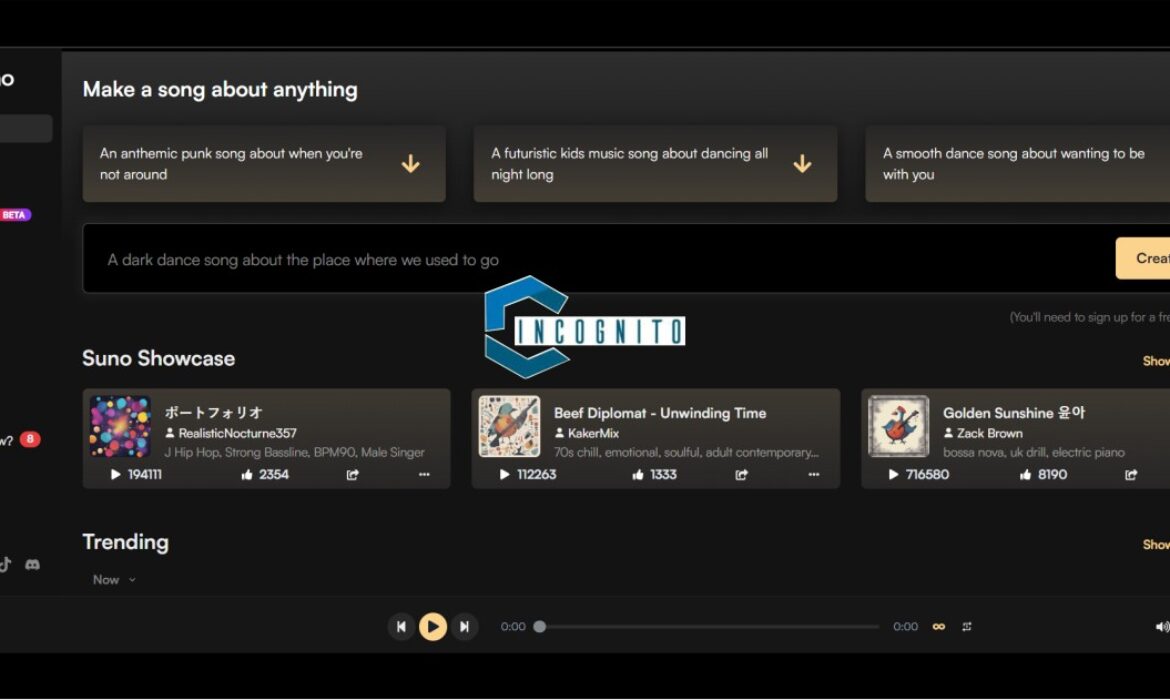
Ever dreamt of making your own music, yet put off by complex tools or costly instruments? Suno AI could be the key to your dreams. This creative software uses artificial intelligence (AI) to create music. It offers a range of styles, from calming vibes to lively beats.
In this review, we’ll journey into the Suno AI world. We’ll uncover its features, functionalities, and everything necessary to begin your musical journey.
What is Suno AI Music?
Think of having your personal music genie! That’s the role of this AI. It reshapes your thoughts and concepts into beautiful songs. It uses advanced AI technology to create instrumentals, voices, or whole pieces from your input.
The best part? No previous musical experience is required to use Suno AI. Just picture the music you want – maybe “a peaceful harmonica song with ocean waves in the background” or “a DJ Guetta like mix with a strong rhythm” – and this AI will turn your vision into a unique piece of music.
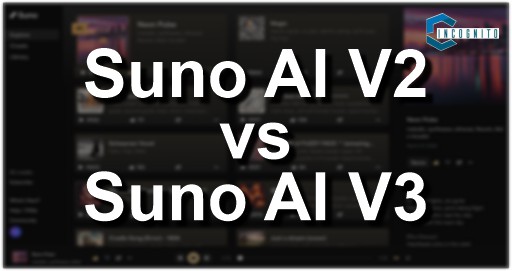
Suno AI V2 vs V3
Suno AI V2 vs V3
This AI is getting better fast. By the end of 2023, Version 2 got out. It was a strong tool for making music with lots of choices to pick from. But, most things you had to pay for.
In March 2024, Version 3 changed that. A cool thing about it is, Suno is free now! People can make songs that are 2 minutes long without paying anything. AI music creation is now possible for more people. But, if you pay, you get more. You can make longer songs, have more choices and use special features.
The Suno AI Wiki Community
Suno shines bright with its coolest online community. Their Suno AI Wiki, easily found on their webpage, stands as a gathering spot. Users exchange knowledge, suggestions, and inspirations. Here’s what you can spot:
- Guides on how to use different features of Suno.
- User-made “recipes” – step-by-step instructions for creating certain music styles.
- Talks about recent updates and new features.
- A space where you can connect with other Suno users and share what you’ve made.
The Suno community is a treasure, particularly for beginners seeking help to find their way around the program.
How to Login into Suno AI
It’s easy to begin with Suno AI. Head over to their webpage (https://suno.com/) and hit “Sign Up.” Register an account with your email or through a social media account. When your account’s ready, your musical journey with AI is all ready to roll!
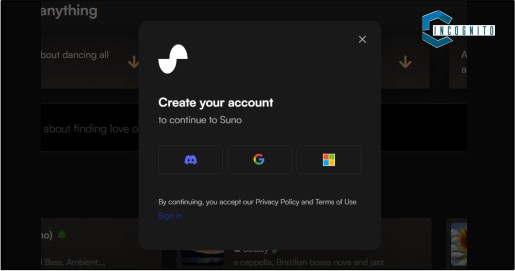
How to Get Started with Suno AI
How to Get Started with Suno AI
Suno AI is easy to use and makes sense right away. Here’s how it works:
- Pick your music style: Suno has lots of genres to pick from. Want a classical piece or some electronic sounds? You’ll find what what you need.
- Describe your ideal song: This is the fun part! Tell Suno AI what you’re imagining. Give lots of details, like which instruments you prefer, the speed, mood, and any particular sounds you want.
- Make you music: Happy with your description? Press “Generate.” Suno uses its smart technology to turn your ideas into a one-of-a-kind song.
- Adjust and Save: Listen to what you’ve made and makes changes. With Suno, you can alter parts of the song to get it just right. When you’re done, save your new song in a regular audio format on your device.
Does Generating Music with Suno AI Pose Copyright Threats?
It’s completely understandable to be worried. But rest easy! The tunes Suno helps you make are indeed original and safeguarded by copyright. Suno is in charge of the tech behind it all, but when you make music with this tech, it belongs to you. Feel free to incorporate it in your work or videos, or even distribute it for profit.
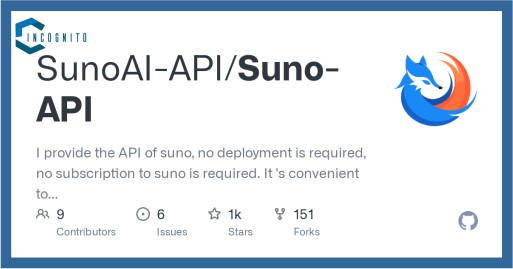
Brief Details about Suno AI API
Brief Details about Suno AI API
If you’re a coder or a music lover who wants to use Suno AI’s features in your own app, they offer a paid API (Application Programming Interface). This gives you the chance to get to Suno AI’s music-making abilities in a programming way. You can craft unique music moments.
Alternatives to Suno AI
- Soundful.com
- Loudly.com
- Beatoven.ai
- Aiva.ai
To Conclude
Suno AI is an innovative tool for making music, no experience needed. It’s for everyone – new musicians, creators seeking unique soundtracks, or someone who enjoys using new tech. Suno provides just that. With easy-to-use controls, a free option, and a ever growing Suno.wiki community, it’s opening doors to music making for all.
Q&A
Q: Does Suno AI cost anything?
A: You can make use of Suno to generate up to 2-minute music snippets for free. Upgraded plans offer extended lengths, further customization, and extra features.
Q: Is musical expertise required for Suno AI?
A: Absolutely not! Suno gives access to everyone with an easy-to-use interface. Your imagination and vision for your tune are all you need.
Q: Can I use Suno AI-created tunes in my work?
A: Of course! Your Suno music is original and safeguarded by copyright. Feel free to incorporate it into videos, games, or commercial content.
Q: Does AI-generated music match up to human compositions?
A: AI’s capabilities in music creation are continuing to develop. Despite Suno’s ability to produce good music, it might not fully replicate the detail or emotional resonance found in professionally composed pieces. Yet, the quality is always on the upswing, making it great for background scores, soundtracks, and inspiring melodies.
Q: Anywhere I can find more about Suno and AI-created music?
A: Dig into the Suno website and their YouTube channel for how-to guides, sample tracks, and more. You can join online groups focusing on AI music to stay connected with fellow users and stay in the loop about new updates.