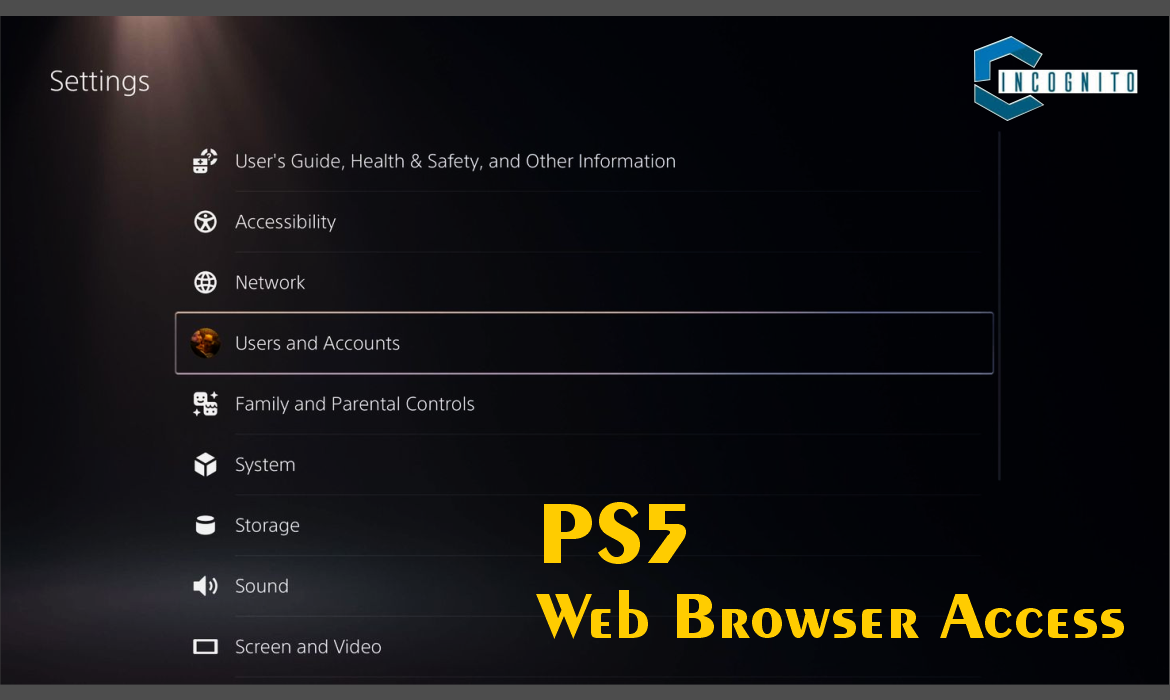
I was so confused when the PS5 came out and did not have a web browser like the PS4. Really, I just thought they would add that in with an update since the console actually uses a web browser for some functionality, and is more than capable of having a dedicated browser. I really miss this feature, especially now with my PSVR2 headset where I can view 360 VR videos on YouTube or just look up a game wiki while playing a game, or even go to reddit for a game tip.
I think it’s an important feature. Previous Sony devices gave direct access to the web browsers. The PS3, PS4, and further PlayStation portable games like the PSP and the PS Vita, offered independent internet browsers. Internet access in previous Sony devices was pretty easy.
Now, a follow-up question you may be asking is; how would you go about accessing the PS5 web browser if you actually wish to use it?
All hope is not lost. We will outline everything in this post.
Keep reading, keep learning!
Why Sony removed PS5 Web Browser?
Sony’s removal of the web browser on the PS5 console could have been a result of many strategic, technical, security, and several other factors. This removal can be attributed and analyzed in detail to different possible reasons as described below.
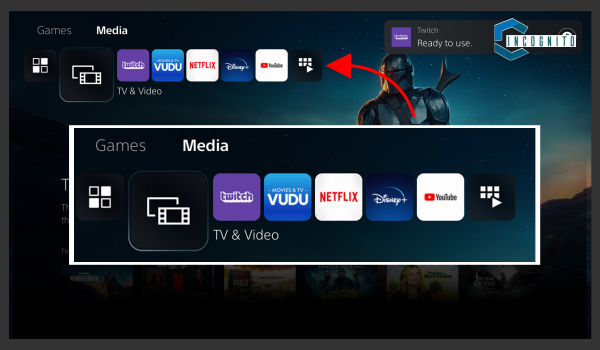
User Experience Focus
1. Focusing on the User Experience
Sony has emphasized making the PS5 gaming-oriented and highly streamlined. By removing the web browser, Sony can remove one of the distractions and make the users engage entirely with gaming content. The web browser on earlier versions of the PlayStation was slow and clunky, which made the overall user experience less pleasant (maybe you were lucky to have never experienced it!). By removing the web browser, Sony can ensure that the user has a seamless and enjoyable interaction with the console.

PS5 Web Browser: Security Concerns
2. Security Concerns
Web browsers are very large and complex applications that often can bring along a lot of insecurity. Maintaining the security of a browser involves dynamic updates and patches against new threats. In the case of a gaming console, doubling as a gateway to online multiplayer environments, digital purchases, and user accounts, any security lapse can be critical. Sony, by not providing a web browser, reduces the attack surface of exploit paths, making the system more secure.
Unfortunately, the PS4’s WebKit-based web browser was a target of exploits in the past. Exploits can potentially permit access to unauthorized areas of the console’s system or allow piracy. Because the PS5 has gotten rid of the browser altogether, Sony is eliminating one potential avenue for exploits, thereby making the PS5 a more closed system and improving security.
There have been occasions where hackers have utilized consoles’ web browsers as a point of entry to exploit them more seriously. It may make things that slightly bit more difficult for hackers to gain a foothold on the PS5 by not offering the potential point of entry.
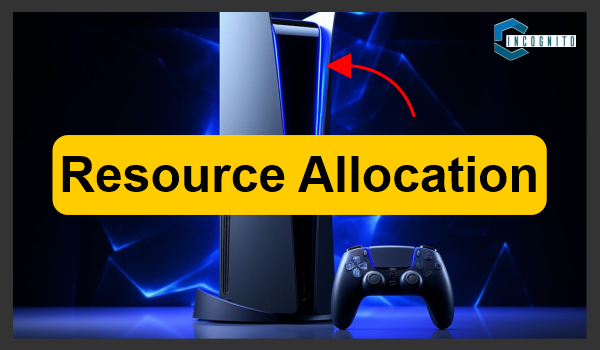
PS5 Web Browser: Resource Allocation
3. Resource Allocation
Designing a web browser and then sustaining it is resource-intensive.
Sony has developed perhaps towards the realization that selected resources for creating a fully functional and secure web-based browser are best used for features that can relate to gaming and the system that is more directly relevant to the console’s purposes, in this case would be new related gaming features, optimization of performance and other functionalities that will have a direct effect on gamers. And this is especially relevant considering the high demands modern games make on the efficiency of the console’s hardware.
Also read: How to Gameshare on PS5
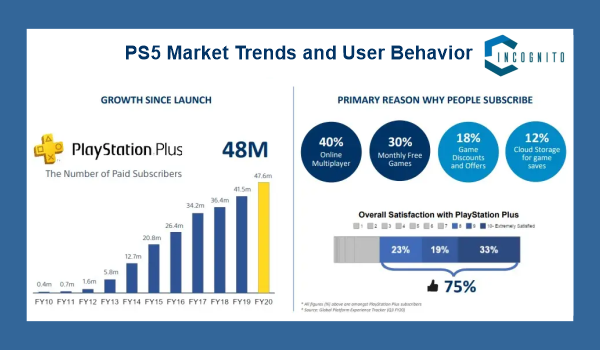
Market Trends and User Behavior
4. Market Trends and User Behavior
It has also been observed that consumer behavior trends have exhibited a reliance on smartphones and tablets for accessing the internet. If such devices are so readily at hand, there doesn’t seem to be any obvious need to access a web browser on a gaming console. In fact, nowadays, most users would simply resort to the use of mobile devices to access the internet for the sake of convenience and flexibility, reserving their gaming console purely for gaming and associated entertainment.

Content Control and Quality Assurance
5. Content Control and Quality Assurance
By removing the web browser, Sony will have better control over content accessible through the PS5. This will ensure that the quality and types of content meet Sony’s standard and expectations. It also will reduce the probability that users will access problematic or inappropriate content that may be accessible through open web access.
Also read: How to Turn Off PS5
6. Strategic Partnerships and Ecosystem Control
Sony may also have strategic reasons pertaining to partnerships and control over the ecosystem. By pushing users towards certain applications and services available through the PlayStation Network, Sony can have more control over the entire ecosystem and probably receive more revenue through partnerships and exclusive content.
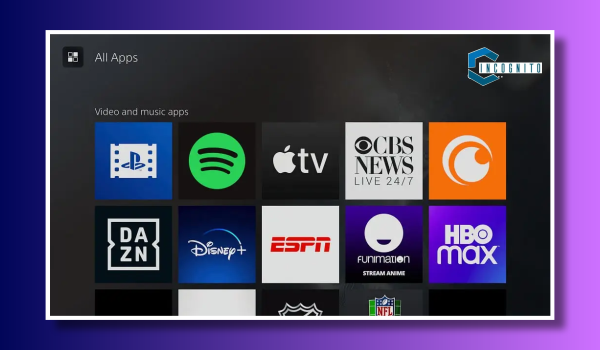
Focus on Dedicated Apps
7. Focus on Dedicated Apps
Instead, it may be simply be pushing dedicated apps for popular services-like streaming video and music-rather than a broad-purpose web browser. Such apps tend to be much more optimized to the console and can integrate in ways that simply are not possible with a generic web browser.
But really has Sony killed off the PS5 web browser or is still lurking somewhere?
Well, PS5 web browser is a thing! The thing is grappling how Sony, quite unlike with previous Sony hardware, doesn’t actually advertise the web browser of the console; much like the Nintendo Switch has hidden-alike web browser.
But how could you use it, let’s find that out!
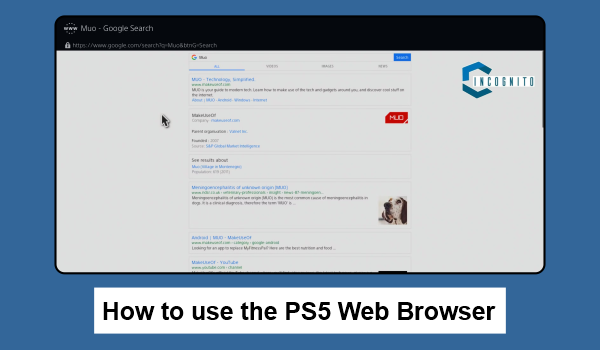
How to use the PS5 web browser?
How to use the PS5 Web browser?
There are a lot of awesome functionalities Sony packed into PS5, but one thing that is noticeably missing is a web browser. Gone is the standard web browser accessible from your home screen, unlike the PS4. That feels like a really big step back from what was available all these years ago.
Thank goodness, all is not yet lost. With a bit of elbow grease and quite a lot of skill (ahem!), you can access a web browser on PS5. It is a process that I would say is a little bit torturous and definitely not the most user-friendly browser out there, but you can, in a technical sense, surf the web on your fancy new-gen console.
But the browser is good only for viewing text-based sites and may struggle a little with images videos and sound. You might access the browser through the multiple ways, but straight forward way is much more nice, isn’t it?
Having said that, here is our look into accessing PS5 web browser!
Also read: PS5 Backwards Compatibility
Accessing Hidden Web browser
1. Using Users Guide:
- Firstly, go to the Home Screen of PS5.
- Then go to “Setting.”
- Now scroll down and tap on “Users and Accounts.”
- Tap on “Link with Other Services” and tap on your Social Media platform.
- On the login screen of the selected Social Media, tap on “Forgot Password” or “Login Help.” This will bring up a mini web browser through which you could visit other websites.
2. Through Game-Associated Web Links:
- Some games have links to their own websites or help pages. If you follow such links, your PS5 will automatically open its hidden web browser.
- You can find these links in the in-game menus or the sections with in-game help.
3. Using Messages:
- You can access the web browser another way: via the messaging.
- Just send a message to a friend or even to yourself with a website link, e.g., www.google.com.
- Open the message and click on the link; it will open the Web browser automatically.
Browsing Tips and Limitations
- Navigation: The DualSense controller’s analog sticks should be used to navigate the cursor, whereas the X button will select the item.
- Bookmarks: When in this hidden browser mode, the PS5 does not bookmark your webpage. Therefore, you have to write the URLs every time manually.
- Functionality: The browser has limited functionality. There are some sites that are not rendered well or some are not fully interactive.
- No Downloads: You just cannot download files from the browser. The capabilities are mainly just a view and interactive with web pages.
Alternative Methods to Access Web
Though the PS5 web browser does let you get through at times, this cannot be a true replacement for a full-scale experience. So, in a way to have a better experience of the web, you could use either of the following options.
- Mobile phone or Tab: Keep your mobile device at hand to use the websites. The mobile device is way better for browsing the websites and are mostly easily accessible even while playing on the PS5.
- Computer: If you need to use a Powerful Web Browsing Solution, then you could always use a Laptop or Desktop Computer.
Things to Consider
- These are more like exploiting a functionality of the browser behind the scenes, and as such are not as user-friendly as a native, standalone application.
- By default, there could be features that are disabled, such as cookies and JavaScript. Turning these on through the browser settings, provided such an option is available, can improve your experience.
- Surfing through websites and text input with the controller are pretty awkward.
- Even these methods are not sure to work as Sony always patch them on its later updates.
- It is suggested that a smartphone or tablet or even a computer will allow much more comfortable experience in surfing the Web.
Also read: How To Connect PS5 Controller To PC?
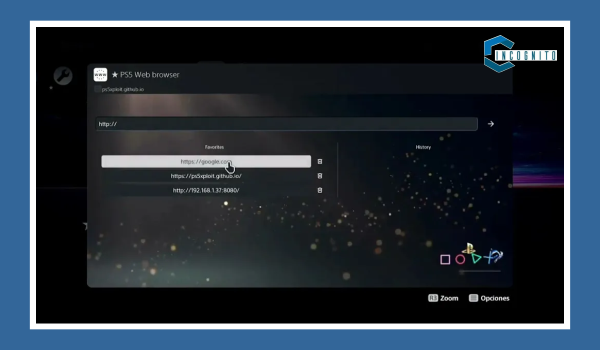
Will Sony bring back fully functional Web Browser in future?
Will Sony revive fully functional Web Browser later?
Although existing PlayStation consoles do not have web browsers, that does not mean that it is a forever situation. Maybe they return in future PlayStations, hopefully with security enhancements and maybe even privacy-focused options. Gaming is what they build these machines for first and foremost, and some of those other media functions get added back in again because of the on-demand from users.
For now, plenty of ways exist for gamers to browse the web without going through their PS5. But never say never – in future, we will hopefully have full-featured browsers navigating their way right back to our living room-based game consoles!!
Let me know what you think. Do you miss web browsers in the gaming systems of the present day? Or are they mostly superfluous at this point? I would really love to hear your view as fellow gamers, as well as fellow tech enthusiasts.
FAQs about PS5 Web Browser Access
Q1. How do I access the web browser from PS5?
- Press the PS button on your controller. Then go to the search function and type a URL or type some word in search box. From the list of results, you can find a browser.
Q2. Can I download files using the PS5 web browser?
- No, the PS5 web browser will not allow users to download files. Use a computer or another device for downloading files.
Q3. Can the web browser be accessed another way?
- Well, one of the options is to send a message via PlayStation Messages with a URL link. Tapping on this link shall open the web browser.
- Another way is going to the settings in order to connect services such as YouTube, which may lead you to use the browser indirectly.
Conclusion
Though there isn’t any official web browser app on PS5, there are a few workarounds through which you can access the web on the console. These methodologies serve fine for quick purposes of browsing but aren’t feasible for other web usage. Sony is, instead, focused on making the PS5 the best gaming console it can and improve security while using resources more appropriately.
By focusing on what they do best—offering the best gaming experience possible—it makes the PS5 meet the expectations of well-experienced gamers while keeping the system safe from potential vulnerabilities and adverse performance effects related to continuing with a web browser.
Also read the following:





