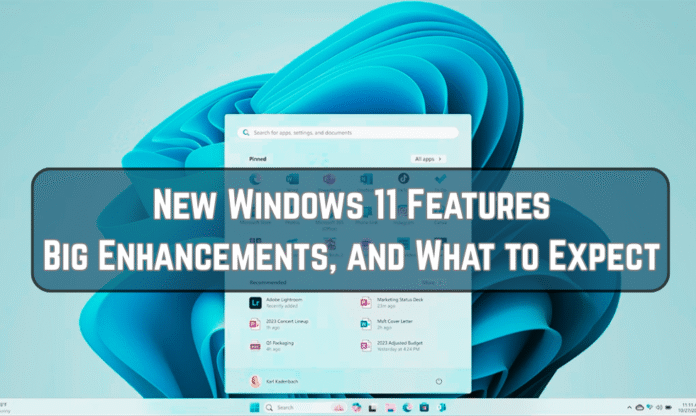All the Microsoft fans out there! Are you looking for a new Windows 11 feature after using it for so many years?
Well then, the big guy has answered your question.
Microsoft’s July 2025 Feature Drop brings it to you. The update comes with helpful changes, faster performance, and tools that help you get more done.
What’s in the July 2025 Feature Drop for Windows 11?
Microsoft has rolled out its latest wave of innovations for Windows 11 via the July 2025 Feature Drop—arriving through the Patch Tuesday update on July 8, 2025.
These upgrades touch everything from interface polish to file handling, and even cross‑device support, all within a framework of continuous improvement.
New Windows 11 Feature
Alright, let’s together learn new Windows 11 feature and see what joy it is bringing for us.
1. Taskbar: Dynamic icons bring elegant efficiency
One of the most practical changes is a dynamic resizing feature for Taskbar icons. When icons crowd the bar on smaller screens or packed setups, they’ll shrink to maintain visibility and usability.
- You can now enable smaller icons either always, never, or only when the bar is full, via Settings → Personalization → Taskbar behaviors.
- App indicators—those subtle pills under open windows—are now larger and bolder for easier recognition.
These refinements make for a cleaner, more adaptable Taskbar, especially useful when screen real estate is tight.
2. Share UI: Tailored sharing, smarter compression
Windows 11’s Share dialog gains more thoughtful smarts with selectable image compression:
- High, medium, or low quality options let you balance clarity with file size, ideal for email, messaging, or cloud uploads.
- You get better speed when you take files out from archives like .7z or .rar. This means you can share your things quicker.
These upgrades make file sharing as smooth as cutting the butter with a hot knife.
3. File‑handling: Archive extraction gets faster
The update improves speed when extracting compressed files. Whether dealing with .7z or .rar archives, unzipping and transferring files is notably quicker—saving you time during those bulk folder exports.
4. PC Migration: Simplified transfers between PCs
A new PC‑to‑PC migration experience is here. This is part of the updated Windows Backup app. It makes it easy to move files and settings between your devices. This is great for when you set up new PCs. It also helps to keep all your devices working together.
5. Default app settings: Enhanced EEA compliance
For people in the European Economic Area, Microsoft changes the default app experience. The company does this to follow EU rules.
- The “Set default” button now works with more file types and protocols like ftp, .svg, .mht, and .xhtml. This makes it easy to pick the browser or app you want for many things.
- Safety nudges: when you change browsers, they get pinned to the Start menu and Taskbar. There are opt‑out checkboxes, so you know what is happening.
- You can now use more simple controls to set PDF handlers in just one click. This helps make your common tasks faster.
These changes give people in Europe more say and let them see things more clearly.
6. Wider industry context: Continuous innovation and 25H2
This Feature Drop sits within Microsoft’s larger “continuous innovation” model, meaning more frequent feature updates that don’t necessarily wait for the annual 25H2 release.
Windows 25H2—due this fall (likely September‑October)—will be primarily a refresh of the same “Germanium” platform introduced in 24H2, delivering minor upgrades while maintaining stability.
Feature Drops like this one allow Microsoft to ship improvements incrementally throughout the year.
7. Behind the scenes: Preview builds and phased roll‑out
This section is about what happens in the background with preview builds and how updates are given out to people step by step.
When there is a new update, it does not go to everyone at the same time. First, a small group of people get it as a preview build. This way, any problems can be found early. If there are no big issues, then more people will get the update.
This process helps to make sure that most people have a good experience and there are not many problems when they get the new update.
This is called a phased roll-out. It is a common way to make sure changes are safe and good for all users.
The Feature Drop adds more to what the Release Preview Channel insiders already had. It is based on build 26100.4482 (KB5060829) for 24H2 and 22631.5545 (KB5060826) for 23H2. Both of these builds came out on June 19, 2025.
These builds come with changes to the taskbar, better ways to share, faster archiving, and better default app settings. But the update will only be out little by little. It will depend on the region, what device you have, your hardware, and any local rules.
8. What’s next: 25H2 and beyond
Looking ahead:
- 25H2 in the fall likely won’t add these features, since they’re already released via Feature Drops.
- Future improvements may involve Start Menu redesigns, AI‑powered settings, advanced file‑sharing UIs—not part of this drop, but actively being tested.
- Microsoft’s new Windows Roadmap site offers clearer visibility into upcoming features across development stages.
This transparency helps users understand when and how features arrive.
Summary: Why this matters for you
| Area | Improvement | Why it matters |
| Taskbar | Dynamic icon resizing & larger indicators | Better use of screen space and clearer UI |
| Sharing | Compression levels; faster archive extraction | Smarter sharing and quicker extraction |
| Migration | Built‑in PC‑to‑PC transfer tool | Easy device setup and data continuity |
| Defaults | Smarter default app assignment (EEA) | Regulatory compliance & user choice |
| Roll‑out | Preview builds → wide Patch Tuesday | Safer, controlled deployment |
Updates like these keep getting added over a period of time which helps make Windows 11 more user-centric and a better place for every kind of user-level.
Final word: Enjoy the July 2025 Feature Drop
Whether you’re enjoying a tidy Taskbar, effortlessly sharing optimized images, speeding through file extractions, or migrating data to a new PC, this July 2025 Feature Drop brings tangible improvements—right where they matter most.
Thanks to Microsoft’s steady rollout strategy and proactive preview channels, you get the benefits sooner without waiting for the next big OS version.
Stay updated, stay ahead—and enjoy a more polished Windows today.
Also read: What Are HTTP Proxies