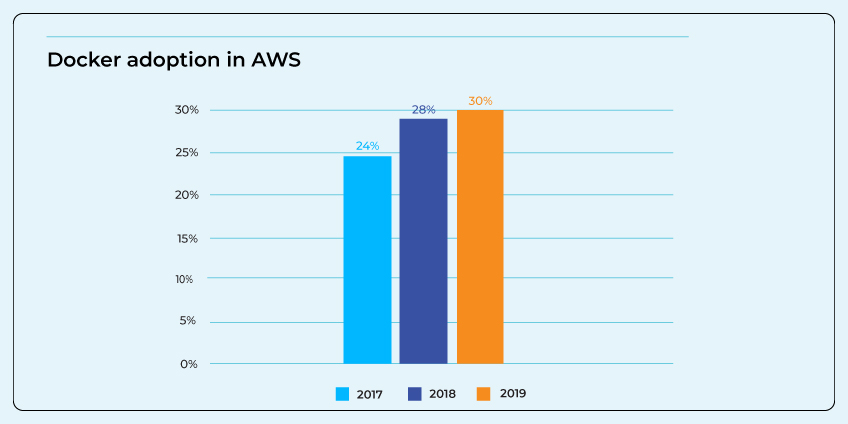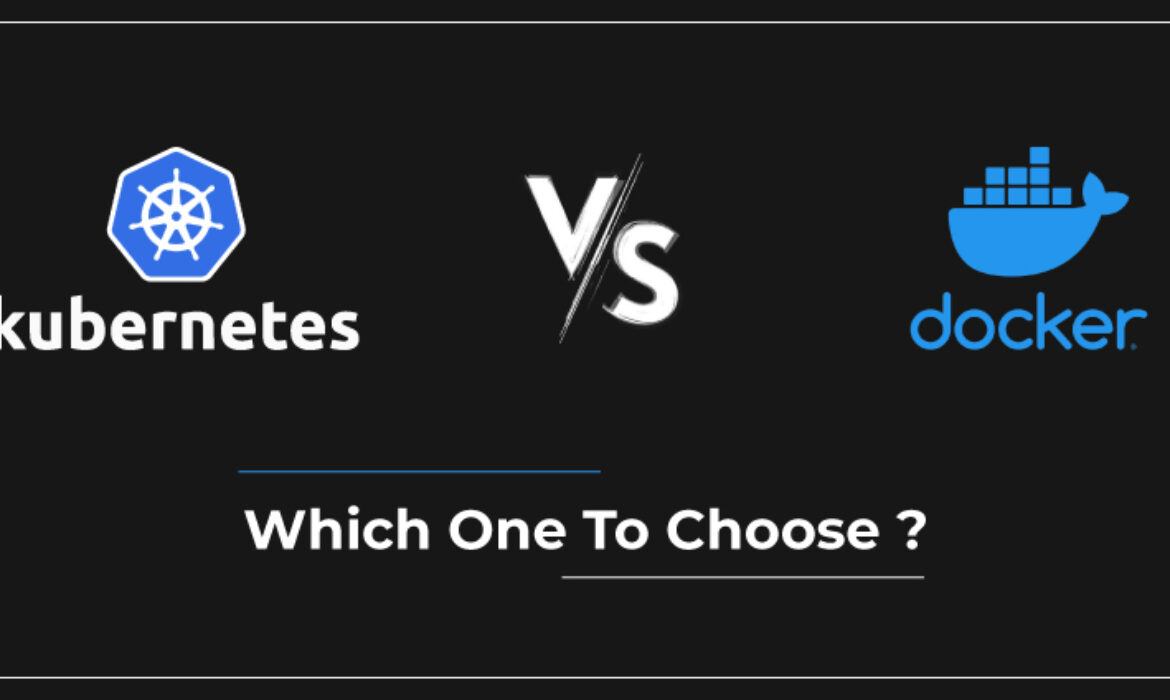
In the case that cloud-native technologies and containers are on your radar, you have probably come across the terms Docker and Kubernetes, and you may be wondering how they connect. In a word, they are technologies for creating, managing, and operating containers that are complementary and, in some cases, overlap.
In this article, we will see what is Kubernetes vs Docker. We will also see the major difference between Docker and Kubernetes.
What Are Containers?
Containers provide a solution to a significant problem that arises during the development of an application. When developers are developing code, they are doing it in their development environment on their computers. Some issues come up when they are ready to put that code into production.
The code that worked well on their PC does not function properly in the production environment. There are a variety of causes for this, including different operating systems, different dependencies, and other libraries. By enabling you to segregate code from the underlying infrastructure on which it is executing, containers have resolved the crucial problem of portability that has previously plagued the industry.
Developers can package their programme, together with all of the binaries and libraries required for it to execute successfully, into a tiny container image. Any machine that is equipped with a containerization platform is capable of running the container in production.

Kubernetes Vs Docker: Advantages Of Docker Containers
Containers and container platforms, in addition to addressing the primary difficulty of portability, provide several significant benefits over conventional virtualization technologies. Containers have very little environmental imprint. The container just requires a programme and a list of all of the binaries and libraries that it will need to function properly.
Container isolation, in contrast to virtual machines (VMs), which each include a full copy of a guest operating system, is accomplished at the kernel level without the requirement for a guest operating system. Furthermore, since libraries may be shared between containers, there is no need to keep ten copies of the same library on a single server, resulting in even greater space savings.
If we have three applications that are all running node and express, we do not need to run three instances of node and express; instead, the binaries and libraries may be shared by all three apps. Because programmes may be kept inside self-contained environments, deployments can be completed more quickly, there is more parity across development environments, and limitless scalability is possible.
What Is Docker?
When it comes to software containers, Docker is a technology that is used to design and execute them. A container is a collection of one or more processes that are all arranged under a single name and identifier and may be accessed from any location. A container is a computing environment that is separated from the other processes that are operating inside it, whether it be a real computer or a virtual machine (VM).
Docker technology is comprised of two primary components: the client command-line interface (CLI) tool and the container runtime environment. It is necessary to utilise the Docker CLI tool to send commands to the Docker runtime from the command line. The Docker runtime is responsible for the creation of containers and the execution of those containers on the operating system.
Docker makes use of two primary artefacts that are required for container technology to function properly. The first is the container itself. The second kind of container image is a template upon which a container may be realised at runtime, known as a container image.
A container does not have an independent existence outside of the operating system.
As a result, for Docker to function properly inside an automated continuous integration and continuous deployment (CI/CD) workflow, a real or virtual computer with an operating system must be present. Additionally, the Docker runtime and daemon must be installed on the target computer. In a typical automated CI/CD setup, a virtual machine (VM) may be provided using a DevOps tool such as Vagrant or Ansible.
-
Is Docker Free To Use?
In addition to being on the market at the correct moment, Docker was developed as an open-source project from the beginning, which contributed to its present market dominance. Docker is presently used by 30 percent of organizations in their AWS environments, and that percentage is continuing to climb.
-
What Is Docker Used For?
Generally speaking, when people talk about Docker, they are referring to the Docker Engine, which is a runtime that enables you to create and execute containerized applications. However, before you can operate a Docker container, it must first be constructed, which begins with the creation of a Docker File.
-
What Is A Docker File?
The Docker File contains all of the information necessary to execute the image, including the operating system, network settings, and file locations. Now that you have a Docker file, you can use it to create a Docker Image, which is a portable, static component that runs on the Docker Engine and can be used to execute other applications.
For those who prefer not to start from scratch, Docker also provides a service called Docker Hub, which allows you to store and distribute images.
Kubernetes Vs Docker: Need For Orchestration Systems
While Docker established an open standard for packaging and delivering containerized programmes, a new difficulty evolved as a result of its adoption.
Docker Container Problems:
- What system would be used to organise and arrange the delivery of all of these containers?
- How can you update an application smoothly without causing any service interruptions?
- To monitor the health of an application, recognise when anything goes wrong, and smoothly restart it, you must first identify the problem.
Kubernetes Vs Docker Container Orchestration:
Solutions for coordinating containers began to develop shortly after. Many popular options exist for providing an abstraction that allows a cluster of machines to behave as if they were a single large machine, which is essential in a large-scale environment. Kubernetes, Mesos, and Docker Swarm are some of the more popular options for providing an abstraction that allows a cluster of machines to behave as if they were a single large machine.
The reality is that managing containers in a real-world production setting is difficult when there are many of them. Containers in large numbers need the use of an orchestration system.
Working Of Kubernetes & Other Orchestration Systems
A container orchestration system such as Kubernetes or Docker Swarm must be able to:
- Consolidate and manage a huge number of containers and users at the same time. As many as thousands of containers and users might communicate with one another at the same time in an application; monitoring and keeping track of all these interactions need a comprehensive overall system that has been developed exclusively for this purpose.
- Manage the discovery and communication of services between containers and their respective users. How does a user locate a container and maintain interaction with that container? It would be repetitious and wasteful at best to provide each microservice with its built-in functions for service discovery, and it would almost certainly result in unacceptable slowdowns (or gridlock) at scale if this were done.
- Loads should be balanced effectively. Loads at the container level are likely to be based primarily on current user requirements in an ad-hoc, un-planned environment, resulting in highly imbalanced loads at the server level, as well as logjams caused by inefficient allocation and the consequently limited availability of containers and system resources. Load-balancing replaces this semi-chaos with order and efficient resource distribution, hence improving overall performance.
- Authentication and security are important considerations. An orchestration system such as Kubernetes makes it simple to manage identity and security at the infrastructure (rather than the application) level and to apply uniform rules across all platforms, which is particularly useful in the cloud.
- Deployment across several platforms. When it comes to synchronising container operation, microservice availability and synchronisation across several platforms and clouds, orchestration takes care of what would otherwise be a highly complicated process.
- Essentially, an orchestration system acts as a dynamic, complete infrastructure for container-based applications, enabling them to run in a safe, highly structured environment while also managing their interactions with the outside world.
- Kubernetes is well-suited for the job at hand, which is one of the reasons it has gained widespread adoption.
Kubernetes Vs Docker Swarm
If you hear someone speak about “Kubernetes vs Docker,” what they are talking about is “Docker Swarm vs Kubernetes,” which is what they are talking about. The latter is Docker’s native clustering solution for Docker containers, which has the benefit of being deeply integrated into the Docker ecosystem and using its API, as well as being highly scalable.
As is the case with other schedulers, Docker Swarm offers a means of administering a large number of containers that are distributed over a cluster of computers. Its filtering and scheduling algorithm makes it possible to identify the most appropriate nodes in a cluster for the deployment of containers.
This was Docker Swarm vs Kubernetes. Now let us see what is Kubernetes used for!
What Is Kubernetes Used For?
It is the container orchestrator, Kubernetes, that was created at Google and has since been given to the CNCF and made publicly available as open-source. It offers the benefit of utilizing Google’s years of experience in container management to your advantage.
A complete system for automating the deployment, scheduling, and scaling of containerized applications, and it supports a wide range of containerization technologies, including the Docker containerization framework.
Is Kubernetes Free?
For the time being, Kubernetes is the industry leader and the de facto standard for orchestrating containers and delivering distributed applications on a large scale. Kubernetes is a container orchestration system that may be deployed on a public cloud service or on-premises. It is extremely flexible, open-source, and supported by a large and active community.
Companies of various sizes are making investments in it, and many cloud service providers now provide Kubernetes as a service to their customers. It is possible to run Kubernetes-powered apps with Sumo Logic since it supports any orchestration technology available.
Working Of Kubernetes
At first glance, Kubernetes seems to be a complicated system, however at the end of the day, what Kubernetes is accomplishing may be summarised as follows: According to Cheryl Hung, a CNCF engineer, Kubernetes may be thought of as a control loop.
Set the parameters for how you want your system to appear (3 copies of container image a and 2 copies of container image b), and Kubernetes will take care of the rest. To determine whether the planned state and the actual state are the same, Kubernetes compares them and takes action to remedy any discrepancies.
Architecture Of Kubernetes
Kubernetes is comprised of a large number of components that do not communicate with or care about one another. The API server is the conduit via which all of the components communicate with one another. Each of these components performs a certain job and then exposes metrics that we can gather and use for monitoring purposes later on in the process.
We may categorize the components into three major types of parts:
- The Control Plane is referred to as the Master
- Nodes are the locations where pods are scheduled
- Containers are stored in pods
-
Control Panel
The Master Node is the most important in the network. The orchestrator is located in the control plane. Kubernetes is an orchestration platform, and the control plane is responsible for making that orchestration possible. There are several components on the control plane that contribute to the orchestration of this process.
It includes the Etcd file system for storage, the API server for inter-component communication, the scheduler for determining which nodes pods should run on, and the controller manager, which is responsible for comparing the current state against the intended state.
-
Nodes
The Kubernetes cluster’s aggregate computational power is comprised of the nodes that make it up. This is the location where containers are deployed and made to operate. There are nodes in your environment that represent the actual infrastructure on which your application operates, such as the server of virtual machines (VMs) in your environment.
-
Pods
Pods are the most basic resource in a Kubernetes cluster, and they are used to store data. A pod is made up of one or more containers, however, most of the time it is simply a single container that holds everything. As part of configuring your cluster, you may specify limitations for pods, which determine how much CPU and memory they need to function properly.
The scheduler makes use of this description to determine which nodes should be used to host the pods. When there is more than one container in a pod, it is impossible to predict the needed resources, and the scheduler will not be able to position pods in the most efficient manner possible.

Relationship Between Docker & Kubernetes
As we have seen what is Docker and Kubernetes, now let us study the relationship between them. Kubernetes and Docker are both complete de-facto solutions for intelligently managing containerized applications, and both provide a wide range of sophisticated features.
As a result, there has been a considerable misconception about the differences between the two technologies. The term “Kubernetes” is now frequently used as a shorthand for a whole container environment that is built on top of Kubernetes technology. In truth, they are not directly similar, have diverse underlying causes, and address a variety of different problems.
Docker is a platform and technology that allows you to create, distribute, and operate Docker containers on a computer. A native clustering tool is provided with that may be used to orchestrate and schedule containers over a network of machines. Docker Swarm is a container orchestration system for Docker containers, while Kubernetes is a more comprehensive container orchestration system.
It is designed to manage large clusters of nodes in a production environment effectively. The Kubernetes ecosystem is built on the idea of pods, which are scheduling units (and may contain one or more containers) that are spread across nodes to ensure high availability.
Although it is possible to execute a Docker build on a Kubernetes cluster, Kubernetes is not a comprehensive solution and is intended to be used in conjunction with custom plugins. Although Kubernetes and Docker are fundamentally distinct technologies, they complement one another very well and both make it easier to manage and deploy containers in a distributed architecture.
Major Difference Between Kubernetes Vs Docker
- Docker Swarm is an orchestration platform, similar to Kubernetes, that is used to manage containers. Docker Swarm is an open-source project that is strongly integrated into the Docker ecosystem and focuses on the clustering of Docker containers. Docker Swarm is available for free on GitHub.
- A significant distinction between Docker and Kubernetes is that Docker is meant to operate on a single node, while Kubernetes is designed to run across a cluster of nodes and containers.
- Another distinction between Kubernetes and Docker is that Docker may be used independently of Kubernetes, but Kubernetes requires the usage of a container runtime to manage the deployment of containers. This can also be seen in Kubernetes vs Docker Compose.
- Since its first release in 2015, Kubernetes has gained widespread adoption and, at this point, has established itself as the de facto standard for the administration and orchestration of containerized applications. In addition to orchestrating containers at scale and managing user contact with them, Kubernetes offers an infrastructure-level framework for managing user engagement with them.
- Docker, in a similar vein, has established itself as the de facto standard for container development and deployment. Docker is a platform for designing, deploying and operating containers at a far more fundamental, nuts-and-bolts level than other container technologies. It serves as the foundation around which the Kubernetes architecture is built.
Kubernetes Vs Docker: Which One To Choose?
Almost certainly, you have come across talks about Kubernetes and Docker that portray them as competitors giving the same fundamental functionality, with the inference that you would generally select one or the other in most cases. The fact that they are not in any way competitors and that their essential technologies are, for the most part, complimentary should have been evident by this point.