
As a hardcore Minecraft gamer, I am always looking for newer versions and mods that bring a better experience in gameplay. Of these, one of the highly awaited mods is OptiFine 1.21 which is going to revolutionize the way this game will be played. Although an official release for OptiFine 1.21 has not yet been announced, there are other alternative methods and mods that may replicate those enhancements.
I will share my views on the features, installation process, and the alternatives to OptiFine 1.21 in this article so as to help fellow gamers like me create the very best out of their Minecraft experience.
Keep reading, keep learning!
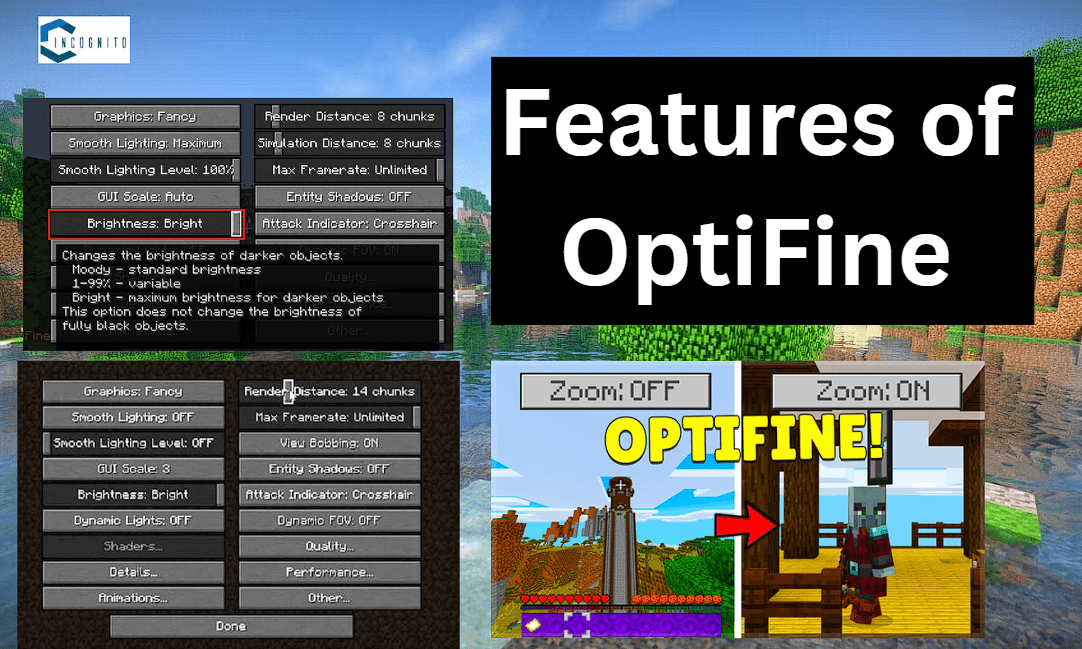
Features of OptiFine
Features of OptiFine
Though OptiFine 1.21 is not yet released, but we can still get an idea from the features of OptiFine that what the future holds!
OptiFine is one such mod that brought a sudden change in my gaming experience, like thousands of other Minecraft players. Its features are incredibly outstanding and affect my gameplay to a great extent:
1. Performance Optimization:
Lagging and running at low frame rates, especially when playing on servers or highly modded (modified) worlds is pretty common to me as a gamer using a mid-range PC. Performance optimization features in OptiFine literally became a lifesaver for me in playing even in demanding situations.
2. Dynamic Lighting:
The one thing I like most in Optifine is dynamic lighting. This has brought a full new dimension of immersion to my game playing experience. Light sources from torches, or other devices that shine, just being there as I move around has been particularly helpful when exploring dark caves or building complicated constructions.
3. Customizable graphics settings:
I just love to play with the graphic settings to my taste and hardware capacity. OptiFine provides extended options on render distance, fog, particle effects, among many more, to just get the right mix between visual quality and performance.
4. Shaders Support:
Although OptiFine 1.21 does not yet support shaders officially, with some other mods like Iris Shaders, I was able to run some breathtaking visuals within the game. Shaders can change the display of the game by adding more realistic lighting and shadowing. This is very realistic; it gives a feel of running a totally different game.
5. Zoom functionality:
The zoom feature is a must for me, be it exploring distant landscapes or details in my builds. OptiFine allows this zoom function to get closer and that too without performance loss.
Related: Learn how to make Terracotta in Minecraft
How to Install OptiFine 1.21
The process should not be different from any previous versions, but again, one has to be very careful with the installation process:
- Download OptiFine: Since there is no release of the official version on 1.21 as yet, I will recommend that you check out unofficial built or alternative versions from trusted sources.
- Installing the Mod: Execute the installer of Optifine. This will install a new profile in the Minecraft launcher.
- Optifine Profile: Open Minecraft Launcher and select the Optifine profile to launch the game with the mod turned on.
- Configuration Settings: Run the game, then open the options menu, then change all graphical settings according to the hardware.
Related: Learn how to make an Anvil in Minecraft
Alternatives to OptiFine 1.21
Although I’m still waiting for this mod’s official release, Optifine 1.21, I have come across a few alternative mods that provide the same functionality as Optifine has:
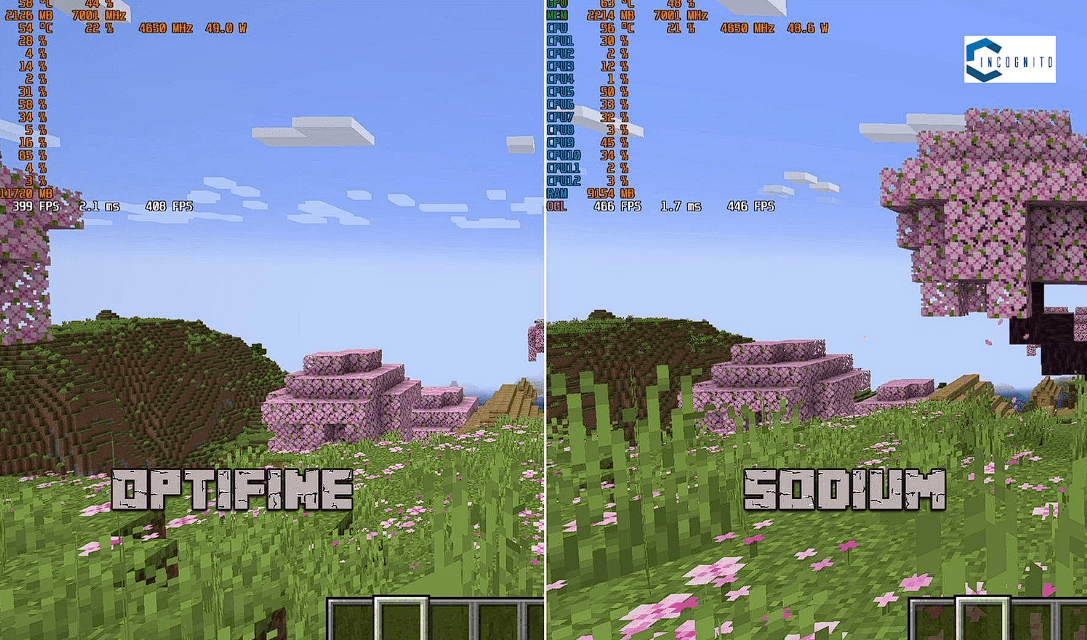
Sodium
1. Sodium:
Sodium is one of the performance optimization mods that increased my frame rates to an appreciable level and further reduced lag in Minecraft. As designed for the Fabric mod loader, it lived up to its reputation.

Iris Shaders
2. Iris Shaders:
Now, this is for people who want to run shaders without OptiFine. Iris Shaders work with Sodium and offer most of the enhanced visuals I want.

NotiFine Modpack
3. NotiFine Modpack:
NotiFine Modpack is a combination of various mods that try to recreate the features that OptiFine offers, but using far more trusted mod creators. The purpose is to achieve the same result without using OptiFine.
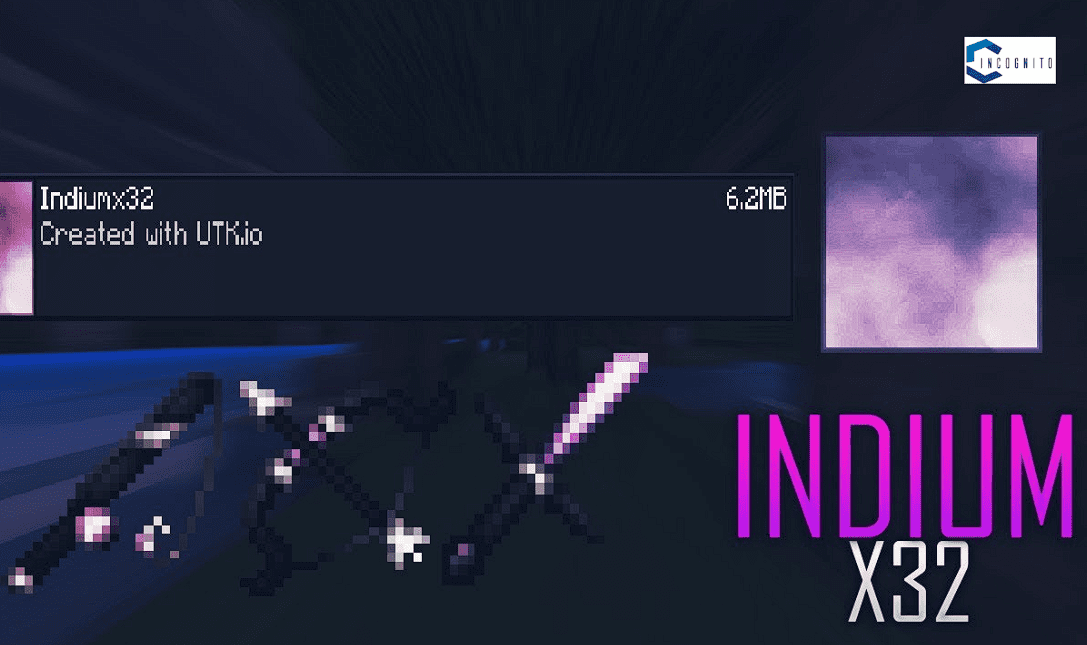
Indium
4. Indium:
This is a mod that works on increasing compatibility with other mods while offering more graphical improvements.
Related: Understand Minecraft Exit Code 1
Community Response to OptiFine 1.21
The Minecraft community has been busy with discussions regarding OptiFine 1.21 and its alternatives. While I was among several gamers frustrated by the slow update cycle, others moved on to try out a few alternatives like Sodium and Iris. The general feeling that seems to come out is that most of the alternatives offer equal or greater performance and visual quality than what OptiFine can provide.
Conclusion
While waiting for the release of the OptiFine 1.21 mod, I have been using some other Minecraft mods that really make my gameplay special. There are plenty of those to choose from; each has its own features and benefits in the game.
Whether you like performance optimization, stunning visuals, or a mix of both, there is another alternative mod available. The way things are going, with the modding community ever changing and evolving, I am definitely eager to see what the future holds for Minecraft optimization and visual enhancements.





