
You are getting ready to post a beautiful sunset picture on Instagram, and then the app suddenly stops working. We have all experienced that. In 2024, Instagram has more than 1.4 billion users worldwide. Because of so many users, sometimes there are technical problems. Many people have some trouble with the app because it suddenly stops when they are trying to use it. If your uploads, messages, or posts suddenly stop working, it can spoil your experience.
Let’s talk about Instagram crashing and how you can fix it without much hassle.

App Bugs and Glitches
Why Does Instagram Keep Crashing?
1. App Bugs and Glitches:
All software can have bugs, even if it’s made well. These are bugs in the app’s coding that can make the app not work properly, like crashing.
- New Feature Rollouts: Instagram often adds new things to its app to make it better for people to use. Sometimes, when updates are made, they can cause problems and make the app crash. For example, a new thing might not work with all devices or systems.
- Complex Interactions: Instagram puts together lots of different things, like sharing pictures and videos, talking to people inside the app, and doing live videos. These features can do things we didn’t expect and make things unstable.
Solution:
It’s important to keep your app updated because developers are always working to fix bugs. Make sure to always look for the newest version of Instagram and download any updates right away.
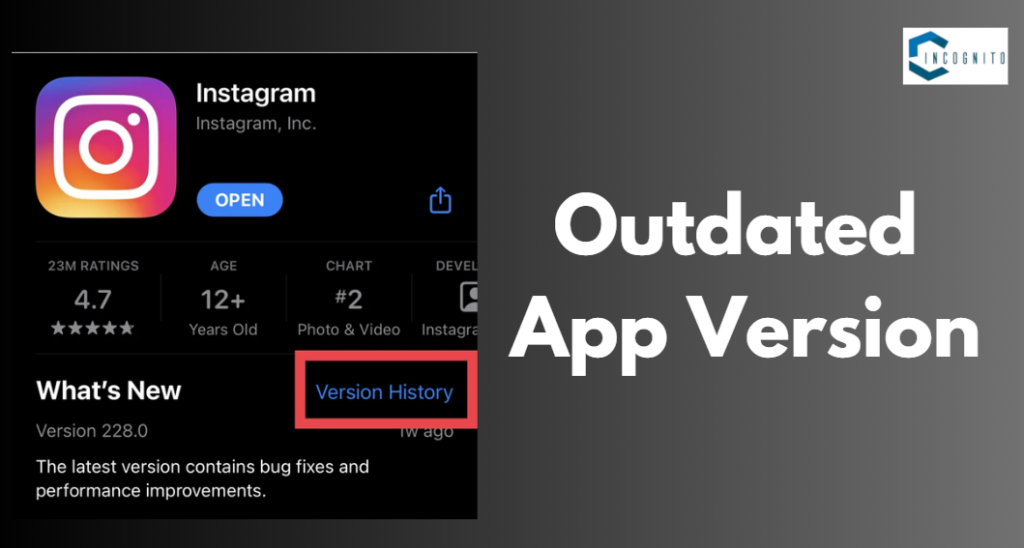
Outdated App Version
2. Outdated App Version:
Using an old Instagram version can make the app crash for many reasons.
- Incompatibility: Each new update of the app is designed to work with the newest versions of the device’s operating systems (iOS or Android). Using an old app version might not work well with new software updates and could cause the app to crash.
- Security Concerns: Older versions of the app may have unresolved security concerns that not only compromise your data but also affect app performance.
Solution:
Regularly update your Instagram app through the App Store or Google Play Store. This will make sure that you have the latest features like fixing problems and making it safer.

Device Storage Issues
3. Device Storage Issues:
How much space your device has affects how well apps like Instagram work.
- Low Storage Space: Instagram needs enough space to save files and data. If your device doesn’t possess enough space then the app might not work properly or probably will stop working.
- Fragmented storage: Even if there is technically enough space available on your device, fragmented storage (scattered bits of free space) will eventually slow down the performance of the device and make Instagram run less smoothly.
Solution:
You should delete things on a regular basis that you don’t need like files including photos and apps to make more space on your device. You should clear the cache to make Instagram work better with your device settings.
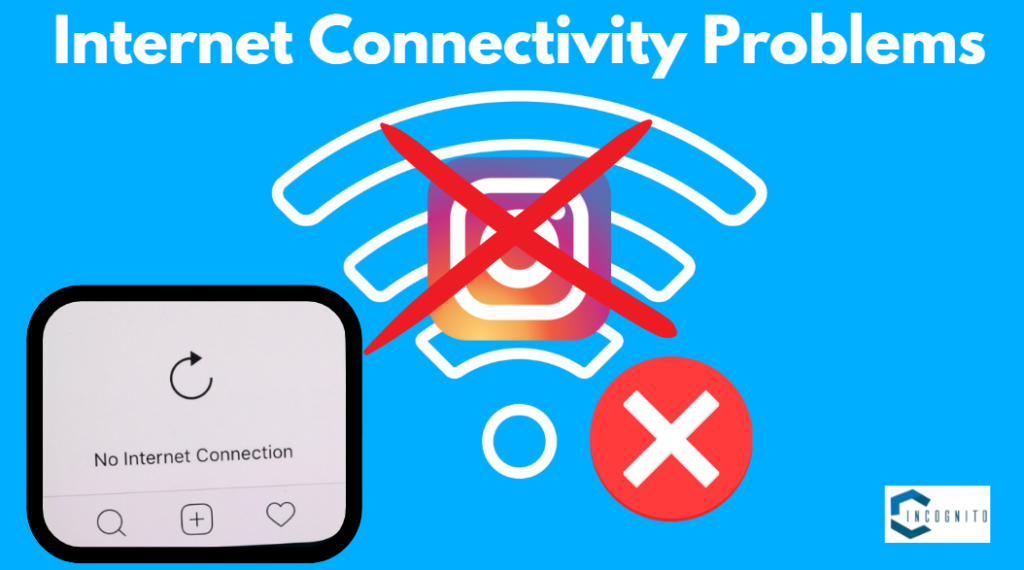
Internet Connectivity Problems
4. Internet Connectivity Problems:
Instagram needs a strong internet connection because it uses a lot of data. Bad internet can cause problems like apps not working properly.
- Slow or Unstable Connection: If your Wi-Fi or mobile data is not working well, Instagram might have trouble showing pictures and might crash.
- Network Fluctuations: Changes in network quality can make the app stop working suddenly.
Solution:
You should use a good Wi-Fi connection whenever you have access because if you’re using your mobile data then you will have to make sure that you have a good connection or speed. Changing between Wi-Fi and mobile data can also help to solve problems.
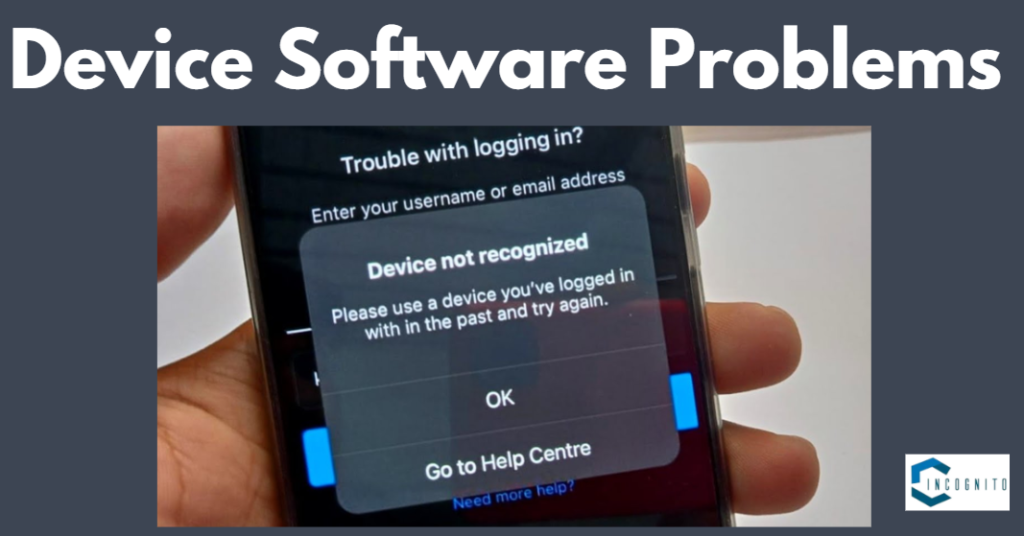
Device Software Problems
5. Device Software Problems:
The way your device works and its overall health can affect how well Instagram works.
- Outdated OS: Using an old operating system can cause problems when trying to use the newest Instagram app.
- System Glitches: Sometimes, the computer system has problems that make the apps not work well. This could be because of errors in the system files.
- Background Processes: Too many things happening in the background can use up your device’s power and memory, making it hard for Instagram to work well.
Solution:
Always update your device’s software. You should turn your phone off and back on sometimes to make it work better. This will clear any hidden programs and make the system run faster. Also, make sure your device doesn’t have too many apps open at once.

Posting Stories or Photos
Some Specific Actions That Lead to Instagram Crashing and Its Solution
Various things you do on Instagram can make the app stop working because of how it uses your device and the internet.
Posting Stories or Photos:
When you share pictures and stories on Instagram, the app uses your phone’s camera and storage to send the information to its servers.
- High-Resolution Files: Uploading clear and detailed pictures or videos needs more computer power and data, which can make the app crash.
- Camera Access Issues: It can be because the camera app doesn’t have permission or there is a problem with it. This can make it hard to take new pictures or videos for Instagram.
Solution:
Make your pictures smaller or make your videos smaller before you share them online. Make sure your camera settings are allowed for Instagram and that no other apps are blocking Instagram from using the camera.
Opening DMs or Comments:
Engaging with DMs or comments means the app has to read and show a bunch of stuff, like words, pictures, and emojis.
- Data-Intensive Threads: High media conversations or comments can use a lot of resources and make the app crash.
- Notifications Overload: Getting too many notifications, especially in busy conversations, can make the app and your device’s notification system work really hard.
Solution:
Delete unimportant messages and be careful with big media files. Adjust your notification settings to get fewer notifications and avoid feeling overwhelmed.

Using Instagram Live or IGTV
Using Instagram Live or IGTV:
Live streaming and IGTV videos need strong and fast processing and upload speeds for the data.
- Network Bandwidth: Watching live videos requires a strong and steady internet connection because it uses a lot of data. Poor connections can mess up the flow and make things stop working.
- Device Heat and Power: Using the camera and live streaming a lot can make your device get too hot, and then the app might shut down to keep your device safe.
Solution:
You need to make sure that your internet connection is strong and stable before you start streaming live and simultaneously keep an eye on your device’s temperature also. Don’t use it while it’s charging to stop it from getting too hot.
To Sum Up:
Knowing what makes Instagram crash can help in preventing it from happening again. Make sure to regularly update your app and device, keep enough storage space, and have a strong internet connection are important for Instagram to work well. If you adjust settings or improve your device, these tips will help you have a better time using Instagram.
If Instagram stops working, just wait a bit and try some troubleshooting steps. You should be able to use it again soon to share and look at posts.
That’s it for now.
Thanks for reading.





