
TikTok had a huge impact on Gen Z and millennials ever since it came, mainly because it prompted them to create short and engaging content and earn a good amount of revenue through it. However, the story was not that simple because you know, money lingers all sorts of things to it.
Furthermore, reposting on TikTok became a big thing in order to create a safe and positive environment on the platform. Hence, this blog will guide you through how to repost on TikTok the correct way.
Learn How To Repost On TikTok (Any Video Content)
- Find the video you want to share by tapping the arrow pointing to the right icon (located on the right side of the screen).
- If there is a “Repost” button, then tap it to repost the video right away. Otherwise, select “Share to.” to access sharing options.
- Add a short comment in the caption and tag the original creator’s username by typing “@” to give them credit.
- Repost relevant and appealing videos to engage your audience effectively.
- However, if you wish to undo a request, tap the share icon on the original video and select “Remove Repost.” Keep in mind that reposts will not appear on your profile page.
Reason Why People Want To Know How To Repost On TikTok?
Reposting on TikTok is like sharing the love of a cool video you have found. You know, it is that nifty feature where you can pass along someone else’s awesome content to your own followers. And the best part is that you are not hogging the credit, the original creator gets a shoutout too!
Therefore, it is a win-win for both sides. So, when you stumble upon a video that is just too good not to share, just hit that share arrow, pick “Repost” and everything is set. You are spreading the joy while giving props where they are due. But you need to remember to play fair and get permission or give proper credit. That way, everyone stays happy and TikTok remains a fun, creative space for all.
Things To Remember Before You Learn How To Repost On TikTok
Promote the same niche as yours
When you are thinking about sharing posts from other accounts, it is like picking the right ingredients for your favourite recipe. You want to make sure they blend well with your brand’s flavour! By choosing posts that vibe with your values and tone, you are keeping your audience engaged and building stronger connections. It is all about nurturing that sense of community and trust among your followers.
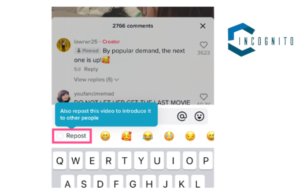
How to repost on TikTok? What to remember?
Make Sure You Give Credit To The Original Video Creator
Tagging the original creator when you repost something is not just about giving credit where it is due, it is like saying, “Hey, I see your awesome work!” It creates this cool vibe of respect and community. Plus, it opens doors for future collaborations and sparks positive connections.
Choose Quality
When picking stuff to share, aim for the good stuff that gets people talking and thinking. Look for posts that make them go “wow” or “hmm,” adding some spice to their day.
Can Reposting A Video On TikTok Elevate Your Account Presence?
It can totally give your account a nice little boost, more eyes on content, more engagement, and more reach. It is like tapping into someone else’s awesome content to spice up your own feed. However, you need to be careful about it and always ask the original creator for permission and give them credit when you repost. Keep the content relevant, throw in some hashtags, chat with your viewers, and stick to a consistent reposting schedule.
Play by the rules, and you will see your brand grow, connect with fellow creators, and reach more people on TikTok.
Is The Reposting Method Same For Android And iPhone?
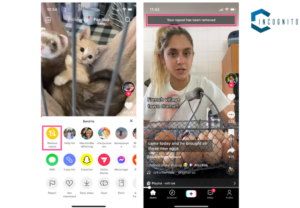
What is the difference?
Whether you are using TikTok on your iPhone or Android, resharing your best moments is quick and easy. The process of content sharing is the same for both devices, which makes it effortless for everyone to share the content they love with their audience. This is all about a quick and simple user experience, regardless of what device they use.
Are There Any Limitations?
So, on TikTok, there is technically no hard limit to how many videos you can repost. However, if you go crazy reposting loads of videos in a short span of time, your account might get flagged for spam. So, it is wise to be a bit careful about reposting too many videos real quick to steer clear of any trouble with TikTok’s algorithms and rules.
Bottom Line (How To Repost On TikTok)
In conclusion, we would like to say that reposting on TikTok is a great way to elevate your account visibility thereby reaching out to more viewers. And the simple steps to do that are given above with all the necessary information you need.
And so with that, we end our blog and hope that now you know how to repost on TikTok and there is nothing left to add here.





