
From being only a photo-sharing application, today Instagram has come a long way, and one of the major changes made in recent times is hidden likes on posts. This creates a better user experience by removing pressures that come with social validation via likes. Be it hiding likes on your own posts or other people’s, doing both is very easy.
This article is going to guide you through how to hide likes on Instagram, along with what this new feature holds.
Keep reading, keep learning!
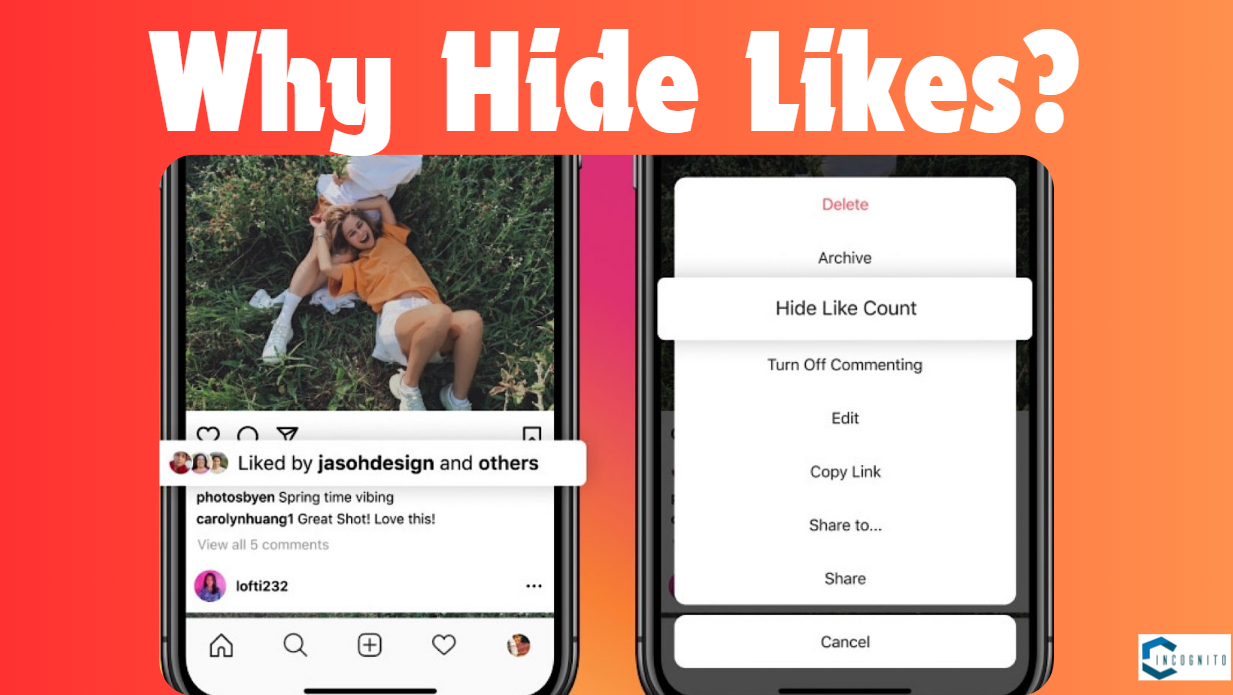
Why Hide Likes?
Why Hide Likes?
Hiding likes on Instagram originated due to concerns about mental health and social comparison, particularly within a younger population. Research has shown that having the like count visible is more likely to make one nervous and pressed. With this feature, it helps the users to shift focus towards sharing content rather than the popularity measures. Thus, the feature will lower the urge to perform better and encourage more genuine interactions.
How to Hide Likes on Instagram?
There are two ways by which likes can be hidden on your respective posts on Instagram: before posting and retroactively after posting.
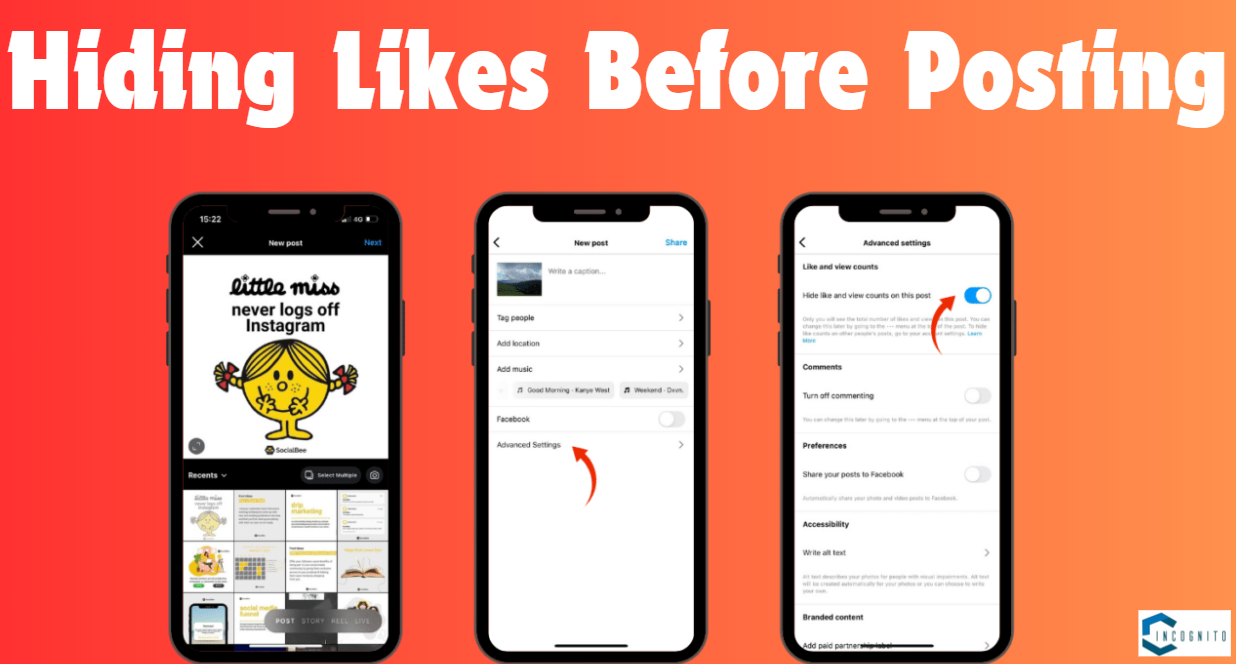
Hiding Likes Before Posting
Hiding Likes Before Posting:
- Create Your Post: First, you have to pick a photo or a video as you always do.
- Access Advanced Settings: When you are led to the screen where you have the option for writing a caption, scroll down to reach the bottom where you will find the Advanced Settings option.
- Switch On/Off Setting: Scroll down to Advanced Settings. The Hide Like and View Counts on This Post option will be there. Just turn that button on as it will turn blue.
- Finish Off Your Post: Now you can finish your post as usual and share it. The likes will now no longer be shown to your followers.

Hiding Likes Retroactively
Hiding Likes Retroactively:
If you have posted content already and you want to hide the likes:
- Go to Your Post: Go to the post where you want to hide the likes.
- Tap the Three Dots: On the top right side of the post tap on the three dots for more options.
- Select Hide Like Count: From this menu, select Hide Like Count. Now, these likes are hidden from everybody, including you also.
Related: Understanding Private Instagram Viewer

How to Hide Likes on Other Users’ Posts?
How to Hide Likes on Other Users’ Posts
Other than disabling likes on your post, you can turn them off on other accounts’ posts. You can thus have a much more relaxed scrolling experience.
- Access your profile.
- Enter Settings: Tap the three horizontal lines at the top right (menu button) and tap on Settings.
- Tap on Privacy: Head to Settings > Privacy > Posts.
- Hide Like and View Counts: At the top of Posts menu, you can see Hide Like and View Counts; toggle this to the “on” position (it will turn blue).
You won’t then see any likes on a post as you scroll through your feed when this is turned on.
Related: How to Hide Likes on Facebook
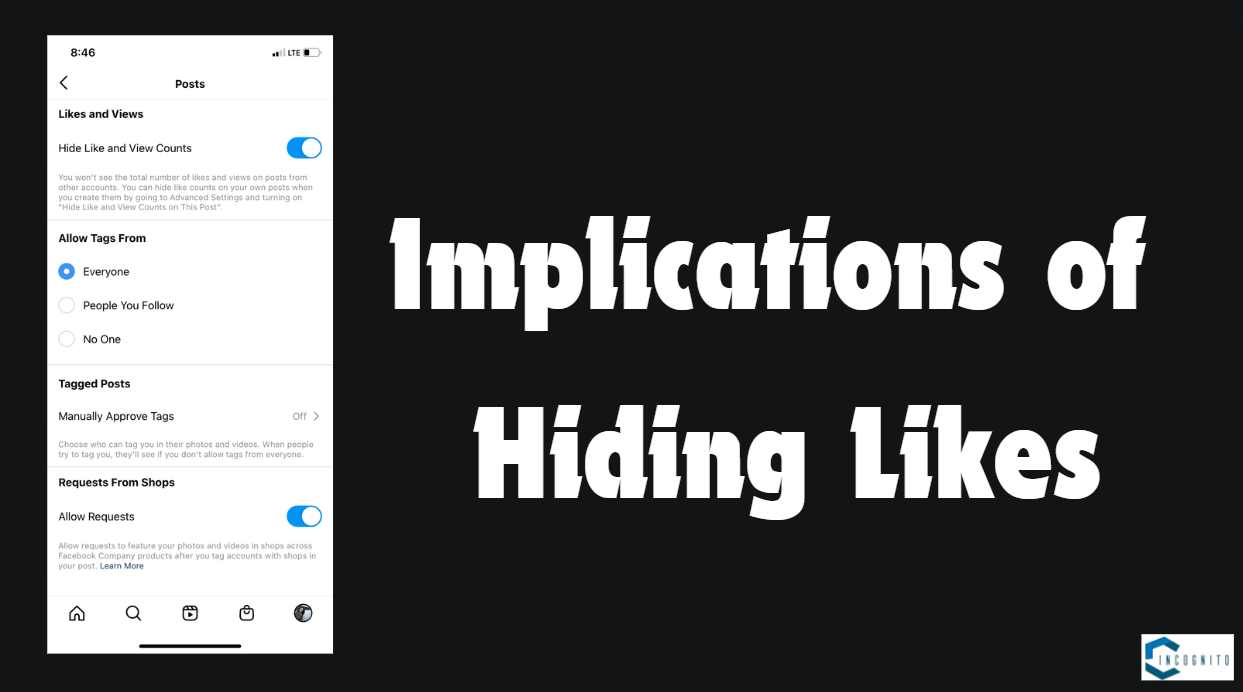
Implications of Hiding Likes
Implications of Hiding Likes
This could also have several implications for users in case the likes are hidden. On one hand, using the platform might become much more enjoyable and less stressful. For example, users would feel less pressure to create their content with the aim of acquiring a maximum number of likes. This allows more genuine expression and creativity in their works.
On the other hand, some users believe that hidden likes make the platform less engaging. This is because likes may imply some form of feedback and validation; without this metric, it would be hard to measure the popularity that posts receive.
Monitoring the Engagement
Even after switching off the like count on your posts, you can track your engagement using Instagram’s insights. This is specifically helpful when you have any of the following: business or creator accounts. Here is how you can access the insights:
- Switch over to a Professional Account: If not done, switch to a business or creator account in the settings of your account.
- Access insights: You just need to go back to your profile, tap the hamburger menu, then choose ‘Insights’. Here you can see Reach, Impressions, and Engagement for the different posts.
- Your Content: This info might help you in knowing how well your content is performing without the pressure of visible likes.
Related: Instagram Crashing Problem
Conclusion
Hiding likes on Instagram can be quite useful for users to construct a much more positive and authentic social media experience. You can simply hide likes from your posts or others’ by using the above steps so you can focus on content rather than popularity metrics.
Whether you want to use this feature for mental health reasons or just to make your experience much better, Instagram has provided the tools to customize how you use the platform.





