
Social media often revolves around likes and reactions. They’re digital thumbs-up, easing our need for being seen or acknowledged. Still, there are times when we prefer keeping these aspects hidden. Maybe we want an air of interest, safeguard our privacy, or just lessen the social comparison burden. So, you want to know ‘how to hide likes on Facebook’ now? You’re in the perfect place! We’ve prepared a straightforward guide, outlining easy steps to let you know how to hide likes on Facebook.
Why Hide Your Likes?
Let’s understand the reasons behind wanting to hide your likes on Facebook, before moving onto the steps.
- Perhaps, you’re concerned about privacy. It’s understandable that you might want to keep your activities private fearing others’ perceptions.
- Also, the competitive nature social media presents, based on likes can be pressurizing and cause anxiety. Hiding likes could offer you a stress-free Facebook experience.
- Furthermore, you could be worried about being judged based on what you like or interact with. Hiding your likes will protect you from unwanted criticism.
- Professionalism is key if Facebook serves as a medium for your professional network. Hiding likes can maintain your professional image.
Now that we’ve covered the reasons on why you should hide your likes and reactions, let’s go to the simple steps on how to hide likes on Facebook!
How to Hide Likes on Facebook: Step-by-Step Instructions

Hiding FB Likes on a Mobile Device
Hiding Likes on a Mobile Device
- First, let’s unlock your phone and open the Facebook app.
- You’ve got to be signed in, so make sure you’re logged in.
- Now, find your name or picture – that’s your profile – so click on either.
- Look for the setting option ⚙️(Top right corner).
- Scroll down a little bit and you’ll find a section called “Reaction preferences”.
- Click on it, you’ll find two options “Hide number or reactions: On posts from others & On your post”.
- Just enable the second option “On your posts”.
Simplifying settings was never this easy, right?
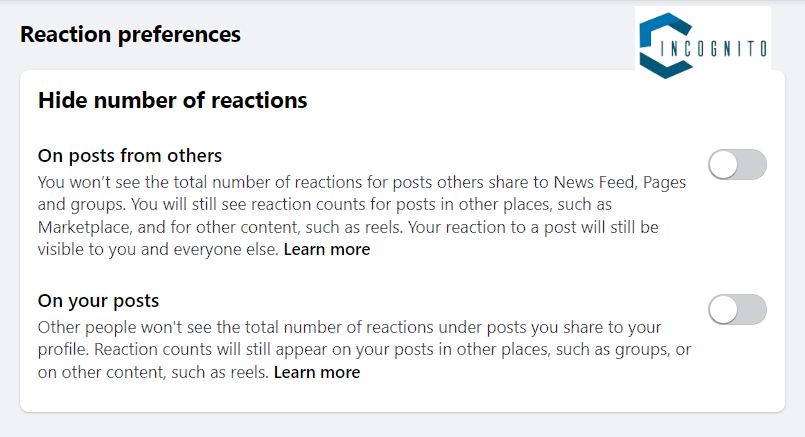
Hiding FB Likes on a Computer
Hiding Likes on a Computer
- First, open your trusted web browser, visit the official Facebook page, and make sure you’re logged in.
- Click on your profile photo in the right top corner.
- Right below your name and the “See all profiles” bar you’ll see “Settings & privacy” option. Click on it.
- After that, you can see the “Settings” ⚙️. Click on it.
- On the left side of your browser, you will see the “Reaction preferences” tab. Give it a tap.
- Like the Facebook app, you will find two options “Hide number or reactions: On posts from others & On your post”
- Enable the second option “On your posts”. To hide the total number of reactions and likes under the posts shared by you.
How to hide likes on Facebook has never been easier than this, unlike 2-3 years ago when you had to jump through multiple options just to enable this setting.
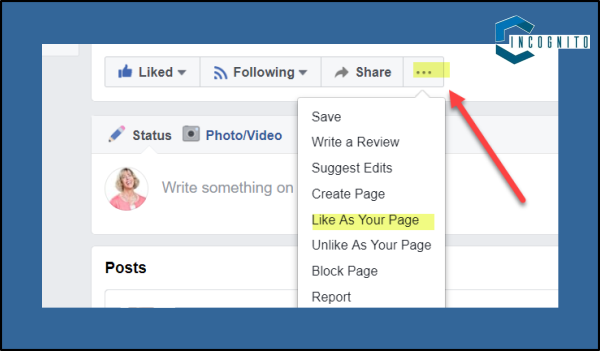
Hiding Likes on Pages (Note: Not a real representation)
Hiding Likes on Pages (For desktop users only)
To change the visibility of your liked pages, do this:
- Open the “Settings & privacy” same as above.
- Click on the “Settings” option. ⚙️
- On the left side of your browser, you will see “Default audience settings” under the “Tools and resources” category. Click it.
- Choose “Custom . Your current setting” and click the “Next” button right below it.
- Scroll down a little bit until you see this option “Who can see the people, Pages and lists you follow?”. Set it to “Only me 🔒”
- Press “Done” and voila a pop-up window will show the “Default audience updated” message on your screen.
- Click on the “Done” button once again. And you’re all set!
Additional Tips for Managing Your Facebook Privacy
- Check Your Privacy Settings Often: Facebook modifies its controls pretty often. Get into the habit of inspecting your privacy settings routinely to make sure your preferences and personal data stay hidden.
- Watch What You Like: Despite having privacy safeguards, be aware of what you like and respond to on Facebook. Keep in mind, nothing online is totally private.
- Share Posts with Lists: If there are posts you want unseen by certain audiences, use Facebook’s list function to manage who views your content.
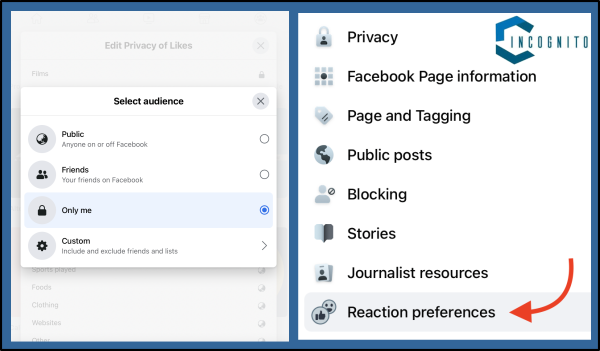
The Benefits of Knowing How to Hide Likes on Facebook
Read Here: Easy Methods on How to Delete Gmail Emails in Bulk
The Benefits of Knowing How to Hide Likes on Facebook
There are many upsides to keeping your Facebook likes under wraps, beneficial to both your digital and real life.
- More Privacy: Hiding your interests safeguards you from undesired scrutiny or criticisms.
- Lowered Stress: Without the worry about others seeing your likes, Facebook becomes a more laid-back and delightful platform.
- Professional Profile: A neat, uncluttered profile showcases professionalism and concentration, working in your favor if you network via Facebook.

The Disadvantages of Hiding Likes on Facebook
The Disadvantages of Hiding Likes on Facebook
- Decreased Interaction: Both social proof and interaction could be drawn by likes. But with no likes seen, there might be less responses and your posts may be less noticeable.
- Diminished Feedback: Likes can show valuable thoughts about what your audience appreciates. Hiding them could stop insights about what your followers enjoy and are interested in.
- Weaker Social Ties: Likes play a role in creating a community and bond. Hiding them might result in less shared interaction and less involvement from your network.
Conclusion: How to Hide Likes on Facebook
Steps are quite simple right, on how to hide likes on Facebook? This helps keep your info private and cuts down on stress. You can do it on a phone or a computer. Just follow these easy steps.
Keeping private online is key in this digital age. By choosing who can see your likes on Facebook, you’re protecting your personal data. You’ll enjoy using social media more when it feels safe. Your online actions reflect what you like and think. Keeping those private is wise. It helps you control your online image. Go ahead and try it. You’ll have a calmer, more private Facebook experience!
Until next time, fellow Facebook users, Ciao!!
Read Here: Markdown: Discord Strikethrough, Underline & more!





