
Hey, guys! So today I want to share with you a tip that’s going to bring your Snapchat experience to a whole new level. Yes, I’m talking about that mysterious “half swipe.” If you’re anything like me, you love staying connected with friends but sometimes just want to keep things a bit private.
Whether you’re busy, too distracted, or not in the mood to chat, half swiping can save the day and enable you to read messages without this notifying the sender. So, let’s get deep and know how to half swipe on snapchat!
Keep reading, keep learning!
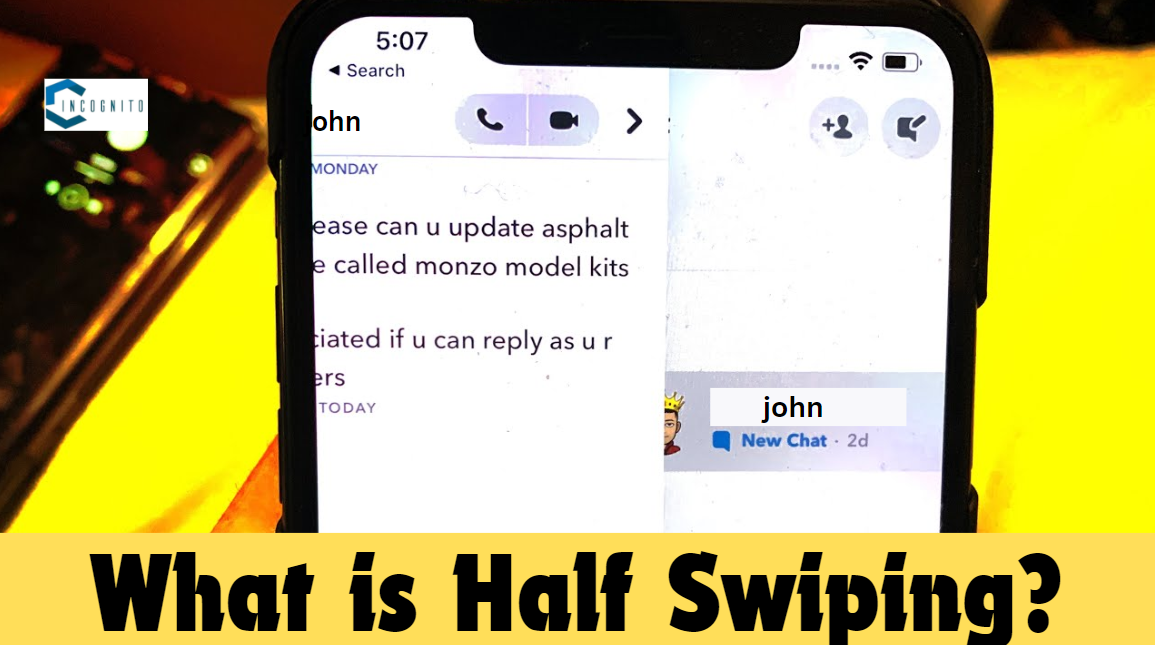
What is Half Swiping?
What is Half Swiping?
First of all, before diving any further, let’s clear up what this really means. It is a sort of sneaky little trick for peeping at messages without fully opening the chat. Imagine this: every time you open a chat on Snapchat, it sends an ‘read’ notification to the sender. Yikes, right?
Well, with half swiping, you can check out the message without that little red “seen” icon popping up. This is all about keeping these social interactions in your own hands.
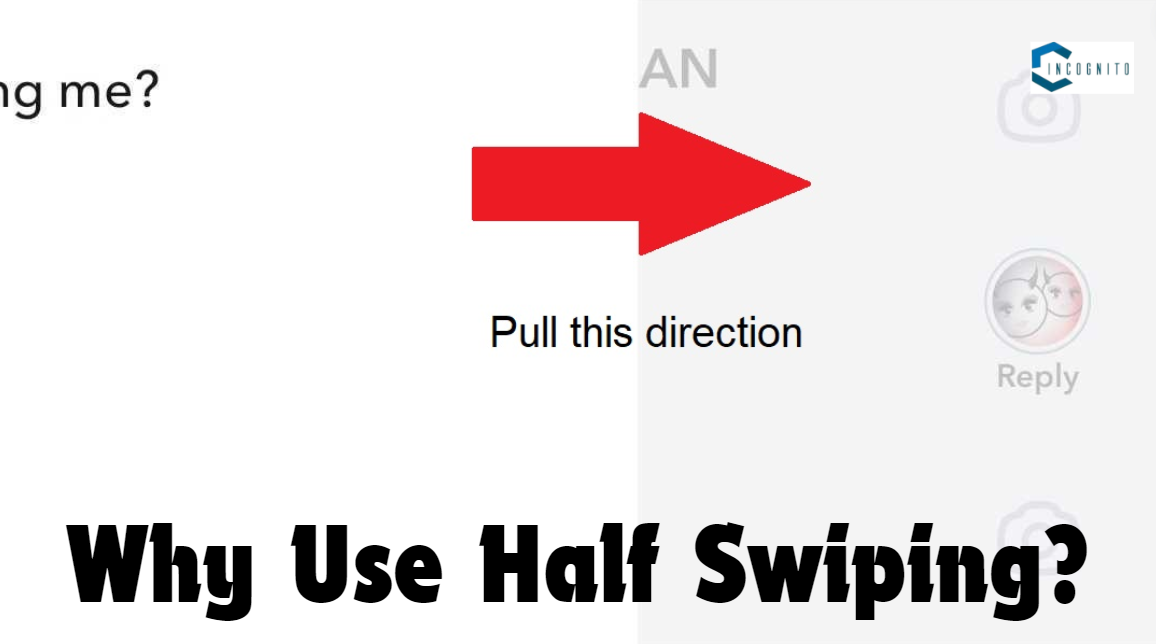
Why Use Half Swiping?
Why Use Half Swiping?
Now, you may be wondering, “Why would I want to half swipe?” Well, let me break it down for you:
- Matters of privacy: At times, you just want to read without necessarily responding immediately. Half swiping lets you do just that.
- No Pressure to Reply: Everyone has been here, reading a message and suddenly feeling pressure to reply. With half swiping, you’re free to take time without feeling under compulsion to engage.
- Curiosity Satisfied: If you receive a message out of interest, half swiping affords the ability to quench the curiosity without making any conversation.
- Managing expectations: When you partially open a message, you can maintain control over how and when you reply, which might make your social interactions less overwhelming.
How to Half Swipe on Snapchat?
Alright, let’s get down to the details of how to half swipe like a pro. Follow these steps, and you will be a half swiping master in no time!
Step 1: Open Snapchat
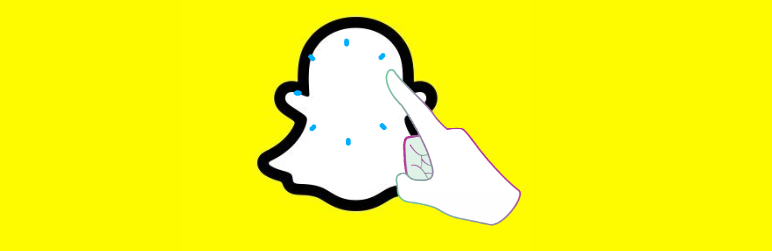
Open Snapchat
Open the Snapchat app on your smartphone and then log in.
Step 2: Navigate to the Chat Screen
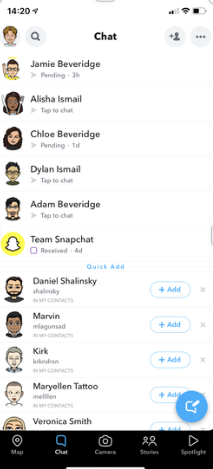
Navigate to the Chat Screen
Now, tap on the chat icon at the bottom of the screen to bring up your recent conversations. You are almost there!
Step 3: Find the Conversation
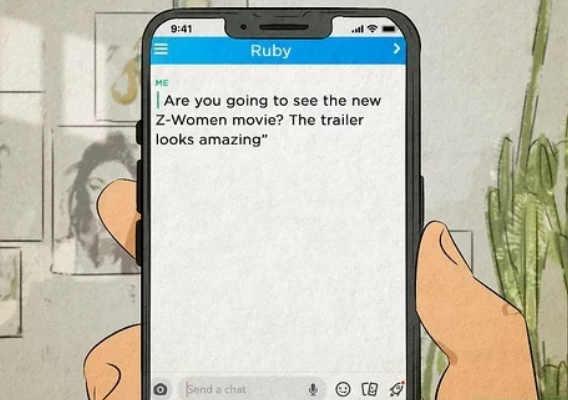
Find the Conversation
Scroll through your chats and find the message you want to read. Remember, don’t tap on it just yet, or you’ll alert the sender!
Step 4: Tap and Hold the Profile Icon

Tap and Hold the Profile Icon
Next to the chat, you will see the sender’s Bitmoji or profile icon. Just gently tap and hold that icon. It is where the magic happens.
Step 5: Swipe Right
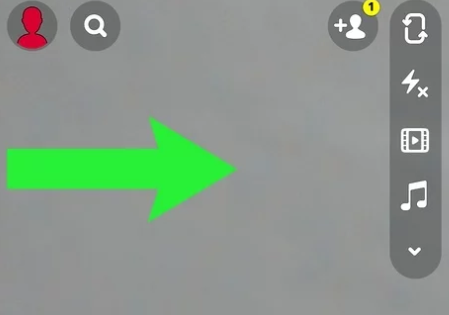
Swipe Right
Slowly swipe right with your finger, keeping it on top of the profile icon. By this stage, you should be able to see the message. You should keep your finger pressed down on the screen; that is important.
Step 6: Read the Message

Read the Message
By this stage, you can take a little time to read when you swipe far enough to the right. Enjoy a little sneak peek without removing your finger!
Step 7: Swipe Left to Close
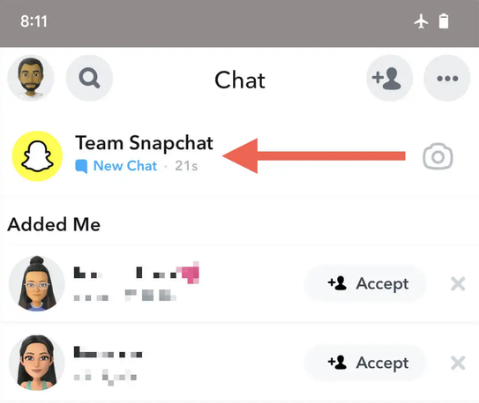
Swipe Left to Close
Then, with your finger, gently swipe back to the left while looking. Release your finger, and voilà! The message stays marked as unread, and the sender hasn’t a clue that you have read it.
Important Notes About Half Swiping
Before you get too excited, let’s cover a few important things to keep in mind:
- Not for Snaps: This trick is only applicable if someone has sent you a text message. For instance, if someone sends you a Snap, whether it’s a photo or a video, you cannot half swipe to see what’s inside.
- For Snapchat Plus Users: If the sender is a Snapchat Plus user and this feature is turned on, he will know that you half swiped. You should be cautious because a little EYE emoji flashes beside their chat when you half swipe.
- Practice: If you are a starter at half swiping, do not worry if it doesn’t turn out right on the first tries. Practice on messages that you don’t mind messing up!
- Updates: Since half swiping is not an official feature, Snapchat could make updates that alter the way it works. So always be on your guard!
Implications of Half Swiping
Now, for a moment, let’s be real: although half-swiping is impressively convenient, it surely has some ethics behind its usage that must be taken into consideration.
- Transparency in Communication: Reading messages constantly without replying is likely to create miscommunication. Eventually, this trick might create a lack of transparency in communication.
- Trust Issues: If someone finds out that you half swipe, it might cause trust problems. Therefore, make sure that you consider how your actions are going to impact the relationships in your life.
- Social Etiquette: Half swiping can be sketchy in certain social groups. Just be aware of what is happening with your social circle, which you associate with, and act accordingly.
Tips for Effective Half Swiping
In a nutshell, some of the top tips to half swipe include the following:
- Be Subtle: Whenever you are half swiping, be subtle about it. You really don’t want any attention on you reading the messages.
- Know Your Audience: Consider with whom you are half swiping. If it is a close friend, it may be worth openly talking about your style of communication.
- Use Responsibly: More than being fun to use, half swiping must be done responsibly. Do not overdo this to such an extent that your friendships are harmed.
- Stay Updated: Keep an update regarding Snapchat updates. The features keep changing, and being in the know will help you modify your usage.
Related: All About Snap Planets And Order
Conclusion
And there you have it, folks! Half swiping on Snapchat is just a little trick that can be pretty slick in snooping through messages without giving them the “Read” notification. It is all about being in control of the situation over your social interactions and being able to enjoy Snapchat your way.
Just remember to use this technique responsibly and keep those relationships healthy. Now go out there and half swipe like a pro!
Related: Read more about the Apps here.
- How to Hide Likes on Instagram
- Understanding Private Instagram Viewer
- Does Facebook Notify Screenshots?
- Instagram Crashing Problem





