
Gamesharing is a tremendous feature the gaming world has witnessed over the past 10 years. The Xbox One was the first console to support this feature, and the easy process enables users to give access to downloadable games to their close ones whom they trust. This feature has made progress with the next-generation Series X and S consoles as well.
Moreover, you can get access to the games on your close one’s Xbox account. The Xbox One, Xbox One S, and Xbox One X make the process very simple and easy, but this process has some restrictions you should know about before you start.
Here, we will tell you how to game share on Xbox and the steps you need to follow for the proper functioning of the features.
Things to Know Before Game Sharing
- Risks: Your friend can make purchases using your account, so be careful with your information.
- Trusted Contacts: Only share games with friends or family you trust to avoid unauthorized purchases.
- Internet Issues: Without internet, you can’t access your digital games unless you’ve set your Xbox One as your home Xbox.
- Access for Others: Others can’t use your games or Xbox Live Gold if it isn’t set as your home Xbox.
- Switching Consoles: When you get a new Xbox One or upgrade to an Xbox Series X, you need to set up game sharing again.
- Limit on Changes: You can only change your home Xbox five times a year, so choose one friend to share with before changing settings.

How to share games on Xbox One and Xbox Series X|S
How to share games on Xbox One and Xbox Series X|S
If you’re using an older Xbox One, you can still set up game sharing by following the same steps as for the new Xbox Series X or S. Once you learn how to do it, you can use that knowledge for the latest models too.
- Log into the other person’s Xbox using your account. Press the Xbox button on the controller, scroll left, and choose “Add New.”
- Set this Xbox as your ‘home Xbox.’ Go to Settings, then Personalize, then My home Xbox, and select “Make this my home Xbox.”
- Now you can go to the games library to see what games you can access.
- If you want, you can sign out of your account because the games are now linked to that Xbox.
Here you go! If you and your partner have carried out the above steps, you can use each other’s libraries and game share as much as you want!
Curious About: How to Gameshare on PS5: A Comprehensive Guide
Can you perform the gameshare between Xbox One and Xbox Series X|S?
Yes, if you follow the steps which are mentioned above appropriately, you will be allowed to game share between the two generations of consoles without any trouble. This is great if your friend hasn’t gotten the new system yet but you still want to use their games. Thanks to Phil Spencer and his team for making this possible!
That’s where it ends. You can only play Xbox 360 games if they’re available on Xbox One or Xbox Series X|S. You can’t play them on an actual Xbox 360 console anymore.
Can you share games with two Xbox consoles?
Leaving aside the one person you have opt to game share with, you will not be allowed to share with another all together. This is because you can only set up home Xbox once so if you are thinking of changing this, it would eliminate the access from the first person.
However, You can share your games with one person, and you can have up to ten people share their games with you. This way, you can get access to a lot of games.
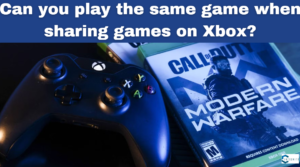
Can you play the same game when sharing games on Xbox?
Can you play the same game when sharing games on Xbox?
No, you are not allowed to play the same game on two Xbox consoles simultaneously. If one console is playing a game and the other attempts to play it, the game on the first console will break off.
To avoid losing your progress, talk with the person you’re sharing with. If you have multiple people sharing their games with you, it can get tricky, so make sure to save your game often.
Conclusion
Game sharing on Xbox is a great way to access more games with friends or family. Just follow the steps for your console and remember to set your Xbox as your ‘home Xbox.’ Be aware of limits and rules, like not playing the same game on two consoles at once. Enjoy sharing and exploring new games!
Read More About Gaming:
Genshin Impact Switch: Release Date and Everything You Should Know About It!
Attack on Titan Revolution Codes: Everything You Need To Know
My Lovely Empress: Everything You Need To Know Before The Release





