
Roblox player, eh?
Of course, you are, else what could have brought you here!
So, as you already know that it is one of the most popular online playing platforms that lets the users create their games and play games created by others. Despite its craze, error codes often appear in front of the players’ faces while gaming. Among these several error codes, Error Code 267 Roblox is one that could be quite annoying as it would kick the player out from the game in most of the cases.
This article will delve into the possible causes of Error Code 267 Roblox, its implications, and some solutions that solve it.
Error Code 267 Roblox: Let’s Understand
Error Code 267 in Roblox usually signifies that a player has been kicked from a game session. This is usually caused by a lot of reasons, such as:
- Suspicious Activity: Cheating or using third-party software may cause you to be flagged and then kicked from the game.
- Temporary Ban: Players are temporarily banned from the community or banned from playing a specific game due to misconduct against the rules or community guidelines.
- Admin Kick: The administration of the game expels players from the server on a permanent or temporary basis, or just because the player is not good enough and/or behaves in a troublesome manner.
- Internet Connectivity: The cause may be unstable internet connectivity, as sometimes the connection to the server is lost.
The error message accompanying Code 267 may be different, but one may include phrases such as “Banned from server, Minimum account age” which may further include “Events stopped, or You were kicked from this server”. At other times, the reason may be written as “unknown,” primarily due to issues with the connection.
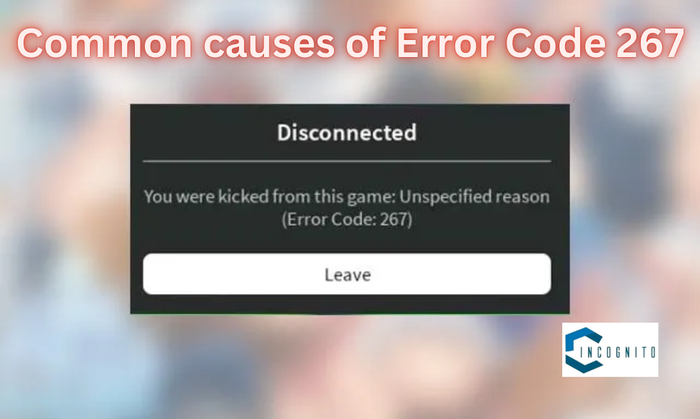
Common causes of Error Code 267
Common causes of Error Code 267
- Server Issues: This time, it is not you or your computer that is at fault but the actual Roblox servers. A server outage or maintenance may cause massive issues throughout, such as Error Code 267.
- Account Restrictions: At times, newly created accounts may get restricted from joining specific games; therefore, causing this error code.
- Malicious Scripts: Though at times this may seem impossible to happen, sometimes a script in a game can end up throwing people out of the game. This primarily happens because of bad coding or malicious scripts injected by other players.
- Network Problems: A weak internet connection may cause dropped connections, leading to Error Code 267. This is particularly common in Wi-Fi where interference happens often.
- Conflict from Security Software: Some antivirus software or firewalls might block the connection of Roblox, causing dropped connections.
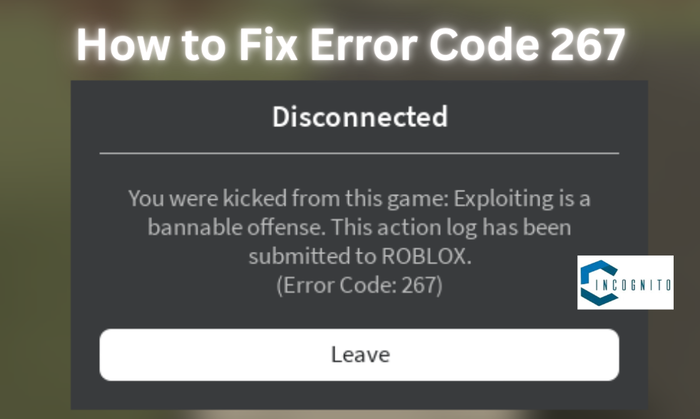
How to Fix Error Code 267
How to Fix Error Code 267
Fixing Error Code 267 is all about identifying what caused the error and then applying the correct solution. Here are a few things players can try:
1. Check Roblox Server Status:
Before attempting to diagnose your own setup, make sure the Roblox servers are operational. You can just keep an eye on the official server status page for Roblox, or use third-party tools like DownDetector to see if others are experiencing the same problem.
2. Wait Out Temporary Bans:
If you are receiving a notice saying that you are banned, then, you will just have to wait for the lock to expire. Generally, the ban time goes from some minutes up to days.
3. Update the browser and Roblox client:
Make sure you have updated your web browser as well as your Roblox client to the latest available versions. This can help you avoid compatibility problems since older software usually causes Error Code 267.
4. Reset Network Connection:
Connections from the internet might also lead to this error message. You could try resetting your router in addition to attempting a wired connection to help stabilize it. Additionally, resetting network settings in Windows can be used:
- Open “Settings.”
- Tap on “Network & Internet.”
- Navigate to “Network reset” and click on “Reset now.”
5. VPNs and Proxies:
If you are on a VPN or proxy, try disabling it since these services tend to interfere with the connection of Roblox.
6. Malicious Scripts:
If you have games made on Roblox Studio and you encounter Error Code 267, then maybe a script booted you out instead. Try using the Search Function in Roblox Studio by pressing Ctrl + Shift + F to locate any `: Kick` commands you may have within your scripts and delete them or fix them accordingly.
7. Resettings Security Software
Sometimes, antivirus programs or firewalls may interfere with necessary connections for Roblox. To disable the security feature temporarily or to add an exception in your firewall setting to get Roblox working, follow these steps.
- Open Windows Defender Firewall.
- Click on “Allow an app or feature through Windows Defender Firewall.”
- Ensure that Roblox is checked.
8. New Account Creation:
If you get permanently banned or restricted in accessing your main account, then you can create a new account as a temporary fix.
Conclusion
Error 267 in Roblox is frustrating, but understanding what causes the problem and its solutions will allow the players to regain access to their favorite games within a short period. The error can be resolved in one of a number of possible ways, such as checking server statuses, updating software, or overcoming network issues.
With this in mind, players can improve the quality of their game on Roblox by being able to access Error Code 267 troubleshooting and reduce the number of disturbances with which they have to contend. As always, keeping up-to-date on community guidelines and proper online practices would mean not having these problems as often and certainly never again in the future, as is the case with this error code.
Read more:





