
So you are fed up with watching your friends or family members posting about their happy life or their achievements which look more fake to share with everyone. Now you have decided to delete your Instagram account then stay tuned to the end to know the whole process we have mentioned thus it will be easy for you.
Maybe you just want a break so you don’t need to delete it permanently where you can just deactivate it. Let’s know how to delete Instagram account here.
Why Should You Delete Your Instagram Account?
It all depends on you because there can be multiple reasons. But everything will be gone from your photos to followers so take a moment to rethink this decision for one last time.
Steps to Delete Your Instagram Account
You can delete your account by following these steps:
1. Log In First: The first thing is that you must be logged in to your account. If you’ve forgotten your password somehow then now’s the time to reset it.
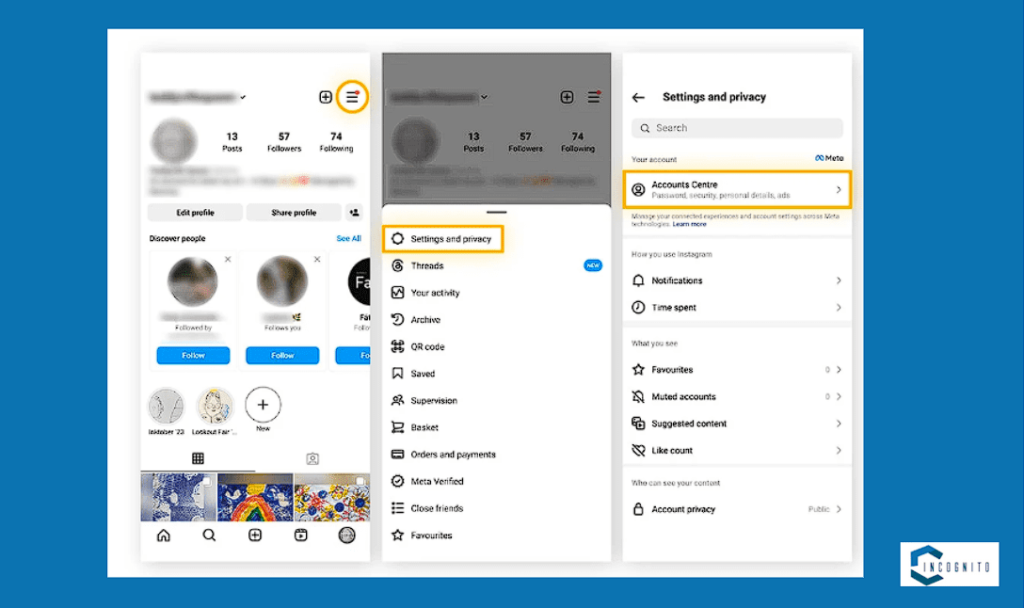
Steps to Delete Your Instagram Account
2. Download Your Data (Optional): You should download a copy of your photos, videos, and posts before deleting them. Once your account is deleted then you can’t go back. This means you can’t recover this data.
3. Go to Accounts Center:
- You have to open Instagram and go to your profile.
- Tap on the menu (three dot lines) and go to Settings and Privacy.
- From there, head to the Accounts Center.
Does Instagram Notify About Screenshots?
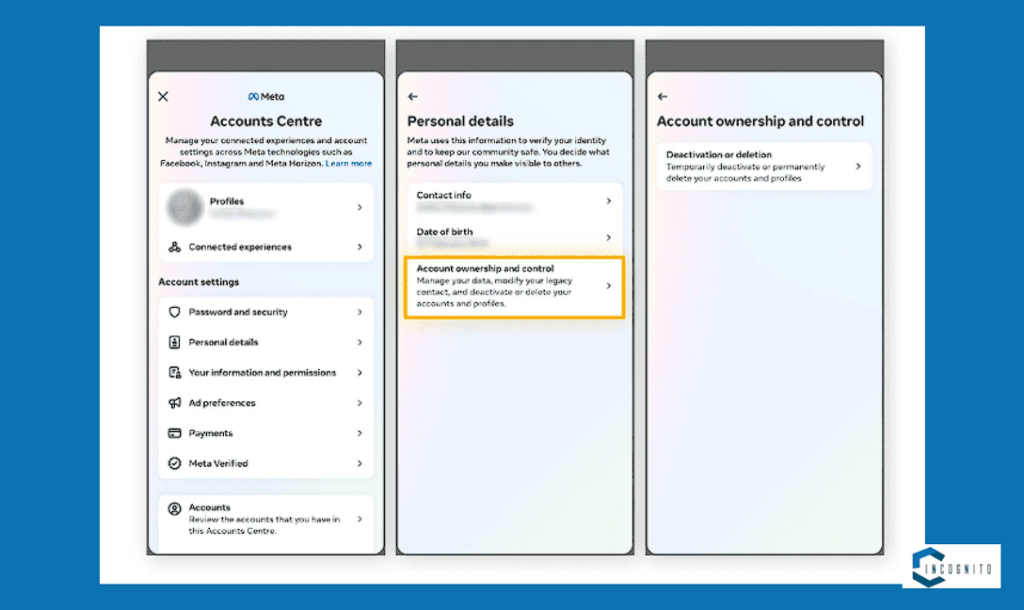
Steps to Delete Your Instagram Account
4. Find Deactivation and Deletion:
- In the Accounts Center, tap on Personal Details.
- Click on Account Ownership and Control.
- Choose Deactivation or Deletion.
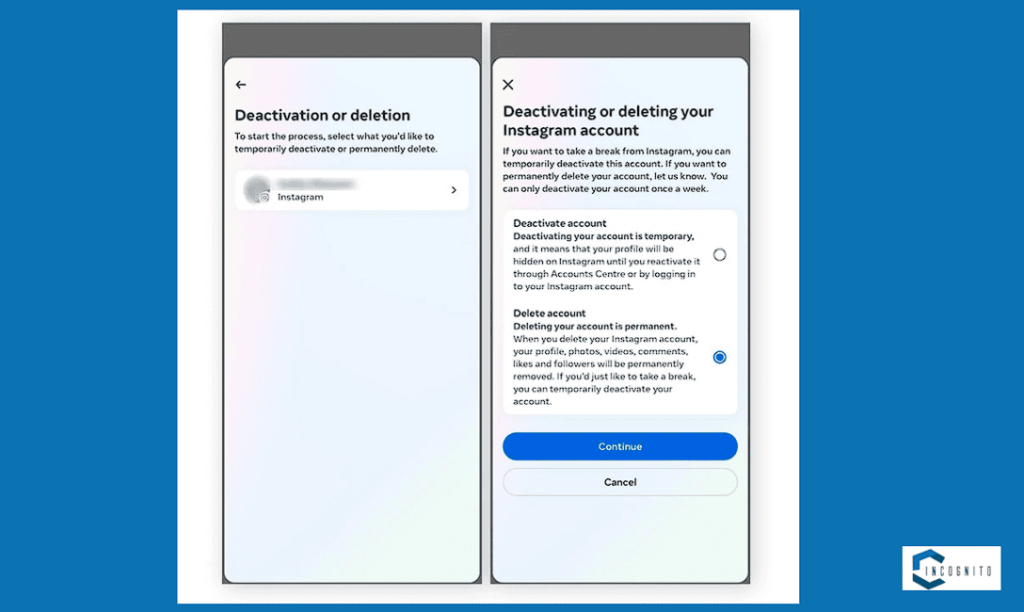
Steps to Delete Your Instagram Account
5. Delete Account:
- Select the account you want to delete permanently.
- Tap on Delete Account and then hit Continue.
How to Hide Likes on Instagram?
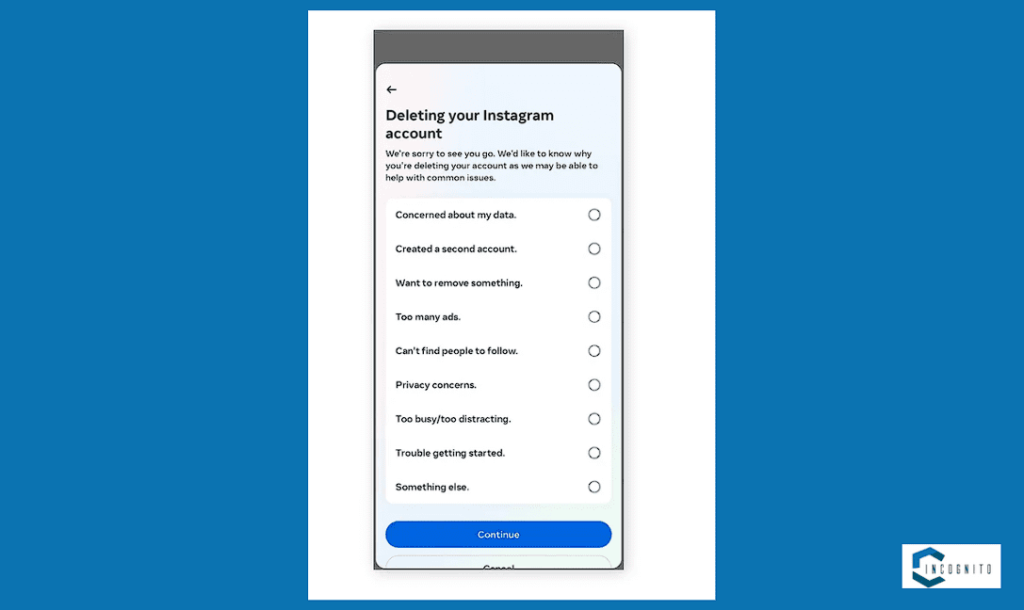
Steps to Delete Your Instagram Account
6. Final Confirmation: Re-enter your password, choose a reason for leaving, and tap Continue. Your account is now set for deletion.
Your account will be scheduled to get deleted automatically if you have followed these above steps. Instagram gives you a 30-days time to change your mind. If you don’t log back in during this time then your account and all your data will be gone forever.
Why Deactivate Instead of Delete?
Maybe you’re not ready to give up your account entirely but you need a break for sure. Then deactivating your account becomes a choice where it hides your profile and content which makes it invisible to others. But everything will still be there when you’re ready to come back.
Steps to Deactivate Your Account
You can temporarily deactivate your account using the mobile app:
1. Login: Like deleting, you need to be logged in.
Read About the Instagram Crashing Problem.
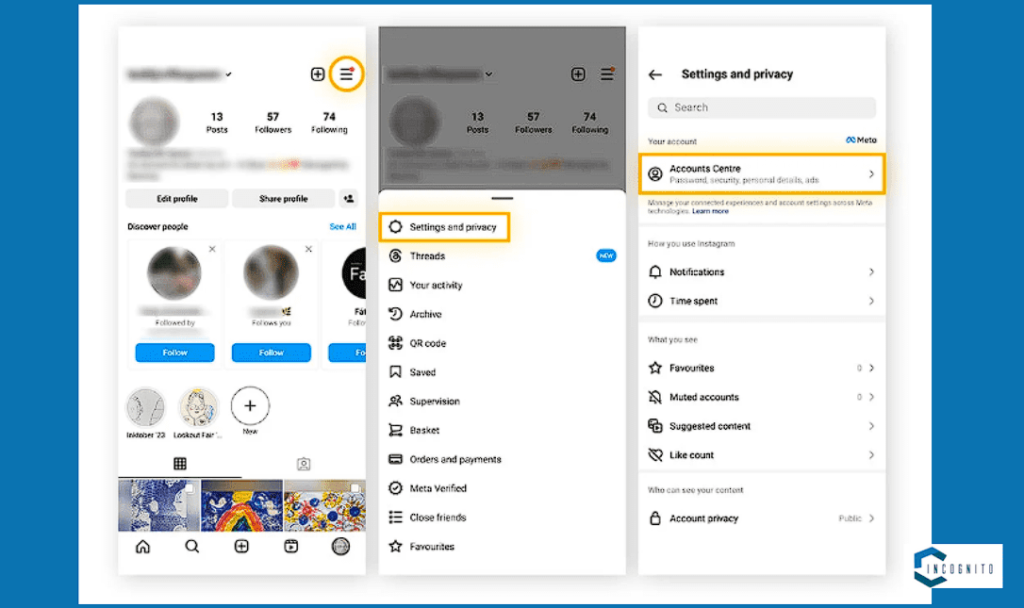
Steps to Deactivate Your Account
2. Go to Accounts Center:
- Tap on your profile.
- Go to the menu (those three lines) and head to Settings and Privacy.
- Find Accounts Center and tap on it.
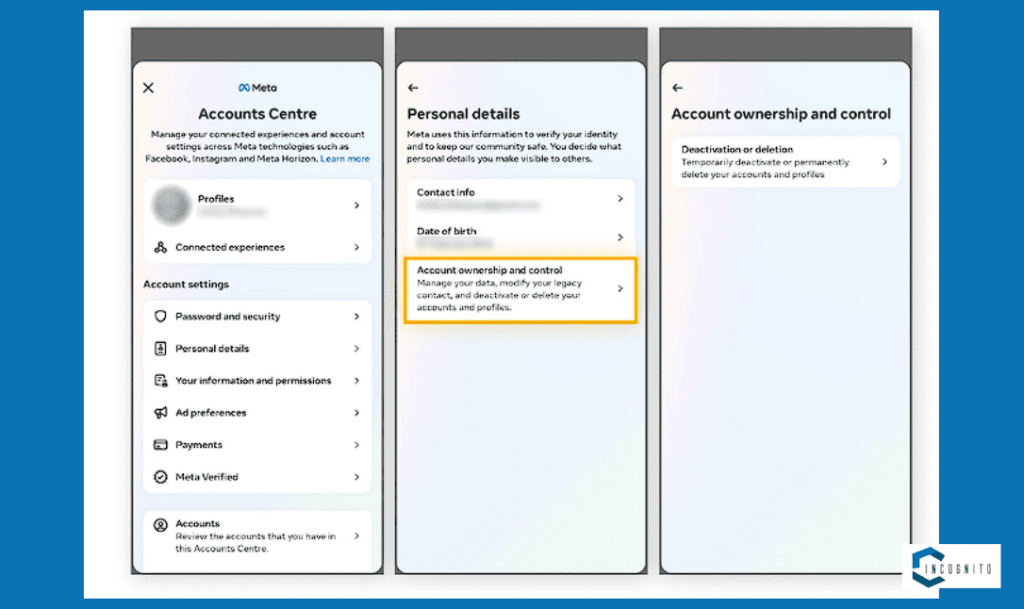
Steps to Deactivate Your Account
3. Personal Details and Deactivation:
- Tap on Personal Details.
- Click on Account Ownership and Control.
- Choose Deactivation or Deletion.
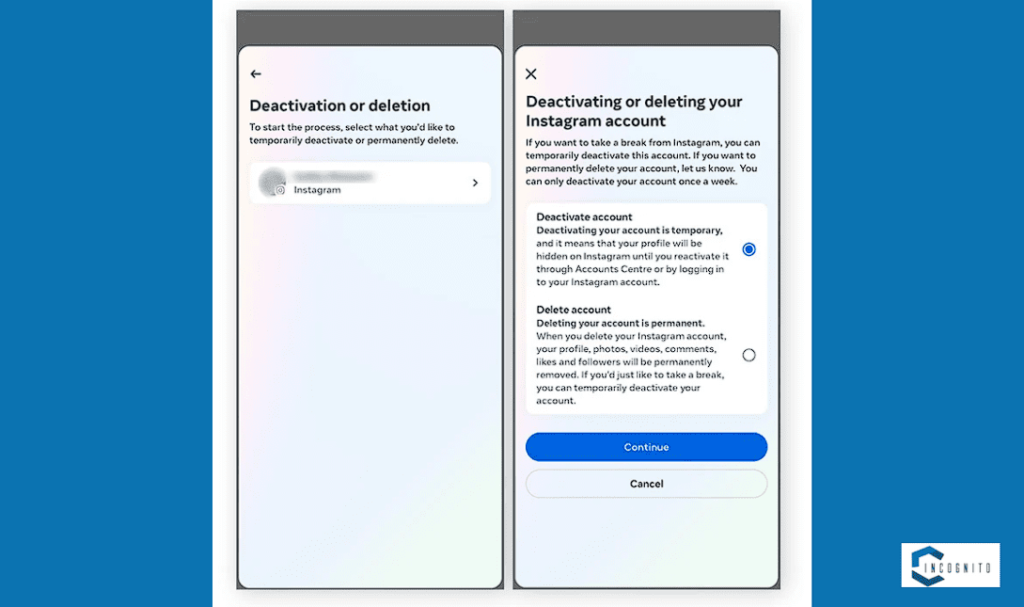
Steps to Deactivate Your Account
4. Deactivate Account:
- Select the account you want to deactivate.
- Tap on Deactivate Account and then hit Continue.
5. Final Confirmation: Re-enter your password and choose a reason for deactivating and then tap Continue. Your account will get deactivated.
What Happens Next?
When your account will be deactivated then your profile with photos or videos or comments, and likes will be hidden for a time period. But don’t worry because nothing is deleted. Whenever you’re ready to come back, you can just log back in. Your account will be as you left it.
If you want to delete or deactivate your Instagram account then login from here.
Conclusion About How to Delete Instagram Account :
It is time to sum up about how to delete Instagram account. We have tried to make you informed about everything related to it. Now you must know the whole process so it will be easy for you to delete or deactivate whatever you want. You just have to remember one thing that it is a big step to delete your account because everything will be gone forever.
That’s it for now. Thanks for reading.





