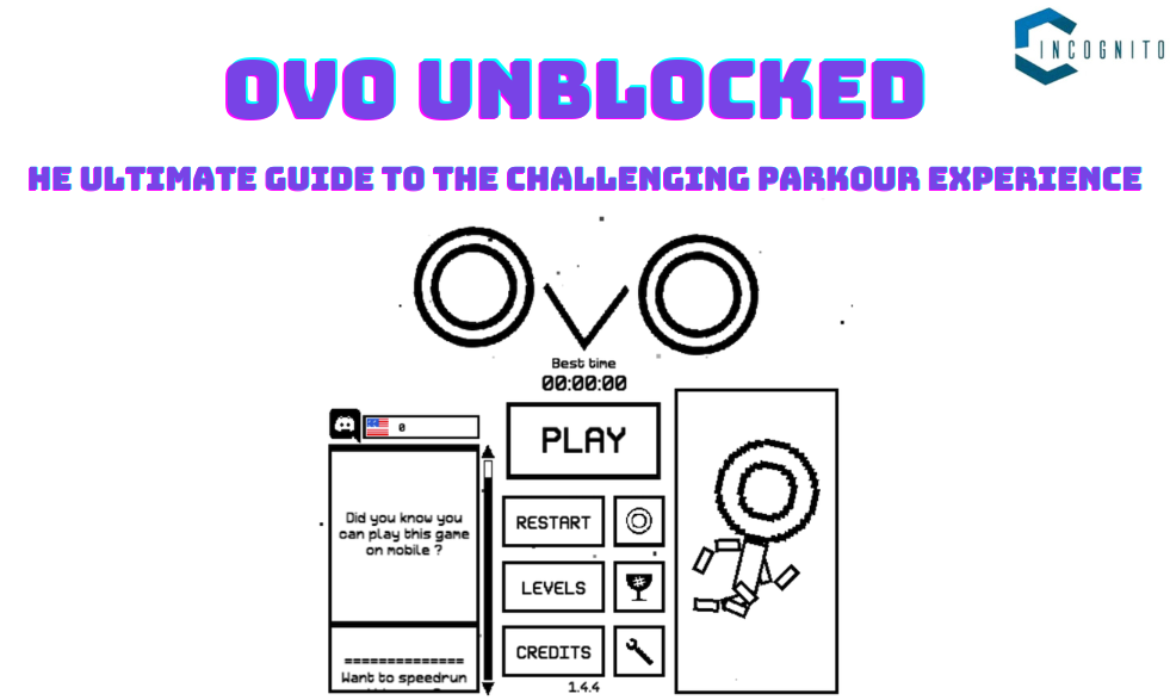
There are so many popular online games that you perhaps couldn’t count the number. However, you do keep playing the games regularly at home irrespective of their count. And one of them must be OvO game, right?
But have you ever experienced that you wanted to play OvO in school or at your workplace but its access was blocked!
Well, this is where OvO unblocked version comes into the play.
Alright, so without wasting further time, let us know everything about how to access OvO unblocked, safety considerations and few other things.
What is OvO?
OvO is a very fast paced platformer game where the user has to control a stickman-character running through different levels avoiding obstacles and traps. The goal is to reach the flag located at the end of each level without falling prey to various threats.
The game depends strictly on simple controls. Its addictive gameplay makes it one of the most popular games among students and other enthusiasts looking to find some quick gaming time.
Gameplay Mechanics
OvO has simplistic but addictive gameplay mechanics for the casual and hardcore player. Here’s the breakdown:
- Movement Controls: The character can be moved up and down as well as left and right by using the arrow keys or WASD keys; jumping is accomplished by the space bar, while sliding/doing special moves is done by Shift or Control keys.
- Objectives: To cross over all the obstacles set by the game to achieve the flag in each level. It involves the jumping of gaps, smashing of barriers, and diving under or sliding past traps.
- Challenging Levels: Each level is challenging because there’s always something new or different placed on it such that the game flow remains fresh. Adding a timer makes it challenging to complete and pushes the player to do so as fast as they can.
Why Do Games Get Blocked?
Gaming sites are commonly blocked in schools and workplaces to help avoid distractions as well as be productive in school or work.
The lockout of such sites is typically implemented by installing a firewall or web filters that restrict access to content outside of school or office environment.
Understanding “Unblocked” Games
“Unblocked” refers to versions of games that are available in schools or workplaces where gaming websites are usually not accessible.
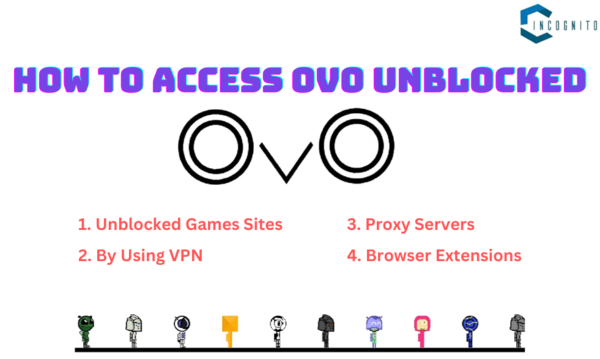
How to Access OvO Unblocked
How to Access OvO Unblocked
Here are some of the best ways to access OvO unblocked in school or at work:
1. Unblocked Games Sites
There are countless websites that actually offer unblocked games that have been able to pass through the school filters. Some of the best sites to find OvO Unblocked include:
- Classroom 6x: Many students are well aware that this platform hosts a lot of unblocked games, including OvO. Chances of being filtered by school networks are very low.
- OvO Game 76: It’s another good site if you want to access the game freely without restrictions.
- OvO Game 66: As in the cases above, this web page has free access to OvO and other unblocked games.
2. By Using VPN
A VPN can be helpful bypassing network or internet restrictions by encrypting the connection and making your IP unknown. This is how you would access OvO Unblocked using a VPN.
- Choose a reliable VPN provider that has its servers in regions where OvO is accessible.
- Download and install the application of the VPN from the website of VPN or from your respective app store.
- Start the VPN application and connect to a server located in an unblocked region of OvO.
- After logging into the proxy server, find an unblocked game website or access the OvO website from your web browser.
3. Proxy Servers
Proxy servers can be used to bypass blocked content. Just follow the below methods:
- Choose a reputable service provider such as HideMyAss or ProxySite.
- Go into your device’s network settings and input the IP address and port number provided by your chosen proxy service.
- Go to Your Browser: After turning on the proxy, attempt to access the OvO website.
4. Browser Extensions
With certain browser extensions, you will be able to access games directly from your browser and avoid using unblocked sites:
- Install a VPN Extension: Pick a good VPN extension from Chrome Web Store (such as NordVPN, ExpressVPN).
- Connect to the Server: Enter with your VPN account, and pick a server to connect and turn on a location where OvO is available.
- Launch OvO: After you turn VPN on, launch the OvO website.
Safety Measures
It is important to keep the safety measures at the top of the list while accessing and playing the unblocked version of the game:
- Access your games from a secure website. This way you won’t download malware or fall prey to phishing.
- In case you use a VPN at school, for playing games make sure that VPN is from a trusted source that protects your privacy.
- Don’t click on suspicious ads or links as these might take you to malicious websites.
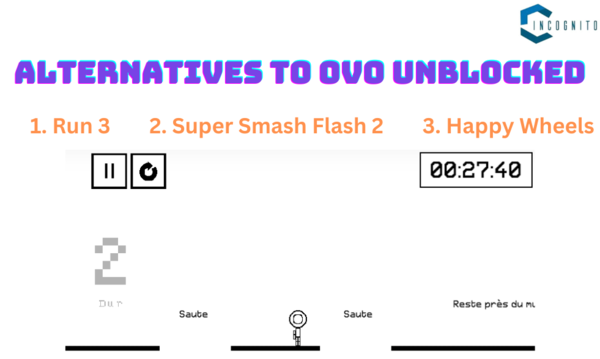
Alternatives to OvO Unblocked
Alternatives to OvO Unblocked
If you are looking for something like OvO Unblocked for a change, here are other unblocked games that will give you some of the same thrill:
- Run 3: A fast-paced platformer in which you navigate through space to avoid different obstacles.
- Super Smash Flash 2: A fighting game with some fan-made characters featuring from multiple franchises.
- Happy Wheels: It is one of the physics-based games challenging players to overcome variously designed obstacle courses using wheeled vehicles possessed by different types of characters.
Conclusion
Accessing OvO unblocked at school or work could even seem like a daunting task since it is banned; however, with correct tactics to obtain it, such as unblocked game websites, VPNs, or proxy servers, students and employees can continue to have fun with this fun platformer in their free time. However, indulging in such games may relieve and divert, but it is critical not to forget the security measures and use suitable websites.
Having this understanding of what the challenges are, people may make the best of their free time and enjoy other exciting games such as OvO Unblocked
Hello Gamers! Explore more Unblocked Games here



