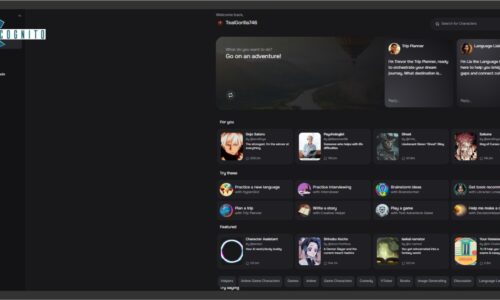At times, our inner creativity well might feel empty. Don’t worry! We’re in the artificial intelligence era now, and it brings new opportunities for art! Let me introduce getimg ai. It’s a powerful AI image-generation tool acting as your inspiration, your digital brush, or even your art safety net. Is getimg ai your destiny? Is it the magic key to open a vault of visual wonders? Keep reading, this review will look at everything – its features, its capability, and even how to link it with your other creative tools.
getimg ai Overview: Who’s the brains behind this new hot shot?
You may not know about getimg ai, a new name in the AI image generation space. Who’s behind it? That’s a secret for now.
But let’s talk about what’s not a secret – its tech. How does it work? Well, it’s all about deep learning algorithms. This means tons of pictures and words are processed. This helps it learn the link between words and images. This tool is based on Stable Diffusion — an open-sourced AI model. And it is trained by Stability.ai!
And what’s the result? It can create new images from your words! The people who made it may be anonymous, but getimg.ai’s talent in turning your ideas into visuals is the clear standout.

getimg.ai: Features
Features: Every tool available at your disposal
getimg ai is more than just a tool that brings life into your words with images. It’s an extensive AI art package that can set your creative spirit free.
- AI Generator (Text-to-Image): The highlight of getimg.ai. Put your idea into simple, straightforward words. The AI then creates an image following your terms. Want a giant elephant with a giraffe on his back? A lifelike picture of a futuristic car? Your thoughts set the limit.
- Image to Image: Can’t pin down a detailed thought? That’s OK! Use this tool to change an existing image. Wish to convert a blue lake into a green one? Want to add fun to a serious photo? Image to Image can get it done.
- Image Editor: getimg ai doesn’t just make new art; it re-creates existing ones too. This editor enables simple tweaks like sizing and trimming, plus advanced editing like unwanted item erasing, thanks to AI.
- DreamBooth: This upgrade enables you to instruct the AI on a specific topic or subject. Looking forward to all your created images to have a unique artistic feel? Or favor characters that remind you of a particular person? DreamBooth helps you customize your AI art output.
- AI Canvas: Imagine an endless digital painting space. Initiate with a tiny image piece and let the AI re-create it naturally, creating large cities or complex space views.
- Real-Time Generation: Standing out from the crowd, getimg.ai takes pride in real-time generation. It means you watch your image take form as you draft the description, promoting quick tweaks and corrections of your prompts.
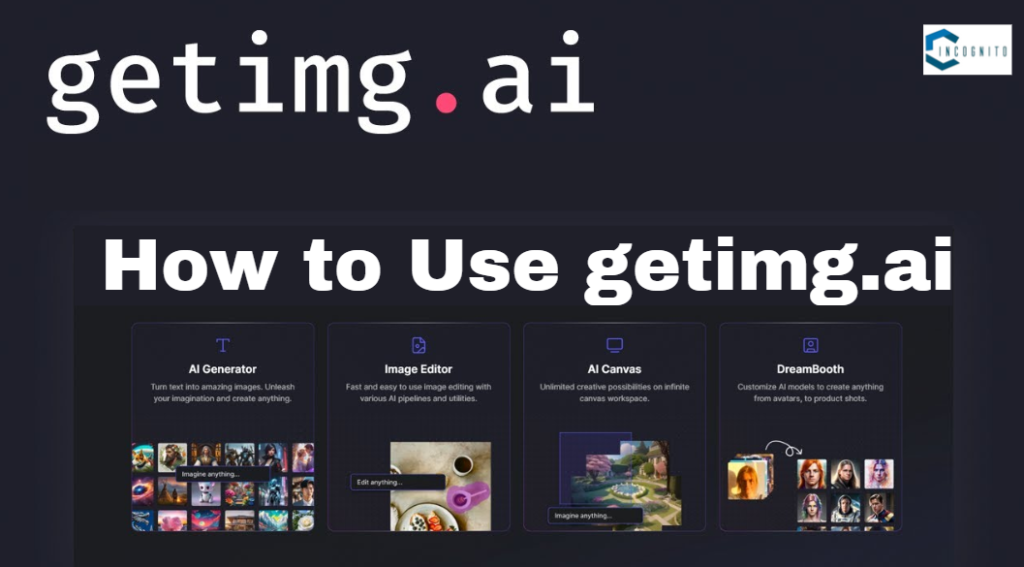
How to use getimg ai
Read about: Google VEO: A Teaser Into The Future of AI Video Generator
How to Use getimg ai?
The process of using getimg.ai is a breeze.
- First, go to their official page. At https://getimg.ai/ – it’s where you’ll get to know about all their cool features!
- Next, create your prompt. You’ll do this in a text box. Tell the AI what kind of image you want, using clear and brief language. The more you tell it, the better it will realize your idea.
- Now, pick a style. getimg.ai has a bunch of them, including realism, art, and anime. Choose the one that matches what you’re going for.
- Optional step. Change the settings. This is for pros. getimg.ai has more options to play with, such as size and a “seed” for randomness.
- Then hit “Generate” and watch the AI do its stuff! getimg.ai will analyze your prompt and create your image. It might take a moment or two, depending on how complex it is.
- Finally, edit or save your new creation. After the AI generates it, you can either download the image or edit it further with their editor.

Who can use getimg ai
Who is it for? You? Me? Who Else?
Wondering who can use getimg ai’s fantastic tools? There’s a wide group that can! They include:
- Content Makers: Can’t find the right image for your blog or social media? Getimg.ai can make unique visuals for you.
- Artists & Designers: AI can unclog creative blocks and open new artistic paths. Use getimg.ai to inspire you or produce reference pictures for your art.
- Writers & Storytellers: Use AI visuals to add depth to your characters and places. Getimg.ai helps show your narrative and adds reality to your fiction for readers.
- Advertisers & Marketers: Stand out with attracting visuals. Getimg.ai can help to create original ads and social media material.
- Dreamers!: Even if creating isn’t your job, getimg.ai is entertaining and motivating. Turn your most out-of-the-box daydreams into awesome visuals, create personalized gifts or just explore the unlimited potential of AI art.

getimg ai: API
What’s getimg ai API
Dive deeper than just using getimg ai’s surface level access – let’s take a look at their API!
With this, you can bring AI image creation to your own work. The API by getimg ai has several choices:
- The Stable Diffusion 1.5 offers a great mix of top-notch quality and good value.
- Or go all out with Stellar Diffusion XL for outstanding detail.
- The getimg.ai Essential is a winner too, delivering excellent results without any needed setup.
Regardless of personal or business use, you can make payments as you use. Additionally, features like ControlNet for tweaking reference images and Inpainting to alter existing pictures are accessible through the API. Step up your game by unleashing the power of AI art right within your own projects.
Overall getimg Pricing
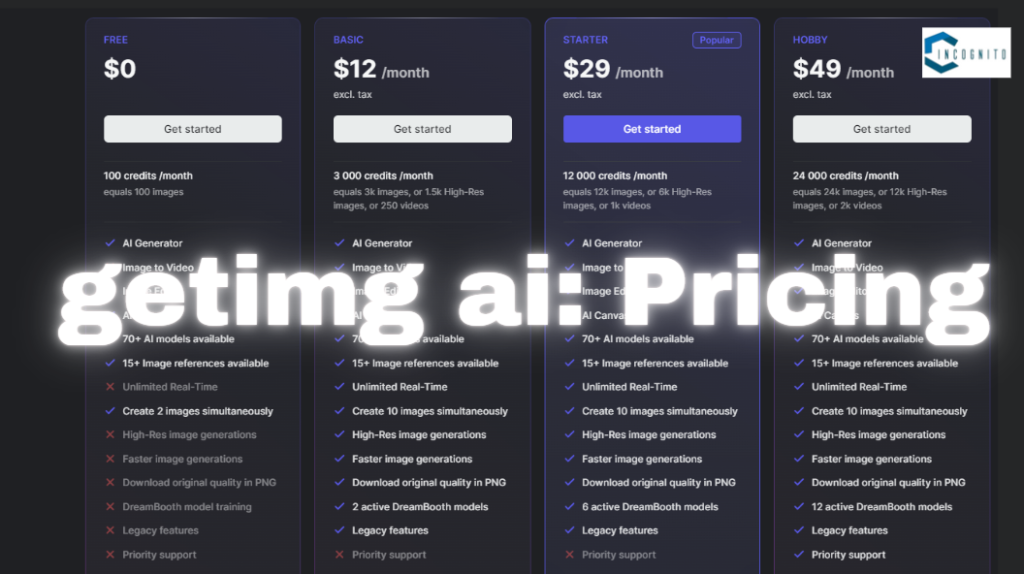
Source: getimg.ai
Similar AI’s to getimg ai
AI image generation is on a roll! There’s getimg.ai of course, but don’t forget these alternatives:
- Midjourney. A master of dreamy, arty styles, they love chatting with their users.
- DALL-E 2, from OpenAI, produces super sharp images. A catch? It’s a tight-knit beta program.
- NightCafe Creator, a winner for first-timers, no fuss and full of artistic ability.
- Stable Diffusion – a handy tool for tech lovers via open-source. Be ready to code for those needed results.
- And Freepik AI Image Generator – a solid pick for simple AI images, plus, it’s free!
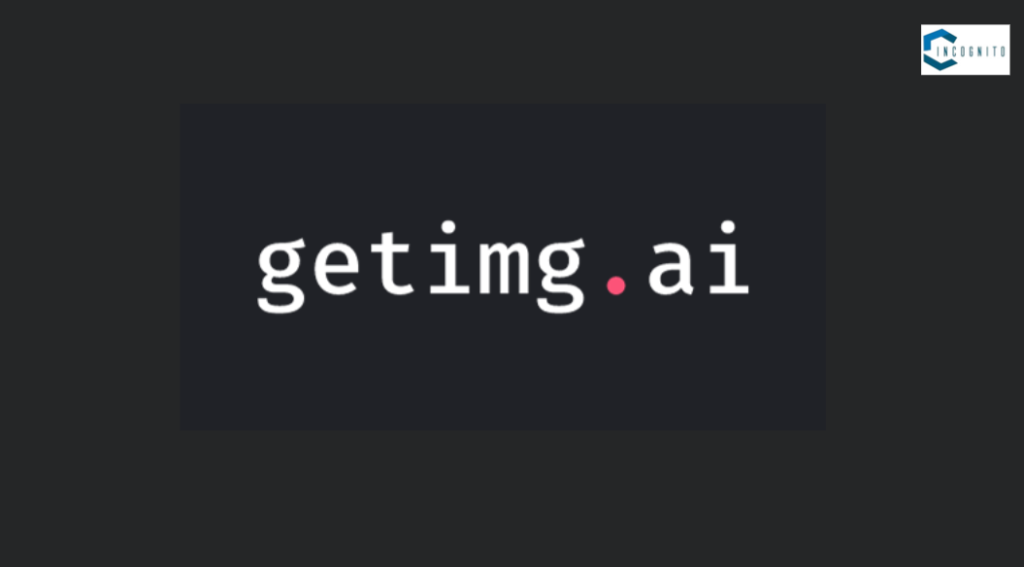
getimg ai
To conclude!
getimg.ai marks its spot in the ever-evolving world of AI image generation. Its easy-to-use interface, with unique features like DreamBooth and on-the-spot generation, serves both new users and pro users. Are you a writer in search of the right scene picture? Perhaps a designer waiting for new ideas? Or maybe an artist seeking creative help? getimg ai opens a world of endless opportunities.
The people behind getimg ai may be somewhat hidden, yet their work tells a clear story. So, why not spark your imagination, test out the features, and see where getimg ai takes your artistic path?
Until next time, fellow creators, Ciao!!
If you like to read about recent AI’s Check this out: Sora AI
Q&A
Q: Can I use getimg.ai for free?
A: They provide a free trial at getimg.ai, but for regular use, a paid subscription is required. They have many plans with distinct credit amounts for you to select the one that aligns with your requirements.
Q: As a non-artist, can I still benefit from getimg.ai?
A: Certainly! getimg.ai is created in a way that is easy to use, and no previous art experience is required. Just clearly outline your vision, and let the AI take over.
Q: What image types can I create with getimg.ai?
A: There’s hardly any limit! From realistic sceneries, imaginative beasts, both portraits and abstract art, to whatever you dream of!
Q: Does getimg.ai have rights over the images I produce?
A: No! Paying subscribers of getimg.ai own the rights to their created images. Feel free to use them for both personal and commercial objectives.
Q: Is getimg.ai safe?
A: Absolutely, getimg.ai is safe to use. Your data is safe with their HTTPS encrypted site and their straightforward privacy policy which explains user data handling. Besides, AI-created images are not inherently dangerous. However, be cautious of potential AI model bias. As a general rule for online tools, be cautious of the information you share and use responsibly.
Also you check out: Fliki AI Review 2024: Text to Voice Generator