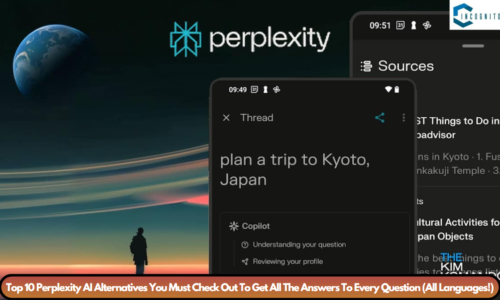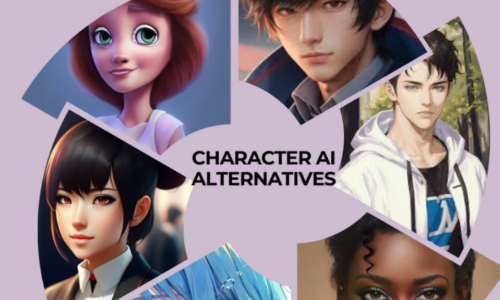Ever wanted the ideal voice to portray your thoughts? No high-priced studios, no robotic sounds – just authentic narration that gets attention. That’s the brilliance of ElevenLabs!
It’s an impressive AI tool that translates your simple text into genuine human speech. Consider it as your personal audio performer that lives on your device. This blog will equip you with information about ElevenLabs.io, its functioning, and who truly gains from its use. Have concerns about like cost and safety? We’ll address those issues.
Ready to leave behind the text-to-robot voice with something awesome? Let’s jump in!
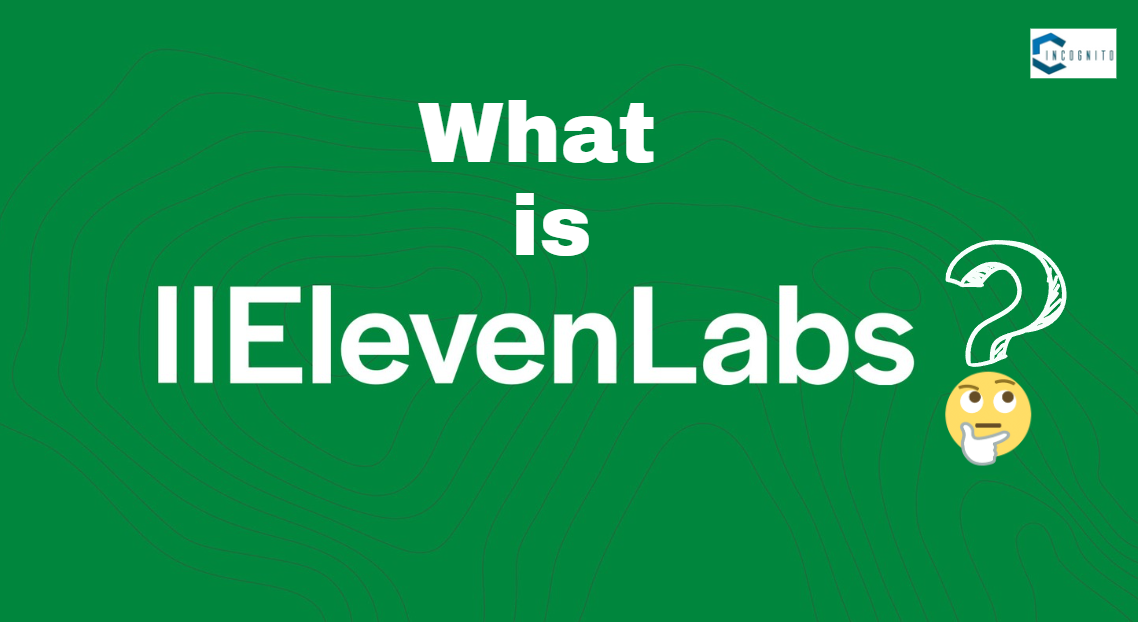
What is ElevenLabs?
What is ElevenLabs: Text to Speech & AI Voice Generator?
ElevenLabs isn’t just any text-to-speech tool. It uses advanced AI to produce lifelike voices that stand out from the mechanical ones we’re familiar with. Here’s the detail:
- Text-to-Speech (TTS) with a Spin: Older TTS tools transform text to speech, but frequently sound stale and lack emotion. ElevenLabs.io upgrades this. It analyzes the text’s sentiments and meaning; and then creates speech with real-life tone, pauses, and emotions – just like a living person speaking.
- AI Voice Generator: Here’s the exciting part. 11ElevenLabs lets you craft custom AI voices! You could pick from a number of preset voices in various languages and accents, or even replicate your own voice for a unique twist. Consider voicing your YouTube video with your actual voice, even if you’re camera shy!
So, essentially, ElevenLabs is a powerful platform that allows you to create authentic speech from text, with the option to tweak the voice to suit your preference. It’s ideal for those in need of great audio content, but lack the funding for professional voice actors or recording studios.
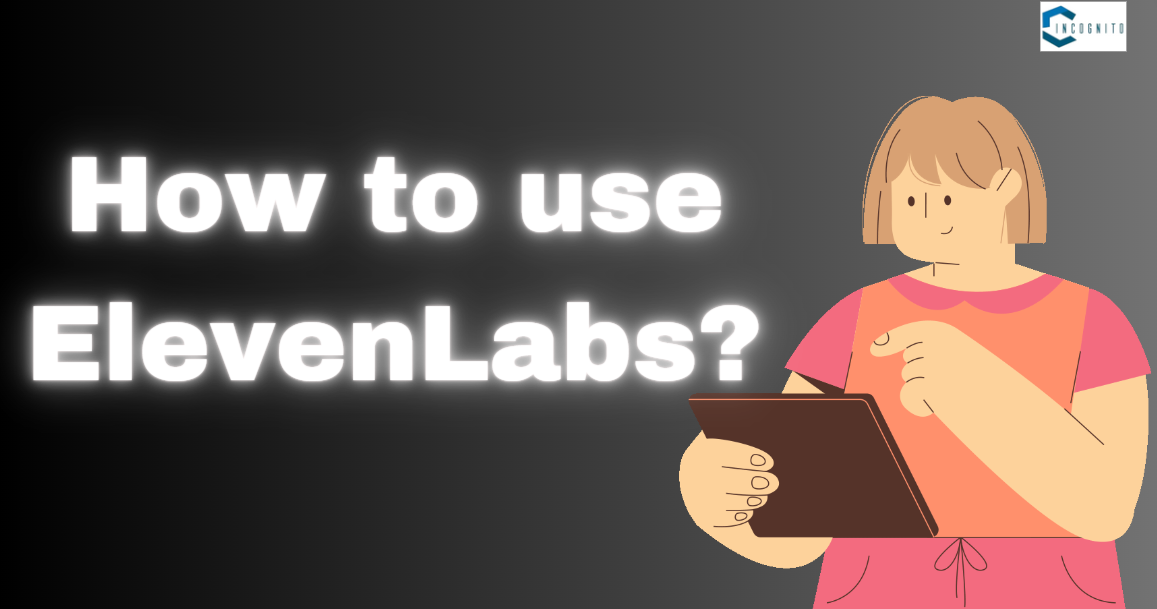
How to use ElevenLabs? Simple steps
How to use ElevenLabs? Simple steps (including how to download audio)
Creating voiceovers with ElevenLabs is a breeze. Here’s the deal:
- First, go to the ElevenLabs website and set up a free account. This lets you use some credits to test the service.
- Next, pick your Text-to-Speech style. ElevenLabs has “Simple” and “Advanced”. Simple offers easy navigation – copy your text and select a voice. Advanced gives you more voice selections like speed and breath effects.
- Now, choose a voice. Their AI voices library is big with different styles, genders, and languages. You’re free to sample the voices first.
- After, type in your script. Watch out for any mistakes because they could impact the final audio quality.
- Ready? Click the “Generate” button. 11ElevenLabs will use its AI to transform your text into speech. Depending on your script, this could take a few minutes.
- Finally, you can hear your voiceover on the ElevenLabs interface. If you’re satisfied, hit the download icon (usually an arrow pointing down) in the bottom right. This lets you store the audio on your device as an MP3 file.
Let’s talk about downloading your audio from ElevenLabs!
- Download a single chapter. This download the audio you see in your workspace right now.
- Next, the Project Download: Got your script split into parts? This method brings all those parts together into one full audio file.
- Then there’s the Zip Download. It makes a zipped folder holding separate sound files for each script part. Great for editing tasks!
Remember, to download audio, you need credits. These credits also power all voice creation at 11ElevenLabs. We’ll chat about pricing later.
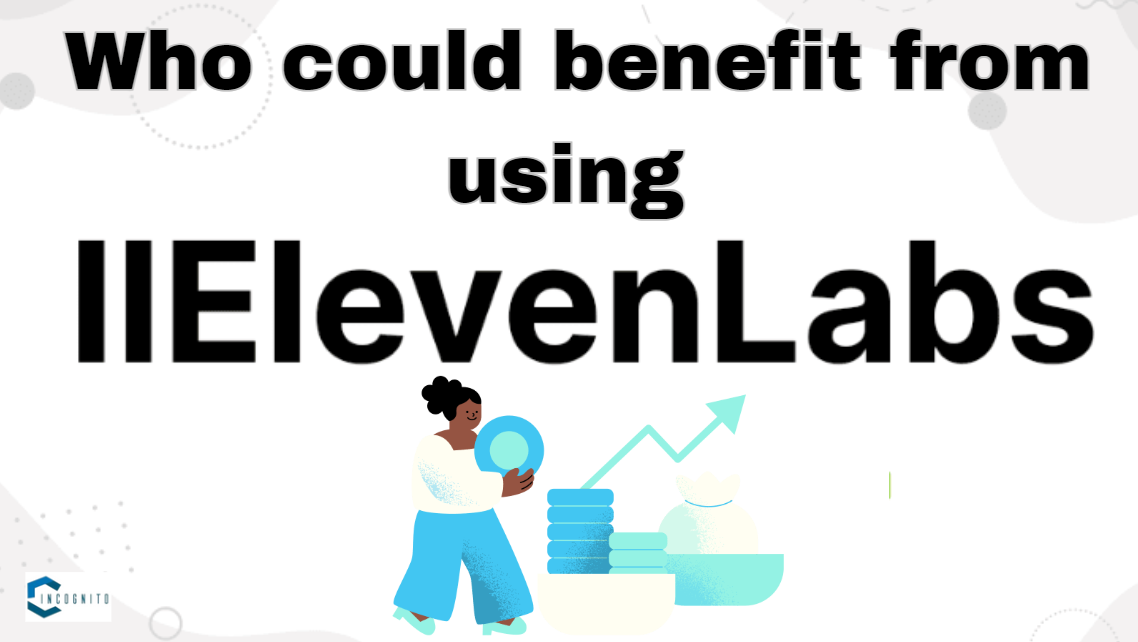
Who could benefit from using ElevenLabs?
Who could benefit from using ElevenLabs?
ElevenLabs takes the leap with its adaptability! It serves a range of professions and creators. Let’s peep into how its AI voice generation ability can be used:
- Content Makers: YouTube content creators, podcast hosts, and social media stars can spin ElevenLabs’ magic to produce engaging voiceovers. Even with being camera shy, you can add strong narration to your videos or a professional voice to your posts.
- Educators and Coaches: ElevenLabs brings a newfound option in education. Customized audio lessons or bringing textbooks to life with cool narration is possible now! Coaches can create appealing presentations coupled with clear audio instructions.
- Businesses and Promoters: ElevenLabs.io helps businesses in building top-tier audio content for informational videos or product demos. Even for mundane corporate training, bring a twist! Imagine professional presentations or catchy audio ads minus huge studio costs.
- Authors and Writers: For authors wishing to audio-enable their books, ElevenLabs brings a blessing. Create premium audio snippets to exhibit their craft or even self-narrate the entire book.
- Accessibility Supporters: 11ElevenLabs is a powerful tool for making audio descriptions or changing written content into audio for the blind. Its use creates a more inclusive online world.
- Language Learners: ElevenLabs.io helps language learners too. Pronunciation practice and comprehension get easier as texts read aloud in several languages.
These are just a few examples! All needing to produce good audio content, from students to movie makers, find ElevenLabs’ AI voice generation tools handy.
Answering Common Questions About ElevenLabs: Pricing, API, and Reader App
Thinking about using ElevenLabs.io? Here are answers to some common questions.
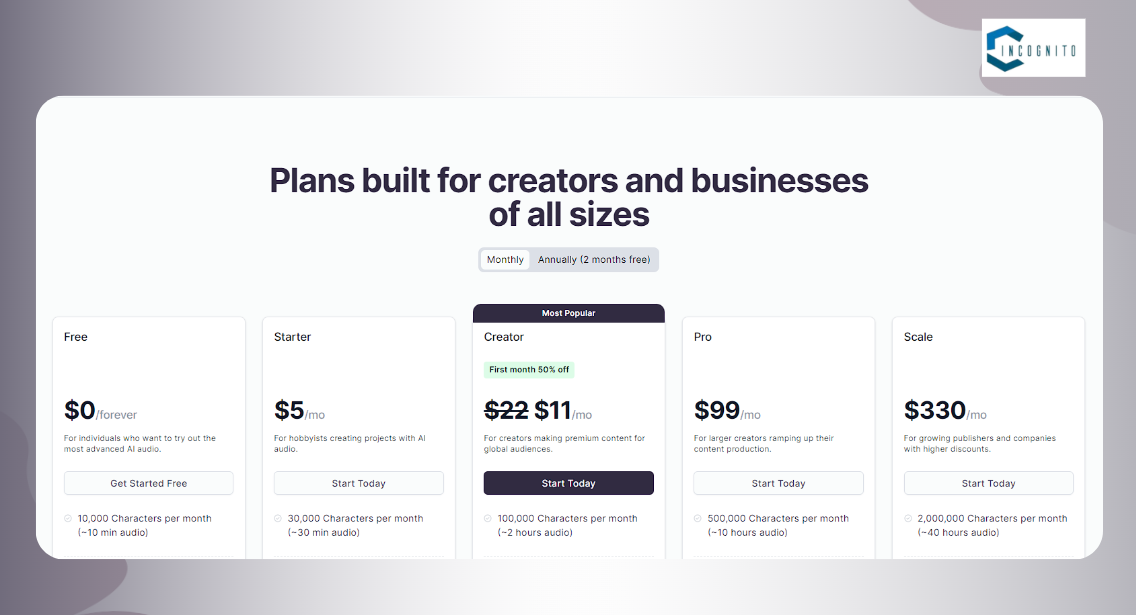
Pricing (Source: ElevenLabs)
Pricing:
Pricing is a big one. ElevenLabs uses a tiered pricing model to suit various needs. There’s a free plan, perfect for getting a feel of the service. If you need more, there are paid plans with extra features and credits for both individual creators and businesses. Need to download? That’ll cost credits. Now, here’s a quick rundown of the pricing scale (though, prices may change, so check the ElevenLabs website for updates):
- Free Plan: It’s basic, giving limited credits each month.
- Starter Plan: Affordable for individual creators, with more credits and voice cloning bonuses.
- Creator Plan: Best for medium content needs, with added credits and better audio quality.
- Pro Plan: If you’re creating a lot of content or run a business, this offers plenty of credits and voice management.
- Scale Plan: For grand content plans, this one gives the most credits and group discounts.

API (Source: ElevenLabs)
API (400ms latency, High quality at speed):
ElevenLabs gives developers an API (Application Programming Interface) to add the company’s voice generation tech to their apps. This API from 11ElevenLabs has two key features you’ll love.
- Low Latency (400ms): What’s that? It means super quick processing. No long waits from typing to speech. Excellent for real-time apps.
- High-Quality Audio: Even with the API, you’ll get top-tier audio from ElevenLabs. Your added voice function will sound sharp and professional.
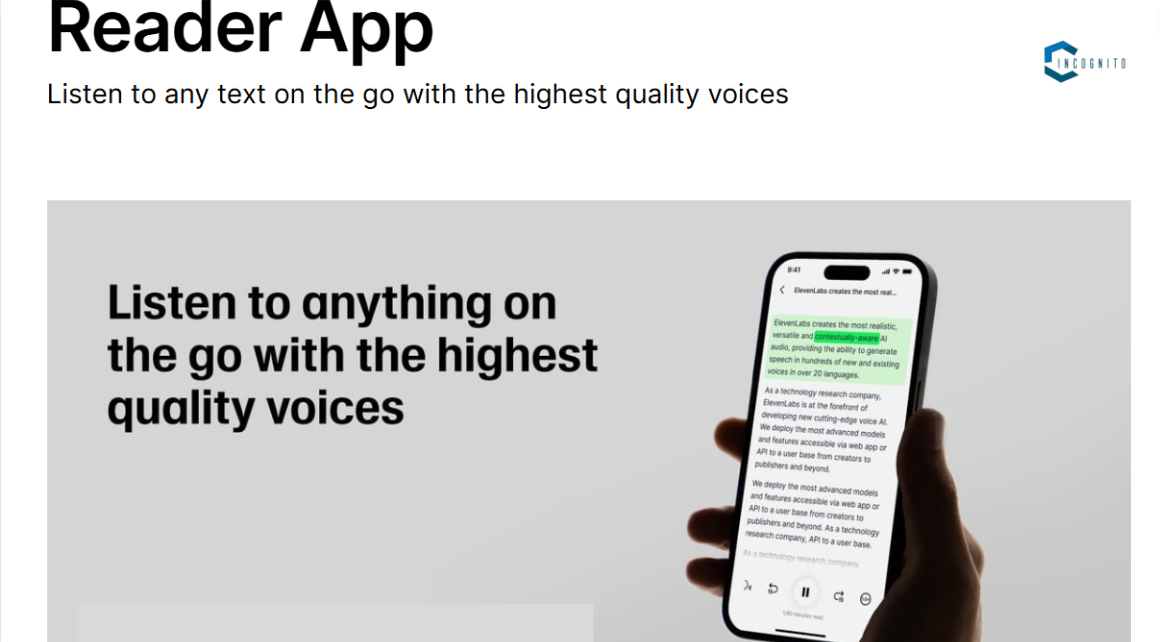
ElevenLabs Reader App
ElevenLabs Reader App:
Check out the ElevenLabs Reader App. This isn’t just a common text-to-speech program. It’s a versatile mobile app, named “ElevenLabs Reader.” It gives you the power to turn any text – like articles or PDFs, even newsletters – into spoken words. Just pick a voice you like from their large library, add your text in the app, and listen as it turns your words into real, human-like speech.
(Only available in the USA, CA and UK on iOS now, but taking pre-orders elsewhere.) It’s perfect for those busy moments when you can’t look at a screen – whether you’re commuting, working out, or just getting stuff done.

Is ElevenLabs Safe to Use?
Is ElevenLabs Safe to Use? Common Obstacles
ElevenLabs has a great AI, and like any powerful tool, it needs handling with care. Here are some safety issues users might want to consider:
- Misinformation and Abuse: AI tools can be misused but ElevenLabs has put checks like “no-go voices” for politicians to avoid creating false content. It’s important that we use this tool in a respectful and ethical manner.
- Copyright and Permissions: Ensure you’ve got the needed rights or permissions when you use text to generate voice content. You could violate copyright laws if you use protected content without approval.
- Deepfakes and Impersonation: Although ElevenLabs doesn’t create doctored videos, the lifelike voices could be changed for impersonation.
Remember, it’s very important to be ethical when using voiceovers and not use them to mislead others.

Similar AI’s to ElevenLabs
Similar AI’s to ElevenLabs
ElevenLabs leads the way in AI voice-making technology, yet there are alternatives. Let’s peek at some counterparts:
- Play.ht: It brags about a sizable compilation of ready-made voices, even surpassing ElevenLabs count. Similar to ElevenLabs’ pro mode, it enables detailed modulation of voice features such as tone and pace. Costs depend on both personal and business utilization.
- Respeecher: It’s ace at duplicating voices, letting you produce convincing duplicates of known voices. It is specifically handy when mirroring a certain speaker. Costs hinge on project specifics.
- Microsoft Azure TTS: Microsoft’s service blends perfectly with Azure’s cloud environment. It grants access to high-quality voices and backs multiple languages. Priced by use, fitting for fluctuating voiceover demands.
- Google Text-to-Speech (TTS): Google provides a powerful and free TTS service. Although less advanced than ElevenLabs, it’s adequate for fundamental requirements. Priced like Microsoft’s offering, per use.
- Synthesia: This goes beyond from mere text to voice generation. It offers creating lifelike talking head clips. Perfect for creating catchy video content powered by AI faces. Charges are subscription-based, with variable video durations and included extras.
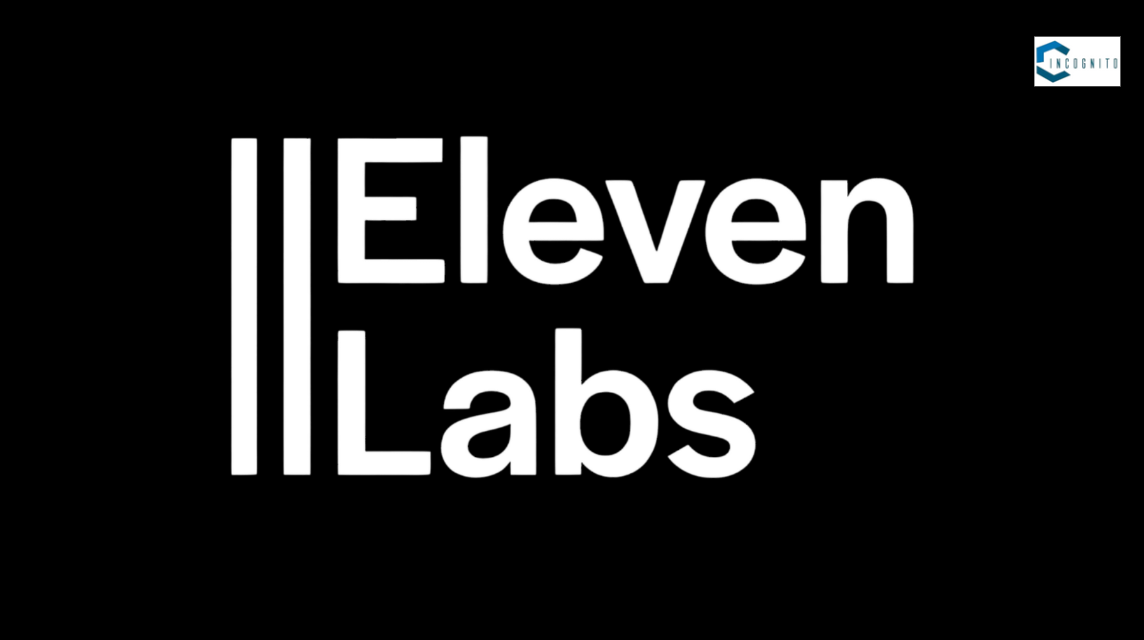
11ElevenLabs
To wrap up: Seriously, Thank You for Reading Until The End 🥲
ElevenLabs has reimagined audio content creation. It’s a tool that lets you turn text into speech that sounds natural. This tool benefits creators, teachers, businesses, you name it.
Are you a YouTuber? It’s perfect for impactful narrations. An author? Your book can become a lively audiobook with ElevenLabs. Its wide variety of voices, voice cloning, and cost-effective plans appeal to many.
Compared to other AI voice tools, ElevenLabs stands out. It blends easy-to-use, top-quality sound, and cutting-edge functions. If you want to upgrade your audio content without spending a fortune, it’s worth a shot.
So, are you set to free your voice and maybe create a new one? Try ElevenLabs and witness the strength of AI in creating a real-sounding speech!
Until next time, fellow creators, Ciao!!
Read Here: Suno AI Review: New Age Music Generator
P.S. Use of AI’s should be done carefully and ethically. Don’t let your intrusive thoughts win you over. 😜
Q&A
Q: Does ElevenLabs work on mobile?
A: It’s primarily a web-based platform, so a computer is necessary for full text-to-speech functions. But, you can use the ElevenLabs Reader App to enjoy narrated content on iOS (availability may vary).
Q: Can ElevenLabs voices be legally used in commercial projects?
A: Absolutely! Commercial licenses are part of most ElevenLabs plans. Do check the relevant plan details and terms for usage rights.
Q: Time required to create audio with ElevenLabs?
A: It’s linked to script length and voice quality. Generally, it’s swift, most tasks are done in minutes.
Q: ElevenLabs customer support – available?
A: Yes, help is available through email and a knowledge base with useful articles and tutorials.
Q: Ethical usage of ElevenLabs – the best approach?
A: Key points:
- Don’t craft misleading content.
- Get permission for copyright text use.
- Voiceovers – use wisely, avoid imitation.
- Declare use of AI-generated voices.