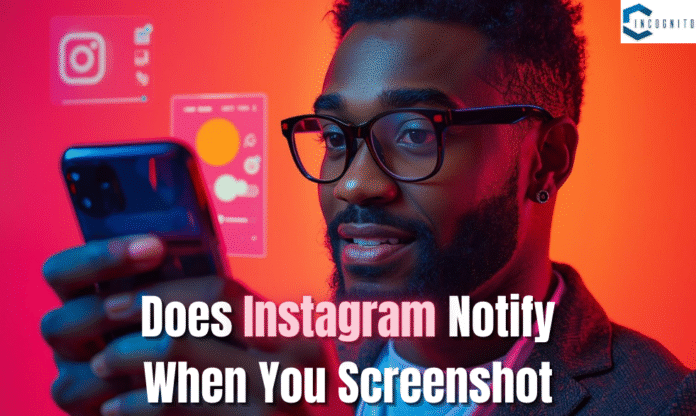OMG, guys! Have you ever been mindlessly scrolling through Instagram and noticed the most hilarious meme on your friend’s story? And you just HAD to screenshot it to send to your other friends, but then you feel that horrible scary feeling in your stomach… what if they catch it?! The big question on everyone’s mind is, does Instagram notify when you screenshot? It’s a secret mission where you do not know whether you’ll be caught or not!
Don’t panic, however, because I have done all the detective work for you. Today, we are going to determine just when you can safely screenshot and when you may find yourself in deep trouble. I’ve tried it all so that you won’t have to!
What is Instagram (Welcome to 21st Century!!!)
Welcome to 21st century guys! You just made it from 20th century!!!
Alright so let me first talk about Instagram. It’s only the best app ever. It’s a digital place where you can upload photos and videos of your life, look at what your friends and favorite celebs are doing, and watch hilarious Reels.
You’ve got your regular feed for posts, disappearing Stories after 24 hours, and DMs (Direct Messages) to talk to your buddies. It’s essentially our entire social life in one app! You can basically waste hours just scrolling and never feel bored
Why Do You Need to Take Screenshot
You could be thinking, why take screenshots at all? Okay… well there are SO many reasons! It’s not always about being sneaky, you know.
- Funny Memes: Your friend shares a funny meme on their story. You save it for later to forward in your group chat. It’s a rule!
- Gossip: Alright, there are times when it’s for gossip. Your crush shares something juicy and you have to send it to your bestie immediately to share every single detail.
- Saving Info: Someone shares a nice recipe, a movie suggestion, or a nice dress you need to purchase. A screenshot is the quickest way to save it so that you won’t forget.
- Proof!: Other times, you want to save a conversation as evidence of what someone said. You know what I mean! Like, when your friend said they were going to hang out and then forgot about it.
- Cool Photos: Your friend shares a nice photo and you would like to save it for inspiration, or perhaps you are featured in it and you wish to save a copy.
You see? Screenshotting is really vital in our everyday Instagram life.
Does Instagram Notify When You Screenshot a STORY?
Alright, let’s begin with the elephant in the room: Stories. You come across a silly video or a secret poll result on someone’s story and your finger is itching to press the screenshot buttons. So. will they realize?
Answer: NO!
Relax! As of now, Instagram DOES NOT alert the person if you screenshot their Story. You can screenshot as many stories as you like, and you will be completely safe. They will never, ever know!.
By the way, if you are so concerned that you don’t even want the individual to know you looked at their story, that is a different assignment. For this, you would have to learn how to view Instagram anonymously, which is some different tricks. But for simply screenshotting, you’re good to go!
Does Instagram Notify When You Screenshot POST?
What about posts in the main feed? Such as a photo, a carousel of images, or a Reel that an account has shared on their grid.
Answer: Big NO again!
Instagram doesn’t notify anyone when you screenshot something from their feed or a Reel. These are on their main profile for all people to see (unless they have a private account, naturally), so Instagram isn’t treating it as a private item.
So feel free to save that awesome vacation pic or that funny Reel. You can even screenshot private account posts if you follow them, and they still won’t have a clue.
Does Instagram Notify When You Screenshot DIRECT MESSAGE?
This is where things get tricky, so pay attention! This is the most critical part of the entire article. DMs are personal chats, so the rules vary.
Regular text messages, memes, links, or even normal pics sent via DM – if you take a screenshot, the other user won’t know.
However, if you get a vanish mode message (those disappearing videos or photos), and you screenshot it – then YES, Instagram will alert the sender. They will notice a little dotted circle or message indicating that you took a screenshot.
So be super, super careful! If it’s a disappearing message, don’t screenshot it if you don’t want them to know you did it.
Are There Third-Party Apps to Notify the User About the Screenshot?
You may notice some advertisements of apps on TikTok or elsewhere that state “Find out who screenshots your Instagram!” Please, please, please do not download them.
Answer: NO, these apps are completely fake.
Instagram does not give this information to other apps. It’s a privacy thing. These third-party apps are usually just scams to get your password or personal information, or to put a virus on your phone.
They don’t work and they can be dangerous for your account. Just stay away from them. Trust me on this.
When does Instagram Notify About a Screenshot?
Let’s keep this really easy to remember. Think about it like a basic rule to keep in your head for life.
Instagram ONLY sends you a notification about a screenshot in ONE very unique situation: when someone screenshots a disappearing photo or video that you sent via a DM.
That’s it! For all other things – stories, posts, Reels, regular DMs with text – you are in the clear position.
Screen Recordings: Are They Treated Any Differently?
Alright, clever question! What if you don’t capture a screenshot, but you screen record a disappearing photo? You think you can outsmart Instagram?
Answer: NOPE!
Instagram is too clever. If you screen record a disappearing photo or video in a DM, the other person will STILL receive a notification. It will inform them that you took a screen recording.
It displays a different icon, such as a circle, but they will still realize you saved it. Screenshot or screen record, the outcome is the same. You will be caught!
Is It Ethical to Take Screenshot
This is a very critical thing to consider. Because you can screenshot something and not get caught, does that mean you should?
If your friend sends you a disappearing private photo in a DM, it means they trust you. Saving it and screenshotting it is somewhat breaking that trust. The same applies to screenshotting a private chat and sharing it with everyone. It can actually hurt someone’s feelings and get you into a lot of drama.
For public things like posts and memes, this is usually fine. But for personal goods, just think about how you will feel if someone does this with you. Being a good friend is always better.
Does Instagram Penalise on Taking the Screenshot
Will Instagram suspend your account for taking too many screenshots?
Answer: No.
Instagram doesn’t penalize you or punish you for screenshotting. You won’t have your account suspended or anything. The only “penalty” is the alert that gets sent to the other person for disappearing DMs.
The actual issue is not from Instagram, but from your friend who may get angry at you for screenshotting their personal stuff!
Conclusion
So, we finally cracked the big secret! You can screenshot Instagram posts and stories with no fear. But you do need to be extremely, extremely cautious in DMs. Remember the golden rules: If the photo or video is to disappear, a screenshot or screen recording will catch you!
Always try to become a good digital citizen and respect your friends’ privacy. Now you can go and screenshot all funny memes … safely!
FAQs
- Does Instagram send a notification when you screenshot a Story?
No, Instagram never sends out a notification when you screenshot someone’s story. You’re perfectly safe! - What about taking screenshots of regular DMs with just text?
For normal text messages in your DMs, the other person WON’T receive a notification if you take a screenshot of the conversation. - When is the ONLY instance when Instagram notifies you of a screenshot?
The only instance is when you screenshot a disappearing image or video that someone had sent you in a DM (also called Vanish Mode). - Can someone tell if I take a screenshot of their Instagram post?
No, no one will know if you screenshot a picture, video, or Reel from their feed. This is true for both public and private accounts you’re following. - Are screen recordings detected too by Instagram?
Yes, if you screen record a disappearing photo or video in a DM, the other person will still receive a notification, just as they would with a screenshot.
Read other Tech related Articles below: