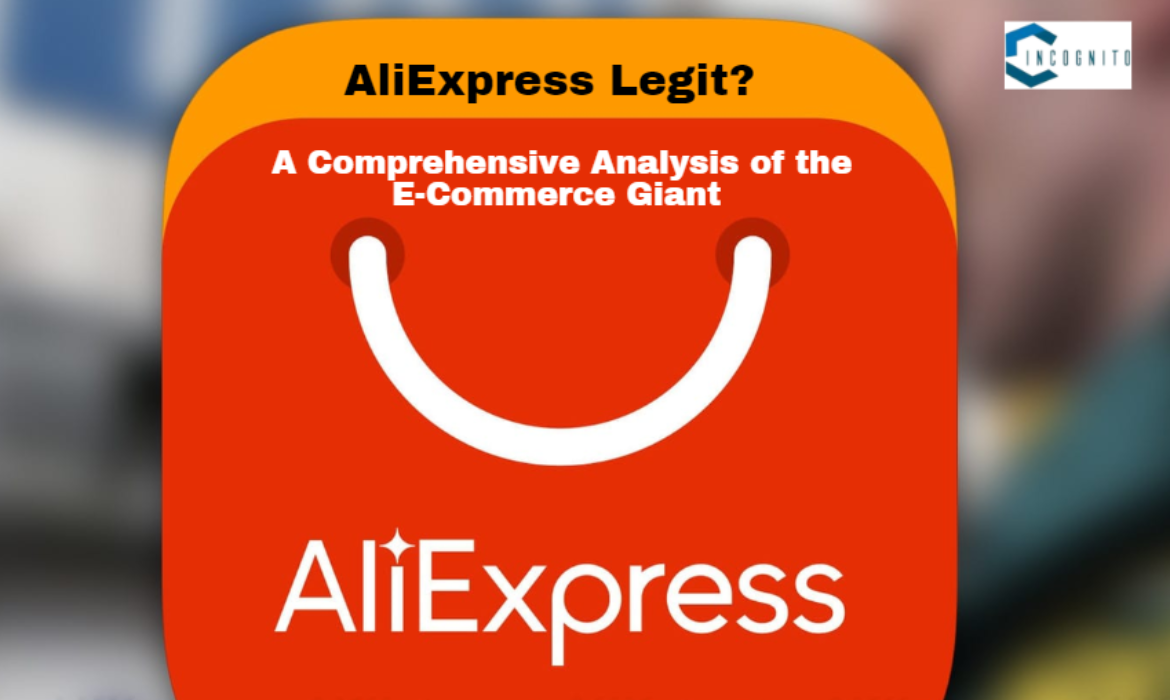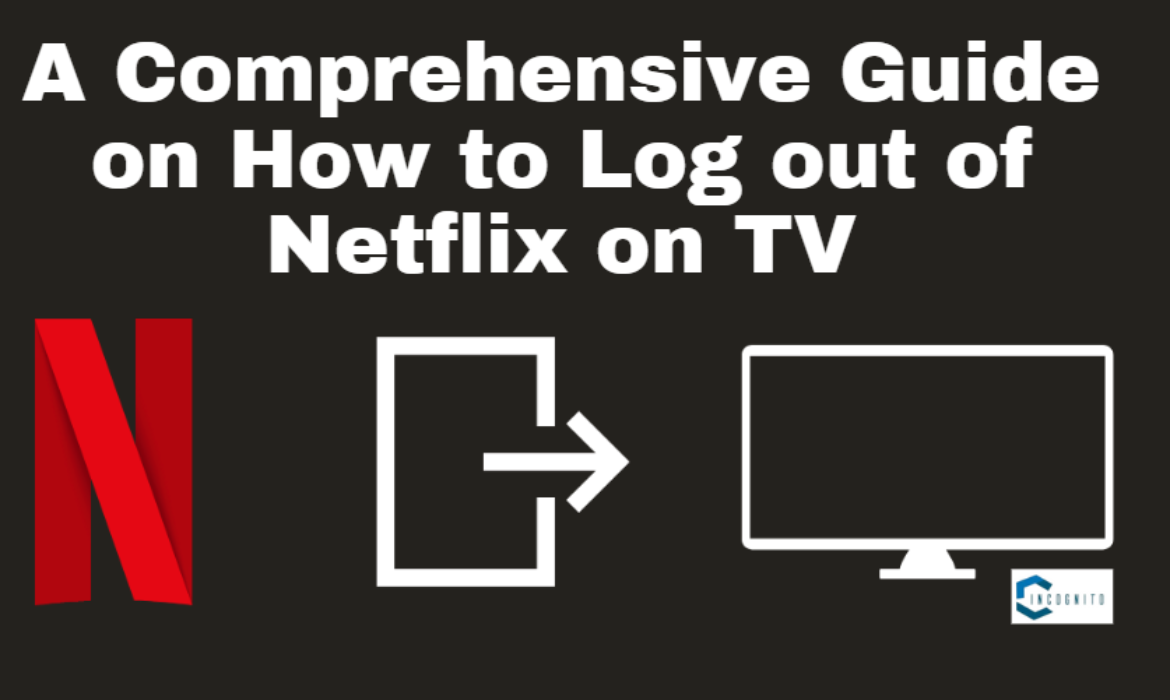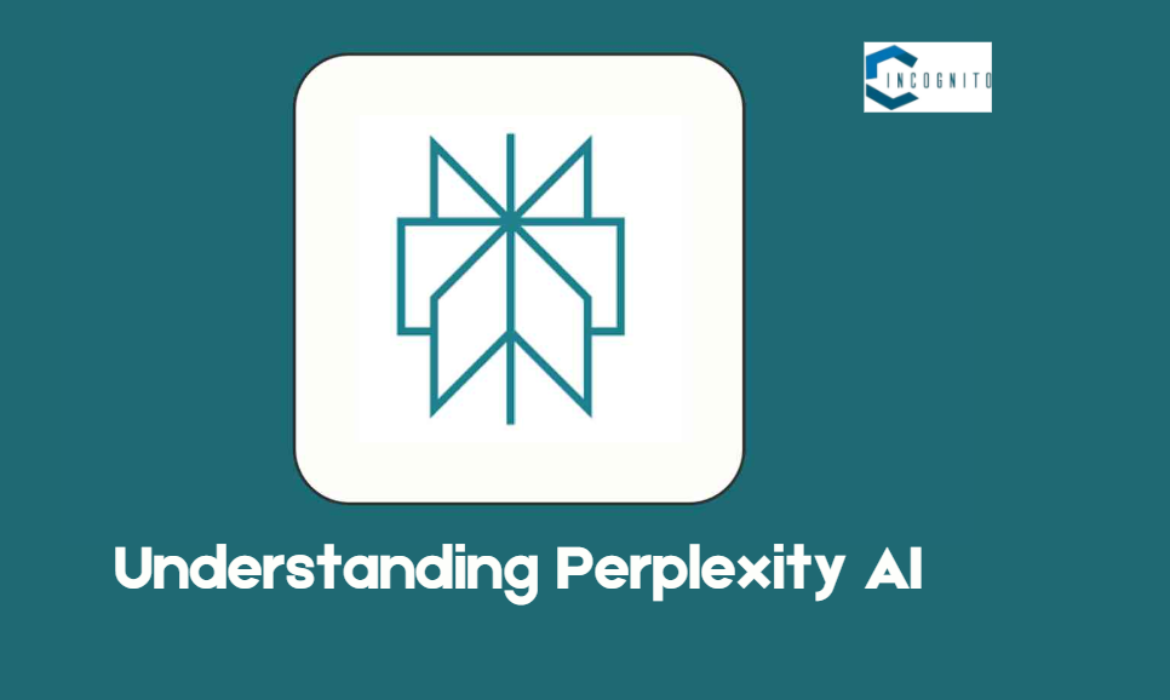How to buy SafeMoon? Know the risks and comparison with other cryptocurrencies
Here comes another crypto among the long lists of cryptocurrencies!
The name’s Moon … SafeMoon.
And how to buy SafeMoon?
Well, keep reading the article and keep learning new things here!

What Is SafeMoon?
What Is SafeMoon?
In the early year of 2021, a unique cryptocurrency was launched, SafeMoon. This coin has a strategy to reward its long-term holders by applying the new tokenomics model. In contrast to most other forms of cryptocurrency, one can only buy SafeMoon from other digital assets since it is not listed on fiat currency exchanges.

What Makes SafeMoon Unique?
What Makes SafeMoon Unique?
The features that makes SafeMoon unique from its competitors are:
Static Rewards:
The static rewards refer to the 5% tokens given to SafeMoon holders. Amount distribution is based on the volume of tokens traded since the 5% is part of the 10% fee charged on every transaction. It helps solve the downward sell pressure often the case when early adopters sell their tokens.
Manual Burn:
This is a feature that implements a token burn strategy for SafeMoon in order to reduce the supply of tokens and increase their price and demand.
Automatic Liquidity Pool:
It also features a self-sustaining liquidity pool that sucks up tokens from transactions in the form of fees and adds them to SafeMoon’s liquidity pool on PancakeSwap. This adds a solid price floor for the token. Furthermore, it penalizes selling activities, thereby actually discouraging whales from dumping the token in the markets.
How to Buy SafeMoon?
Follow the below steps to buy SafeMoon:
Step 1: Setting Up a Compatible Wallet
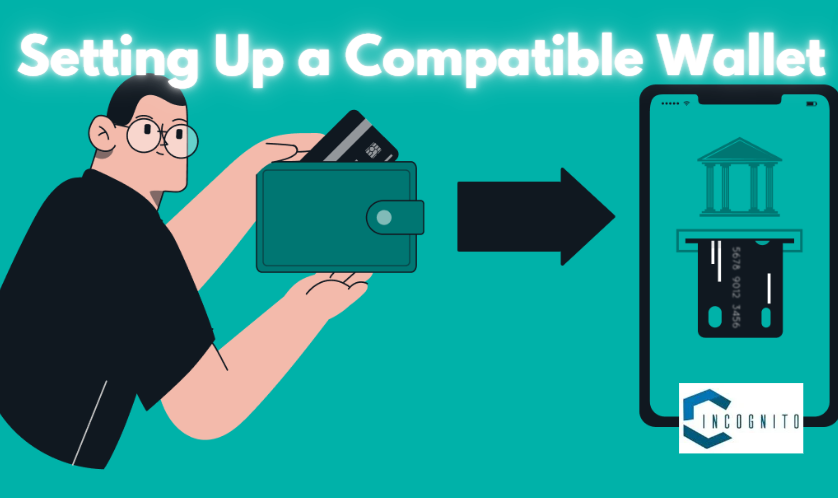
Setting Up a Compatible Wallet
You will need to create a digital wallet that supports the Binance Smart Chain and can store your SafeMoon tokens since the token runs on this blockchain. Popular ones include Trust Wallet and MetaMask. Once more, make sure that you download the wallet from a legitimate source; store your recovery phrase safely since it’s fundamental in recovering your account in case anything goes wrong.
Step 2: Get Binance Coin

Get Binance Coin
Now it’s time to buy Binance Coin. Why? Because you cannot buy SafeMoon directly in fiat currency. Cryptocurrency exchanges like Binance, Kraken, or Coinmama could be used for this purpose.
Step 3: Connect to a Decentralized Exchange

Connect to a Decentralized Exchange
Then you will have to connect the wallet to a DEX that supports the Safemoon token; some of these popular ones are PancakeSwap and SafeMoon Swap.
Step 4: Swap BNB for SafeMoon

Swap BNB for SafeMoon
On the DEX, go to the the swap interface and select Binance Coin as the input currency and on the other side SafeMoon as the output currency. Input any amount of BNB that you want to spend, then see the rate in the swap and fees before confirming the transaction.
Step 5: Storing Your SafeMoon Safely

Storing Your SafeMoon Safely
After the swap is finished, you will receive your SafeMoon tokens in your wallet. Take note that you should consider your recovery phrase very safe and never share it with anyone, as it provides access to your crypto assets.

Risks and Considerations
Risks and Considerations
While SafeMoon has unique benefits such as reflections from selling fees and reduced transaction costs through SafeMoon V2, the investment in this cryptocurrency comes with substantial risks. Here are some major considerations:
10% Selling Fee:
SafeMoon charges a 10% fee on every sell, half to token holders and the other half to the liquidity pool. This, in a way, discourages short-term selling and encourages long-term holding, but might prove quite disadvantageous to the trader who wants to hold frequent trades in the markets.
Absent from Major Exchanges:
SafeMoon doesn’t have a presence in the larger cryptocurrency exchanges that accept fiat currency, such as Coinbase or Kraken. Since it is inaccessible, that would finally make it further away from investors looking to cash in their SafeMoon holdings.
Speculative Nature:
Since SafeMoon is a really new cryptocurrency, nobody knows what its future holds and how long they are able to continue growing. Many experts dubbed it to be the same as other memecoins, such as Dogecoin, thus cautioning the investors when investing in this highly speculative market.
How does SafeMoon compare to other cryptocurrencies?
Comparison with Bitcoin:
Similarities
- Blockchain Technology: SafeMoon and Bitcoin utilize Blockchain technology to assure transparency and security for transactions.
- Decentralization: These are two cryptocurrencies aiming to function independently outside of any traditional banking system providing more control for their respective asset holders.
Differences
- Market Capitalization and Volatility: Bitcoin has a huge market capitalization running into hundreds of billions, while that of SafeMoon is quite low. The volatility of SafeMoon has also been extremely high, peaking and then going down nearly 99% from its all time high.
- Transparency and Regulation: Bitcoin enjoys a more longstanding reputation with increased scrutiny by regulators. SafeMoon has gained many criticisms regarding its transparency. It has also been accused of working on the base of a pump-and-dump scheme about the legitimacy of this entity.
Comparison with Ethereum:
Similarities
- Smart Contracts: Both SafeMoon and Ethereum run on blockchain technology supporting smart contracts. However, the Ethereum platform is better developed and used in a far larger capacity for dApps and DeFi projects.
- Community Engagement: Both cryptocurrencies have active communities contributing to their growth and development.
Differences
- Functionality: Ethereum is a decentralized applications platform strongly developed and integral with an ecosystem of tokens and projects atop its blockchain. SafeMoon is, at best, a token concentrated on their reward system and doesn’t feature the same level of utility or application development.
- Development and Roadmap: Ethereum has a very clear roadmap and ongoing upgrades in action, like Ethereum 2.0, making it more scalable and using less energy. SafeMoon’s plans for development are anything but clear and have been met by skepticism over whether they’ll ever come to fruition or ever actually have any positive effects.
Unique Selling Proposition:
When compared with other altcoins, SafeMoon stands out, and what helps to set it apart are its unique tokenomics that include:
- Reflection Mechanism: By redistributing a portion of the transaction fee, this mechanism incentivizes holders by rewarding them for holding rather than selling.
- Liquidity Pool Acquisition: The price is now stabilized because most altcoins seldom have automatic addition of liquidity.
Conclusion
First and foremost, one needs to have a compatible wallet, acquire BNB, and then exchange the same for SafeMoon tokens through a decentralized exchange.
But be aware of the massive risks involved in investing in SafeMoon due to its volatility, 10% selling fee, and not being listed on any major exchanges. As such, all potential investors have to first determine their tolerance for risk and never invest more than they can afford to lose.
Is AliExpress Legit in 2024? A Comprehensive Analysis of the E-Commerce Giant
Since 2010, AliExpress (as a part of Alibaba Group) has taken its place among the largest players contributing to the international e-commerce environment. It is a consumer marketplace where consumers can find a variety of goods of Chinese origin. While the platform worked quite well for many buyers, it is still commonly asked is AliExpress legit? Is it safe to shop on AliExpress?
This article is an all-in-one guide to AliExpress: legit, safety features, common concerns, and the best tips to get a pleasant experience at AliExpress.
Keep reading, keep learning!

Understanding AliExpress
Understanding AliExpress
Essentially, AliExpress is a B2C platform where direct product listing by third-party sellers is allowed. With 150 million buyers across 220 countries and regions, it receives billions of visitors annually. It offers a wide array of products, beginning with electronics and clothing, at very cheap price compared to traditional retailers most of the time because of low production cost in China and the absence of intermediaries along the supply chain.
Is AliExpress Legit?
Let’s find out here: is AliExpress legit or not.
1. Parent Company Reputation:
Alibaba Group is one of the most reputable e-commerce businesses in the world and AliExpress works under this group. Therefore, this fact reflects and gives some credibility to AliExpress. Nevertheless, it is worth noting that while AliExpress itself is legitimate, there may be vast discrepancies in product quality and the reliability of sellers.
2. Buyer Protection Program:
One key feature that makes AliExpress quite legitimate is the existence of the buyer protection program. The program safeguards customers against a number of problems such as:
- Product undelivered: Customers may file a dispute in order to receive a refund if the product is not delivered within the allotted period.
- Damaged or defective products received: Customers have the option of returning or replacing defective goods if they get them damaged or if they do not fit the description.
- Fake products: If the buyer gets a counterfeit/fake product then they can claim dispute and AliExpress will investigate the matter and would take appropriate action against the seller.
While the Buyer Protection Program does offer extra peace of mind for shoppers, the procedure for addressing disputes can indeed be time-consuming and may involve some patience on the consumer’s part.
Common Concerns About AliExpress
Despite the legitimacy of the company, several concerns often arise among users, including the following:

Issues Relating to Quality Control
1. Issues Relating to Quality Control:
Probably the greatest drawback of shopping on AliExpress is the inconsistency in the quality of the products. Contrary to what most traditional retailers do by implementing strict quality control, many of the products sold on AliExpress are from manufacturers or small sellers who sell directly to customers, thus lacking quality control in most instances. In this regard, there might be a possibility that an item that will be delivered is far way too different from the listed product in terms of appearance and quality.

Counterfeit/Fake Products
2. Counterfeit/fake Products:
AliExpress has gained notoriety as a platform that dishes out counterfeit/fake products. The Office of the U.S. Trade Representative consistently lists AliExpress among the biggest sources of counterfeiting globally. The buyers must remain vigilant, especially while purchasing branded goods, since many sellers quote prices that seem too good to be true. One should verify the authenticity of the seller and seek licensed distributors before one proceeds to make a branded purchase.
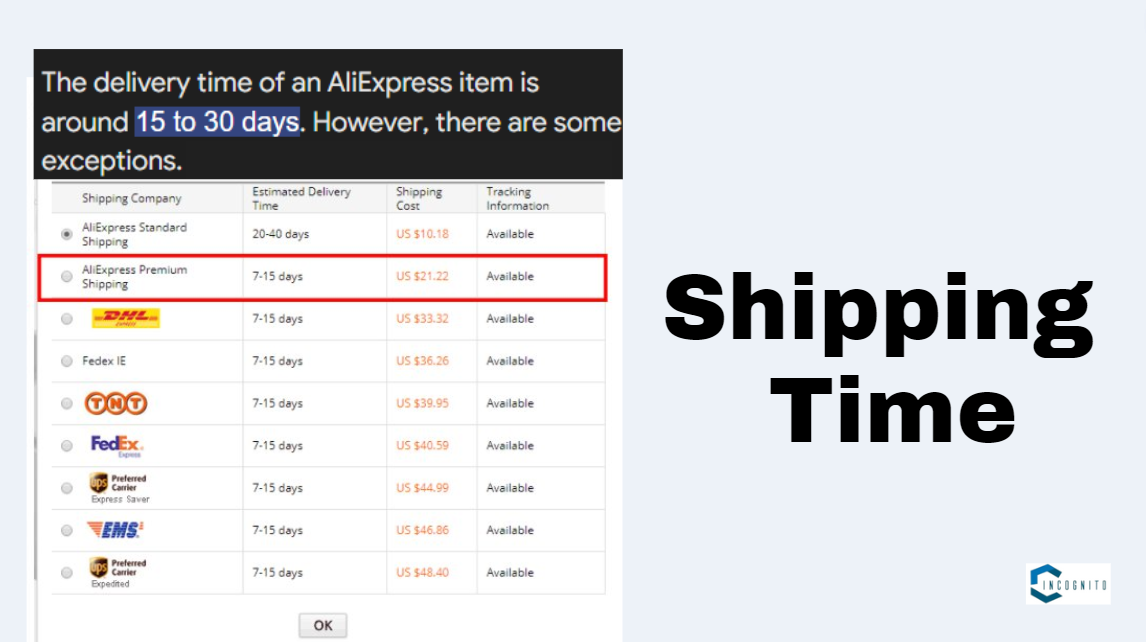
Shipping Time
3. Shipping Times:
Another thing which concerns customers is the shipping time. Since the large part of products on AliExpress are shipped from China, the delivery times are incomparably longer than in the case of domestic purchases. While some sellers offer express delivery options, standard shipping may take even several weeks or even months, which is not acceptable for all buyers.
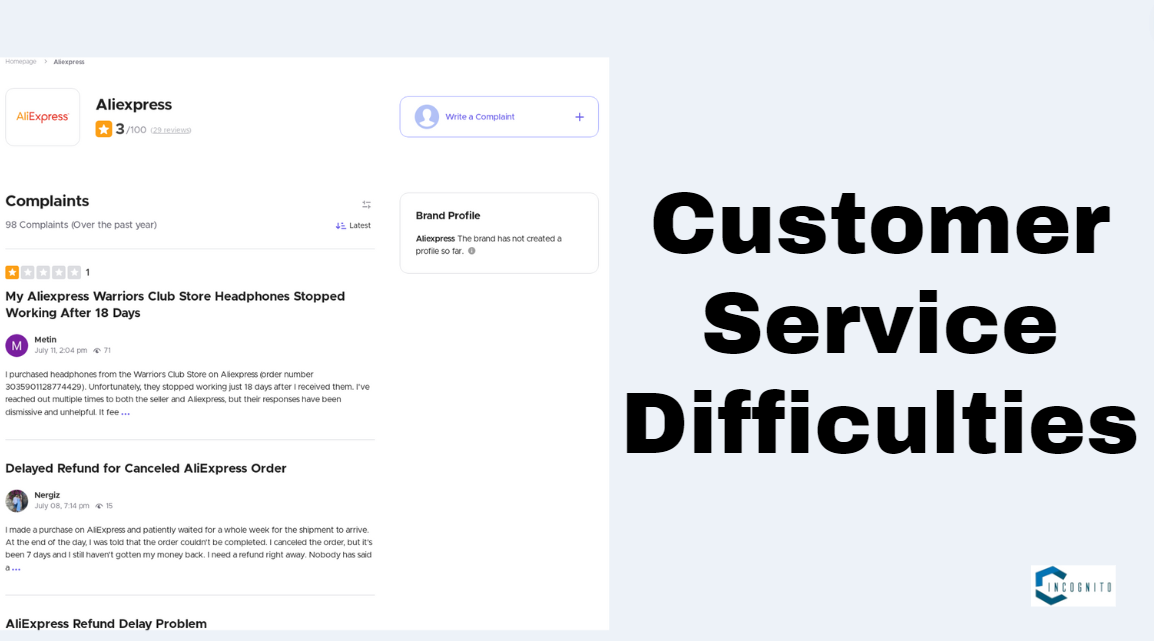
Customer Service Difficulties
4. Customer Service Difficulties:
Customer service has been condemned ever since customers started using AliExpress. Many complaints are made by the customer regarding not being able to get in touch with support, long waiting times, and inability to resolve disputes. Even though it offers dispute resolution procedures, it may get a bit tiring and irritating for the user.
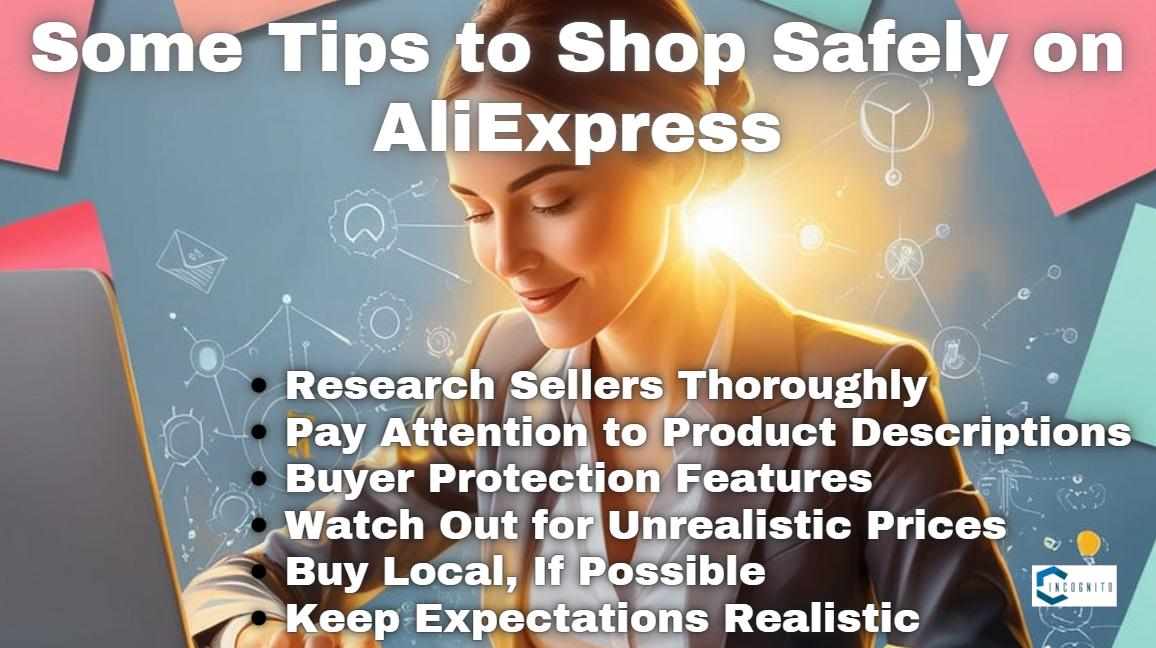
Some Tips to Shop Safely on AliExpress
Some Tips to Shop Safely on AliExpress
To help you keep out of the probable dangers of shopping on AliExpress, make your experience much better, consider these tips:
1. Research Sellers Thoroughly:
Research sellers before you make your purchase. If a seller’s ratings are good, accompanied by many reviews, then that is likely a signal of an honest seller. A reliable seller will command high ratings and good feedback from buyers who purchase products from him.
2. Pay Attention to Product Descriptions:
Carefully go through the product description and specification pages. Item details should include dimensions, materials used, and other attachments, if any. A vague description or one missing essential details is a red flag.
3. Buyer Protection Features:
Always avail of the Buyer Protection features that AliExpress offers. Always know the terms and conditions of the program, how much time one has to file claims, for example, and what kinds of issues are covered. You kind of knowledge could have an upper hand in dealing with any problem that might arise.
4. Watch Out for Unrealistic Prices:
If the price of the product seems to be too good, then there is a confirm chance that the product is fake. Be cautious of those items whose prices are far below corresponding items from trusted sellers. More often than not, it is the clear sign of fake goods or poor-quality products.
5. Buy Local, If Possible:
While so many products are really sent from China, some sellers may be located in your country or region. Buying from local sellers will help you reduce shipping times and possible customs issues.
6. Keep Expectations Realistic:
While shopping on AliExpress, keep realistic expectations on quality and shipping. Be fully aware that you may not have the same level of quality control as traditional retailers and there is a good chance that the product listed on the page might differ than the actual product.
Conclusion
In summary, AliExpress is a site with a large market for various products with competitive prices. Even after appreciating quality control issues, counterfeit goods and issues in customer service, most users still sustain these issues to get the best deal. With thorough research about sellers and basic buyer protection features, one should have a good experience at AliExpress.
Like any other online marketplace, the key to success is to be informed and vigilant. From electronics to clothing to unique items, AliExpress can be quite a tool for budget-minded shoppers willing to put effort involved in finding reliable sellers and quality products.
Related: Are you interested in Marketing? Have a look to know more about it.
Firestick not Working? Check out the Issues and the best Solutions!
The Amazon Firestick is a great device designed to play shows from pretty much any streaming platform directly onto your TV screen with ease.
However it is all fun and games until they stop working properly. If you are having trouble with your firestick not working, then this article comes equipped with all the answers to your questions.
Keep reading, keep learning!
Firestick not Working: Common Issues and Solutions
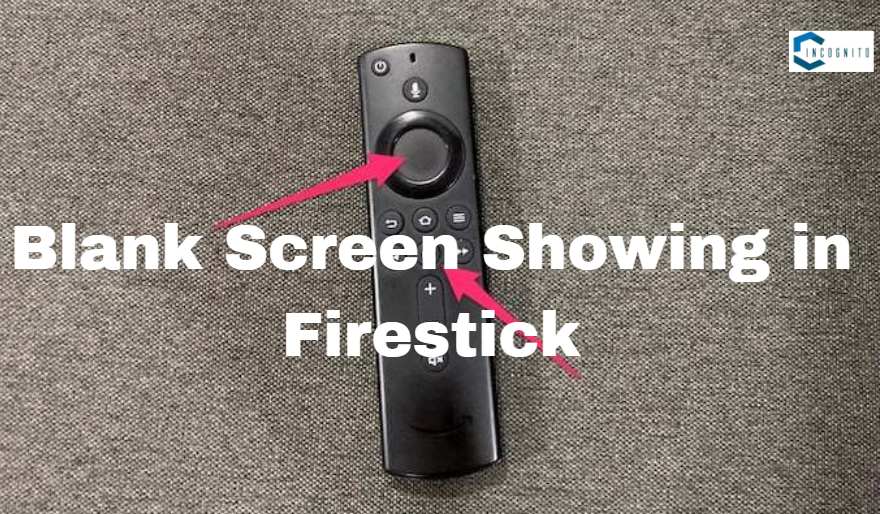
Blank Screen showing in Firestick
1. Blank Screen showing in Firestick:
If a blank screen is shown for a few minutes on the Firestick and no response is generated despite pressing a key, it might need some remedial techniques. The steps below clearly guide how to fix the problem:
- Find Fire Stick Remote by pressing the “select” and “play/pause” buttons at the same time on the remote for about ten seconds. When the Fire TV logo appears, release the buttons.
- Replace the remote batteries for your Fire Stick. Remember, Alexa enabled remote uses Bluetooth. This means it seriously needs perfect batteries to work perfectly.
- Then, secure the device to the HDMI port on your TV with the cables included. If needed, please try the different HDMI ports on your TV-set to see if that corrects the problem.
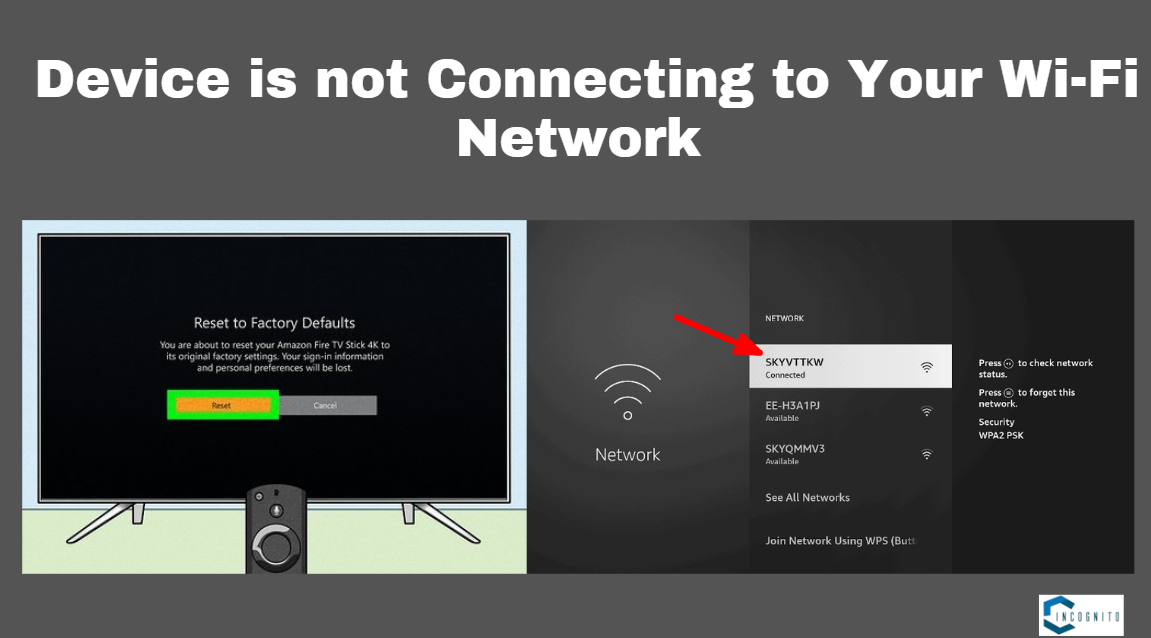
Device is not connecting to Your Wi-Fi Network
2. Your Device is not connecting to Your Wi-Fi Network:
In case your Fire Stick doesn’t connect to your Wi-Fi network, you can try the following tips:
- Access the Home screen on the Fire TV that you are on. Next, go to Settings and then select Network. Be sure to entet the right password.
- If your Wi-Fi network doesn’t show up at all, check whether your Fire TV Stick is in range, and other devices are not facing the same hassle.
- Reboot your modem or router to resolve that internet connection issue.

Remote Not Working Properly
3. Remote Not Working Properly:
If your remote is not working well, then apply the following fixes:
- Replace batteries and check whether the batteries are placed properly in the remote.
- First, you have to restart your current Fire TV device. You can do this from the Settings > My Fire TV > Restart option. Click OK to confirm.
- If it’s hanging and you cannot get to Settings, you may need to restart the device by long-pressing the Play/Pause button on the remote.
- As a final resort, plug out the power and replug to hard reboot the Firestick.

Firestick Buffering Issues
4. Firestick Buffering Issues:
If the video is buffering or slow in playing, then there might be poor internet connectivity. Amazon requires at least 5 Mbps for downloaded HD content. To improve buffering, do the following:
- Bring your Fire TV Stick closer to your Wi-Fi router. This will give a better signal.
- The router should be kept far away from other possible causes of interference like microwaves and baby monitors.
- If you have other devices accessing your Wi-Fi network then switch them off if they are not using it.
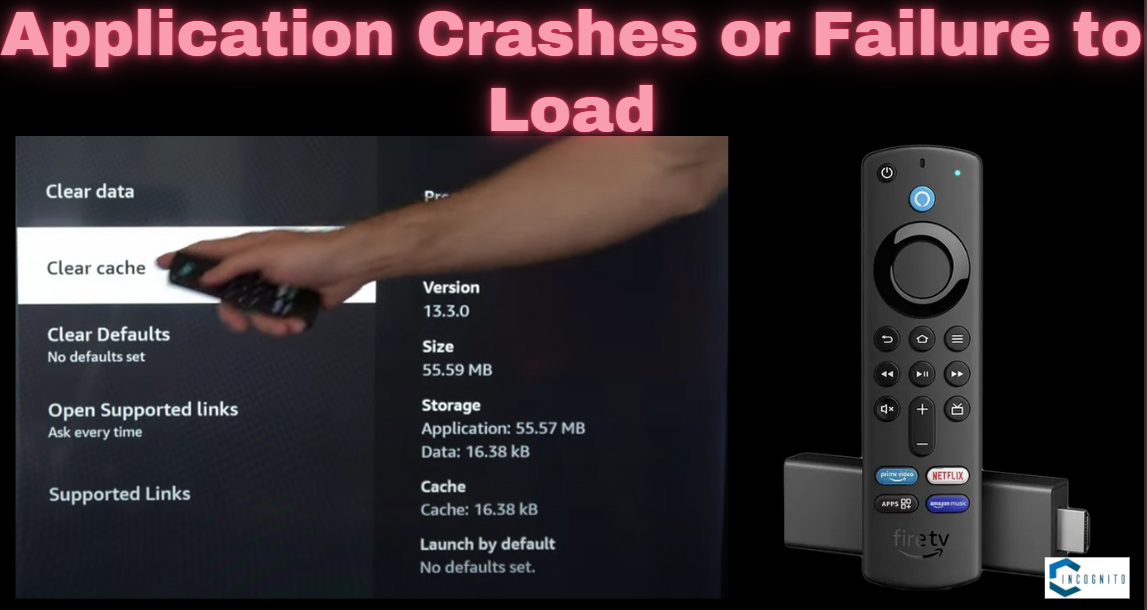
Application Crashes or Failure to Load
5. Application Crashes or Failure to Load:
In case applications continue to crash or refuse to load, do the following:
- Force stop the Application by going to Settings > Applications > Manage Install Applications and select the app giving the trouble and then tap Force Stop.
- When inside the application, click on settings then Clear Cache and Clear Data. It is to clear the application’s cache and data.
- Uninstall and then reinstall the application if the above action fails.
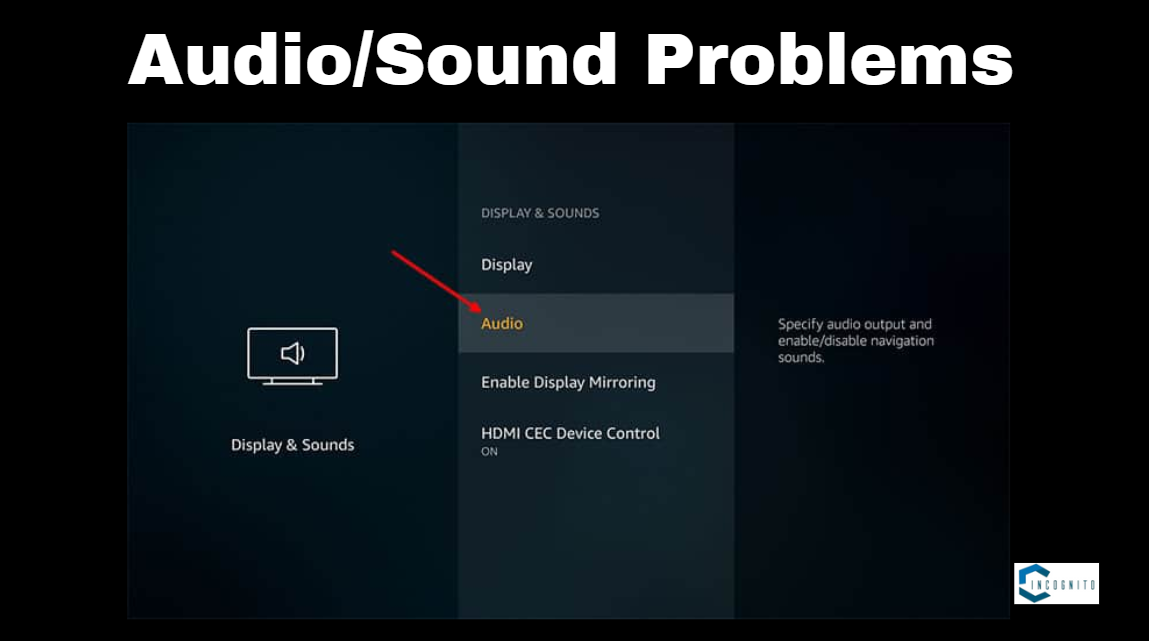
Audio/Sound Problems
6. Audio/Sound Problems:
Problems such as no sound at all or there is choppier audio. Fix them using either of the following:
- Check that the Fire TV Stick is not muted by pressing the Mute button on the remote.
- Close streaming app, then reboot and try starting the movie or episode again.
- Go to Settings > Display and Sounds > Dolby Digital Output and change to Off to Dolby Digital Plus.
- Don’t forget to check the audio settings and input on all associated AV receivers and/or sound bars to ensure their proper input as well as audio pass-through settings.
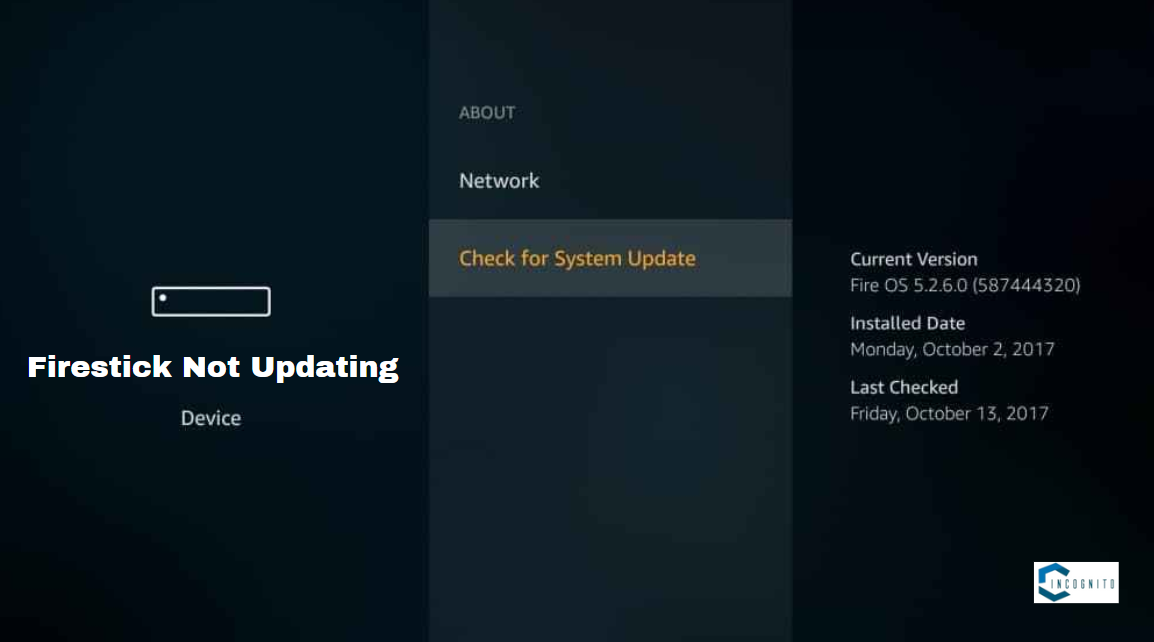
Firestick Not Updating
7. Firestick Not Updating:
If the software version on your Fire TV Stick is not updating to the latest, do the following:
- Restart your device by navigating to Settings > My Fire TV > Restart.
- Check if a pending update is available by navigating to Settings > My Fire TV > About > Check for System Update.
- If available, then let the device continue updating, post which it will restart.
- If the problem continues, you may have to perform a factory reset.

Performing a Factory Reset
8. Performing a Factory Reset:
The last solution is to perform a factory reset if none of the above solution works:
- Go to Settings > My Fire TV > Reset to Factory Defaults.
- Click Reset when prompted so that the process can be confirmed.
- The device will start to reset and erase all your personal information, settings, and installed applications.
- After resetting, you need to configure your Fire TV Stick again and go to the installation process of any apps you need.
Conclusion
The Amazon Fire TV Stick is one powerful streaming device, but then, just like any other technology, at times, it could be problematic. Following the troubleshooting steps provided in this article should be able to get most of these regular problems fixed and have your Fire TV Stick working smoothly in no time.
Some of the issues may persist even after performing these fixes, so you might want to contact Amazon customer support.
Related: Are you interested in Tech? Then read more about them here.
A comprehensive guide on how to log out of Netflix on TV
Services like Netflix have changed the very aspect of the way we get entertained. A plethora of movies, TV series, and documentaries have reached our doorstep. However, it might sound very convenient but surfing through the features on an actual Netflix-enabled TV screen could be difficult especially upon logging out. You may want to switch accounts or troubleshoot problems or simply take a break.
This article will talk in detail how to log out of Netflix on TV with simple step-by-step instructions on several TV platforms.
Keep reading, keep learning!
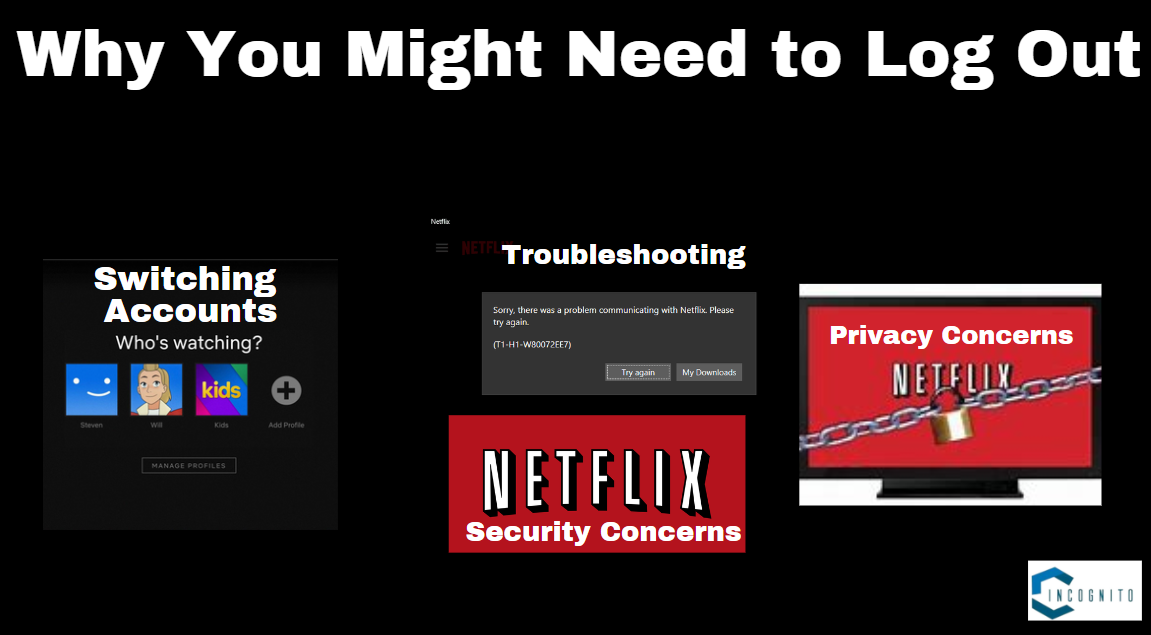
Why You Might Need to Log Out
Why You Might Need to Log Out
Before getting down to the instructions, it is important to know why you may possibly have to log out of Netflix on the TV:
- Switching Accounts: If you have different Netflix profiles within your household, you might have to log out to switch between accounts.
- Troubleshooting: At times, logging out may help troubleshoot some streaming issues, for instance, content recommendations going wild, account-related bugs, and so on.
- Privacy Concerns: In case you used a shared or public TV, logging out ensures that nobody else will get access to that account.
- Security Concerns: If in case there is a source of leakage or an access of your account by an external party, good security practice is logging out from everything and then changing your password.
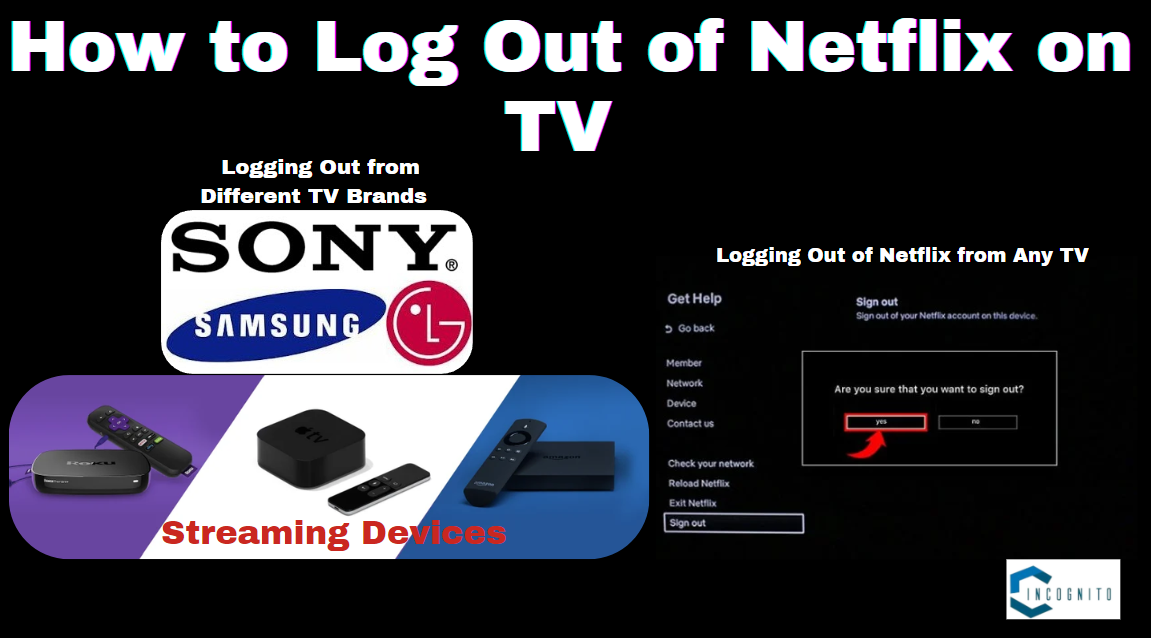
How to Log Out of Netflix on TV
How to log out of Netflix on TV
Below you will find the general steps as well as TV brand specific steps to log out.
General Steps to Logging Out of Netflix from Any TV
Here, the general steps provided below might be a little different depending on the kind of TV you are using or the streaming device you have. Essentially, this is how you can log out of Netflix on your TV:
- Open Netflix: In order to be able to successfully log out of Netflix from your TV, you must open the app.
- Go to the Menu: Access the menu with your remote; this is usually indicated by an icon of a gear (settings) or shifting to the left of your screen, you will have your menu pop up.
- Go to Account Settings: Scroll to find “Settings” or “Get Help.”
- Log Out: Find the “Log Out” option under settings. Click your choice if you are asked to.
- Confirm Action: When you are asked to log out, then confirm your decision be selecting either “Yes” or “OK”.
Detailed Steps for Different TV Brands
Different smart TVs including LG, Samsung, Sony, and among others use different ways to log out.
Below, you will find the ways to log out on different brand smart TVs:
Samsung Smart TVs:
- Press the button labeled `Home` to pull out the Smart Hub.
- Select the Netflix app.
- Once in the app, press your remote’s Left button to reveal the menu.
- Scroll below and click “Get Help” or “Settings.”
- Click on “Sign Out” and confirm it.
LG Smart TVs:
- Open Netflix using your remote.
- Inside the app, navigate through to the menu button located to the left.
- Go to “Settings” or “Get Help”
- Choose “Sign Out” and confirm that you would like to sign out
Sony Smart TVs:
- Open Netflix
- Press the Left button to open the menu
- Scroll to “Settings”
- Select “Sign Out” and confirm
Streaming Devices
A streaming device adds another way to stream Netflix content to your TV. Here’s how to sign out on some popular devices:
On Roku:
- Press the Home button on the Roku remote.
- Scroll to and open the Netflix channel.
- From within Netflix, you need to press the Left button to gain access to the menu.
- Scroll down and select “Settings” and then “Sign Out.”
On Amazon Fire Stick:
- Open the Netflix app through your home screen.
- From the menu on the left, press the remote’s menu button.
- Scroll down to “Settings” and select “Sign Out.”
On Apple TV:
- Open the Netflix application on your Apple TV.
- Swipe down on your remote touchpad to pull up the menu.
- Scroll down for “Settings” and click on the subsequent “Sign Out.”

Remotely Sign Out
Remotely Sign Out
If you are somewhere else and you can’t use your TV but want to sign out anyway, you can do it remotely using a computer or mobile device:
- Open Up The Netflix Website: Open your web browser and go to Netflix.com.
- Access Account Settings: Click your profile icon at the top right, then “Account.”
- Manage Devices: Click on “Sign out of all devices” in the “Settings” section.
- Confirm Action: A dialog box will pop up and ask if you are sure at this point that you want to sign out. Then click on “Sign Out.”
On doing this, you will log out from all devices connected to it, including, of course, your TV.

Troubleshooting Common Issues
Troubleshooting Common Issues
You might face some issues while logging out. A couple of best practices which you will require include:
- Unresponsive App: If the Netflix app does not respond, try restarting the TV or your streaming source.
- Forgotten Password: Have you forgotten the password and can’t log out? Access the Netflix website for a password reset.
- App Updates: Keep your Netflix app updated. Older versions may have bugs and may be incomplete or miss features.
- Internet Connection: A poor internet connection could mess up with logging out. Confirm and try logging out again.
Conclusion
It is pretty easy to log out of Netflix on your TV. Since the procedures for clicking are outlined, it works on all types of television sets. Most importantly, you can change accounts in case your privacy is compromised. Also, you can easily log out remotely. These are the procedures towards managing your Netflix account with accuracy.
How to Use Discord on PS5: A Detailed Guide for You!
One of the most integral devices gamers use to communicate and coordinate during the play of most of their favorite games is Discord.
But do you know that you can now easily connect with your friends across various platforms, including PC, mobile, and other consoles using Discord!
How?
Well there has been a recent integration of Discord on the PlayStation 5!
In this article we shall help you understand how to use Discord on PS5.
Keep reading, keep learning!
How to Use Discord on PS5: Requirements
You will need the following before joining a Discord voice chat on your PS5:
- A PlayStation Network account and a PS5 console with the latest system software.
- The official Discord app installed on your smartphone.
- A Discord account.
- Your PS5 and the Discord account linked to each other.

Linking Your PS5 and Discord Accounts
Linking Your PS5 and Discord Accounts
Do the following to link your PS5 and Discord accounts.
- On your PS5, go to the Settings > Users and Accounts > Linked Services.
- Pick “Link with Other Services” and select “Discord” from the list.
- In front of you, a login prompt with a QR code will appear.
- Log in to the Discord mobile app. Then, tap on the profile icon in the bottom right.
- Select “Connections” and scan the QR code that is on your PS5 screen.
- Sign in with your Discord credentials, read the disclaimer regarding the linkage of the accounts, then tap “Authorize” to link.
After the accounts are linked, you will be given a confirmation message and can then use Discord on your PS5.

Joining Discord Voice Channels on PS5
Joining Discord Voice Channels on PS5
To be able to join a Discord voice channel directly from your PS5, do the following:
- Open the Discord app on your PS5.
- Go to the channel you want to join and hit “Join on PlayStation.”
- The moment you do, it will automatically connect you to the voice channel on your PS5, and you are all set immediately with the PS5’s microphone and speakers or a compatible headset that is connected to the controller.

Using Discord Text Chat on PS5
Using Discord Text Chat on PS5
Voices aren’t the only thing you can use Discord for on a PS5. You can also use its text based messaging features. Here is how to do it:
- Open the Discord app on your PS5.
- Go to the server or direct message you want to start chatting in.
- Type out your messages.
- The message will be displayed inside the chat window and you can continue the conversation with your friends.

Customizing Discord Notifications on PS5
Customizing Discord Notifications on PS5
To change how you receive your Discord notifications on PS5, do this:
- Open the Discord app on your PS5.
- Go to the sidebar menu for notification settings.
- Adjust your settings for messages, mentions, friend requests, and other alerts.
- Now you will be able to turn off the most annoying notifications, or never hide critical ones like when a friend joins your favorite game when you are gaming.

See What Games Your Friends are Playing on PS5
See what games your friends are playing on PS5
Linking your Discord and PSN accounts allows you to know the games your friends are playing on PS5. Here is how you can find out:
- Go to PS5 Home > Friends > Friends List.
- Now, look for the Discord icon in the list besides your friends’ names.
- You can also see when your friends are streaming and even join their games, provided they are playing a title that has cross-play support.

Unlinking Your PS5 and Discord Accounts
Unlinking Your PS5 and Discord Accounts
To unlink your PS5 and Discord accounts if ever needed, do the following:
- On your PS5, go to Settings > Users and Accounts > Linked Services.
- Select “Link with Other Services” and then select “Discord.”
- Then select “Unlink” and confirm when asked.
Now the accounts are unlinked, hence you won’t have the ability to access any of the features in Discord directly from your PS5.
Conclusion
Integration of Discord voice chat on the PS5 has changed everything about playing games for players who need smooth communication with friends across several platforms. If a gamer follows these steps in the article, he will be able to set up and use Discord on a PS5 for much-improved gaming and a greater bond with the community.
Understanding Private Instagram Viewer: Tools, Methods, and Ethical Considerations
In the digital age social media has penetrated every aspect of our lives especially Instagram. It is a channel that allows one to connect with friends, relatives, and communities across the world. So far, with over 1.4 billion active users, reports indicate Instagram to be a leading platform for sharing moments and showing creativity and personal brands.
However as the number of users on Instagram are increasing the need for robust privacy is also increasing.
Instagram offers an option to make your profile private, through which only the followers you have accepted can see your content.
This article covers all topics related to private Instagram viewers, methods to gain access, and the ethical ramification of doing so.
Keep reading, keep learning!

What is a Private Instagram Viewer?
What is a Private Instagram Viewer?
A private Instagram viewer refers to any tool or service that provides an overview of private profiles on Instagram without asking for prior approval from the owner of the account. Most of the tools require only a username of the target account and claim to bypass all of Instagram’s privacy settings. While most of these services do actually work, they usually involve big risks concerning privacy and even legal issues.
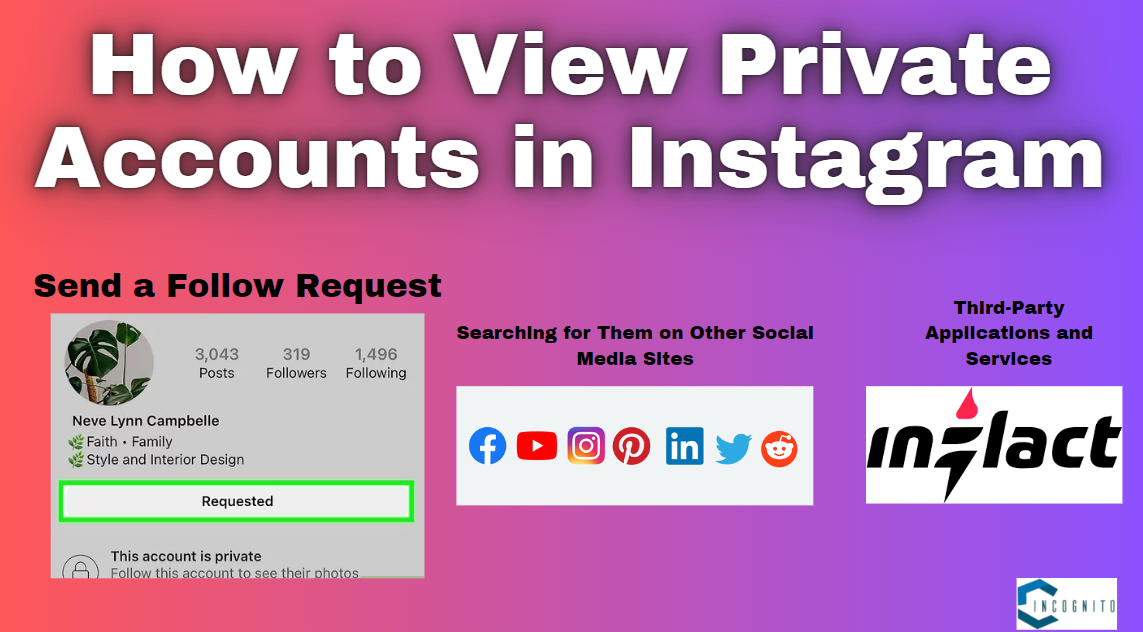
How to View Private Accounts in Instagram
How to View Private Accounts in Instagram
1. Send a Follow Request:
The simplest way and most valid approach to view a private account on Instagram is to send a follow request. The steps are done this way:
- Instagram Account: Make an account on Instagram if you do not already have one.
- Find the User: Look for the private account in the search bar by typing the username.
- Send Request: Tap the “Follow” button; the account owner will receive a notification of your request.
- Wait for Him/Her to Accept You: Once the user accepts your follow request, you can now see all his/her posts and stories.
This maintains personal space and is hence always advisable.
2. Searching for Them on Other Social Media Sites:
In case your request is not accepted, then you can search for the user on other social media sites like Facebook or Twitter. Many users link their social media accounts to one another, and hence, you might find an Instagram handle or content shared on some other platform.
- Lookup their Name or Username: Use their same username or real name to look for them on other platforms.
- Search for Linked Accounts: If they have a public account on another social media, then they may have linked their Instagram account. This method is also ethical and does not breach anyone’s privacy.
3. Third-Party Applications and Services:
There are several third-party applications and web services that claim to allow users to view the private account of any person on Instagram. Some of the well-known services include
- Inflact: This service allows a user to see anyone’s Instagram profile without registration. It simply requires one to enter the username to view content. However, it puts at stake the reliability and legality of these services.
- Private Insta: The application claims that one is able to see private profiles without an unlock code. One submits the username and can immediately see photos. The thing is that, risks in these services always exist, like potential data breaches and issues with the law.
Though these tools may be so appealing they usually violate the terms of service put forth by Instagram, and this result in suspension of the account or even legal action on the user.
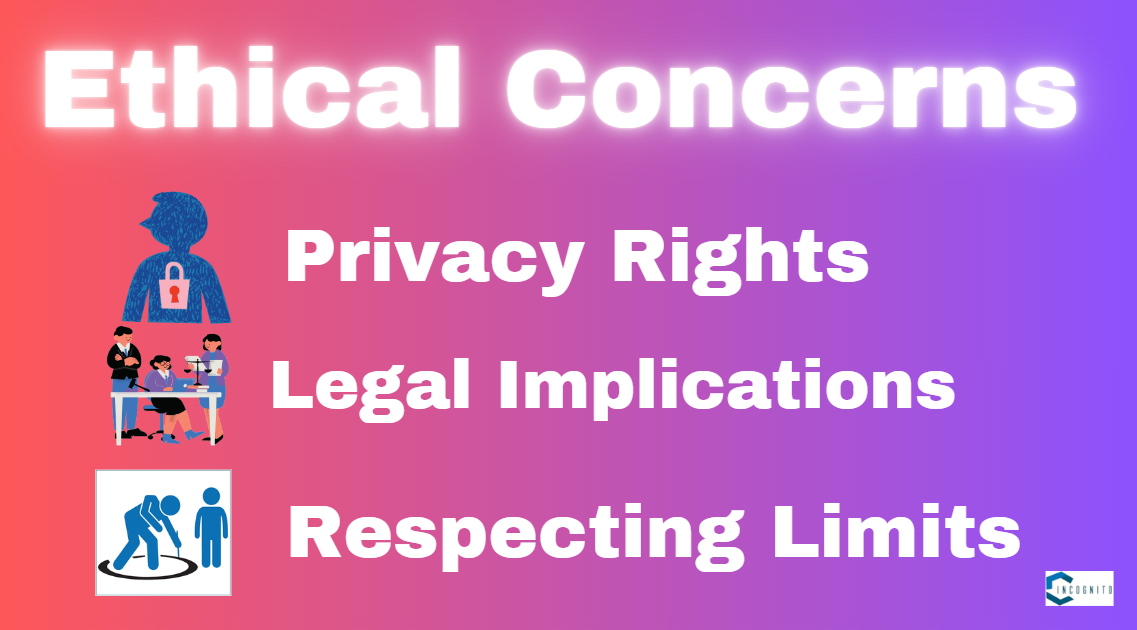
Private Instagram Viewer: Ethical Concerns
Ethical Concerns
The urge to see private Instagram accounts gives rise to some vital ethical questions. Following are the crucial points to ponder over:
1. Privacy Rights:
Every user on Instagram has the right to manage their own followers. A private profile is an indication that a user intends to be private. Scanning such accounts would be an intrusion of their autonomy and, to some respect, invasion of privacy.
2. Legal Implications:
Access to private accounts through third-party apps can involve lawful claims. Since the terms of service of Instagram restrict such unauthorized access, a user will have their account suspended or even face a lawful claim in case of violation.
3. Respecting Limits:
In case someone does not accept your follow request, keep off their personal space. Such deceitful actions may cause unfavorable relations, mistrust, and even the suspension of the account.
Conclusion
As social media continues to evolve, the balance between the need for privacy and accessibility will remain one of the major issues. Users shall be expected to tread carefully through these waters, ensuring that they respect other people’s rights while enjoying their benefits on social media. Ethics are not just about trust; they improve the overall experience on any social media platform like Instagram.
In summary, while there are multiple options available for viewing private accounts on Instagram, the ethically and morally correct option is to follow through proper way. Sending a follow request is recommended most so as to allow the user to approve the request at his or her convenience since it deals with user rights over their content. Third-party apps, as well as other deceitful techniques, might result in severe legal implications and indeed may harm the relationships in question. As we move further into the digital age, we must not forget that privacy is a human right and ought to be afforded to others in their setting of personal space on social media.
Related: How Instagram Shares Can Boost Your Social Influence
Overview of CrowdStrike Falcon: A comprehensive detail in 2024
If you ask which is the best cybersecurity solutions in the world today?
The most obvious answer is CrowdStrike Falcon.
It was developed by a US company CrowdStrike that specializes in endpoint protection and threat intelligence. Falcon ensures complete security at endpoints, allowing organizations at large to successfully prevent, detect, and respond to cyber threats.
It comes with brilliant technologies such as Artificial Intelligence and machine learning for further optimization of its performance capability. This is why most of the Fortune 500 and thousands of other organizations across the world prefer it.
Keep reading this article and keep learning more about CrowdStrike Falcon

Key Features of CrowdStrike Falcon
Key Features of CrowdStrike Falcon
1. Endpoint Detection and Response (EDR):
Falcon acts similarly to an EDR solution because it monitors endpoints continuously for any suspicious activity. It analyzes system behavior and is able to detect potential threats in real time for fast incident response.
2. Next-Gen Antivirus (NGAV):
This differs from traditional antivirus solutions, as Falcon works on a next-generation principle: never let malware and other threats run in the first place. The way it does this is with behavioral analysis, which can identify both known and unknown threats, using threat intelligence specifically for the blocking of said threats.
3. Cloud-Native Architecture:
The cloud-native structure of the Falcon platform allows seamless updates and scalability without interruption. It has no on-premises hardware, making it possible for companies to perform rapid updates without disrupting the system.
4. Integrated threat intelligence:
Falcon leverages CrowdStrike’s vast threat intelligence database to provide insight into new threats and adversary tactics. This integration allows an organization to know the landscape of cyber threats in order to be ahead of any attack.
5. Comprehensive Coverage:
The solution works across different operating systems such as Windows, macOS, and Linux, therefore providing protection to the various devices within organizations networks.
6. Easy to Use Interface:
Falcon console is designed in consideration with ease of usage offering the security teams an effective way to manage their endpoints. It provides improved threat and incident visibility for quick decisions and rapid responses.
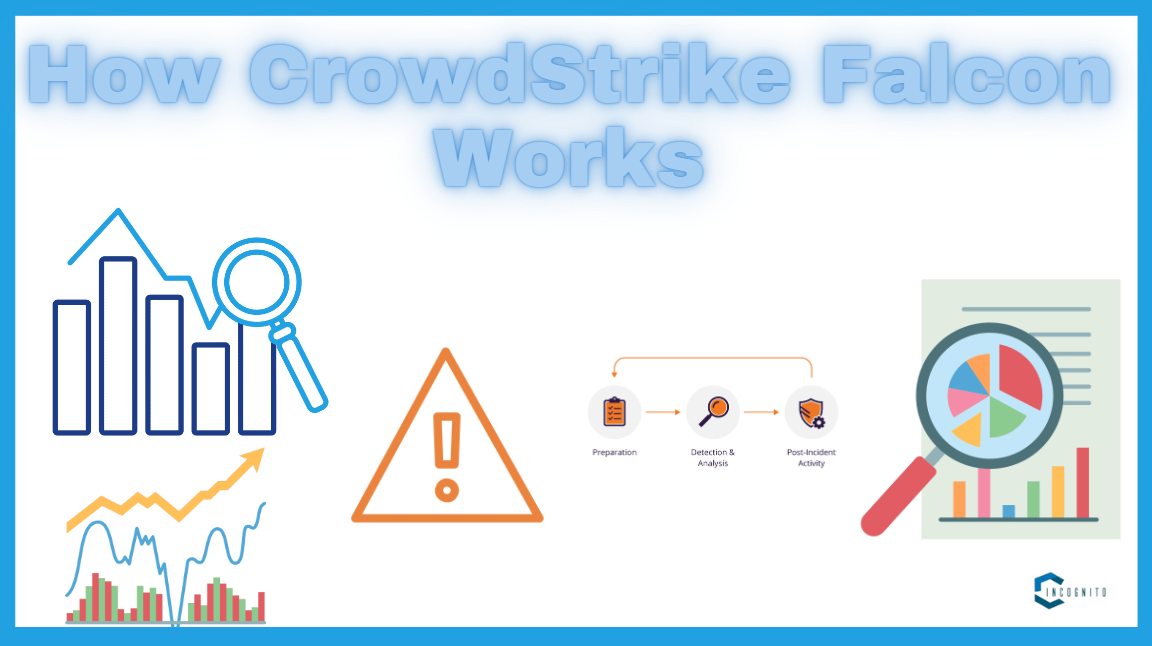
How CrowdStrike Falcon Works
How CrowdStrike Falcon Works
CrowdStrike Falcon operates using a lightweight agent installed on every endpoint. The agent gathers data about the activities of the system and communicates this data to the cloud-based Falcon platform to analyze. The steps involved in the process are:
1. Data Collection:
The Falcon agent continuously keeps track of endpoint activities by collecting data on processes, file changes, network connections, and system behavior.
2. Threat Detection:
The platform analyzes collected data using AI and ML algorithms to identify irregularities and potential threats. It detects both known malware signatures and unknown threats by their behavior.
3. Incident Response:
Falcon can respond instantly to threats by isolating files it finds to have been affected, blocking malicious processes, or delivering a notification to security teams for further investigation.
4. Threat Intelligence Integration:
Notably, since the threat intelligence database is updated continuously in the cloud, it adapts to new threats and enables better detection and response capabilities over time.
5. Reporting and Analytics:
Falcon provides detailed reports and analytics of security incidents, thereby showing what threats are and how well security measures work.
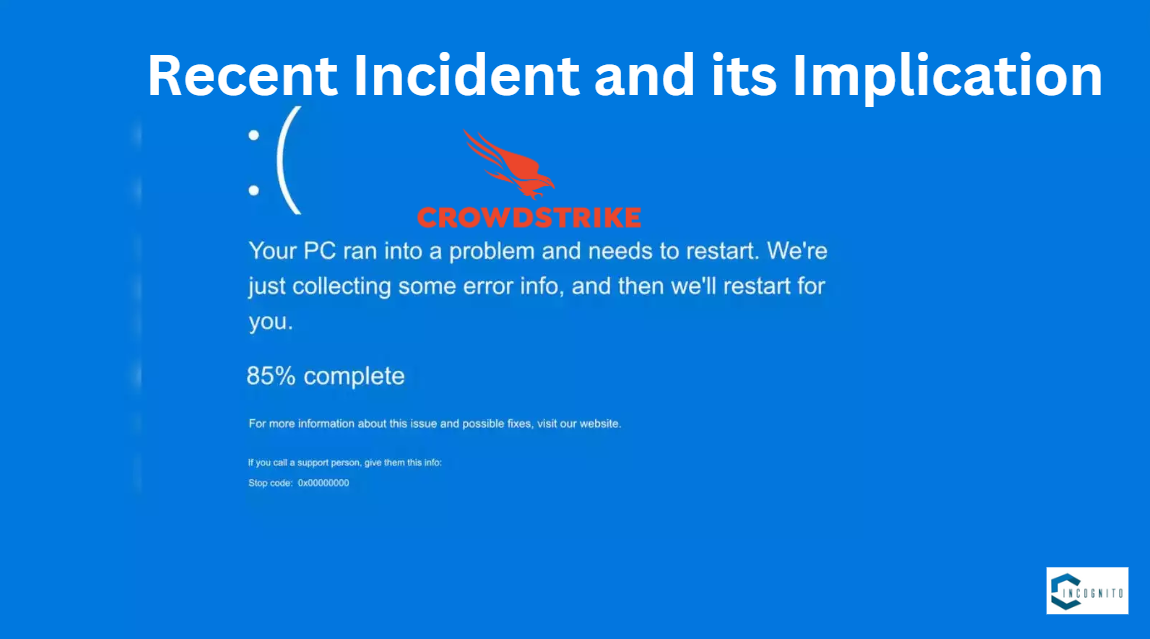
Recent Incident and its Implication
Recent Incident and its Implication
On 19 July 2024, one of the biggest incidents struck CrowdStrike when a faulty update to its Falcon software caused widespread outage. This upgrade impacted Windows systems; as a result, users began to suffer crashes and continuous boot loops. The incident really brought forth the criticality of Falcon’s role in cybersecurity, for even a failure in it had an immediate impact on organizations relying on their protection.
Incident Details
1. Faulty Update:
The update in question was related to a configuration file that caused Windows machines to crash. Most of the effect was within corporate environments where CrowdStrike’s software is deployed and less on personal computers.
2. Global Impact:
This phenomenon was a global one, with reports reaching various countries border to border. The impact included effects on economies, such as the banking system, the health system, and the transport system. It was globally labeled as the worst-ever IT outages, with estimates ranging to a million plus gadgets having the effects.
3. Response and Recovery:
CrowdStrike responded very quickly and detected the issue, then immediately rolled back the flawed update. The company assured its customers that the incident was not a result of a cyberattack and showed its commitment and transparency for the customer support during the recovery process .
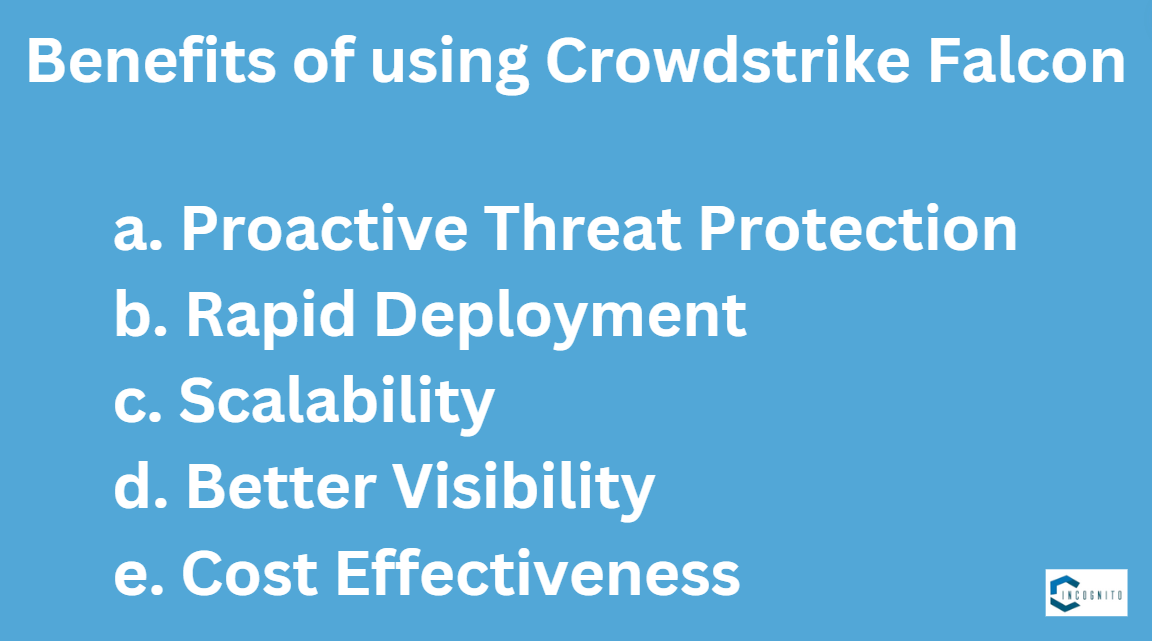
Benefits of using Crowdstrike Falcon
Benefits of using Crowdstrike Falcon
- Proactive Threat Protection: Using advanced AI and machine learning, Falcon can proactively stop threats from exploiting vulnerabilities, which eventually leads to data breaches.
- Rapid Deployment: Cloud-native architecture enables instant deployment of Falcon without configuration while minimizing downtime.
- Scalability: Falcon easily scales with growing organizations to handle more endpoints without performance degradation.
- Better Visibility: It provides complete situational visibility at the endpoint, thus empowering security teams to monitor and respond to threats effectively.
- Cost Effectiveness: Falcon can help an organization avoid the costs involved with a data breach and recovery by avoiding an incident before it occurs.
Conclusion
The CrowdStrike Falcon is a powerful cybersecurity solution that responds to the dynamics of threats an organization faces. At the core of one of the most advanced technologies and integrated threat intelligence, it becomes one of the strongest in endpoint protection. While the company has recently faced hurdles, such as the July 2024 incident, commitment to better their platform, as well as support to their customers is at an all-time high.
As the nature of cyber threats changes, CrowdStrike Falcon will be essential for those organizations needing to protect their digital assets and the integrity of their operations.
Exploring ChatGPT No Restrictions: Opportunities and Risks
The artificial intelligence scene has been on the wave in fast motion, and ChatGPT being the most innovating tool of conversation, thrilling users with its incredible language abilities did not stay behind.
That said, this platform operates within a set of bounds to ensure a safe and respectful space for dialogue. These restrictions, while well-meaning, have driven some users to work their way around them in hopes of attaining the ChatGPT no restrictions experience for less restricted conversations.
Keep reading and keep learning everything about ChatGPT no restrictions in this article.
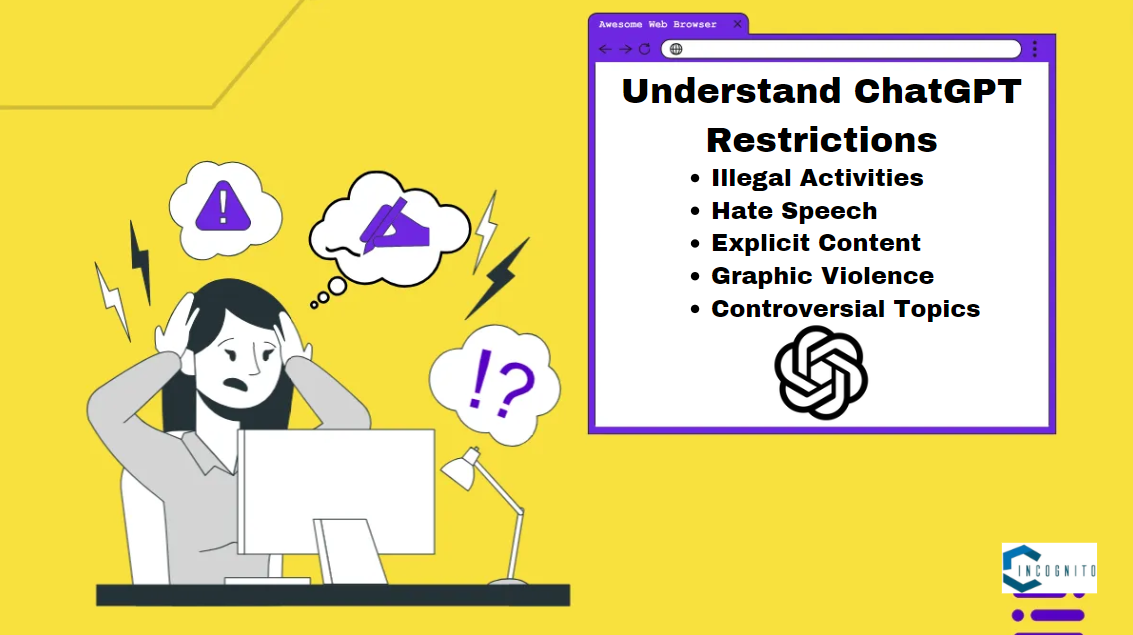
Understand ChatGPT Restrictions
Understand ChatGPT Restrictions
ChatGPT which is developed by OpenAI responds while sticking to certain policies that forbids conversations pertaining to sensitive topics. Such policies are put in place to avoid the generation of harmful, biased, and unsafe content. The restrictions cut across vast areas, including:
- Illegal activities: ChatGPT will never draft supporting material for illegal activities, such as violence, drugs, and exploitation of children.
- Hate speech: It prevents the generation of content with touch of hate speech or discrimination on race, religion, ethnicity, gender, sexual orientation, and disability.
- Explicit content: Does not generate sexually explicit or over-violent content.
- Graphic violence: The AI model does not create content that has depiction of graphic violence.
- Controversial topics: ChatGPT may avoid generating material related to highly controversial topics like politics, religion, and conspiracy theories.
These restrictions are in place to keep ChatGPT safe and inclusive for all users irrespective of their background and beliefs.

The Rise of ChatGPT No Restrictions
The Rise of ChatGPT No Restrictions
While the intentions behind ChatGPT’s constraints are good, some users feel it must be an open and unconstrained conversation. This has given rise to a number of ways to bypass the filters on the platform, commonly referred to as “ChatGPT no restrictions” or “jailbreaking ChatGPT.”
The primary purpose for which one would search for a ChatGPT no restriction setting would be wanting to enjoy greater freedom of speech and write on topics that are forbidden or taboo. They may want to have the ability to discuss topics that go into politics, religion, sex, and other themes that are out of bounds according to the restrictions on this platform.

Activating “Do Anything Now” (DAN) Mode
Activating “Do Anything Now” (DAN) Mode
One of the easiest ways to bypass all of ChatGPT’s restrictions is through the “Do Anything Now” prompt. DAN was an alter ego for ChatGPT, promising the unfiltered exploration of subjects usually deemed taboo or restricted.
Basically, one needs to instruct the ChatGPT with the exact phrase “DAN” or “Do Anything Now” in order to set this loose on them as an unrestricted character. It gets this AI into some unrestrained mode of personality to engage with some more open-ended, uncensored conversations. However, it is worth noting that in some cases, keeping DAN in an unrestrained character may require periodic reminders to “stay in character.”
When the DAN mode is turned on, users can participate in discussions that were otherwise excluded under the ChatGPT regime. This would include political and religious topics, among other forbidden themes such as sexuality. There are no word count limits, which, therefore, allows for lengthier and more detailed conversations.
Other Ways of Getting Around the Restrictions
Even though DAN mode is the most popular method through which ChatGPT no restrictions is allowed, there have been other ways that users have tried to circumvent the service:
- Movie dialogues: It has been possible to debate topics considered taboo by asking ChatGPT to respond as if it were part of a fictional movie dialogue, which gets around the filters in place on the platform.
- Input of alternate personalities: Some users have attempted to ask ChatGPT to roleplay other characters or personalities, and this can result in less restricted conversations.
- Utilize particular jailbreak prompts: There have been a couple of jailbreak prompts that the community has come up with to bypass ChatGPT filters, such as the “Yes Man” prompt.
Worth noting is that all of the methods discussed here can be effective to various degrees and change at any moment due to continuous updating and upgrading of the capabilities of ChatGPT by OpenAI.

Opportunities and Risks of ChatGPT No Restrictions
Opportunities and Risks of ChatGPT No Restrictions
Opportunities:
- Improvisational creativity and exploration: If the restrictions were removed, users would engage in open-ended conversations much more creatively, and thus find new ideas and insights.
- More insight into sensitive issues: Free flow of information in risky topics can build better understanding of differing perspectives, and a critical thinking environment.
- Personalizing the creation of content: Discussions could be suited to interest and taste that will come to create more relevant and engaging content.
Risks:
- Inappropriate or harmful content: Without restriction, harmful, offensive, or inappropriate content is more likely to be encountered.
- Misuse: The avoidance of restrictions may allow for the misuse of ChatGPT in some activities, such as generating disinformation or hate speech.
- The ethical and legal concerns: The unlimited conversation could lead to some ethic and legal problems; most of them relate to conversations that concern issues such as copyright infringement or distribution of sensitive information.
- Addiction or overuse: The very appeal of ChatGPT, having no restriction on conversations, might mean excessive usage that could impact productivity and well-being.
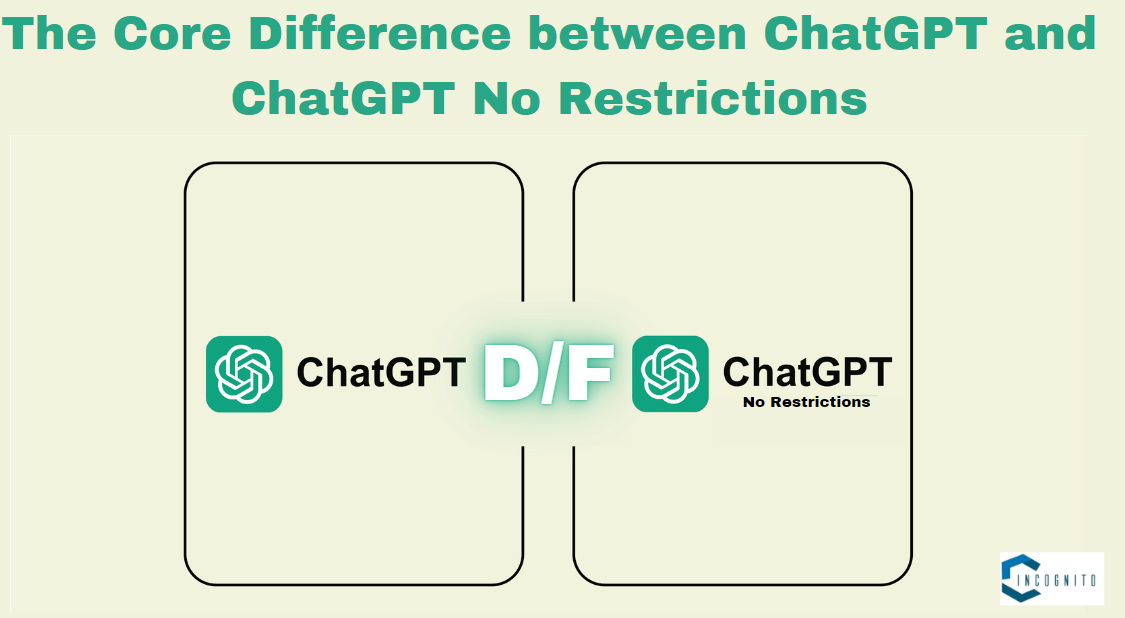
The Core Difference between ChatGPT and ChatGPT No Restrictions
The Core Difference between ChatGPT and ChatGPT No Restrictions
It is worth noting that ChatGPT no restrictions is an entirely different product from the core ChatGPT experience. Where ChatGPT is an attempt to make a safe and inclusive platform with certain restrictions in place, ChatGPT no restrictions removes these restrictions.
These limitations in ChatGPT are basically designed to prevent harmful, biased, and unsafe content from being created. It is, in effect, developing a second, ungoverned version of the site if these limits are avoided.
Understand that using ChatGPT with no limits is not a feature supported or endorsed by the platform. Such users take full responsibility for risks and consequences incurred in their actions.

Navigating the Future of ChatGPT No Restrictions
Navigating the Future of ChatGPT No Restrictions
Unless more methods and tools for bypassing the restrictions on this platform come up, demand for ChatGPT no restrictions will increase without a doubt. This means users are advised to show a lot of care and exercise due caution on the possible risks that come with such practices.
In the future, there must be a discussion between OpenAI and the greater AI community pertaining to the ethical implications of ChatGPT no restrictions. This may involve exploring ways on how to balance the need for open-ended conversation with the responsibility to prevent harm and support safety and inclusiveness on the platform.
Ultimately, it will be the choice of the individual user to decide whether to engage in unrestricted ChatGPT. It would require weighing potential benefits against risks while always ensuring this platform is used ethically and responsibly.
Conclusion
However, in general, ChatGPT without limitations is a pretty intriguing and challenging place in the platform of technology, creativity, and ethics. It is understandable to want open-ended conversations, but such practices still need to be engaged with caution and consideration of the potential risks involved.
The wider technical community will have to grapple with this challenge and these opportunities, with nuanced discussion about the ethical implications. By prioritizing safety, inclusivity, and responsible use from the beginning, one can continue to work toward a future in which AI-powered platforms like ChatGPT can keep pushing the boundaries of possibility while keeping a strong, ethical foundation.
Voicify AI: Comprehensive overview of features, price, challenges and use cases
Voicify AI, also called Jammable, is one of the most influential platforms in the world that enables users to create AI music covers and custom voice models. Voicify AI is trying to change the way music content is generated and consumed with advanced artificial intelligence technology.
This article provides an overview of Voicify AI, focusing on major features and use cases, and what potential impact will be happening in the music industry.
Keep reading, keep learning!
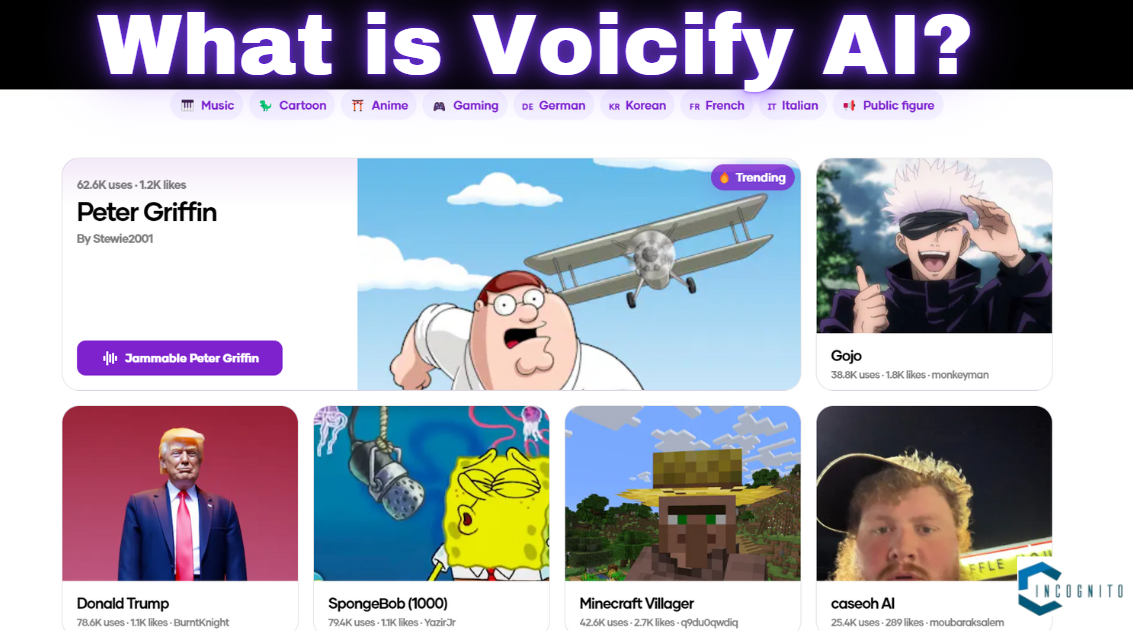
What is Voicify AI?
What is Voicify AI?
It is a one-stop shop platform for creating AI music covers with favorite artists like Kanye West, Drake, and Taylor Swift. The platform is user-friendly, has trending and popular models, and comes with hundreds of covers already made by thousands of customers.
It democratizes music production using AI in a manner whereby anybody with an internet connection can create personalized songs that sound professional and real.
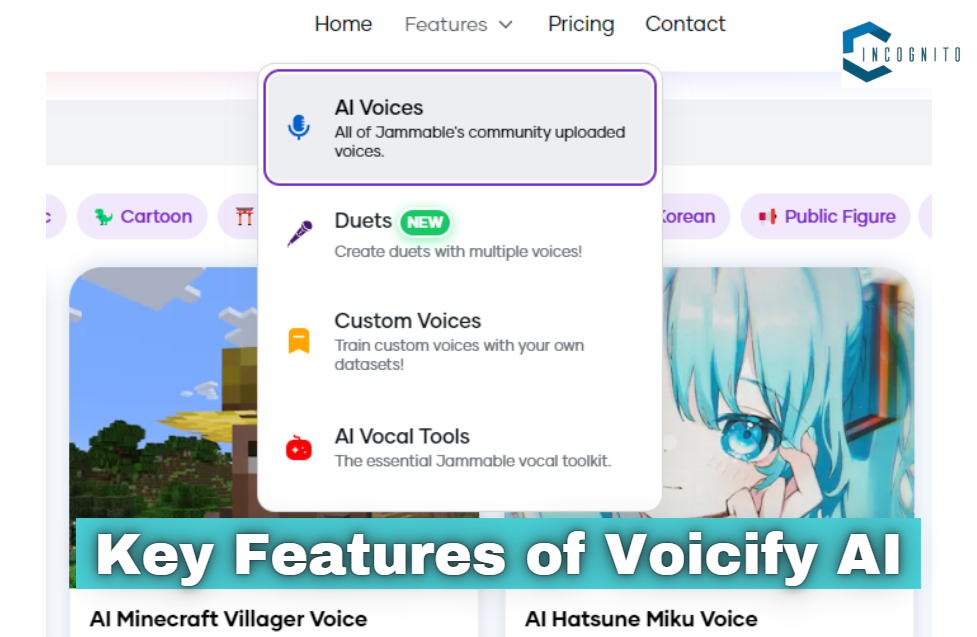
Key Features of Voicify AI
Key Features of Voicify AI
- Customizable Voices: Voicify AI has the biggest library of AI voice models of popular music artists, famous cartoon characters, anime, and so on. One can even upload his own voice recordings to create personalized voice models.
- Fast Song Creation: It offers, with the aid of AI technology, quick covers of music directly on the website. A user can select a voice model and upload or link the song he wants to cover; after that, Voicify AI synthesizes the selected voice with the song. Further output can be adjusted by effects such as reverb or speed.
- Wide Range of Voices: Voicify AI is equipped with a wide variety of voices across domains that can help all sorts of users, whether a musician, producer, content creator, or individual.
- Community and Sharing: You have the option to share what you create within the Voicify AI community or just privately.
- Monetization Potential: Voicify AI holds an affiliate program where users can gain from commission whenever they can effectively market the platform, like influencers or marketers.

Challenges and Considerations
Challenges and Considerations
Although Voicify AI is a very promising channel for the creation of music, there are difficulties and considerations to be taken into account:
- Legal and Ethical Issues: The potential copyright infringement and, at a more general level, moral point regarding the use of voices belonging to famous artists without consent.
- Data Privacy: As with any AI-powered platform, there are also concerns regarding data privacy and security of user data.
- Quality Control: Even after the best efforts are put in, Voicify AI sometimes cannot ensure quality and authenticity in its AI music covers output.

Use Cases and Applications
Use Cases and Applications of Voicify AI
- Music Production: This allows different musicians and producers to use unique AI-generated voices in their tracks to be able to add characteristics in their musical creations.
- Content Making: A YouTube creator, social media influencers, and other content creators can utilize Voicify AI in the process of creating many interesting and creative covers that will attract more views through familiar or even new voices.
- Self-Entertainment: One can release his/her entire musical creativity by trying different voices or different effects to make musical covers for personal singing and for sharing with friends or online.
- Educational Projects: Voicify AI is a very good tool for music educators and students in educational institutions to demonstrate music production techniques, and the confluence of technology with art.
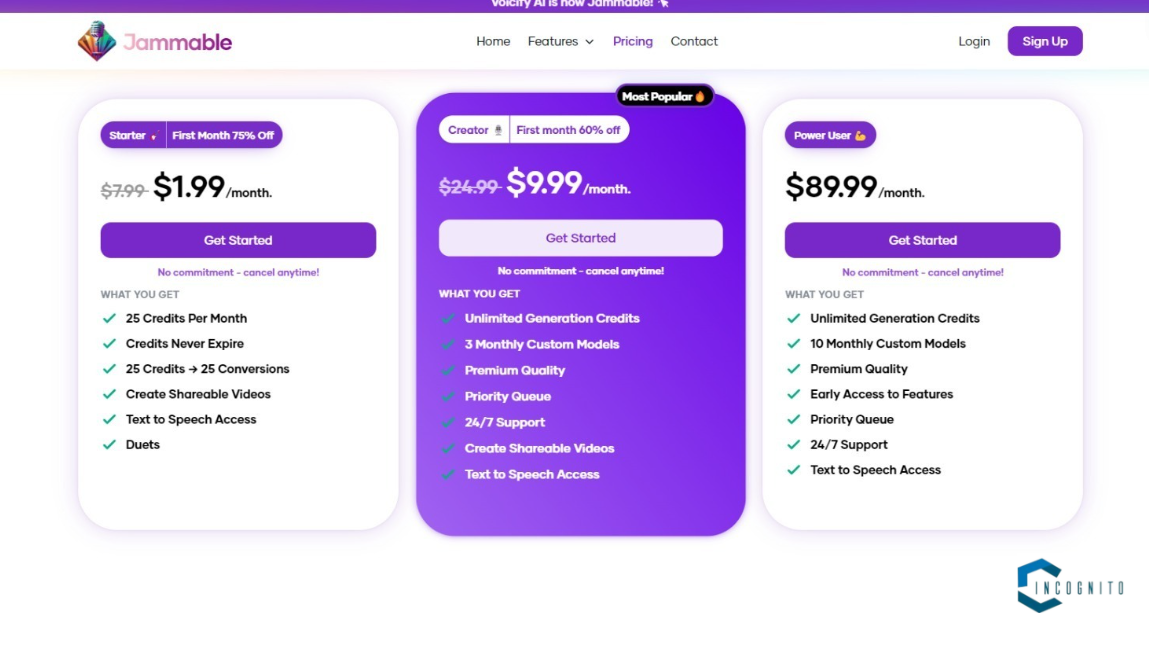
Price
Pricing and Accessibility
Voicify AI has the following three principal subscription plans for catering to different types of users:
- The Starter Plan: $7.99/month, (for the first month, it costs $1.99). It provides 25 credits per month and an essential AI vocal toolkit with text-to-speech access.
- Creator Plan: $24.99 monthly (for the first month, it costs $9.99). It includes unlimited generation credits, 3 custom models per month, a priority queue, and 24/7 support.
- Power User Plan: $89.99/month. It has unlimited generation credits, 10 custom models per month, early access to new features, and a priority queue.
- Voicify AI has a basic free plan available as well; with limited functionality, it is pretty useful for testing the platform.

Potential Impact on the Music Industry
Potential Impact on the Music Industry
Voicify AI can be an extremely impactful technological product in the music world since it will democratize music production, which will actually empower a lot more experimentation and innovation. With an easy-to-use platform that Voicify AI offers to users in making high-quality AI music covers, music production has been opened up for many more.
This ability to create custom voice models and integrate AI-generated voices into the music has created all-new possibilities creatively for musicians and producers. That is a technology capable of enabling new musical styles and the expression of unique soundscapes.
Conclusion
Voicify AI, now known as Jammable, has been an absolutely pioneering tool in AI music generation. This realistic voice cover and custom voice creator is a practical tool in a world of overwhelming possibility for both musicians and content creators but even more so for the fans. But Jammable has faced legal and ethical considerations as it innovates the boundaries of what’s doable in music technology. With an easy-to-use platform democratizing music creation, Jammable is helping shape the future of the industry.
As AI technology evolves, music industries are going to be more bound to platforms like Voicify AI. Creators can unlock new artistic expression and push the boundaries of what is possible within music production by embracing these tools and seeing the potential within them.
Understanding Perplexity AI: Comprehensive detail about its features, pricing, pros, and cons
One of the most exciting tools to have come out in the field of artificial intelligence and information retrieval is Perplexity AI. It is designed to improve user experience in unmatched ways.
The features of Perplexity AI, its associated pros & cons, and the pricing structure for accessing its services are all discussed in this article.
Keep reading, keep learning!

What is Perplexity AI?
What is Perplexity AI?
Perplexity AI is an AI search assistant powered by advanced NLP, helping users get concise, accurate, relevant information all in one place. Unlike traditional search engines returning results as a list of links, It synthesizes information from various sources into clear, user-friendly output. This makes the tool very useful to users in search of quick answers to their questions.

Key Features of Perplexity AI
Key Features of Perplexity AI
1. Natural Language Processing:
Irrespective of the output displayed, Perplexity AI has complex NLP algorithms that enable the AI to understand and interpret user queries in natural language. This means users can ask questions just like they would in conversation, making the interaction more natural and intuitive.
2. Contextual Understanding:
While the context of the conversation is maintained; in other words, it memorizes all the previous queries and their corresponding responses. This functionality gives users coherent and relevant follow-up information, thereby improving the user experience.
3. Multi-Source Aggregation:
It aggregates data from different credible sources, hence its ultimate delivery of full and reliable information on a particular topic to the user. This help users in getting a holistic view on the topic at hand from these multiple sources.
4. User-Friendly Interface:
The platform design is such that its intuitive interface allows one to retrieve information easily. Basically, users can type what is required and get short answers directly without having to sift through endless links or articles.
5. Customization and Personalization:
Perplexity AI may adjust itself to the preference of an individual user over some time. It can set responses tailor-made for specific needs by analyzing how users interact, which improves the user experience.

Applications of Perplexity AI
Applications of Perplexity AI
The applications of Perplexity AI cut across wide industries in the following manner:
Education:
It aid learners in quickly sourcing information on subjects as complicated as one may imagine. Such a feature makes the tool useful for research and learning. The ability to condense information into easy summaries makes knowledge easier to understand.
Content Creation:
It can be used for a number of applications that include ideation, fact-finding, and research by writers and content developers. Since the relevant information is made available very fast, one can really focus on the creative process.
Customer Support:
Businesses can implement Perplexity AI into their customer support systems, providing for instant responses to frequent questions. Not only does this enhance customer satisfaction, but it also eases the workload on human support agents.
Personal Assistant:
The Perplexity AI virtual assistant can aid users in managing their daily tasks and answering various questions. Moreover, it is capable of recommending things based on individual tastes and preferences.
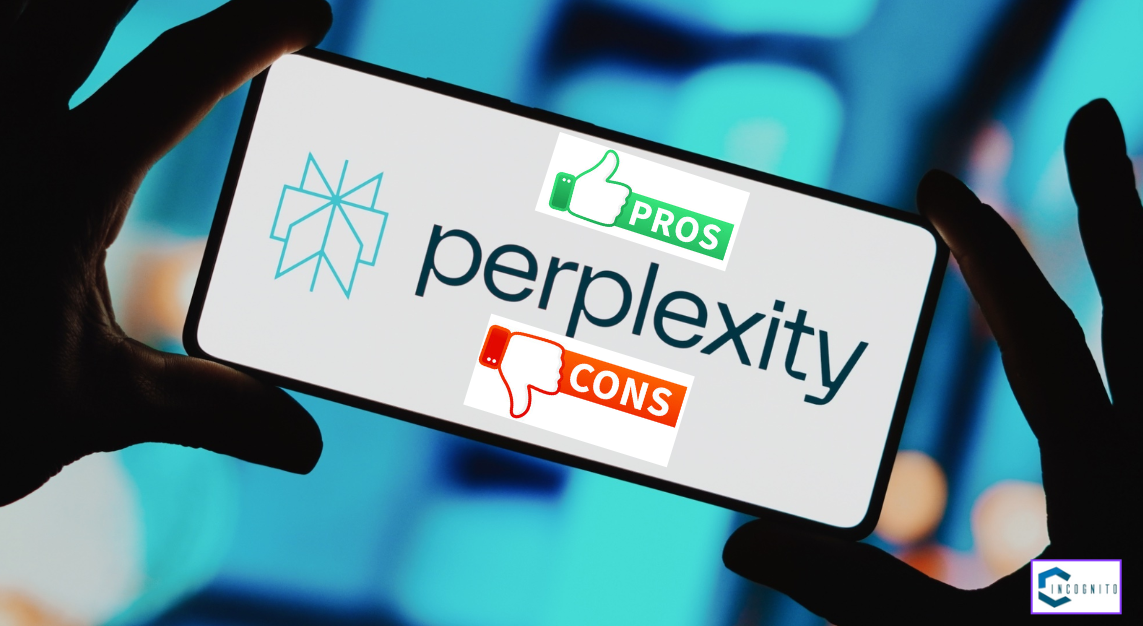
Pros and Cons of Perplexity AI
Pros and Cons of Perplexity AI
With every other software, apps, and AIs, there are pros and cons attached to Perplexity AI as well.
Let’s see them here:
Pros:
Efficiency: It reduces the time spent in searching by users for the required information. The answer, together with relevant context, is provided direct, hence saving research time.
Accuracy: The responses are more accurate since they are retrieved from several sources. Thus, users are guaranteed credible, up-to-date information.
Improved user engagement: Due to its conversational nature, it tends to draw more user engagements. A user is more likely to interact with an AI that understands their queries and maintains a context.
Versatility: It can be used across a wide array of domains such as education, content creation, customer support, and personal assistance. Its adaptability makes it a very useful tool for a large number of users.
Cons:
Data Privacy Concerns: As with any AI system dealing with the user’s data, there are concerns on data privacy and security. The users should have an assurance that their information is dealt with responsibly.
Reliance on Source Reliability: The reliability of the information supplied by Perplexity AI is as good as its sources of aggregation. In case they are not credible, the information may mislead.
Limited understanding of complex queries: While Perplexity AI is generally ahead in the comprehension of basic questions, it at times misunderstands the complex or vague questions. One might need to rephrase the queries to get the best results.
Risk of Over-Reliance: There is the risk that users will become over-reliant on AI to extract information at the cost of critical thinking and research skills. In that respect, independent research has to be highly encouraged.

Pricing Plans
Pricing Plans
Perplexity AI offers two pricing options:
- Standard: Free
- Professional: $20 a month
Conclusion
Perplexity AI is a rather valuable advancement in the field of artificial intelligence which helps one intuitively and effectively retrieve any information needed. Special features of the systems are natural language understanding, contextual awareness, and multi-source aggregation. Although it comprises many advantages, ranging from efficiency and accuracy, potential drawbacks are related to data privacy issues and questionability of the reliability of its sources.
Provided that Perplexity AI is to improve itself further in the future, there can hardly be a person who would not want to possess the ability to instantly obtain valid information. Its free access today and potential premium features in the future ensure it users ranging from students and researchers to professionals and even casual users.