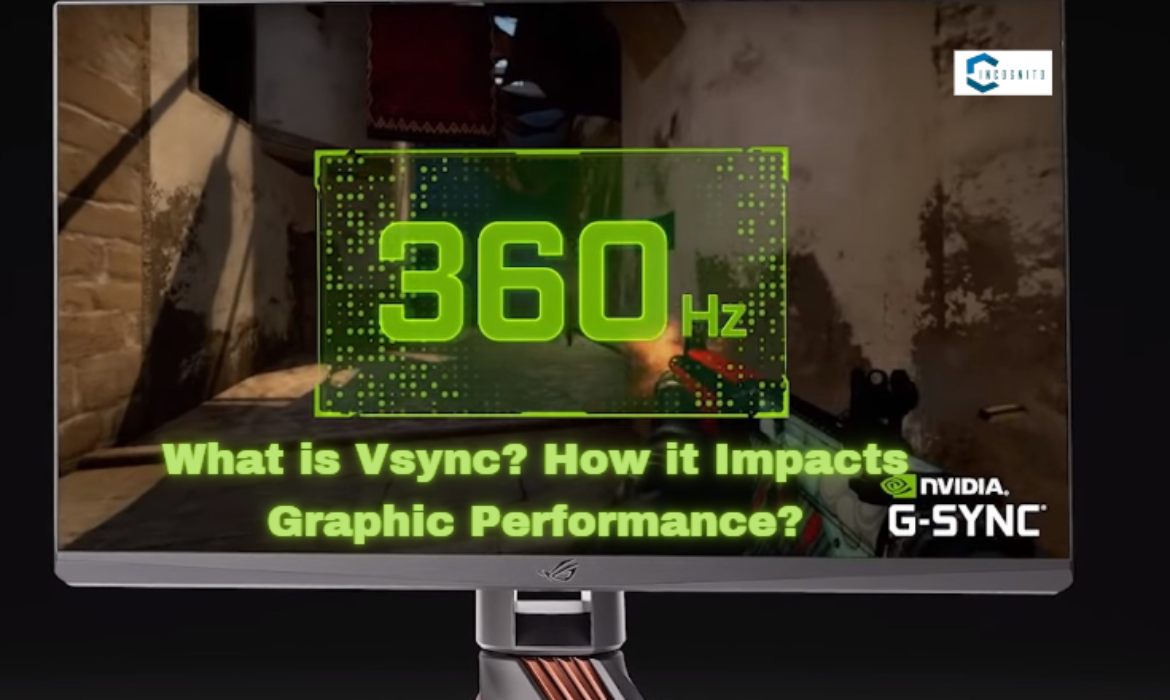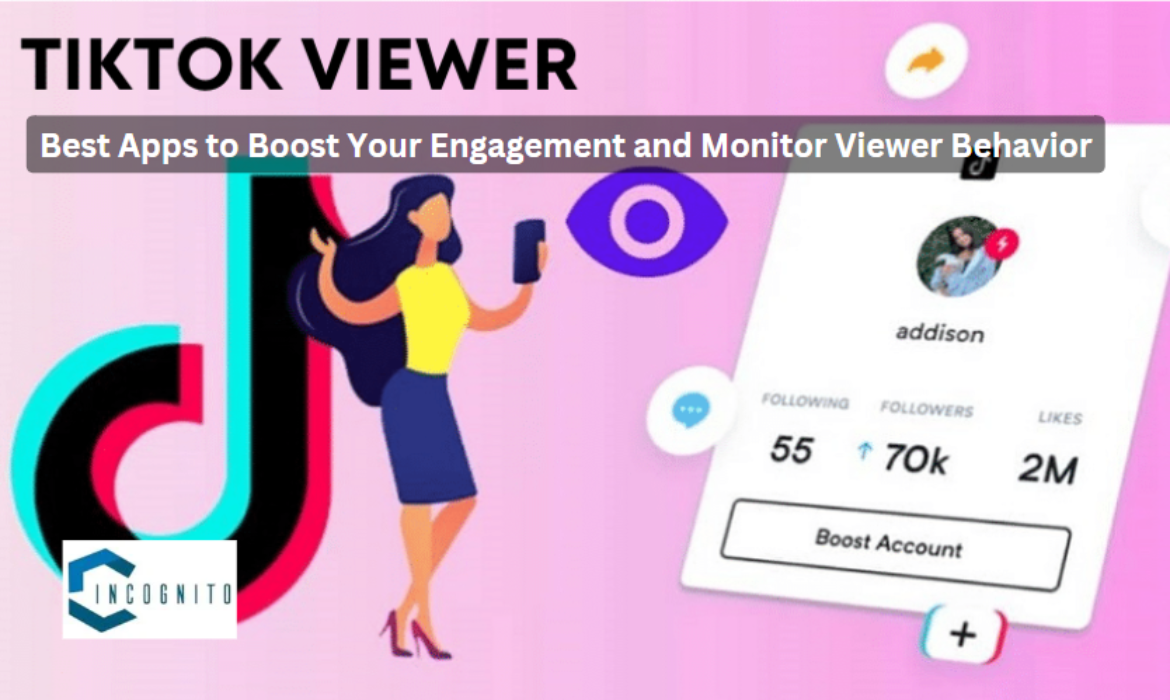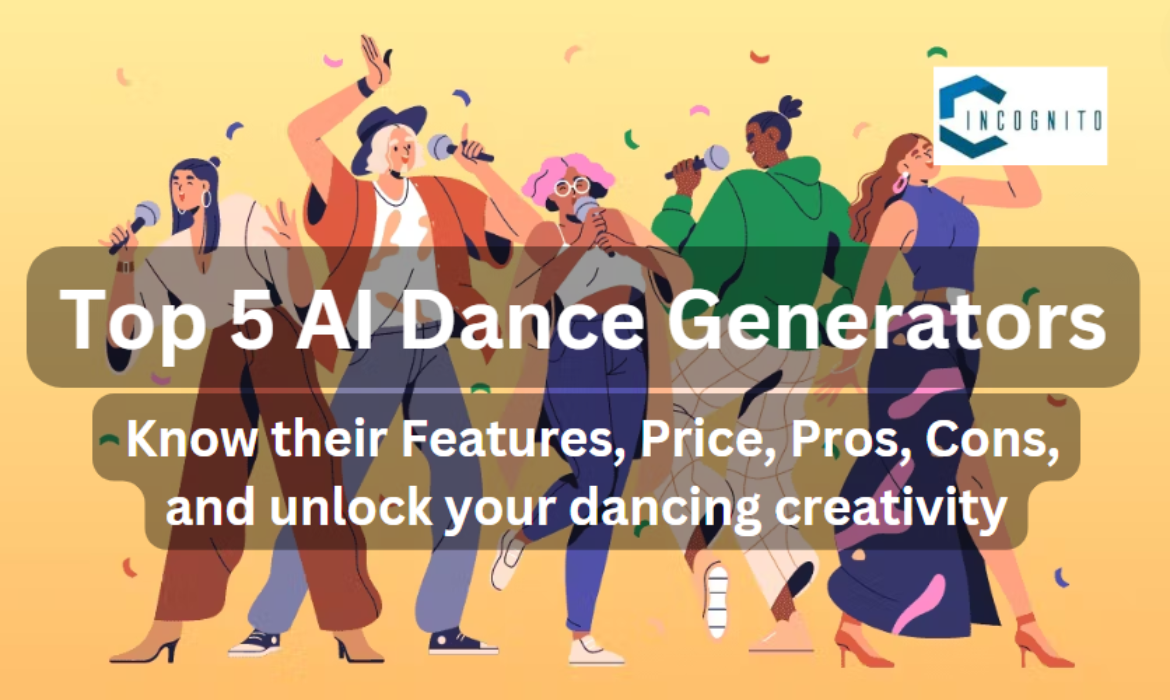How to Half Swipe on Snapchat in 2024? Don’t let the sender know you’ve read their message!
Hey, guys! So today I want to share with you a tip that’s going to bring your Snapchat experience to a whole new level. Yes, I’m talking about that mysterious “half swipe.” If you’re anything like me, you love staying connected with friends but sometimes just want to keep things a bit private.
Whether you’re busy, too distracted, or not in the mood to chat, half swiping can save the day and enable you to read messages without this notifying the sender. So, let’s get deep and know how to half swipe on snapchat!
Keep reading, keep learning!
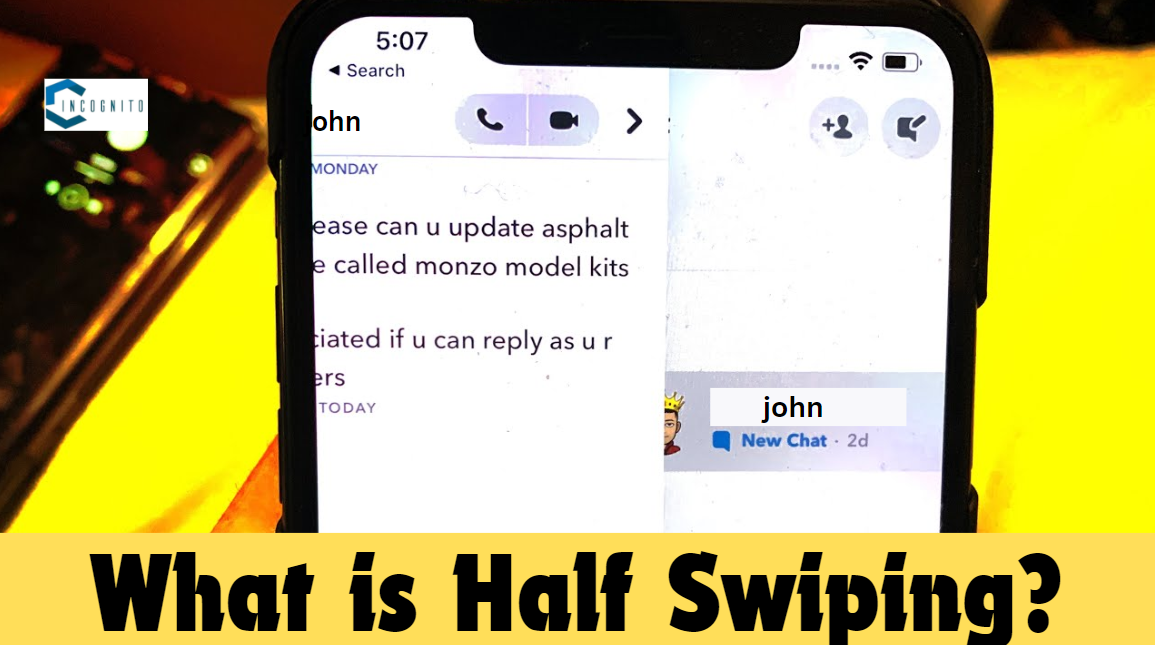
What is Half Swiping?
What is Half Swiping?
First of all, before diving any further, let’s clear up what this really means. It is a sort of sneaky little trick for peeping at messages without fully opening the chat. Imagine this: every time you open a chat on Snapchat, it sends an ‘read’ notification to the sender. Yikes, right?
Well, with half swiping, you can check out the message without that little red “seen” icon popping up. This is all about keeping these social interactions in your own hands.
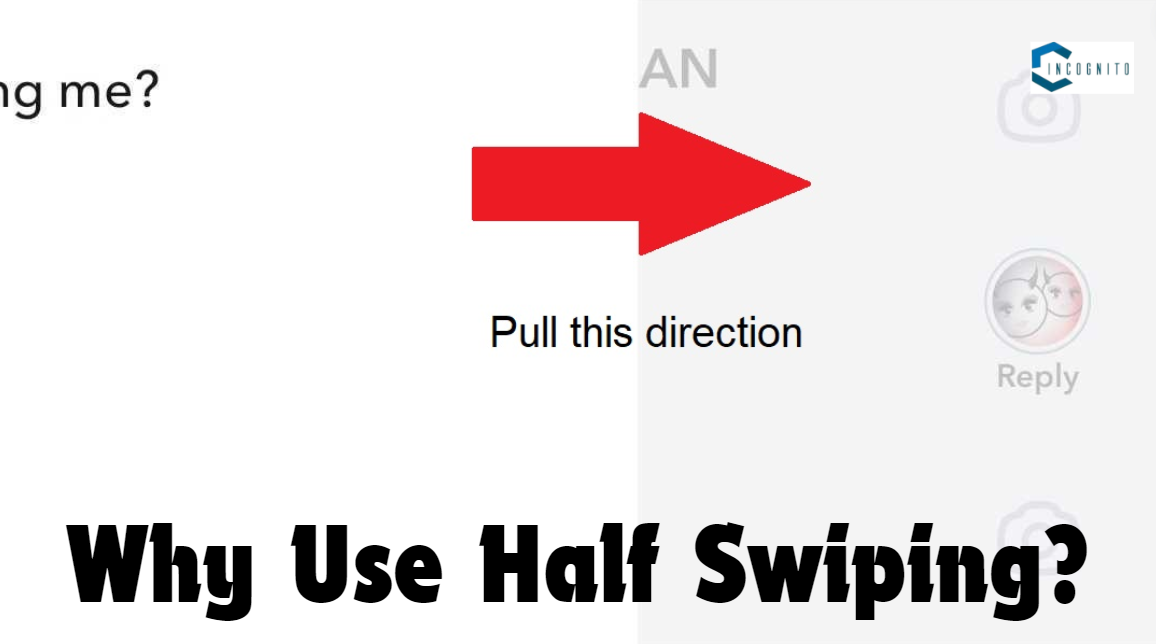
Why Use Half Swiping?
Why Use Half Swiping?
Now, you may be wondering, “Why would I want to half swipe?” Well, let me break it down for you:
- Matters of privacy: At times, you just want to read without necessarily responding immediately. Half swiping lets you do just that.
- No Pressure to Reply: Everyone has been here, reading a message and suddenly feeling pressure to reply. With half swiping, you’re free to take time without feeling under compulsion to engage.
- Curiosity Satisfied: If you receive a message out of interest, half swiping affords the ability to quench the curiosity without making any conversation.
- Managing expectations: When you partially open a message, you can maintain control over how and when you reply, which might make your social interactions less overwhelming.
How to Half Swipe on Snapchat?
Alright, let’s get down to the details of how to half swipe like a pro. Follow these steps, and you will be a half swiping master in no time!
Step 1: Open Snapchat
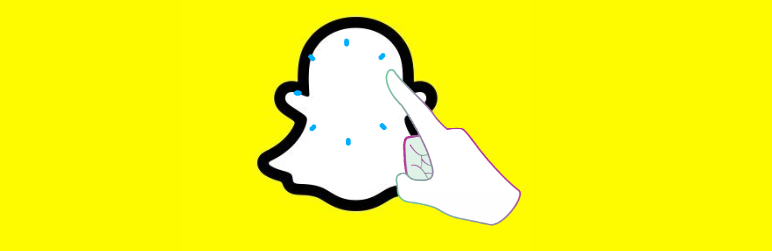
Open Snapchat
Open the Snapchat app on your smartphone and then log in.
Step 2: Navigate to the Chat Screen
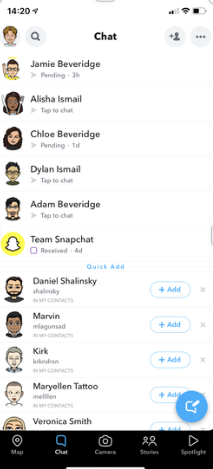
Navigate to the Chat Screen
Now, tap on the chat icon at the bottom of the screen to bring up your recent conversations. You are almost there!
Step 3: Find the Conversation
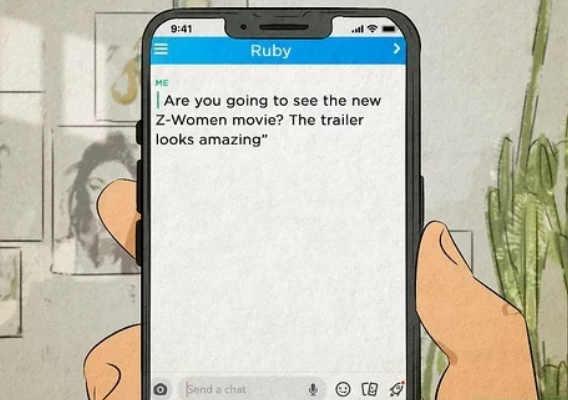
Find the Conversation
Scroll through your chats and find the message you want to read. Remember, don’t tap on it just yet, or you’ll alert the sender!
Step 4: Tap and Hold the Profile Icon

Tap and Hold the Profile Icon
Next to the chat, you will see the sender’s Bitmoji or profile icon. Just gently tap and hold that icon. It is where the magic happens.
Step 5: Swipe Right
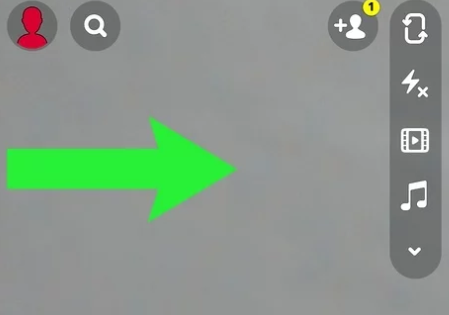
Swipe Right
Slowly swipe right with your finger, keeping it on top of the profile icon. By this stage, you should be able to see the message. You should keep your finger pressed down on the screen; that is important.
Step 6: Read the Message

Read the Message
By this stage, you can take a little time to read when you swipe far enough to the right. Enjoy a little sneak peek without removing your finger!
Step 7: Swipe Left to Close
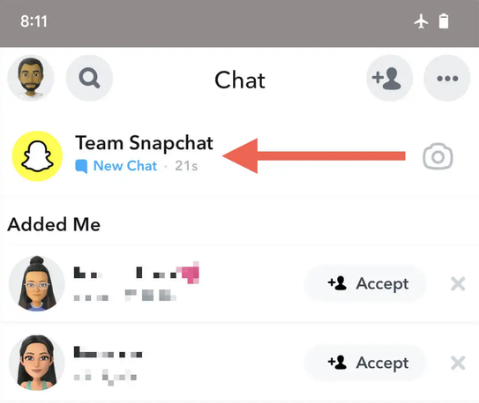
Swipe Left to Close
Then, with your finger, gently swipe back to the left while looking. Release your finger, and voilà! The message stays marked as unread, and the sender hasn’t a clue that you have read it.
Important Notes About Half Swiping
Before you get too excited, let’s cover a few important things to keep in mind:
- Not for Snaps: This trick is only applicable if someone has sent you a text message. For instance, if someone sends you a Snap, whether it’s a photo or a video, you cannot half swipe to see what’s inside.
- For Snapchat Plus Users: If the sender is a Snapchat Plus user and this feature is turned on, he will know that you half swiped. You should be cautious because a little EYE emoji flashes beside their chat when you half swipe.
- Practice: If you are a starter at half swiping, do not worry if it doesn’t turn out right on the first tries. Practice on messages that you don’t mind messing up!
- Updates: Since half swiping is not an official feature, Snapchat could make updates that alter the way it works. So always be on your guard!
Implications of Half Swiping
Now, for a moment, let’s be real: although half-swiping is impressively convenient, it surely has some ethics behind its usage that must be taken into consideration.
- Transparency in Communication: Reading messages constantly without replying is likely to create miscommunication. Eventually, this trick might create a lack of transparency in communication.
- Trust Issues: If someone finds out that you half swipe, it might cause trust problems. Therefore, make sure that you consider how your actions are going to impact the relationships in your life.
- Social Etiquette: Half swiping can be sketchy in certain social groups. Just be aware of what is happening with your social circle, which you associate with, and act accordingly.
Tips for Effective Half Swiping
In a nutshell, some of the top tips to half swipe include the following:
- Be Subtle: Whenever you are half swiping, be subtle about it. You really don’t want any attention on you reading the messages.
- Know Your Audience: Consider with whom you are half swiping. If it is a close friend, it may be worth openly talking about your style of communication.
- Use Responsibly: More than being fun to use, half swiping must be done responsibly. Do not overdo this to such an extent that your friendships are harmed.
- Stay Updated: Keep an update regarding Snapchat updates. The features keep changing, and being in the know will help you modify your usage.
Related: All About Snap Planets And Order
Conclusion
And there you have it, folks! Half swiping on Snapchat is just a little trick that can be pretty slick in snooping through messages without giving them the “Read” notification. It is all about being in control of the situation over your social interactions and being able to enjoy Snapchat your way.
Just remember to use this technique responsibly and keep those relationships healthy. Now go out there and half swipe like a pro!
Related: Read more about the Apps here.
How to Hide Likes on Instagram in 2024? This saves you from unrealistic social pressure!
From being only a photo-sharing application, today Instagram has come a long way, and one of the major changes made in recent times is hidden likes on posts. This creates a better user experience by removing pressures that come with social validation via likes. Be it hiding likes on your own posts or other people’s, doing both is very easy.
This article is going to guide you through how to hide likes on Instagram, along with what this new feature holds.
Keep reading, keep learning!
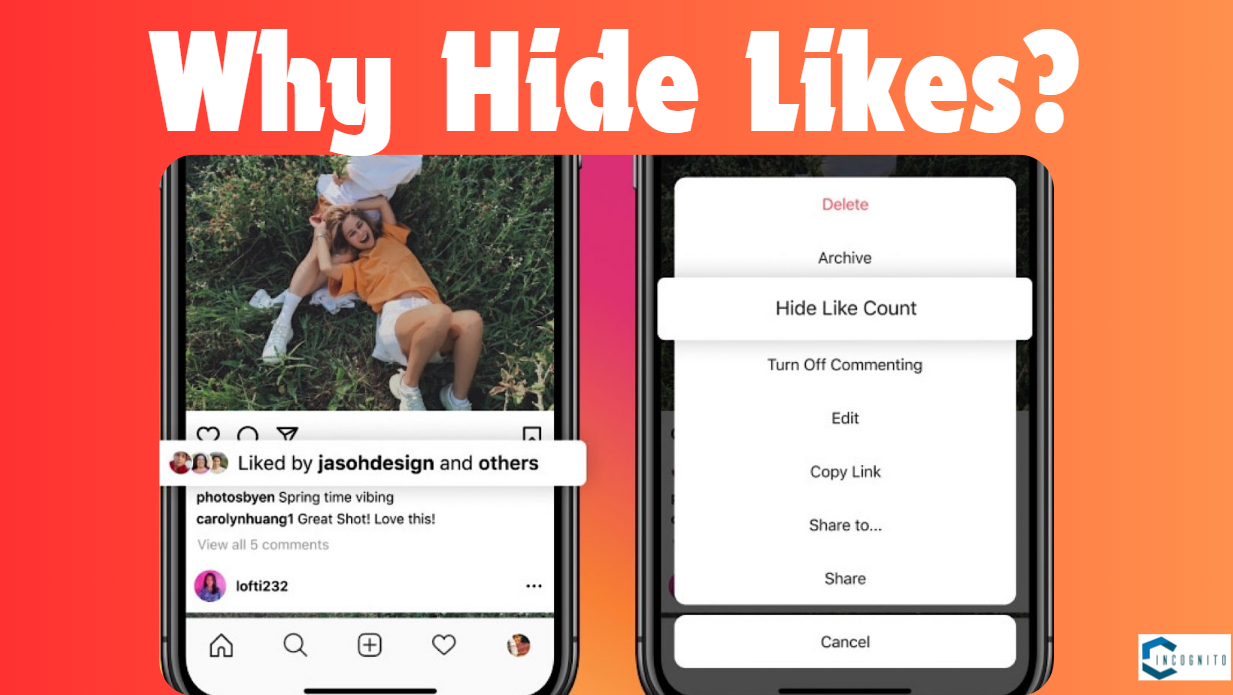
Why Hide Likes?
Why Hide Likes?
Hiding likes on Instagram originated due to concerns about mental health and social comparison, particularly within a younger population. Research has shown that having the like count visible is more likely to make one nervous and pressed. With this feature, it helps the users to shift focus towards sharing content rather than the popularity measures. Thus, the feature will lower the urge to perform better and encourage more genuine interactions.
How to Hide Likes on Instagram?
There are two ways by which likes can be hidden on your respective posts on Instagram: before posting and retroactively after posting.
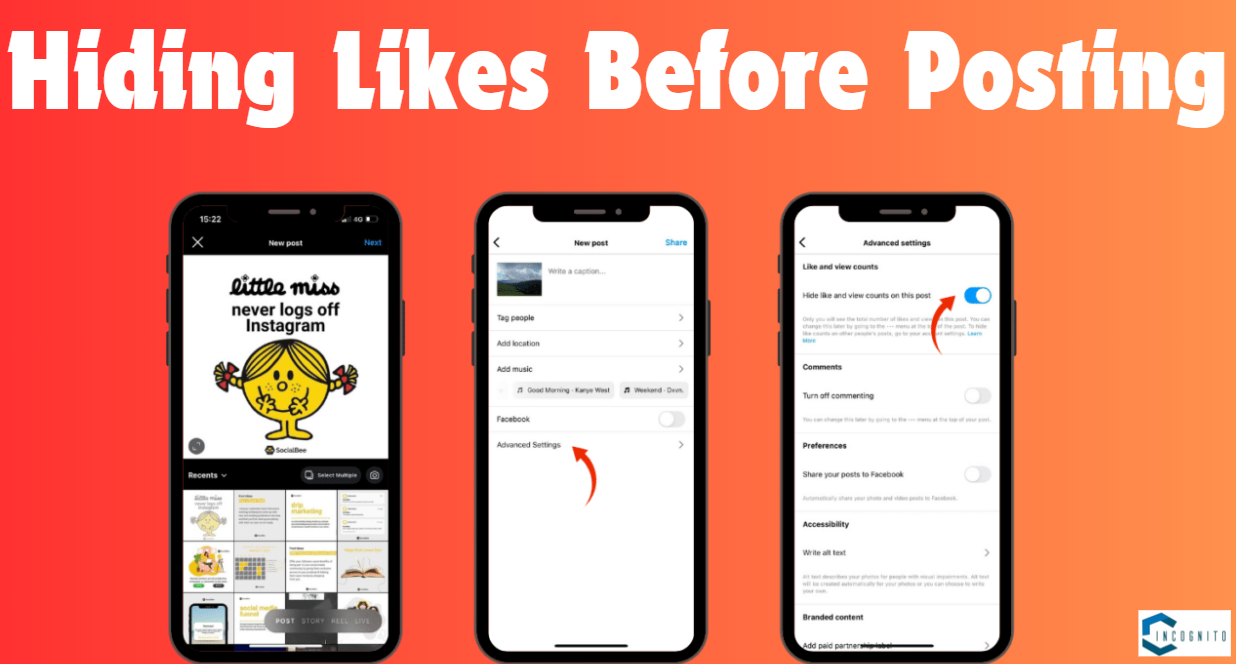
Hiding Likes Before Posting
Hiding Likes Before Posting:
- Create Your Post: First, you have to pick a photo or a video as you always do.
- Access Advanced Settings: When you are led to the screen where you have the option for writing a caption, scroll down to reach the bottom where you will find the Advanced Settings option.
- Switch On/Off Setting: Scroll down to Advanced Settings. The Hide Like and View Counts on This Post option will be there. Just turn that button on as it will turn blue.
- Finish Off Your Post: Now you can finish your post as usual and share it. The likes will now no longer be shown to your followers.

Hiding Likes Retroactively
Hiding Likes Retroactively:
If you have posted content already and you want to hide the likes:
- Go to Your Post: Go to the post where you want to hide the likes.
- Tap the Three Dots: On the top right side of the post tap on the three dots for more options.
- Select Hide Like Count: From this menu, select Hide Like Count. Now, these likes are hidden from everybody, including you also.
Related: Understanding Private Instagram Viewer

How to Hide Likes on Other Users’ Posts?
How to Hide Likes on Other Users’ Posts
Other than disabling likes on your post, you can turn them off on other accounts’ posts. You can thus have a much more relaxed scrolling experience.
- Access your profile.
- Enter Settings: Tap the three horizontal lines at the top right (menu button) and tap on Settings.
- Tap on Privacy: Head to Settings > Privacy > Posts.
- Hide Like and View Counts: At the top of Posts menu, you can see Hide Like and View Counts; toggle this to the “on” position (it will turn blue).
You won’t then see any likes on a post as you scroll through your feed when this is turned on.
Related: How to Hide Likes on Facebook
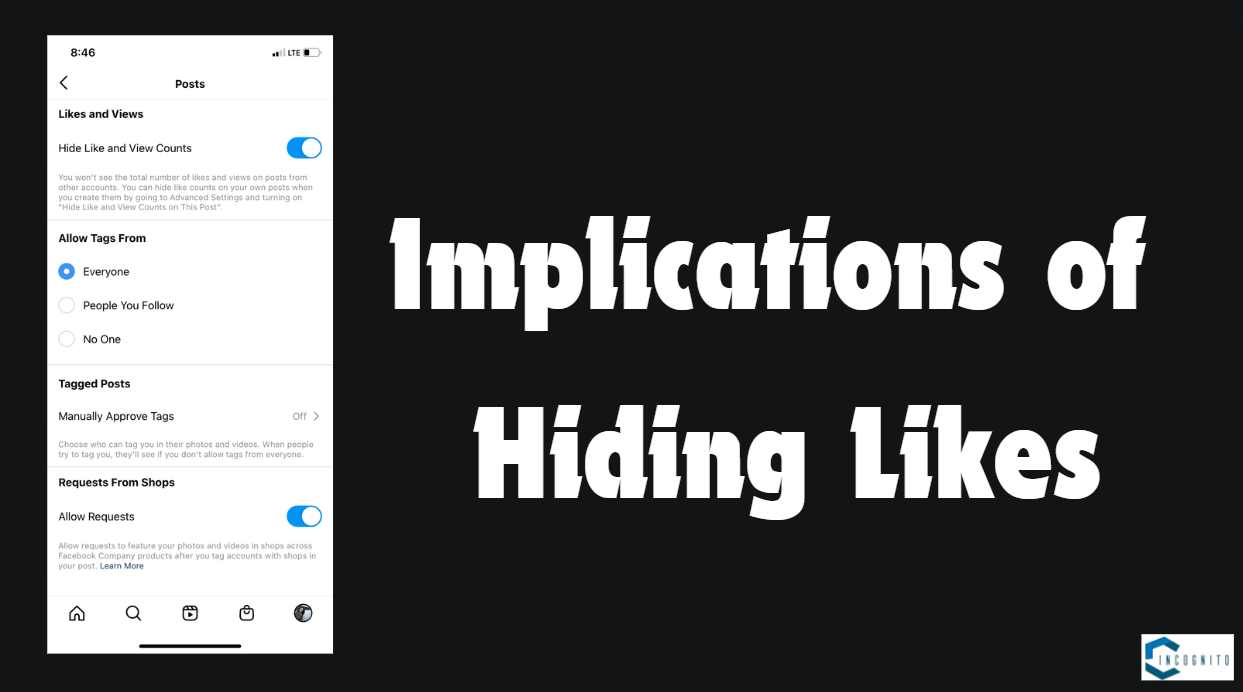
Implications of Hiding Likes
Implications of Hiding Likes
This could also have several implications for users in case the likes are hidden. On one hand, using the platform might become much more enjoyable and less stressful. For example, users would feel less pressure to create their content with the aim of acquiring a maximum number of likes. This allows more genuine expression and creativity in their works.
On the other hand, some users believe that hidden likes make the platform less engaging. This is because likes may imply some form of feedback and validation; without this metric, it would be hard to measure the popularity that posts receive.
Monitoring the Engagement
Even after switching off the like count on your posts, you can track your engagement using Instagram’s insights. This is specifically helpful when you have any of the following: business or creator accounts. Here is how you can access the insights:
- Switch over to a Professional Account: If not done, switch to a business or creator account in the settings of your account.
- Access insights: You just need to go back to your profile, tap the hamburger menu, then choose ‘Insights’. Here you can see Reach, Impressions, and Engagement for the different posts.
- Your Content: This info might help you in knowing how well your content is performing without the pressure of visible likes.
Related: Instagram Crashing Problem
Conclusion
Hiding likes on Instagram can be quite useful for users to construct a much more positive and authentic social media experience. You can simply hide likes from your posts or others’ by using the above steps so you can focus on content rather than popularity metrics.
Whether you want to use this feature for mental health reasons or just to make your experience much better, Instagram has provided the tools to customize how you use the platform.
Goblin Tools: Overview of the tools and the magic it creates!
Goblin Tools is a set of simple, single-task tools designed to help people cope with everyday tasks that sometimes feel overwhelming. These tools, now in an app and also available on the website goblin.tools at no cost, can easily be accessed on-the-go with mobile devices.
The article reviews most of the tools provided by Goblin Tools, together with their purposes and how they will help the user.
Kep reading, keep learning!
Overview of the Goblin Tools
Overall, Goblin Tools aims to make task management easier and increase productivity through its different specialized tools. Each of the tools is targeted toward specific challenges the users might face, more so with the prevailing executive dysfunction which is common in neurodivergent individuals. The tools are simple and have a single task so as not to overwhelm the user.
Important Features of Goblin Tools
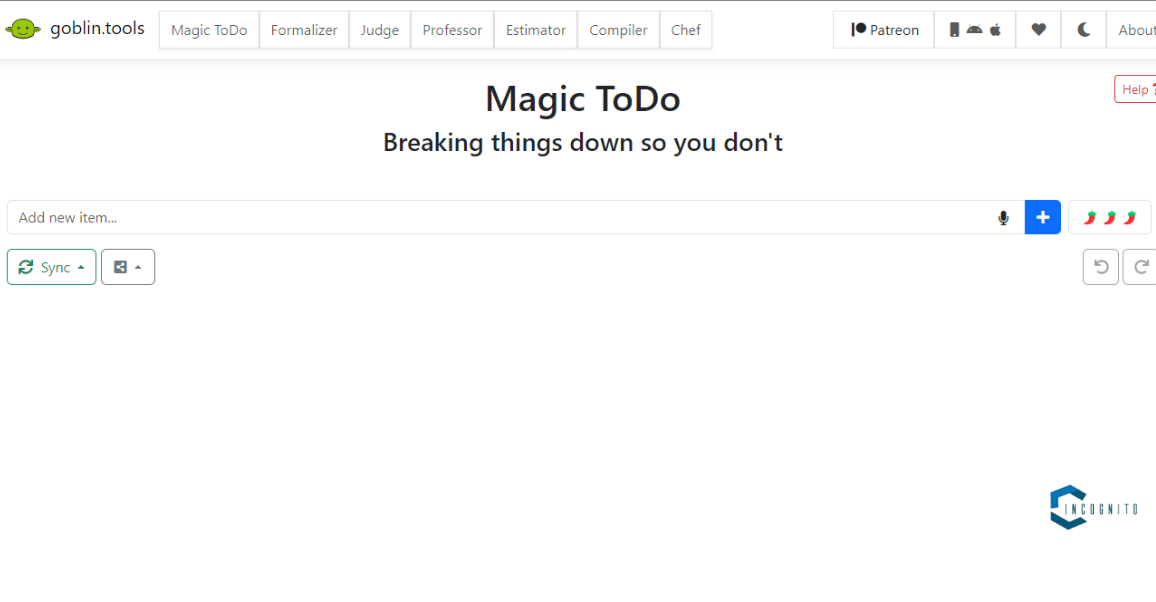
Magic To-Do List
1. Magic To-Do List:
One-of-a-kind take on the classic To-Do List, this tool not only provides a place for listing things but will break those tasks down into manageable steps on its own. Users can mark how difficult or stressful a task is, and it will break things down easier for when one is to approach daunting tasks.
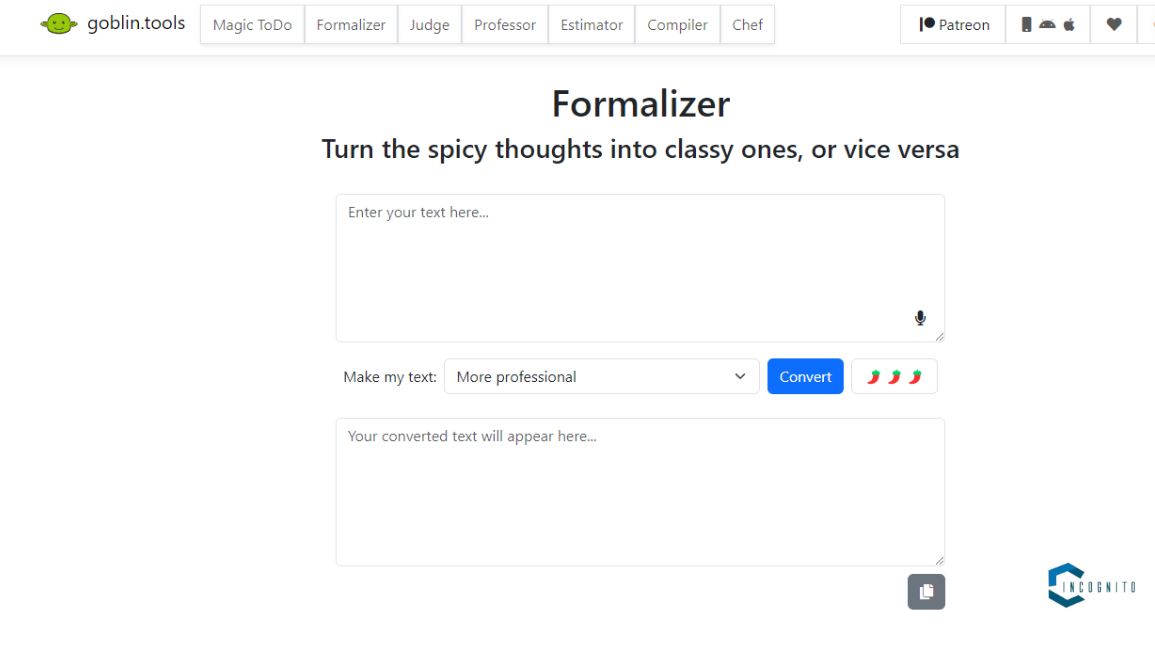
The Formalizer
2. The Formalizer:
This is a tool that will help the user adjust his language according to the situation he faces. Be it more formal, concise, or sociable, the Formalizer has the capacity to turn the text into what will suit your needs, especially in a professional or social setting.
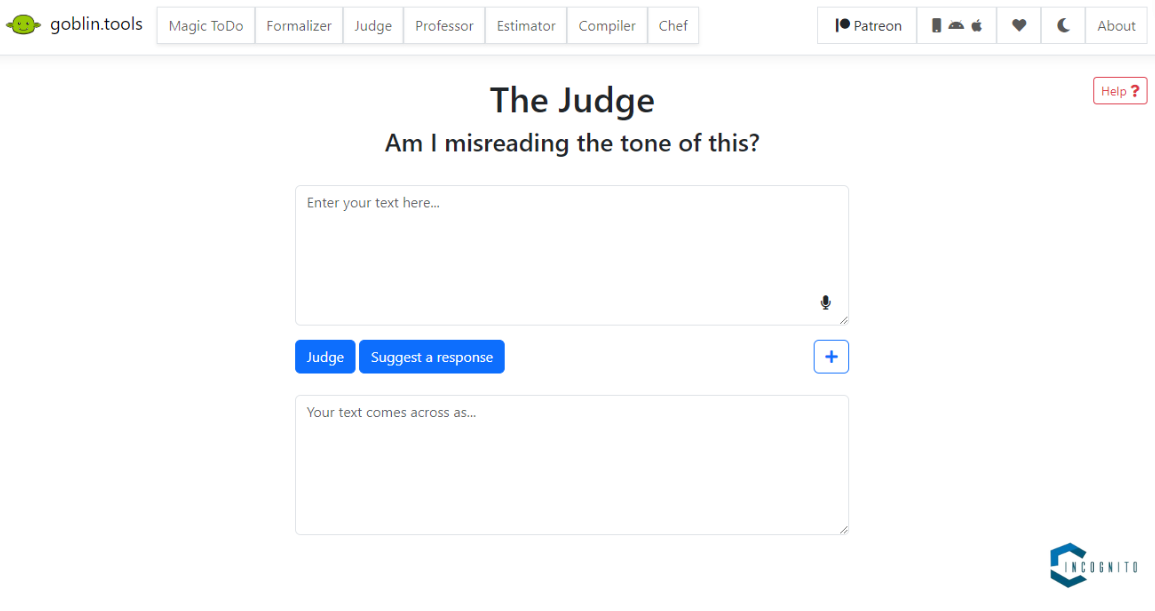
The Judge
3. The Judge:
It helps users understand the tone of their message. This device projects whether a message is going to sound harsh or too formal and hence warns the user to tone the style of communication accordingly.
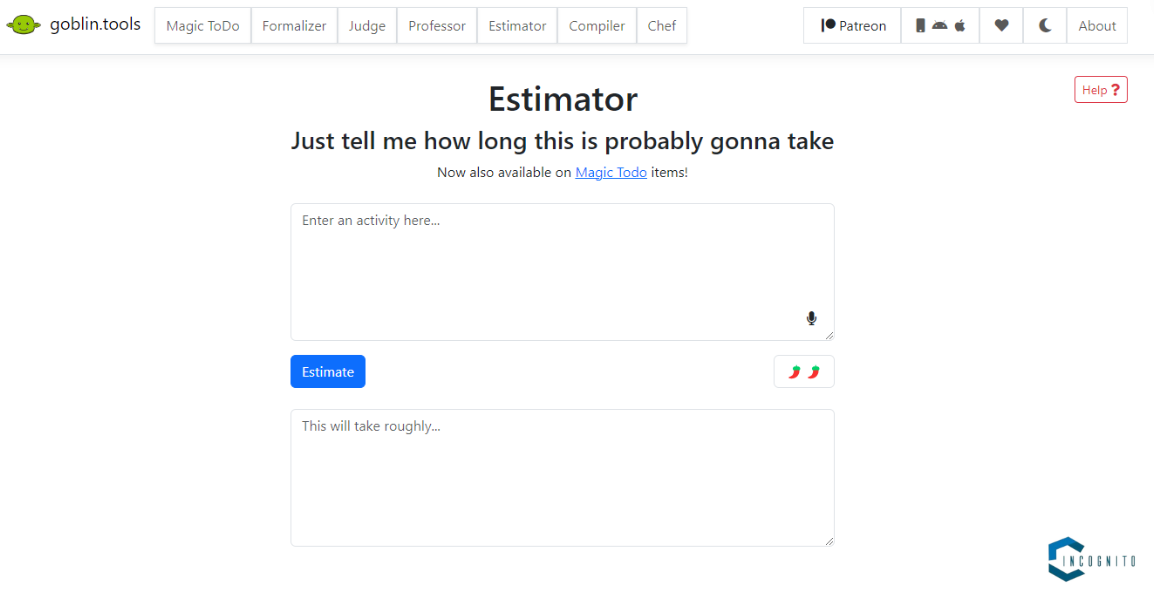
The Estimator
4. The Estimator:
This gadget estimates how long a certain task will take to complete. This feature may just help save a person’s day by helping in planning and giving real expectations on how long tasks are going to take.
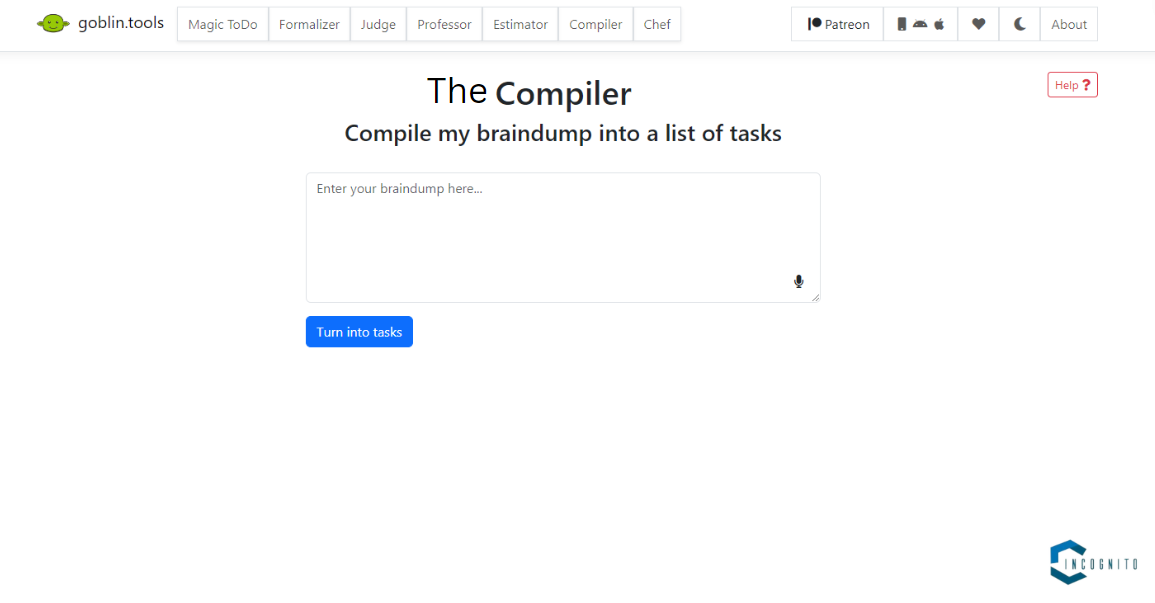
The Compiler
5. The Compiler:
Catering to those who have problems putting their thoughts in order, the Compiler will take any single brain dump of a user and turn it into tasks they can act on. Especially useful to people who get overwhelmed by too many thoughts and are unable to set priorities, this feature would be very useful.
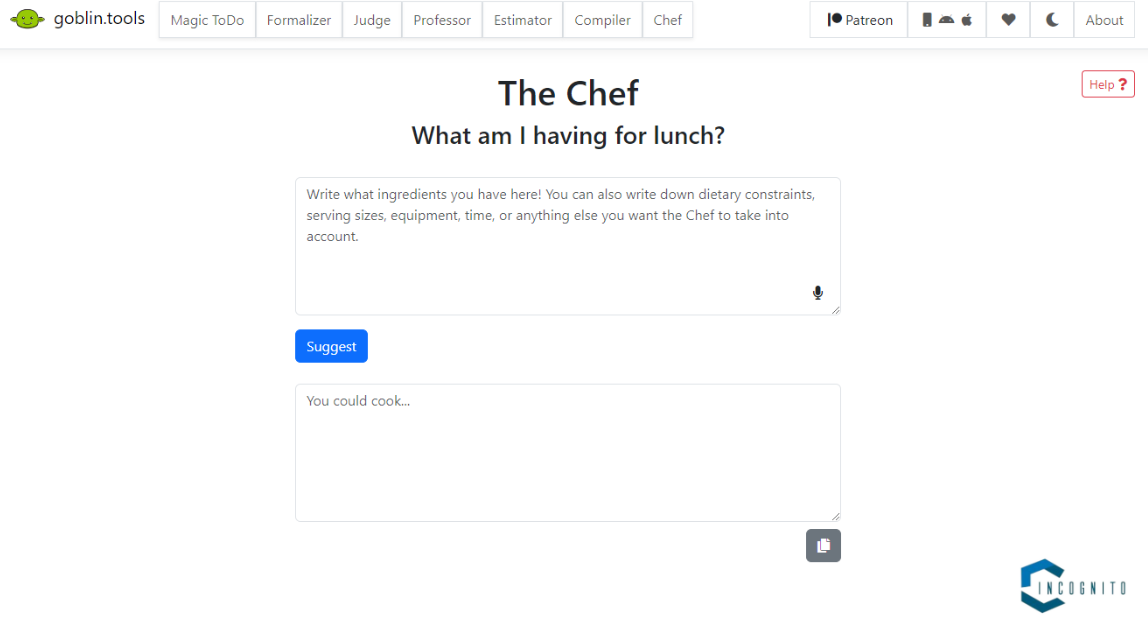
The Chef
6. The Chef:
This playful tool inventories ingredients and tools the user has in their kitchen and creates a recipe with what they have. This can be great in reducing meal planning stress and really getting creative while cooking.
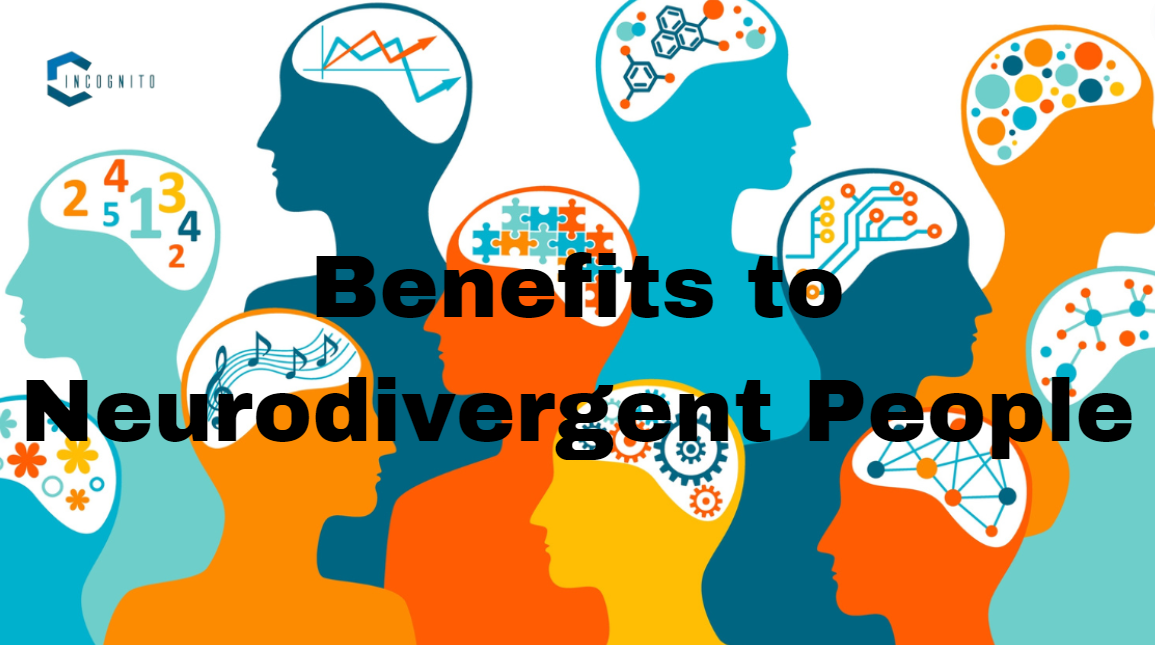
Benefits to Neurodivergent People
Benefits to Neurodivergent People
Goblin Tools is especially useful for helping neurodivergent people deal with the unique challenges they might have in managing tasks and responsibilities. Some of the main advantages include:
1. Reducing Overwhelm:
The cognitive load linked to tasks management is reduced by the ease of use of Goblin Tools. By dividing tasks into manageable and clearly instructed steps, further help users not be so afraid of their responsibilities.
2. Better Communication:
Tools such as the Formalizer and the Judge help in setting up better communication. This is very important, especially for people who find social interactions to be difficult or who want to get their point across in the right manner.
3. Better Management of Time:
The Estimator tool supports time management by adding a dose of realistic expectations about completion times for tasks. It can also assist the user in avoiding at least part of the frustration when one grossly underestimates how long something might take.
4. Encouraging Creativity:
Chef tool encourages users to play around with a bit of creativity in their cooking and provides recipe suggestions for available ingredients, thereby really supporting someone who might be running into the same circles nearly every day in a bid to stick with a meal plan.
Accessibility and Usability
Goblin Tools is designed to be user-friendly, with a clean interface making navigation quite intuitive. The app extends on both iOS and Android platforms, thereby increasing the reaches of its usefulness to large groups of persons. The website remains free of charge to use while the app supplements some extra features to keep the development of the tools ongoing.
Community Feedback
Users have praised Goblin Tools as a task management tool, stating that it has increased their productivity. Most of them appreciated that the tools were quite unusual, like the Magic To-Do List, which is totally different from all the other to-do list apps. The response to the feedback is that the app changed daily life by helping deal with executive dysfunction problems.
Future Developments
The team behind Goblin Tools is dedicated to the continuous improvement of the app and adding new features. Feedback from the users is actively sought to add more tools to existing ones and create new ones that will help even more. This is what makes Goblin Tools relevant and effective for its core audience.
Conclusion
Goblin Tools is a goldmine of a resource in developing task management and productivity, especially for the neurodivergent. This inclusive set of basic tools keeps itself very focused on problems usually encountered with executive dysfunction, communication, and time estimation.
It is bound to win its way into the hearts of several users and become a part of everyday life for people who want to use it in order to create task and carry it out far much easily and confidently. From the innovative Magic To-Do List to other tools with their supportive features, Goblin Tools is vastly innovating productivity and mental health support.
Related: Interested in Games? See them here.
PS5 vs Xbox Series X: Who is winning the gaming battle in 2024?
If you are looking forward to buying a new console for gaming, the hardest decisions for you to spent the money on the best gaming console and they are PlayStation 5 or an Xbox Series X. These two are leading next-gen options, and both represent deep and impressive libraries of games.
But they’re not created equal. So more importantly, if you could only afford to buy one, it’s very important to know which is better between the PS5 vs Xbox Series X.
In this article, we will talk in detail about their comparison, like their specifications, design, performance, exclusive games, and more.
Keep reading, keep learning!

PS5 vs Xbox Series X: Specifications
PS5 vs Xbox Series X: Specifications
Both consoles come with impressive specifications that live up to modern gaming. Here is the rundown of their key specs:
| Specs | PS5 | Xbox Series X |
| Dimensions | 390 × 104 × 260 mm | 301 × 151 × 151 mm |
| CPU | 8-core 3.5 GHz AMD Zen 2 | 8-core 3.8 GHz AMD Zen 2 |
| GPU | 10.28 teraflops AMD RDNA 2 | 12 teraflops AMD RDNA 2 |
| Storage | 825 GB SSD | 1 TB NVMe SSD |
| RAM | 16 GB GDDR6 | 16 GB GDDR6 |
| 4K Capability | Yes | Yes |
| Weight | 3.9 kg | 4.5 kg |
They both feature custom processors from AMD that are dramatically more powerful than their previous generations. Both support gaming in 4K resolution, but if we are to talk numbers, the GPU in the Xbox Series X has 12 teraflops versus the PS5’s 10.28 teraflops, giving it a slight advantage in performance. This could translate into slightly better graphics across some titles or titles that are expressly working in conjunction with the Xbox’s optimizations.

PS5 vs Xbox Series X: Design and Build
PS5 vs Xbox Series X: Design and Build
The most noteworthy difference between each of them, however, is definitely in the design. The PS5 features a more futuristic, towering design that may be located either vertically or horizontally. It may be a bit tricky to fit into some entertainment centers, but it’s definitely striking.
In comparison, the Xbox Series X is built with further minimalism but has adaptation with a lot of cuboid features compared to any mini-tower. With such compactibility, its fitting can easily apply to many setups without consuming much space. While the PS5 has a far more impressive look, when it comes to placing, the Xbox Series X is arguably much more practical.

PS5 vs Xbox Series X: Performance
PS5 vs Xbox Series X: Performance
In terms of raw performance, the two consoles are both beasts. The PS5, with its custom SSD, sports really fast load times that manifest in the gaming experience as a considerable reduction of periods of waiting. While the Xbox Series X has a much more splendid build in the GPU department and supports Variable Refresh Rate, it lags behind slightly in loading times compared to the PS5.
Both consoles feature ray tracing, which makes lighting and shadows more realistic in games. However, the real-world performance may differ depending on how developers do the optimization for each console. Currently, most games do perform at parity between systems, but over time, full optimization for each system’s resources may well highlight performance gaps.

PS5 vs Xbox Series X: Game Libraries and Exclusives
PS5 vs Xbox Series X: Game Libraries and Exclusives
This is a factor that is very critical to many gamers trying to decide between the PS5 and the Xbox Series X. The vast array of exclusive games coming out for the PS5, such as Demon’s Souls, Ratchet & Clank: Rift Apart, and Horizon Forbidden West, really demonstrates the true power of the console and the unique experiences it offers something different that no other platform has to offer.
The big draws within the Xbox Series X, meanwhile, are the exclusive games built around huge titles and franchises like Halo Infinite, Forza Horizon 5, and Fable. Stacking up against this has been Microsoft’s strategy of pulling in its huge array of its gaming ecosystem, including the Xbox Game Pass, which delivers access to a huge library of games via a monthly subscription fee. This indeed has amounted to a great pull among gamers because of the huge value it provides while playing many titles.
Both machines offer an enormous number of games from third-party developers, so most will find their favorites no matter which console they purchase. However, the whole issue of exclusive games might be a deal-breaker for many.

PS5 vs Xbox Series X: Controller Experience
PS5 vs Xbox Series X: Controller Experience
Both of these consoles also have very different controllers. The PS5 DualSense controller is very much new and has been heavily lauded in the gaming community with all its new qualities, making the experience something where one can better feel the game. All these things make the gaming experience much better. For example, all these features combine to heighten the experience of the game, letting the player feel different sensations: tension in the triggers during certain activities.
On the other hand, the design of the controller for the Xbox Series X has taken a more conservative approach but has still added a few upgrades, such as textured grips and a share button to make content sharing much easier. Although this controller won’t have all the advanced features of the DualSense, most players just love its ergonomic design and familiarity.

PS5 vs Xbox Series X: Multimedia Capabilities
PS5 vs Xbox Series X: Multimedia Capabilities
Both are multimedia centers through which one can stream movies and TV shows. It must be noted that the Xbox Series X does possess support for Dolby Vision and has been seen to handle better video streaming. On the flip side, PS5 is known to be an excellent 4K Blu-ray player. So, depending on the features one wants on their console, either device can do the job.

PS5 vs Xbox Series X: Pricing and Availability
PS5 vs Xbox Series X: Pricing and Availability
Both systems share the same price point with the basic versions of PS5 and Xbox Series X priced around $499. However, the PS5 has a Digital Edition without a drive for reading physical media, that has a cost of $399, and its price will possibly prove more interesting for those consumers that lean more towards digital download of games.
The availability, despite its almost identical price point, has been a huge issue right from launch. Both consoles have suffered from supply shortage, leaving consumers to buy from scalpers at arguably overpriced amounts.
Conclusion
The final choice between PlayStation 5 and Xbox Series X is a personal preference and priorities. Both introduce really good game experiences, differing only slightly in performance, design, and exclusive titles.
The exclusive games and innovations related to controller features would be the things that make the PS5 more preferable for that demographic. But on the other hand, a gamer who really wants great raw performance, a strong subscription service, and multimedia capabilities will likely prefer the Xbox Series X.
Due to the continued changes in the gaming world, both consoles are likely to have updates and new titles that could, in fact, influence consumer choice.
What is Vsync? How it impacts graphic performance? This is 2024 ultimate guide!
Now, if you play the best PC games or run 3D applications on your computer, you must have met a setting called VSync. VSync or v-sync is that mysterious option to so many, which can really affect your experience. There’s a reason you see it in nearly every video game; without VSync, you set yourself up for less than the best experience.
But what is VSync? We are going to explain what it is and why you should either turn it on or off.
Keep reading, keep learning!
What is Vsync?
Vertical Sync is a feature that makes sure your monitor is synchronizing with your GPU so that it shows every frame that your GPU renders. Basically, every monitor can display a new image, or, in other words, frame, for the most number of times per second at its refresh rate measured in Hertz. For example, a 60Hz monitor will only be able to show as many as 60 frames per second, and a 144Hz one would be capable of displaying up to 144 fps, etc. Gaming on a 60Hz monitor at 100 fps can make the screen tear.
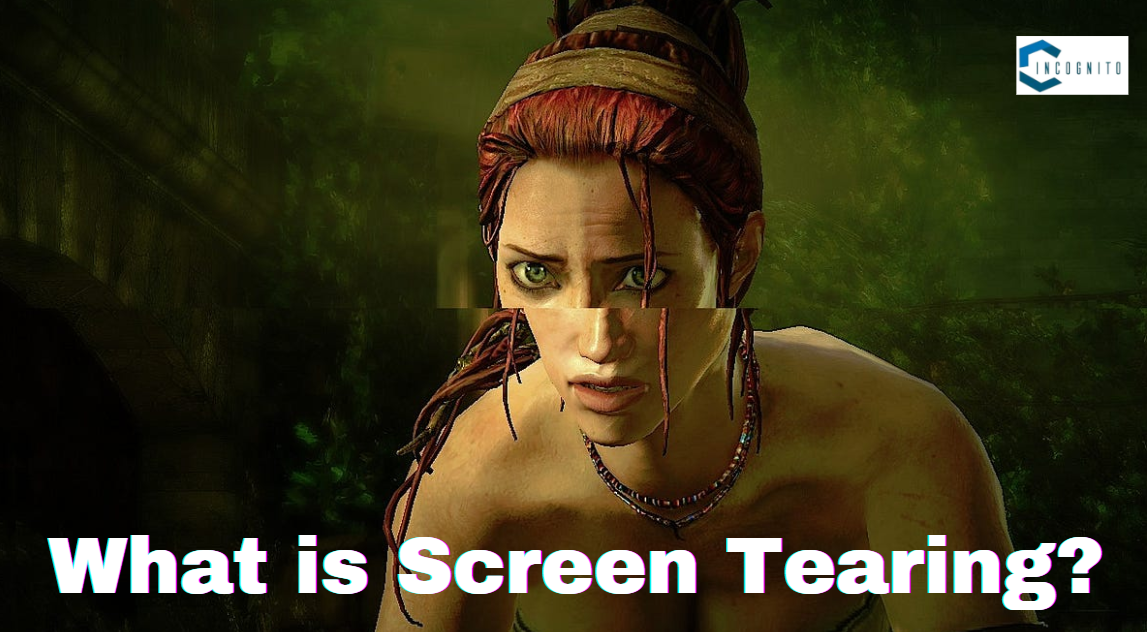
What is Screen Tearing?
What is Screen Tearing?
Screen tearing happens when your screen is not in sync with your GPU causing the former to start showing a new image before the latter finishes rendering the previous one. This will make it seem like your game or video “tears” along a horizontal line where pieces of the new image overlap on top of the older one. This brings in VSync.
VSync synchronizes both the refresh rate and the frame rate on a monitor. It does this by synthetically limiting your GPU’s frame rate output to that of your monitor’s refresh rate. The GPU uses some fancy technical tricks like page flipping and double buffering to show frames after the end of a monitor’s refresh cycle. You won’t see any tearing.
Other Variants of VSync
VSync itself has been available on PC for years. Still more recently, GPU giants Nvidia and AMD have developed their own adaptive refresh rate technologies, the capabilities of which are arguably better than what Vsync can offer.

Nvidia’s G-Sync
Nvidia’s G-Sync:
For instance, Nvidia’s G-Sync synchronizes the refresh rate with the framerate your game outputs on your screen. This tends to result in a more fluent gaming experience without tearing, stuttering, or frame-rate drops. However, while VSync is a software solution available to almost all computers, G-Sync works only with Nvidia GPUs and G-sync-compatible monitors and TVs.

AMD’s FreeSync
AMD’s FreeSync:
AMD FreeSync is the counterpart for Nvidia’s G-Sync which works exactly like that. The results are similar, a fantastic one just like G-Sync. However, it is only on AMD GPUs and FreeSync-capable monitors, so you can only use one of these advanced technologies. Be sure your display will work with whichever your graphics card supports: G-Sync or FreeSync.
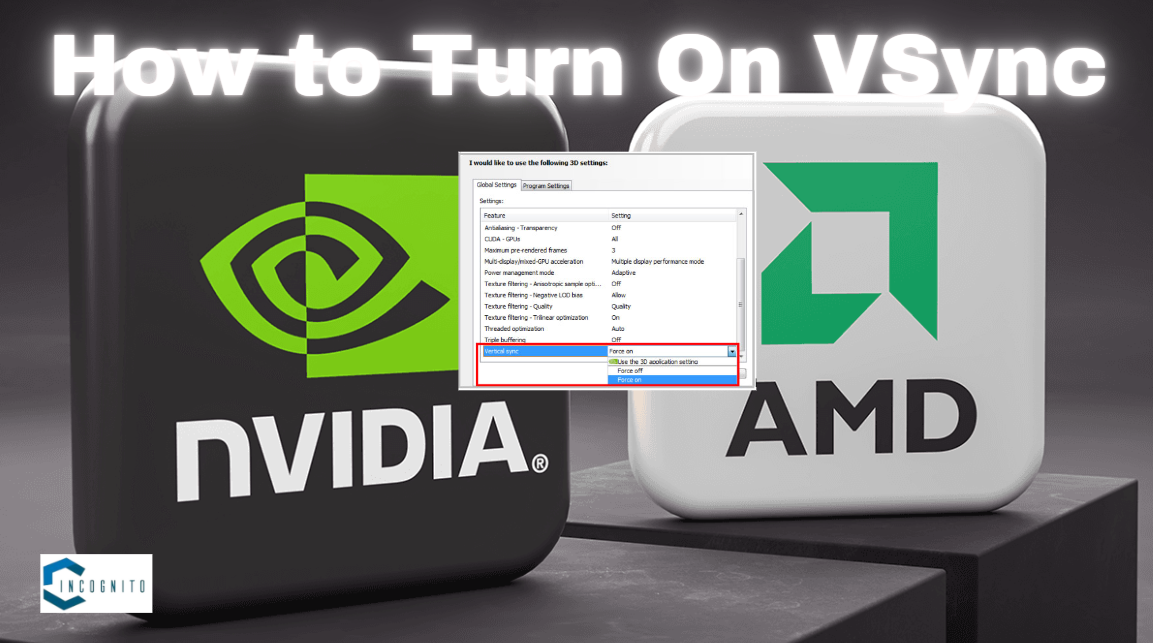
How to Turn On VSync
How to turn on VSync
Now, VSync works on most monitors and displays provided you have a graphics card that supports this feature. At this point, though, it’s something which should be supported out of the box by all modern discrete GPUs. You can turn on VSync via AMD and Nvidia’s respective drivers or merely toggle it on in a game’s graphics settings.

Are there Disadvantages to VSync?
Are there disadvantages to VSync?
For the most part, VSync does what it should. However, many cases have been found where this hurts your gaming experience.
The potential problem with this is that it could introduce input lag, since VSync allows frames to wait for the monitor to be ready before displaying them, the very last thing you want when playing an intense competitive online match. Moreover, frames can drop lower than the refresh rate of the monitor during graphically-demanding moments of a game, causing the frame rate to drop further. Enabling triple buffering may lessen this issue but that isn’t always reliable.
For the above reasons, some players, especially the competitive ones, do not favor VSync. With that in mind, some deliberately turn off VSync to bypass issues related to having the option on. Admittedly, most of these issues are not common, but it is understandable why some people wouldn’t turn VSync on.
We should also note that VSync only fixes screen tearing; therefore, it will not enhance a game’s graphics or performance.

Should You Turn VSync On or Off?
Should you turn VSync on or off?
VSync is truly an excellent setting if it works as it should. It doesn’t just provide a better gaming experience by stopping the screen from tearing, but it also stops your GPU from trying to render frames too hard, which are just tearing up your game.
There are also proprietary alternatives: Nvidia’s G-Sync and AMD’s FreeSync, which have both proved equally good, if not even better than VSync. That said, if you don’t set it just right for whatever you’re doing on your PC, you will see input lag and dropped frame rates.
So, should you turn VSync on or off? If you are getting a lot of screen tearing and you want it to be turned off, then turn on the VSync. If you are getting extreme input lag or dropped frames with VSync turned on, turn it off. In most cases, though, VSync shouldn’t really be an issue.
Conclusion
VSync is among the valued technologies that permits screen tearing to be removed, promoting visual consistency within game gaming. VSync synchronizes a frame rate generated by a game with a refresh rate offered by a monitor to give players a much smoother experience. However, its benefits must be weighed against potential drawbacks, such as input lag and frame rate drops.
With every new development in gaming technology, the alternatives, such as G-SYNC and FreeSync, are even more efficient ways to get smooth visuals without the downsides associated with traditional VSync. Ultimately, the decision to use VSync becomes a matter of personal preference, hardware, and the exact gaming experience one is looking for.
Knowing VSync and the implications will help gamers at large make informed decisions about what settings to use in order to gain maximum enjoyment and immersion from their games. Be it on or off, the result is the same: enjoying the game to its fullest.
Related: Interested in Tech? Check them here!
Is Elden Ring cross platform in 2024? Everything you need to know about this top game
Have you played Elden Ring?
Of course, what kind of question I am asking!
This also means that you already know that this game is developed by FromSoftware and was launched two years ago in the month of February.
Okay, so I do not have to give too much information in the beginning itself, phew!
But one question most players are asking at the moment is this: Is Elden Ring cross platform?
This article will give you the answer and will also provide workarounds.
Keep reading, keep learning!
Is Elden Ring Cross Platform?
Well, the short and bitter answer is No. Elden Ring does not support cross platform between the different gaming platforms. Therefore if you are using PlayStation, Xbox or PC then you cannot interact in cross platform mode. However, there are some exceptions and workarounds that we will explain below in this article.

Cross Platform Limitations
Cross platform Limitations
Elden Ring is available for the following platforms:
- PlayStation 4
- PlayStation 5
- Xbox One
- Xbox Series X/S
- Microsoft Windows (PC)
Though it is available across all these, Elden Ring doesn’t have cross platform multiplayer gameplay. To put it another way, when you are playing on a PlayStation console, you will see others playing only from a PlayStation device. The same goes for Xbox and PC players.
This limit is applicable to both cooperative and competitive multiplayer modes in Elden Ring. You can’t call in players on other platforms for help in defeating bosses or invade their worlds for PvP.

Cross-Generation Support
Cross-Generation Support
Although Elden Ring doesn’t quite support cross platform play it at least supports cross-generation play within same console family. This allows PS4 players to join those playing on PS5. Xbox One players are able to team up with those gaming on Xbox Series X and S
This feature will only work if you have correct version of game on your console. If you have PlayStation 4 you need to download PS4 version. If you have PlayStation 5, then get PS5. The same would go with Xbox consoles.
Moreover, Elden Ring offers free current generation upgrade for those players who have last generation console. For example if you have Xbox One version, you can upgrade to Xbox Series X/S variant via Smart Delivery absolutely free.

Cross-Progression
Cross-Progression
One features of Elden Ring that does support cross platform functionality however, is cross-progression. This allows players to transfer their saved game data from one platform to another. It works as long as it’s within same console family.
For example: if you are playing Elden Ring on PS4 and later decide to upgrade to PS5, then you can play the game from where you left it. You can upload saved data to cloud and download it on PS5. The same goes for new generation of Xbox consoles.
For Cross-Progression: Simply log in with same gaming account PlayStation Network or Xbox Live on both consoles. Your saved data will be synchronized across devices thus picking up whatever progress you left off.

Workarounds for Cross Platform Play
Workarounds for Cross platform Play
Although Elden Ring does not natively support cross platform play there are some workarounds to achieve this that players have found:
- Same password: If you and your friends are playing on different platforms, you can set password in multiplayer menu in game. You will be able to see other players’ summon signs. You can join each other’s worlds despite being on different platforms.
- Third-party services: Some players reported success with third-party services like Parsec or Steam’s Remote Play Together. These services simply stream your gameplay to other players so they get around Elden Ring’s platform restrictions.
Please note that the workarounds, since they are not officially supported by FromSoftware, may not always work perfectly. They add latency and other technical problems.

Future of Cross Platform Play in Elden Ring
The Future of Cross platform Play in Elden Ring
Since Elden Ring made a big wave in the gaming industry, considering that it was one of the most wanted features in recent gaming history, FromSoftware might add official cross platform support. The developer has not announced anything related to this, though.
FromSoftware did not include cross platform in the previous game too:
The maker of this game, FromSoftware, has always been very careful about cross platform play in its games. As a case in point, none of the Dark Souls series offered the functionality of cross platform multiplayer. That means the technical and logistic problems to implement this feature are rather large.
Cross-platform integration in recent years:
That said, the trend in the gaming industry as a whole over the past couple of years has been towards cross platform integration. Crossplay has definitely become one way in which major game publishers and platform holders have looked to increase player bases and offer a more seamless and more connected multiplayer experience.
Implementation of cross platform play in Elden Ring would be among the major factors that would increase life span of the game and make it more appealing to the gaming audience if FromSoftware decides to follow through with the trend.
Conclusion
While Elden Ring does not support full cross platform play, the game does offer cross-generation play of sorts between console families. One other route to partial cross platform functionality is via workarounds such as setting up a password or third-party services. These are, however, not officially recognized and might not work perfectly.
Even as the gaming industry definitely moves forward with respect to cross platform integration, it’s quite possible that at some point in the future, FromSoftware will integrate an official way for cross-play in Elden Ring. This would enhance its multiplayer features to a great extent and attract a large group of gamers.
Thus, Elden Ring will remain single-player focused with minimal cross-platform functionality until further notice. Still, for those willing to overcome such platform barriers, the game holds in reserve a full, rewarding multiplayer experience that will be well worth boarding on.
Related:
Does Walmart Take Apple Pay in 2024? Know complete details with workarounds and the alternatives
Walmart is one of the biggest retail chains in the world and it has been at the center of attention for not accepting Apple Pay despite its rising popularity in mobile payment solutions.
The discussion in this article will be on does Walmart take apple pay, why it doesn’t, alternatives and the workaround so that the customers could use to make a payment with Apple Pay.
Does Walmart take Apple Pay?
The easy answer is no, Walmart does not take Apple Pay. This includes both in-store and online transactions. It means that everyone who will try to use Apple Pay in Walmart will receive the message about this payment method not being supported, which is quite frustrating while standing at the checkout. Instead, Walmart brags about its Walmart Pay mobile payment solution that works through the Walmart application.

Why Doesn’t Walmart take Apple Pay?
Why Doesn’t Walmart Take Apple Pay?
Reasons Walmart does not take Apple Pay:
1. Promoting Walmart Pay:
Walmart had developed a mobile payment application, Walmart Pay, which customers can use by simply storing their payment information and making purchases when they scan QR codes. By rejecting Apple Pay, it will incentivize customers to use the company’s app and therefore keep Walmart in charge of the process and hence in control of the customer data.
2. Consumer Data Control:
Walmart values consumer data it collects through its own payment system. With Walmart Pay, customer purchases and shopping habits can be traced back; hence, it has helped in targeted marketing of things and personalized promotions. If Apple Pay is accepted, it will restrict the access of this highly valued information to Walmart.
3. Transaction Fees:
Walmart aims to cut down on the transaction fees that are imposed for processing credit cards. If people use Walmart Pay, it then avoids transaction fees for accepting third-party payment systems like Apple Pay. This approach lets Walmart maintain profit margins intact.
4. Technology Preference:
WalMart’s payment system is based on QR code technology, unlike Near Field Communication, the standard employed by Apple Pay. These further distances Walmart from Apple Pay and other mobile wallet services.
5. Historical Context:
WalMart had already been a member of the Merchant Customer Exchange, better known as MCX, a merchant-driven effort that is building its own mobile payment solution called CurrentC. After little success, CurrentC has since been discontinued. However, Walmart’s past involvement with the effort has dictated its present position regarding its payment policies.

How to Use Apple Pay at Walmart?
How to Use Apple Pay at Walmart: Workaround
Although Walmart won’t take Apple Pay directly, it is possible to use Apple Pay indirectly through the Walmart Pay app. Here is how:
Steps to Use Apple Pay at Walmart:
- Download the Walmart app from the App Store.
- Set up Walmart Pay: On opening the application, join or log in if you already have an account. Under “Account”, you will find “Walmart Pay”. Now, follow the instructions on your screen to add payment methods.
- Adding your Apple Card: If you have an Apple Card, you can add it to your Walmart Pay. This will let you use your Apple Card for the purchase when checking out with Walmart Pay.
- Checkout: When you are ready to check out, just select Walmart Pay at checkout. The cashier will produce a QR code that you can then scan using the Walmart app. Your payment will then be processed using the card linked to your Walmart Pay account.
- Confirmation: An e-receipt will be generated through the app after the payment has been approved.
This method allows one to use an Apple Card and remain within the Walmart payment policies. However, it requires an extra step to use the Walmart app which is not very ideal for all customers.
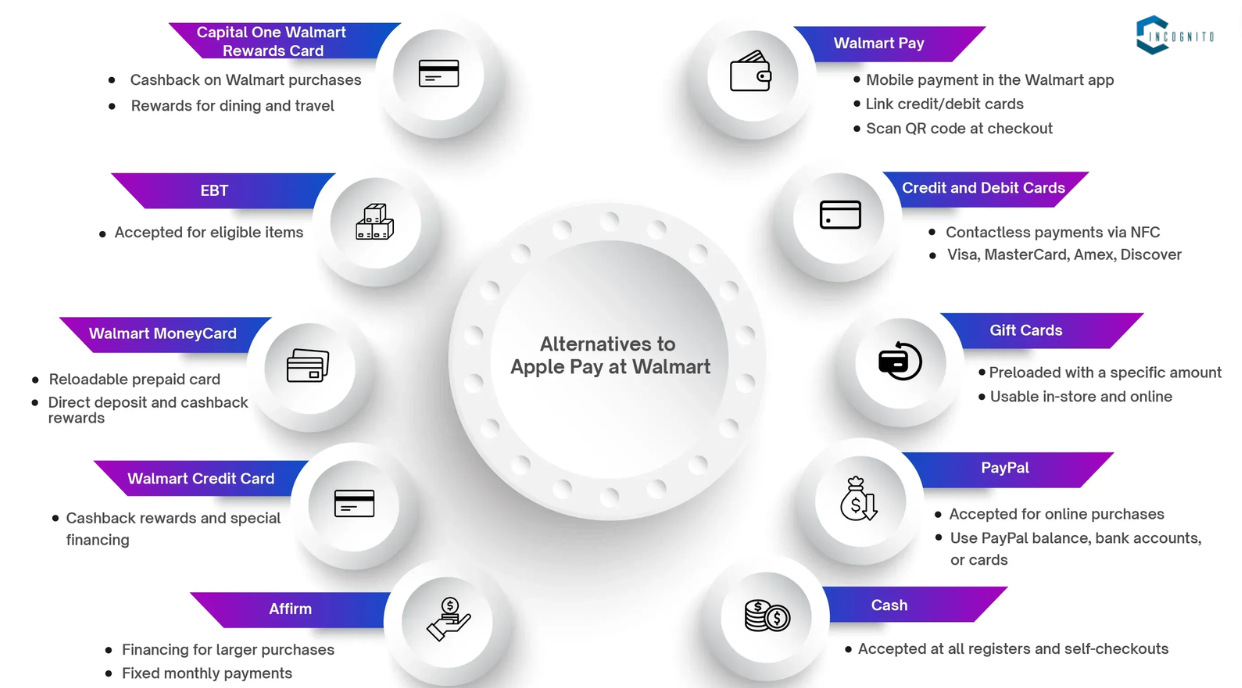
Alternatives to Apple Pay at Walmart
Alternatives to Apple Pay at Walmart
Below are the alternatives of Apple Pay that you can use to make the payment at Walmart:
- Walmart Pay
- Credit and Debit Cards
- Gift Cards
- PayPal
- Cash
- Affirm
- Walmart Credit Card
- Walmart MoneyCard
- Electronic Benefits Transfer
- Capital One Walmart Rewards Card

Future of Apple Pay at Walmart
Future of Apple Pay at Walmart
At this point, Walmart has made no indication that it will support Apple Pay in any form going forward. The company is continuing to promote its own payments solution and has shown no interest in supporting any other mobile payment providers. Customers still preferring to use Apple Pay will simply have to go elsewhere to those supporting retailers that accept the payment method.

Consumer Demand for Apple Pay
Consumer Demand for Apple Pay
Although Walmart does not support Apple Pay, the consumer demand for mobile payment solutions is strong. Many customers see benefits in convenience and speed associated with processing transactions using their smartphones. Perhaps with more retailers continuing to accept mobile payments, Walmart will think about Apple Pay again as more places begin to accept mobile wallets if it wants to stay competitive in retail.
Conclusion
In other words, Walmart does not accept Apple Pay because it aims to offer its very own payment solution, Walmart Pay, while bypassing transaction fees associated with each and every mobile payment platform. Customers can use Apple Pay indirectly through adding the Apple Card to Walmart Pay, but that would involve additional steps that are not too easy or convenient for all.
Those who enjoy the minimalism and swiftness of Apple Pay would do better looking at other merchants who take this means of payment. With the evolution of mobile technology in payment systems, it is not sure whether Walmart will reverse its stand on Apple Pay. For now, it means customers will have to adjust to the policies brought forward by Walmart or find other alternatives with which to bring their modes of payment in line.
Dream Machine AI: Revolutionizing Video Creation with AI in 2024
Dream Machine AI from Luma Labs is a groundbreaking tool that transforms text and images with artificial intelligence into great looking videos. It is reshaping the creative industry by presenting ideas in a brand new, stunning way.
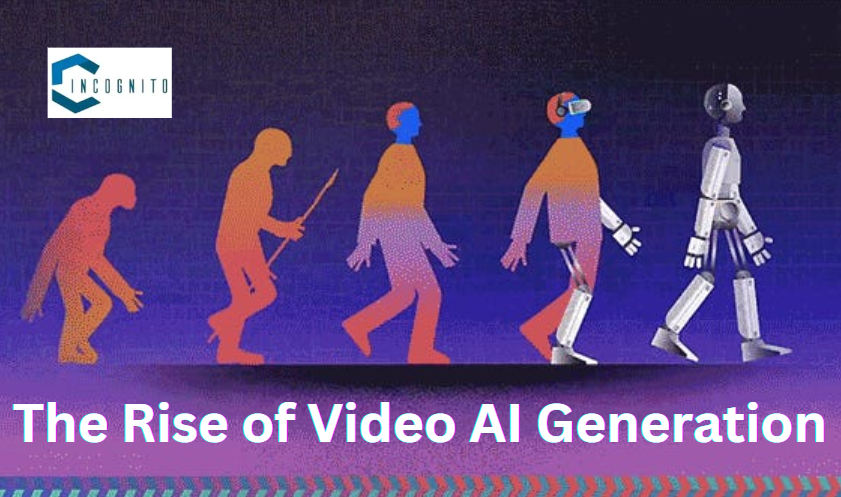
The Rise of Video AI Generation
The Rise of Video AI Generation
The world of AI video generation has been rapidly evolving, with various companies coming out to showcase impressive tools that give users realistic and engaging videos. However, most of these tools have not been made available to the public, thus users are looking to explore the possibility of getting their hands on those tools. The Dream Machine AI, on the contrary, has been released to the public for use by creators to explore its potential and really push the boundaries in terms of video generation using AI.
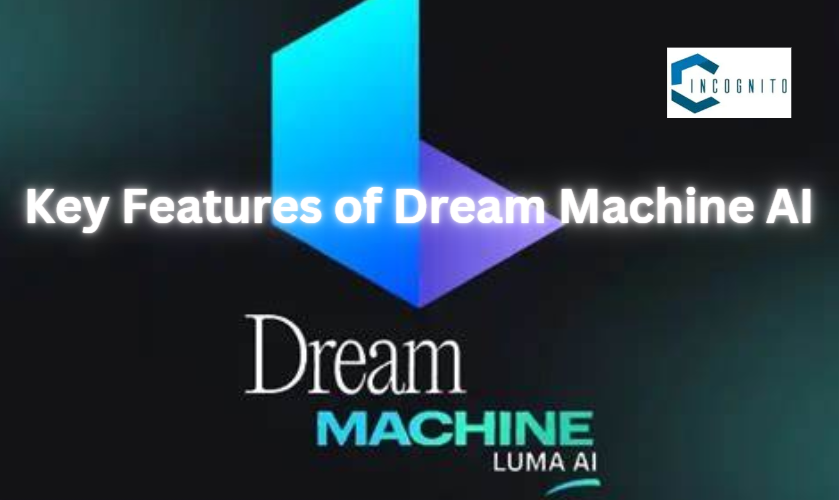
Key Features of Dream Machine AI
Key Features of Dream Machine AI
Dream Machine AI has many impressive features that set it apart from other video generators. These are as follows:
1. Text-to-Video:
Users can type a description or upload an image. The AI will then turn those ideas into eye-catching visuals. This feature makes video creation for everyone irrespective of experience level and technical expertise.
2. Smooth and Natural Movement:
Dream Machine AI makes smooth, natural-looking movement and visually stunning scenes so that the created videos are seamless and engaging.
3. Fast and Easy Video Creation:
Using Dream Machine AI good-quality videos can be done quickly which saves a lot of time and resources used by the user. No complicated editing or special equipment is needed, so this makes the game very different for content creators and digital marketers.
4. Consistent Characters and Complex Scenes:
One of the strong points of Dream Machine AI is video creation with consistent characters and the handling of the complex scenes. It retains all the details of the environment and character movement to produce beautiful, coherent videos.
5. Prompt Improvement:
When utilizing Dream Machine AI, the tool does not stop after the prompt given by the user. In contrary, it sharpens the prompt provided with its own language model in use, similar to how AI image generators work. This feature is that which enables the tool to respond to prompts in a manner that allows it to create creative and unique content.
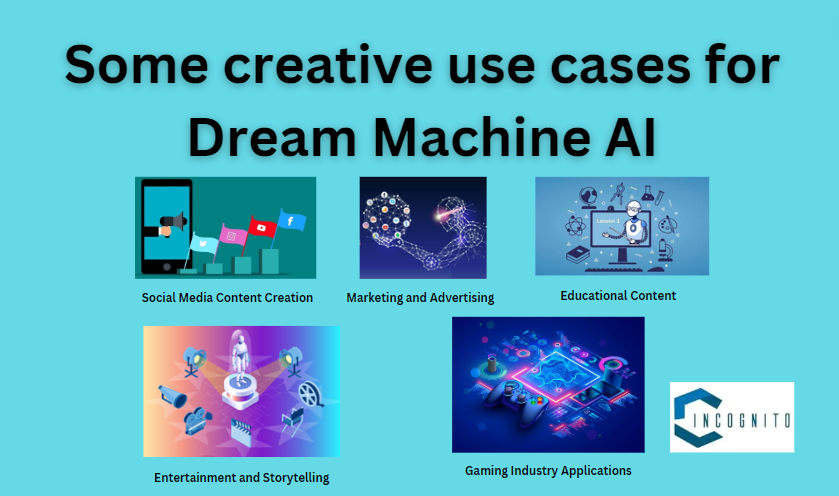
What are some creative use cases for Dream Machine AI?
What are some creative use cases for Dream Machine AI?
Below are some of the most compelling applications of Dream Machine AI.
1. Social Media Content Creation:
One important use case for Dream Machine AI, obviously, is social media content creation. With growing demand for engaging video content on TikTok, Instagram, or YouTube, creators can look to Dream Machine AI for instant video generation guaranteed to capture attention.
2. Marketing and Advertising:
In this case, Dream Machine AI can become the game-changer for marketers and advertisers. It will help them produce high-quality promotional videos very quickly, which will really take marketing campaigns to a top level.
3. Educational Content:
Dream Machine AI can be used by educational institutions and online learning platforms to create engaging instructional videos. Educators utilize the technology to turn highly complex subjects and stories into vivid, valuable storytellers for a more attractive education experience by their students.
4. Entertainment and Storytelling:
It’s a powerful tool for creating stories or conceptualizing them for writers and filmmakers. By generating short video clips on narrative prompts, this lets the creator explore various story angles and see scenes before fully fleshing out the production.
5. Gaming Industry Applications:
One can use Dream Machine AI in the game industry for creating promotional trailers or in-game cinematics. A game developer can feed prompts for his or her game’s storyline to the AI, which will then come up with beautiful trailers featuring gameplay and story elements.

Additional features and future enhancements
Additional features and future enhancements
Dream Machine AI is further gifted with various features enhancing its functionality, such as video transitions and editing some aspects of the generated video by replacing an object or changing a character. Although these features have not been introduced yet, Luma Labs is said to be working on their introduction in future updates.
With the continuous development of Dream Machine AI, users can only expect even more remarkable results and additional functionality in the near future. Luma Labs is dedicated to exploring the frontiers of AI video generation and continuously works on improving and fine-tuning the tool.
Pricing and Accessibility
Dream Machine AI has an option for free sign-up, where a user can generate up to 30 videos per month. However, as demands will be high, generation times might be longer for free users. Generation plans are available from Luma Labs starting at $30/month for those needing more frequent usage or wishing to license items for commercial use. These paid plans include additional generations and faster generation times but grant permission for commercial use.
Conclusion
Dream Machine AI comes to change the game of video creation with an innovative, cool way creators can express themselves. It has brought some really impressive features to the table, such as text-to-video conversion, smooth movement, and constant character generation, setting quite a new high standard for the creation of videos using artificial intelligence.
With the technology continuing to evolve and improve, Dream Machine AI is sure to be only a very starting point in creative industry revolution. Easy to afford and operate, Dream Machine AI helps unlock new opportunities for content creators, marketers, and literally every person who wants to express his creativity through video.
TikTok Viewer: Best apps to boost your engagement and monitor viewer behavior
TikTok is an interesting blend of short-form videos, creative content, and engaging features with fast-growing to be one of the most used and popular social media platforms in the world, with downloads running into over 2 billion and a user activity running into millions.
With the non-stop growth of the platform comes an increasing demand for tools to help users analyze and understand viewer behavior.
This article will explain what a TikTok viewer is, their importance, and the different tools available to allow one to keep an eye on and engage with their audience properly.
Keep reading, keep learning!
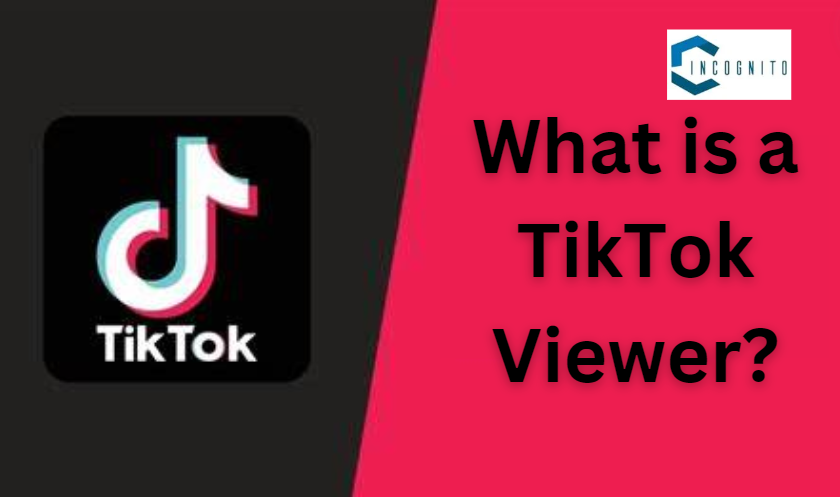
What is a TikTok Viewer?
What is a TikTok Viewer?
A TikTok viewer could be referred to as a person who looks through videos on the site. However, it is also the tools and applications that are used for checking viewer behavior, following up on engagement metrics, and understanding insights into how their content performs. Any content creator, marketer, or influencer needs a TikTok viewer to optimally work out strategies for better reach.
These would be very handy in monitoring the views of videos, their sharing, and engagement for trends and what engages the audience. Be it for personal use or professional marketing, TikTok viewers are most important when one needs to sail through the dynamic landscape of this platform.

TikTok Viewer? Why It Is Important?
TikTok Viewer? Why It Is Important?
There are a number of reasons that make it pretty important to learn about the viewer’s behavior on TikTok.
- Content Optimization: Based on the viewer’s engagement, it can be determined which type of content works the best. This helps in refining strategies and brings out videos most appealing to the audiences.
- Audience Insights: The viewers on TikTok do give meaningful insights into details of demographics, preferences, and other such information about the audience. Creators use this to shape their content to best suit their target audience.
- Trend Identification: Keeping an eye on the viewer’s behavior, one is able to stay ahead of trends and go back to capitalizing on the most emerging topics and relevant challenges for their audience.
- Performance Tracking: TikTok viewers let creators trace how well their videos perform over time and understand what works or doesn’t work in their content strategy.
Related: How to block someone on TikTok
Popular TikTok Viewer Tools
There are so many of these TikTok viewers out there. Some have distinguished features in improving experience and gaining insight about viewers. Here follow some of the most famous TikTok viewer tools:
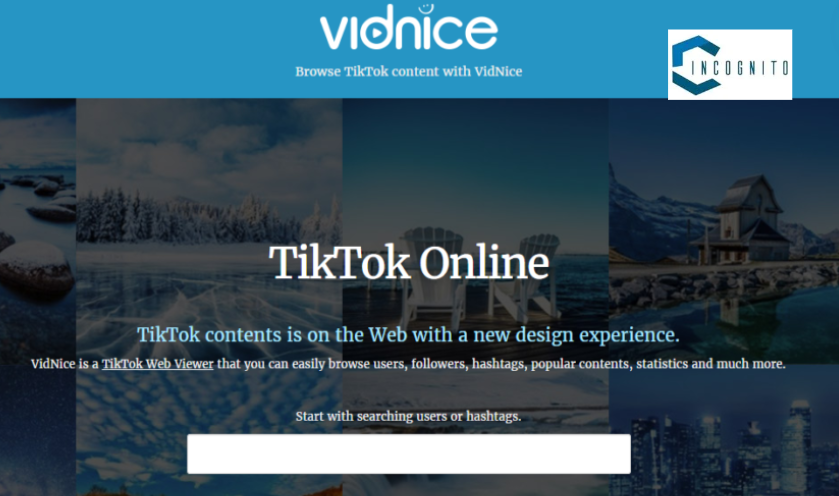
Vidnice
1. Vidnice
Vidnice is an online TikTok viewer that offers customers detailed analytics for TikTok profiles. One can, in a single glance, track their followers, view posted videos, and analyze the engagement metrics.
Features:
- Profile statistics which show the number of followers and how much one is getting from engagement
- Customizable analytics concerning different countries
- Free usage without subscription fees
Pros:
- Provides detailed insights into TikTok activity
- The user-friendly interface makes it easy to navigate
Cons:
- The website can be slow and may require multiple refreshes.
- Advanced features are not so high for deep analysis.
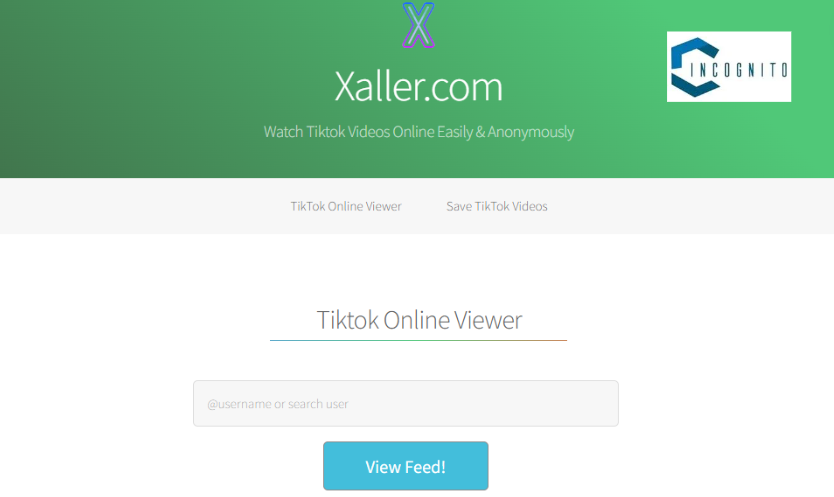
Xaller
2. Xaller
This is yet another TikTok viewer that gives creators insight into user engagement and the performance of videos. It helps the creators track reach and engagement graphs with their content effectively.
Features:
- Deep analytics on video performance
- Easy-to-use dashboard
Pros:
- Valuable insights for content optimization.
- Identifies the trends and patterns of user engagement.
Cons:
- To use advanced features, the user needs a subscription.
- The user reviews are limited thus it makes difficult to measure its reliability.
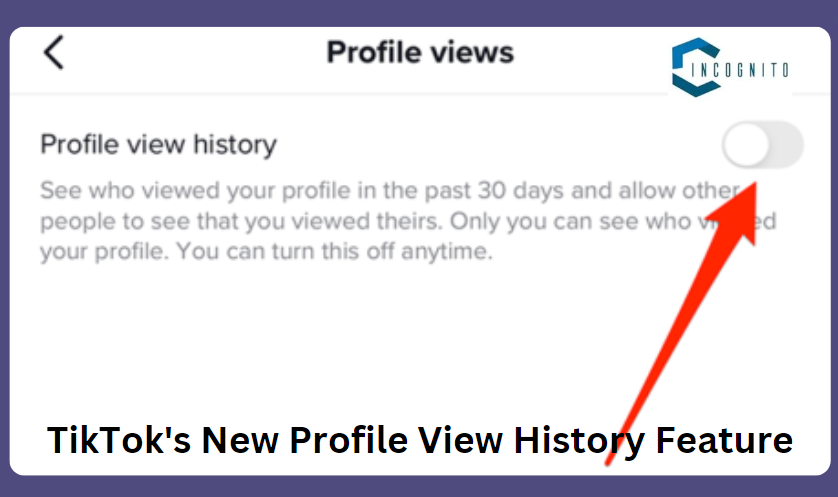
TikTok’s new profile view history feature
3. TikTok’s new profile view history feature
Not only third-party viewer tools, but TikTok has also designed its own feature known as Profile View History. The feature shall be helpful for users to view all the visitors who have visited their profiles in the last 30 days. It just works like the view feature available on the LinkedIn profiles. Users can allow it or turn off the feature according to their will.
Features:
- Gives the view history of the profile visitors for the last 30 days.
- Optional feature which may be turned off whenever desired
Pros:
- Informs the creator about their audience
- Creators can identify how many are engaged and interested in their content
Cons:
- Users may get concerned about privacy
- To see the views, it requires mutual activation of both side of the users.

How to Effectively Use TikTok Viewers
How to Effectively Use TikTok Viewers
For TikTok viewers to be helpful, creators should consider the following:
- Monitor Analytics Regularly: Track viewer analytics regularly to discover trends and patterns in audience engagement. This helps to streamline content strategy and enhances overall performance.
- Engage Your Audience: Engage your audience by effectively making use of insights obtained from the viewer tools. Reply to comments, create what viewers want, and cultivate a sense of belonging with your views.
- Experiment with Content: Viewer insights would allow one to experiment with different types of content and formats. This could also help discover what connects with one’s audience better and drives higher engagement rates.
- Keep Yourself Updated on Trends: Keep yourself updated as to what is upcoming on TikTok in terms of trends and challenges. One can use viewer tools to see what is trending within popular content and thus adjust the strategy accordingly.
Related: How To Change Your Age On TikTok
Conclusion
TikTok viewers are important to any individual who wants to move about the platform effectively. It could be for personal delight or professional growth. Creators can use insights into viewer behavior by using the various viewers tool to help in optimum content strategy, engaging with their audience, and staying ahead of trends. As TikTok evolves, the importance of these tools is going to keep growing as an invaluable resource for people wanting to succeed on the platform.
Top 5 AI Dance Generators: Know their Features, Price, Pros, Cons, and unlock your dancing creativity
So, you always wanted to become a dancer, but could not become one.
There might be several reasons for this which only YOU know about.
Anyways, you can still pursue your hobby or your passion … Online!
Yes, there are many AI dance generators through which you can fulfil your passion.
Most AI dance generators can turn any image or word into an animated dance video much more easily for both enthusiasts and professionals who want to express their creativity.
Here are the best five AI dance generators to provide detailed information on features, pricing, pros, and cons.
Five Best AI Dance Generators

Vidnoz MagicAnimate
1. Vidnoz MagicAnimate
Vidnoz MagicAnimate leads in a new generation of AI dance generators by creating dynamic 3D dance animations from any static image. This advanced Stable Diffusion technology analyzes facial patterns and body positions to then create lifelike movements. Perfect for creating engaging dance videos for personal fulfilment or viral trends.
Features:
- Creates realistic 3D dance animations from photos.
- It applies Stable Diffusion technology for high-quality animation.
- Facial patterns and body positions are analyzed to enhance the level of realism.
- Offers optimization and sharing tools for animations.
Pros:
- Generates high fidelity animation visuals that look great
- Clean and intuitive interface for newbies and pros alike
- Good for joining in on viral trends
Cons:
- To get the best results, videos should be clear and contain few subjects.
- Some of its features sometimes produce inconsistent results.
Price: Free, with optional premium features. Click here for price plans

HitPaw Online AI Dance Generator
2. HitPaw Online AI Dance Generator
HitPaw AI Online Dance Generator serves light-hearted animation creators. One thing that sets it apart is the one-click transformation feature that eases its users into creating lively dance sequences from photos. With the user-friendly interface and smooth transitions ensured by temporal consistency, HitPaw offers what social media buffs need to make fun and engaging content.
Features:
- One-Click to create Photo Animation.
- Has got a number of funny dancing templates.
- Smooth transitions will be assured by this tool, owing to the temporal consistency.
Pros:
- Very user-friendly interface
- Various templates for creating social media content
- Fun and engaging, particularly to casual users
Cons:
- Limited ability to customize
- Must have a stable connection to the internet to be fully functional
Price: Free with limited features, premium options available. Click here for price plans

OpenArt AI Dance Generator
3. OpenArt AI Dance Generator
OpenArt AI Dance Generator offers unique text-to-dance animation conversion. This free platform features an interface that is easy to use so that everyone who wants to use this platform can do it easily. It comprises of various art tools intended to customize users’ created animations and even teach new dance routines.
Features:
- It generates dance animations based on entered text prompts.
- The interface of this free-to-use tool is very easy to use for a beginner.
- The presence of various art tools lets one customize his or her animations.
- Incorporates different dance routines that one can learn from.
Pros:
- Anyone can use it since it is free.
- Offers self-expression with various ways of customizing
- Features different dance styles and cultures
Cons:
- Compared to others, it has fewer dance styles.
- For professional choreography, it lacks advanced features that are unsatisfying
Price: The app is free to use. Click here for price plans

GoEnhance
4. GoEnhance
GoEnhance AI Dance Generator is a versatile, intuitive online tool designed to assist users in creating stunning dance videos that feature very realistic movements. By applying advanced AI algorithms, it delivers an effortless and smooth video editing experience suited to casual creators and pros alike. This platform enables any user to generate dance videos from images or existing footage with quality output which can then be tailored into different styles.
Features:
- Turns any ordinary video into breathtaking art with lots of styles ranging from vintage to futuristic and everywhere in between.
- The enhance and upscale image feature provides extreme detail and precision by using the most leading edge AI technology.
- It can replace faces with its AI face-swapper on any video and build custom content or have a little fun trying out various characters.
Pros:
- Advanced AI for excellent results
- Freemium model with generous token allowance
- Easy to use for creators of all levels
Cons:
- Few free features compared to the paid plans
- High creativity values may lead to strange results
Price: Free plan available with paid plans for more advanced features and usages. Click here for price plans

Livensa
5. Livensa
Livensa is a mobile application designed to easily create dance animations in real time. With a friendly user interface, Livensa quickly generates and shares dance videos across all social media networks. This AI dance generator stresses quick creation with minimum hassle for creating animations to engage one’s audience.
Features:
- Ability to generate dance animations from photos in real time
- A user-friendly mobile app interface.
- Allows sharing on social media very fast.
Pros:
- Fast and easy to use for on-the-go animation making.
- Great to share on social media.
- Engaging for casual users.
Cons:
- Limited advanced features for professional use.
- Won’t bring out quality results for more complicated animations.
Price: There is a free version with in-store purchases available.
Conclusion
AI dance generators are rewriting how people create dance and animations. All of the AI dance generator discussed in this article, each has unique features that suit different types of users, whether casual social media users or serious learners.
- Vidnoz MagicAnimate is the best in making high quality animations.
- HitPaw is the best in fun quick transformations.
- OpenArt encourages your creativity through text prompts.
- GoEnhance is an immersive way to learn.
- Livensa is easy to use on a mobile device.
The right AI dance generator for you would therefore depend on your needs: be it for learning, making engaging content, or just playing around with animations.
Related: Interested in creativity? Watch out for more creative AI tools here.