Things To Understand Before Using The Bake App
The Bake app is an all-in-one crypto platform. It is created so that any individual, whether a beginner or an expert, can simply use the app and get the benefits of investing in cryptocurrency. Thanks to its engaging UI, easy-to-understand products, and simple onboarding process.
However, the uniqueness of the Bake is its commitment to security and transparency. Bake over and above to make sure its platform makes use of the latest security features and practices to protect users’ funds and confidential information. Bake also makes sure the consumer’s assets are kept isolated from the company’s operating accounts. Users can always have full access and control over their funds.
Moreover, dissimilar to many other all-in-one crypto services, Bake acts only as an agent or a mediator for the service that it offers. The platform provides users a “safe passage” to approach the decentralized finance (DeFi) services. These are present on the blockchain and are fully transparent; anyone can access them. According to facts, consumers can make transactions on the blockchain themselves.
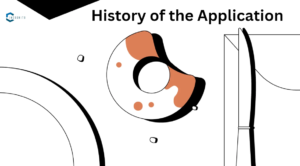
Things To Understand Before Using The Bake App
History of the Application
Bake was established by Dr. Julian Hosp (current CEO) and U-Zyn Chua (current CTO) in 2019. They aimed to provide a user-friendly platform that combines different DeFi applications and services and is accessible to individuals who want to invest in crypto around the world.
The motivation behind establishing such a platform was generated from a problem experienced by Julian in 2019. He wanted to find a way of making money without selling his crypto portfolio. This gave rise to the concept of a one-stop shop for cryptocurrency investors to make money while still possessing their crypto, allowing them to make informed decisions based on their risk resistance and AI algorithms.

Things To Understand Before Using The Bake App
What Services Does Bake Offer?
At present, the services that Bake is offering are YieldVault, Staking, Liquidity Mining, and Borrow. You can easily access the service by clicking on the “All Products” menu button on top of the home screen (if you are using the browser) or “Bake” (if you’re using the Bake app). They also offer CakeELITE, a special membership plan that provides you access to other benefits and rewards (available on the web app).
There are several factors to take into account when deciding which Bake service to use. The factors include the type of crypto assets you acquire, the amount of funds you want to invest, and your risk resistance all plays a role. Let’s look at the service that Bake offers:
What is YieldVault?
YieldVault helps in the process of gaining negative interest rates on DeFiChain, making it simple for the user to earn returns without any problem. The unique thing about YieldVault is that all transactions take place directly on the blockchain. You can always monitor your investments.
What is Staking?
Staking is the act of committing your cryptocurrency to contribute to the security and efficiency of a blockchain network.
Staking is the process of providing your cryptocurrency to contribute to the security and efficiency of a blockchain network. This service is ideal for intermediate-level crypto investors. Also, you may only use the staking service if you have ETH, DASH, MATIC, or DFI, the native cryptocurrency of the DeFiChain blockchain.

Things To Understand Before Using The Bake App
What is Liquidity Mining?
In simple words, Liquidity mining enables crypto investors to obtain liquidity mining rewards by offering liquidity to a decentralized exchange. You must distribute a crypto pair into a liquidity mining pool like BTC and DFI. Liquidity Mining is ideal for advanced crypto investors, everyone can take part in this. Simply, navigate to the Liquidity Mining section of Bake (if you’re using a browser) and “ADD LIQUIDITY” in the Liquidity Mining pool of your choice.
What is Borrow?
Crypto Investors who don’t want to sell their crypto assets but want to obtain funds to back their lifestyle or generate cash flow by making use of them as collateral can use the “Borrow” service.
What is ELITE?
ELITE is a special membership plan made for crypto investors who want to invest for a long time. It gives access to various advantages and returns which is not available for normal Bake users.
Please take into account that the information provided in this blog is for general information only and should not be considered financial advice. We are not licensed advisers. After reading this blog, if you want to invest in crypto by using the Bake App do your research and consult with your financial adviser.
Read More:
A Comprehensive Guide to LuckyLand Slots App for 2024
Crypto Futures vs Options: Understanding the Difference
Metaspins Casino Review: A Crypto Casino Through and Through
Who is Samson Mow? A Deep Dive into His Crypto Career and Achievements
Advanced Micro Devices (AMD) Stocks: Everything To Know!
In March, the price of Advanced Micro Devices, AMD stock rose very high because investors got attracted to its computer chips for Artificial Intelligence.
AMD had a big change for the better after hitting a low point in 2015. They improved their products and made more money. AMD’s stock went way up over the next six years. But it went down starting in late 2021 because fewer people were buying personal computers. Last year, though, AMD’s shares went up again because people were excited about its chips for AI in big computer centers. They’re also expected to make money from people upgrading their computers because of AI.
The company was founded in May 1969 and launched into public in September 1972. It moved to a fabless semiconductor business in March 2009 by off-shooting its factories as Global Foundries (GFS).
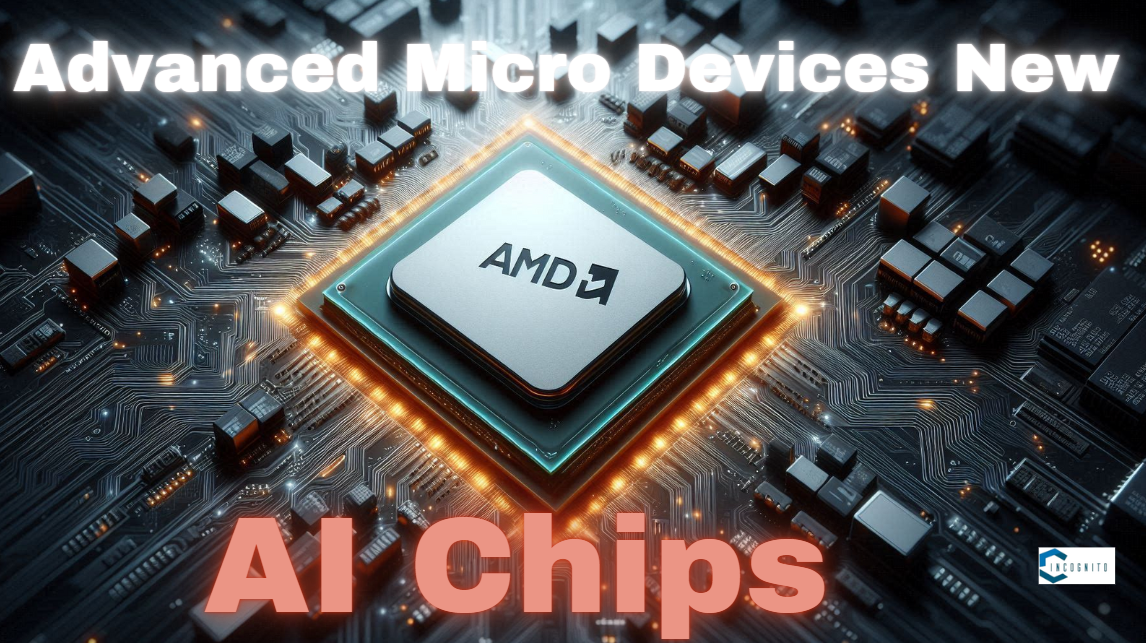
Advanced Micro Devices New: AI Chips
Advanced Micro Devices New: AI Chips
AMD introduced its savvy MI300 accelerators and processors for data centers. These systems are used for high-performance computing and AI applications giving competition to Nvidia’s H100 series devices. AMD stock went down by 1.3% on the event day of its “Advancing AI.” But on the next day, December 7 shares went very high around 10%.
However, Nvidia beats AMD with its brand-new AI processors, which it introduced on March 18. The processors, the Blackwell series GPUs, will be available in late 2024. AMD stock went down after this news.
But AMD stock went higher on May 17 on news that Microsoft (MSFT) is going to offer its Azure cloud computing customers a platform of artificial intelligence chips instead of systems operating Nvidia chips.
On June 2 at the Computex trade show, Su announced that AMD plans to release new Instinct AI accelerators every year. Following the current MI300, they will launch the MI325X later this year, the MI350 in 2025, and the MI400 in 2026.
AMD Fundamental Analysis
On April 30, AMD paralleled Wall Street’s earnings target for the first three months but its sales were slightly lower. Moreover, its sales prospects for the next 3 three months were approximately matched with estimates. AMD went down by 8.9% in the next trading session.
In the March quarter, Advanced Micro Devices made 62 cents per share after adjustments, with sales totaling $5.47 billion. Analysts surveyed by FactSet had predicted earnings of 62 cents per share on sales of $5.48 billion. Compared to the same period last year, AMD’s earnings increased by 3% and its sales grew by 2%.
AMD predicted sales of $5.7 billion, more or less than $300 million. Analysts had been expecting Q2 revenue of $5.73 billion. In the year-earlier period, AMD recorded sales of $5.36 billion for that quarter.
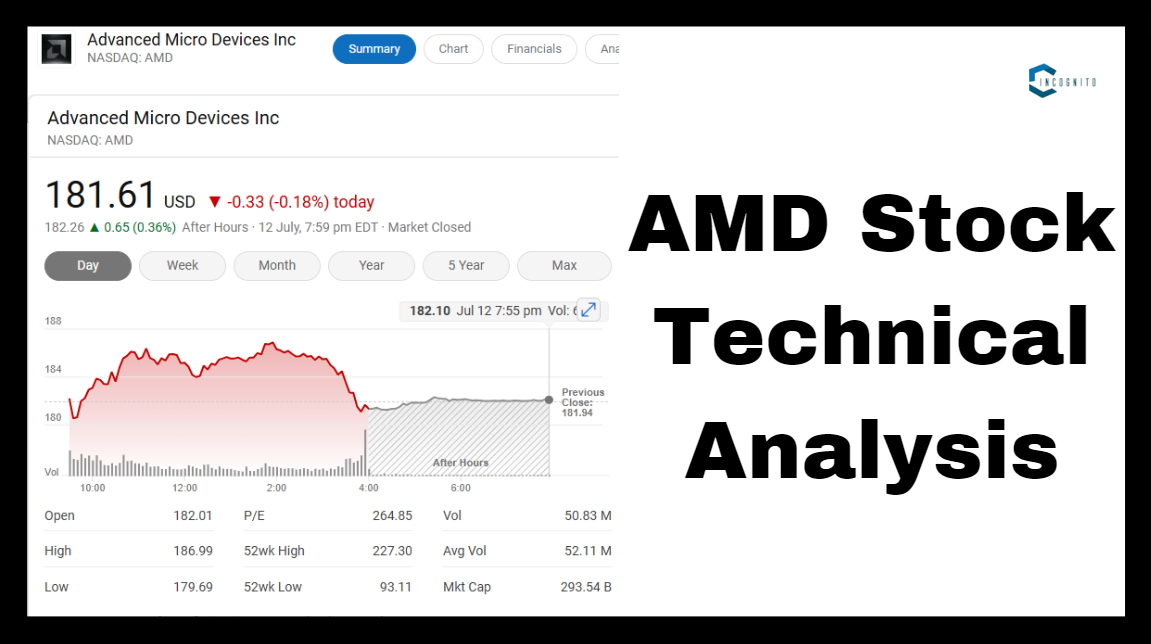
AMD Stock Technical Analysis
AMD Stock Technical Analysis
AMD stock dropped to around four sets of 10-year lows of 1.61 a share in July 2015 before setting up its grand recovery. In December 2021, it reached the highest-ever record of 164.46 due to the high PC sales during the COVID-19 pandemic.
AMD’s stock reached a high point of 227.30 on March 8 during trading hours. However, it dropped in the following 4 weeks, below its 50-day moving average. It has since recovered to that significant level.
Advanced Micro Devices shares closed at 183.96. at the end of the regular trading session on July 10.
AMD gained an IBD Relative Strength Rating of 93 out of 99. The Relative Strength Rating determines how a stock’s price performance is collected against all other stocks over the last 52 weeks. The ideal growth stocks generally have RS Ratings of a minimum of 80.
AMD stock holds an IBD Composite Rating of 94 out of 99. IBD’s Composite Rating gathers five specific proprietary ratings into one easy-to-understand rating. The ideal growth stocks have a Composite Rating of 90 or better.

Data Center-Related Investments
Data Center-Related Investments
In February 2022, AMD finished buying Xilinx for $49 billion, paying entirely with its own stock. This move helps AMD grow in the data center market by using specialized chips from Xilinx. As a result of the acquisition announcement, AMD’s stock price went up.
Moreover, in May 2022, AMD accomplished its $1.9 billion investment in distributed computing Pensando Systems. AMD said the deal will boost its data center abilities. AMD stock increased by 6.6% that day.
On 10 July, AMD publicized a deal to buy Silo AI, the biggest private artificial intelligence lab in Europe, for $665 million. Silo AI has created customized AI models, platforms, and solutions for big companies including cloud, embedded, and endpoint computing markets. AMD stock increased by 3.9% after the news.
This article only aims to provide essential information about AMD stock not for an investment purpose. If you are planning to invest in AMD stock then, do your research and invest at your own risk.
Read More:
Nvidia Stock: The Numbers Are Rising Because Of Different Tech Products
Introduction to Hive Technologies and Its Stock
FidelityFX Super Resolution: Powering Better Gaming Experiences
When we talk about enhancing gaming visuals and performance. Then, we cannot ignore “DLSS (Deep Learning Super Sampling)” and “FSR (FidelityFX Super Resolution)”. DLSS, is developed by Nvidia, and FSR is created by AMD, the goal of both technologies are similar. By using effective techniques they transform the gaming experience.
DLSS uses deep learning algorithms to enhance lower-resolution images to higher resolutions, resulting in well-ordered gameplay and enhanced image quality. If we talk about FSR, its objective is to enhance performance by making use of geometrical upscaling methods to increase frame rates without compromising the image quality. Unlike DLSS, FSR does not depend on multiplex neural networks in place of that, it utilizes modern rendering algorithms to upscale lower-resolution frames in real time.
While both technologies cater to the same purpose of enhancing gaming performance and visual fidelity, they vary in their implementation and adaptability. DLSS is incompatible with Nvidia graphics cards and needs game developers to integrate support for the technology into their titles. On the other hand, FSR is an open-source platform created by AMD, making it accessible to a large range of hardware configurations and game developers.

AMD FSR versions
AMD FSR versions
AMD FSR 1.0
The base version of AMD FidelityFX Resolution is mainly a spatial upscaler and it operates by taking the present anti-aliased frame and upscaling it to display resolution without depending on other data like frame history or motion vectors. In simple words, FSR can enhance the visual quality of a game.
AMD FSR 2.0
AMD FidelityFX Super Resolution 2.0 (FSR 2) is an upgraded version. It makes use of temporal algorithms to rebuild precise geometric and texture detail, delivering anti-aliased output from aliased input. FSR 2 was made to produce better image quality compared to FSR 1 and to achieve image quality that matches or exceeds built-in benchmarks while elevating frame rates in supported games across a wide range of products and platforms.
AMD FSR 3.0
AMD FidelityFX Super Resolution 3.0 (FSR 3) is the newest edition of FSR that uses a combination of upscaling technology and frame generation to produce a increase in framerates in supported games. FSR 3 elaborates on FSR 2’s upscaling by incorporating frame generation – the capability to generate completely new game frames and present those to the user to enhance FPS. FSR 3 performs this by combining two new technologies – Frame Interpolation and Optical Flow upgraded from AMD Fluid Motion Frames.

Which GPUs does FidelityFX Super Resolution work with?
Which GPUs does FidelityFX Super Resolution work with?
Fidelity FX Super Resolution is created to operate with many more graphics cards than Nvidia’s DLSS options. At this time, FSR is supported by AMD’s RX 7000, RX 6000, RX 5000, RX 500, and 400 graphics cards. Amazingly it’ll also operate on various Nvidia’s GeForce GPUs too – from 10-series cards onwards.
- At this time, FSR is compatible with more than 100 AMD processors with Radeon graphics and Radeon GPUs.
- FSR is now available to use. If you have the proper tool and a game that supports it, then all you require is the latest AMD Radeon driver to begin.
- As you know FSR is open so, there is a good chance that it will be introduced on consoles too in the future.
Which Games Support FSR
Like Nvidia’s DLSS, FidelityFX Super Resolution depends on game developers to integrate the option to use it in their games. AMD says 80 developers are working hard on achieving this and at this time, there are around 226 games that support it now or will do soon. The names of some popular games are:
- A Chinese Ghost Story
- Anno 1800
- Amid Evil
- Arma Reforger
- Assassin’s Creed Valhalla
- Asterigos
- Arcadegeddon
- Assetto Corsa Competizione
- Baldur’s Gate III
- Back 4 Blood
AMD Super Resolution in action
AMD posted a short video on YouTube determining the improvement done for Far Cry 6. In the video, the organization displayed examples of its Ray Tracing abilities and adjustments to support gamers to take full advantage of it.
One of those upgrades involved FidelityFX Super Resolution support where the game is displayed operating 90FPS in place of 60FPS on the same graphics settings. While it’s not shown what the exact setting was, nor the hardware the game was operating on, it’s still a great performance uplift.

AMD’s New FidelityFX Super Resolution 2.0
AMD’s New FidelityFX Super Resolution 2.0
Since its introduction, AMD has been working on improving AMD FidelityFX Super Resolution (FSR). In the beginning of 2022, the company launched FSR 2.0.
This upgrade makes the use of a temporal upscaling algorithm that takes previous frame data to produce much improved results. It also replaces in-game temporal anti-aliasing (TAA) with improved, better-quality anti-aliasing tech.
AMD states that FidelityFX Super Resolution 2.0 doesn’t need machine learning like DLSS or Intel’s Xe Super Sampling (XeSS). It will work with a large range of graphics cards including non-AMD cards.
AMD FidelityFX Super Resolution 3 Will offer Much Better Performance
FSR makes the use of temporal upscaling and interpolation, together with AMD Fluid Motion technology to help accelerate the performance. The added benefit of FSR 3 is it will also offer latency minimization for gamers.
AMD says that it’ll be an easy upgrade from FSR 2, so developers should be able to quickly make the most of the new technology. FRS 3 is also being made available under an open-source MIT license, so we should see more games using it in the future.
AMD stated that it’ll be an easy upgrade from FSR 2, so developers should be allowed to quickly make the most of the latest technology.
Read More:
Intel Vs AMD: Who is Killing It in the Processor Market ’24? (Plus Recommendations for Laptops)
How to Check GPU Temp? Your Thorough Guide if You’re a Gamer or a Professional
Oculus App: Everything You Need To Know
Oculus App is a free smartphone application, Facebook Technologies transforms Oculus. It allows you to sync your settings, connect to your friends online, and connect your Android device to your VR tool. When events are live or new content is available you’ll be notified on your phone. Discovering all of Oculus’s functions is very easy thanks to its user-friendly interface.
Which is essential because an disordered UI would hinder the application to run smoothly. There are numerous apps available on this site. Luckily, Oculus makes it easy for consumers to discover, obtain, and set up apps on their VR headsets so they take the benefits of a variety of entertainment.

How to Install the Oculus App?
How to Install the Oculus App?
Do you want to connect your Oculus Rift S or Rift to your PC? No worries! Just simply download the Oculus app file on your PC and make sure your hard drive has a minimum of 4 GB of free storage space.
Location: The C disc is the location, where the Oculus program will be installed after you run the setup on your computer. Follow the instructions below if you want to install the software on a specific system drive.
To install and configure the Oculus app on your computer
- Go to oculus.com/setup.
- Click Download Software under Rift or Oculus Rift S.
- Click Install Now in the Oculus app once it is open.
- Follow the on-screen directions to set up your Rift S or Rift and create an account.
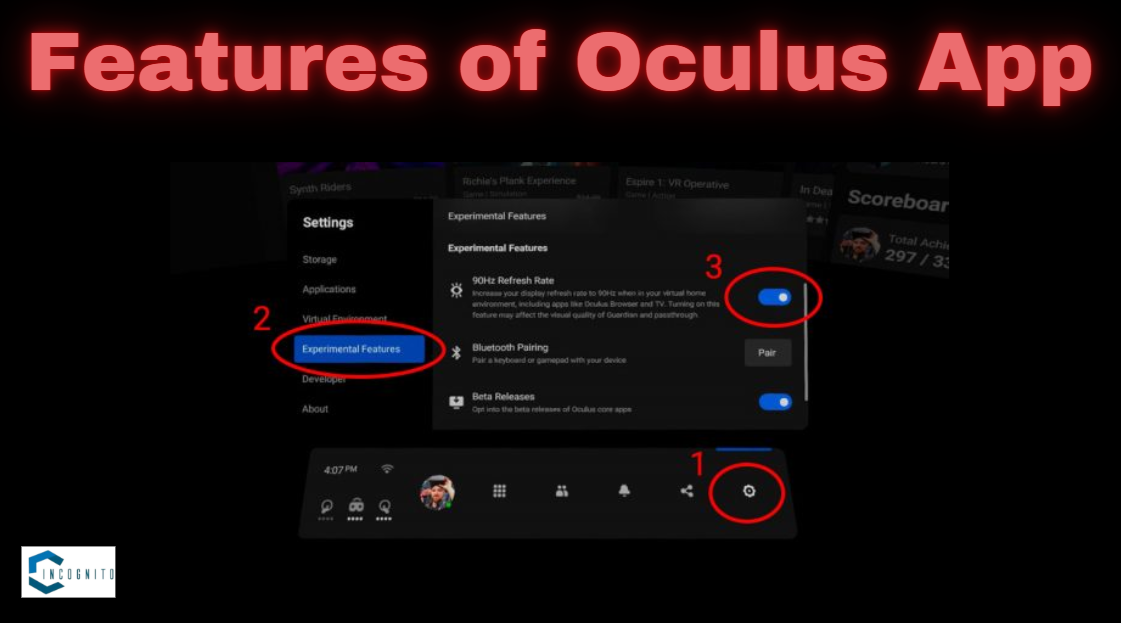
Features of Oculus App
Features of Oculus App
- You can choose VR experience and games from the Oculus store and buy them – install VR software on your Oculus Rift or Rift S remotely.
- You can find friends in VR, enjoy amazing experiences together, and secure your virtual seat for live events, sports, and concerts. Get notifications about other VR friends, events you’re into, the latest content, and more.
- You can control and monitor your Oculus devices, accounts, and alerts.
- You can let your friends know what you’re up to and cast what you see on your VR headset to your phone or TV.
- You can use Oculus move to sync your VR workouts with the help of Apple Health.
Can Android devices support the Oculus App?
The Android smartphones running Marshmallow, version 6.0, can easily support the Oculus software. You can make use of the Oculus store to buy the latest products or access the collection of games. You can control your accounts and linked notifications if you’re using any Oculus VR equipment. When your friends are online and actively playing a specific game, you’ll also get an update of that.
However, any Android device satisfying the requirements above can easily support the Oculus app, you might require a particular Android phone to use the headset. For example, you would use a Galaxy S9, S8, or A8 if you required a Type-C USB. The Galaxy S7, S6, or Note 5 work better with micro-USB connections.
Does Oculus need Wi-Fi?
Mainly, a USB connection is needed if you want to connect to your headsets, like the Rift S or Quest 2. But, you’ll require an internet connection to connect to your Oculus account and the store. The same is in effect if you want to get alerts related to friends activity and live events.

Finding The Best Android VR App
Finding The Best Android VR App
The Oculus app operates with the company’s game, VR tools, and other items. Similarly, if you want to see movies in virtual reality, you might need to check out Netflix VR. YouTube VR enables you to watch YouTube videos from various angles, While Google Cardboard is for mobile gamers with its Cardboard VR glasses. It all falls under what is your intent to make the use of it.
The world is transforming with virtual and augmented reality and mobile technology is moving very fast. Oculus App helps you to access your account and manage your games in one place.
Here comes to the end of the article, I hope you have got the essential information you wanted to know!
Read More:
How to Screen Record on Android: Features, Tips, and Tools (For Your Gameplay Too)







