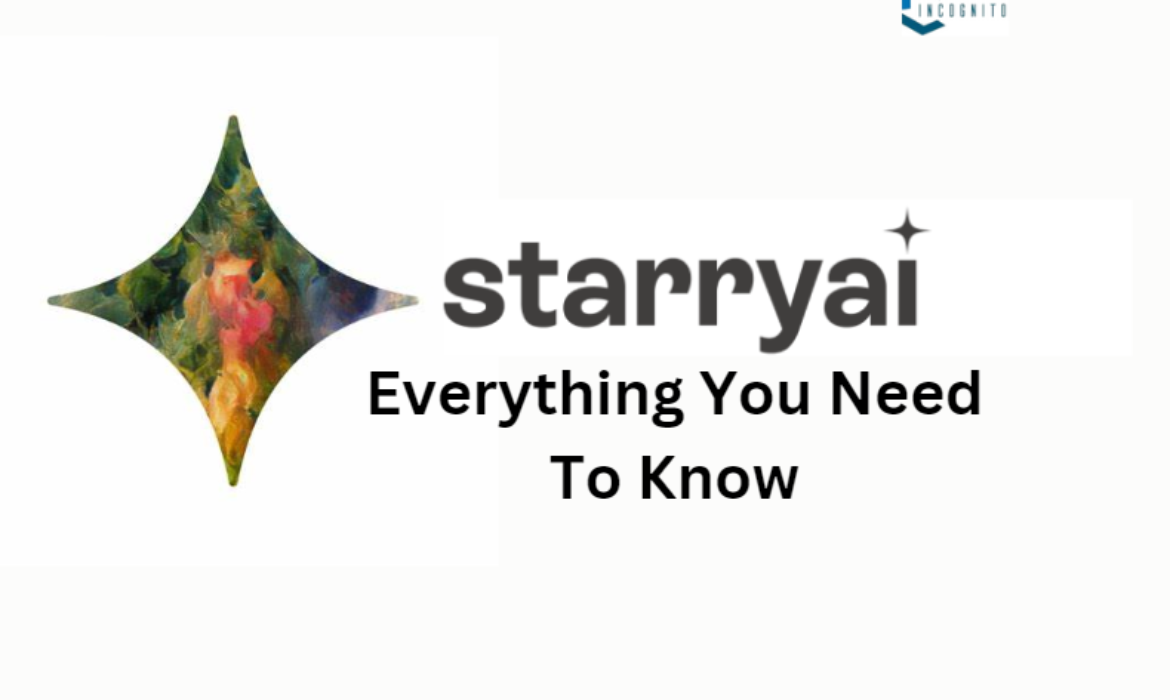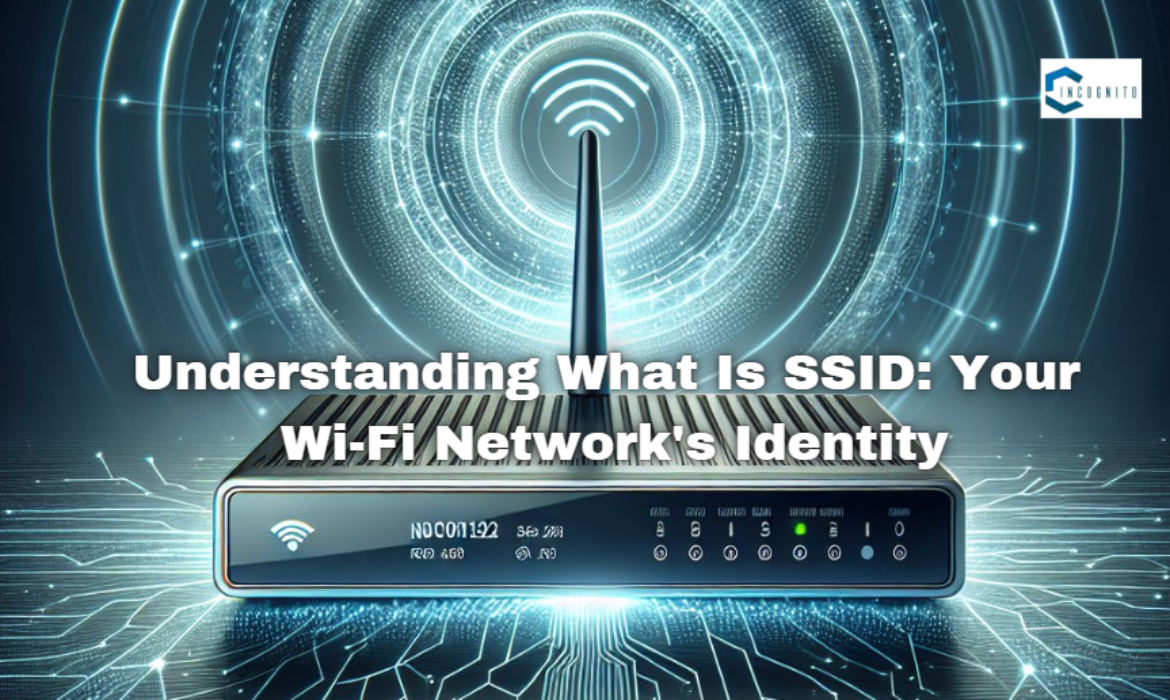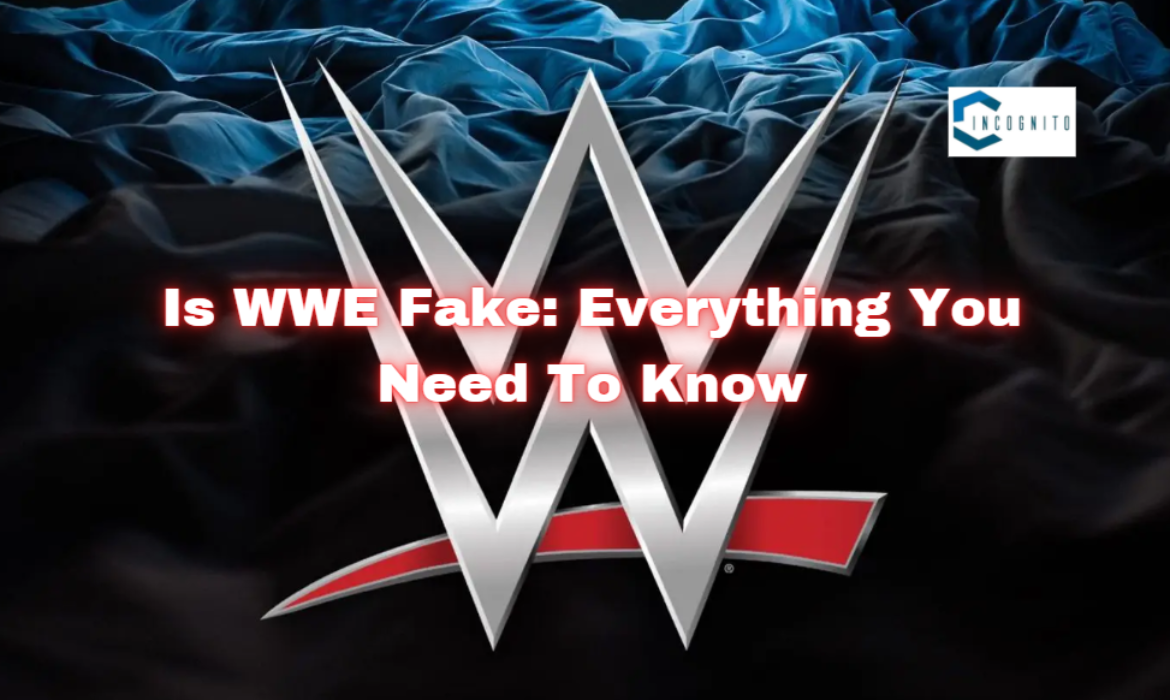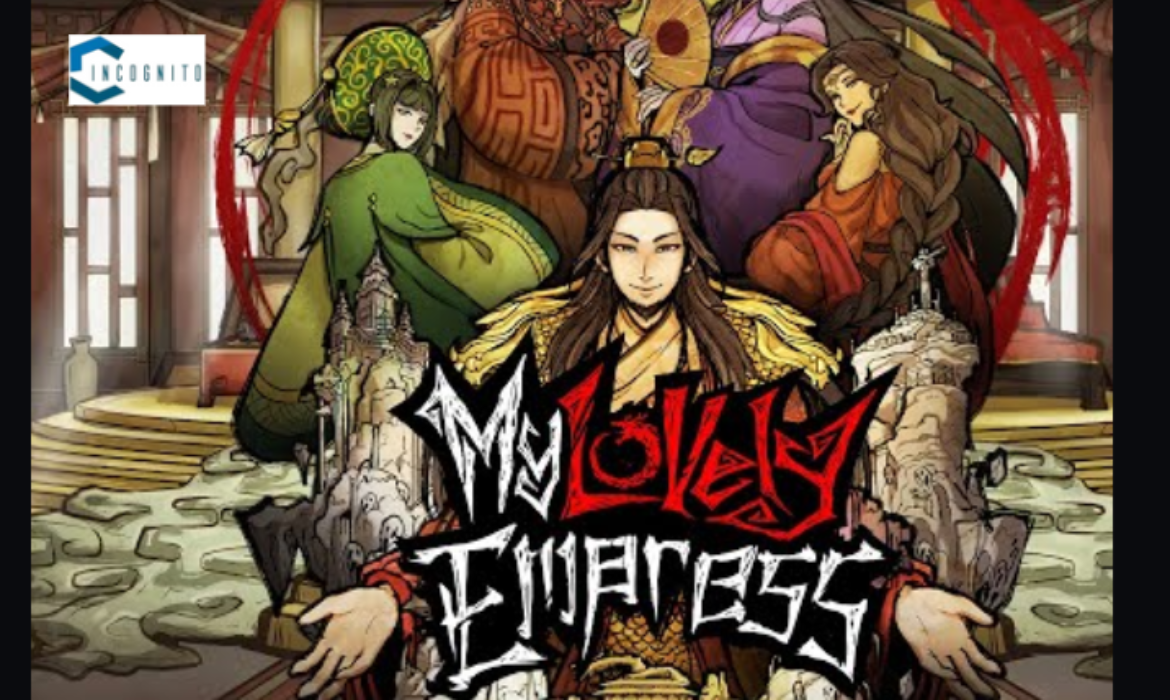Starry AI: Everything You Need To Know
At present, artificial intelligence-generated art is widely accepted and becoming more or more famous. Those who like to take part in the trend may already download various mobile applications for iPhone and Android, like Starry AI. Via the use of descriptive language, users may build graphics on this third-party website that the AI will utilize as a focal point for the change. Moreover, users can create and share projects effortlessly thanks to its mobile app, available for iOS and Android.
Now, let’s understand Starry AI, the AI generator with its specifications, pricing, and alternatives.
What is Starry AI?
The Starry AI app makes creating eye-catching artwork easy. Enter a word prompt, and the app generates unique images for you. You don’t need any art skills to use it, which saves you time and effort. Starry AI is available for free on both iOS and Android devices.
Whether you’re a professional looking to add creative flair or just someone who enjoys making images, this app can help. Plus, there’s an AI portrait generator that quickly creates elegant selfies. Keep reading to learn more!
Read More: Botify AI
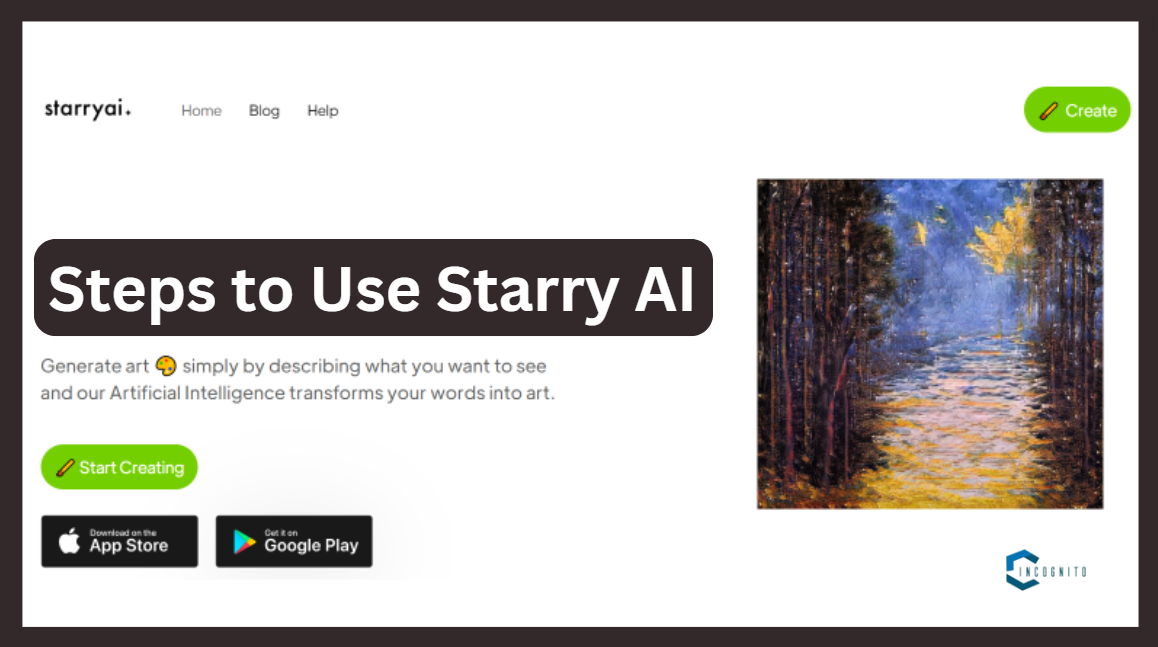
Steps to Use Starry AI
Steps to Use Starry AI
Step 1:
Go to the Starry AI website and click on the green “Start Creating” button.
Step 2:
A pop-up will ask you to sign up. You can sign up quickly using your Google account. Enter your text prompts and customization choices, then click “Generate” to start creating your artwork.
Step 3:
Starry AI will instantly create your artwork. To save it, click the download option. You can also use the tools to generate a high-resolution image, like a starry night. There is also an AI Face Generator available—click the link to learn more about it.
You Should Also Read: Eluna.AI
Starry AI Price
Starry AI provides a freemium model with free and different paid plans that offer extra features and generation limits.
The free plan provides for 5 daily generations with watermarks. The paid “Pro” plan provides limitless creations, higher-resolution images, and extra features.
| Plan | Price (billed annually) | Price (billed weekly) |
| Free | Free | Free |
| Starter | $8.99/month ($108/year) | $1.99/week |
| Unlimited Pro | $31.99/month ($384/year) | $7.99/week |
| Unlimited Pro Max | $63.99/month ($768/year) | $15.99/week |
Alternatives
| App | Features | Artistic Style |
| Starry AI | Easy to use, generates images from text prompts | General, creative |
| NightCafe Creator | Multiple art styles, customization options | Varied, from classic to modern |
| Dream by WOMBO | Quick and simple, various styles | Abstract, colorful |
| Midjourney | High-quality, detailed art, community-driven | Detailed, imaginative |
Key Features:
- You can create up to 25 artworks for free each day.
- You own the art you make with StarryAI.
- You can choose from a large collection of styles and models.
- The app lets you generate beautiful and dream-like images.
- You can create portraits, technical drawings, illustrations, and more.
- Users find the app easy to use, stable, and full of creative possibilities.
- You can get started in less than a minute and create art in over 1000 different styles.
How Does StarryAI Produce Images?
Steps to Use StarryAI:
- Create an Account:
- Sign up for StarryAI.
Choose a Category:
- Pick from “Art,” “Photos,” “Illustrations,” or “Your Styles.”
Create Art:
- Type your prompt in the top left corner.
- Click the “Generate” button to make your picture.
- Share your creations and follow other artists.
Create Photos:
- Click “Create” and then choose “Photos.”
- Enter your prompt, click “Generate,” or adjust the settings.
- If you need help with the prompt, use the “Prompt Builder” option.
Create Illustrations:
- Click “Create” and choose “Illustrations.”
- Click “Styles” and pick “Flat,” “Detailed,” or “3D.”
- Enter your prompt and click “Generate.”
Learn More: What Is Nastia AI?
Pros & Cons of Starry AI
| Pros | Cons |
| No artistic skills are needed, ideal for beginners. | Images have a watermark and limited options. |
| Provides visual inspiration for projects. | AI-generated art raises questions about originality. |
| You keep most rights to the art you create. | The free plan has limitations on art rights and features. |
Conclusion
Starry AI is quite useful. If we talk about performance, it can unquestionably offer amazing visually appealing, and practical graphics. While there is a restriction in art styles accessible in the Starry AI free edition, the paid version gives a large collection of variety.
502 Bad Gateway: What Does it Mean & How to Fix This Error
You try to load a website, and this message is displayed on your screen: “502 bad gateway”.
What does it signify?
A 502 bad gateway message signifies that one server received an inaccurate message from another. Generally, there was a problem connecting to a temporary device (like a server) that’s expected to collect all the details required to load the page.
Let’s understand more about the 502 bad gateway and the solutions to fix the issue.
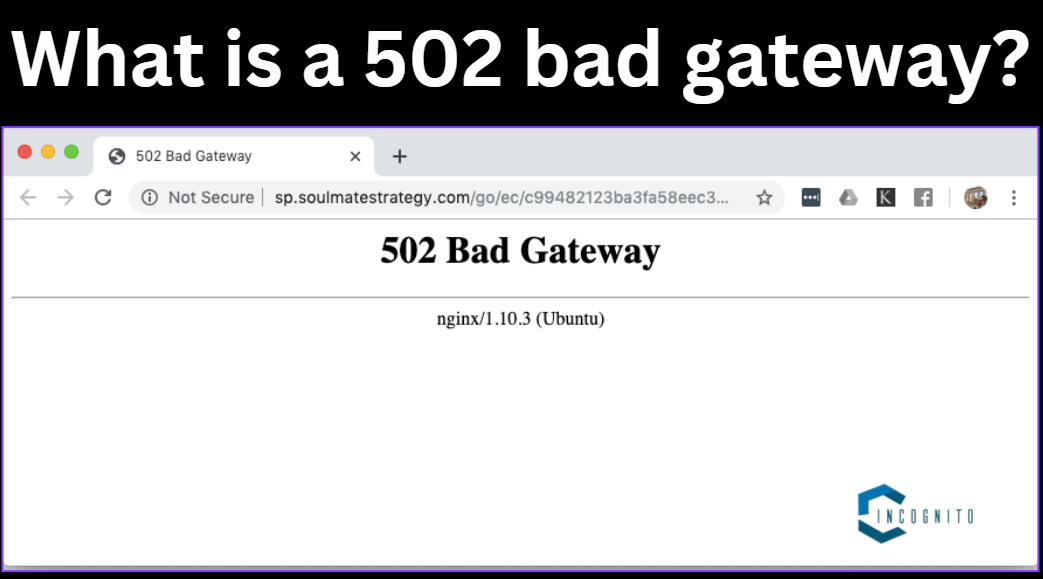
What is a 502 bad gateway?
What is a 502 bad gateway?
If a 502 bad gateway error message is displayed it doesn’t mean there is a problem with your device or internet connection. It is a server issue. Generally, a 502 error takes place when a gateway server fails to connect with the upstream backend (to host) server:
- The gateway server performs as a mediator or reverse proxy between a client, like a web browser, and a backend server. The backend server stores the information for the application, website, or service’s data.
- The gateway server attempts to connect to the backend server to regain the data you want to access, and when this effort fails, you get the 502 bad gateway error.
502 bad gateway Error Variations
The 502 bad gateway error doesn’t always be found as a blank page with “502 Bad Gateway” written on it. You might see different versions of this error when you’re browsing online.
| “502 Service Temporarily Overloaded” |
| “502 Proxy Error” |
| “502 Server Error: The server experienced a temporary error and could not process your request” |
| “502. That’s an error” |
| “502 Bad Gateway Apache” |
| “502 Bad Gateway Cloudflare” |
| “502 Bad Gateway Nginx” |
| “Error 502” |
| “Bad Gateway: The proxy server obtained an invalid response from an upstream server” |
| “HTTP 502” |
| “HTTP Error 502 – Bad Gateway” |
| “Temporary Error (502)”
A blank screen without any error message on it. |
All these different types mean the same thing: a 502 bad gateway error. The response you receive depends on your web browser and web server.

Does 502 Bad Gateway Mean the Website is Blocked?
Does 502 Bad Gateway Mean the Website is Blocked?
A 502 bad gateway error happens when there’s a problem between two web servers communicating. It shows up when a website gets a wrong answer from its main server or encounters other issues, like too many people using the server, internet problems, or setup mistakes.
Read More: Firestick not Working? Check out the Issues and the best Solutions!
What causes the 502 bad gateway error?
The 502 bad gateway is a common error. Usually, this HTTP status code doesn’t demonstrate the actual issue. Many different factors can be giving rise to it:
Server Overload: Web servers get overloaded in many various ways. For instance, a website may have unexpected traffic or face a DDoS attack. Then as another user, you will not be able to access the server and get the 502 bad gateway message.
Backend Server Problems: Every so often, the problems are more complex and are connected to the backend configurations of the website. In this condition, only the developer can find what’s the problem and fix the 502 error.
Connectivity Issues: Sometimes, servers can’t talk to each other because of simple problems like bad internet connections. This might happen because the router is set up wrong or a cable is loose.
Security Software: Some network issues can be connected to security software. A firewall present on the gateway server on intrusion detection/prevention systems (IDS/IPS) could have doubts about any harmful activity and interfere with communication.
Configuration Errors: If any one of the servers has any configuration problems, they will not be able to communicate, giving rise to a 502 bad gateway error.
DNS Problems: Misconfiguration sometimes takes place in the domain name system (DNS) servers. The gateway server can’t sort out the IP address of the backend server, and your browser displays the 502 bad gateway error.
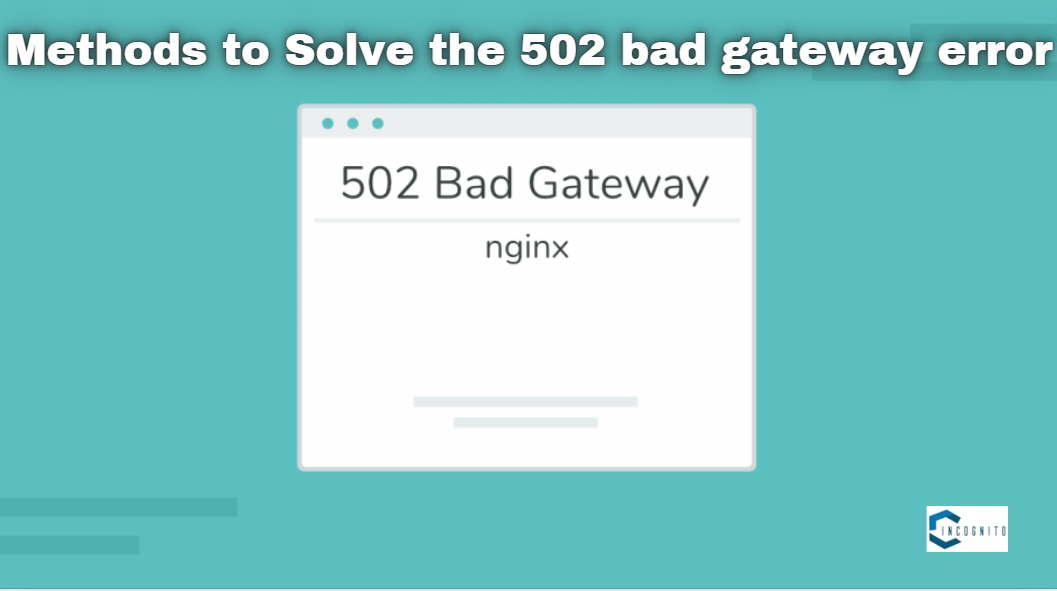
Methods to Solve the 502 bad gateway error
Methods to Solve the 502 bad gateway error
Since there can be many factors behind the 502 bad gateway error, many different steps are required to remove the error.
Here are the steps you can try to solve the 502 bad gateway error:
Reload the webpage
An easy step you can take is to reload the website to solve a 502 bad gateway error if a website is overloaded with users or faces a temporary glitch.
To reload the page you can press: “ctrl+shift+r”
Cross-Check the URL
Typing mistakes can cause the 502 bad gateway problems. It’s quick and easy to check if you have the right URL in your web browser’s address bar. If you’re not sure, you can use a search engine to find the correct one.
Verify web server status
Examining the site status helps to confirm whether you are the only one facing this issue with the page or if many people are facing the issue. You can check this by entering the site URL into a tool named “Down for everyone or just me“
If the web server is “down for everyone” the website might be getting fixed or having problems with its servers. It’s better to wait until they finish fixing it or solve the server issues.
Try the webpage in a different place
If the 502 bad gateway error continues, try these steps:
- Use incognito mode to open the webpage.
- Clear your browser’s history and cookies, then try reloading the page.
- Use a different browser or device to open the webpage.
Clear your DNS cache
Sometimes, it’s not your browser’s fault but the stored DNS records causing the 502 bad gateway error. Here’s how to fix it:
Clear the DNS cache, similar to deleting your incognito history.
Switch to different DNS servers. If you use the standard ones, try using third-party DNS servers like Google’s public server. You can change back later once the 502 errors are fixed.
Conclusion
Experiencing a 502 bad gateway error can be irritating, yet it’s a common problem that comes from a communication problem between servers.
There are many reasons behind it which include server misconfiguration, overloads, software bugs, and network issues.
To fix this issue, refresh the page, cross-check the URL, verify the web server status, try the webpage in a different place, or clear your DNS cache.
You Should Read More:
Understanding What Is SSID: Your Wi-Fi Network’s Identity
How does VPS Windows hosting benefit web developers?
Understanding What Is SSID: Your Wi-Fi Network’s Identity
Have you ever thought about what is SSID? It’s nothing but just the trendy word for a network’s name! Whether you are connecting to a WiFi network at home or the office, it has an SSID. When you open the WiFi option on your phone, you will find so many network names or SSIDs in your area.
SSID is a special network name. For instance, you generally see them in the list of accessible Wi-Fi networks in your area.

SSID Meaning
SSID Meaning
SSID symbolizes service set identifier. It’s a special ID that can be created with case-sensitive letters, numbers, and unique characters like dashes, periods, and spaces. Following the 802.11 wireless local area networks (WLAN) standard, SSID can comprise a maximum of 32 characters.
- Routers and access points broadcast SSIDs so devices can connect to them.
- Manufacturers often create default SSIDs using their names and random letters/numbers.
- Changing the SSID can reduce confusion in areas with many Wi-Fi networks.
- Some networks need a password to connect; others may require agreeing to terms first.
- A group of devices communicating directly is called a basic service set (BSS).
- Several BSSes can join to create a larger network segment called an extended service set (ESS).
- SSID is a 1-32 byte name for each ESS.
- Access points broadcast their presence using beacon frames that include the ESS name.
- IEEE standards require SSID to be in packet headers for correct data transmission.
Read About: Firestick not Working? Check out the Issues and the best Solutions!
How do you find your SSID?
Most routers will have the name of the SSID stamped somewhere on the router, generally placed either on the bottom, back, or side. Wi-Fi network passwords, or WPA keys, should also be stamped here.
SSIDs can also be discovered on devices as well.
- If you are using Windows devices, left-click on the Wi-Fi icon on the desktop taskbar to discover the SSID. A list of local networks classified by their SSIDs will be found there.
- On macOS, click on the Wi-Fi icon located on the menu bar, which then displays the available local SSIDs.
- On iOS, click on settings and select Wi-Fi, which will display a list of local networks classified by their SSIDs.
- On an Android device, go to settings, then select Wi-Fi, which will also display a list of local SSIDs.
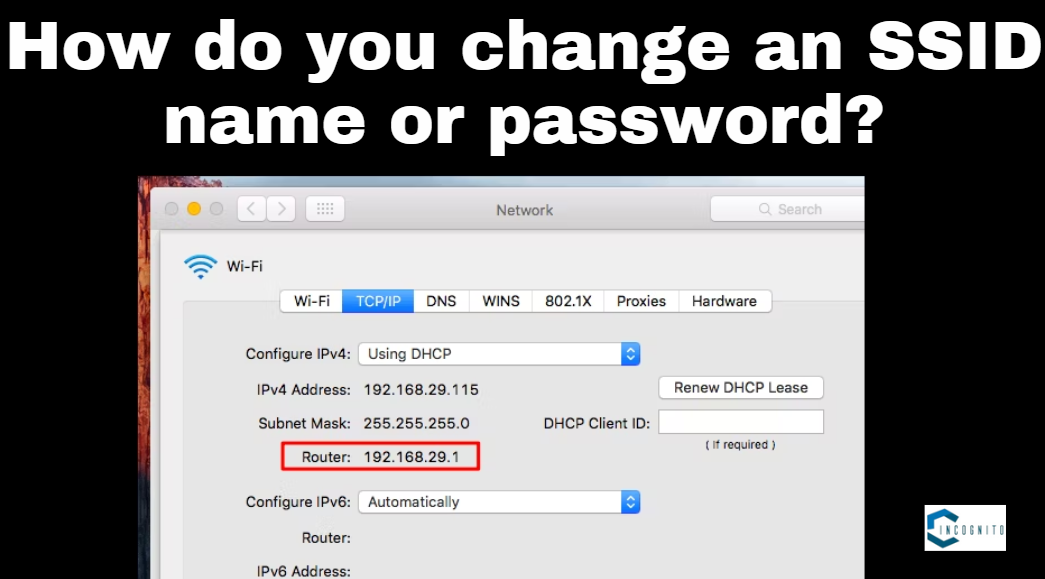
How do you change an SSID name or password?
How do you change an SSID name or password?
The appropriate method to change an SSID name or password may differ slightly depending on the Wi-Fi network and router. Here are the steps you can follow to change an SSID name or password:
- Open your preferred browser on your Mac or PC, enter your router’s IP address, and press Enter.
- Then, Log In to your router making use of its username and password. The usual username and password are commonly admin or userAdmin. Check your Wi-Fi device if they are not working, as it can be labeled on its back, side, or bottom. You can also contact the router’s manufacturer or your internet service producer to know what they are.
- Find the Wireless, Wireless Security, WLAN, or Wi-Fi Settings option. It’ll usually be located in the top or left side menu of the page.
- In the Wi-Fi Password or Key text box, enter an unbreakable password you want to give to your connection.
- Now, Save the changes. The Wi-FI password will change instantly.
How do you secure SSIDs?
Most routers will come with a regular password and encryption method, generally WPA2 or WPA3. But, there are extra wireless security techniques that can be applied, such as:
- Use a Firewall: The router may have an integrated firewall that can be activated to automatically hinder malicious activities on a network.
- Create Guest Network: You can create another network on your router just for guests.
- Use a VPN: A virtual private network (VPN) hides the user’s IP address and encodes internet traffic, which signifies others can’t check the user’s activity.
- Keep the router’s firmware updated: Security-based firmware updates aid in securing users from newer types of sensitivity or attacks.
- Change the router login details: Common usernames and passwords may be similar on router models, so they should be changed regularly.
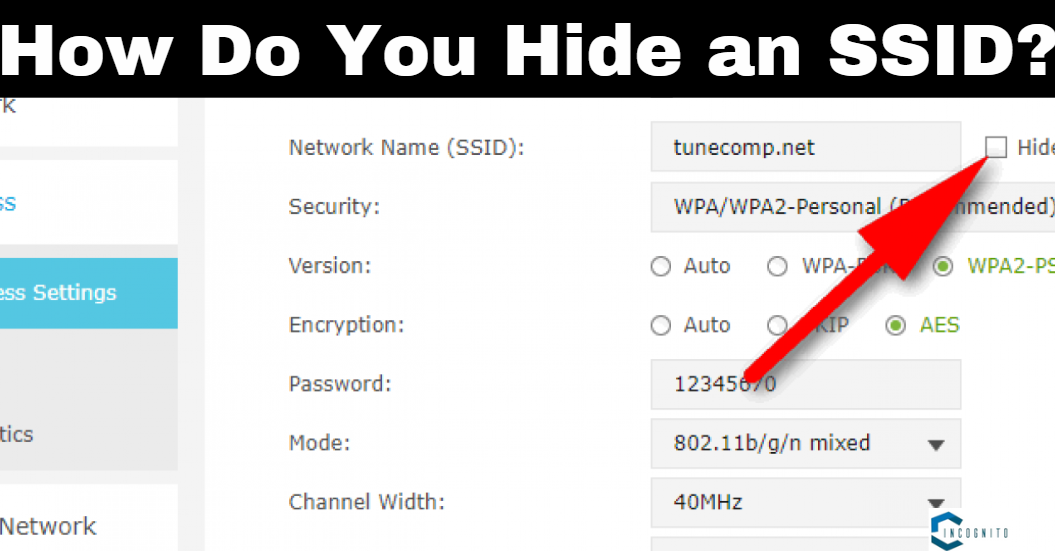
How Do You Hide an SSID?
How Do You Hide an SSID?
You can hide an SSID by turning off its broadcast. This makes the SSID invisible to the public. However, hiding the SSID doesn’t make your network completely secure. Tools exist that can still track your network traffic. Even though the SSID is hidden, the IP address remains visible. Hackers might target hidden networks assuming they have sensitive information.
Conclusion
Understanding SSIDs is crucial for managing Wi-Fi networks effectively. While SSIDs serve as network identifiers, securing them involves more than just hiding them; it requires strong passwords, firmware updates, and possibly using VPNs. Regularly updating router settings and being aware of security measures can greatly enhance network protection against potential threats.
Learn More: How does VPS Windows hosting benefit web developers?
Is WWE Fake: Everything You Need To Know
WWE fights are like a show where the moves are planned out and the storylines are scripted. The main goal is to entertain people, not just to wrestle. However, the performers often get hurt, do risky stunts, and sometimes they get seriously injured or even die.
In this article, we will discuss the debate of real vs. fake WWE wrestling. For many years, fans have questioned how real the fights are (Is WWE Fake). However, the arguable question added the component of mystery and enjoyment to the game.
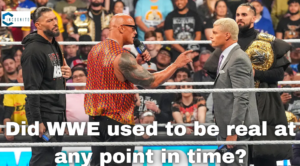
Did WWE used to be real at any point in time?
Did WWE used to be real at any point in time?
People in the US identified WWR wrestling as a lawful sport until 1989 when World Wrestling Federation Founder Vince McMohan gave evidence before the New Jersey Senate that wrestling was not a sporting event.
In 1984, the watchdog reported John Stossel’s question on the lawfulness of the WWE fights provoked a disagreement between him and wrestler David “Dr D” Schultz on the ABC 20/20 show. Dr. D slapped the reporter twice on camera for calling WWE “professional wrestling” fake.
The truth was disclosed in February 1989 when Vince McMahon (a WWE co-founder), told the New Jersey Senate told the New Jersey Senate that WWE was not a real sport. He explained how WWE matches were set up and talked about the wrestling rules and taxes imposed by state Athletic Commissions.
Did WWE ever say it was real? In 1953, WWE started as the Capitol Wrestling Corporation (CWC). Before that, wrestling was part of circus shows. It wasn’t until 1989 that Vince McMahon officially admitted WWE was not real.
Is WrestleMania real or acting?
WrestleMania is a scripted event with planned outcomes and storylines. WWE matches are planned. For example, after The Rock took actor Stephen Merchant to WrestleMania, Merchant told USA Today about the show’s scripted nature.

Do WWE wrestlers fake injuries?
Do WWE wrestlers fake injuries?
While the physicality of a match can lead to real injuries, some injuries are scripted by writers to make the storyline more interesting. In certain cases, the aftermath of a match on a wrestler’s body can resemble an accident.
Is WWE Wrestling Fake?
Paige Johnson, a former WWE Divas Champion, said calling wrestling fake is not accurate. Instead, she prefers the term “kayfabe,” which means pretending that the staged wrestling events and stories are real.
Before the internet and social media, kayfabe was crucial to wrestling. The secrets were kept so that fans believed the drama was real. For example, WWE pretended The Undertaker was a dead man who came back to life in the ring.
Is the blood seen in WWE matches fake?
Sometimes, the blood in WWE is real from injuries, but usually, it’s fake. Wrestlers might use small capsules filled with fake blood or special makeup to make it look like they’re bleeding. This fake blood is used to make the matches more exciting and is not meant to hurt anyone.
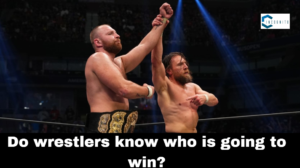
Do wrestlers know who is going to win?
Do wrestlers know who is going to win?
WWE writers plan every detail of a match, including the winner and loser. However, wrestlers decide how to perform the fight, which adds suspense.
Real Fights in WWE
Here are some real fights that happened in WWE:
- In 1999, the Acolytes fought with the Public Enemy.
- In 2001, Perry Saturn and Mike Bell had a real fight that ended badly.
- In 2004, Daniel Puder went off script and fought Kurt Angle, which hurt Puder’s career.
- In 2018, Brock Lesnar threw a real punch at Braun Strowman during their Royal Rumble match.
Is WWE fake or real – Conclusion
Many people now understand that WWE wrestling is scripted, similar to a theatrical performance. It is meant for entertainment, with fans enjoying the drama and athleticism of the show.
Even though matches and storylines are planned, there are real aspects worth noting.
READ MORE About Entertainment:
Netflix’s Sizzling August 2024 Lineup: Must-Watch Originals and More!
Which Naruto Shippuden Filler Episodes Should You Watch or Skip?
How To Factory Reset Oculus Quest 2: Everything Explained In Easy Steps
Are you tired of searching here and there for “How To Factory Reset Oculus Quest 2”? But not getting the appropriate methods! You are in the right place, don’t worry, just sit relaxed, and read the whole article carefully you will get the solution to all the problems related to Oculus Quest 2. We’ve covered every possible issue and solution you need to know. So, without further delay, let’s get started!

How To Factory Reset Oculus Quest 2: Everything Explained In Easy Steps
How to Restart Your Oculus Without Losing Games and Data
It is possible to restart the headset without the risk of losing games or saved data, yes you heard that right! Press the power button and select Restart while the headset is on. This is very helpful if your headset is held at a fixed level or you’re just starting to troubleshoot your device.
If you do require to factory reset your gadget, ensure, first, you save your game data and then take the backup on the cloud. That’s the best method to get rid of losing your data. Let’s look at how you will do this:
Keeping your headset on, go to the clock located on the left side of the menu. Click on Quick Settings to go into the Quick Settings panel.
- Click on Settings.
- Select System, then Backup.
- Click the switch next to Cloud Backup to enable it.
Oculus Quest 2 Factory Reset Not Working
When you perform the factory reset on the Oculus Quest 2, the controllers may require to be re-paired with the headset, to achieve this, follow these steps:
- Switch on your Oculus Quest 2 headset and turn it on.
- Tap the Settings in the headset menu.
- Select Devices and then tap on Pair New Controller.
- Carefully follow the on-screen instructions to pair the controllers with the headset.
If you’re still facing the issue, you can contact Oculus support for further assistance.
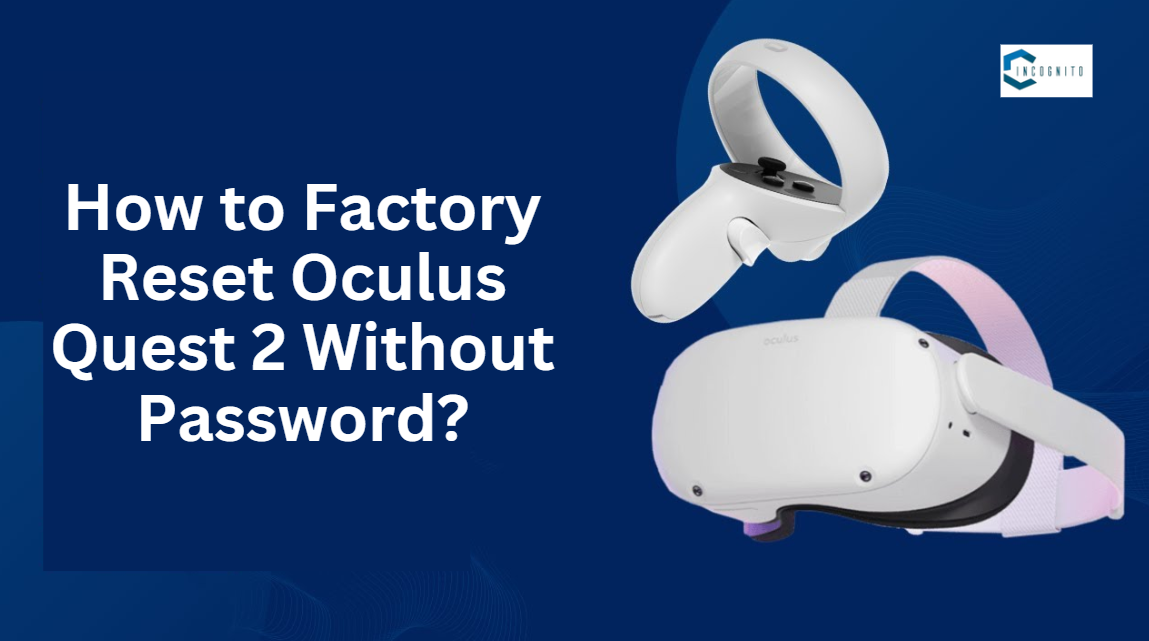
How to Factory Reset Oculus Quest 2 Without Password
How to Factory Reset Oculus Quest 2 Without Password
To reset the unlock passcode on your Oculus Quest 2, you can follow these steps:
- Turn off your headset completely.
- Press and hold the Power and Volume Down buttons all together until the device boots into recovery mode.
- In recovery mode, click on the option of “Factory Reset“.
- Confirm the factory reset to remove all data and settings, together with the unlock passcode.
- When the process of reset is completed, the headset will restart without any passcode set.
- Then, you will be allowed to set a new unlock pattern or password at the beginning of the setup process.
By doing this, you will gain access to your Oculus Quest 2 again if you’ve forgotten the dot pattern unlock code. Take into account that factory reset will erase all your games, apps, and data, so make sure to back up important data before starting the process.
How to Factory Reset Oculus Quest 2 controller
If your controllers are not working appropriately and you’ve tried removing batteries and replacing them or restarting the headset, everything you’ve done but is not working then you might be required to reset your controllers, In simple words, you need to make use of the mobile app to unpair the controller and then repair it.
- Install the Meta Quest Application on your smartphone and sign in to your account.
- Click on the Menu icon in the menu located at the bottom of the app and choose Devices.
- Click on Headset Settings and, in the list of headset settings options, click on Controllers.
- You will find the list of controllers, click on the controller that isn’t working, and then click on Unpair Controller.
- When the controller is being removed from your system, click on Pair New Controller and click on the name of the controller (left or right).
- Follow the instructions displayed on the screen to accomplish the pairing process, you’ll need to press the Oculus or menu button simultaneously with the Y buttons on the controller until the Oculus logo flashes and the controller vibrates.
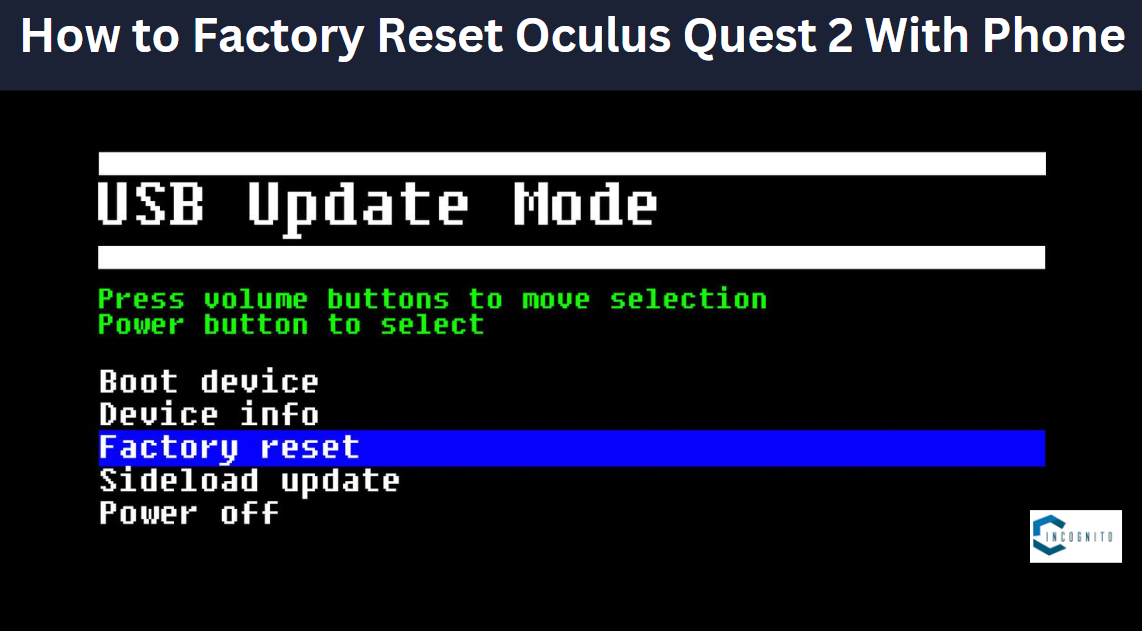
How to Factory Reset Oculus Quest 2 With Phone
How to Factory Reset Oculus Quest 2 With Phone
Download the Meta Quest application from the Apple App Store or Google Play Store and open it. The app enables you to control different headset options, including the factory reset of Oculus Quest 2.
- Go to “Settings”
- Click on “Devices.”
- Select your Quest.
- Click on “Advanced settings.”
- And then click on “Factory reset.”
- Select the headset and start a factory reset
Now, Your headset will start the factory reset process, and similar to previous methods, it will delete all the saved data and restore the device to its original configuration.
Conclusion
Here comes the end of the article, and we hope you have got the solution to all your problems related to Oculus Quest 2. Take into account that the factory reset process is unalterable and will remove all applications, account information, device data, downloaded games, as well as any photos and videos you have stored on your Quest 2 headset. Only perform this if you want to sell or gift your Quest 2, or if you are facing a technical problem that cannot be fixed.
Stormgate: Release Date, Product Information, & More
Stormgate has reawakened the excitement of gamers for the once-assumed-dead genre of real-time strategy, but when is the game’s launch date? The strategy game, which has been in creation for a few years, has experienced different open beats and other tests where some players were allowed to get their mitts on it, but a full release has been lacking.
Later this year, Stormgate will be fully released in Early Access on Steam. So, when exactly will that happen?
Product Information
| Title | STORMGATE |
| Release Date | July 30, 2024 (Paid early access)
August 13, 2024 (Free early-access) |
| Developer | Frost Giant Studios |
| Publisher | Frost Giant Studios |
| Supported Platforms | PC(Steam) |
| Genre | Real-Time Strategy, Action |
| Number of Players | Single Player, Online Co-op(2-3), Online PvP(3v3) |
| Rating | RP |
| Official Website | Stormgate Official Website |
Release Date
Stormgate will be launched in Early Access on August 13, 2024. The Steam Store Page currently shows July 30, but that date was for pre-orders and Kickstarter backers. Since July 30 has already passed, everyone else will need to wait until August 13 to access the game.
Is Stormgate Free-To-Play?
Yes, Stormgate is free to play. However, the free version isn’t available yet. It was released on July 30 for people who pre-ordered or backed the Kickstarter, but everyone else can start playing for free on August 13. So, get ready for the free version in mid-August.
Stormgate launch features
- Three Factions: The Vanguard, The Infernal Host, and the Celestial Armada.
- Gameplay: Features a mix of advanced technology, demons, and angelic creatures.
- Multiplayer: Includes three-player co-op, versus modes, and classic RTS features.
- Free-to-Play: The game is free, but there will be optional purchases like cosmetics.
- Kickstarter Backers: Will get extra features and in-game upgrades.
- Modern Features: Up-to-date graphics, smooth multiplayer, and no lag.
- Goal: Aim to offer a great experience for both old and new RTS fans.
Get ready to play Stormgate and enjoy the exciting RTS action starting August 13!
You Should Read More:
iOS 18 beta 4: Everything You Need To Know
Apple launched iOS 18 beta 4 to developers. Even though Apple Intelligence is still absent, there are a few noteworthy changes in the current version of the beta. So we are going to tell you everything we know about iOS 18 beta 4 so far.
Early beta versions can be uncertain, which signifies that features working in iOS 18 beta 3 may not work in iOS 18 beta 4. Please move forward with caution.
iOS 18 Beta 4 Changes and Features
iOS 18 beta 4 has several updates:
- CarPlay now has eight new wallpapers for both light and dark modes, inspired by the new iOS 18 wallpapers for iPhones.
- A new setting for the Camera app lets you keep the last-used camera tool when you open the controls menu, instead of showing a list of tools.
- The new flashlight user interface, which was only on the iPhone 14 Pro and iPhone 15 Pro before, is now available on the iPhone 15 and iPhone 15 Plus.
- The Books app now shows a black background for books in the “Continue” section.
- The Lock Screen icon for iPhone Mirroring has a new design.
- The “Subscriber” badge in the iCloud menu now has a new animation.
- The “Hidden” apps folder in the App Library has a small design update.
- You can now use light mode with dark mode widgets.
- RCS (Rich Communication Services) is now available for more carriers, including Fido Canada, Orange in Spain and the UK, Rogers Canada, T-Mobile UK, Vodafone Spain, and Yoigo Spain.
- The Stocks app icon has been updated.
- iOS 18 beta 4 adds new window sizing options for iPhone Mirroring, in line with macOS Sequoia beta 4.
Planning to get the new iPhone 16:
When is the iPhone 16 Coming Out?
Comparison With Previous Model
| Feature | iOS 17 | iOS 18 Beta 4 |
| Design Changes | Major visual changes like new widgets and home screen layout. | Smaller, incremental updates focusing on refining existing features. |
| Camera Enhancements | Improvements mostly focused on hardware and processing. | New “Controls Menu” allows for better customization and user control. |
| Performance Improvements | Focused on performance tweaks and bug fixes. | Continuous optimization with a focus on improving system efficiency. |
| Public Beta Release | More restricted beta testing. | Wider access for more user feedback. |
Aspects
| Aspect | iOS 17 | iOS 18 Beta 4 |
| User Experience | Innovations often involve major changes. | Balances new features with familiar design to ease user adaptation. |
| Customization | Limited options for personalizing settings. | More options, like dark mode widgets in light mode. |
| Photography | Focused on improving hardware and post-processing. | Emphasizes user control and customization in camera settings. |
| Testing | Feedback from a smaller beta group. | Broader public beta for more diverse feedback. |
Conclusion
iOS 18 beta 4 brings several updates like new CarPlay wallpapers and improved camera settings. It also expands RCS support and refines existing features, offering incremental improvements over previous versions.
Want to Read More About iOs:
How to hide apps on iOS 18 and Android: Quick and Easy Methods
TuTuApp Download for iOS & Android: Everything You Need to Know
Attack on Titan Revolution Codes: Everything You Need To Know
Influenced by the famous series Attack on Titan, Attack on Titan Revolution is a Roblox fighting game where you spin for special families, make your character stronger, and explore cities to fight big, blocky Titans.
Learning how to fight Titans is tough. It’s even harder to kill enough in a game to get rewards. But there’s a trick! You can use Attack on Titan Revolution codes to get free things like spins, gems, and boosts for your stats. These codes are usually shared on the game’s Discord server.
Here, we’ve gathered all the current and old Attack on Titan Revolution codes for you. This saves you time so you can focus on defeating those titans!

What are the new Attack on Titan Revolution codes?
What are the new Attack on Titan Revolution codes?
- Attack on Titan Revolution is a new Roblox game inspired by the popular Attack on Titan anime.
- It focuses on aerial combat and action-packed adventures.
- The game features a Gacha system similar to other anime-inspired Roblox games.
- Codes for Attack on Titan Revolution can be found on its Discord server for free spins, gems, and stat boosts.
- Unlike other anime games like Anime Last Stand, Fruit Seas, Blox Fruits, and Anime Defenders, Attack on Titan Revolution offers a unique gameplay experience.

Latest Attack on Titan Revolution codes
Latest Attack on Titan Revolution codes
- MEMBERS450K – 75 spins, 2 emperor keys (NEW)
- LIKES260K – 75 spins, 3 bleach crates (NEW)
- COMPENSATE2 – 100 Spins
- COMPENSATE1 – 5x emperor keys, 1x 1h 2x luck potion
- APOLOGIES2 for 50 more spins and 2 bleach crates
All expired Attack on Titan Revolution codes
- VISITS100M
- LIKES280K
- UPDATE2SOON
- LUCKBOOST
- LIKES260K
- MEMBERS450K
- COMPENSATE1
- COMPENSATE2
- APOLOGIES2
- LIKES240K
- PLAYERS60K
- APOLOGIES
- REVERT1
- REVERT2
- APOLOGIES2
- SORRY4DELAY2
- DEVCODE2
- MEMBERS400K
- MEMBERS350K
- MEMBERS300K
- LIKES220K
- UPDATE1
- SORRY4DELAY
- LIKES145K
- LIKES160K
- LIKES175K
- LIKES200K
- LIKES115K
- LIKES130K
- MEMBERS250K
- LIKES90K
- LIKES100K
- MEMBERS200K
- MEMBERS150K
- MEMBERS175K
- LIKES80K
- UPDATE1SOON
- LIKES70K
- LIKES60K
- MEMBERS125K
- LIKES50K
- MEMBERS100K
- DEVCODE1
- LIKES45K
- MEMBERS90K
- PLAYERS20K
- MEMBERS80K
- LIKES40K
- FOLLOWERGI999
- FOLLOWJLEAY
- MEMBERS70K
- LIKES35K
- SUB2SLYKAGE
- RERELEASE
- SORRY4
- PATCH
- LIKES30K
- MEMBERS50K
- RESET
- SKILLS
- SORRY3
- MEMBERS40K
- LIKES25K
- LIKES20K
- LIKES15K
- MEMBERS30K
- PLAYERS10K
- LIKES10K
- LIKES7K
- PLAYERS5K
- LIKES5K
- MEMBERS10K
- LIKES3500
- MEMBERS7K
- SORRY2
- SORRY
- DEMO2
- LIKES500
- LIKES250
- LIKES100
- MEMBERS1K
- FREESPINS
- SHUTDOWN1
- SHUTDOWN2
- DEMO

How to Redeem Attack on Titan Revolution Codes
How to Redeem Attack on Titan Revolution Codes:
- Go to the official Roblox page and open Attack on Titan Revolution.
- Choose your character slot.
- On the title screen, click on “Codes.”
- Enter the code in the bottom right corner and click “redeem.”
- If successful, you’ll see a message confirming the freebies you received. Use gems in the market.
- Invalid or expired codes show error messages in red.
How to Find More Attack on Titan Revolution Codes:
- Bookmark this page and check back regularly for updates on new codes.
- Alternatively, join the AoT Revolution Discord server from the Roblox page. Once verified, check the Announcements channel for the latest codes.
- Codes are rarely posted on the AoT Revolution X profile (formerly Twitter).
When is the next Attack on Titan Revolution update?
The next update for Attack on Titan Revolution should be coming soon. The developer has hinted that along with the update, new codes for the game will be released. In the game’s Discord server, there are channels called “Sneaks” that give previews of upcoming features like a new Titan Shifting Resonance mechanic, more NPCs, new locations, animations, and other additions.
That covers everything about Attack on Titan Revolution updates and codes. If you’re interested, you can also explore other Roblox games that are popular right now. Additionally, if you have a radio in-game, you can use Roblox music codes to customize the soundtrack. And don’t forget, Roblox promo codes offer various accessories to personalize your avatar across all games.
Conclusion
Stay tuned! We will keep updating these codes regularly in the future. Look out for more freebies and updates to make your Attack on Titan Revolution experience even better.
Read More:
When’s the Dragon Ball Sparking Zero Release Date: The New Addition to the Budokai Tenkaichi Series
Pokemon GO Hacks You Can Try: Cheats for Android And iPhone (Explained)
PS5 vs Xbox Series X: Who is winning the gaming battle in 2024?
NVIDIA NIM: Everything You Need To Know
Large language models (LLMs) are becoming more popular across enterprise organizations, with many establishing them in their AI models. Foundation models are strong opening moves but require work to build into a ready-for-deployment environment, NVIDIA NIM eases the procedure, allowing organizations to operate AI models anywhere, across the data center, cloud, workstations, and PCs.
Created for enterprises, NIMs offer a full range of prebuilt, cloud-native microservices that integrate into existing frameworks easily, These microservices are constantly controlled and updated, providing extraordinary performance and guaranteeing access to the newest developments in AI inference technology.
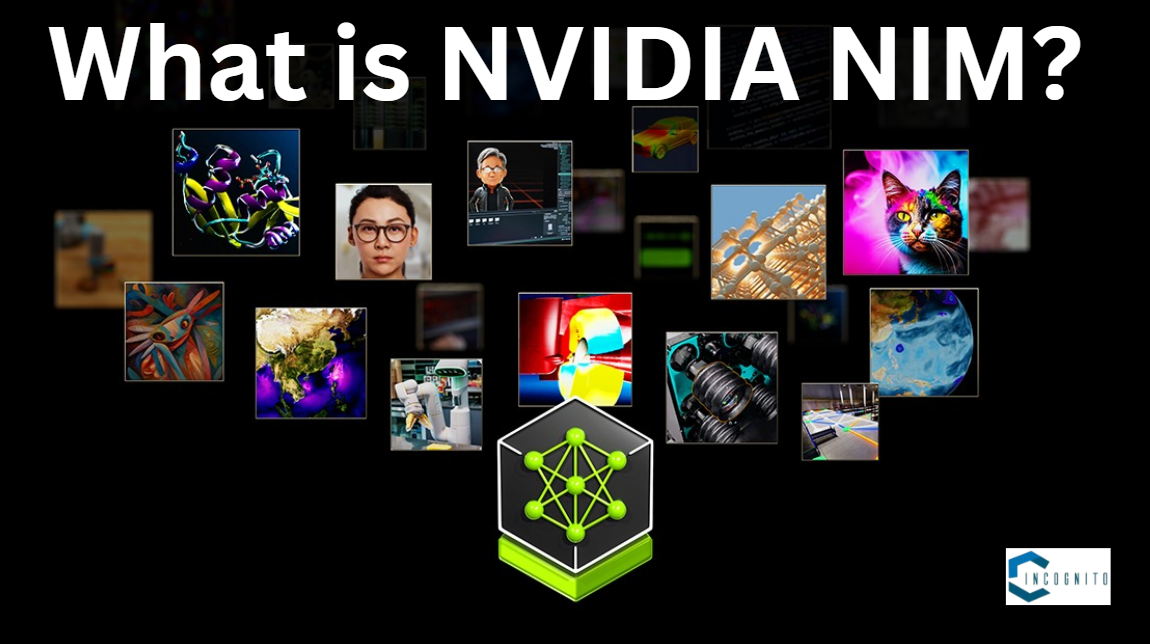
What is NVIDIA NIM?
What is NVIDIA NIM?
NVIDIA NIM (NVIDIA Inference Microservices) is a group of easily operated microservices for boosting the deployment of foundation models on any cloud or data center framework. It is created to enhance AI infrastructure for maximum proficiency and productiveness, while also minimizing hardware operational costs. NVIDIA NIM comprises domain-based NVIDIA CUD libraries and unique code customized to different domains like language, speech, video processing, and generative biology chemistry.
Features of NVIDIA NIM’s
Uncomplicated Deployment: NIM makes it easier to use models by turning them into containers and making them work better on NVIDIA hardware. This removes the requirement for manual configuration and makes sure resources are utilized efficiently.
Scalability: NIM can manage and boost deployments across various NVIDIA platforms, involving on-site, cloud, and edge environments. This enables you to effortlessly adjust to changing workloads and data needs.
Monitoring and Management: NIM offers a full suite of tools for monitoring model performance, resource utilization, and health. This allows users to determine and troubleshoot issues rapidly and improve their deployments for maximum proficiency.
Security: NIM provides strong security features to secure your models and data. This involves support for encryption, validation, and authorization.
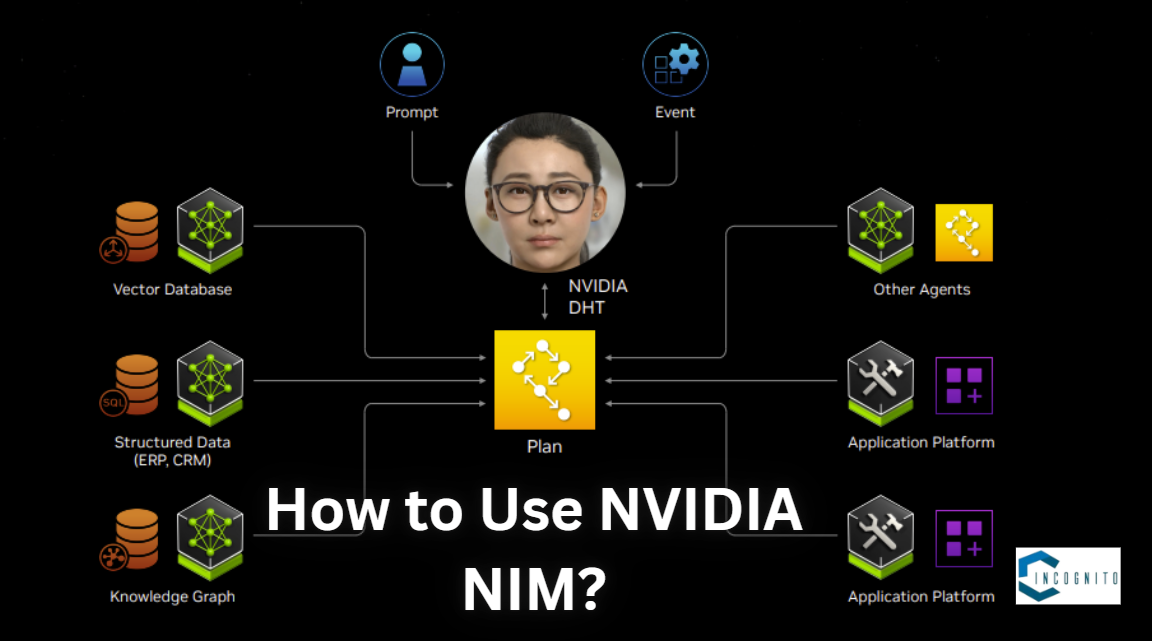
How to Use NVIDIA NIM?
How to Use NVIDIA NIM?
To make the use of NIM, developers can follow these simple steps:
Find AI models in the NVIDIA API Catalog: Developers can use many AI models from the NVIDIA API catalog to make their own AI apps. They can start testing these models right in the catalog using a simple interface or connect directly to the API for free.
Sign Up for NVIDIA Enterprise Evaluation License: To deploy the microservice on their framework, developers are required to sign up for the NVIDIA AI Enterprise 90-day evaluation license.
Download the model: Developers can get the model they want to use from NVIDIA NGC. For instance, they can download a version of the Llama-2 7B model made for one A100 GPU using this command:`ngc registry model download-version “ohlfw0olaadg/ea-participants/llama-2-7b:LLAMA-2-7B-4K-FP16-1-A100.24.01″`.
Open the Downloaded File or Package: Developers can open the downloaded file into model storage by making the use of this command: `tar -xzf llama-2-7b_vLLAMA-2-7B-4K-FP16-1-A100.24.01/LLAMA-2-7B-4K-FP16-1-A100.24.01.tar.gz`.
Deploy the Microservice: Developers can deploy the microservice on their framework by making the use of NVIDIA AI Enterprise 90-day evaluation license.
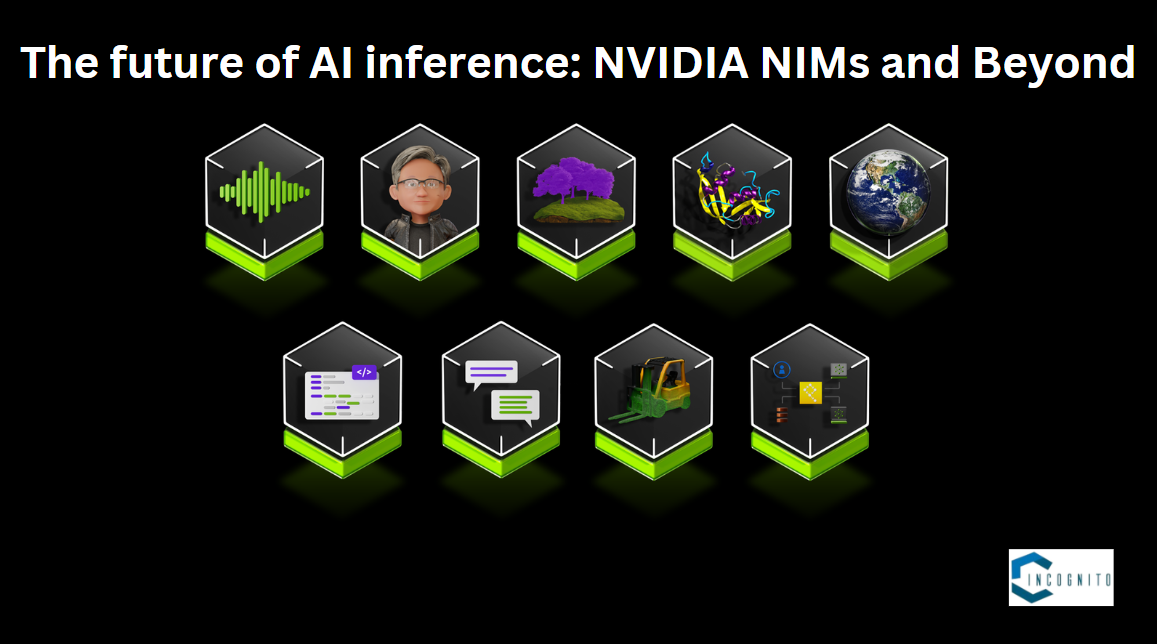
The future of AI inference: NVIDIA NIMs and Beyond
The future of AI inference: NVIDIA NIMs and Beyond
NVIDIA NIM displays a great advancement in AI inference. As the want for AI-powered applications develops across different industries, deploying these applications skillfully becomes essential. Enterprises that are in want of the transformative power of AI can make use of NVIDIA NIM to easily integrate prebuilt, cloud-native microservices into their existing systems. This allows them to speed up their product launch, helping them stay ahead in innovation.
The future of AI processing extends beyond individual NVIDIA NIMs. As demand for advanced AI applications grows, connecting multiple NVIDIA NIMs will be determining. This network of microservices will allow smarter applications that can operate together and adapt to different tasks, changing the way we use technology. To deploy NIM inference microservices on your framework. you can learn from this guide “A Simple Guide to Deploying Generative AI with NVIDIA NIM“
NVIDIA continuously launches the latest NIMs providing organizations with the most strong AI models to fuel their enterprise applications. Go to the API catalog for the new NVIDIA NIM for LLMs, vision, retrieval, 3D, and digital biology models.
Read More:
Dream Machine AI: Revolutionizing Video Creation with AI in 2024
Exploring ChatGPT No Restrictions: Opportunities and Risks
Voicify AI: Comprehensive overview of features, price, challenges and use cases
My Lovely Empress: Everything You Need To Know Before The Release
My Lovely Empress is a management game created by Game Changer Studio, a studio located in Tangerang, Indonesia. It’s set in a fictional city called the Crimson Empire, where you use sacrifices to bring back your beloved empress. The game was announced at the Tokyo Game Show 2023.
| Title | My Lovely Empress |
| Release Date |
August 21, 2024 |
| Developer | GameChanger Studio, Neon Doctrine |
| Publisher | Neon Doctrine |
| Supported Platforms | PC, Xbox Series X|S, Xbox One |
| Genre | Simulation, Visual Novel, Point-and-click |
| Number of Players | 1 |
| Rating | ESRB T |
| Official Website | My Lovely Empress Official Website |
Gameplay
This game has the same gameplay as the earlier My Lovely series. Players still manage resources and can either love or sacrifice the creatures they summon.
Yaoguai Summon
Summon Yaoguai to support you in your imperial responsibilities, each Yaogui has special traits and characteristics. Make relationships with Yaoquai to charge them making them strong allies or potent sacrifices.
Choose Your Path
Work with different rulers to accomplish your final goal or choose a different path together with them. Each path will directly influence the story.
Key Features of Game “My Lovely Empress”
- Mixes managing resources, East and Southeast Asian myths, and running an empire.
- Summon Yaoguai to help you; each one has its special traits.
- Build relationships with your Yaoguai to make them strong allies or useful sacrifices.
- Work with other rulers to reach your goals or go on a different path with them.
- The simulation gameplay affects the story directly.
- Enjoy a grand soundtrack inspired by the fantasy world of My Lovely Empress.
- Features a beautiful art style using Asian ink-brush techniques, blending 2D and 3D visuals.
Characters
In the game, Emperor Hong tries to bring back his dead Empress by summoning Yaoguai. Emperor Hong ruled the Crimson Empire and loved his late Empress. Yaoguai are monsters that Emperor Hong calls upon.
Development
My Lovely Empress was announced on September 21, 2023, at the Tokyo Game Show 2023. Neon Doctrine worked on the game and will also publish it. Game Changer Studio says the game is inspired by East and Southeast Asian myths. This is set to be released in 2024.
Trivia
This game is the third game in the My Lovely series by Game Changer Studio. The design of Emperor Hong is based on ancient Chinese emperors from stories like the Romance of the Three Kingdoms.
To read more such blogs:
When’s the Dragon Ball Sparking Zero Release Date: The New Addition to the Budokai Tenkaichi Series
Pokemon GO Hacks You Can Try: Cheats for Android And iPhone (Explained)
PS5 vs Xbox Series X: Who is winning the gaming battle in 2024?