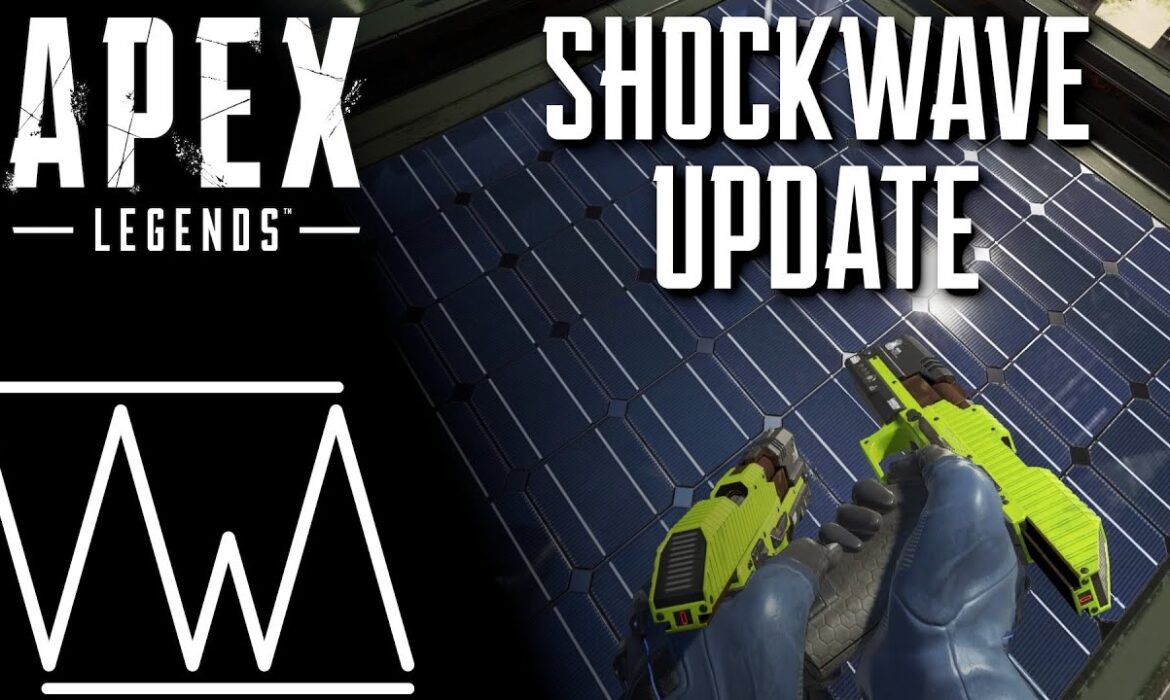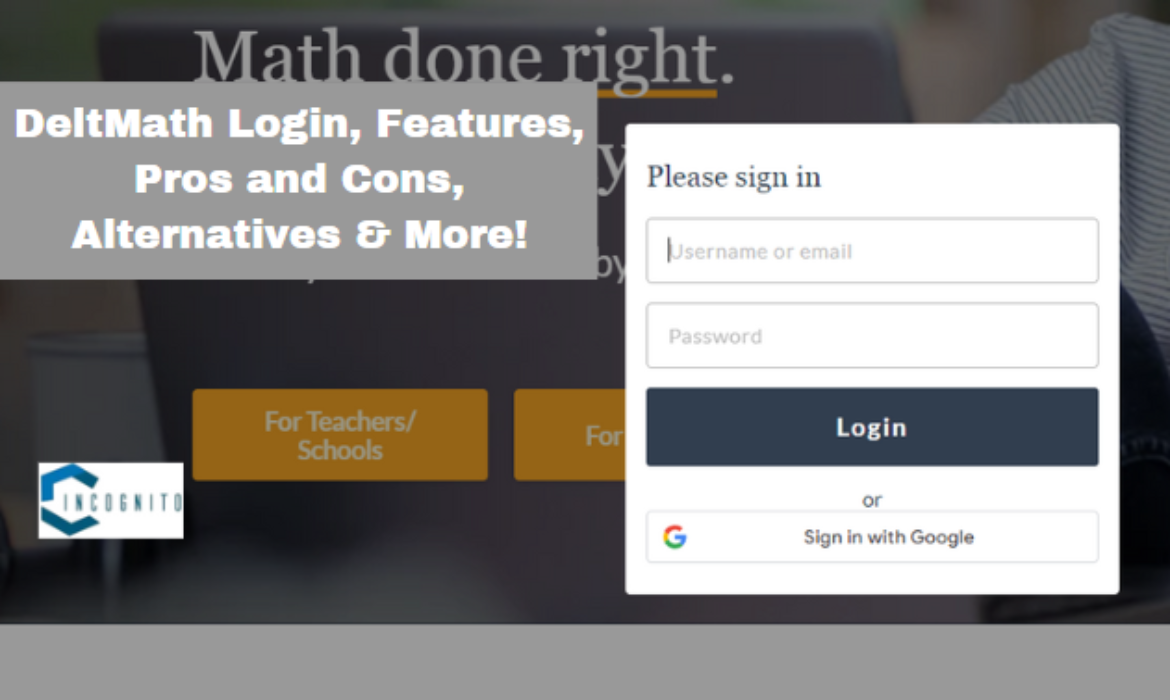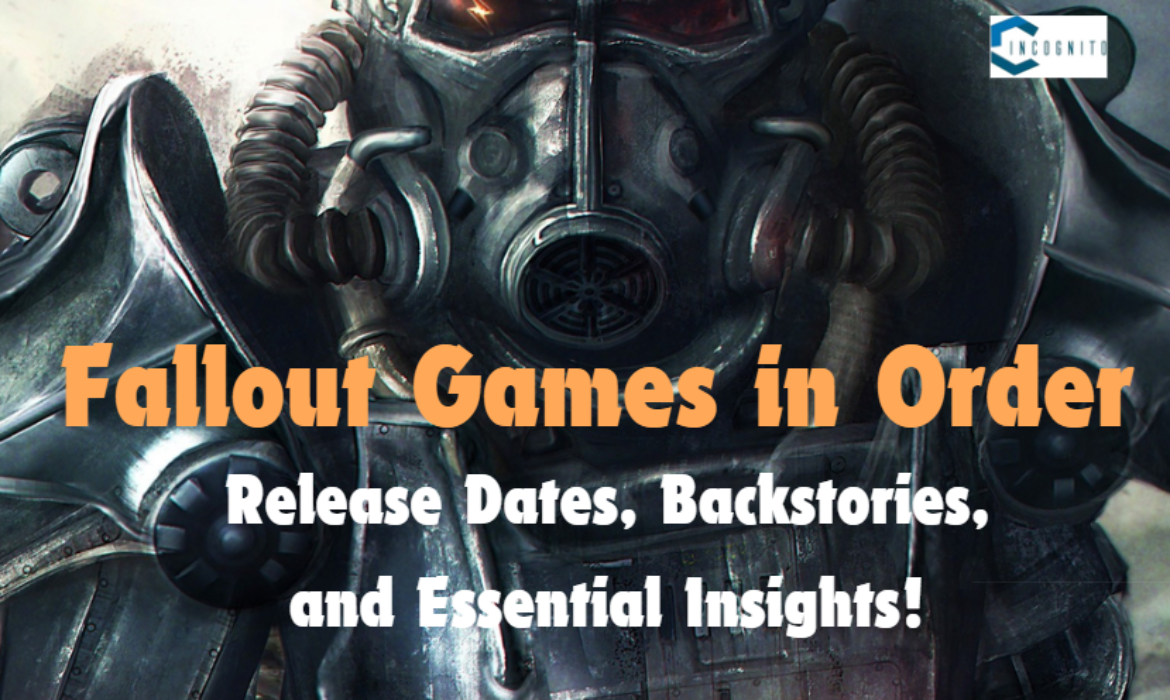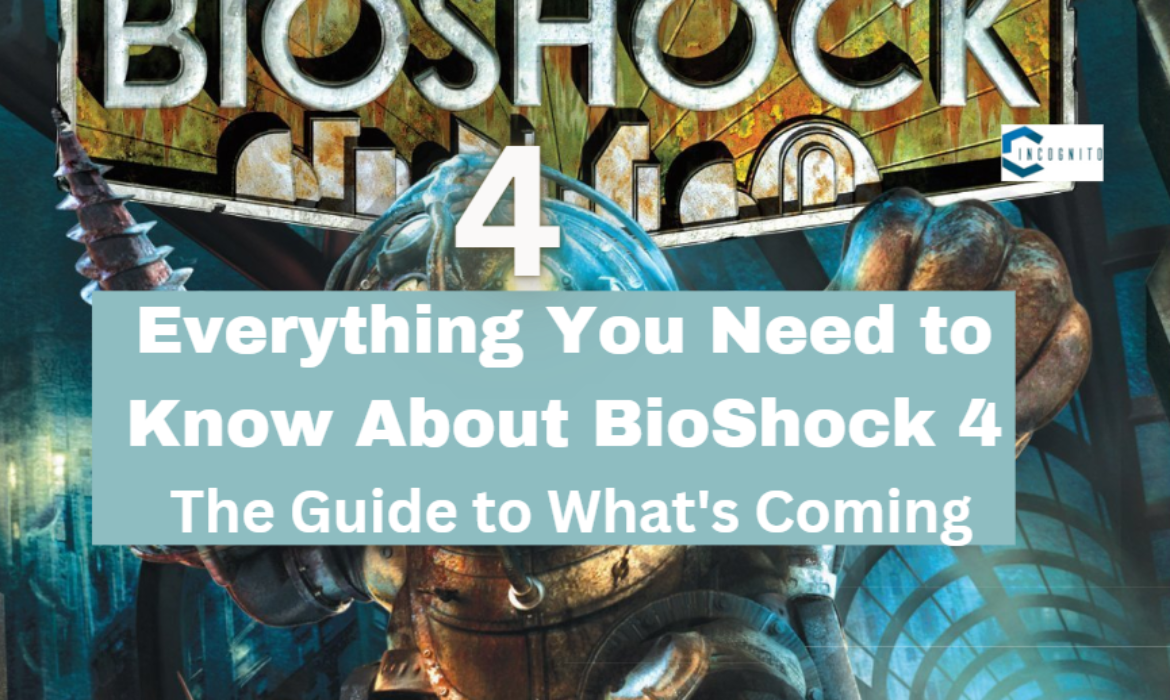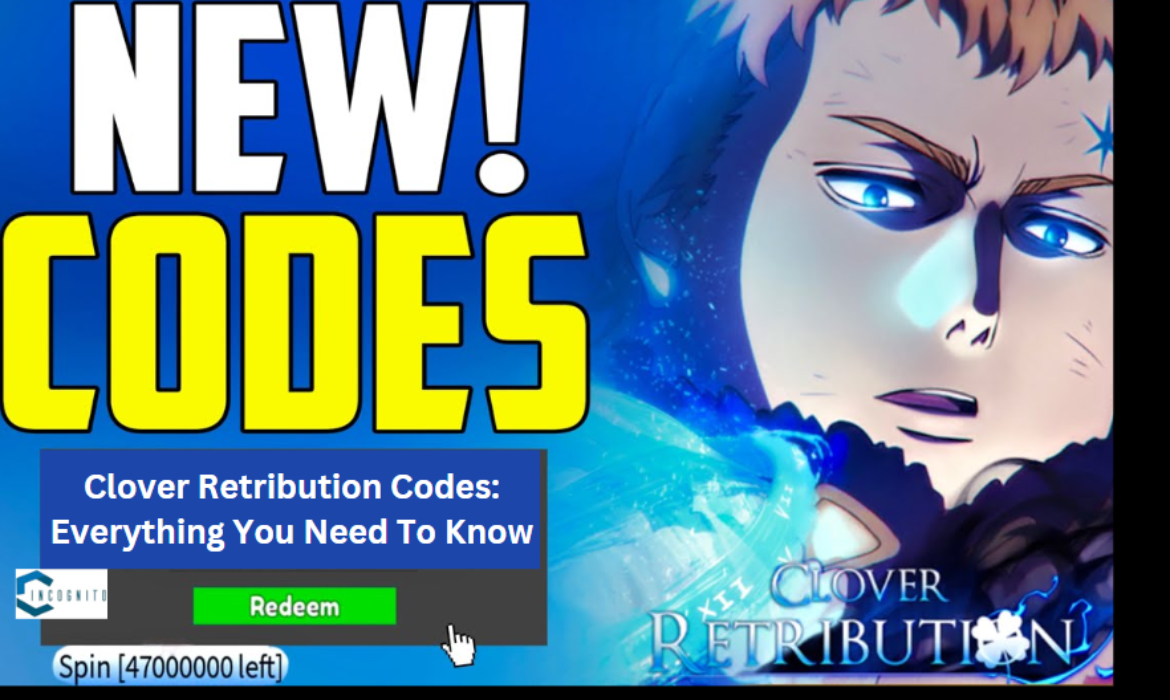Apex Legends Shockwave Update: Apex Legends Patch Notes & Everything You Need to Know
The latest update for Apex Legends, known as the Shockwave update, has landed with a host of exciting changes. Whether you’re a seasoned veteran or a newcomer, here’s a breakdown of what’s new, Apex Legends Patch Notes and how it impacts your game:

What’s New And It’s Impact in Apex Legends Patch Notes:
What’s New And It’s Impact in Apex Legends Patch Notes:
New Map: E-District
Say hello to E-District, the vibrant, neon-lit city map that’s all about vertical gameplay. With countless buildings to explore, this map promises a fresh experience for both casual and competitive play. E-District will be the featured map for all Public matches this week and will be available for the first 72 hours of the season in Ranked play.
Map Rotation
For the first half of the season, these maps will be available:
- Broken Moon
- E-District
- Storm Point
New Class Perks
Controllers and Recons now have new perks to enhance their gameplay.
- Controllers:
- Zone Overcharge: Enjoy extra shield capacity while in the safe zone. This bonus is lost if you leave the zone but can be healed while inside it.
- Remote Pick-Up: Retrieve unused Tactical items from a distance.
- Recons:
- Threat Vision: Enemies are highlighted when you aim down sights, helping you spot them more easily.
Survey Beacons
Survey Beacons have been updated for faster use (~3 seconds) and a smaller scan area (~500 meters). They are now consistently active across maps, providing 75 EVO points and showing enemy locations through three pulses.
Stat Tracker Update
Customize your Banner Cards with separate stats and art. Log in during the Shockwave update to receive three new Stat Trackers!
Balance Updates
- Care Package:
- EVA-8: Returns with increased damage and a slightly larger blast pattern. It’s slower but comes with a Boosted Loader Hop-Up.
- R-99: Now found in the Care Package with improved recoil and damage, plus new damage fall-off mechanics.
- Gold Weapon Rotation:
- Weapons like Mozambique Akimbo, P2020 Akimbo, R-301, Rampage, and Sentinel are now in the Gold tier.
Gameplay Updates
- Aim Assist:
- Reduced for console players in PC lobbies by 18%-25%.
- Aim Flinch:
- Removed from all weapons and most abilities for a smoother aiming experience.
- Loot Bins:
- Rerolled bins will look different and might turn into Legendary loot bins. A new Mythic Bin offers special loot and a large XP bonus.
- Loot Pool:
- Fewer Purple and Gold attachments will spawn.
- Traversal:
- Mantling at the same spot as a teammate no longer forces both players to drop.
- Battle Sense:
- Enhanced ammo alerts and indicators to keep you aware of your ammo situation.
- Enemy Health Bars:
- Briefly shows enemy health and armor after hitting them.
- Enemy Highlight:
- Enemies are now highlighted with a red outline, making them easier to spot.
Weapon Changes
- Akimbo:
- P2020 and Mozambique now have automatic fire and an increased rate of fire.
- LMGs:
- Benefit from the Reverse Hipfire mechanic and now includes a new Gun Shield Generator.
- Alternator:
- Magazine size increased.
- CAR:
- Magazine size increased.
- Devotion:
- Improved reverse hipfire and added Gun Shield Generator.
- Flatline:
- Slightly reduced magazine size.
- Havoc:
- Reduced hipfire accuracy.
- Hemlok:
- Increased burst delay and reduced damage.
- P2020:
- Increased damage but reduced Hammer Point damage and magazine size.
- Mozambique:
- Reduced Hammer Point damage, but with a faster rate of fire.
- Mastiff:
- Increased damage but fewer pellets.
- Peacekeeper:
- Increased damage per pellet but fewer pellets.
- R-301:
- Increased magazine size.
- RE-45:
- Increased magazine size.
- Rampage:
- Larger projectile size when revved up.
Note: With these updates, Apex Legends continues to evolve, bringing fresh gameplay and adjustments to keep things exciting. Dive into the Shockwave update and experience the changes firsthand!
To read the full Patch Notes, visit the official Apex Legends website and check out the Shockwave Patch Notes blog post.
Read More Such Blogs related to Games:
Blox Fruits Tier List: Everything You Need To Know
Our Blox Fruits tier list ranks all the devil fruits in the One Piece-inspired game by their power. We have rankings for both PvP and PvE play, plus separate lists for the three fruit types. This way, you can choose the best power-ups for how you like to play. Let’s dive into the details.
What is Blox Fruit’s devil fruit?
In Blox Fruits, devil fruits are special power-ups that boost your character’s fighting skills without having to grind for hours. Before you start using the fruits you have, it’s important to know there are three different types in the game. We’ve got an explanation of these types below.
- Zoan (or beast) – With a Zoan devil fruit, you can turn into a beast or creature that is strong enough to destroy enemies.
- Logia (or elemental) – A Logia devil fruit gives you elemental powers and makes you immune to normal attacks.
- Paramecia (or natural) – A Paramecia devil fruit gives you basic power-ups, like extra strength or speed.
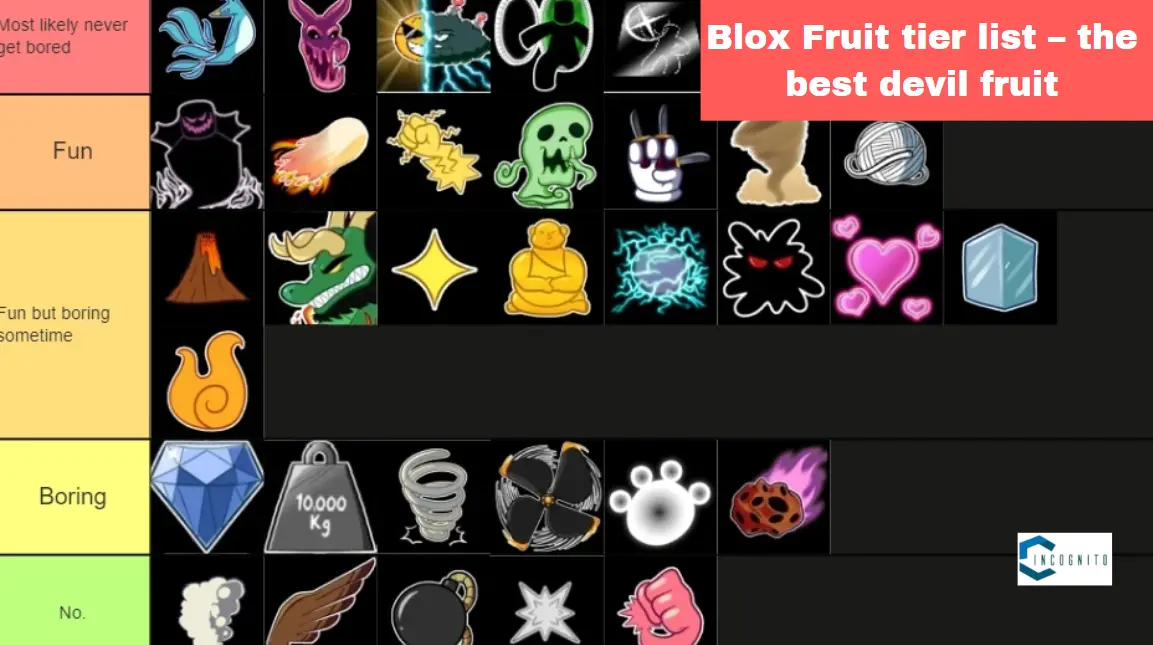
Blox Fruit tier list – the best devil fruit
Blox Fruit tier list – the best devil fruit
| Tier | Fruit |
| S | Leopard, Dragon, Venom, Dough, Shadow, Soul, Dark, Blizzard, Kitsune |
| A | Phoenix, Rumble, Control, Light, Magma, Flame, Quake, String, Barrier, Ice, Spider, Buddha, Rumble |
| B | Ice, Sand, Paw, Door, Gravity, Revive, Diamond, T-Rex |
| C | Love, Rubber, Spring, Smoke, Falcon |
| D | Spin, Spike, Kilo, Chop, Bomb |
Blox Fruit tier list – the best zoan or beast devil fruit
Even though there are only a few beast devil fruits, three of them are among the strongest in Blox Fruits. Be sure to get these power-ups if you want to become the pirate king soon.
| Tier | Zoan / beast fruit |
| S | Leopard, Dragon, Kitsune |
| A | Phoenix, Mammoth, Buddha |
| B | T-Rex |
| C | Falcon |
| D | – |
Blox Fruits tier list – best Logia or elemental devil fruit
There are more elemental devil fruits than beast ones, and their effects vary a lot. Dark is the best among them. However, the A-tier fruits are also worth trying, depending on how you like to play.
| Tier | Logia / elemental fruit |
| S | Dark, Blizzard, Dough |
| A | Rumble, Flame, Light, Magma, Ice |
| B | Sand |
| C | Smoke |
Blox Fruits tier list – best Paramecia or natural devil fruit
Most of the power-ups in Blox Fruits are Paramecia (natural) devil fruits. Many of them are top-tier and worth getting, even if the dough seems less impressive. However, some natural devil fruits are better for beginners and are ranked C and D. These are not very useful for more experienced players.
| Tier | Paramecia / natural fruit |
| S | Dough, Soul, Venom, Shadow |
| A | Control, Quake, String, Barrier, Spider |
| B | Paw, Diamond, Door, Gravity, Revive, Sound, Pain |
| C | Love, Rubber, Spring, Rocket |
| D | Spin, Spike, Kilo, Chop, Bomb |

How to get more Blox Fruits
Also Read: Sonic Characters: Meet the best friends and worst foes in this entertaining game in 2024
How to get more Blox Fruits?
To get more Blox Fruits, you have a few options:
- Visit the Blox Fruit Dealer – You can find them in places like Middle Town or Port Town. The Dealer’s stock changes every four hours, and you can buy fruits with in-game money ($) or Robux.
- Trade Fruits – If you have a fruit you don’t want, you can trade it at the Cafe or Mansion for a better one.
- Try the Blox Fruit Gacha NPC – You can find this NPC in the Jungle, Cafe, or Mansion. The price depends on your character’s level.
- Find Random Fruits – Fruits appear every hour or every 45 minutes on weekends. They vanish after 20 minutes if no one picks them up.
- Use the Fruit Notifier Gamepass – For 2,700 Robux, this game pass lets you know when new fruits appear and shows you where to find them.
When do new Blox Fruits arrive?
New Blox Fruits usually come with game updates. For example, the T-Rex Blox Fruit was added in late 2023 with the 23rd update. We don’t know when the 24th update will happen, but we expect new fruits will be added to our tier list then.
That’s it for our Blox Fruits tier list, with rankings for beast, elemental, and natural devil fruits.
Explore more:
Resident Evil Characters: The iconic figures that define the franchise
Latest DTI Codes (August): Everything You Need To Know
If you need DTI codes, we have them here! This article has a list of active Dress to Impress codes for August 2024. Use these codes to get free rewards and bonuses, like outfits and accessories.
Dress to Impress is a fun Roblox game where you dress up and walk the runway. You try to get votes from other players and become the best model. The game is available on PC, console, and mobile devices.

Dress To Impress (DTI) Codes (Working)
Dress To Impress (DTI) Codes (Working)
| Code | Rewards |
| M0T0PRINCESSWAV | A beautifully designed Tiara |
| BELALASLAY | A stylish Jacket with a unique design |
| KITTYUUHH | An adorable Kitten companion |
| KREEK | An exclusive Special Hat |
| THEGAMES | A stunning Mermaid Outfit |
| LANATUTU | A chic Special Skirt |
| ITSJUSTNICHOLAS | A special in-game Reward |
| M3RM4ID | A unique in-game Reward |
| C4LLMEHH4LEY | A special in-game Reward |
| CHOOPIE10K | A unique in-game Reward |
| REWARD4CLASS1C | An exclusive in-game Reward |
| IBELLASLAY | Custom Special Hair |
| ASHLEYBUNNI | Cozy and cute Bunny Slippers |
| SUBM15CY | Elegant Pearl Necklace and Stylish Eyelashes |
| LABOOTS | Unique and Special Boots |
| TEKKYOOZ | A fashionable Special Bag |
| LEAHASHE | A trendy Special Tracksuit |
| LANABOW | A charming Special Bow |
| LANA | A complete set including a Special Shirt, Shorts, and Leg Warmers |
Read More About: Fallout Games in Order: Release Dates, Backstories, and Essential Insights!
How to Redeem Codes in Dress To Impress (DTI)
Redeeming codes in Dress To Impress is simple. Just follow these steps:
- Open Dress To Impress on Roblox.
- Click on the three-star button on the left side of your screen.
- Type the code into the “Type here…” box.
- Click the pink check mark to get your rewards.

Why Isn’t My Dress To Impress Code Working?
Why Isn’t My Dress To Impress Code Working?
If your code isn’t working, it might be because:
- The code has expired.
- There’s a mistake in how the code is typed.
Make sure you type the code exactly as it appears (e.g., a capital I isn’t the same as a lowercase l) and check that there are no extra spaces. To avoid mistakes, copy and paste the code from this article. If it still doesn’t work, the code might be expired.
How to Get More DTI Codes
To find more Dress To Impress codes, join the DTI Discord server. While we update our list of codes regularly, the fastest way to get new codes is by following the official Discord server, where new updates are posted quickly.
Want more Blogs on Games:
The Clear Benefit of Fortnite OG Returning: Everything You Need To Know
Everything You Need to Know About BioShock 4: The Guide to What’s Coming
Haze Piece Codes: An insider’s look at the Current and the Expired codes (August 2024)
DeltMath Login, Features, Pros and Cons, Alternatives & More!
Math tools are now a big part of the digital world. They help students understand math better and make learning more fun. One example is DeltaMath, which makes studying math easier and more enjoyable.
Deltamath is a digital platform that offers math education resources for students, teachers, and parents. The platform provides many benefits, involving problem generators, step-by-step solutions to problems, and customized learning packages.
Together, let us know how DeltaMath is revolutionizing the field of math education, pros & cons, DeltaMath login process, and more!

What is DeltaMath?
What is DeltaMath?
DeltaMath is a virtual math practice platform for 6th and 12th-grade students. It offers limitless practice of math questions and immediate feedback to support students in learning as they proceed. This platform has something for everyone, it helps enhance math skills for students and also it is an excellent tool for teaching mathematics in a classroom.
DeltaMath Login Process
It is very simple to sign up for a DeltaMath account. Let’s look at the steps:
- Go to the DeltaMath Website.
- Click on ‘Create Account’.
- Select ‘Student’.
- Enter the “Teacher Code” or “Access Code” your teacher recommends.
- Choose your class period.
- Fill in your details like name, school, and email.
- Make a password. Ensure to take a screenshot or note it down for future references.
- Click ‘Create an Account’.
Can I use my Google account to log in to DeltaMath?
DeltaMath does accept Google SSO. This signifies that you can use your Google account to login at the Deltamath. It is a very helpful and amazing feature that removes the requirement of another username and password to login the DeltaMath. It is worth pointing out that this feature might be only accessible centered on the settings in your school.

Forgot Your DeltaMath Password? Here’s How to Reset It!
Forgot Your DeltaMath Password? Here’s How to Reset It!
If you can’t remember your DeltaMath passwordto login, here are the simple steps you can follow:
- Get in touch with your teacher. They must be allowed to check your email login and also reset your password.
- If it does not work, your teacher can contact the DeltaMath to proceed further.
- Also, you can go to the DeltaMath website and request for password reset.
It should be mentioned, however, that although teachers cannot view the students’ passwords, they can reset them. Thus, it is always advisable to contact the teacher first. If you are still struggling, then you can refer to the DeltaMath Help Page for additional information.
How to Setup a Class in DeltaMath
Setting up a class in DeltaMath includes a few steps:
- Go to your DeltaMath dashboard and navigate to the tools.
- Select manage the existing and then, add a new period.
- Give a name to your class and confirm.
- Share the class code with all of your students.
Curious About: Youtube Ad Blocker: Which Ad Blocker To Get?
Pros & Cons of DeltaMath
| Pros | Cons |
| Test corrections help you practice more. | The site isn’t very fun or easy to use. |
| Lots of problems, from easy to hard. | Setting up test corrections takes some time. |
| Detailed explanations help you understand mistakes. | Not all Common Core standards are covered; no guided lessons for every skill |
| The paid version includes videos. | Some users don’t like the help videos or point system. |

Features of DeltaMath
Features of DeltaMath
DeltaMath stays ahead of the competition with its special features:
- Random Problems: DeltaMath offers a large collection of randomly generated problems, enabling the student to work on similar problems several times.
- Immediate Feedback: Students get quick and complete feedback when they submit their answers, resulting in constant learning.
- Balanced Controls: Teachers can adjust the problem sets, manage the rigor, and set deadlines, allowing them to provide a very personalized learning experience.
- Custom Modules: Teachers can design DeltaMath’s modules into the assignments to monitor student performance.
- Help Videos: By making use of DeltaMath PLUS or INTEGRAL, the students can watch videos for further assistance.
DeltaMath Alternatives
Conclusion
DeltaMath is a very versatile and also useful tool for math education. Its special features cater to the different needs of the students and teachers, making math learning much more effective. For students searching for a tool to enhance their math skills or for teaching housing to provide a learning environment, DeltaMath is worth trying.
Read More About:
Top 5 Random Object Generators compared, along with the most popular uses
Fallout Games in Order: Release Dates, Backstories, and Essential Insights!
Since 1997, Fallout hasn’t lost its popularity, it has kept gamers waiting with bated breath for the next release of the game. The founder of the game is Bethesda Softworks, the game takes place after World War II, around the 1950s. The game is almost established on the Mad Max film series and sometimes, people think of it as a follow-up to Wasteland.
Until now, the company has launched different titles, each of them performing greater than the last one. Since games and Fallout have changed a lot, it’s a good idea to look back and see what Fallout has done and what it might do next.
Let’s look closer to Fallout Games in Order.
Fallout Games in Order
– Fallout
Release Date: October 1997
Background: Fallout was created as a spiritual successor to Wasteland, an RPG from 1988.
Developer: Chris Taylor
Setting: Southern California in the year 2161, in a post-apocalyptic Wasteland.
Gameplay Objective:
- Find a water chip to replace the broken one in Vault 13.
- Stop the Master’s plan.
Gameplay System:
- Uses the SPECIAL system for character attributes.
- Offers a unique story and organic choices.
Initial Issues:
- Interplay, a creator, pulled out due to concerns about the game’s violence.
Atmosphere:
- Recreates a post-WWII America feel with nuclear war paranoia.
Significance:
- Set the stage for a successful franchise with its distinct atmosphere and gameplay.
– Fallout 2
Release Date: October 1998
Improvements Over First Game:
- New and improved game engine
- Ability to set NPC attitudes and push people blocking doorways
- More pop culture jokes and parodies
- Better game mechanics
Setting: 80 years after the first Fallout
Main Character: The Chosen One, a descendant of the Vault Dweller
Objective:
- Save the village of Arroyo from famine and drought
- Find the Garden of Eden Creation Kit (GECK)
- Fight the Enclave (remnants of the pre-war USA government)
Gameplay:
- 18 skills total: 4 passive, 6 combat, 8 active
- Skills are ranked from 0% to 300%
- Skills start at 0% to 50%, depending on character attributes
- Gain skill points with each level-up to improve character skills
– Fallout Tactics: Brotherhood of Steel
Release Date: Early 2001
Setting: Midwestern United States in a post-apocalyptic future
Main Character: New initiate of the Brotherhood of Steel
Objective:
- Protect the civilization from mutated species
Gameplay Changes:
- Focus on strategy and tactical combat rather than role-playing
- No dialogue options for players
Character System:
- Improve and customize perks and skills
- Recruit characters in multiplayer matches (humans, dogs, super mutants, humanoid robots, or Deathclaws)
- Recruits must be from the Brotherhood
Combat System:
- No turn-based mode
- New combat system with different modifiers, modes, and stances
– Fallout: Brotherhood of Steel
Release Date: 2004
Platforms: PlayStation 2 and Xbox
Developer: Interplay Entertainment (last Fallout game developed by them)
Setting:
- The storyline involves finding lost Brotherhood Paladins in Carbon
- Locations include towns with armed thugs, kamikaze ghouls, super mutants, radioactive scorpions, bandits, and raiders
Gameplay Focus:
- Combat and strategizing
- Uses the SPECIAL attribute system (Strength, Perception, Endurance, Charisma, Intelligence, Agility, Luck)
- Attributes are fixed and non-customizable
Storyline:
- Features a brotherhood initiate on a dangerous mission
Canon Status:
- Not considered canon due to conflicting storylines with Fallout and Fallout 2
– Fallout 3
Release Date: October 28, 2008
Developer: Bethesda Game Studios
Platforms: Windows, Xbox 360, PlayStation 3
Setting:
- 30 years after Fallout 2
- Over 200 years after the nuclear war
- Takes place in the Capital Wasteland around Washington D.C.
Main Character:
- Vault 101 dweller
- Becomes a Lone Wanderer searching for his father
Storyline:
- Flee from Vault 101 after father leaves
- Find and rescue father from Vault 112
- Discover father’s plan involving the Garden of Eden Creation Kit
- Player gets captured by the Enclave
Gameplay Changes:
- Utilizes 3D graphics
- Features free-roam world and real-time combat
- Previous games used 2D graphics and turn-based combat
Awards:
- IGN 2008 Overall Game of the Year
- Xbox 360 Game of the Year
- Best Use of Sound
- Best RPG
- Best of the Show
- Best Role Playing Game
– Fallout: New Vegas
Release Date: October 19, 2010
Developer: Obsidian Entertainment
Setting:
- Four years after Fallout 3
- Mojave Wasteland, around New Vegas (old Las Vegas)
Main Character: Courier who is shot and robbed at the start
Objective:
- Find the attacker and recover the stolen package
Gameplay:
- No direct characters from Fallout 3
- Experience-based leveling system
- Complete side quests and main quests to gain points
World:
- Post-apocalyptic, with New Vegas as a city surrounded by old Las Vegas
- City is filled with gamblers and appears relatively untouched by nuclear effects
Storyline:
- Get involved in a conflict to control the Mojave Wasteland and New Vegas
- Meet new friends and enemies along the way
– Fallout 4
Release Date: November 10, 2015
Setting: 2288, over 200 years after the nuclear war and 10 years after Fallout 3
Main Character: Sole Survivor
- In cryogenic stasis in Vault 111
- Witnesses spouse’s murder and son’s kidnapping
Objective:
- Search for the kidnapped son
- Explore the Commonwealth (desolate lands)
Gameplay:
- Complete various quests
- Improve skills and abilities
- Fight enemies like Deathclaws, Raiders, Mole rats, Feral Ghouls, and Super Mutants
Character System:
- Uses the SPECIAL system
- Choose perks and develop character based on playstyle
Release Date: November 14, 2018
– Fallout 76
Developer: Bethesda Game Studios
Platforms: Microsoft Windows, PlayStation 4, Xbox One
Multiplayer: First multiplayer Fallout game, supports up to three players
Setting: Appalachia, West Virginia
Storyline:
- Focuses on Vault 76, one of 17 control vaults
- Enemies and monsters based on regional folklore
Character System:
- Revised SPECIAL progression system
Initial Features:
- No non-player NPCs or character dialogue at launch
Updates:
- “Wastelanders” update added NPCs and character dialogue
- Robots and environmental storytelling provide game information
Future Potential: Possible addition of human NPCs in the future
Conclusion
Besides the main Fallout games and spin-offs, there are tabletop games like Fallout 2d20 and Fallout: Warfare. Each offers a different story and short gaming sessions. The Fallout universe seems to be continuing strong with a loyal fan base. Unlike many games, Fallout has generally improved with each new release.
Everything You Need to Know About BioShock 4: The Guide to What’s Coming
When Bioshock was released in 2007, it exceeded what we thought it would be. Not only did it present the memorable Rapture deep under the sea in front of us, but it carried out the most surprising plot twists in the game diary. The sequel adhered to the same setting, but Infinite over again invited us to a new dystopia floating in the clouds.
Identical to Assassin’s Creed, these games have become demonstrated by their settings, that’s why we have all been counting the days until the next entry to witness what amazing space we would be exploring.
While original maker Ken Levine has moved on to Judas, 2K has had Cloud Chamber Studios operating on a new entry since 2019. That’s a long time, but we have so many things in our minds that need answering.
Let’s explore everything we know about Bioshock 4 together.
When Will It Be Released?
Neither 2K nor Cloud Chamber has confirmed any release date for Bioshock 4. The newest unofficial update was seen on LinkedIn by GamesRadar. Experienced cinematic designer Jeff Spoonhower posted: “The Bioshock team at 2K Cloud Chamber is expanding! We have many positions open for various disciplines: art, animation, engineering, design, narrative, and production.”
Platforms
Since the game will start full production in 2024, we can say that Bioshock 4 will be for PlayStation 5, Xbox Series X/S, and PC.
Leaks and rumors
There are no official trailers or screenshots of Bioshock 4 yet. But one leaked screenshot has appeared online. It shows a weapon, some user interface elements, and a glowing tower. MP1st, who got the image, says it’s from a 2021 demo made by a 2K visual effects artist. If this is true, a lot might have changed since then.
Before this leak, there were strong rumors about the game’s setting. One big rumor is that it will take place in a city in Antarctica called Borealis in the 1960s. It is also said that the game will link to the previous games in the series.
Another rumor suggests the game might be open-world, or at least was planned to be. This is based on a job listing that asked for someone to create stories in an open world. This would be different from the series’ usual style.
Gameplay
The one consistent component between the Bioshock games has been its gameplay. While there will particularly be the latest additions and mechanics, we anticipate the core of Bioshock 4 to aim at first-person shooting and powers. What shape these powers take, and how they are established in that setting, remains to be witnessed.
Bioshock games have always been linear with some backtracking. If the leak about Bioshock 4 being open world is true, the whole city will likely be open to explore from the beginning, instead of being divided into sections. We think it will be more like Prey in structure rather than a huge, sprawling game.
Preorder
Bioshock 4 is still in development and won’t be ready for a few more years. Once 2K and Cloud Chamber announce the release date and preorder details, we will update you.
You Should Also Read:
Clover Retribution Codes: Everything You Need To Know
Check out these new Clover Retribution codes to get spins for magic, traits, races, and more. These freebies help you customize your game to fit your style. We update this list often, so come back now and then to see the latest codes.
Latest Clover Retribution codes
| Codes | Rewards |
| !75klikes | 45 spins of all types (new!) |
| !iwokeup | 30 spins of all types (only works in the main menu on new servers) (new!) |
| !choosemagic3 | 50 magic spins / !chooserace3 – 50 race spins |
| !choosetrait3 | 50 trait spins (you can only use one of these three, and it only works in the main menu on new servers) |
| !holyrain | 50 magic spins |
| !gauntletseason2soon | 50 race spins |
| !99percent | 50 spins of all types |
| !magicwonagain | 45 trait spins |
| !cookingsheeps | 50 trait spins |
| !humanoidfix | 45 spins of all types |
| !mobilefixes | 65 magic spins |
| !favoritecloverfix | free spins (only works in main menu) |
| !mypcisdying | free rewards (new servers only) |
| !grimoiregauntlet | 50 spins of all types |
| !chibisoon | 50 spins of all types |
| !sandmagic2 | 85 race spins |
| !sandmagic | 45 spins of all types |
| !choosemagic | 30 magic spins |
| !chooserace | 30 race spins |
| !choosetrait | 30 trait spins |
| !3000clovers | 45 race spins |
| !rareracepromised | a rare race spin |
| !thankyouagain | 50 race spins |
| !goodmorningretribution | 80 magic spins |
| !creepingshadows | spins |
| !pollcode1 | 25 magic spins |
| !pollcode2 | 25 race spins |
| !pollcode3 | 25 trait spins |
| !goodnightretribution | 75 magic spins |
Expired Codes
| Codes |
| !devilupdate |
| !spatialroomv2 |
| spatialroom |
| !uncode |
| !yawningcode |
| !promisedrace |
| !magicspinswon |
| !didanybodysaycodes |
| !racewontoov2 |
| !racewontoo |
| !day3stuff |
| !day2update |
| !shutdowncodeyes |
| !appreciateyall |
| !delayreward |
How do I redeem my Clover Retribution codes?
To use your Clover Retribution codes:
- Open Clover Retribution in Roblox.
- Click the chat box in the top-left corner.
- Type or paste your code and press send.
- Your rewards will appear at the top of the screen!
You can also redeem your spins from the main menu.
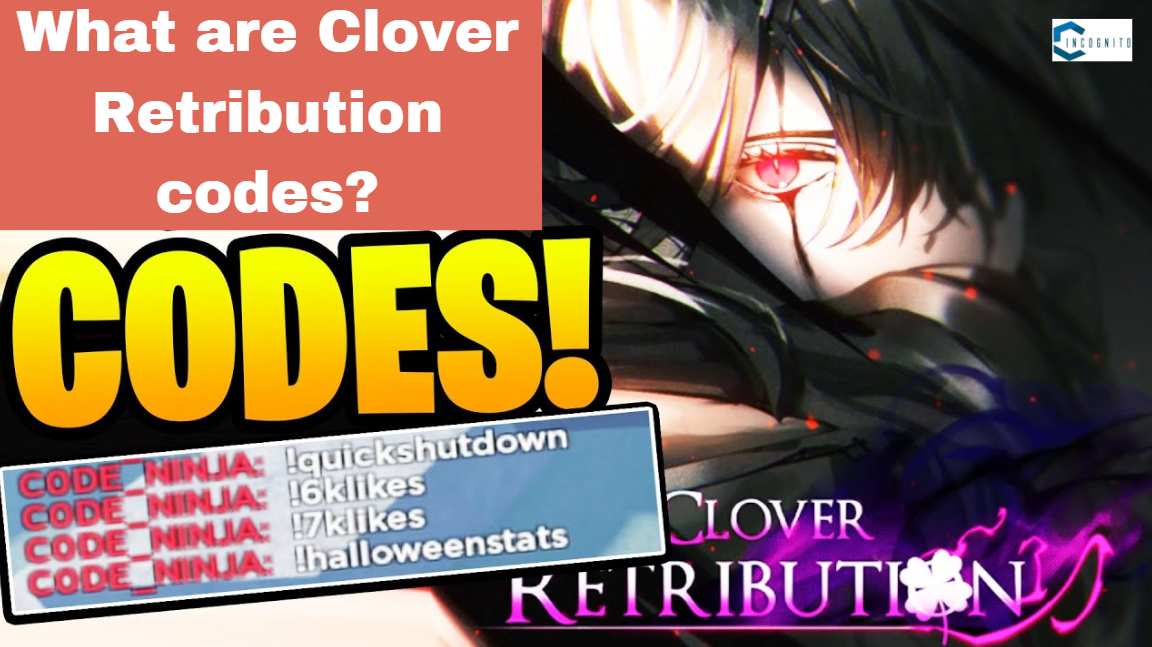
What are Clover Retribution codes?
What are Clover Retribution codes?
Clover Retribution codes are free items given by the Clover Retribution group. They can give you things like spins for magic, traits, races, and more. New codes usually come out when the game reaches big milestones, like getting a lot of likes or adding new content. Keep this page saved and check back often to get all the updates.
Is there a Clover Retribution Trello?
Yes, there is a Clover Retribution Trello. You can use it to learn about the game’s features like grimoires, magic, and races. You can also join the Clover Retribution Discord to get the latest updates and chat with other players.
That’s all the new Clover Retribution codes for now. We’ll update the codes again soon!
You Should Also Read:
Cheating Code 1: What is Honkai
Youtube Ad Blocker: Which Ad Blocker To Get
Are you searching for effective methods to block YouTube ads from getting in the way of your video playback? You are not alone in searching for all of this. YouTube advertisements were born with the platform, and they have become disturbing and unavoidable, so users want them gone. Above all, mainly those that can’t be skipped, waste the time of users, take more data, and disturb privacy.
Even though we dislike them a lot, YouTube advertising is not going anywhere. The company’s advertising income alone in the last three months of 2023 was 9.2 billion dollars. Moreover, YouTube’s main way of generating income is advertising. Due to this, YouTube works with a high dedication on creating anti-ad-block techniques to ensure ad blockers can’t stop the ads.
In this article, we will tell you the best YouTube Ad Blocker techniques so that you can enjoy watching YouTube videos without any interference.

How To Block YouTube Ads & Which Ad Blocker To Get?
How To Block YouTube Ads & Which Ad Blocker To Get?
- Pick a trustworthy Ad blocking provider. The most preferred YouTube ad blocker is Total Adblock.
- Download the app, and install it.
- Now, go to the browser extension and activate the ad blocker
Start watching YouTube without any interference.
How to Block Ads On the YouTube App In Phone
If you want to watch YouTube videos on your mobile device by using the YouTube application, then the process could be different, it will depend on which ad blocker you choose. Total Adblock is the most preferred YouTube ad blocker so let’s check how to use that.
- Download the Total Adblock application on the Play Store or App Store.
- When the application is downloaded, follow the on-screen instructions for the set up.
- You have Installed Total Adblock! Now, you will be required to install a CA certificate, and there will be a complete guide in the application.
- After installing the certificate, you will be allowed to launch the YouTube app through the Total AdBlock app, and it will block all YouTube ads.
Wanna Know About: YouTube to MP3 Converter? Wait! Are you aware of the legal complexities? Read out here
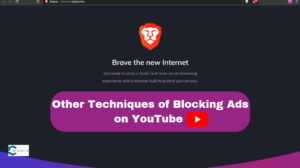
Other Techniques of Blocking Ads on YouTube
Other Techniques of Blocking Ads on YouTube
Ad blockers provide good security and are often part of VPNs or antivirus programs. However, there are other ways to block YouTube ads. You can use the Brave browser, buy a YouTube Premium subscription, download videos to your device, or block specific ads.
Use the Brave browser
Brave browser is the best choice if you want to eliminate unnecessary content like adware. Its integrated content blocker is created to block all ads which includes YouTube also. Now let’s look at the process of getting started:
- Download and Install the Brave browser on your device.
- Open the Brave browser and go to the YouTube website.
- Click on the Brave’s “Shield” icon located in the top right corner of the browser window
- Turn on “Shields Up” to block ads on Brave.
- Then, refresh the YouTube page or start a new video.
Purchase a YouTube Premium subscription
Another excellent method to remove ads is by purchasing a YouTube premium subscription which enables users to watch YouTube videos without any ads. It’s not only beneficial in blocking ads but also has other benefits like watching videos offline or playing in the background and getting special content from popular YouTubers.
But, YouTube Premium is pricier than ad blocker. The charge of YouTube Premium is $13.99/month, At present, Total Adblock costs $ 1.59/month.
Here’s how to take the subscription:
- Visit YouTube, click on your profile, go to “Purchases and Memberships”
- Choose the YouTube Premium subscription plan according to your budget, that better suits your needs.
- Fill in your payment details and Click “Buy.”
Download YouTube Videos On Your Device
One of the best ways to get rid of YouTube ads is to download the YouTube video to your device. There are many extensions for downloading YouTube content
Take into account that downloading videos from YouTube disobeys its terms of service. Thus, the platform continuously implements updates that can make third-party software stop working.
But there are other things to consider before trying this method. If you pick a bad service to download videos, you might get malware on your device.
Block specific ads
If ads usually don’t bother you but you want to block a certain one, follow these steps:
- When you see the ad you want to block, click the “i” icon or the “stop seeing this ad” button.
- You’ll then be asked to say why you don’t want to see the ad.
Curious About: How to Download YouTube Videos in 2024 Without Any Restrictions? Know Much More
Conclusion
The best method to block YouTube ads is by acquiring a strong ad blocker. At present, the most preferred choice is Total Adblock. It effortlessly blocks all YouTube ads and works with perfection on other websites too.
You can also block YouTube ads by using the Brave browser or by getting a YouTube Premium subscription to avoid ads. Another option is to download videos to your device to skip ads, but this is risky because you might download malware.
Bonus:
Pet Sim 99 List: Everything You Need To Know
If you’re buying or selling in Pet Simulator 99, it’s important to know the values of pets, eggs, items and enchants. This helps you figure out how much your collection is worth or how much you should pay for a pet you want to buy. Keep track of these values to make better decisions.
Pet Simulator 99 mythical pet values
We’ve listed the recent prices for Pet Simulator 99 pets based on their recent sales. Prices can change a lot as pets become more or less popular. We update these prices often but use them as a guide only. Always check a pet’s current price before trading.
| Pet | Value in (Gems) |
| Knight Beagle | Normal: one
Golden: one Rainbow: one |
| Unicorn Kitten | Normal: one
Golden: one Rainbow: one |
| Prince Donkey | Normal: one
Golden: one Rainbow: one |
| Cyborg Dominus | Normal: one
Golden: one Rainbow: one |
| Ninja Cat | Normal: one
Golden: one Rainbow: one |
| Ninja Maskot | Normal: one
Golden: one Rainbow: one |
| Cyborg Panda | Rainbow: one
Normal: one Golden: one |
| Ninja Turtle | Normal: one
Golden: one |
| Cyborg Bunny | Rainbow: one
Normal: one |
| Hell Bat | Normal: one
Golden: one Rainbow: one |
| Fire Horse | Normal: one
Golden: one Rainbow: one |
| Hell Fox | Normal: one
Golden: one Rainbow: one |
| Flamortuus | Normal: one
Golden: one Rainbow: one |
| Hellish Axolotl | Normal: one
Golden: one Rainbow: one |
| Cyborg Dragon | Normal: one
Golden: one Rainbow: one |
| Demon | Normal: one
Golden: one Rainbow: one |
Learn About: Stormgate
Pet Simulator 99 divine pet values
| Pet | Value (in gems) |
| Imp | Normal: 4k
Golden: 42k Rainbow: 420k |
| Broomstick Corgi | Normal: 17
Golden: 1.7k Rainbow: 17k |
| Witch Cat | Normal: 5
Golden: 55 Rainbow: 550 |
| Wizard Westie | Normal: one
Golden: 18 Rainbow: 185 |
| Owl | Normal: one
Golden: ten Rainbow: 60 |
| Potion Poodle | Normal: one
Golden: one Rainbow: ten |
| Snowflake Dominus | Normal: one
Golden: one Rainbow: one |
Read More: Ultimate Guide to Using Sims 4 Relationship Cheats
Pet Simulator 99 exotic pet values
| Pet | Value (in gems) |
| Teddy Bear | Normal: seven
Golden: 75 Rainbow: 750 |
| Train Conductor Cat | Normal: one
Golden: one Rainbow: three |
| Train Conductor Dog | Normal: one
Golden: one Rainbow: ten |
| Pajamas Dog | Normal: one
Golden: one Rainbow: one |
| Colorful Dragon | Normal: one
Golden: one Rainbow: one |
| Jolly Cat | Normal: one
Golden: one Rainbow: one |
| Jolly Penguin | Normal: one
Golden: one Rainbow: one |
| Frost Axolotl | Normal: one
Golden: one Rainbow: one |
| Frost Bear | Normal: one
Golden: one Rainbow: five |
| Unicorn Kitten | Normal: one
Golden: one Rainbow: one |
Pet Simulator 99 legendary pet values
| Pet | Value in (gems) |
| Wyvern of Hades | Normal: one
Golden: one Rainbow: one |
You Should Also Read: How to Gameshare on Xbox
Pet Simulator 99 exclusive pet values
| Pet | Value in (gems) |
| Emoji Monkey | Normal: 420k |
| Emoji Cat | Normal: 210k |
| Emoji Dog | Normal: 250k |
| Peppermint Angelus | Normal: 450k
Rainbow: 2.9 mil |
| Holiday Balloon Cat | Normal: 240k
Rainbow: 1.65 mil |
| Holiday Pegasus | Normal: 190k
Rainbow: 1.45 mil |
| Dragonfruit Dragon | Normal: 450k
Rainbow: 2.85 mil |
| Orange Axolotl | Normal: 180k
Rainbow: 1.5 mil |
| Blueberry Cow | Normal: 170k
Rainbow: 1.3 mil |
| Celestial Dragon | Normal: 615k
Rainbow: 3.6 mil |
| Rift Dragon | Normal: 230k
Rainbow: 2.1 mil |
| Unicorn Dragon | Normal: 160k
Rainbow: 1.3 mil |
| Cosmic Agony | Normal: 830k
Rainbow: 4.9 mil |
| Cosmic Axolotl | Normal: 255k
Rainbow: 2 mil |
| Cosmic Dragon | Normal: 385k
Rainbow: 2.75 mil |
| Cosmic Pogasus | Normal: 3 Bil |
| Atlantean Dolphin | Normal: 565k
Rainbow: 3 mil |
| Atlantean Stingray | Normal: 325k
Rainbow: 1.6 mil |
| Atlantean Orca | Normal: 285k
Rainbow: 1.5 mil |
| Tech Chest Mimic | Normal: 1 bil |
| Nightmare Kraken | Normal: 560k
Rainbow: 2.7 mi |
| Nightmare Bear | Normal: 260k
Rainbow: 2 mil |
| Nightmare Spirit | Normal: 175k
Rainbow: 1.7 mil |
| Hot Dooooog | Normal: 3.4 tril |
| Jelly Corgi | Normal: 280k
Rainbow: 1.6 mil |
| Jelly Piggy | Normal: 640k
Rainbow: 1.7 mil |
| Jelly Panda | Normal: 370k
Rainbow: 1.7 mil |
| Cool Dragon | Normal: 460k
Golden: 725k Rainbow: 2.2 mil |
| Cool Cat | Normal: 190k
Golden: 485k Rainbow: 1.4 mil |
| Cool Corgi | Normal: 230k
Golden: 635k Rainbow: 1.3 mil |
| Redstone Cat | Normal: 175k
Rainbow: 1.4 mi |
| Amethyst Dragon | Normal: 650k
Rainbow: 2.4 mil |
| Emerald Monkey | Normal: 270k
Rainbow: 1.9 mil |
| Hologram Shark | Normal: 230k
Rainbow: 1.3 mil |
| Hologram Axolotl | Normal: 500k
Rainbow: 2 mil |
| Hologram Tiger | Normal: 275k
Rainbow: 1.6 mil |
| Empyrean Dominus | Normal: 315k
Rainbow: 2 mil |
| Inferno Dominus | Normal: 630k
Rainbow: 2.9 mil |
| Storm Dominus | Normal: 235k
Rainbow: 1.5 mil |
| Exquisite Parrot | Normal: 855k
Golden: 1.65 mil Rainbow: 5 mil |
| Exquisite Cat | Normal: 1 mil
Golden: 1.35 mil Rainbow: 4.45 mil |
| Exquisite Elephant | Normal: 810k
Golden: 2.05 mil Rainbow: 3.2 mil |
| Diamond Cat | Normal: 620k
Rainbow: 1.5 mil Rainbow: 4.5 mil |
| Knife Cat | Normal: 220k
Rainbow: 1.35 mil |
| Clout Cat | Normal: 310K
Rainbow: 4 mil |
| Pop Cat | Normal: 1 mil
Rainbow: 1.75 mil |
| Neon Cat | Normal: 225k
Rainbow: 1.2 mil |
| Neon Dog | Normal: 250k
Rainbow: 1.8 mil |
| Neon Griffin | Normal: 430k
Rainbow: 1.7 mil |
| Balloon Axolotl | Normal: 575k
Rainbow: 1.2 mil |
| Balloon Corgi | Normal: 325k
Rainbow: 1.55 mil |
| Balloon Dragon | Normal: 250k
Rainbow: 1.65 mil |
| Present Chest Mimic | Normal: 465k
Rainbow: 2.65 mil |
| Grinch Cat | Normal: 300k
Rainbow: 2 mil |
| Bladee | Normal: 9 tril |
| Anime Monkey | Normal: 475k
Rainbow: 2 mil |
| Anime Agony | Normal: 975 mil
Rainbow: 4.1 mil |
| Anime Corgi | Normal: 450k
Rainbow: 2.25 mil |
| Anime Unicorn | Normal: 265k
Rainbow: 1.4 mil |
| Neon Twilight Tiger | Normal: 300k
Rainbow: 1.25 mil |
| Neon Twilight Dragon | Normal: 600k
Rainbow: 1.9 mil |
| Neon Twilight Wolf | Normal: 215k
Rainbow: 1.75 mil |
| Neon Twilight Cat | Normal: 225k
Rainbow: 1.25 mil |
| Inferno Cat | Normal: 1.7 mil |
| Subzero Cat | Normal: 875k
Rainbow: 5 mil |
| Lightning Bat | Normal: 740k
Rainbow: 1.45 mil |
| Prickly Panda | Normal: 485k
Rainbow: 3 mil |
| Cyborg Capybara
Nightfall Pegasus |
Normal: 950k
Rainbow: 1.7 mil Normal: 675k Rainbow: 3 mil |
| Nightfall Wolf | Normal: 475k
Rainbow: 3.3 mil |
| Tiedye Corgi | Normal: 225k
Golden: 520k Rainbow: 1.8 mil |
| Tiedye Dragon | Normal: 315k
Golden: 530k Rainbow: 1.5 mil |
| Tiedye Cat | Normal: 400k
Golden: 800k Rainbow: 1.9 mil |
| Tiedye Bear | Normal: 700k
Golden: 950k Rainbow: 2.5 mil |
| Mosaic Griffin | Normal: 400k
Golden: 660k Rainbow: 1.4 mil |
| Sleipnir | Normal: 565k
Rainbow: 3 mil |
| Mosaic Dove | Normal: 250k
Golden: 580k Rainbow: 1.2 mil |
| Mosaic Corgi | Normal: 210k
Golden: 555k Rainbow: 1.55 mil |
| Floppa | Normal: 450k
Rainbow: 1.6 mil |
| Nightfall Ram | Normal: 425k
Rainbow: 2.25 mil |
| Nightfall Tiger | Normal: 450k
Rainbow: 1.15 mil |
| Crystal Deer | Normal: 310k
Golden: 565k Rainbow: 1.45 mil |
| Crystal Dog | Normal: 260k
Golden: 565k Rainbow: 1.45 mil |
| Capybara | Normal: 475k |
| Super Cat | Normal: 200k |
| Super Capybara | Normal: 330k |
| Super Corgi | Normal: 180k |
| Rainbow Unicorn | Normal: 225k |
| Starfall Dragon | Normal: 525k |
| Hippomelon | Normal: 2.5 bil |
| Storm Agony | Normal: 950k |
| Koala | Normal: 340k |
| Pony | Normal: 350k |
| Rave Crab | Normal: 250k |
| Ice Cream Cone | Normal: 350k |
| Lucky Cat | Normal: 950k |
| Orca | Normal: 325k |
| Keyboard Cat | Normal: 320k |
| Otter | Normal: 300k |
| Gargoyle Dragon | Normal: 460k |
| Nature Dragon | Normal: 450k |
| Sea Dragon | Normal: 400k |
| Yee-Haw Cat | Normal: 450k |
| Blobenstein | Normal: 1.4 mil |
| Punkey | Normal: 600k |
| Sock Cat | Normal: 925k |
| Wicked Empyrean Dragon | Normal: 1 mil |
| Lava Scorpion | Normal: 800k |
| Sock Corgi | Normal: 975k |
| Stacked Doge Noob | Normal: 2.25 mil |
| Grumpy Cat | Normal: 2.5 mil |
| Pterodactyl | Normal: 1.5 mil |
| Sad Cat | Normal: 5.15 mil |
| Sock Monkey | Normal: 2 mil |
| Nyan Cat | Normal: 8 mil |
| Hell Chest Mimic | Normal: 5.25 mil |
| Guest Noob | Normal: 4.6 mil |
| Signature BIG Maskot | Normal: 200 bil |
| Blobfish | Normal: 3.55 mil |
| Doge | Normal: 5 mil |
| Wicked Angelus | Normal: 5.5 mil |
| Sapphire Phoenix | Normal: 2.65 mil |
| Noobortuus | Normal: 7.75 mil |
| Mushroom King | Normal: 6.1 mil |
| Electric Slime | Normal: 6.7 mil |
| Chest Mimic | Normal: 4.5 mil |
| Dominus Darkwing | Normal: 8.1 mil |
| Storm Dragon | Normal: 3.25 mil |
| Empyrean Agony | Normal: 9.5 mil |
| Nebula Dragon | Normal: 6.75 mil |
| Galaxy Pegasus | Normal: 6.55 mil |
| Domortuus Astra | Normal: 13 mil |
| Galaxy Dragon | Normal: 6.25 mil |
| Storm Wolf | Normal: 5.8 mil |
| Dominus Astra | Normal: 8 mil |
| Blue BIG Maskot | Normal: 160 bil |
| Fairy Queen | Normal: 750k |
That’s all for our Pet Simulator 99 values guide for now. We’ll update it with new information whenever we have something new to share. Check back later to see any updates or changes.
How to Gameshare on Xbox & Things to Know Before Game Sharing
Gamesharing is a tremendous feature the gaming world has witnessed over the past 10 years. The Xbox One was the first console to support this feature, and the easy process enables users to give access to downloadable games to their close ones whom they trust. This feature has made progress with the next-generation Series X and S consoles as well.
Moreover, you can get access to the games on your close one’s Xbox account. The Xbox One, Xbox One S, and Xbox One X make the process very simple and easy, but this process has some restrictions you should know about before you start.
Here, we will tell you how to game share on Xbox and the steps you need to follow for the proper functioning of the features.
Things to Know Before Game Sharing
- Risks: Your friend can make purchases using your account, so be careful with your information.
- Trusted Contacts: Only share games with friends or family you trust to avoid unauthorized purchases.
- Internet Issues: Without internet, you can’t access your digital games unless you’ve set your Xbox One as your home Xbox.
- Access for Others: Others can’t use your games or Xbox Live Gold if it isn’t set as your home Xbox.
- Switching Consoles: When you get a new Xbox One or upgrade to an Xbox Series X, you need to set up game sharing again.
- Limit on Changes: You can only change your home Xbox five times a year, so choose one friend to share with before changing settings.

How to share games on Xbox One and Xbox Series X|S
How to share games on Xbox One and Xbox Series X|S
If you’re using an older Xbox One, you can still set up game sharing by following the same steps as for the new Xbox Series X or S. Once you learn how to do it, you can use that knowledge for the latest models too.
- Log into the other person’s Xbox using your account. Press the Xbox button on the controller, scroll left, and choose “Add New.”
- Set this Xbox as your ‘home Xbox.’ Go to Settings, then Personalize, then My home Xbox, and select “Make this my home Xbox.”
- Now you can go to the games library to see what games you can access.
- If you want, you can sign out of your account because the games are now linked to that Xbox.
Here you go! If you and your partner have carried out the above steps, you can use each other’s libraries and game share as much as you want!
Curious About: How to Gameshare on PS5: A Comprehensive Guide
Can you perform the gameshare between Xbox One and Xbox Series X|S?
Yes, if you follow the steps which are mentioned above appropriately, you will be allowed to game share between the two generations of consoles without any trouble. This is great if your friend hasn’t gotten the new system yet but you still want to use their games. Thanks to Phil Spencer and his team for making this possible!
That’s where it ends. You can only play Xbox 360 games if they’re available on Xbox One or Xbox Series X|S. You can’t play them on an actual Xbox 360 console anymore.
Can you share games with two Xbox consoles?
Leaving aside the one person you have opt to game share with, you will not be allowed to share with another all together. This is because you can only set up home Xbox once so if you are thinking of changing this, it would eliminate the access from the first person.
However, You can share your games with one person, and you can have up to ten people share their games with you. This way, you can get access to a lot of games.
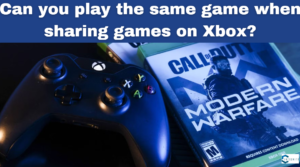
Can you play the same game when sharing games on Xbox?
Can you play the same game when sharing games on Xbox?
No, you are not allowed to play the same game on two Xbox consoles simultaneously. If one console is playing a game and the other attempts to play it, the game on the first console will break off.
To avoid losing your progress, talk with the person you’re sharing with. If you have multiple people sharing their games with you, it can get tricky, so make sure to save your game often.
Conclusion
Game sharing on Xbox is a great way to access more games with friends or family. Just follow the steps for your console and remember to set your Xbox as your ‘home Xbox.’ Be aware of limits and rules, like not playing the same game on two consoles at once. Enjoy sharing and exploring new games!
Read More About Gaming:
Genshin Impact Switch: Release Date and Everything You Should Know About It!
Attack on Titan Revolution Codes: Everything You Need To Know
My Lovely Empress: Everything You Need To Know Before The Release