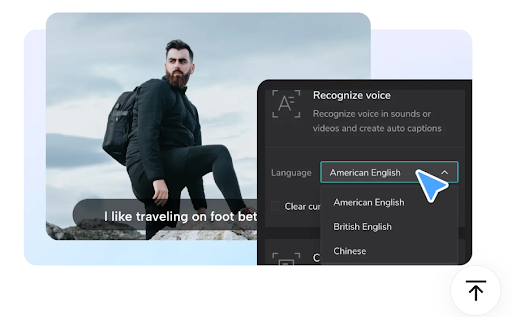Videos with captions always leave a positive impact on the video understanding experience of a viewer. Also, a video with captions also keeps the users engaged in the video by making them listen and read the video’s content. If a user has a weak grip on language understanding through listening, the captions will help him to read and get the message from the video. Also, captions help a person watch and enjoy the video in an environment where he cannot increase the volume due to any reason. To make your audience enjoy all these benefits of watching your content, it’s important to create your content by using advanced tools from good video editing software. To create viral videos, one of these advanced tools is an AI caption generator. Let’s get into the details of what it is and how it can benefit your video content.
What is an AI Caption Generator?
Have you ever seen videos with captions running at the bottom throughout their footage? Do you think that the experts have written these captions manually one by one by spending hours on a single video? No, not at all. Content creators and professional editors have so much work to complete every day that they cannot make time to write the captions manually. Instead, they use AI-based caption generators that read the audio of a video and convert it into captions. They remove Hazel from typing everything by yourself and instantly write down the captions themselves with AI algorithms.
A good AI caption generator allows you to create video captions with just a single click in seconds. Before you amaze yourself with this incredible tool, let’s first learn about which caption generator you should use for a perfect experience.
CapCut Desktop Caption Generator: The Expert’s Choice
From a bulk of caption generators available online or offline, you must choose the one that experts use for video editing. So, the most widely used caption generator all over the world is the CapCut Desktop AI caption generator. Do you want to know why it is the expert’s choice or what benefits they get from it for their videos? Let’s learn it here briefly.
- Professionals use AI caption generators to boost the engagement of their videos among their audience. They always create captions for their videos so that they can target a great range of people from all contexts.
- CapCut Desktop caption generator helps video editors to create captions in any language. For example, if they are targeting a specific niche for their videos, they can create captions in the language of the people from that niche. In this way, they actually attract more people by making them understand and be persuaded by the video.
- This tool also allows the expert to customize the captions of their videos in the best possible way. For example, they can change the color of captions to match them with the aesthetics of the video. Similarly, they can change the font size of the captions to make the video look more professional, polished, and sophisticated. There are so many other caption editing options for expert content creators to help them make their videos go viral.
- On top of everything, this fantastic AI caption generator is free of cost. Most of the other professional video editing software with expert tools require some sort of premium fee or subscription. However, this one does not only offer you a free AI caption generator but many other tools for free, such as AI video background remover.
How to Use an AI Caption Generator by CapCut?
Learn the steps below to use an AI caption generator by CapCut.
Step 1: Import Video
Import video at the CapCut Desktop interface by using the import button which supports videos, audio, and photos.
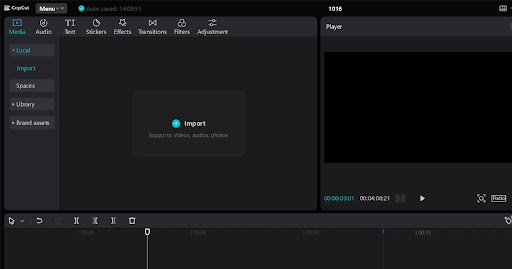
Step 2: Generate Auto Captions
On the top menu, you will see the Icon “text”. Click on it and tap “Auto captions” on your left. Decide the language, such as Chinese or English, and click Create. The caption generator editor will turn your video into a video with captions in seconds with AI.
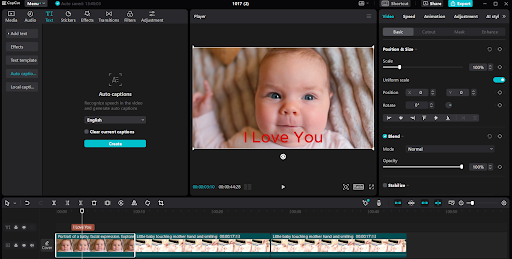
Step 3: Export and Share
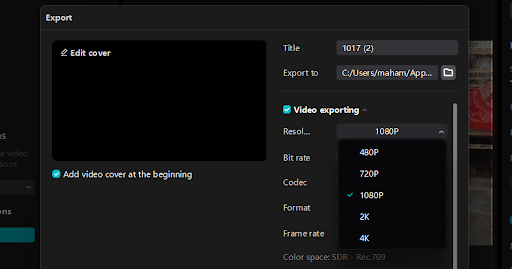
Now simply click export and download the video in your desired format and quality to your device. Share it on YouTube, TikTok, or any other site you want for free.
Conclusion
Creating captions for videos in a professional way is no more difficult with the latest AI video editing software. All you need is to download and install CapCut Desktop video editor on your laptop and start creating captions or editing your videos in so many productive ways. Enjoy creating stunning videos with these expert tools, such as the AI caption generator. Download them free without any watermarks or share them on your social media to surprise your colleagues and friends.