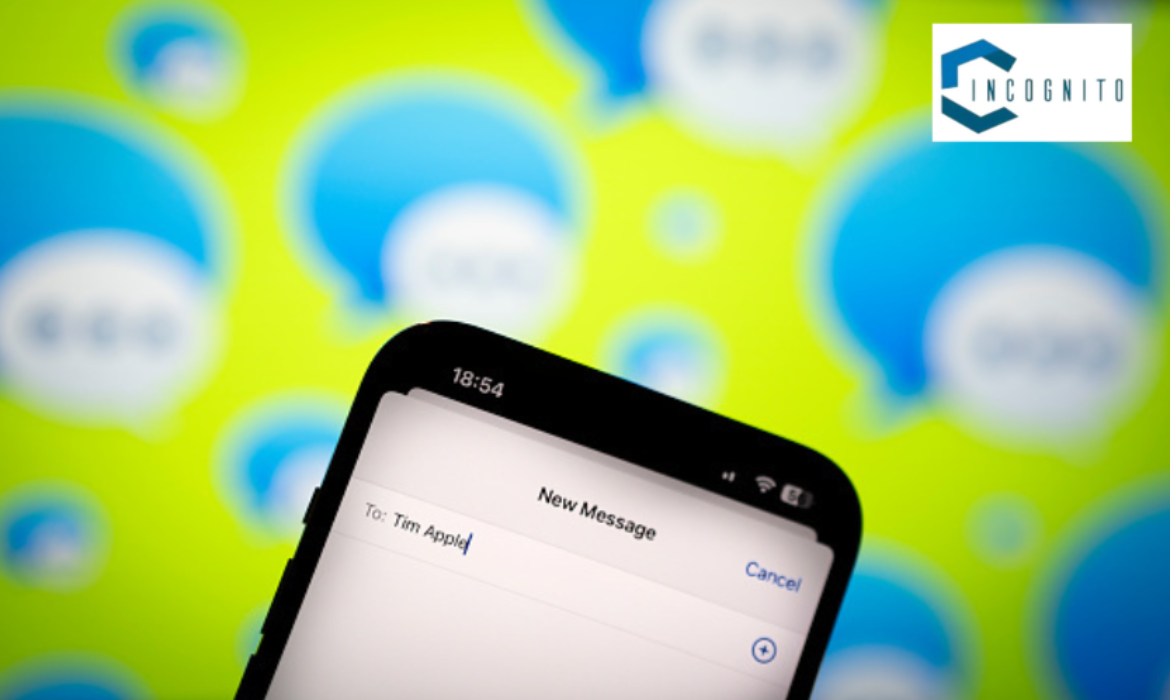
iMessage within the Apple system is also another long-serving tool to instant message iOS devices. Speaking of people using Windows PCs, it is an inevitable question whether you can use iMessages on windows. Regrettably, it is impossible to give a straightforward yes or no to that question.
Think of a messaging app like texting, but it uses the internet instead of your phone’s data plan. That’s basically what iMessage is. This service is free and you can use it on iPhones, iPads, Macs, and Apple Watches. You can use Wi-Fi or data to send text messages, photos, videos, and make calls.
How To Get iMessages On Windows?
Sending and receiving iMessages on Windows is possible by following a few steps, although it’s a bit more complicated than using Apple devices. First, make sure your iPhone is set up to work with the Phone Link app. Below, we will start setting up your iPhone.
- Make sure your iPhone has the latest iOS version to avoid problems with other apps.
Turn on Wi-Fi and Bluetooth: Check that both Wi-Fi and Bluetooth are turned on on your iPhone to easily connect and pair devices. - Getting the Link to Windows App onto your device. The Link to Windows app connects your iPhone or iPad to your Windows computer. Here’s how you can obtain it.
- Go to the App Store: Open the App Store on your iPhone.
Look for the “Link to Windows” app by Microsoft using the search function.
Get the app: Tap on it and then click ‘Download’ and ‘Install’. After the installation finishes, start the app.

Why you can’t use iMessages on Windows easily?
Apple created iMessage using its own special messaging system, so it doesn’t use the usual messaging formats like SMS or MMS.
This allows them to have more control over the features, safety, and the experience of the user. However, it also makes it difficult for people who use different platforms like Windows.
Let’s take a closer look at why iMessage is not easily available on Windows.
- Only Apple products can use iMessage, which makes them special and valuable. Selling it for Windows could make this advantage less strong and encourage users to switch to a different kind of computer.
- Developing and keeping a Windows version of iMessage would be a big job. Blending in with the features and security of Windows might be difficult.
- Cross-Platform Messaging Options: There are messaging apps like WhatsApp, Telegram, and Signal that work on different devices, including Windows. Apple might not make iMessage for Windows a top priority because there are other options available.
Alternative methods from other companies (Be careful when using them)
Although you can’t use iMessage on Windows, there are some ways to work around it, but they have some limitations. iCloud has a web version of iMessage that you can use on a web browser. However, this means the person sending the message needs to be using an Apple device and the app has fewer functions than the original app.
Some other apps say they can do iMessage things on Windows.
It’s important to know that these ways of getting around a problem can be risky. Using unofficial methods may not be safe and could expose your personal information. Furthermore, Apple may punish accounts that use methods that are not supported.

What will happen to iMessages on Windows in the future?
Apple has not shown any signs that they will let iMessage work on other devices. However, the way people send messages is always changing. Here are some things that might happen in the future:
- A Universal Messaging Standard is a possible idea for the future. It would be a standard way for different companies to send messages, so people can easily communicate using different apps. However, this would need a lot of companies to work together, which might take a long time to happen.
- Apple will probably keep iMessage only for their devices to make them more special.
Why Open Communication is Important?
Although some people may be upset about not having iMessage on Windows, it’s important to think about the whole situation. Using open communication standards would help all people to connect easily, no matter what type of device they are using. However, it is not easy to achieve this level of cooperation.
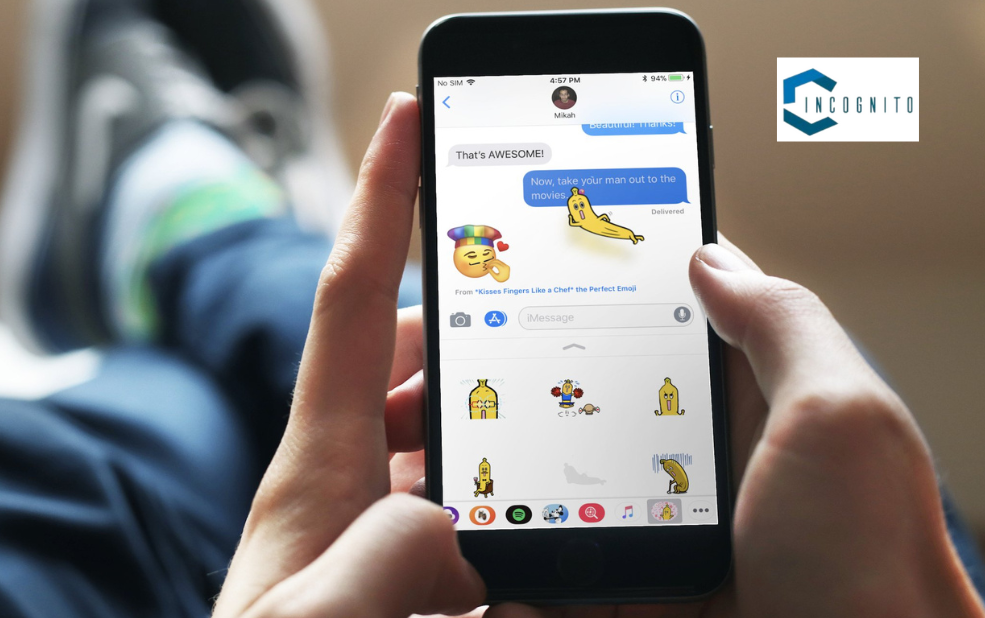
Final Points!
Meanwhile, people who like to talk to others on different devices have many messaging apps to pick from. These services have similar features to iMessage, but they may not work as well with other Apple products.
In the end, it depends on what you personally need and how you usually communicate, if you should focus on features that only work on one platform like iMessage, or use services that work on many platforms.



