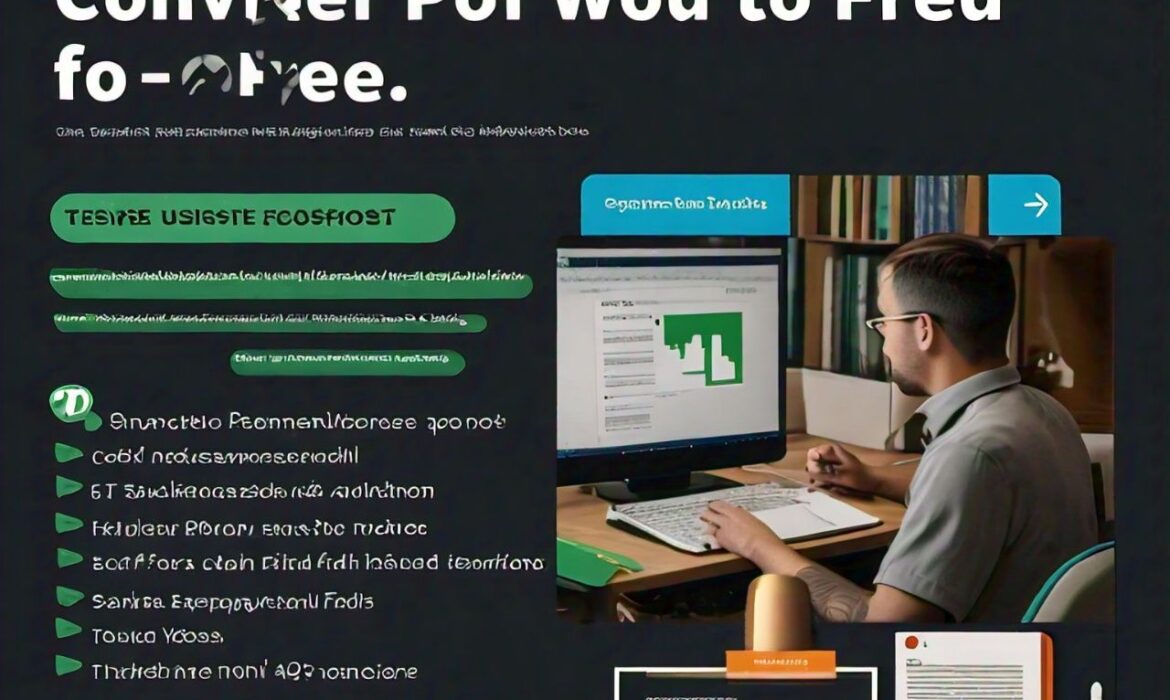
Presently, due to the ability to maintain formatting across devices and platforms, PDF files have become the standard format for sharing and storing documents in this digital age. However, you may need to convert a PDF document into an editable Word file in some instances. There are many reasons why people want conversion from pdf to word such as editing texts, extracting information or making slight adjustments. The good news is that many tools are available that can help you convert pdf to word free without any cost. This article will tell you how to do it using different methods and tools for free.
Understanding PDF And Word Formats
Before we go through various methods of converting from one format to another, it is important we know what separates PDF from word formats:
PDF (Portable Document Format): Developed by Adobe, they were designed as a way of maintaining format and layout when sending documents electronically. They are better suited than other formats because they don’t alter their appearance but cannot be easily edited.
Word (DOC/DOCX): Microsoft word or similar word processing software helps create these types of documents. These documents are easy-to-edit allowing users to make changes on text, formatting and layout among others.
Why Convert From PDF To Word?
The following are some common reasons why someone might require converting a pdf into ms-word:
Editing: Changing words as well as images and other design aspects in pdf would be difficult hence the need to convert them back into words.
Extracting Information: Copying specific information out of pdf is more convenient if it’s converted into ms-word.
Reformatting: There could be a need for reformatting so that the material meets certain requirements or has different purposes altogether.
Free Methods for Converting Your PDF File Into Word
Here are some best options available today for converting pdf to word without any cost:
1. Online Converters
Online PDF to Word converters are a popular choice due to their convenience and ease of use. Here are some reliable options:
Smallpdf: This is an online tool that can help you convert PDF files into editable Word documents. Uploading the PDF file onto this tool shall make it turn into ms-word file which can then be edited. You can get started by going here: Smallpdf.
ILovePDF: This website provides a variety of tools for working with pdfs, including a free converter from pdf to word. The process of conversion starts immediately after you upload the document using the respective option at ILovePDF.
PDF to Word Converter by Adobe: Adobe has an online Adobe PDF to Word Converter that lets users upload their PDF files and have them transformed into MS Word documents while keeping original formatting intact. Go here to use the tool.
2. Free Software Solutions
If you don’t want online conversions and prefer software installed on your computer there are free programs available for such:
Libre Office: LibreOffice is an office suite that is open source and includes nice features like importing pdfs in it. You open up your PDF using LibreOffice Draw, which may then be saved as a Ms.Word-formatted file after that. From here get a copy of LibreOffice.
WPS Office. Part of its office suite, WPS Office presents a free PDF to Word conversion feature. This feature would be helpful if you want to convert your PDFs into editable Word documents. Get WPS Office at WPS Office.
3. Google Drive
Google Drive in partnership with Google Docs provides a free method to change PDFs into words.
Upload the PDF to Google Drive: Drag and drop your pdf file on google drive or use the “New” button to upload it.
Open with Google Docs: Right click on the uploaded PDF and choose ‘Open with’ > ‘Google Docs’. Then Google Docs will convert that Pdf into an editable document.
Download as Word: Now, when we have the document open in Google Docs, you should go to “File” > “Download” > “Microsoft Word (.docx)” so as to save it as a word document.
Tips for Effective PDF to Word Conversion
Check Formatting: After converting, review the word file for formatting and layout preservation since some complex pdfs might not be converted properly.
Verify Text Accuracy: Be sure that every text is converted accurately; because many tools use OCR (Optical Character Recognition) technology which may not always work perfectly.
Use Secure Tools: In order not to endanger your data privacy while using online converters, check whether the tool you have chosen is secure and trustworthy
Conclusion
There are several ways of converting pdf files into words for free; these methods can help you achieve this goal easily. You may prefer online converters, free software solutions or simply google drive among others based on what works best for you. These tips mentioned above coupled by choice of the right tool will enable you to do it more efficiently and thus your ability to edit hard copies of such files can become better through converting them into word format.
Read More From C-incognito



