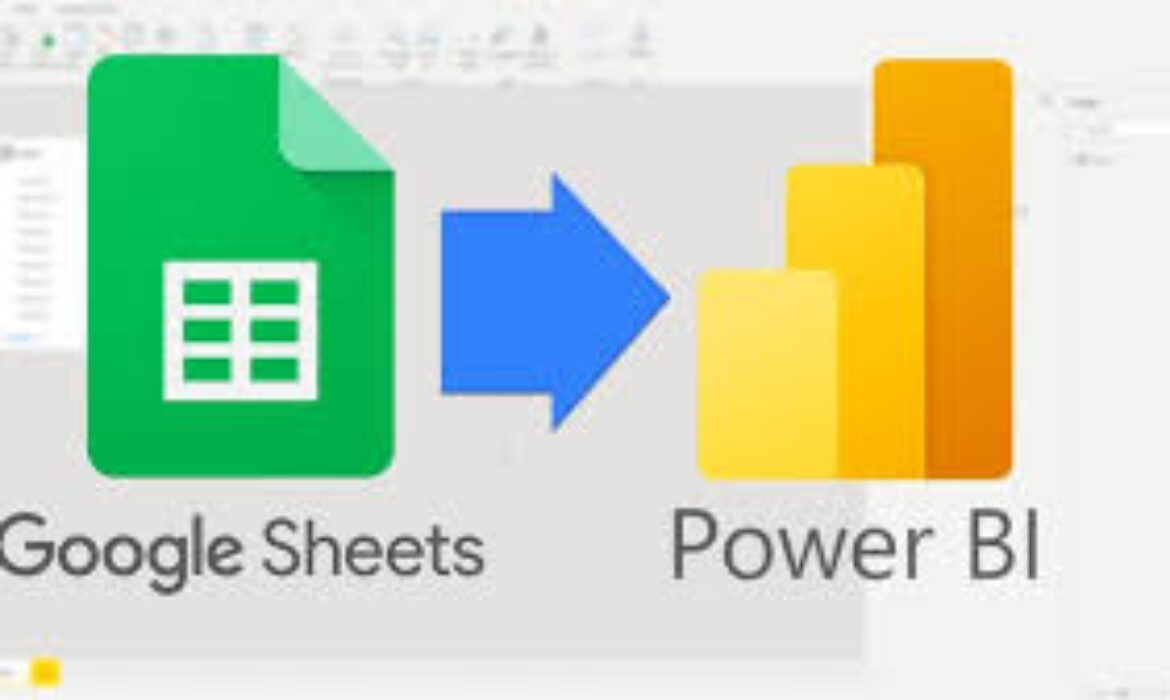
Have you ever wondered how to make your data analysis more dynamic and accessible? Are you looking for ways to enhance your reporting by connecting different data sources seamlessly? If so, understanding the integration of Power BI with Google Sheets could be the game-changer you need.
By connecting Power BI visualization with Google Sheets, users can streamline their data processes and create more interactive and real-time reports. This integration allows for the seamless import of data from Google Sheets into Power BI, enabling richer insights and more sophisticated analysis. But why exactly does this connection matter? Let’s explore the benefits and the impact it can have on your decisions.
Bridging the Gap Between Data Sources
Google Sheets often serves as a collaborative tool for data entry and preliminary analysis, while Power BI is used for more advanced reporting and analytics. Integrating these two platforms allows users to bridge the gap between simple storage and powerful analytics.
This connection ensures that data from Google Sheets can be automatically updated in Power BI, reducing manual work and potential errors. Instead of importing information repeatedly or managing multiple files, users can rely on a direct link between the platforms. This not only saves time but also ensures that the data visualization in Power BI used in the analysis is always current and accurate.
Enhancing Collaboration and Accessibility
How can teams work more effectively with data? Collaboration is key to efficient data management, and Google Sheets is often the go-to tool for teams working on shared data projects. However, the challenge arises when trying to move this information into a more robust platform for deeper analysis and reporting.
By integrating Google Sheets with Power BI, teams can collaborate on data while simultaneously leveraging its advanced reporting capabilities. This integration confirms that all team members have access to the same up-to-date information, enabling better collaboration and decision-making. Additionally, the ease of access to data stored in Google Sheets means that even non-technical users can contribute to projects without needing in-depth knowledge of BI data visualisation.
Creating Dynamic and Interactive Reports
What if you could transform static data into dynamic and visually compelling reports? This is where the integration of Google Sheets with Power BI truly shines. The ability to import live data from Google Sheets enables users to create reports that are not only visually appealing but also interactive and real-time.
This integration allows for the creation of data visualization with Power BI that can be shared with stakeholders for real-time decision-making. Users can filter, slice, and dice the data in various ways to uncover trends and insights that would be difficult to discern from raw information alone. Moreover, the interactivity of these reports ensures that they are more engaging and useful for end-users, whether they are executives, analysts, or other stakeholders.
Empowering Businesses with Better Insights
How do companies gain a strategic edge in the competitive business landscape? One way is through the use of powerful analytical tools that provide actionable insights. The integration of Google Sheets with Power BI empowers businesses by enabling more efficient and effective data analysis.
With this connection, businesses can combine the simplicity of Google Sheets with the analytical power of Power BI to achieve deeper insights into their operations, customer behavior, and market trends. The ability to create detailed and interactive Power BI visuals allows businesses to make data-driven conclusions that lead to enhanced performance and competitive advantage.
Power BI visualization connected with Google Sheets provides an effective tool for businesses looking to improve their data analysis capabilities. This integration offers numerous benefits, from streamlined data management to the creation of dynamic and interactive reports, making it an invaluable resource for any organization seeking to make informed decisions based on real-time information.



