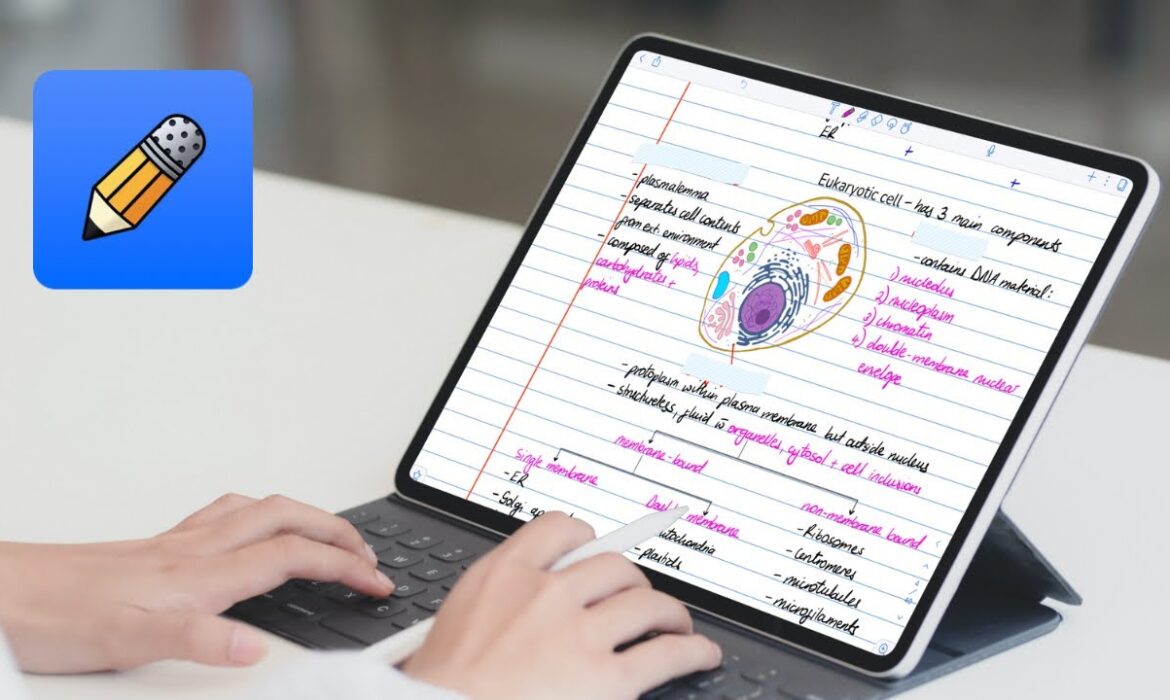
In this digital world, note-taking applications are almost everywhere. Notability is the solution that stands out with its ease of use, adaptability, and special features concerning students, pros, and creatives. With its friendly user interface, powerful organization features, and special functions such as audio recording and OCR, it surely changes the note-taking experience. Here’s why Notability has remained among the best choices in the present day.
Key Features of Notability
User-Friendly Interface
Notability is designed to be easy to navigate for both beginners and power users alike. The most basic of the pencil, eraser, and highlighter are all in easy-to-access places, which surely will make note-taking less of a headache. Simplicity is emphasized in the interface so that you can focus on your content, not the tool.
Meanwhile, this app instantly syncs with cloud services to ensure your notes will always be up to date across your devices. It’s perfect for people working on multiple platforms.
Multifunctional Writing Tools
Notability prides itself on many writing tools. The support for the Apple Pencil gives it a feel like natural paper. A host of different pencils, highlighters, and custom stickers are available to let users personalize their notes. The precision in the pencil tool and the ease of the eraser tool make Notability perfect for both handwritten notes and creative expression.
Powerful Organization Features
Organized features of the application allow the user to create digital notebooks and tag notes so that they are accessed easily. It also has an intelligent search facility that can highlight handwritten or typed material for easy access to certain notes. The app also allows users to integrate cloud services into the application for automatic backup and sharing.
Unique Functionalities: Audio Recording and OCR
The biggest advantages to Notability include its audio recording feature, which syncs with your notes and allows you to revisit and see your notes animate in real-time. This is very handy for students or professionals needing to revisit and hear discussions or lectures that are important.
The OCR feature converts handwritten notes into searchable and editable text, hence making it easier to work with large volumes of handwritten content.
The Lasso Tool for Prolific Note Management
The Lasso Tool in Notability provides flexibility in note management. It enables selecting, moving, and resizing, including rotation of any part of your notes, whether handwritten text, typed content, or images, allowing better organization and easier updating of the work.
Benefits of Using Notability
Seamless Integration of Handwritten and Typed Notes
Be able to easily switch between handwritten and typed notes with Notability. This has handwriting conversion and enables the searching of one’s notes with ease. It is really helpful in terms of finding and editing the content of your paper. This feature will bring a whole new aspect to annotating PDFs or drafting ideas within digital note-taking.
Making Cohesive Study Materials
This application is pretty helpful to students. With such a tool as the highlighter, and using custom stickers and sticky notes, you can gather complex information and create cohesive study materials. Various learning style support is enabled in this application through its customizable paper template and various visual tools.
Learning Style Adaptability
It allows for different types of learning styles. Notability has been accommodating for auditory learners with its audio recording feature while allowing visual learners to personalize their notes with stickers and highlighters. For Kinesthetic Learners, the handwriting tools available on the app, along with the Apple Pencil, give it a feel not too different from writing on paper.
Comparison with Other Note-Taking Apps
Notability vs. GoodNotes
While both are very good for handwriting, Notability is second to none for the great audio recording feature that syncs recordings with notes for easy playback. GoodNotes, on the other hand, can’t match the robust organization system that Notability offers, although additional features like OCR really put it ahead of any competition.
Notability vs. Microsoft OneNote
While Microsoft OneNote is a very valid option for someone who uses multiple operating systems, Notability is the better choice within the Apple ecosystem due to handwriting support and the way it syncs between other Apple devices.
Notability vs. Evernote
While Evernote is excellent in note organization and searching, its capabilities fall short of capturing the genuine feel of handwriting. Notability binds handwriting, recording audio, and annotating on PDFs into one, making it perfect for those who need an all-around note-taking app.
Conclusion: The Best Aspects of Notability
What sets Notability apart is the ease with which one might begin using it, its solid writing instruments, and advanced functions like audio recording and OCR. It especially shines when put to use by means of the Apple Pencil and/or for people who have to take and organize a lot of information. Whether scholar, professional, or creative, Notability provides a powerful, integrated experience that augments digital note-taking.



