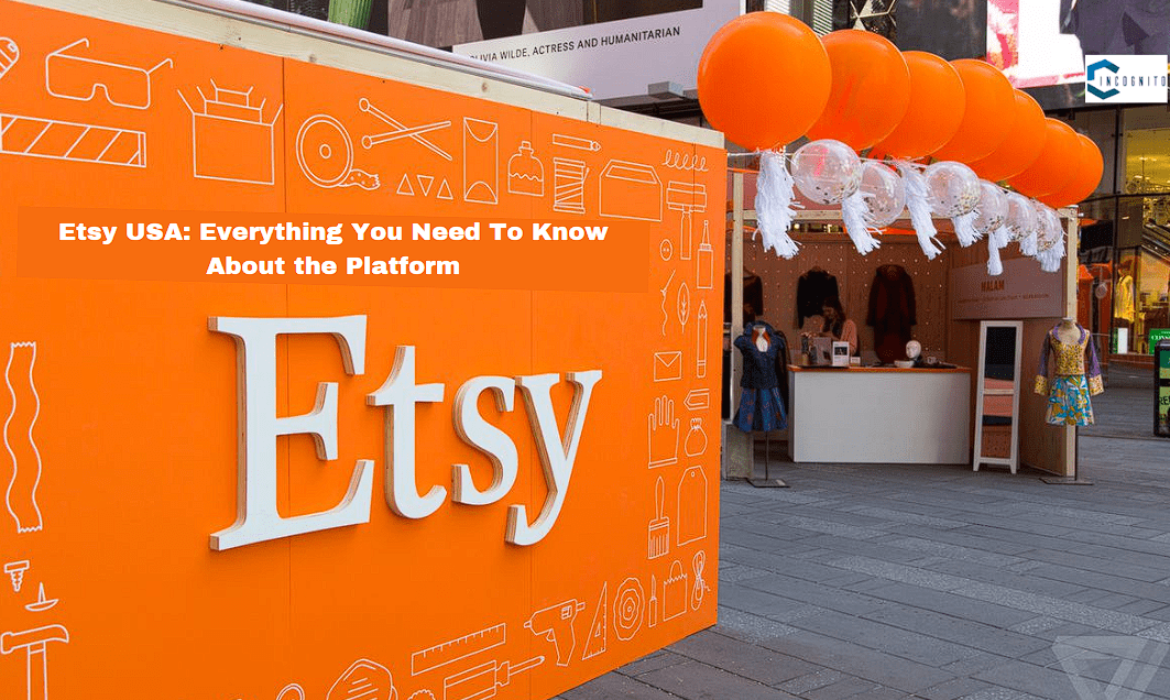
Etsy was established in 2005 to link small, indie artists, makers, and collectors with consumers searching for gifts, collectibles, and goods with a more customized touch.
Following VentureBeat, Just two years after the site’s introduction, it already had around half a million users and $26 million in sales. By 2018, it had about 2 million sellers and 50 million products, Yahoo reported.
It accomplished this quick and constant success not via warehouses but through the web of independent sellers. It’s a group of online shop owners that for years has been comprised of mostly women – 87% of Etsy sellers identified as women in 2019, the company self-stated.
In this blog, we will tell you everything you need to know before heading towards buying and selling on the Etsy USA platform.

What You Need to Know About Buying on Etsy
What You Need to Know About Buying on Etsy
When you buy something on Etsy, you’re helping a small business because you’re buying directly from an individual seller. If you have questions about an item or your order, ask the seller directly.
Got an Etsy gift card? You can use it to pay for your purchases. Learn how to redeem and use a gift card.
You can either sign in to your Etsy Account or check out as a guest when buying an item.
What if my order is late or has a problem?
Etsy’s Purchase Protection program has got you covered. For eligible orders, you can get a full refund if your item is late, arrives damaged, or isn’t as described.
What if I need help finding the right item?
Here are some tips:
- Check out Editors’ Picks for recommended items.
- Use Gift Mode to find special gifts (available in the US, UK, CA, and AU).
- Use filters to narrow your search by sale items, location, color, and more.
- Look at the shop’s reviews, policies, shipping times, and badges to help you decide.
- Consider getting an Etsy gift card if you’re shopping for someone else so they can choose what they want.
What if an item is unavailable?
An item might be out of stock, the seller’s shop could be closed, or the listing might be deactivated. Check the seller’s shop page for similar items or contact them to see if they can help. If they’re on vacation, they might be back soon. If not, search Etsy for similar items.
How to check out on Etsy
Etsy offers many safe payment methods.
- Use “Buy it now” for a quick purchase of a single item.
- Use “Add to cart” if you want to buy multiple items, use a coupon code, or add a note to the seller.
- If buying a gift, select “Mark order as a gift” to include options like gift messages, a gift preview email, and gift wrapping (if available).
The seller might ask for personalization details, like what to engrave on an item.
After you complete your order Etsy will send you an email for each shop you bought from. If you have questions about your order, contact the seller directly.
Find your order on your Purchases page. If you checked out as a guest, you can connect your order to an account to track it.
Where do I find my digital purchase?
If you bought a digital file, you can download it from your Purchases and Reviews page. You’ll also get a separate email with a download link. If you checked out as a guest, the download link will be in your email receipt.

Steps to Set Up an Etsy Shop
Steps to Set Up an Etsy Shop
- Create Your Etsy Account
- Sign up for a consumer Etsy account if you don’t have one.
- After signing in, click the gray circle near the shopping cart and select “Sell on Etsy.”
- Click the black “Open Your Etsy Shop” button on the “Sell on Etsy” page.
- Enter Your Shop Preferences
- Set your shop language, country, currency, and whether it’s a full-time job.
- Click “Save and continue.”
- Name Your Shop
- Choose a unique name with 20 characters or less.
- Click “check availability” to see if the name is available.
- Once chosen, click “Save and continue.”
- Create Your Listings
- Add at least 10 listings for better visibility.
- Include photos (at least one required, up to 10), videos, product details, inventory and pricing, variations, personalization, and shipping information.
- Preview each listing before saving. Click “Save and continue” after adding all listings.
- Input Your Payment Settings
- Choose your tax status (individual or registered entity).
- Provide required details such as name, address, and Social Security number.
- Enter your bank details for sales deposits.
- Enter Your Credit Card Details
- Provide credit card information for Etsy fees.
- Set up auto-billing or pay manually between the 1st and 15th of the month.
- Open Your Shop
- Click the black “Open Your Shop” button to launch.
- Share your shop with friends and family.
- Your shop URL will be in two formats: https://www.etsy.com/shop/nameofyourshop or https://nameofyourshop.etsy.com.
- Update Your Bio
- Add a brief bio and photo to share about yourself and your shop.
- Mention any personal stories or reasons behind your shop.
- Set Up Your Shop Policies
- Include details on processing time, shipping policies, payment options, and returns/exchanges.
How to Sell on Etsy
- Set Realistic Goals
- Start by making initial sales and expanding your reach.
- Announce Your Store
- Share your store on social media and with friends and family.
- Deliver Excellent Products and Services
- Respond quickly to messages, ship items fast, and ensure smooth transactions.
- Make Sure Keywords and Tags Are Optimized
- Use clear descriptions and tags to help people find your items.
- Upgrade Photos Where You Can
- Use clear, high-quality photos from different angles. Avoid square crops; use a 4:3 aspect ratio.
- Add More Products Regularly
- Offer new products often, including seasonal items, and promote them on social media.
Final Words
That’s all Enjoy buying and selling on Etsy and make sure to follow the steps which are mentioned above to make most of the the platform.
The Starbucks Franchise Model In 2024: Should You Invest In It? How Much Money Is Required TO DO SO?




