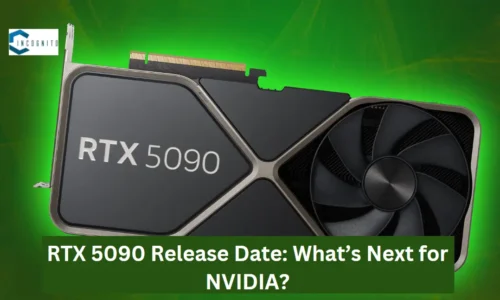As a gamer, you must have heard about FreeSync, refresh rate, frame rate of the graphic cards like Nvidia, and much more.
But what exactly all that means?
A common question is being asked among the gaming community: does FreeSync work with Nvidia graphics card?
The article will discuss FreeSync support to Nvidia, terms of implementation, and its implications for a gamer.
Keep reading, stay learning!
Understanding FreeSync and G-Sync
Alright, let’s first understand these two terms for better comprehension.
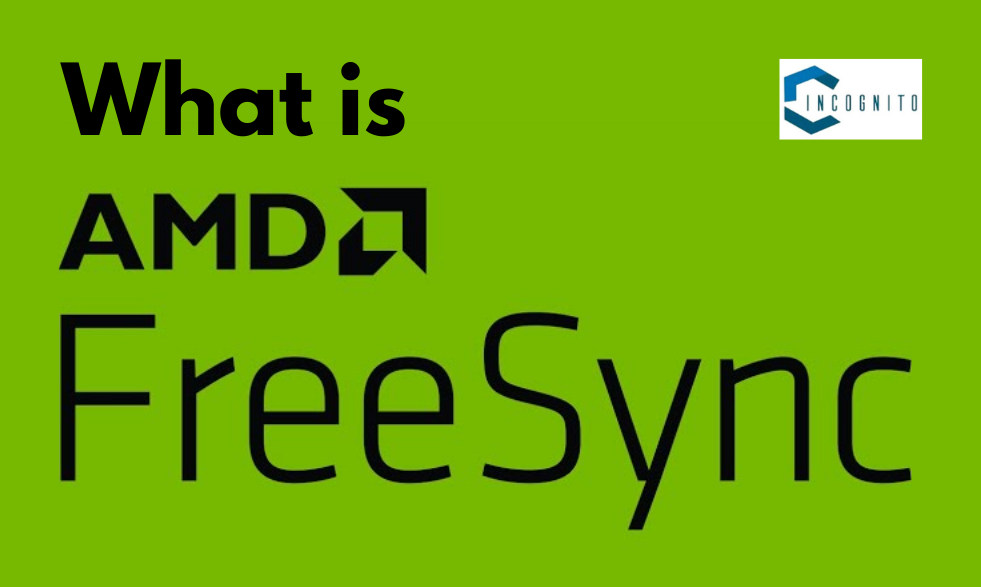
What is FreeSync?
What is FreeSync?
FreeSync is AMD’s variant of the adaptive synchronization technology. It was developed to provide users with an much smoother gaming experience by letting monitors adjust refresh rates dynamically in terms of the output frame rate sent back by a graphics card. It avoids screen tearing and stuttering caused by the output of a graphics card at refresh rates different from those of the monitor.
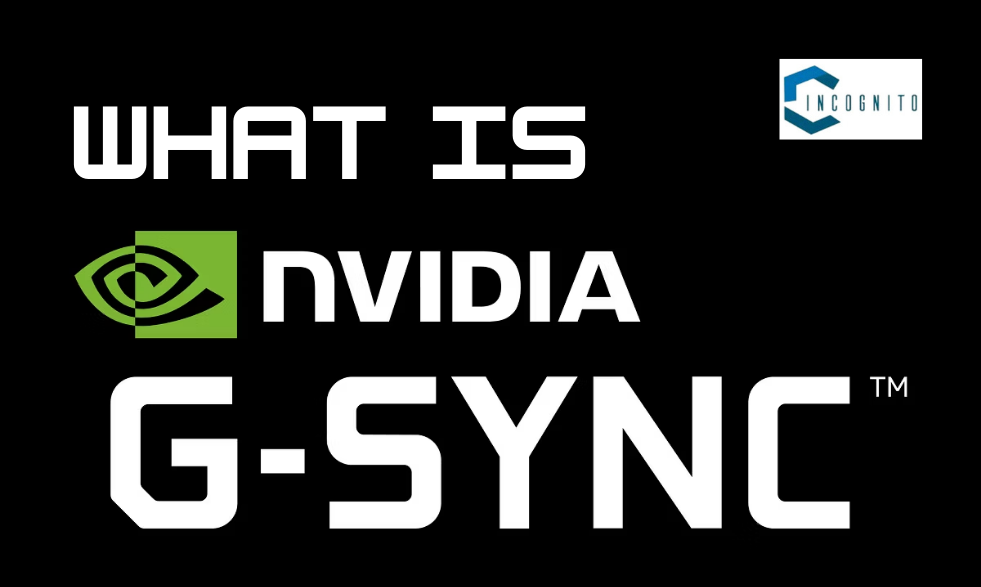
What is G-Sync?
What is G-Sync?
G-Sync by Nvidia is also a form of adaptive sync. It does, however, require some special hardware within the video card and display, which can make it more costly compared to FreeSync. Each G-Sync monitor comes with a special module that allows this synchronization, making gaming completely smooth. Moreover, G-Sync had traditionally been available only on Nvidia graphics cards until the introduction of FreeSync support for Nvidia GPUs.
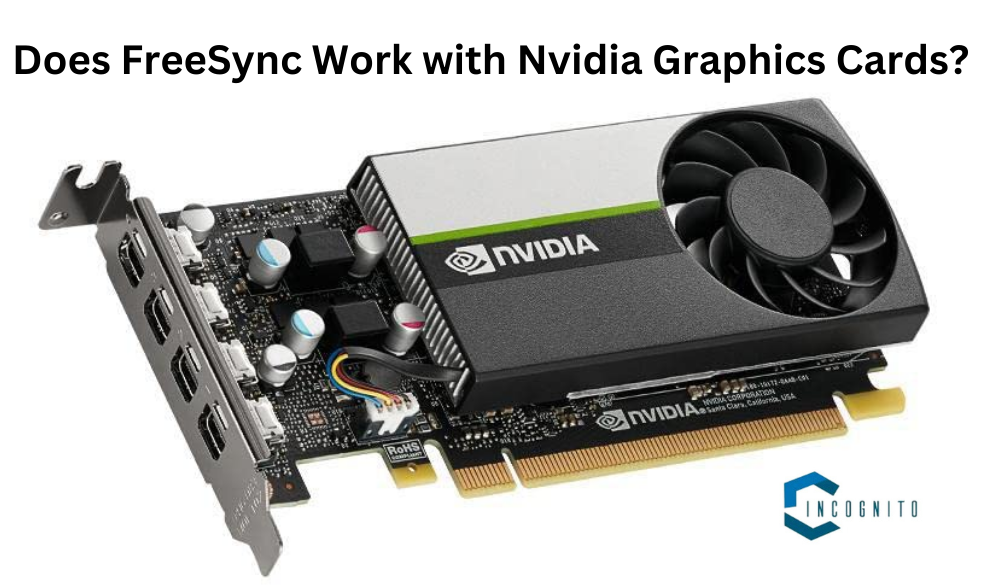
Does FreeSync Work with Nvidia Graphics Cards?
Does FreeSync Work with Nvidia Graphics Cards?
The short answer, YES. FreeSync works with Nvidia graphics cards. By early 2019, Nvidia consequently welcomed FreeSync support on its GeForce graphics cards, starting with the GTX 10 series and newer models. This was pretty revolutionary in the game as it enabled gamers to have a wide pool of monitors to choose from, not locking them out of one kind of ecosystem.

Prerequisites for Using FreeSync with Nvidia
Prerequisites for Using FreeSync with Nvidia
Here are your FreeSync requisites to get it working with an Nvidia graphics card:
- Compatible Graphics Card: You need, at the very least, a GeForce GTX 10 series card. Older ones don’t work.
- Monitor Compatibility: It’s not just every monitor; it must be FreeSync compatible. While most monitors claim compatibility with FreeSync, Nvidia has a certification program for “G-Sync Compatible” monitors that will assure better performance with the said GPUs from Nvidia.
- Connection Display: The graphics card should be connected to the monitor via DisplayPort. Although some of the newer class Nvidia cards do support FreeSync over HDMI, it’s recommended connecting through DisplayPort as the only available medium to host optimal performance and Frame Sync enablement.
- Updated Drivers: You need to have the latest drivers from Nvidia installed. Even though FreeSync was introduced in driver version 417.71, that points out that you need first to update your drivers to get the functionality.
- Monitor Settings: FreeSync has to be enabled in the monitor settings using the on-screen display menu.
- Nvidia Control Panel Configuration: G-Sync needs to be enabled within the Nvidia Control Panel. This needs to run a special “Set up G-SYNC” section and checking the appropriate boxes to turn the feature on.
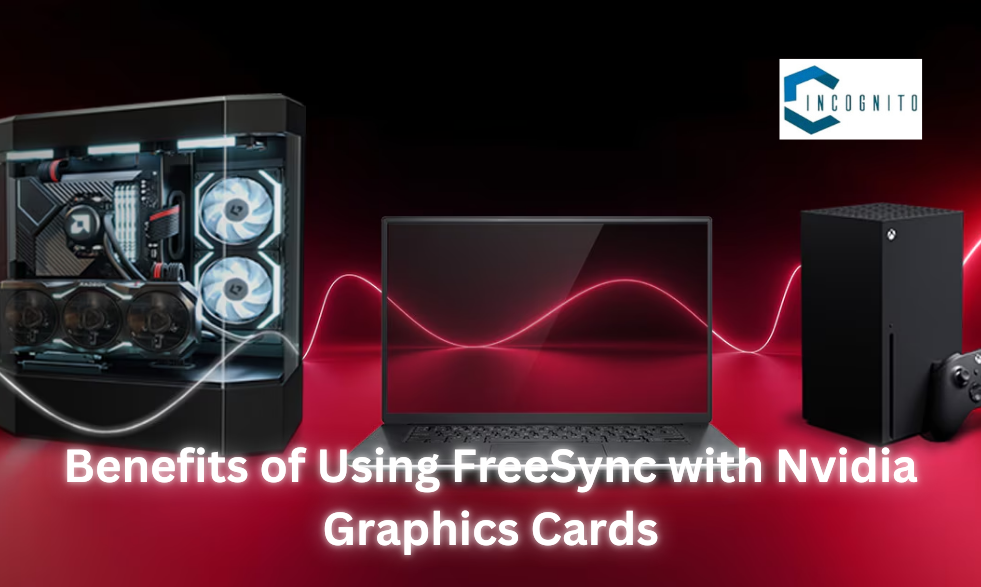
Benefits of Using FreeSync with Nvidia Graphics Cards
Benefits of Using FreeSync with Nvidia Graphics Cards
Here’s the list of the benefits using FreeSync with Nvidia graphics cards:
Expanded Monitor Options:
With FreeSync now supported on a large number of Nvidia graphics cards, the range of monitors it can be used with is also maximized. This brings flexibility to choose monitors at a huge number of price ranges and feature sets, therefore much easier to find a screen that can fit a budget and meet gaming requirements.
A Better Gaming Experience:
Using FreeSync with an Nvidia GPU can drastically enhance the experience for a gamer. It synchronizes the refresh rate of the monitor with the frame rate from the graphics card to provide smoother game play that comes with very minimal screen tearing and stuttering. This improvement is especially noticeable in fast-paced games where every frame counts.
Cost-Effectiveness:
In most cases, FreeSync monitors are usually way less expensive compared to the G-Sync counterpart. This is often due to the fact that the latter needs some particular proprietary hardware, hence raising the premium on the devices. Without incurring further monetary sacrifices, gamers can get better performance from such a competing device.
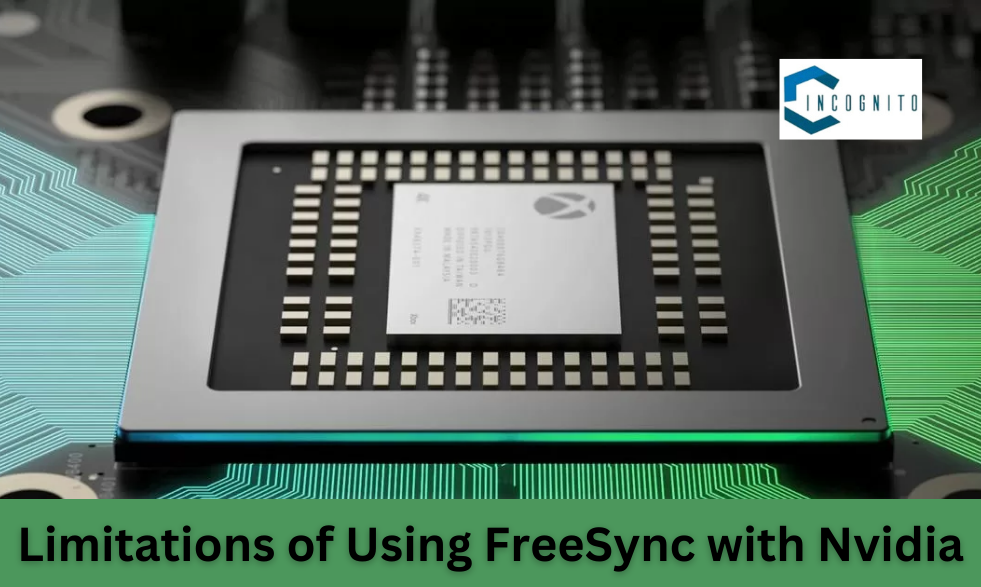
Limitations of Using FreeSync with Nvidia
Limitations of Using FreeSync with Nvidia
There are also limitations of using FreeSync with Nvidia. They are as follows:
Compatibility Variability:
While Nvidia does support FreeSync, not all FreeSync monitors can work optimally with its GPUs. Some may not be certified under the company’s G-Sync Compatible program, thus causing the performance issues. Users should check before buying a monitor.
Performance Range:
FreeSync monitors have operationally defined ranges of refresh rates. In the case where a frame rate is below this range, FreeSync could fail to work to its advantage and screen-tearing or stuttering can occur. Gamers should ensure that the monitor range is syncing with their purpose in gaming to attain maximum performance.
Software Support:
Different games may not work to the best of their ability, employing adaptive sync technologies. It is important for a user to update games and drivers so they remain effective and compatible. If in adverse cases problems crop up, you may have to disable FreeSync for the purposes of stability.
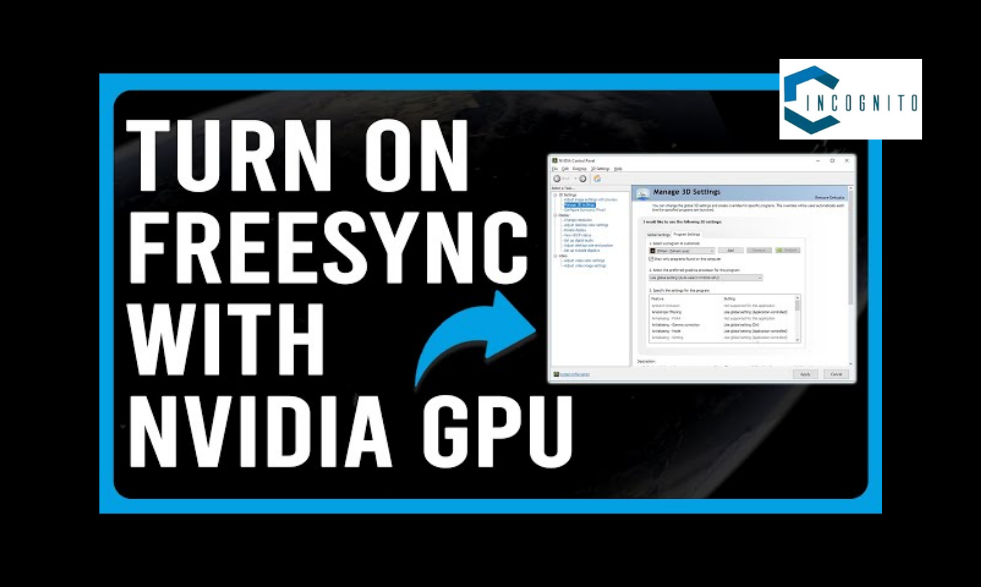
How to Turn On FreeSync on Nvidia GPUs
How to Turn On FreeSync on Nvidia GPUs
To turn on FreeSync on your Nvidia graphics card, follow these steps:
- Connect the Monitor: Before doing anything, ensure your FreeSync monitor is connected to your Nvidia GPU through a DisplayPort.
- Update the Drivers: Download and install the latest drivers for your Nvidia card from the official website.
- Enable FreeSync: Reach out the on-screen display menu on the monitor and enable FreeSync.
- Nvidia Control Panel: Now right-click on the desktop and then select Nvidia Control Panel.
- Set up G-Sync: Navigate to Display and then Set up G-SYNC. Then check the box for Enable G-Sync, G-Sync Compatible and finally apply the settings.
- Verify Configuration: Start a game up to verify if FreeSync is really working with a smooth display.
Conclusion
In a nutshell, FreeSync does work with Nvidia graphics cards, which is to say that, gamers will also be able to enjoy adaptive sync without being held back by any ecosystem. Provided that the requirements are met and everything is done right, the technology will work just fine, bringing much better visuals with reduced tearing.
As the world of gaming continues to evolve, the collaboration between AMD and Nvidia to support FreeSync is a huge step in giving gamers more options and flexibility in configuring hardware.