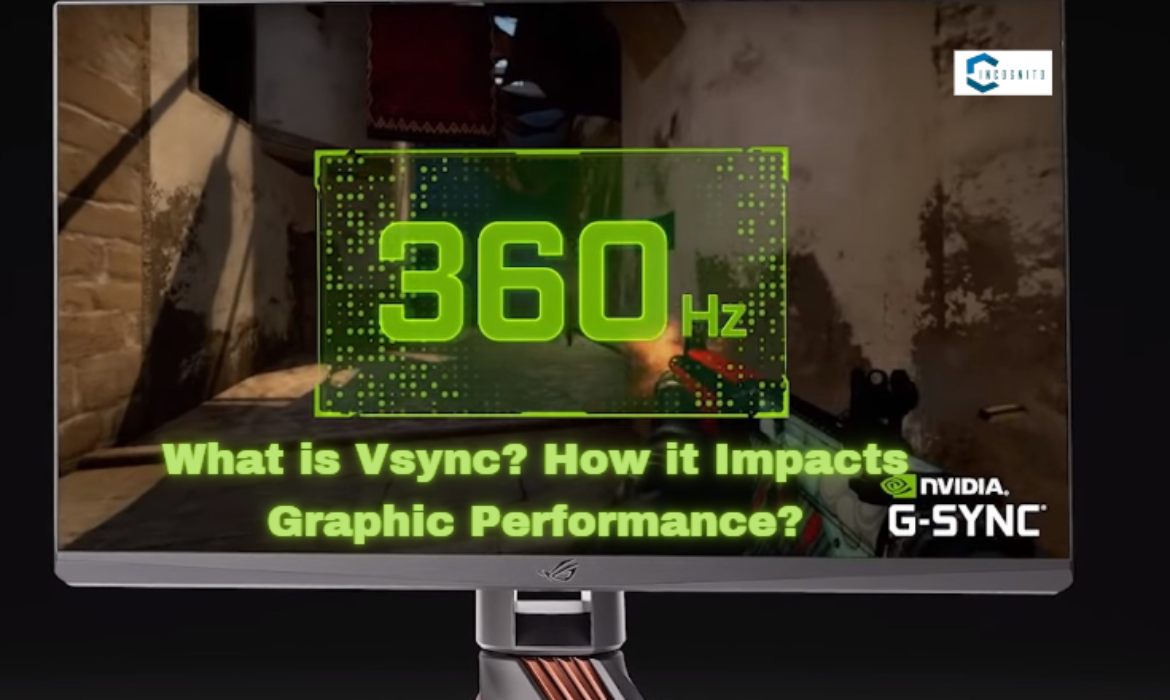
Now, if you play the best PC games or run 3D applications on your computer, you must have met a setting called VSync. VSync or v-sync is that mysterious option to so many, which can really affect your experience. There’s a reason you see it in nearly every video game; without VSync, you set yourself up for less than the best experience.
But what is VSync? We are going to explain what it is and why you should either turn it on or off.
Keep reading, keep learning!
What is Vsync?
Vertical Sync is a feature that makes sure your monitor is synchronizing with your GPU so that it shows every frame that your GPU renders. Basically, every monitor can display a new image, or, in other words, frame, for the most number of times per second at its refresh rate measured in Hertz. For example, a 60Hz monitor will only be able to show as many as 60 frames per second, and a 144Hz one would be capable of displaying up to 144 fps, etc. Gaming on a 60Hz monitor at 100 fps can make the screen tear.
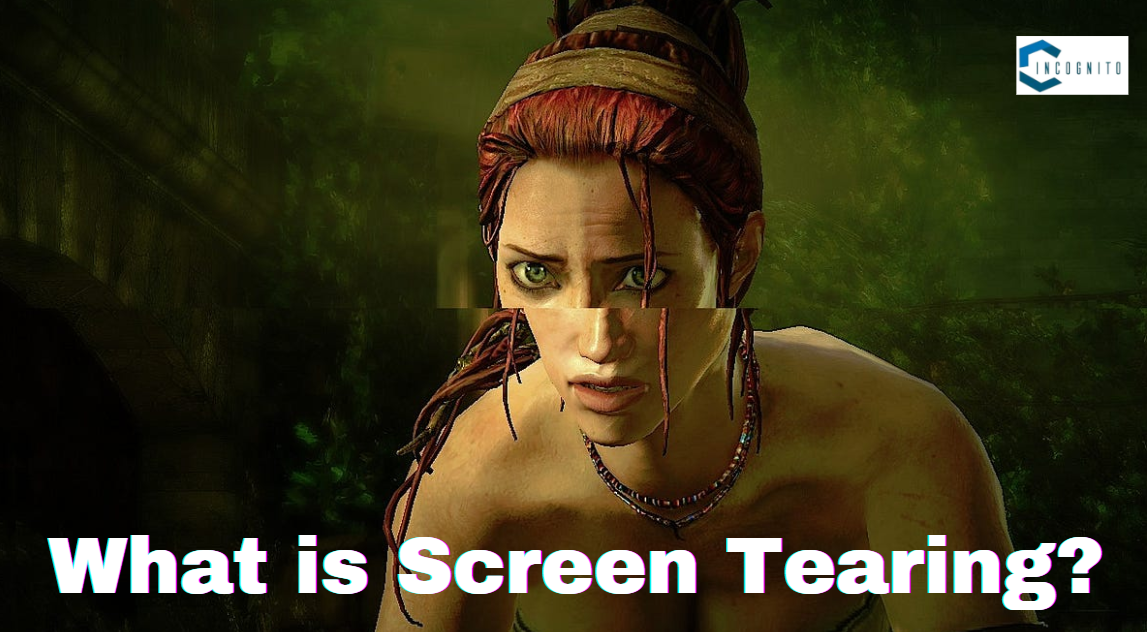
What is Screen Tearing?
What is Screen Tearing?
Screen tearing happens when your screen is not in sync with your GPU causing the former to start showing a new image before the latter finishes rendering the previous one. This will make it seem like your game or video “tears” along a horizontal line where pieces of the new image overlap on top of the older one. This brings in VSync.
VSync synchronizes both the refresh rate and the frame rate on a monitor. It does this by synthetically limiting your GPU’s frame rate output to that of your monitor’s refresh rate. The GPU uses some fancy technical tricks like page flipping and double buffering to show frames after the end of a monitor’s refresh cycle. You won’t see any tearing.
Other Variants of VSync
VSync itself has been available on PC for years. Still more recently, GPU giants Nvidia and AMD have developed their own adaptive refresh rate technologies, the capabilities of which are arguably better than what Vsync can offer.

Nvidia’s G-Sync
Nvidia’s G-Sync:
For instance, Nvidia’s G-Sync synchronizes the refresh rate with the framerate your game outputs on your screen. This tends to result in a more fluent gaming experience without tearing, stuttering, or frame-rate drops. However, while VSync is a software solution available to almost all computers, G-Sync works only with Nvidia GPUs and G-sync-compatible monitors and TVs.

AMD’s FreeSync
AMD’s FreeSync:
AMD FreeSync is the counterpart for Nvidia’s G-Sync which works exactly like that. The results are similar, a fantastic one just like G-Sync. However, it is only on AMD GPUs and FreeSync-capable monitors, so you can only use one of these advanced technologies. Be sure your display will work with whichever your graphics card supports: G-Sync or FreeSync.
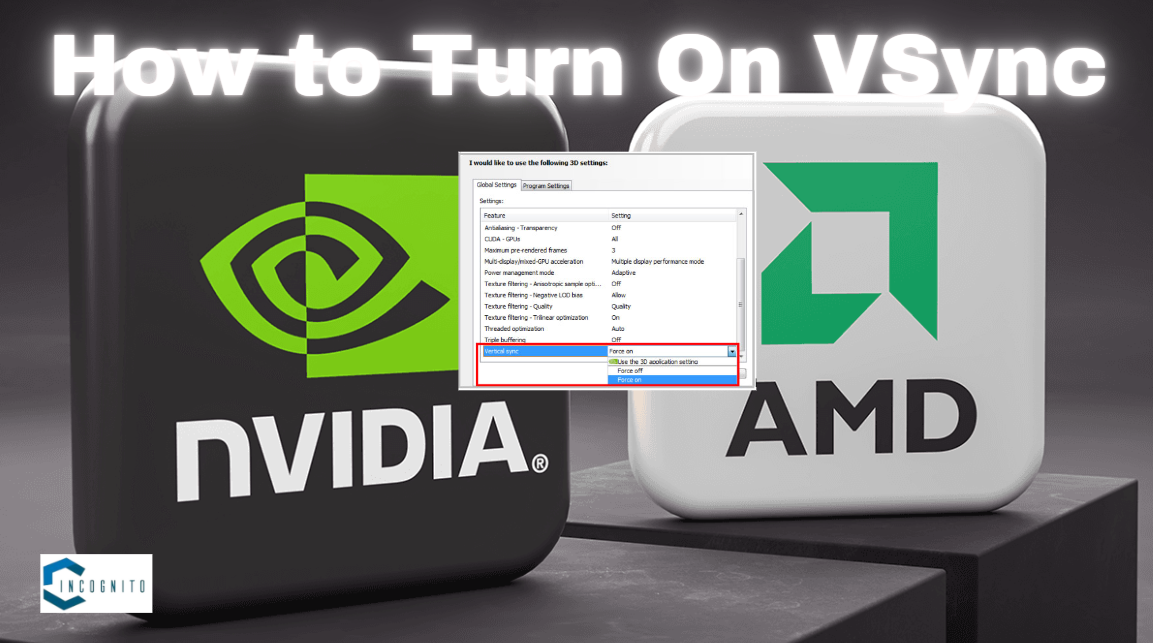
How to Turn On VSync
How to turn on VSync
Now, VSync works on most monitors and displays provided you have a graphics card that supports this feature. At this point, though, it’s something which should be supported out of the box by all modern discrete GPUs. You can turn on VSync via AMD and Nvidia’s respective drivers or merely toggle it on in a game’s graphics settings.

Are there Disadvantages to VSync?
Are there disadvantages to VSync?
For the most part, VSync does what it should. However, many cases have been found where this hurts your gaming experience.
The potential problem with this is that it could introduce input lag, since VSync allows frames to wait for the monitor to be ready before displaying them, the very last thing you want when playing an intense competitive online match. Moreover, frames can drop lower than the refresh rate of the monitor during graphically-demanding moments of a game, causing the frame rate to drop further. Enabling triple buffering may lessen this issue but that isn’t always reliable.
For the above reasons, some players, especially the competitive ones, do not favor VSync. With that in mind, some deliberately turn off VSync to bypass issues related to having the option on. Admittedly, most of these issues are not common, but it is understandable why some people wouldn’t turn VSync on.
We should also note that VSync only fixes screen tearing; therefore, it will not enhance a game’s graphics or performance.

Should You Turn VSync On or Off?
Should you turn VSync on or off?
VSync is truly an excellent setting if it works as it should. It doesn’t just provide a better gaming experience by stopping the screen from tearing, but it also stops your GPU from trying to render frames too hard, which are just tearing up your game.
There are also proprietary alternatives: Nvidia’s G-Sync and AMD’s FreeSync, which have both proved equally good, if not even better than VSync. That said, if you don’t set it just right for whatever you’re doing on your PC, you will see input lag and dropped frame rates.
So, should you turn VSync on or off? If you are getting a lot of screen tearing and you want it to be turned off, then turn on the VSync. If you are getting extreme input lag or dropped frames with VSync turned on, turn it off. In most cases, though, VSync shouldn’t really be an issue.
Conclusion
VSync is among the valued technologies that permits screen tearing to be removed, promoting visual consistency within game gaming. VSync synchronizes a frame rate generated by a game with a refresh rate offered by a monitor to give players a much smoother experience. However, its benefits must be weighed against potential drawbacks, such as input lag and frame rate drops.
With every new development in gaming technology, the alternatives, such as G-SYNC and FreeSync, are even more efficient ways to get smooth visuals without the downsides associated with traditional VSync. Ultimately, the decision to use VSync becomes a matter of personal preference, hardware, and the exact gaming experience one is looking for.
Knowing VSync and the implications will help gamers at large make informed decisions about what settings to use in order to gain maximum enjoyment and immersion from their games. Be it on or off, the result is the same: enjoying the game to its fullest.
Related: Interested in Tech? Check them here!



